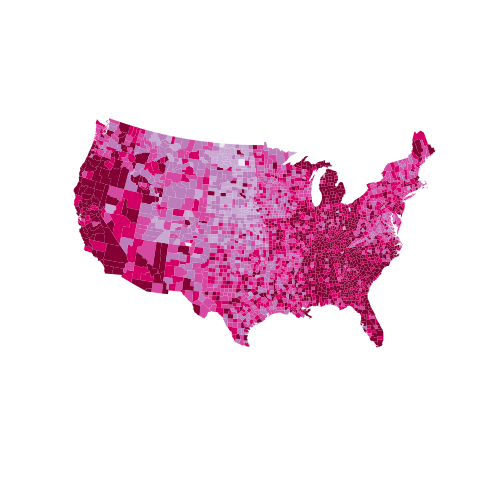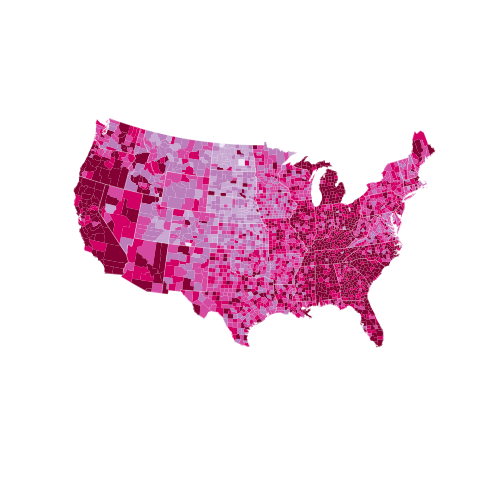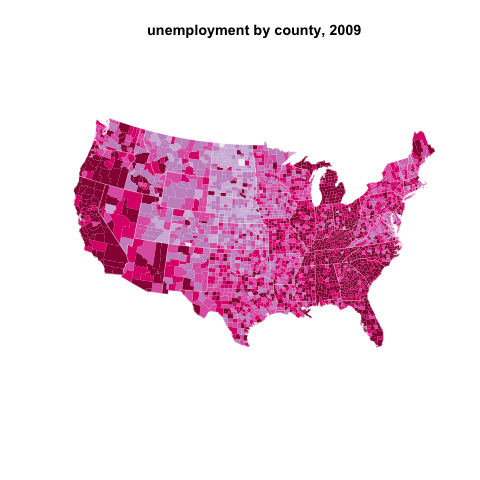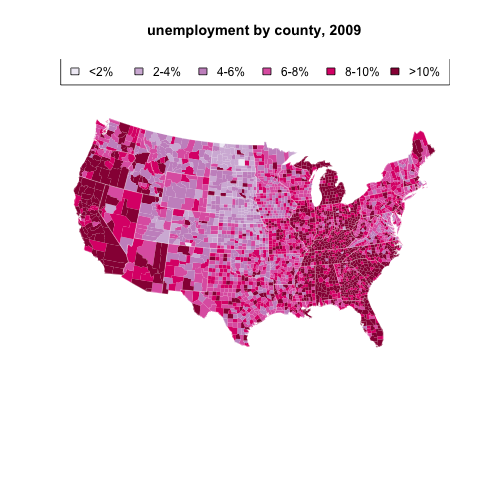Thematic Map
Original source: http://bcb.dfci.harvard.edu/~aedin/courses/R/CDC/maps.html
# load the maps package library(maps) # load the ggmap package library(ggmap)
# create a graphic "grid" for layout purposes of 2 rows and 1 column par(mfrow = c(2, 1))
# load the US county map map("county")
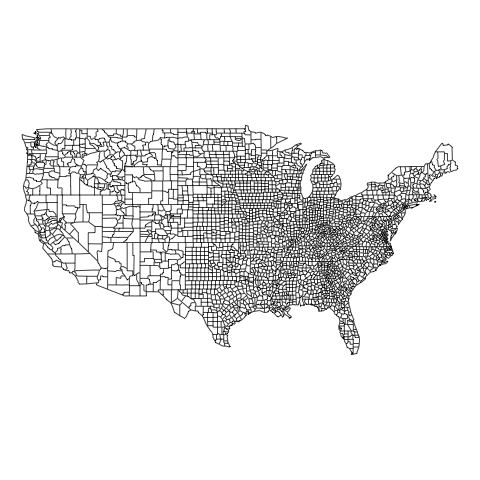
# load national unemployment data data(unemp)
# load national FIPS county codes data(county.fips)
# create a range of colors for the map fill colors = c("#F1EEF6", "#D4B9DA", "#C994C7", "#DF65B0", "#DD1C77", "#980043")
# create a colorBuckets object cutting up unemp's values into buckets according to a vector of cutpoints unemp$colorBuckets <- as.numeric(cut(unemp$unemp, c(0, 2, 4, 6, 8, 10, 100)))
# match the colors in "colors" with those buckets colorsmatched <- unemp$colorBuckets[match(county.fips$fips, unemp$fips)]
# create a map with colors according to the bucket colors map("county", col = colors[colorsmatched], fill = TRUE, resolution = 0, lty = 0, projection = "polyconic") # Add border around each State map("state", col = "white", fill = FALSE, add = TRUE, lty = 1, lwd = 0.4, projection = "polyconic") title("unemployment by county, 2009") # add some text for a legend. leg.txt <- c("<2%", "2-4%", "4-6%", "6-8%", "8-10%", ">10%") # add a legend legend("topright", leg.txt, horiz = TRUE, fill = colors)