---
template: overrides/blogs.html
tags:
- deep learning
- tensorflow
---
# 使用TensorFlow Decision Forests构建树模型
!!! info
作者:[Vincent](https://github.com/Realvincentyuan),发布于2021-06-06,阅读时间:约6分钟,微信公众号文章链接:[:fontawesome-solid-link:](https://mp.weixin.qq.com/s?__biz=MzI4Mjk3NzgxOQ==&mid=2247485279&idx=1&sn=d31a0146b9b82ad1e64c5bc02f134382&chksm=eb90f42bdce77d3d2e8e5c3a8e4f6da3019652a0a8fb3cf74d8e7527c944ce44866840b660bf&token=709422112&lang=zh_CN#rd)
## 1 前言
一直以来深度学习和传统机器学习都有在各自领域出色的框架,如构建神经网络,基本上会选择使用TensorFlow和PyTorch。在现实工作中应对表格型数据时,传统的树模型表现仍然十分强劲。可是在很长一段时间里,深度学习框架并没有API构建树模型,直到`TensorFlow Decision Forests`的出现。
`TensorFlow Decision Forests`提供了一系列API构建基于决策树的模型,如分类回归树(CART),随机森林,梯度提升树等,使用`TensorFlow Decision Forests`,可以使用像构建神经网络一样的范式,构建树模型。本文将一探究竟!
## 2 获取数据
如往常一样,先导入依赖,并下载数据。在此使用一个表格型数据集预测企鹅的种类。
```python
import tensorflow_decision_forests as tfdf
import os
import numpy as np
import pandas as pd
import tensorflow as tf
import math
# Download the dataset
!wget -q https://storage.googleapis.com/download.tensorflow.org/data/palmer_penguins/penguins.csv -O /tmp/penguins.csv
# Load a dataset into a Pandas Dataframe.
dataset_df = pd.read_csv("/tmp/penguins.csv")
# Display the first 3 examples.
dataset_df.head(3)
```
| species | island | bill_length_mm | bill_depth_mm | flipper_length_mm | body_mass_g | sex | year |
|---|---|---|---|---|---|---|---|
| Adelie | Torgersen | 39.1 | 18.7 | 181.0 | 3750.0 | male | 2007 |
| Adelie | Torgersen | 39.5 | 17.4 | 186.0 | 3800.0 | female | 2007 |
| Adelie | Torgersen | 40.3 | 18.0 | 195.0 | 3250.0 | female | 2007 |
指定标签字段,并将标签类别转换为整型数据。
```python
label = "species"
classes = dataset_df[label].unique().tolist()
print(f"Label classes: {classes}")
dataset_df[label] = dataset_df[label].map(classes.index)
```
## 3 分割并处理数据
将数据分割成训练集和测试集:
```python
def split_dataset(dataset, test_ratio=0.30):
"""Splits a panda dataframe in two."""
test_indices = np.random.rand(len(dataset)) < test_ratio
return dataset[~test_indices], dataset[test_indices]
train_ds_pd, test_ds_pd = split_dataset(dataset_df)
print("{} examples in training, {} examples for testing.".format(
len(train_ds_pd), len(test_ds_pd)))
```
并且将`Pandas DataFrame`转化为`TensorFlow Dataset`,利于简化后续的程序并提升效率。
```python
train_ds = tfdf.keras.pd_dataframe_to_tf_dataset(train_ds_pd, label=label)
test_ds = tfdf.keras.pd_dataframe_to_tf_dataset(test_ds_pd, label=label)
```
到这一步即可把数据注入模型进行训练了。不同于传统的机器学习框架,`TensorFlow Decision Forests`对于树模型的实现有如下优点:
- 自动处理了数值型和类别型的变量,无需对类别型变量做编码,也无需对数值型变量做归一化。算法对于缺失值也能很好地处理!
- 超参数基本与其他框架类似,同时,默认参数在大多数情况下都能给出不错的结果。
- 训练前,无需compile模型,并且训练时不需要验证集,验证集仅用于展示性能指标
注意,这并不代表使用`TensorFlow Decision Forests`可以省去所有的特征工程,但它的确能节约很多时间。
## 4 建模
使用`TensorFlow Decision Forests`构建树模型和使用TensorFlow构建神经网络非常类似:
```python
# 构建随机森林
model = tfdf.keras.RandomForestModel()
# 训练模型
model.fit(x=train_ds)
# 评估模型
model.compile(metrics=["accuracy"])
evaluation = model.evaluate(test_ds, return_dict=True)
print()
for name, value in evaluation.items():
print(f"{name}: {value:.4f}")
```
输出为:
```python
1/1 [==============================] - 1s 706ms/step - loss: 0.0000e+00 - accuracy: 0.9608
loss: 0.0000
accuracy: 0.9608
```
## 5 可视化树模型
`TensorFlow Decision Forests`提供了原生API对树进行可视化,在此选择森林里的一颗树进行展示。
```python
with open("plot.html", "w") as f:
f.write(tfdf.model_plotter.plot_model(model, tree_idx=0, max_depth=3))
from IPython.display import IFrame
IFrame(src='./plot.html', width=700, height=600)
```
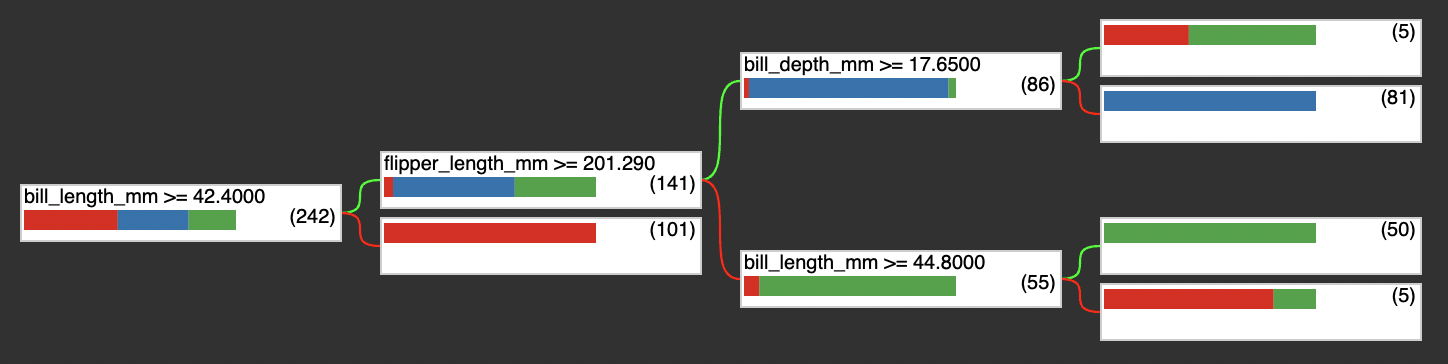 可视化树
同时在`model.summary()`方法里也有许多重要的信息,如输入特征、特征重要性、节点信息等(篇幅有限,在此不一一展开)。同时训练过程中的精度和损失也可以可视化:
```Python
import matplotlib.pyplot as plt
logs = model.make_inspector().training_logs()
plt.figure(figsize=(12, 4))
plt.subplot(1, 2, 1)
plt.plot([log.num_trees for log in logs], [log.evaluation.accuracy for log in logs])
plt.xlabel("Number of trees")
plt.ylabel("Accuracy (out-of-bag)")
plt.subplot(1, 2, 2)
plt.plot([log.num_trees for log in logs], [log.evaluation.loss for log in logs])
plt.xlabel("Number of trees")
plt.ylabel("Logloss (out-of-bag)")
plt.show()
```
可视化树
同时在`model.summary()`方法里也有许多重要的信息,如输入特征、特征重要性、节点信息等(篇幅有限,在此不一一展开)。同时训练过程中的精度和损失也可以可视化:
```Python
import matplotlib.pyplot as plt
logs = model.make_inspector().training_logs()
plt.figure(figsize=(12, 4))
plt.subplot(1, 2, 1)
plt.plot([log.num_trees for log in logs], [log.evaluation.accuracy for log in logs])
plt.xlabel("Number of trees")
plt.ylabel("Accuracy (out-of-bag)")
plt.subplot(1, 2, 2)
plt.plot([log.num_trees for log in logs], [log.evaluation.loss for log in logs])
plt.xlabel("Number of trees")
plt.ylabel("Logloss (out-of-bag)")
plt.show()
```
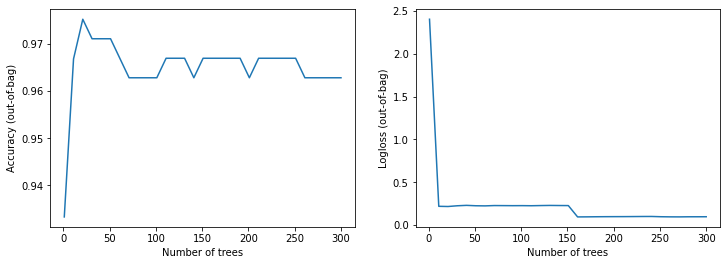 训练过程
## 6 总结
`TensorFlow Decision Forests`对于TensorFlow的生态进行了补强,对于表格型数据的建模,给数据科学家们又提供了新的思路。其现在还处于初期阶段(v0.2.3),但已经有许多可用的高质量API,更多的功能可查看[文档](https://www.tensorflow.org/decision_forests/api_docs/python/tfdf 'TensorFlow Decision Forests文档')。希望这次的分享对你有帮助,欢迎在评论区留言讨论!
训练过程
## 6 总结
`TensorFlow Decision Forests`对于TensorFlow的生态进行了补强,对于表格型数据的建模,给数据科学家们又提供了新的思路。其现在还处于初期阶段(v0.2.3),但已经有许多可用的高质量API,更多的功能可查看[文档](https://www.tensorflow.org/decision_forests/api_docs/python/tfdf 'TensorFlow Decision Forests文档')。希望这次的分享对你有帮助,欢迎在评论区留言讨论!
%20-%20Tail%20Pic.png)
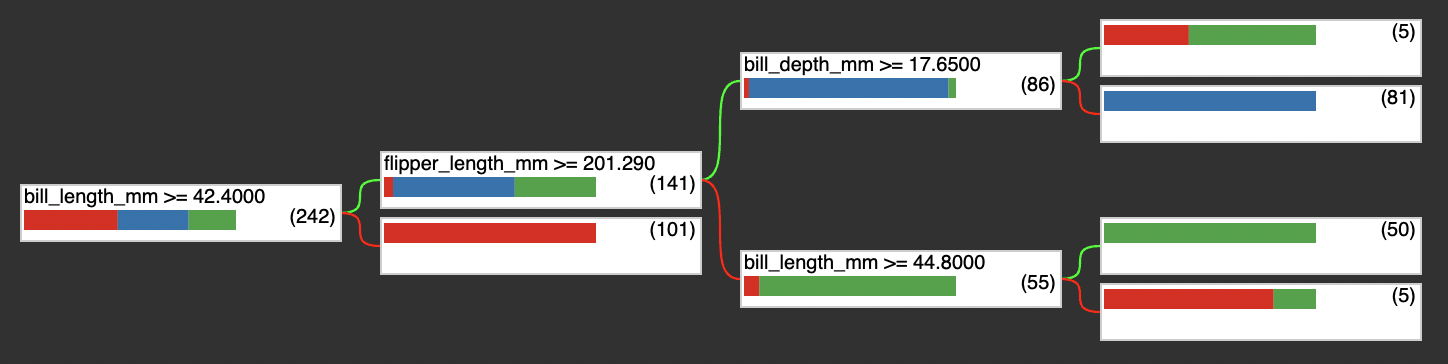
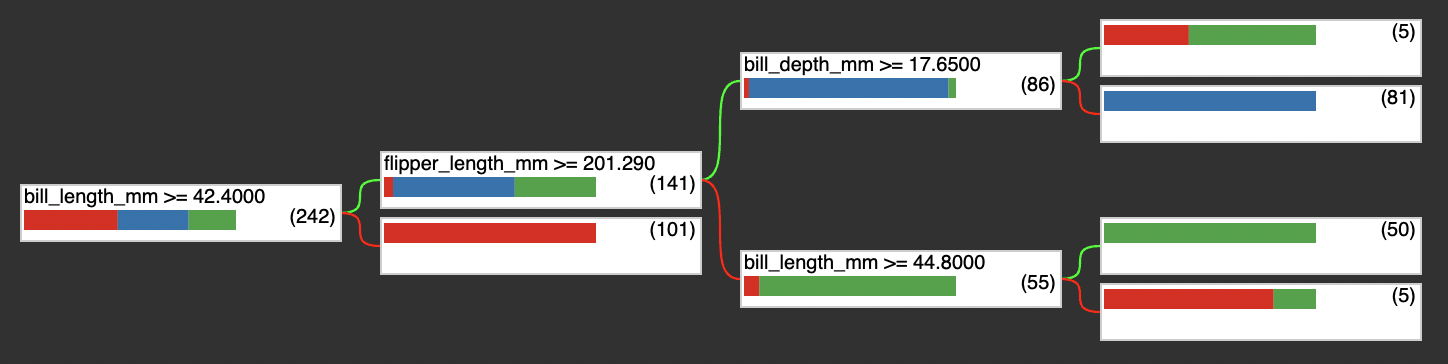
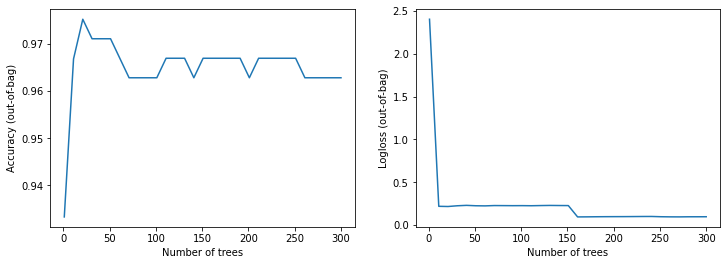
%20-%20Tail%20Pic.png)