# Password Spray Attacks
_Author: Sami Lamppu, Thomas Naunheim_
_Created: November 2020_
_Updated: December 2024 (Updated content on real-time detection and product names)_
*"A password spray attack is where multiple usernames are attacked using common passwords in a unified brute force manner to gain unauthorized access.”*
*MITRE ATT&CK: [Credential Access (T1110)](https://attack.mitre.org/techniques/T1110/003/)*
- [Password Spray Attacks](#password-spray-attacks)
- [Attack](#attack)
- [Tools and Utilities to simulate Password Spray attacks](#tools-and-utilities-to-simulate-password-spray-attacks)
- [Enumeration of user names](#enumeration-of-user-names)
- [MITRE ATT\&CK Framework](#mitre-attck-framework)
- [Tactics, Techniques \& Procedures (TTPs) in Password Spray Attack](#tactics-techniques--procedures-ttps-in-password-spray-attack)
- [TTP Description](#ttp-description)
- [Detections](#detections)
- [Sign-in logs In Microsoft Entra ID](#sign-in-logs-in-microsoft-entra-id)
- [KQL Query in Microsoft Sentinel / Azure Monitor (based on Entra ID sign-in logs)](#kql-query-in-microsoft-sentinel--azure-monitor-based-on-entra-id-sign-in-logs)
- [Risk Detection “Password Spray” in Entra ID Identity Protection](#risk-detection-password-spray-in-entra-id-identity-protection)
- [Real-time detection on Password spray (in 2024)](#real-time-detection-on-password-spray-in-2024)
- [Suspicious activity in Microsoft Defender for Cloud Apps (former Cloud App Security)](#suspicious-activity-in-microsoft-defender-for-cloud-apps-former-cloud-app-security)
- [Side note: Visibility of attacks against inviting Entra ID Tenant](#side-note-visibility-of-attacks-against-inviting-entra-id-tenant)
- [Side notes: Detection in Active Directory Federation Services environments](#side-notes-detection-in-active-directory-federation-services-environments)
- [Side note: Detection of on-premises attacks to Active Directory](#side-note-detection-of-on-premises-attacks-to-active-directory)
- [Side notes: Detection in PTA environments:](#side-notes-detection-in-pta-environments)
- [Automated Response and Remediation](#automated-response-and-remediation)
- [Lockout attackers from continue spray attacks](#lockout-attackers-from-continue-spray-attacks)
- [Auto-Remediation after a successful attack](#auto-remediation-after-a-successful-attack)
- [Auto-Response to attack-related entities](#auto-response-to-attack-related-entities)
- [Mitigation (and Reduced Attack Surface)](#mitigation-and-reduced-attack-surface)
- [Technical Background and References](#technical-background-and-references)
## Attack
### Tools and Utilities to simulate Password Spray attacks
During our tests, we used different tools for simulating password spray attacks which applies to interactive sign-ins only.
Each of them accessing different API endpoints:
- MSOLSpray (by Dafhack):
[MSOLSpray](https://github.com/dafthack/MSOLSpray)
- [Invoke-AzureAdPasswordSprayAttack](https://danielchronlund.com/2020/03/17/azure-ad-password-spray-attacks-with-powershell-and-how-to-defend-your-tenant/) (by Daniel Chronlund):
- MFASweep (by Dafhack):
[MFASweep](https://github.com/dafthack/MFASweep)
- [Custom password spray tool made by Joosua Santasalo](https://twitter.com/santasalojoosua/status/1326060995614298112?s=21)
- Logins to different cloud workloads:
(EXO, O365 portal, Azure management API)
### Enumeration of user names
Most attackers are using leaked or stolen lists of usernames to start the attacks.
Before starting spray attacks it’s technical possible to validate if a user account exists in a certain tenant. Login page in Entra ID returns an error message if the user name not exists. [Daniel Chronlund](https://danielchronlund.com/2020/03/13/automatic-azure-ad-user-account-enumeration-with-powershell-scary-stuff/) has written a script and blog post to demonstrate how to enumerate user accounts via PowerShell.
## MITRE ATT&CK Framework
MITRE ATT&CK framework is commonly used for mapping Tactics, Techniques and Procedures (TTPs) for adversary actions and emulating defenses on organizations around the world.
### Tactics, Techniques & Procedures (TTPs) in Password Spray Attack
Password Spray is mapped to MITRE ATT&CK framework into T1110.003 sub-technique which is underneath 'Brute Force' technique in the matrix. The used framework is modified from MITRE ATT&CK v11 with Office 365 & Entra ID included from the cloud matrix.
Because there isn't any other TTPs included, the picture emphasizes only "TA0006 - Credential Access".

Open in MITRE ATT&CK Navigator
### TTP Description
The following TTPs are mapped for the 'Password Spray' attack scenario. From the table below, you can find TTPs description and link to the MITRE ATT&CK official documentation.
| TTPs | Description |
|--------------|-----------|
| Credential Access - [T1110 - T1110.003](https://attack.mitre.org/techniques/T1110/003/)| Adversaries may use a single or small list of commonly used passwords against many different accounts to attempt to acquire valid account credentials. Password spraying uses one password (e.g. 'Password01'), or a small list of commonly used passwords, that may match the complexity policy of the domain. Logins are attempted with that password against many different accounts on a network to avoid account lockouts that would normally occur when brute forcing a single account with many passwords |
|||
## Detections
*There are several methods and options to detect Password Spray Attacks in an Entra ID environment that depends on your configured authentication options, type of users and licensed features.*
### Sign-in logs In Microsoft Entra ID
*Applies to Entra ID Premium with Cloud Authentication (PHS/PTA) and Log Analytics Workspace (in case of using Entra ID Workbooks)*
- **Sign-in logs** includes all failed attempts and the lockout event in case of reaching the threshold of the [smart lockout](https://docs.microsoft.com/en-us/azure/active-directory/authentication/howto-password-smart-lockout#how-smart-lockout-works) policy.
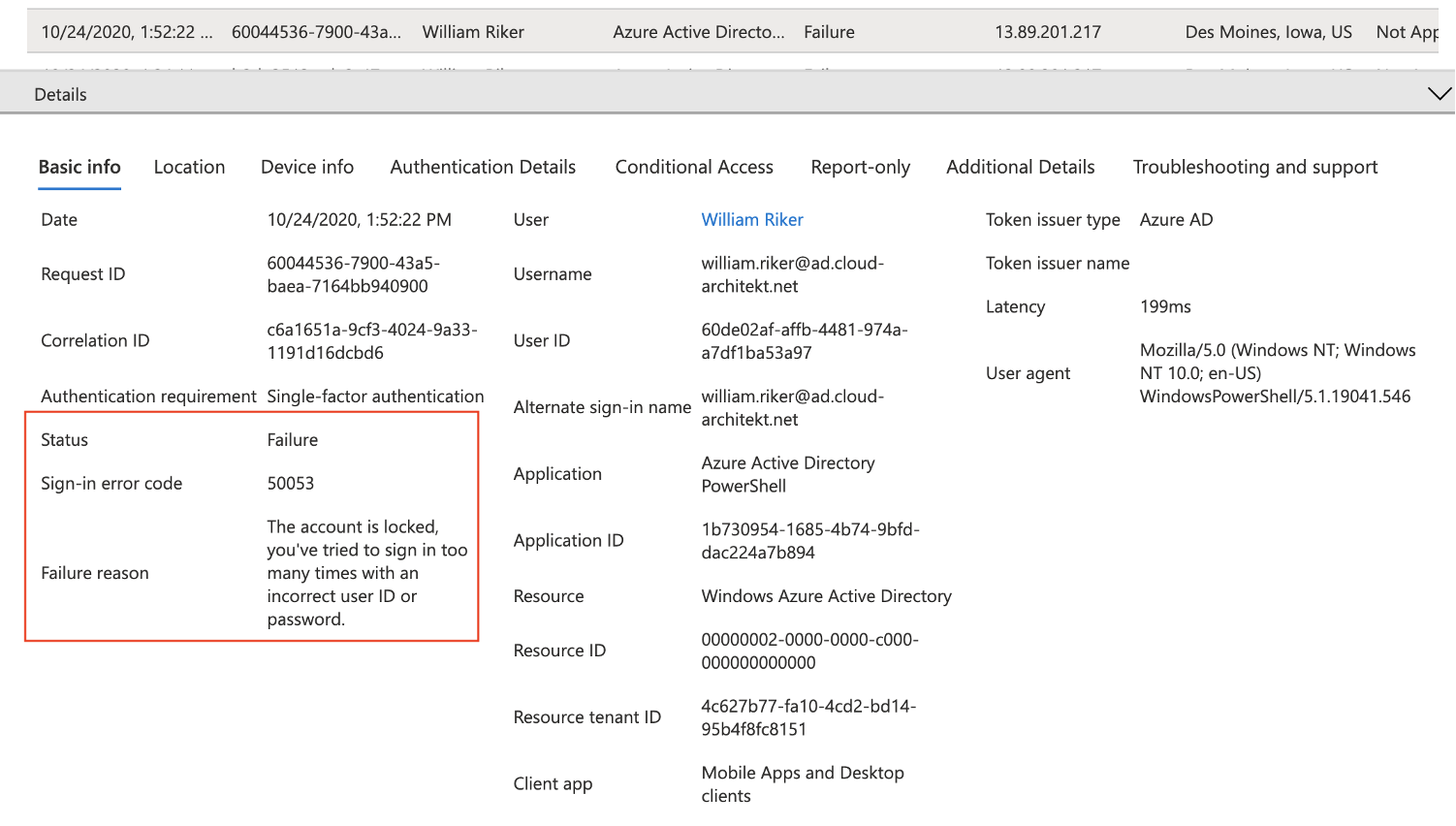
*All smart lockout events will be audited and every further (failed) sign-in attempt includes sign-in error code 55053. Azure Monitor Alerts can be used for trigger an alert, security incident or end-user notification in case of a locked-out state.*
- **Entra ID Workbooks “Sign-in Analysis” and “Sign-in Failure Analysis”** shows visualized insights about sign-in failures and can be useful to get (first) overview or regular check as part of an SecOps dashboard.
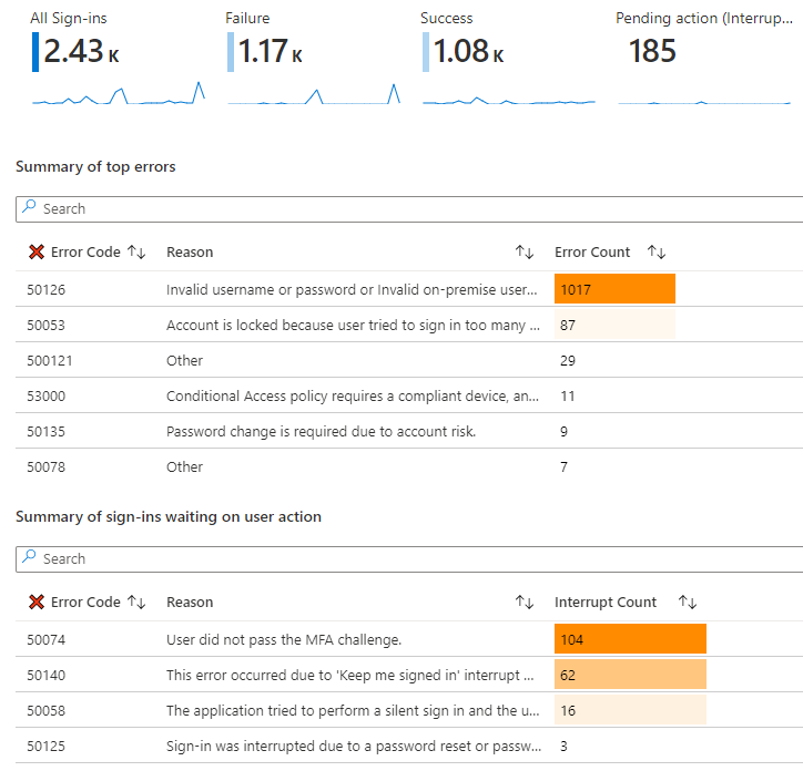
### KQL Query in Microsoft Sentinel / Azure Monitor (based on Entra ID sign-in logs)
**Microsoft Sentinel** includes a few analytic rules (built-in) to detect possible password spray attack.
- "[Password spray attack against Entra ID application](https://github.com/Azure/Azure-Sentinel/blob/master/Detections/SigninLogs/SigninPasswordSpray.yaml)” which will be triggered and worked very well during our attack simulations. The analytic rule is available [from the Microsoft Sentinel GitHub](https://github.com/Azure/Azure-Sentinel/blob/master/Detections/SigninLogs/SigninPasswordSpray.yaml) repository and also in Microsoft Sentinel instance (Rule templates). If environment doesn't have Microsoft Sentinel as Cloud-based SIEM solution the query can be also used as “[Azure Monitor Alert](https://docs.microsoft.com/en-us/azure/azure-monitor/learn/tutorial-response)”.
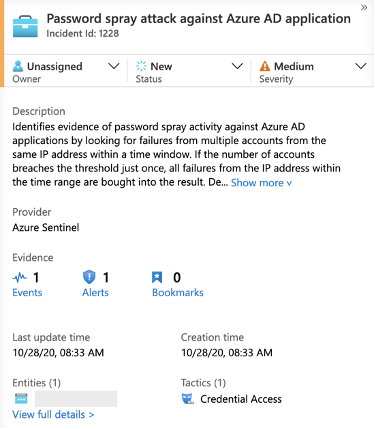
- [Potential Password Spray Attack (Uses Authentication Normalization)](https://github.com/Azure/Azure-Sentinel/blob/master/Detections/ASimAuthentication/imAuthPasswordSpray.yaml)
- This rule needs Advanced SIEM Information Model (ASIM) deployed. ASIM parsers can be easily deployed from [Microsoft Sentinel GitHub](https://aka.ms/ASimAuthentication).
- In Microsoft Sentinel, parsing and normalizing happen at query time. Parsers are built as KQL user-defined functions that transform data in existing tables, such as CommonSecurityLog, custom logs tables, or Syslog, into the normalized schema. Once the parser is saved as a workspace function, it can be used like any Microsoft Sentinel table.
*In the picture below you can see password spray attack related built-in rules in Microsoft Sentinel*.
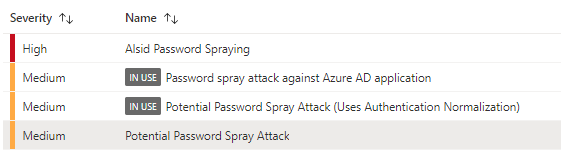
*Example of an Microsoft Sentinel Incident” in case of password spray attacks including entities for further hunting and investigation.*
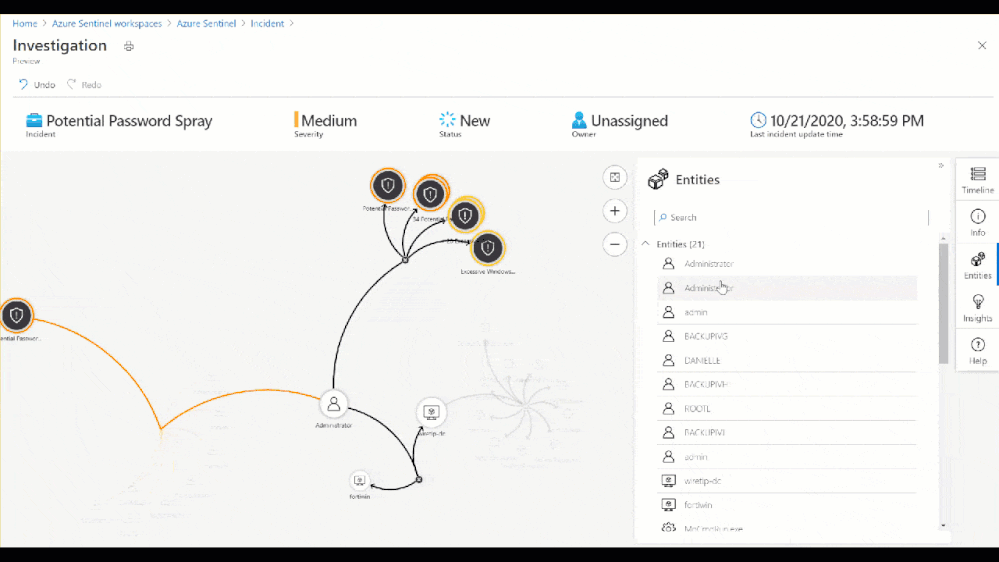
Analytics of [“Entity Behavior” in Microsoft Sentinel](https://techcommunity.microsoft.com/t5/azure-sentinel/guided-ueba-investigation-scenarios-to-empower-your-soc/ba-p/1857100) allows further investigation in combination of other security alerts and events.
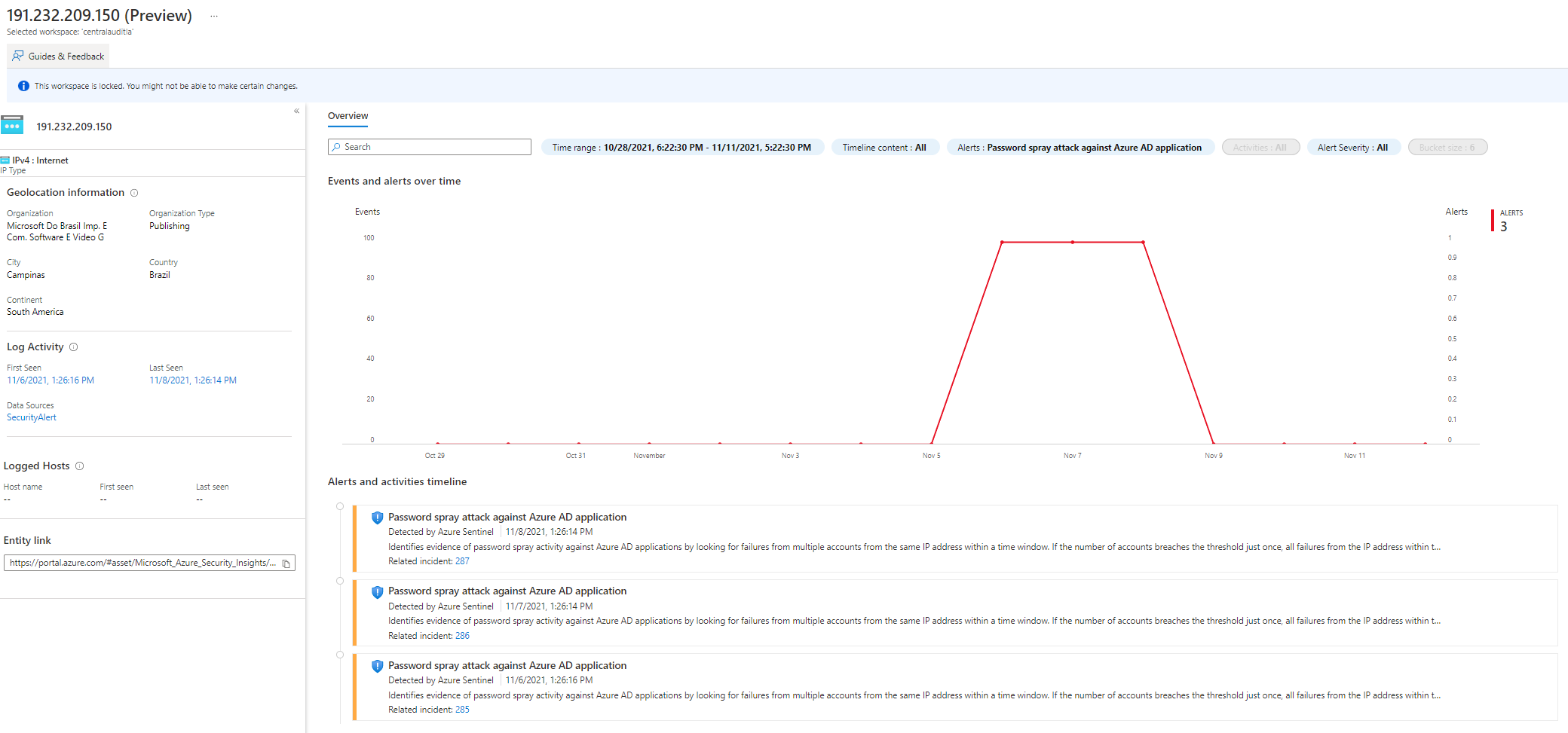
*Entity insights of Microsoft Sentinel allows deep-dive investigation of potential attacks.
Source: [Guided UEBA Investigation Scenarios to empower your SOC](https://techcommunity.microsoft.com/t5/azure-sentinel/guided-ueba-investigation-scenarios-to-empower-your-soc/ba-p/1857100) (Microsoft TechCommunity)*
### Risk Detection “Password Spray” in Entra ID Identity Protection
*Applies to Users with Entra ID Premium licenses and all authentication flows*
- Microsoft has implemented a **[machine learning (ML) algorithm](https://techcommunity.microsoft.com/t5/azure-active-directory-identity/advancing-password-spray-attack-detection/ba-p/1276936)** to detect Password Spray Attacks across Entra ID tenant's worldwide. It is another approach comparing to heuristic detection methods in the past. This **new risk detection type** was announced and deployed in fall 2020.
- ML-based risk detection will be **calculated in [offline](https://docs.microsoft.com/en-us/azure/active-directory/identity-protection/concept-identity-protection-risks#sign-in-risk)** which leads to delay.
During our tests we have seen delay between a couple of hours to multiple days.
- Identity Protection allows to remediate the user risk in case of a successful attack (user risk level will be changed to “high”). During our test, an unsuccessful attack has not changed the user risk and should be actively monitored as “Risk detection”.
- In August 2021 Microsoft announced updates on Entra ID Identity Protection detection mechanisms which leads to volume of sign-ins with log aggregate dropped by more than 60%, and the quality of the alerts, improved by 100%.
More information about feature updates from Microsoft announcement: [Announcing Improved Identity Protection Signal Quality and Visibility](https://techcommunity.microsoft.com/t5/azure-active-directory-identity/announcing-improved-identity-protection-signal-quality-and/ba-p/2464410)
### Real-time detection on Password spray (in 2024)
- Entra ID Protection now provides enhanced detection mechanism for password spray type of attacks and are able to detect the attack near real-time
- More information can be found from the links below
[What's new in Microsoft Entra - November 2024](https://techcommunity.microsoft.com/blog/identity/whats-new-in-microsoft-entra---november-2024/4253152)
[Entra ID Protection - Password Spray detection](https://learn.microsoft.com/en-us/entra/id-protection/concept-identity-protection-risks#password-spray)
[Investing password spray detections](https://learn.microsoft.com/en-us/entra/id-protection/howto-identity-protection-investigate-risk#investigating-password-spray-detections)
### Suspicious activity in Microsoft Defender for Cloud Apps (former Cloud App Security)
*Applies to Entra ID with licensed MCAS instance and configured App Connectors*
- **Activity Logs** includes sign-in attempts (including failed logon and account locked state) as far the target application is connected and supported (via MCAS app connector).
- Anomaly detection policies:
- **Multiple failed login attempt rule** was not triggered during our tests in October 2020. This detection was introduced in [MCAS version 176 as original named “Unusual failed logon”](https://docs.microsoft.com/en-us/cloud-app-security/release-notes#cloud-app-security-release-176).
- **Impossible Travel** was detected during the Password Spray attacks if geographically distant locations was used. This includes all sign-in attempts regardless of successfully or failed attempts. Detection of impossible travel by unsuccessfully sign-in attempts will be not forwarded to IPC.
- **Custom policy for cloud apps** can be used to detect potential suspicious login activity. With MCAS, you can create a custom policy to detect such activity but, take into account “Multiple failed login” built-in policy exist. Below is an example policy we used in our tests.
- Custom policy example to detect possible password spray attack (adjust settings by your own needs)
- Apps – Microsoft online workloads selected
- Own policy can be created per app (MSOnline, WS, Box etc) in case needed. Activity – Failed logon (all 251 activity types selected)
- Threshold – low in test environment
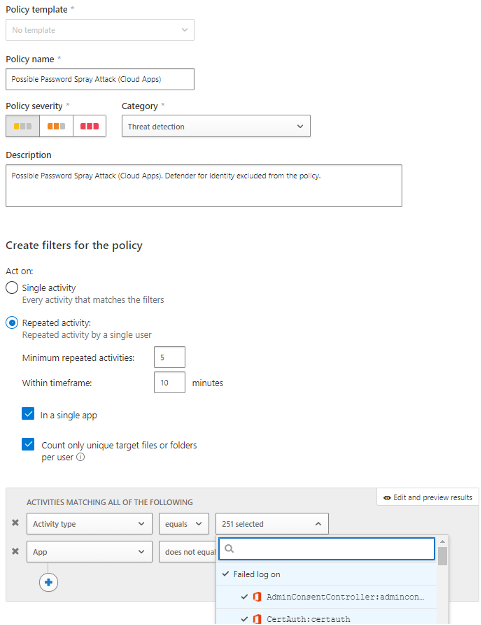
In the latest Microsoft Defender for Cloud Apps update (October 2021) there was a significant update for detecting possible password spray attacks (mainly reducing the alert noice).
- Impossible travel, activity from infrequent countries, activity from anonymous IP addresses, and activity from suspicious IP addresses alerts will not apply on failed logins.
*After a thorough security review, we decided to separate failed login handling from the alerts mentioned above. From now on, they'll only be triggered by successful login cases and not by unsuccessful logins or attack attempts. Mass failed login alert will still be applied if there are anomalous high amount of failed login attempts on a user.*
Even though, failed logins doesn't trigger alerts those increases investigation priority score in Defender for Cloud Apps UEBA feature and might trigger an alert from UEBA perspective.
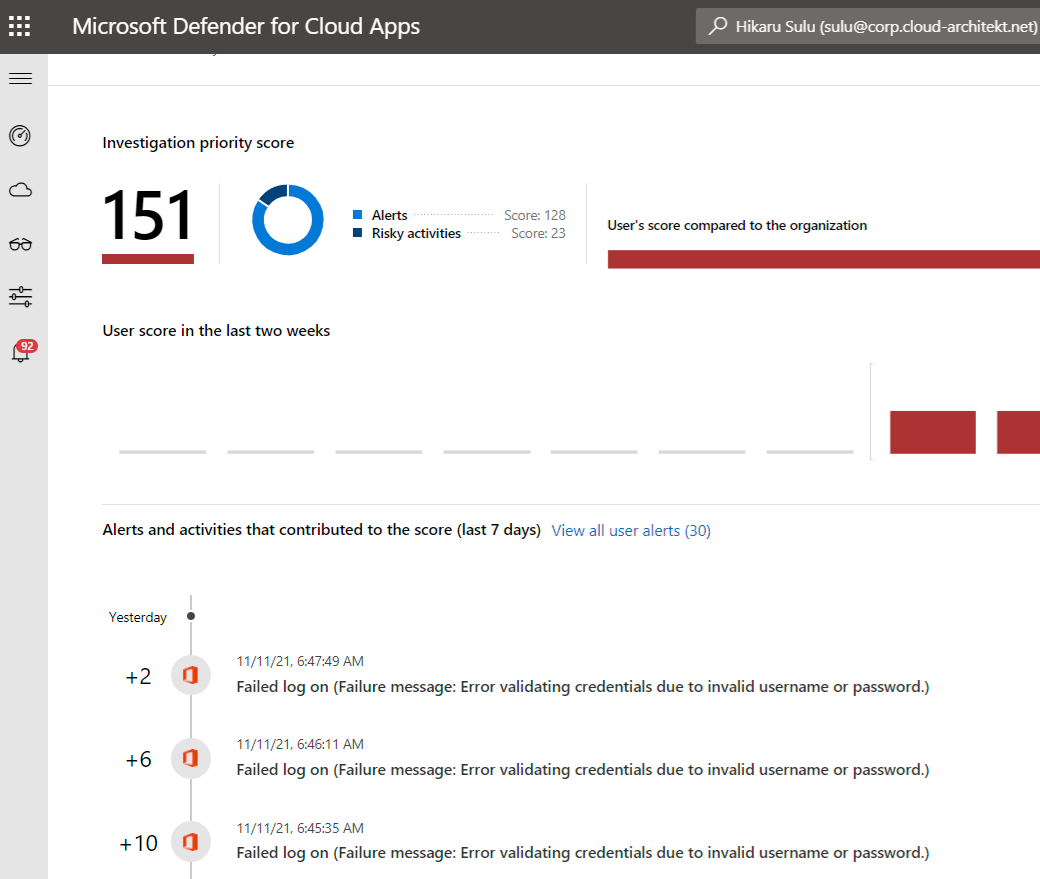
### Side note: Visibility of attacks against inviting Entra ID Tenant
*Applies to Entra ID B2B Guest user (with Password Hash-Sync Cloud Authentication) to inviting tenant*
In the past, sign-in failures of an invited user were not be audited in the invited nor inviting tenant.
From our point of view, this was an issue because of limited visibility to detect brute force or password spray attacks of users outside of the home (invited) tenant.
Description of the previous behavior is documented in the following blog post:
[https://www.cloud-architekt.net/azuread-b2b-security-considerations/](https://www.cloud-architekt.net/azuread-b2b-security-considerations/)
Today, the logging of sign-in attempts from guest users (Entra ID B2B) seems to be changed.
Sign-in failures will be audited in the home (inviting) and resource (invited) tenant as well.
Details of the sign-in attempts are identical in both tenants. All events include the property “Resource tenant ID” which helps to identify and difference sign-in attempts to inviting tenants (and resources).
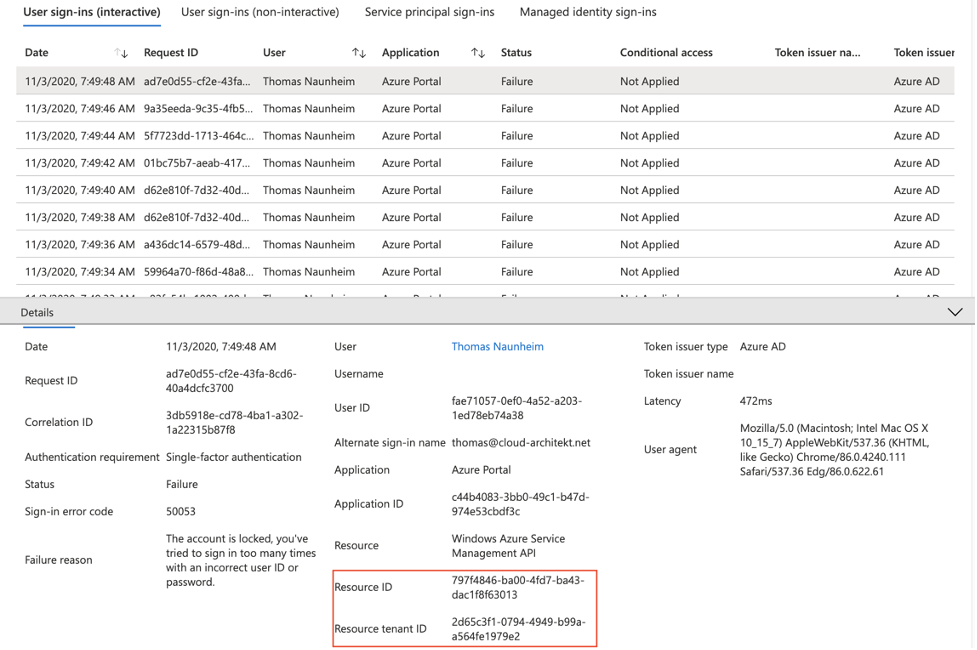
*Entra ID logs of users‘ home tenant includes (successful and failed) sign-in attempts to inviting tenant now. ”Resource tenant ID” allows to differentiate between sign-in attempts to home or resource tenant.*
Smart Lockout of the home tenant/invited users is always covering and protecting sign-in attempts even if the attacker attempts to sign-in by using the TenantID as parameter of the inviting tenant.
Access of Guest users (B2B) will not be protected by Conditional Access Policies in the home tenant which will also be shown in the sign-in logs and already acknowledge by Microsoft:
[Conditional Access for B2B collaboration users](https://docs.microsoft.com/en-us/azure/active-directory/external-identities/conditional-access)
### Side notes: Detection in Active Directory Federation Services environments
***Extranet Lockout & Extranet Smart Lockout***
*ADFS has similar mechanism than Entra ID to prevent account lockouts in brute force or password spray type attacks called “Extranet Lockout” in W2016 version and “Extranet Smart Lockout” in W2019 version. The idea is similar than in Entra ID Smart Lockout, to prevent malicious actor to get inside the system and let the end-user to continue work from familiar IP location.*
*Extranet Account Lockout settings needs be aligned with the on-prem Active Directory password policy. More information from the following links*
- *[https://docs.microsoft.com/en-us/windows-server/identity/ad-fs/operations/configure-ad-fs-extranet-smart-lockout-protection](https://docs.microsoft.com/en-us/windows-server/identity/ad-fs/operations/configure-ad-fs-extranet-smart-lockout-protection)*
- *[https://samilamppu.com/2018/07/09/w2016-adfs-smart-lockout/](https://samilamppu.com/2018/07/09/w2016-adfs-smart-lockout/)*
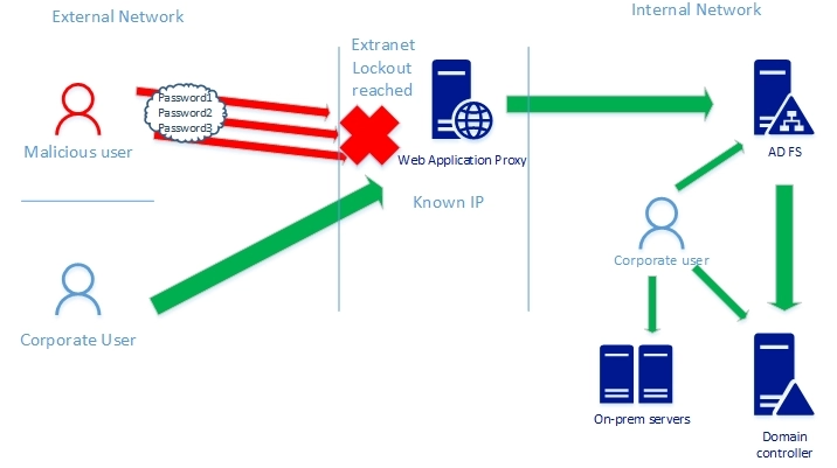
***Entra ID Connect Health agent report***
It’s recommended to have Entra ID Connect Health for ADFS installed on ADFS servers. By doing so, you can leverage the following reports in Entra ID Connect Health blade:
- *Bad Password Attempts*
- *Risky IPs*
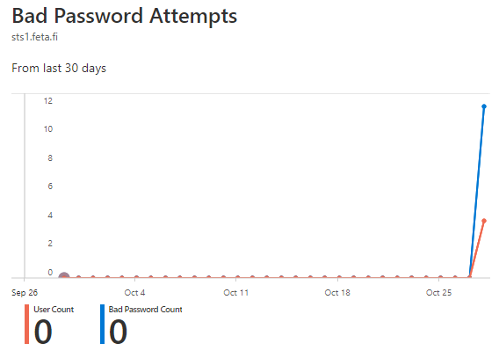
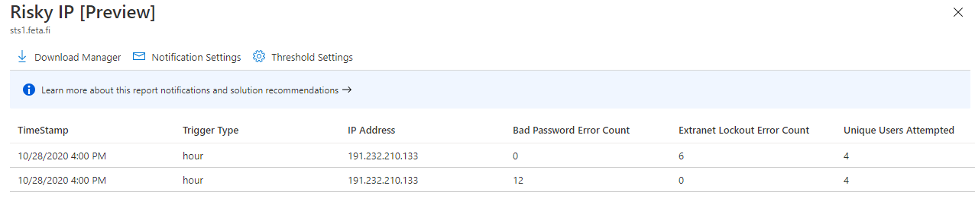
***Notifications***
If thresholds are reached you will receive an email from Microsoft (based on the notification settings) about failed logins from a potentially risky IP-address.
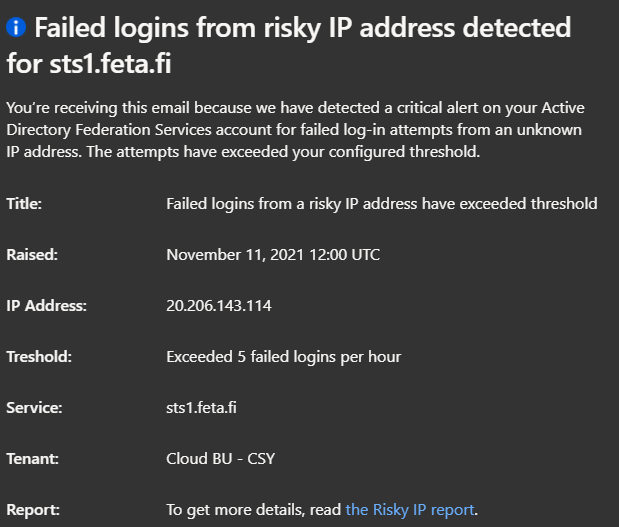
***ADFS Sign-in Logs in Entra ID***
Since this playbook was announced (October 2021) there has been significant improvements in ADFS sign-in visibility in Entra ID. Earlier, only successful sign-ins in ADFS were found in Entra ID logs but after changes during 2021 you can send majority of ADFS related logs to Entra ID.
This scenario can be achieved with Entra ID Connect Health Agent for ADFS. It requires Entra ID Connect Health for AD FS installed to all ADFS farm servers and upgraded to latest version (3.1.95.0 or later)
*Description by Microsoft: The Connect Health for AD FS agent correlates multiple Event IDs from AD FS, dependent on the server version, to provide information about the request and error details if the request fails. This information is correlated to the Entra ID sign-ins report schema and displayed in the Entra ID Sign-In Report UX.*
More information about the pre-requisites and how to establish:
[ADFS sign-ins in Azre AD with Connect Health](https://docs.microsoft.com/en-us/azure/active-directory/hybrid/how-to-connect-health-ad-fs-sign-in)
*Federated sign-ins in Entra ID sign-in logs*
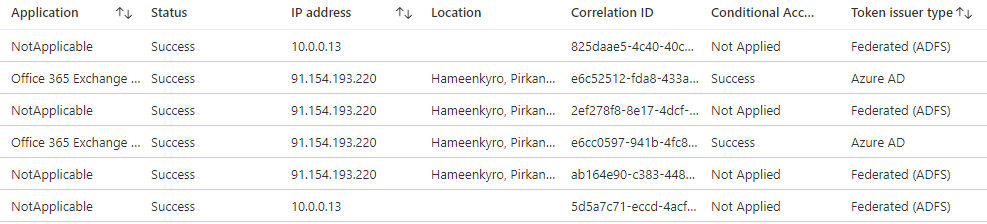
*Federated sign-ins in Azure Log Analytics*
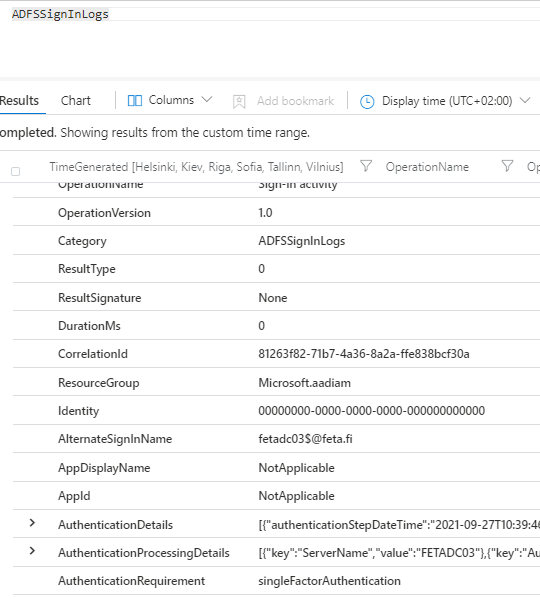
*Account lockout event from Web Application Proxy in Entra ID Sign-in logs*
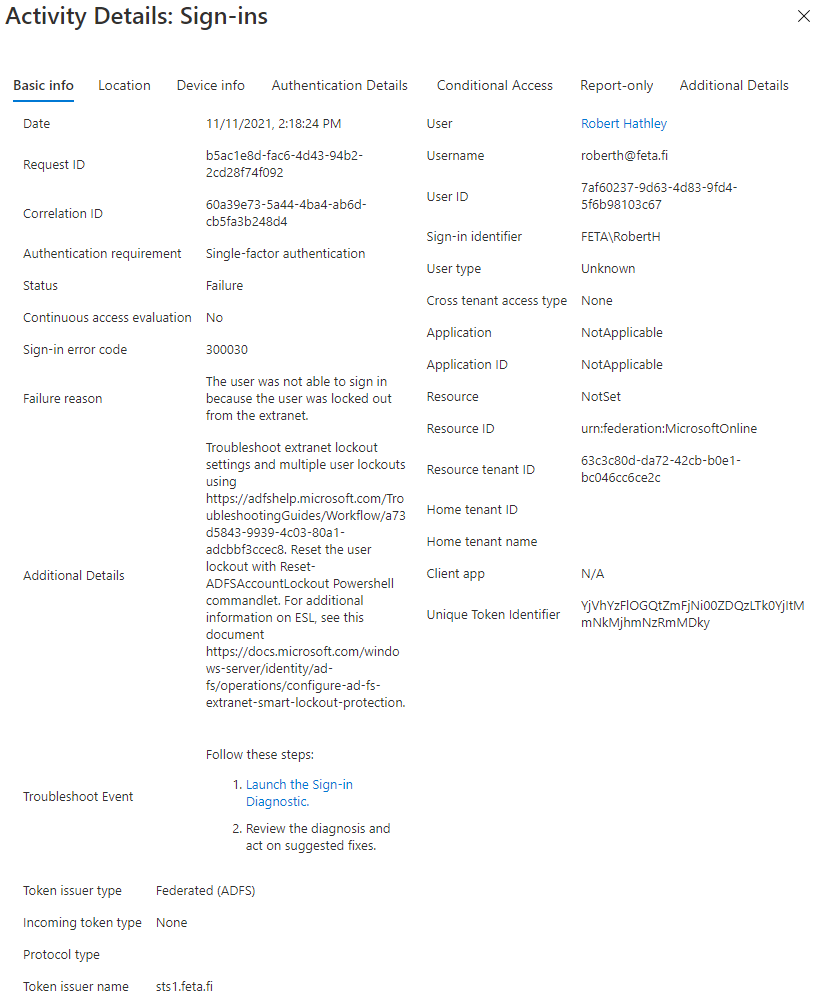
### Side note: Detection of on-premises attacks to Active Directory
Investigation triggers at on-premises environment:
- Large number of failed sign-ins (Event ID 411)
- Spike in failed federated sign-ins in Entra ID / Log Analytics
- Entra ID Connect Health for ADFS report shows high number of bad password attempts or risky IPs
**Microsoft Defender for Identity (Azure ATP)** - contains built-in alert rules that detects brute force & password spray type of attacks at the on-premises environment
- [Suspected Brute Force attack (Kerberos, NTLM) (external ID 2023)](https://docs.microsoft.com/en-us/azure-advanced-threat-protection/compromised-credentials-alerts#suspected-brute-force-attack-kerberos-ntlm-external-id-2023)
- [Suspected Brute Force attack (LDAP) (external ID 2004)](https://docs.microsoft.com/en-us/defender-for-identity/compromised-credentials-alerts#suspected-brute-force-attack-ldap-external-id-2004)
- [Suspected Brute Force attack (SMB) (external ID 2033)](https://docs.microsoft.com/en-us/azure-advanced-threat-protection/compromised-credentials-alerts#suspected-brute-force-attack-smb-external-id-2033)
### Side notes: Detection in PTA environments:
*Applies to Entra ID Premium Users (with PTA Cloud Authentication), Microsoft Defender for Identity and Collected Security Logs in Microsoft Sentinel*
There are further sign-in error logs in case you are using PTA as your authentication method.
PTA agents are validating requests from the Entra ID backend (usernames and passwords) against Active Directory by calling the Win32 LogonUser API.
Therefore, Defender for Identity (f.k.a Azure ATP) will audit the credential validation from server that running PTA agents (in the following examples shown as “DS1”):
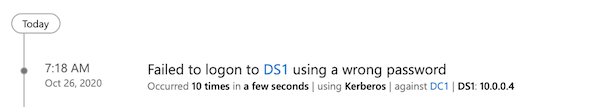
PTA validation requests will be also recorded as logon events in the user page of MCAS.
In the screenshot below, you’ll find some successful and failed credential validation events from the PTA agent server (”DS1”):
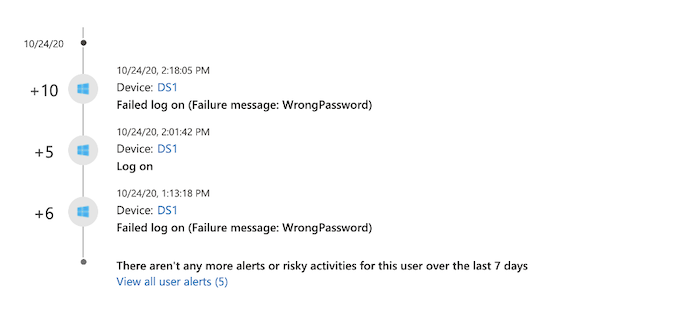
On the first view, there’s no indicator to differentiate between a local brute force or password spray attack and validation request for Entra ID PTA authentication.
The following KQL query helps to filter out sign-in failures on a PTA server:
```powershell
SecurityEvent
| where EventID == "4625"
| where ProcessName !contains "AzureADConnectAuthenticationAgentService.exe"
```
PTA agents are also logging all authentication requests from the Entra ID backend/service bus.
The trace log is located in the installation path of the PTA Agent (for example: C:\ProgramData\Microsoft\Entra ID Connect Authentication Agent\Trace).
A failed validation requests should look like the following one:
```powershell
AzureADConnectAuthenticationAgentService.exe
Error: 0: Passthrough Authentication request failed.
RequestId: '07c2183c-ac6d-44c3-95a4-a24e8c73a0a3'. Reason: '1326'.
```
Unfortunately, the “RequestId” wasn't useful in our tests for any further correlation to the original request from Entra ID (e.g. CorrelationID) or Active Directory logon events. Only the time of generated event and sign-in attempt could be used to establish a relation of the events.
Local monitoring and detection of password spray or brute-force attacks can be also achieved by using [PTA Performance Counters](https://docs.microsoft.com/en-us/azure/active-directory/hybrid/tshoot-connect-pass-through-authentication#performance-monitor-counters). But keep in mind: Authentication validation requests will be delivered to the agents only if the account was not locked out by Entra ID.
### Automated Response and Remediation
### Lockout attackers from continue spray attacks
- **Smart Lockout** is available (and enabled by default) for all types of cloud authentication (incl. **hybrid identity scenarios with Password Hash Sync or Pass-Through authentication**).
- Consider the different counters of familiar and unfamiliar locations.
- Users can not be unlocked from admins, only successful Self Service Password Reset (SSPR) will clear the lockout counter
- Customizing of threshold values are only available for licensed Entra ID P1 or higher.
- **ADFS** **Extranet Lockout & Extranet Smart Lockout** available in Windows Server 2016 & 2019 versions (not by default, configuration is needed).
### Auto-Remediation after a successful attack
*Applies to Users with Entra ID Premium licenses and configured Identity Protection policies*
- As already described, **Entra ID Identity Protection** includes a risk detection which will change the user risk to “High”. This offers a built-in auto-remediation by successful attacks if a user risk policy is configured.
- **Continuous access evaluation (CAE)** can be implemented (currently in public preview) to achieve a “Critical Event Evaluation” for timely response of the user risk. Elevated user risk detected by IPC is one of the supported “critical” events.
### Auto-Response to attack-related entities
*Applies to Entra ID environment with Premium License and Microsoft Sentinel instance*
Various sources of failed/successful password spray attacks should be **collected to Microsoft Sentinel**. This gives you the option to **run a playbook (auto-remediation) for blocking or investigation of the attack source** and avoid attackers to counting or changing the attack methods:
- **[Isolation of company device](https://github.com/Azure/Azure-Sentinel/tree/master/Playbooks/Isolate-MDATPMachine)** (by “Microsoft Defender for Endpoint”)
in case of an internal attack.
- **Blocking source of attacks on other devices** [using the Graph Security TI indicator Post method](https://github.com/Azure/Azure-Sentinel/tree/master/Playbooks/Block-IPs-on-MDATP-Using-GraphSecurity).
- **[Investigation of IP Address (Reputation)](https://github.com/Azure/Azure-Sentinel/tree/master/Playbooks/Get-IPReputation)** as query to VirusTotal.
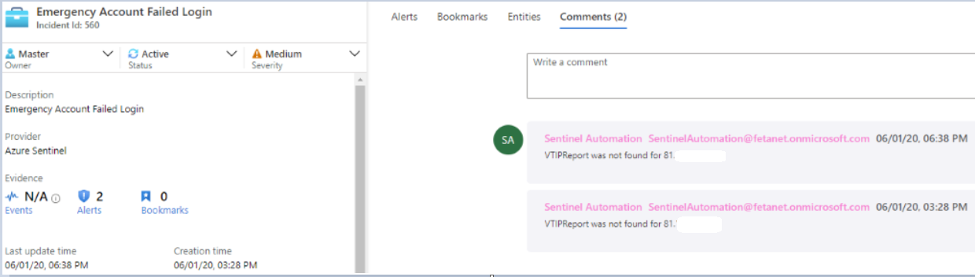
- **Custom playbook to block IP address in Azure or on-premises environment (e.g. Firewall Systems or Disable Active Directory User account)** in case of a confirmed attacker source.
- **[Confirm Risky User](https://github.com/Azure/Azure-Sentinel/tree/master/Playbooks/Confirm-Entra IDRiskyUser)** in case of an automatic investigation of the password spray attack (correlation to other related security alerts or suspicious IP address)
- **Revoke Sign-in sessions to invalidates the refresh token.** Password-based cookies will be invalid in case of password change/reset or triggered IPC policy. This playbook could be an option if you haven’t IPC implemented or licensed and want to achieve that all tokens will be revoked as part of Sentinel’s detection. Issued access tokens to the attacker is still valid for the token lifetime (1h) but renewal or new token requests will be prevented.
## Mitigation (and Reduced Attack Surface)
- **Blocking Legacy Authentication** protocols reduces the probability significantly:
“Microsoft’s research of previous identity-related attacks indicates that more than 99% of password spray attacks use legacy authentication protocols, and more than 97% of credential stuffing attacks use legacy authentication.”
Source: [Microsoft Digital Defense Report, September 2020](https://www.microsoft.com/en-us/download/confirmation.aspx?id=101738)
- Use [Entra ID Conditional Access to block legacy](https://docs.microsoft.com/en-us/azure/active-directory/conditional-access/block-legacy-authentication) authentication from all workloads when possible
- Start with the reporting mode and use Entra ID Workbook to identify legacy auth
- Disable legacy services (e.g. Exchange Online)
- Configured on mailbox-level [Set-CASMailbox](https://docs.microsoft.com/en-us/powershell/module/exchange/client-access/set-casmailbox?view=exchange-ps)
- EAS Authentication Policy to block legacy auth
- **Monitoring of Smart Lockout activities and settings**
- (Default) settings of Smart Lockout should be monitored
- **Enabling MFA or password-less** options for all users (strong authentication)
- **Provide your users a centralized and connected Entra ID identity**,
avoid disconnected identities in other Identity Systems with same credentials
- Enforce different passwords or usage of credential manager in case you can’t avoid different identity systems and accounts (without options for Entra ID-integration or password-less options)
- **Strengthen your passwords**
- Modernize password policy:
- Check references by [Microsoft Research](https://www.microsoft.com/en-us/research/publication/password-guidance/) and [NIST password guidelines](https://nvlpubs.nist.gov/nistpubs/SpecialPublications/NIST.SP.800-63-3.pdf)
- Disable password expiration
- Increase password length and block popular words as part of passwords
- Use Entra ID Password Protection (incl. Global and Custom Banned List) to strength the quality of passwords and avoid common passwords - [Enable on-premises Entra ID Password Protection ](https://docs.microsoft.com/en-us/azure/active-directory/authentication/howto-password-ban-bad-on-premises-operations)
- Design a modern approach for passwords in your Entra ID environment
(Recommended read: [Blog post by Alexander Filipin](https://alexfilipin.medium.com/modernize-your-approach-to-passwords-with-the-azure-ad-identity-platform-e12769c37fbe))
- Implement a process to reset compromised accounts and **block previous used credentials**
- **Protection and prevention in exposing of user lists**
- Monitoring and blocking of suspicious apps with “read directory data” or “read user profile” permissions
- [Restrict guest users](https://docs.microsoft.com/en-us/azure/active-directory/enterprise-users/users-restrict-guest-permissions) (B2B) to prevent enumeration of user lists. [Consider the default permissions](https://docs.microsoft.com/en-us/azure/active-directory/fundamentals/users-default-permissions) of user types and prevent untrusted or external identities to become “member” permissions.
- **Block IP address of attacker (keep an eye out for changes to another IP address)**
- Blocking IP address blocks the immediate attack but it's easy to change IP address from attacker point of view. For that reason, monitor the activity after blocking the IP.
- **Enable ADFS Extranet Lockout**
- If you are still using ADFS as IDP and not already enabled. How to implement - [Configure ADFS Extranet Lockout Protection](https://docs.microsoft.com/en-us/windows-server/identity/ad-fs/operations/configure-ad-fs-extranet-soft-lockout-protection)
- **Tag bad IP address in MCAS, SIEM, ADFS & Entra ID**
- To detect malicious IP-addresses in the future tag them as "bad/malicious" in the security solutions used in the environment.
## Technical Background and References
- [Protecting your organization against password spray attacks](https://www.microsoft.com/security/blog/2020/04/23/protecting-organization-password-spray-attacks/)
- [Inside Microsoft Threat Protection: Mapping attack chains from cloud to endpoint](https://www.microsoft.com/security/blog/2020/06/18/inside-microsoft-threat-protection-mapping-attack-chains-from-cloud-to-endpoint/)
- [Incident Response Playbook - Password Spray Investigation](https://docs.microsoft.com/en-us/security/compass/incident-response-playbook-password-spray)
- [Protecting your organization against password spray attacks(https://www.microsoft.com/security/blog/2020/04/23/protecting-organization-password-spray-attacks/)]