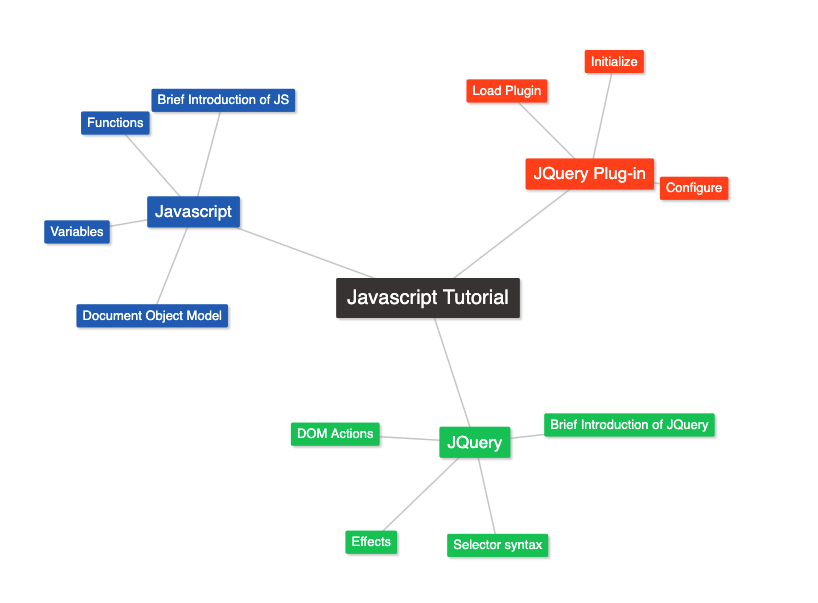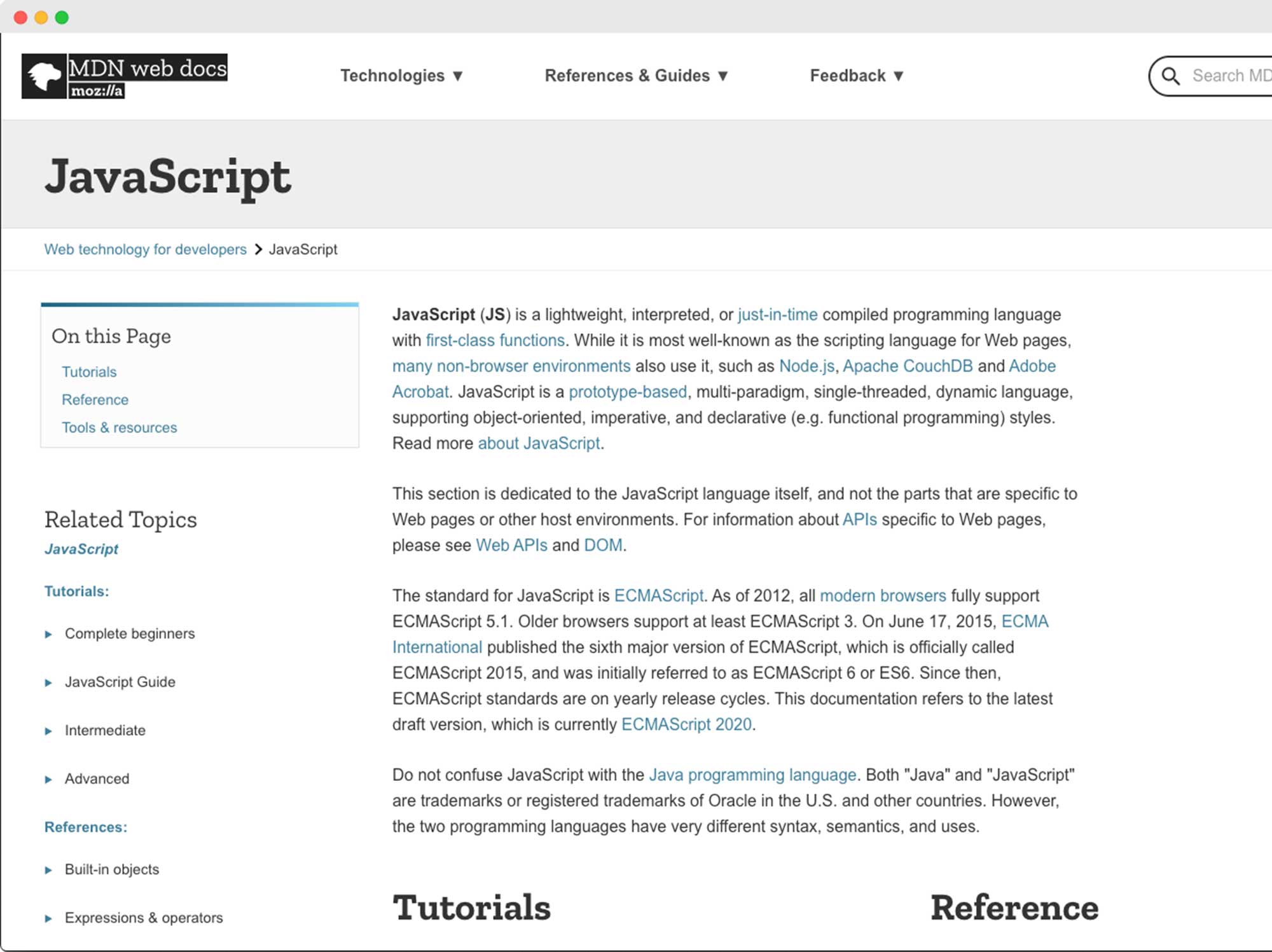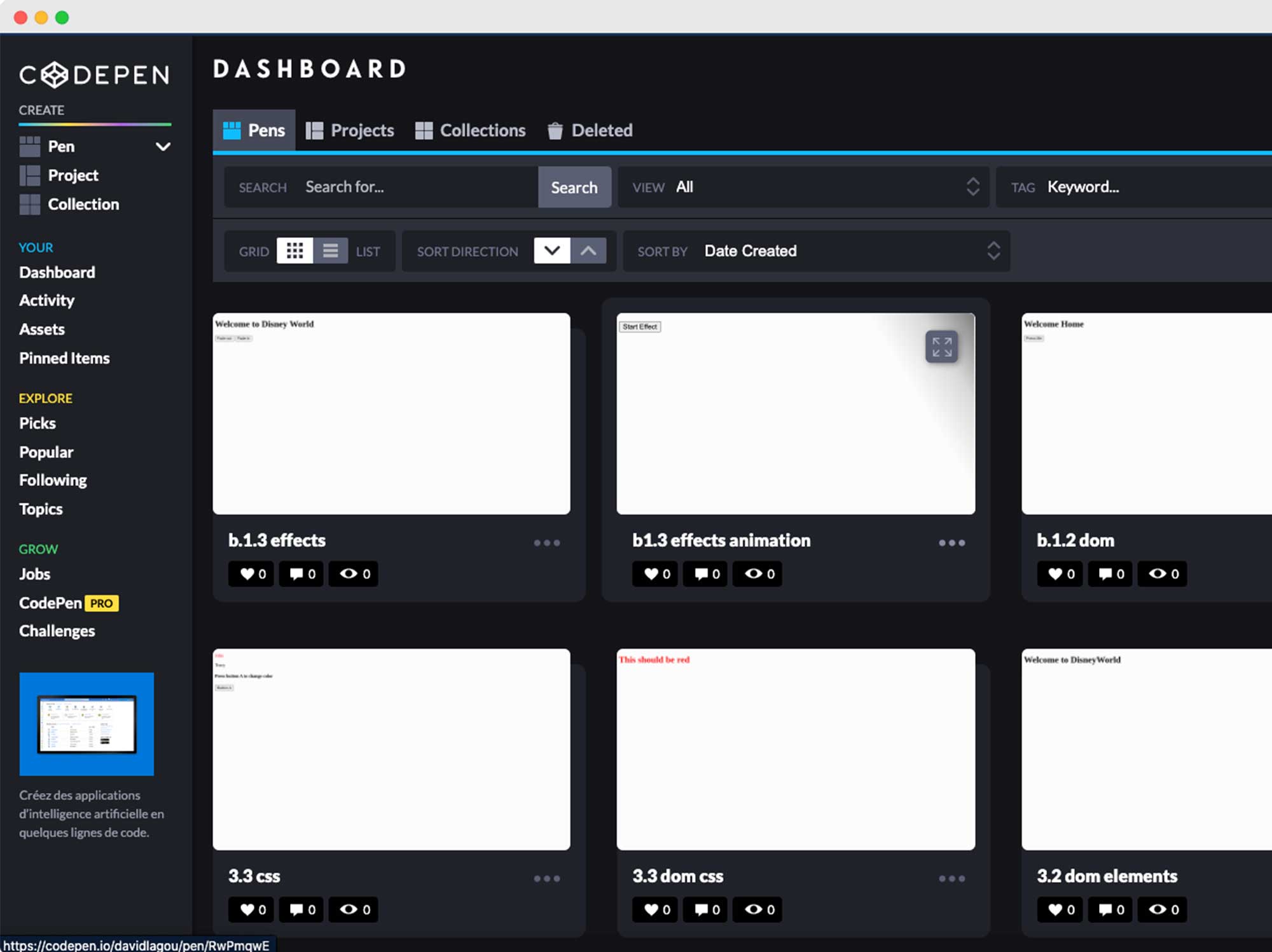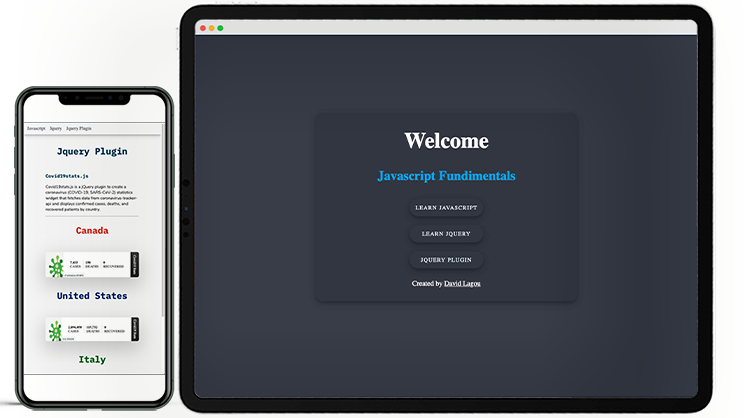PHASE ONE
PLANNING
As someone who enjoys playing online games and trivia games , I finally made the decision to make my own. Learning javascript has equipped me with the knowledge and the tools of becoming less of a user and move of a developer. When coming up with the goals of this project I wanted to have a large pool of questions to pull from. I did research online and found that https://opentdb.com/ had a database that lt developers grab questions via an API call to their database. This was a big relief as I didn’t want to necessarily have to generate my own questions/answers. In addition it also allowed me to work with API calls and manipulate the data received.