# SlideNav
Easily create slide presentations in Sublime Text with SlideNav
Also includes a file launcher to quickly open media files during your presentation
## SECTIONS
[Demo](https://github.com/Enteleform/ST_SlideNav#demo) | [Features](https://github.com/Enteleform/ST_SlideNav#features) | [Getting Started](https://github.com/Enteleform/ST_SlideNav#getting-started) | [Commands](https://github.com/Enteleform/ST_SlideNav#commands) | [Customization](https://github.com/Enteleform/ST_SlideNav#customization) | [Extras](https://github.com/Enteleform/ST_SlideNav#extras) | [Feedback](https://github.com/Enteleform/ST_SlideNav#feedback)
## DEMO
This GIF has 3 components:
- __Top-Left:__ A Vysor clone of my Android phone screen. I am running the entire demo from my phone, using the included preset for UnifiedRemote.
- __Bottom-Left:__ A key-capture window displaying all commands which are being executed by UnifiedRemote
- __Right:__ SlideNav in action
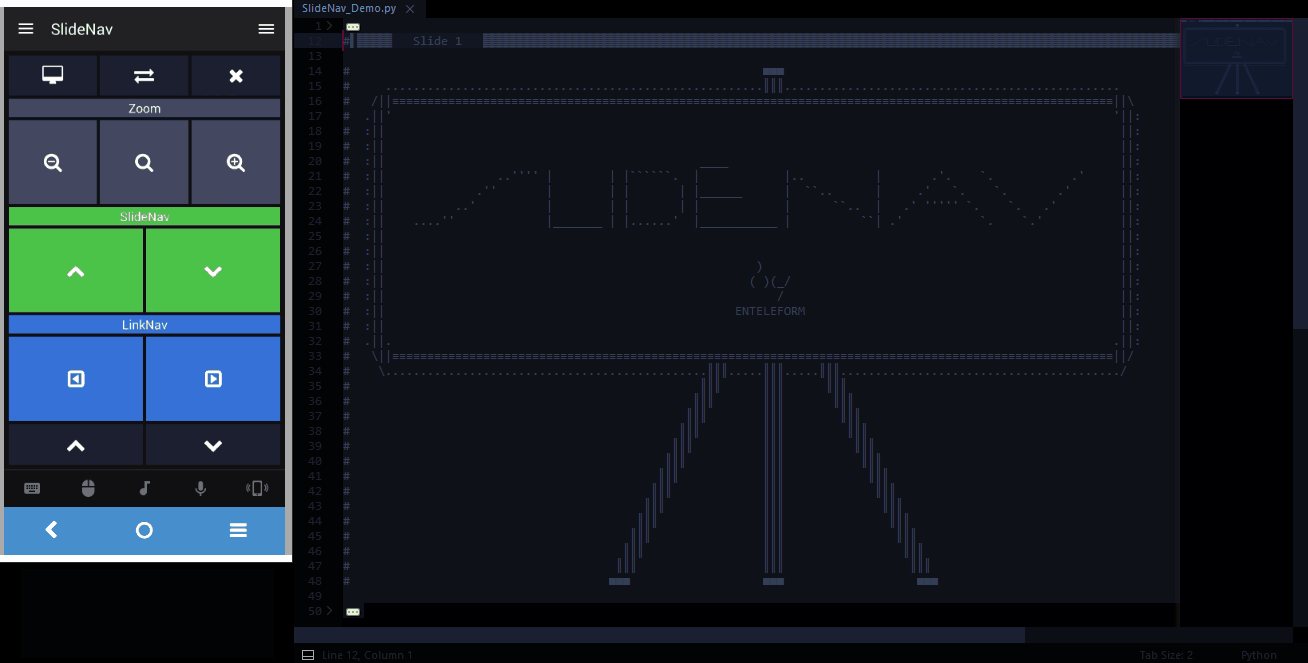
## FEATURES
### Slides
- Divide your document with Slides
- Navigate through the document slide by slide ( any content not in the current slide is folded )
### MediaFiles, MediaLinks, TextLinks, & LinkNav
- Launch files during your presentation with MediaLinks
- MediaLinks can be launched automatically with LinkNav, upon clicking, or with a hotkey
- List your MediaFiles before your first slide, and access them from any of your slides via MediaLink
- Define applications & extensions @ __[SlideNav.sublime-settings](https://github.com/Enteleform/ST_SlideNav/blob/master/SlideNav.sublime-settings#L127)__
- Textlinks allow you to define segments of text to highlight during the presentation
- LinkNav automatically moves through your presentation by MediaLink & TextLink sections
### Remote Control
- Included in __[/UnifiedRemote](https://github.com/Enteleform/ST_SlideNav/tree/master/UnifiedRemote)__ is a custom preset for Unified Remote
- Unified Remote can be installed on your Android/IOS devices to control your PC/Mac computer!
- More info at __[UnifiedRemote/README.md](https://github.com/Enteleform/ST_SlideNav/blob/master/UnifiedRemote/README.md)__
### Snippets
- Slide dividers, MediaFiles, MediaLinks, & TextLinks are generated automatically via hotkey
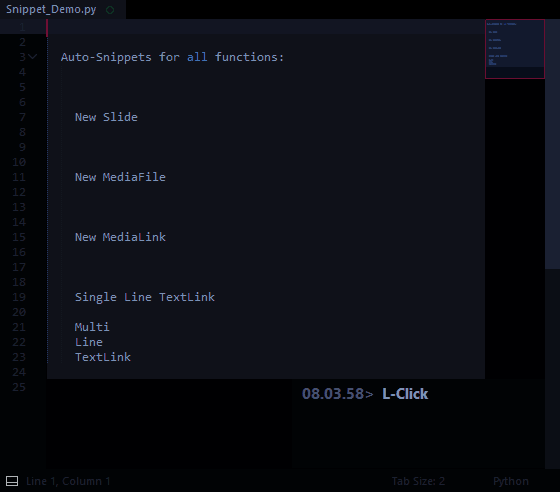
## GETTING STARTED
To get started, see:
- __[SlideNav Interactive Tutorial](https://github.com/Enteleform/ST_SlideNav/blob/master/Tutorial/%5BSlideNav%5D%20Tutorial.py)__
- __[How do I create new presentation?](https://github.com/Enteleform/ST_SlideNav/issues/1)__
In order to get the most functionality out of SlideNav, read the comments @ __[SlideNav.sublime-settings](https://github.com/Enteleform/ST_SlideNav/blob/master/SlideNav.sublime-settings)__
## COMMANDS
These are the included commands & default keybindings:
### Navigate Slides
- Both SlideNav commands will automatically show the first slide when they are first used
`SlideNav_Down` ( show next Slide )
ctrl+super+alt+=
`SlideNav_Up` ( show previous Slide )
ctrl+super+alt+-
### Navigate Links
- Both LinkNav commands are limited to Links that are currently Visible, meaning you can use them without accidentally moving into the next slide
`LinkNav_Down`
ctrl+alt+=
`LinkNav_Up`
ctrl+alt+-
### Zoom
`Zoom_In ` ( zoom to selected Slide - Slide title line must be selected )
ctrl+shift+=
`Zoom_Out` ( exit Slide & show full document )
ctrl+shift+-
`Reset_Zoom` ( removes zoom level & shows text @ default font size )
ctrl+alt+0
### Insert Snippets
- Slide, MediaFile, & MediaLink snippet commands can be used:
- on lines with text ( first text area will automatically use line's text )
- on blank lines ( first text area will automatically be selected )
- The TextLink snippet command can be used:
- on single lines ( LinkNav will select the affected line )
- on multiple lines ( LinkNav will select the affected lines )
`Insert_Slide`
ctrl+super+alt+.
`Insert_MediaFile` ( MediaLink + path )
ctrl+shift+super+.
`Insert_MediaLink`
ctrl+shift+.
`Insert_TextLink`
ctrl+alt+.
### MediaLink
`Open_MediaLink`
ctrl+shift+o
`Toggle_MediaLink` ( enable/disable automatically opening MediaLinks on click )
ctrl+shift+alt+.
### Slides
`Align` ( resizes all Slide titles to same length )
ctrl+super+.
## CUSTOMIZATION
Modifications available @ __[SlideNav.sublime-settings](https://github.com/Enteleform/ST_SlideNav/blob/master/SlideNav.sublime-settings)__
- Define Snippet Visual Styles
- Define MediaLink Applications & Their Associated Extensions
- Define Presentation FileTypes & Comment Characters ( required for any filetype you want to use SlideNav with )
## EXTRAS
I recommend using __[ASCII Decorator](https://packagecontrol.io/packages/ASCII%20Decorator)__ paired with my __[Sublime-Settings](https://github.com/Enteleform/ST_SlideNav/blob/master/ASCII%20Decorator/ASCII%20Decorator.sublime-settings)__ file.
It's a quick & easy way to add visual contast and emphasis to your presentations.
This __[Image To ASCII Converter](http://www.text-image.com/convert/ascii.html)__ is great for turning your favorite [ memes | images | whatever ] into text that you can include in your presentations.
## FEEDBACK
So far, SlideNav has only been tested with Windows 10 & SublimeText 3.
This is my first release! Feel free to contact me at enteleform@gmail.com with any feedback!