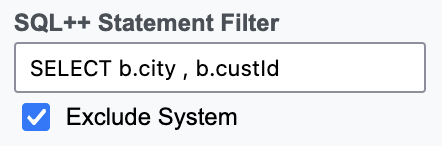Query Duration Distribution
Index Type Usage
Query Pattern Features
Statement Type
Query State
Index Scan Consistency
Users by Query Count
| Count | User |
|---|
Index Usage Count
| Count | Index Name | Bucket.Scope.Collection |
|---|
🔍 Index Performance Issues
Inefficient Index Scans
0 queries (0%) scan an average of 0 index entries but returned back an avg 0 records per query or a selectivity of 0% (excluding aggregate functions like COUNT(), AVG(), MIN(), MAX(), and mutation statements (MERGE, DELETE, INSERT, UPDATE, UPSERT).
Slow Index Scan Times
0 total indexes:
Primary Index Over-Usage
Primary indexes on avg are scanning 0 items with an avg scan time of 0ms. These could benefit from secondary indexes.
ORDER BY / LIMIT / OFFSET Index Over-Scan
0 queries (0%) with `ORDER BY` + `LIMIT ` + `OFFSET ` scanned an Avg of 0 items from the index(es).
⚡ Resource Utilization Issues
High Kernel Time in Queries
0 queries (0%) whose average percentage of sum of their core execTime / kernTime is 0%.
High Memory Usage Detected
0 queries (0%) are using avg 0GB of memory each, indicating potential memory optimization opportunities.
Slow Parse/Plan Times
0 queries (0%) have parse or plan times greater than 1ms with avg parse: 0ms and avg plan: 0ms, which may indicate high CPU utilization or kernel time wait issues.
Slow USE KEY Queries
0 USE KEY queries (0%) with avg query time of 0ms, suggesting potential KV service bottlenecks.
🔄 Query Pattern Analysis
Missing WHERE Clauses
0 queries (0%) lack WHERE clauses, potentially scanning entire collections unnecessarily. possibly a query with `USE KEYS()`
Complex JOIN Operations
0 queries (0%) with JOIN operations detected, with 0 (0%) flagged as complex. Average JOIN phase time: 0s.
Inefficient LIKE Operations
0 queries (0%) use LIKE
operations with leading wildcards (%text), preventing index usage and
causing full scans.
SELECT * Usage
0 queries (0%) use SELECT * which returns entire documents and can increase network I/O and memory. Prefer selecting only needed fields.
🚀 Performance Optimization Opportunities
Large Payload Streaming
0 queries (0%) with avg size: 0MB with 0% of the time of the query was streaming data out to the application.
Large Result Set Queries
0 queries (0%) return result sets with avg size of 0MB, which can consume significant memory and network resources.
Timeout-Prone Queries
Concurrent Query Conflicts
0 queries (0%) show evidence of resource contention with service-level performance degradation.
**: # of times index has been scanned
No Index Data Loaded
To analyze indexes, run this query in your Couchbase Query Workbench and paste the results in the second textarea above:
SELECT
s.name,
s.id,
s.metadata,
s.state,
s.num_replica,
s.`using` AS indexType,
CONCAT("CREATE INDEX ", s.name, " ON ", k, ks, p, w, ";") AS indexString
FROM system:indexes AS s
LET bid = CONCAT("", s.bucket_id, ""),
sid = CONCAT("", s.scope_id, ""),
kid = CONCAT("", s.keyspace_id, ""),
k = NVL2(bid, CONCAT2(".", bid, sid, kid), kid),
ks = CASE WHEN s.is_primary THEN "" ELSE "(" || CONCAT2(",", s.index_key) || ")" END,
w = CASE WHEN s.condition IS NOT NULL THEN " WHERE " || REPLACE(s.condition, '"', "'") ELSE "" END,
p = CASE WHEN s.`partition` IS NOT NULL THEN " PARTITION BY " || s.`partition` ELSE "" END;
Steps:
1. Copy the query above
2. Run it in Couchbase Query Workbench
3. Copy the JSON results
4. Paste into the second textarea ,on the right, at the top
5. Click "Analyze" again
Schema Tree
Select a schema from the tree to view details
🚧 REPORT MAKER IN DEVELOPMENT 🚧
Some insights show LIVE data, BETA insights are work in progress (might have false positives), others display placeholder content.