## Gruvbox Material
This theme is a port of [Gruvbox Material](https://github.com/gruvbox-material/gruvbox-material) for Sublime Text.
## Dark

Gruvbox Material is a modified version of [Gruvbox](https://github.com/morhetz/gruvbox), the contrast is adjusted to be softer in order to protect developers' eyes.
A light version will follow, I just need to find some free time to put it together.
## Python
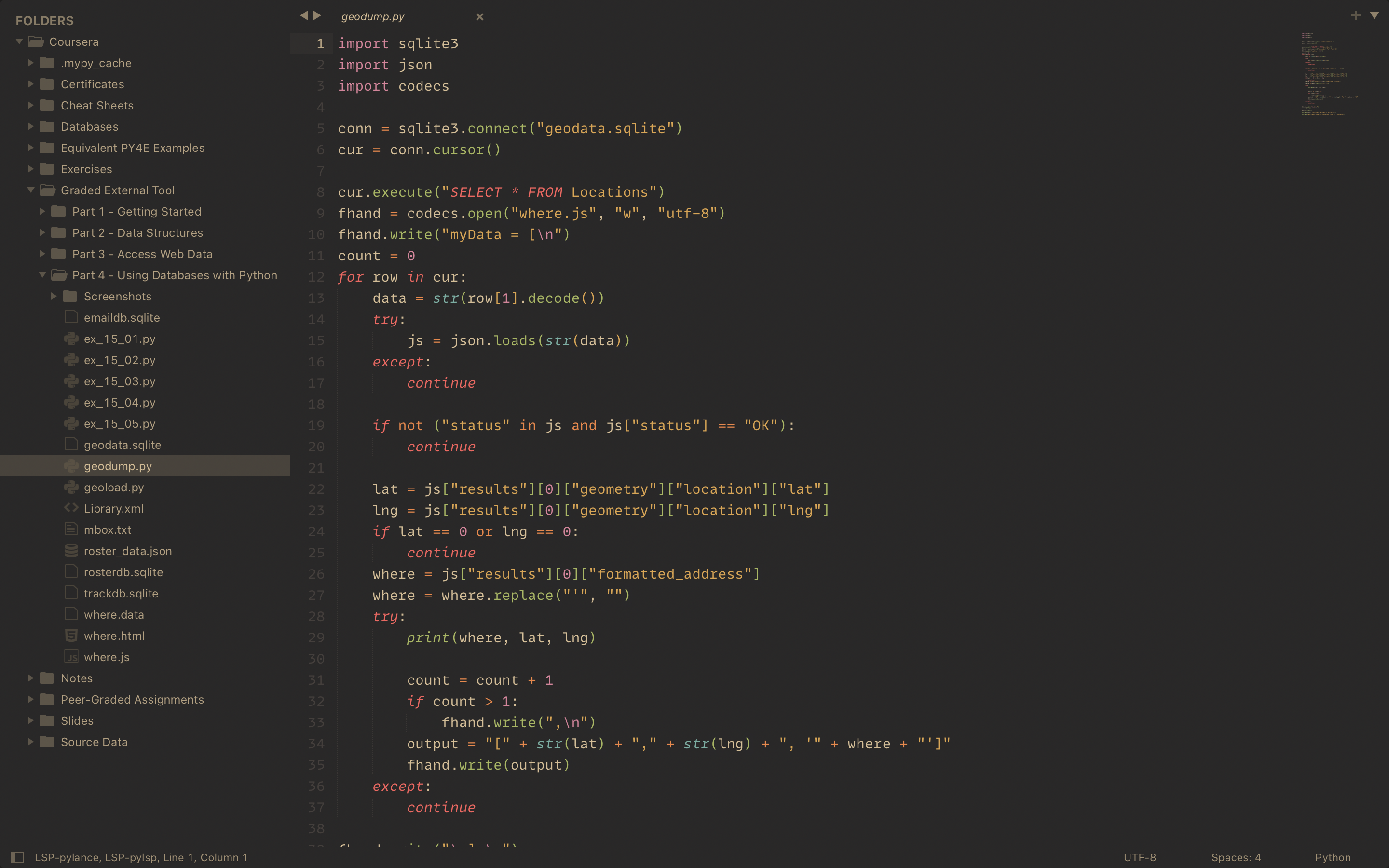
## HTML
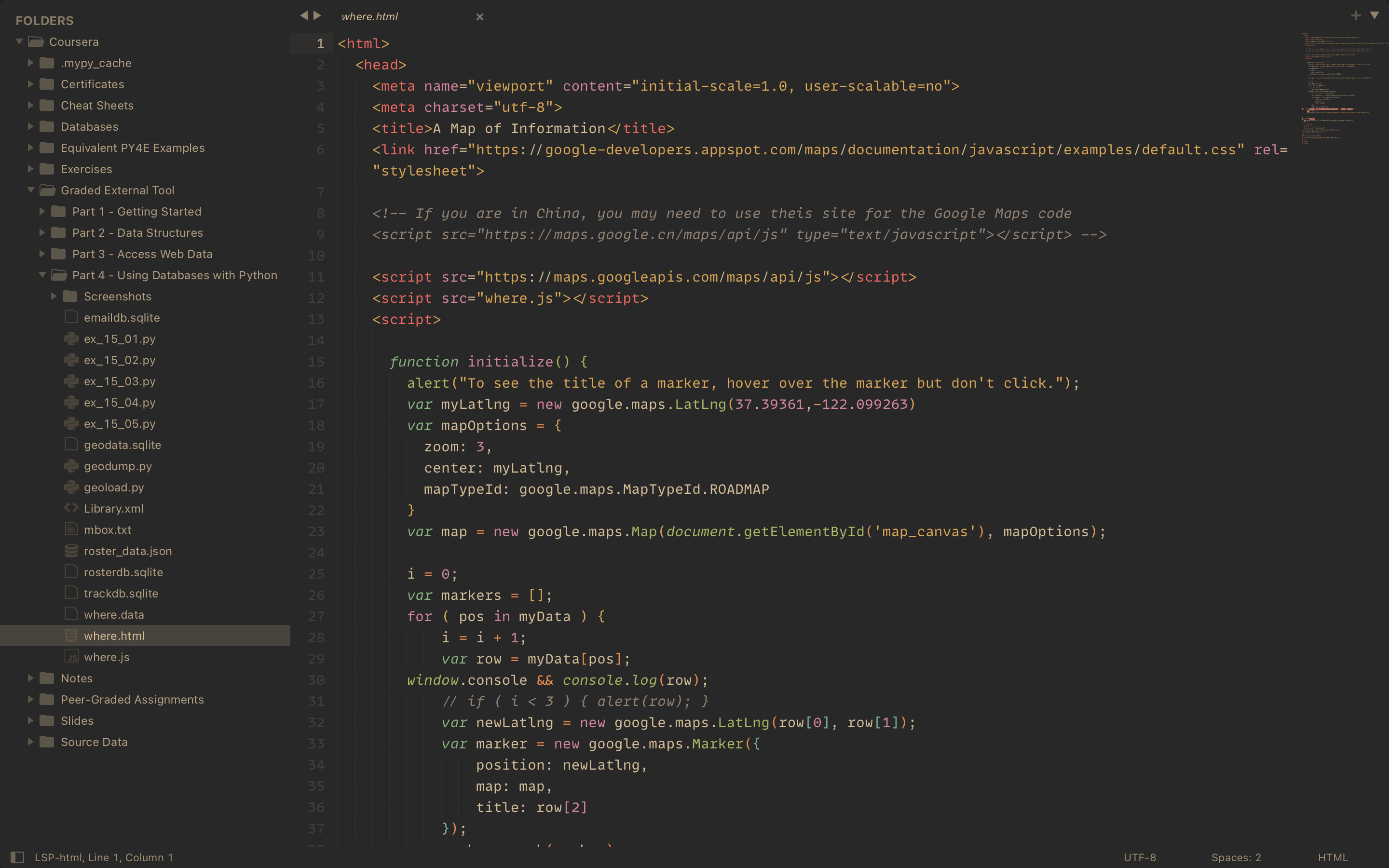
## Installation
**Easy:**
1. Open `Command Palette` using the menu item `Tools → Command Palette` or CMD/CTRL + SHIFT +P.
2. Choose `Package Control: Install Package`.
3. Type `Gruvbox Material Theme` and press ENTER.
**Manually:**
1. Download the latest release and unzip. it into your Packages folder.
2. Go to `Sublime Text → Preferences → Browse Packages`.
3. Rename the folder to `Gruvbox Material Theme`.
## Activate Theme
**You can active this theme from:**
1. Command Palette `Tools → Command Palette` or CMD/CTRL + SHIFT + P.
2. Type `UI: Select Theme` locate `Gruvbox Material Dark.sublime-theme` and press ENTER.
3. Type `UI: Select Color Scheme` locate `Gruvbox Material Dark` and press ENTER.
Manually you can go to (**Preferences > Settings - User**) and paste the following code:
```json
{
"theme": "Gruvbox Material Dark.sublime-theme",
"color_scheme": "Packages/Gruvbox Material Theme/Gruvbox Material Dark/Gruvbox Material Dark.sublime-color-scheme",
}
```
## Sidebar Icons
The theme looks best with [FileIcons](https://github.com/braver/FileIcons) in greyscale, but overriding is possible.
## Related Projects
See this [wiki page](https://github.com/sainnhe/gruvbox-material/wiki/Related-Projects).
## Credits
- The color palette is based on [gruvbox](https://github.com/morhetz/gruvbox) by [@morhetz](https://github.com/morhetz)
- The color palette is adjusted by [@sainnhe](https://github.com/sainnhe)
## License
[MIT](https://en.wikipedia.org/wiki/MIT_License)