Keypirinha¶
A fast launcher for keyboard ninjas on Windows.
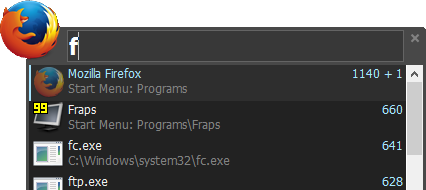
- Download the latest release: v2.9.9 (portable)
Requires Windows 64-bit (7, 8, 8.1 or 10)
Freeware, no nag screen, no time limit, no ads - Take a look at the Installation procedure or the Update Procedure
- Read the First steps chapter
- Check out the Change Log to know what’s new
- Need Help?
- Join the Support Chat Room
- How to Report an Issue
- You like Keypirinha?
- Get involved in the development of the Official Packages (GitHub repository is now open)
- Give it a Like or a Star to show your support:
Follow @keylauncher
Tweet #keypirinha
What is Keypirinha¶
Keypirinha is a fast launcher for keyboard ninjas on Windows.
Features:
- Quickly find and launch plethora of items like applications, files, bookmarks, URLs, sessions (PuTTY, WinSCP, FileZilla), registry keys, ...
- Launch a search on any configured website or online dictionary
- Evaluate a mathematical expression
- Convert numbers
- Launch a copied URL directly (
http,mailto,skype, ...) - Switch to a running application searched by its name
- Associate a keyword to a specific item
- An embedded Python3 API to extend Keypirinha‘s features
Properties:
- Lightning fast
- Fairly small memory footprint
- Battery friendly
- Extensible by writing plugin scripts in Python3.
- Freeware, no nag screen, no time limit, no ads
You can think of Keypirinha as an alternative to Launchy and a cousin of Alfred.
See the First steps chapter for more information.
Contents¶
- 1. Installation
- 2. Update Procedure
- 3. First steps
- 3.1. Start Keypirinha
- 3.2. Open the LaunchBox
- 3.3. First Search
- 3.4. Second Search
- 3.5. Associate a Keyword to an Item
- 3.6. Specify arguments
- 3.7. Actions
- 3.8. Maximize the LaunchBox
- 3.9. Leave a Search
- 3.10. Drag and Drop
- 3.11. Clear the history
- 3.12. Configuration
- 3.13. Customize your Catalog
- 3.14. Extending Keypirinha
- 4. Keyboard Shortcuts
- 5. Overview
- 6. Configuration
- 7. Customize your Catalog
- 8. Packages
- 9. Shipped Packages
- 9.1. Internal Package
- 9.2. Apps Package
- 9.3. Bookmarks Package
- 9.4. Calc Package
- 9.5. ControlPanel Package
- 9.6. Everything Package
- 9.7. FileBrowser Package
- 9.8. FileZilla Package
- 9.9. PuTTY Package
- 9.10. RegBrowser Package
- 9.11. TaskSwitcher Package
- 9.12. URL Package
- 9.13. WebSearch Package
- 9.14. Winamp Package
- 9.15. WinSCP Package
- 10. Contributions
- 11. Extending Keypirinha (API)
- 12. Contribute
- 13. Glossary
- 14. Frequently Asked Questions (FAQ)
- 15. Credits
About this Documentation¶
This documentation is a work in progress and the effort of a non-native english speaker. Comments and contributions are appreciated. It is written in reST and generated using the Sphinx tools suite.