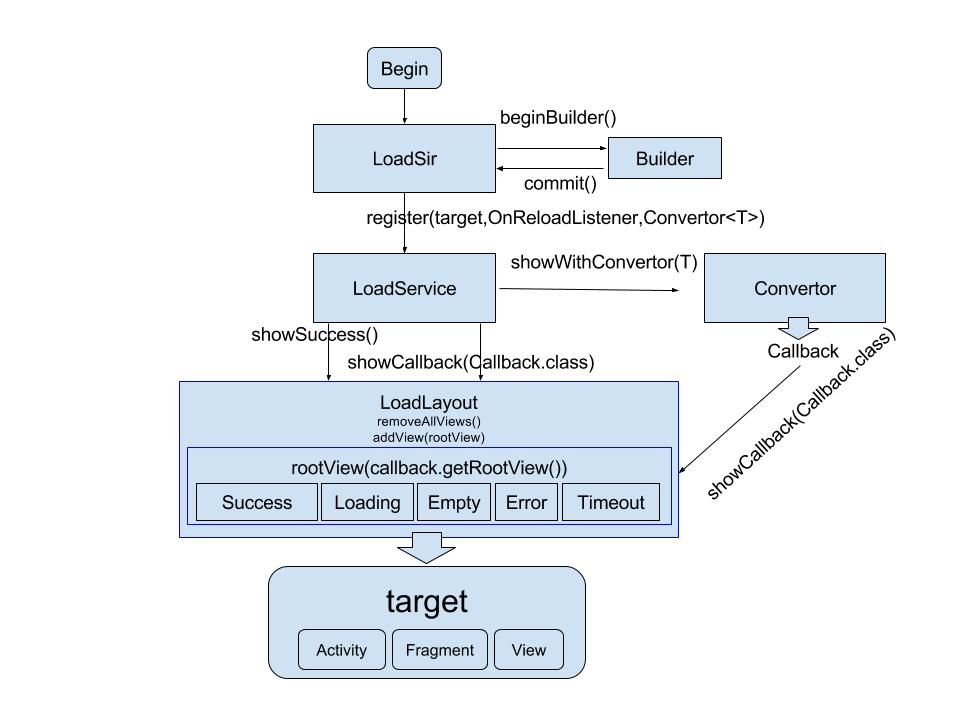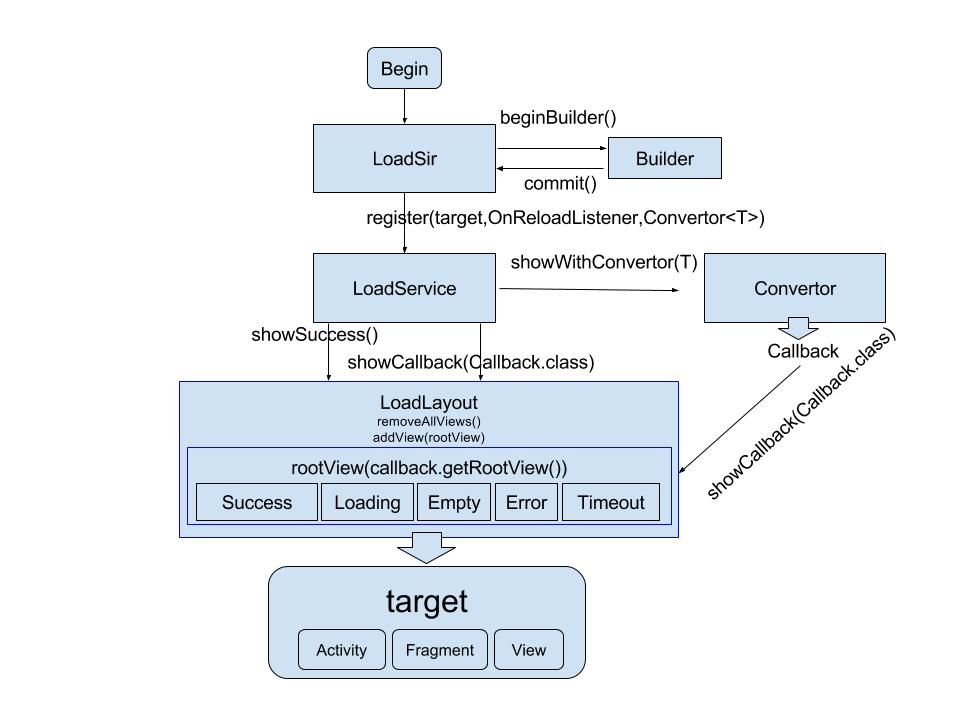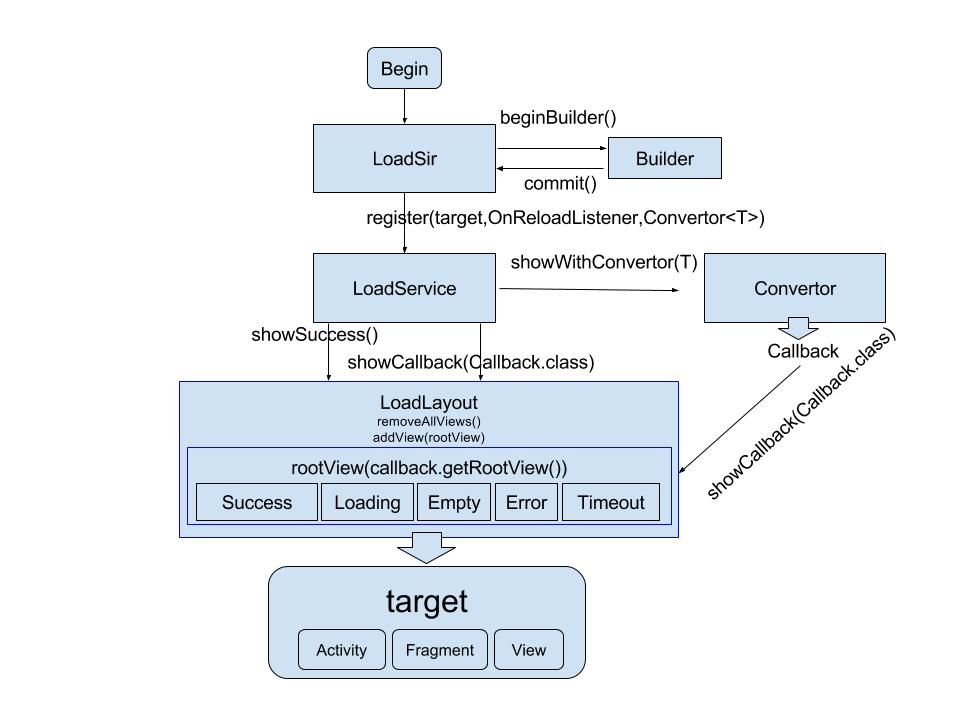English | [中文](README-cn.md)
What's LoadSir?
---
[](https://android-arsenal.com/details/1/6227)
[](https://bintray.com/kingja/maven/loadsir#files/com%2Fkingja%2Floadsir%2Floadsir%2F1.2.0)
:point_right:[](https://github.com/KingJA/LoadSir/releases):point_left:
***LoadSir*** is a lightweight, good expandable Android library used for displaying different pages like **loading**,
**error**, **empty**, **timeout** or even your **custom page** when you load data from database or a REST service. LoadSir is very different from
other similar libraries. I mean... ***better***.
Preview - samples
---
| **in [Activity](https://github.com/KingJA/LoadSir/blob/master/app/src/main/java/sample/kingja/loadsir/target/NormalActivity.java)**|**in [View](https://github.com/KingJA/LoadSir/blob/master/app/src/main/java/sample/kingja/loadsir/target/ViewTargetActivity.java)**|**in [Fragment](https://github.com/KingJA/LoadSir/blob/master/app/src/main/java/sample/kingja/loadsir/target/NormalFragment.java)**|
|:---:|:----:|:----:|
|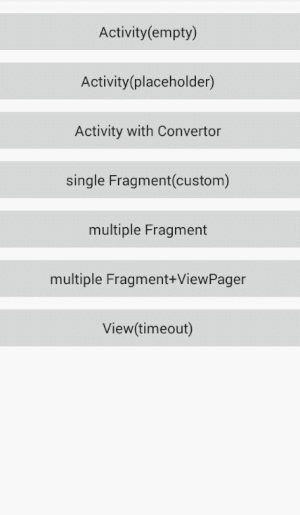|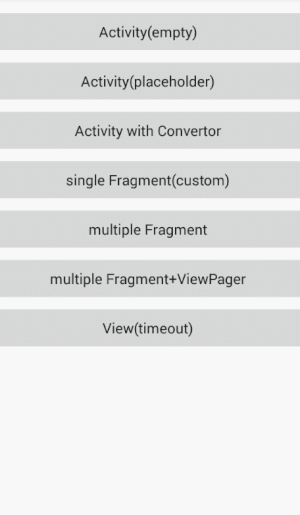|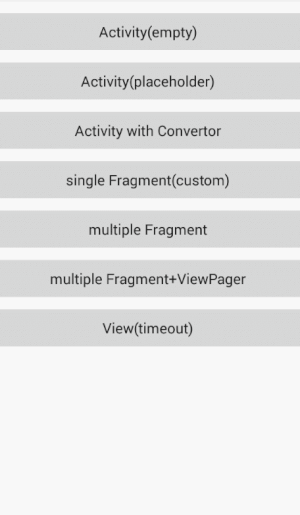|
| **[Placeholder](https://github.com/KingJA/LoadSir/blob/master/app/src/main/java/sample/kingja/loadsir/target/PlaceholderActivity.java)**|**[Multi-Fragment](https://github.com/KingJA/LoadSir/blob/master/app/src/main/java/sample/kingja/loadsir/target/MultiFragmentActivity.java)**|**[ViewPager+Fragment](https://github.com/KingJA/LoadSir/blob/master/app/src/main/java/sample/kingja/loadsir/target/MultiFragmentWithViewPagerActivity.java)**|
|:---:|:----:|:----:|
|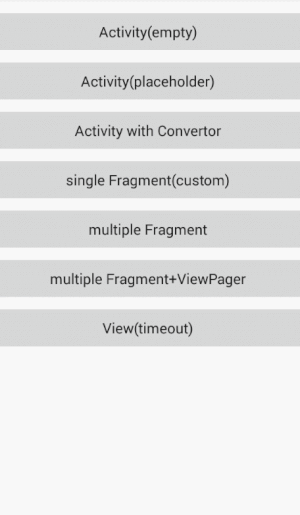|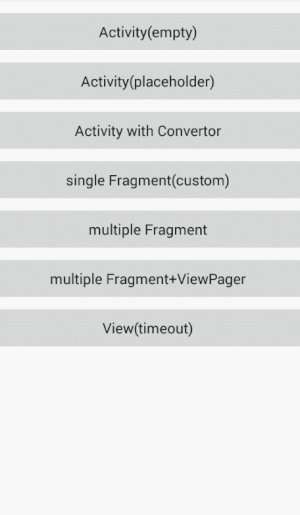|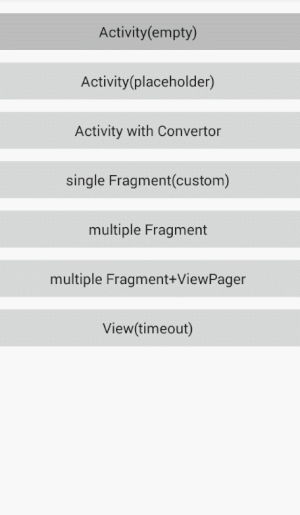|
Download Demo
---

###### (password:9517)
Feature
---
* :star: support for Activity, Fragment, Fragment(v4), View
* :star: support for Multi-Fragment, Fragment+ViewPager
* :star: convert http result structure into a Callback
* :star: no need to modify the layout
* :star: only load one layout once
* :star: no need to set enum or constant for status code
* :star: set your own onClick logic in custom Callback
* :star: no preloaded load page
* :star: support for keeping the toolbar, titleview
* allow to customize your own load page
* set the retry onClick listener `OnReloadListener`
* set the default load page
* add multi load pages
* thread-safety
How does LoadSir work?
---