# [SublimeText3 SwitchDictionary](https://github.com/Naereen/SublimeText3_SwitchDictionary/) - EARLY STAGE
## WARNING
[This plug-in](https://github.com/Naereen/SublimeText3_SwitchDictionary/) [is still in active development](https://github.com/Naereen/SublimeText3_SwitchDictionary/graphs/commit-activity) and is in early stage!
[](https://www.python.org/)
[](https://www.sublimetext.com/3dev)
[](https://packagecontrol.io/packages/SwitchDictionary)
[](https://packagecontrol.io/packages/SwitchDictionary)
[](https://packagecontrol.io/packages/SwitchDictionary)
[](https://packagecontrol.io/packages/SwitchDictionary)
## About
It is a tiny [Sublime Text 3](https://www.sublimetext.com/3) plug-in (not tested on [ST 2](https://www.sublimetext.com/)), that add commands and shortcuts to switch between: no spell-check, spell-check for *French*, and spell-check for *English*.
This plugin also implements a small automatic language checker to detect if the document is in French or in English (and [embeds](https://github.com/Naereen/SublimeText3_SwitchDictionary/tree/master/langdetect/) a more sophisticated one), but the dictionary is loaded only with a keyboard shortcut, it is *not* turned on automatically.
*Note:* It is restricted to only French vs English for now.
I hope it will soon be better, allowing you to define your own list of dictionaries.
## Demo (gif screencast)
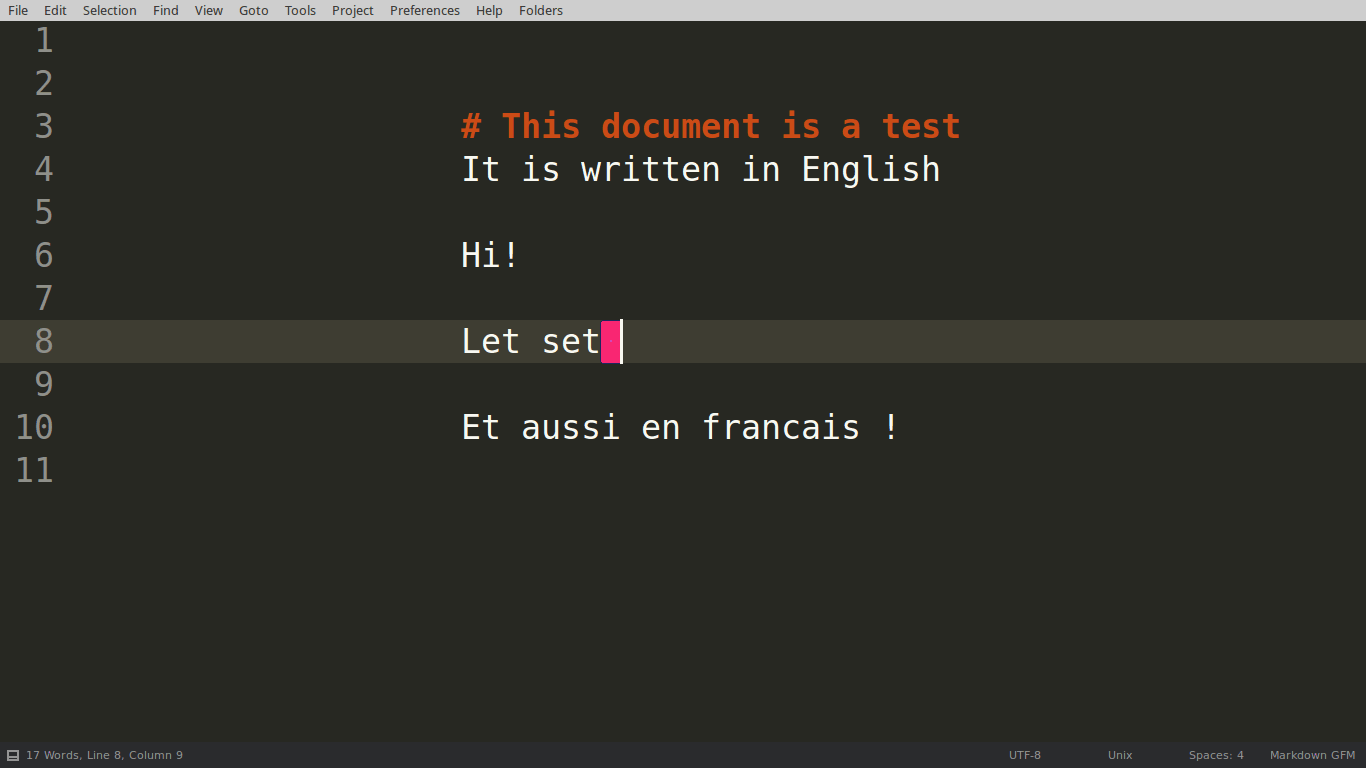
----
## Commands
### `enable_english_spellcheck`
- It enables spell-check, and sets the dictionary to *English*
- [It is associated](Default.sublime-keymap) to the key chain ctrl+k, ctrl+e
### `enable_french_spellcheck`
- It enables spell-check, and sets the dictionary to *French*
- [It is associated](Default.sublime-keymap) to the key chain ctrl+k, ctrl+f
### `switch_spellcheck`
- It cycles between *English*, *French*, and *None*
- [It is associated](Default.sublime-keymap) to the key chain ctrl+k, ctrl+s and also to ctrl+alt+s (*s* for *switch*)
### `auto_switch_spellcheck`
- It uses [`langdetect.detect`](https://github.com/Mimino666/langdetect) to (try to) automatically detect the language of the current file. I also [manually added](https://github.com/Naereen/SublimeText3_SwitchDictionary/commit/cdaeccee0e15f37d2303db4c55aee66ceb6187b2) a small check (with French accents), as `langdetect` is failing on some very small files
- Right now, the detected language is **only** used to know if it is French / or not French (English or other language). TODO I need to generalize this
- It sets to *French* if the file is in French (or as a high probability of being written in French), and sets to *English* otherwise
- [It is associated](Default.sublime-keymap) to ctrl+alt+a (*a* for *auto*)
- Warning: it requires the current file (edited file) to be saved on the disk, as it uses the content of the file to [guess the language](https://github.com/Mimino666/langdetect#basic-usage)
### `disable_spellcheck`
- It simply disables the spell-check
- It is NOT associated to any key (*tip:* use the default command, associated to F6 by default)
----
## Accessing commands through...
### :notebook: The *Command Palette* !
Press ctrl+shift+p (Windows, Linux) or cmd+shift+p (OS X) to open the [*Command Palette*](SwitchDictionary.sublime-commands), and then search for:
- `Switch Dictionary: disable (None)`,
- `Switch Dictionary: to English`,
- `Switch Dictionary: to French`,
- `Switch Dictionary: None ↔ French ↔ English`.
- `Auto Switch Dictionary (guess)`.
### :mouse: The *Encoding Menu* !
In the status bar, you should have a menu showing the encoding of the current file (by default it is `UTF-8`).
Click on [the menu](Encoding.sublime-menu), and you can *click* on:
- `Switch Dictionary – Disable (None)`
- `Switch Dictionary – to English`
- `Switch Dictionary – to French`
- `Switch Dictionary – None ↔ French ↔ English`
- `Auto Switch Dictionary (guess)`
### :musical_keyboard: *Shortcuts* !
[By default](Default.sublime-keymap), the following shortcuts are available
- ctrl+k, ctrl+e : `Switch Dictionary – to English`
- ctrl+k, ctrl+f : `Switch Dictionary – to French`
- ctrl+k, ctrl+s or ctrl+alt+s : `Switch Dictionary – None ↔ French ↔ English`
- ctrl+alt+a : `Auto Switch Dictionary (guess)`
----
## :question: How to install it ?
### :ok_hand: With [Package Control](https://packagecontrol.io/)
If you have [Package Control](https://packagecontrol.io/) installed in Sublime Text 2/3, just press ctrl+shift+p (Windows, Linux) or cmd+shift+p (OS X) to open the *Command Palette*.
1. Start typing `install` to select `Package Control: Install Package`,
2. Then search for `SwitchDictionary` and select it. That's it!
The package is now available [on packagecontrol.io](https://packagecontrol.io/packages/SwitchDictionary) !
[](https://packagecontrol.io/packages/SwitchDictionary)
[](https://packagecontrol.io/packages/SwitchDictionary)
[](https://packagecontrol.io/packages/SwitchDictionary)
[](https://packagecontrol.io/packages/SwitchDictionary)
### :floppy_disk: Manually, with [git](https://git-scm.com/)
You can also install this package manually by entering the Packages directory of Sublime Text 3 (through the menu: "Preferences" > "Browse packages"), and issuing this command on a terminal:
```bash
cd ~/.config/sublime-text-3/Packages/ # adapt the path on Windows or Mac OS X
git clone https://github.com/Naereen/SublimeText3_SwitchDictionary
```
### Check it
You can check it was well installed by hitting ctrl+k, ctrl+s (it should enable English spell checking).
----
## :boom: [TODO !](https://github.com/Naereen/SublimeText3_SwitchDictionary/projects/1)
- [x] Test it on another laptop : DONE on another Linux laptop
- [x] Test it on Mac OS X : DONE on a Mac OS laptop, TODO on Windows
- [x] Implement a smart detection, to know if a file is in French or in English
- [ ] Be more general, allow a user to define his own favorite dictionaries
- [ ] Finish it completely
- [ ] Include a second screencast showing the "automatic language detection" feature (new in [v0.0.3](https://github.com/Naereen/SublimeText3_SwitchDictionary/releases/tag/v0.0.3))
- [x] Publish it on [Package Control](https://packagecontrol.io/), OK. I was waiting for [this pull request](https://github.com/wbond/package_control_channel/pull/5867) to be merged.
## :hourglass: [Future Features](https://github.com/Naereen/SublimeText3_SwitchDictionary/projects/1)
- Be more general: allow users to define manually a list of dictionary (path, and name), and add one command for each dictionary, and make the `switch_spellcheck` command cycle between them!
----
## :scroll: License ? [](https://github.com/Naereen/SublimeText3_SwitchDictionary/blob/master/LICENSE)
This plug-in is published under the terms of the [MIT license](http://lbesson.mit-license.org/) (file [LICENSE.txt](LICENSE.txt)),
© [Lilian Besson](https://GitHub.com/Naereen), 2016.
[](https://GitHub.com/Naereen/SublimeText3_SwitchDictionary/graphs/commit-activity)
[](https://GitHub.com/Naereen/ama)
[](https://GitHub.com/Naereen/SublimeText3_SwitchDictionary/)
[](https://www.python.org/)
[](https://www.sublimetext.com/3dev)
[](http://ForTheBadge.com)
[](https://GitHub.com/)
[](https://GitHub.com/Naereen/)