Flatron
=======
Flatron is a minimalist Sublime Text 3 theme. It's flat, purple, and hella sexy. Done in collaboration with [Cosmin Negoita](https://twitter.com/csmnng).
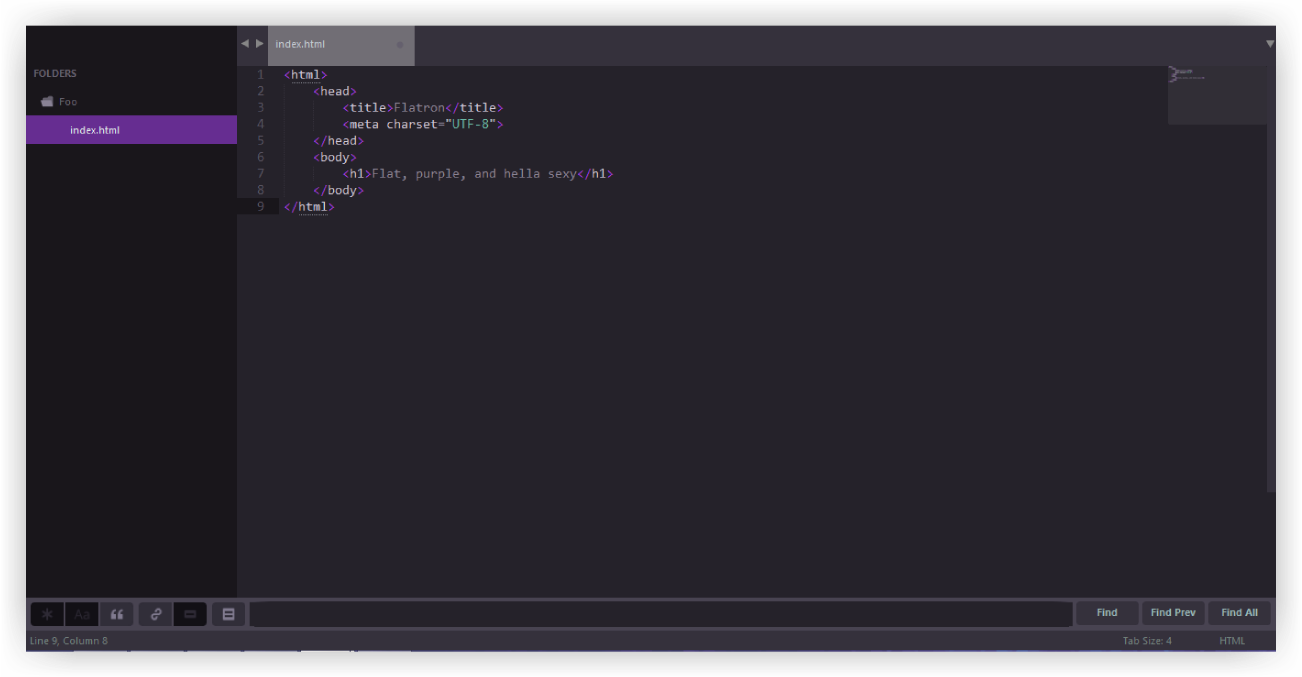
Installing
---
Looking to install Flatron? You, good person, have a handsome taste in text editor themes.
#### Package Manager
The easiest way to install is using [Sublime Package Control](https://sublime.wbond.net), where Flatron is listed.
1. Open Command Palette using menu item `Tools -> Command Palette...` (⇧⌘P on Mac)
2. Choose `Package Control: Install Package`
3. Find `Flatron` and hit Enter
#### Auto-Installer (Mac)
> **Important Note:** If you are *not* on a Mac, the installer script won't work!
1. Execute this command in your terminal:
- `curl -s https://raw.githubusercontent.com/NoahBuscher/Flatron/master/install-sl3.sh | bash`
#### Manual Installation (Windows and Linux)
1. Download the [latest release](https://github.com/Codingbean/Flatron/releases)
2. Unzip the files and rename the folder to `Flatron`; be sure to include the spaces
3. Find your Packages directory using the menu item `Preferences -> Browse Packages`
4. Copy the folder into your Sublime Text `Packages` directory
Activating
---
You can then activate the UI theme and color scheme by modifying your user preferences file, which you can find using the menu item `Sublime Text -> Preferences -> Settings - User` (⌘, on Mac).
***Note: Don't forget to restart Sublime Text after activating the theme.***
```json
{
"color_scheme": "Packages/Flatron/Flatron.tmTheme",
"theme": "Flatron.sublime-theme"
}
```
Yay! Flatron is now installed! :tada: