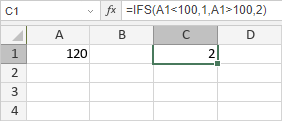IFS Function
The IFS function is one of the logical functions. It checks whether one or more conditions are met and returns a value that corresponds to the first TRUE condition.
Syntax
IFS(logical_test1, value_if_true1, [logical_test2, value_if_true2], ...)
The IFS function has the following arguments:
| Argument | Description |
|---|---|
| logical_test1 | The first condition to be evaluated to TRUE or FALSE. |
| value_if_true1 | The value that returns if the logical_test1 is TRUE. |
| logical_test2, value_if_true2, ... | Additional conditions and values to return. These arguments are optional. You can check up to 127 conditions. |
Notes
How to apply the IFS function.
Examples
There are the following arguments: logical_test1 = A1<100, value_if_true1 = 1, logical_test2 = A1>100, value_if_true2 = 2, where A1 is 120. The second logical expression is TRUE. So the function returns 2.