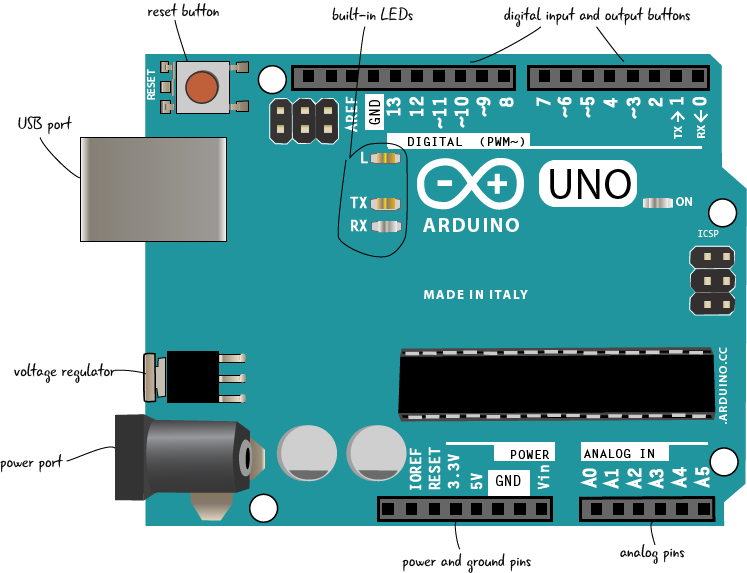When connected to the computer, provides 5 volts at 500mA.
The USB port takes a standard A-to-B USB cable, often seen on printers or other computer peripherals. The USB port serves two purposes: First, it is the cable connection to a computer which allows you to program the board. The USB cord will also provide power for the Arduino if you’re not using the power port (described below).
The voltage regulator converts power plugged into the power port (described below) into the 5 volts and 1 amp standard used by the Arduino. BE CAREFUL! This component gets very hot.
The power port includes a barrel-style connector which allows for either power straight from a wall source (often called a wall-wart) or from a battery. This power is used instead of the USB cable. The Arduino can take a wide range of voltages (5V – 20V) but will be damaged if power higher than that is connected.
The holes on this side of the board are called the digital input/output pins They are used to either sense the outside world (input) or control lights, sounds, or motors (output).