Sublime Better Completion Package
===============================
手刻的浪漫
This package aim at provide a simpler way to build own auto-completions and avoid `*.sublime-completions` override word-completion wrongly in some circumstance (issue#3).
**auto-completion** is lightweight, easier, simpler than **snippets**.
This package also provide several APIs completions such as JavaScript, jQuery, Lodash, Underscore, HTML5, CSS3 and Bootstrap Classes, React.js, etc
## Compatible
Should be working fine with ST2 and ST3.
2015/02
- Sublime Text 3 with MAC OS X 10.10.2 using Package Control **tested**!
2014/08
- Sublime Text 3 with MAC OS X 10.9.4 manual installed **tested**!
2013/09
- Sublime Text 3 with MAC OS X 10.8.4 using Package Control **tested**!
- Sublime Text 2 with MAC OS X 10.8.4 using Package Control **tested**!
2013/07
- Sublime Text 2 with Windows 8 64bit **tested**!
- Sublime Text 2 with Windows 7 32bit **tested**!
- Sublime Text 3 with Windows 8 64bit **tested**!
## Why this package?
* Several API completions ready to enable.
* More API completions create easier.
* Compared with `*.sublime-snippet` files:
Simpler to build own API completions.
* Compared with `*.sublime-completions` files:
This package will avoid `*.sublime-completions` override word-completion wrongly:
* **In English**:
It seems like when scope matched would be override word-completions provide by sublime itself. refer to [issue#3](https://github.com/Pleasurazy/Sublime-Better-Completion/issues/3).
* **In Chinese**:
一但 scope 匹配成功之後,自製的 auto-completion 雖然能夠順利工作;但是它也會覆蓋掉原本 word-completion。因此,只有在自製的辭彙的 scope 完全沒匹配時,才會正常地顯示原本的 word-completion,卻沒有將它們融合在一起顯示。這使得可被選擇的 completions 將會有所遺失。
## Preview
Support APIs see Setting section.
#### JavaScript and jQuery 1.9
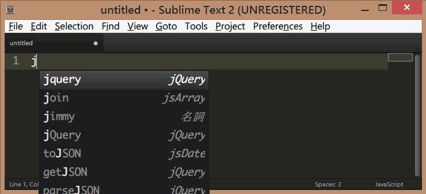
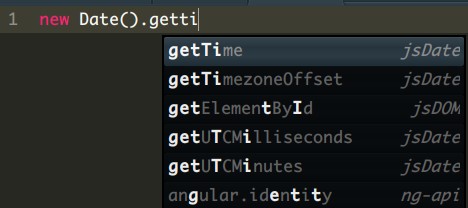
#### Twitter Bootstrap 2 and 3
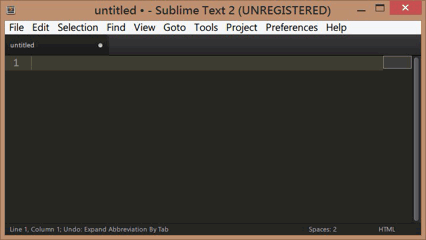
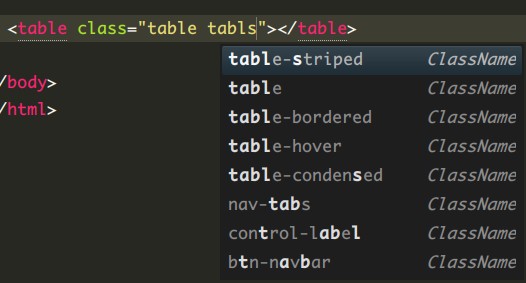
## Setting
Make your own API files that contains *keyword* such as `html`, `jquery`, `myglossary` as filename `sbc-api-${filename}.sublime-settings` and place them in `/packages/User/`.
```js
{
// --------------------
// sublime-better-completions-Package (sbc package)
// --------------------
// API files is contains the *keyword* such as `html`, `jquery`, `myglossary` with lowercase as filename `sbc-api-${filename}.sublime-settings` place in `/packages/User/` (your own) or `/packages/${this-package}/sublime-completions/` (package build-in).
// After you enable, disable or added new your own completions, you might need restart your Sublime Text Editor.
//
// Your own setting file `sbc-setting.sublime-settings` need to place in `/packages/User/` and contains all your api setting property that you want to enable.
//
// --------------------
// APIs Setup
// --------------------
// `true` means enable it.
// `false` means disable it.
"completion_active_list": {
// build-in completions
"css-properties": false,
"gruntjs-plugins": false,
"html": false,
"lodash": false,
"javascript": false,
"jquery": false,
"jquery-sq": false, // Single Quote
"php": false,
"phpci": false,
"sql": false,
"twitter-bootstrap": false,
"twitter-bootstrap-less-variables": false,
"twitter-bootstrap3": false,
"twitter-bootstrap3-sass-variables": false,
"underscorejs": false,
"react": false,
// Your own completions?
// ~/Library/Application\ Support/Sublime\ Text\ 3/Packages/User/sbc-api-my-angularjs.sublime-settings
"my-angularjs": false,
// ~/Library/Application\ Support/Sublime\ Text\ 3/Packages/User/sbc-api-my-glossary.sublime-settings
"my-glossary": false,
// ~/Library/Application\ Support/Sublime\ Text\ 3/Packages/User/sbc-api-my-html.sublime-settings
"my-html": false,
// ~/Library/Application\ Support/Sublime\ Text\ 3/Packages/User/sbc-api-my-javascript.sublime-settings
"my-javascript": false
}
}
```
After you enable, disable or added new your own completions, you might need restart your Sublime Text.
## API References
* jQuery Version: 1.9
* http://oscarotero.com/jquery/
* JavaScript
* http://overapi.com/javascript/
* http://www.w3schools.com/js/
* Underscore 1.5.1
* http://underscorejs.org/
* Twitter Bootstrap Version 2 and 3
* http://getbootstrap.com/
* http://twitter.github.io/bootstrap/index.html
* https://github.com/twbs/bootstrap-sass
* HTML / HTML5
* http://devdocs.io/html-html5/
* Lodash 3.3.0
* http://devdocs.io/lodash/
## Installation
* Using **Package Control** to install.
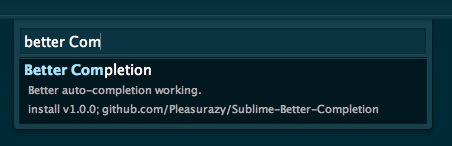
Waiting download.
CTRL+SHIFT+P or CMD+SHIFT+P type in `sbc settings user` to open user setting file
Paste setting json. (see Setting section)
Enable your favorite APIs.
Restart your sublime text app.
Happy programming.
---
* Manual Install Instructions
Please refer to [this-package/Install_instructions.md].
[this-package/Install_instructions.md]: https://github.com/Pleasurazy/Sublime-Better-Completion/blob/master/Install_instructions.md
## Relevant issues
> How to trigger completion hint when every typing?
Open file `Packages/User/Preferences.sublime-settings` or click `Setting - User` from menu. In my case, I just setup the `auto_complete_triggers` property as follow:
```js
{
"auto_complete_triggers":
[
{
"characters": "qazwsxedcrfvtgbyhnujmikolpQAZWSXEDCRFVTGBYHNUJMIKOLP",
"selector": "text, source, meta, string, punctuation, constant"
}
]
}
```
It will active most of scope triggers and most of characters.