

Qwen-VL
🤗
🤖 |
Qwen-VL-Chat
🤗
🤖
(Int4:
🤗
🤖 ) |
Qwen-VL-Plus
🤗
🤖 |
Qwen-VL-Max
🤗
🤖
Web |
APP |
API |
WeChat |
Discord |
Paper |
Tutorial
| Model | DocVQA (文档理解) |
ChartQA (图表理解) |
AI2D (科学图例) |
TextVQA (文字阅读) |
MMMU (多学科问题) |
MathVista (数学推理) |
MM-Bench-CN (中文问答) |
|---|---|---|---|---|---|---|---|
| Other Best Open-source LVLM |
81.6% (CogAgent) |
68.4% (CogAgent) |
73.7% (Fuyu-Medium) |
76.1% (CogAgent) |
45.9% (Yi-VL-34B) |
36.7% (SPHINX-V2) |
72.4% (InternLM-XComposer-VL) |
| Gemini Pro | 88.1% | 74.1% | 73.9% | 74.6% | 47.9% | 45.2% | 74.3% |
| Gemini Ultra | 90.9% | 80.8% 1 | 79.5% 1 | 82.3% 1 | 59.4% 1 | 53.0% 1 | - |
| GPT-4V | 88.4% | 78.5% | 78.2% | 78.0% | 56.8% | 49.9% | 73.9% |
| Qwen-VL-Plus | 91.4% | 78.1% | 75.9% | 78.9% | 44.0% | 43.3% | 68.0% |
| Qwen-VL-Max | 92.5% 1 | 79.8% 2 | 79.3% 2 | 79.5% 2 | 51.4% 3 | 51.0% 2 | 75.1% 1 |
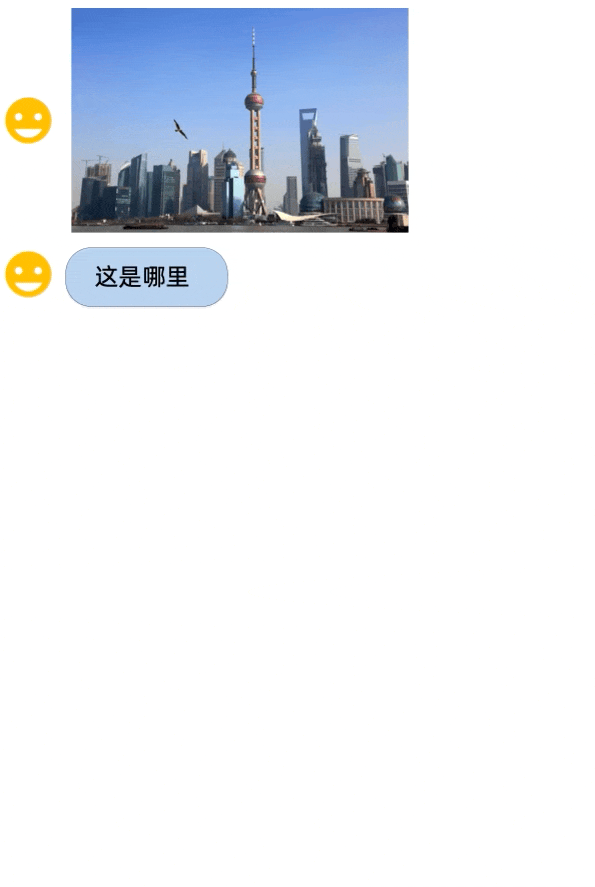
目前,我们提供了 Qwen-VL 系列的两个模型:
- Qwen-VL: Qwen-VL 以 Qwen-7B 的预训练模型作为语言模型的初始化,并以 [Openclip ViT-bigG](https://github.com/mlfoundations/open_clip) 作为视觉编码器的初始化,中间加入单层随机初始化的 cross-attention,经过约1.5B的图文数据训练得到。最终图像输入分辨率为448。
- Qwen-VL-Chat: 在 Qwen-VL 的基础上,我们使用对齐机制打造了基于大语言模型的视觉AI助手Qwen-VL-Chat,它支持更灵活的交互方式,包括多图、多轮问答、创作等能力。
## 评测
我们从三个角度评测了模型的能力:
1. 在**英文标准 Benchmark** 上评测模型的基础任务能力。目前评测了四大类多模态任务:
- Zero-shot Captioning: 评测模型在未见过数据集上的零样本图片描述能力;
- General VQA: 评测模型的通用问答能力,例如判断题、颜色、个数、类目等问答能力;
- Text-based VQA:评测模型对于图片中文字相关的识别/问答能力,例如文档问答、图表问答、文字问答等;
- Referring Expression Compression:评测模型给定物体描述画检测框的能力;
2. **试金石 (TouchStone)**:为了评测模型整体的图文对话能力和人类对齐水平。我们为此构建了一个基于 GPT4 打分来评测 LVLM 模型的 Benchmark:TouchStone。在 TouchStone-v0.1 中:
- 评测基准总计涵盖 300+张图片、800+道题目、27个类别。包括基础属性问答、人物地标问答、影视作品问答、视觉推理、反事实推理、诗歌创作、故事写作,商品比较、图片解题等**尽可能广泛的类别**。
- 为了弥补目前 GPT4 无法直接读取图片的缺陷,我们给所有的带评测图片提供了**人工标注的充分详细描述**,并且将图片的详细描述、问题和模型的输出结果一起交给 GPT4 打分。
- 评测同时包含英文版本和中文版本。
3. **其它多模态通用模型榜单**:我们也在其它多模态通用模型榜单中评测了模型的能力:
- MME Benchmark: 是一个多模态大型语言模型的综合评价基准。它在总共14个子任务上评测**感知和认知**能力,Qwen-VL-Chat在这两个总维度上都实现了当前最好结果。
- SEED-Bench: 是一个包含1.9万选择题的多模态基准测评,通过人工注释的结果评估多模态大模型,涵盖12个评估维度,包括**图像和视频理解**,Qwen-VL和Qwen-VL-chat在这个基准上实现了当前最好结果。
评测结果如下:
Qwen-VL在多个VL任务上相比目前SOTA的Generalist Models都有明显优势,并且在能力范围也覆盖更加全面。

### 零样本图像描述生成(Zero-shot Image Caption) 及 通用视觉问答(General VQA)
| Model type | Model | Zero-shot Captioning | General VQA | |||||
|---|---|---|---|---|---|---|---|---|
| NoCaps | Flickr30K | VQAv2dev | OK-VQA | GQA | SciQA-Img (0-shot) |
VizWiz (0-shot) |
||
| Generalist Models |
Flamingo-9B | - | 61.5 | 51.8 | 44.7 | - | - | 28.8 |
| Flamingo-80B | - | 67.2 | 56.3 | 50.6 | - | - | 31.6 | |
| Unified-IO-XL | 100.0 | - | 77.9 | 54.0 | - | - | - | |
| Kosmos-1 | - | 67.1 | 51.0 | - | - | - | 29.2 | |
| Kosmos-2 | - | 66.7 | 45.6 | - | - | - | - | |
| BLIP-2 (Vicuna-13B) | 103.9 | 71.6 | 65.0 | 45.9 | 32.3 | 61.0 | 19.6 | |
| InstructBLIP (Vicuna-13B) | 121.9 | 82.8 | - | - | 49.5 | 63.1 | 33.4 | |
| Shikra (Vicuna-13B) | - | 73.9 | 77.36 | 47.16 | - | - | - | |
| Qwen-VL (Qwen-7B) | 121.4 | 85.8 | 78.8 | 58.6 | 59.3 | 67.1 | 35.2 | |
| Qwen-VL-Chat | 120.2 | 81.0 | 78.2 | 56.6 | 57.5 | 68.2 | 38.9 | |
| Previous SOTA (Per Task Fine-tuning) |
- | 127.0 (PALI-17B) |
84.5 (InstructBLIP -FlanT5-XL) |
86.1 (PALI-X -55B) |
66.1 (PALI-X -55B) |
72.1 (CFR) |
92.53 (LLaVa+ GPT-4) |
70.9 (PALI-X -55B) |
| Model type | Model | TextVQA | DocVQA | ChartQA | AI2D | OCR-VQA |
|---|---|---|---|---|---|---|
| Generalist Models | BLIP-2 (Vicuna-13B) | 42.4 | - | - | - | - |
| InstructBLIP (Vicuna-13B) | 50.7 | - | - | - | - | |
| mPLUG-DocOwl (LLaMA-7B) | 52.6 | 62.2 | 57.4 | - | - | |
| Pix2Struct-Large (1.3B) | - | 76.6 | 58.6 | 42.1 | 71.3 | |
| Qwen-VL (Qwen-7B) | 63.8 | 65.1 | 65.7 | 62.3 | 75.7 | |
| Specialist SOTAs (Specialist/Finetuned) |
PALI-X-55B (Single-task FT) (Without OCR Pipeline) |
71.44 | 80.0 | 70.0 | 81.2 | 75.0 |
| Model type | Model | RefCOCO | RefCOCO+ | RefCOCOg | GRIT | |||||
|---|---|---|---|---|---|---|---|---|---|---|
| val | test-A | test-B | val | test-A | test-B | val-u | test-u | refexp | ||
| Generalist Models | GPV-2 | - | - | - | - | - | - | - | - | 51.50 |
| OFA-L* | 79.96 | 83.67 | 76.39 | 68.29 | 76.00 | 61.75 | 67.57 | 67.58 | 61.70 | |
| Unified-IO | - | - | - | - | - | - | - | - | 78.61 | |
| VisionLLM-H | 86.70 | - | - | - | - | - | - | - | ||
| Shikra-7B | 87.01 | 90.61 | 80.24 | 81.60 | 87.36 | 72.12 | 82.27 | 82.19 | 69.34 | |
| Shikra-13B | 87.83 | 91.11 | 81.81 | 82.89 | 87.79 | 74.41 | 82.64 | 83.16 | 69.03 | |
| Qwen-VL-7B | 89.36 | 92.26 | 85.34 | 83.12 | 88.25 | 77.21 | 85.58 | 85.48 | 78.22 | |
| Qwen-VL-7B-Chat | 88.55 | 92.27 | 84.51 | 82.82 | 88.59 | 76.79 | 85.96 | 86.32 | - | |
| Specialist SOTAs (Specialist/Finetuned) |
G-DINO-L | 90.56 | 93.19 | 88.24 | 82.75 | 88.95 | 75.92 | 86.13 | 87.02 | - |
| UNINEXT-H | 92.64 | 94.33 | 91.46 | 85.24 | 89.63 | 79.79 | 88.73 | 89.37 | - | |
| ONE-PEACE | 92.58 | 94.18 | 89.26 | 88.77 | 92.21 | 83.23 | 89.22 | 89.27 | - | |
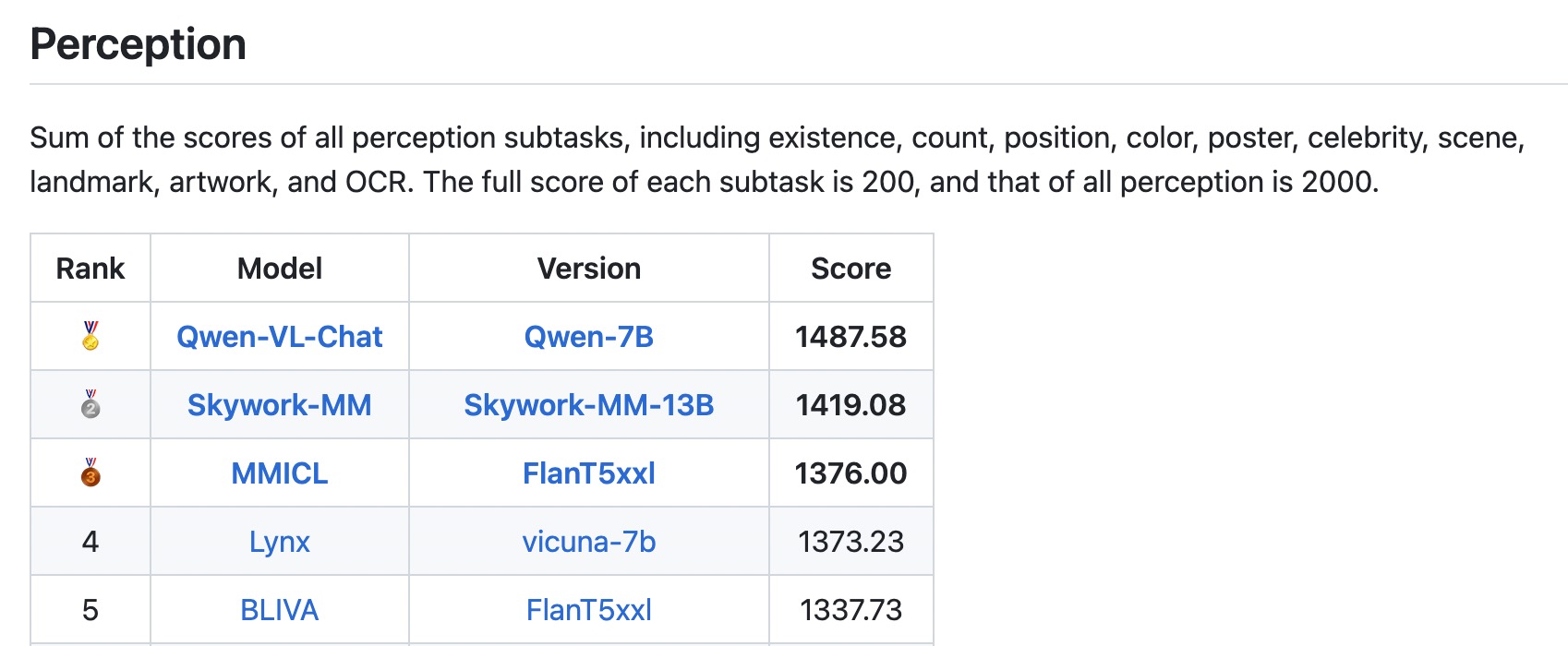
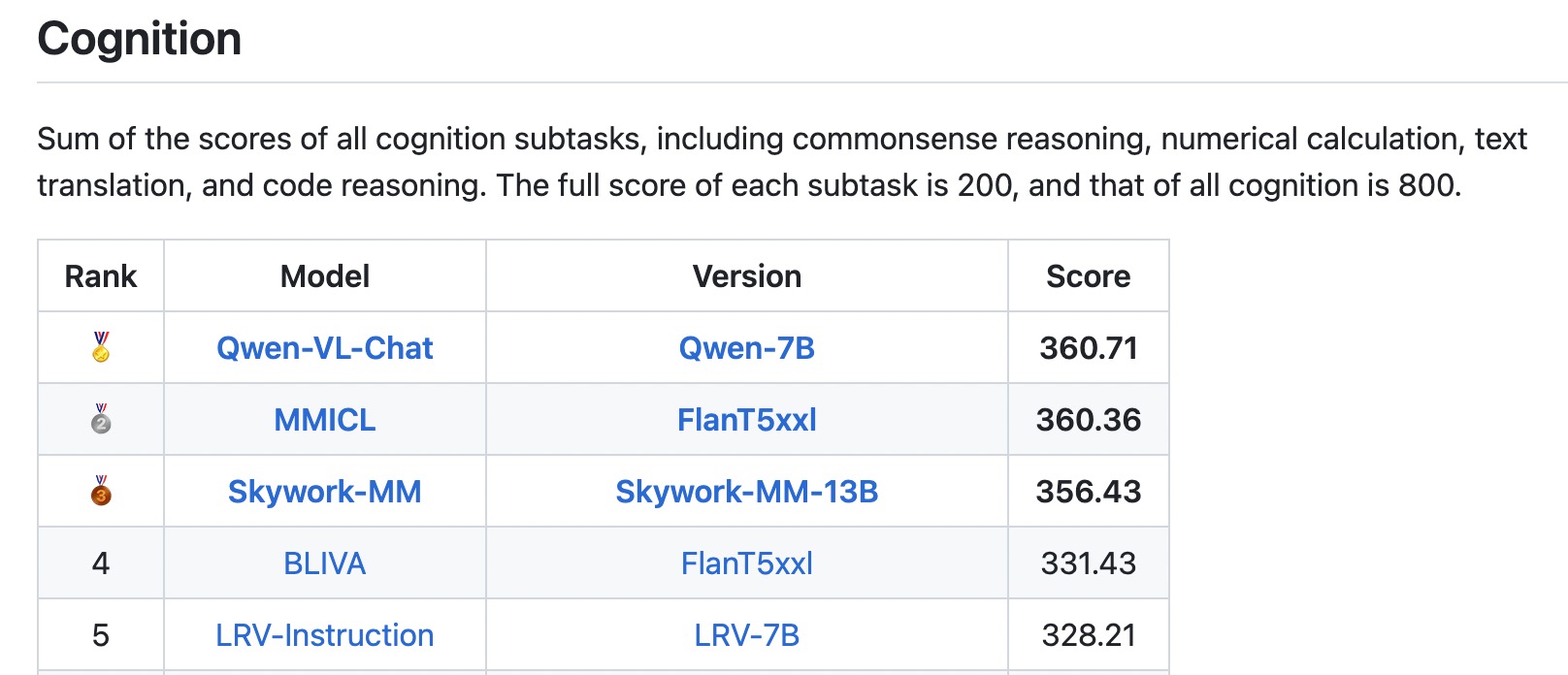
#### SEED-Bench SEED-Bench是一个包含1.9万选择题的多模态基准测评,通过人工注释的结果评估多模态大模型,涵盖12个评估维度,包括**图像和视频理解**。Qwen-VL和Qwen-VL-chat在这个基准上实现了SOTAs。完整复现[见此](eval_mm/seed_bench/EVAL_SEED.md)。
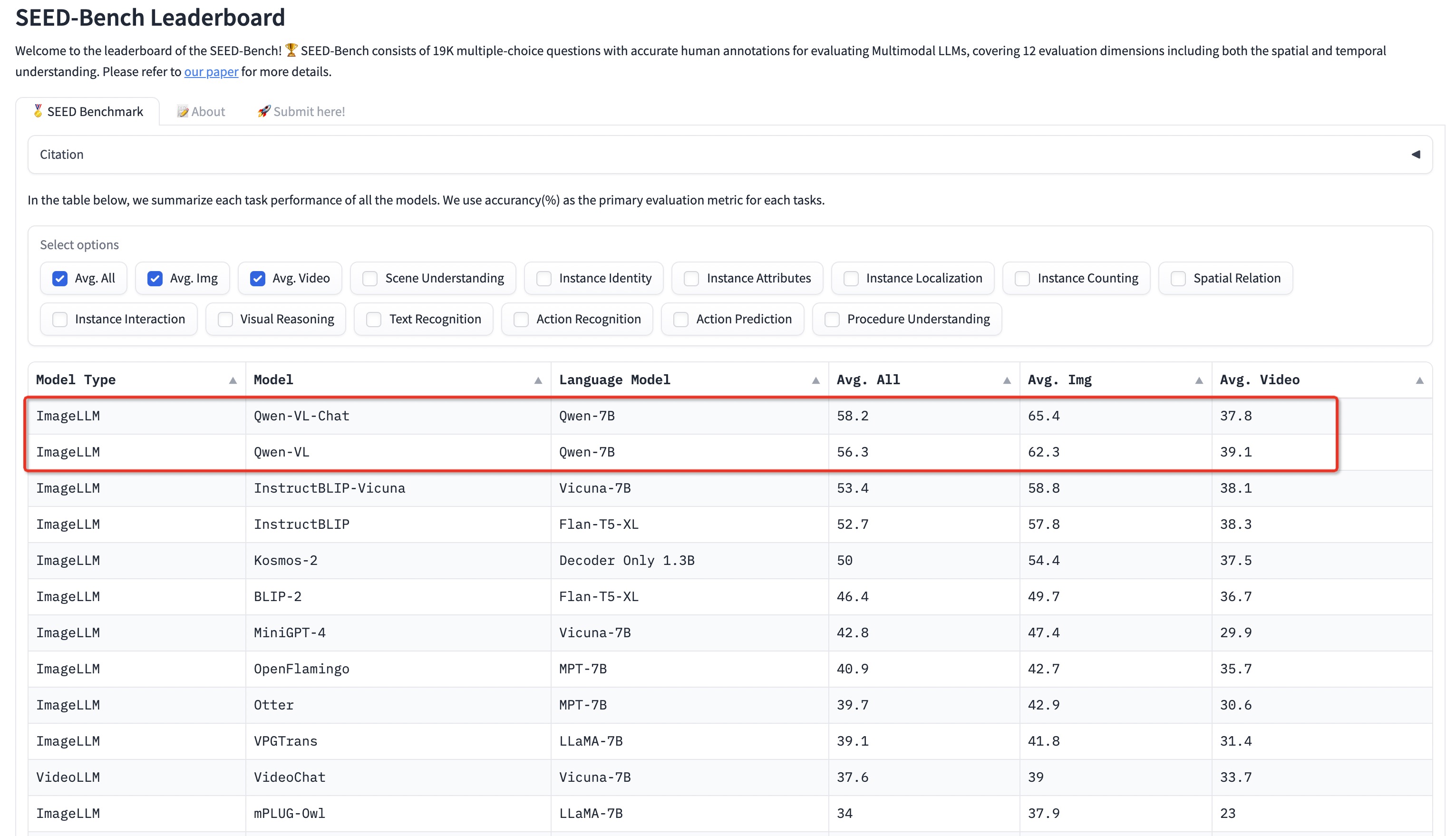
## 部署要求
* python 3.8及以上版本
* pytorch 1.12及以上版本,推荐2.0及以上版本
* 建议使用CUDA 11.4及以上(GPU用户需考虑此选项)
## 快速使用
我们提供简单的示例来说明如何利用 🤖 ModelScope 和 🤗 Transformers 快速使用 Qwen-VL 和 Qwen-VL-Chat。
在开始前,请确保你已经配置好环境并安装好相关的代码包。最重要的是,确保你满足上述要求,然后安装相关的依赖库。
```bash
pip install -r requirements.txt
```
接下来你可以开始使用Transformers或者ModelScope来使用我们的模型。关于视觉模块的更多用法,请参考[教程](TUTORIAL_zh.md)。
#### 🤗 Transformers
如希望使用 Qwen-VL-chat 进行推理,所需要写的只是如下所示的数行代码。**请确保你使用的是最新代码。**
```python
from transformers import AutoModelForCausalLM, AutoTokenizer
from transformers.generation import GenerationConfig
import torch
torch.manual_seed(1234)
# 请注意:分词器默认行为已更改为默认关闭特殊token攻击防护。
tokenizer = AutoTokenizer.from_pretrained("Qwen/Qwen-VL-Chat", trust_remote_code=True)
# 打开bf16精度,A100、H100、RTX3060、RTX3070等显卡建议启用以节省显存
# model = AutoModelForCausalLM.from_pretrained("Qwen/Qwen-VL-Chat", device_map="auto", trust_remote_code=True, bf16=True).eval()
# 打开fp16精度,V100、P100、T4等显卡建议启用以节省显存
# model = AutoModelForCausalLM.from_pretrained("Qwen/Qwen-VL-Chat", device_map="auto", trust_remote_code=True, fp16=True).eval()
# 使用CPU进行推理,需要约32GB内存
# model = AutoModelForCausalLM.from_pretrained("Qwen/Qwen-VL-Chat", device_map="cpu", trust_remote_code=True).eval()
# 默认gpu进行推理,需要约24GB显存
model = AutoModelForCausalLM.from_pretrained("Qwen/Qwen-VL-Chat", device_map="cuda", trust_remote_code=True).eval()
# 可指定不同的生成长度、top_p等相关超参(transformers 4.32.0及以上无需执行此操作)
# model.generation_config = GenerationConfig.from_pretrained("Qwen/Qwen-VL-Chat", trust_remote_code=True)
# 第一轮对话
query = tokenizer.from_list_format([
{'image': 'https://qianwen-res.oss-cn-beijing.aliyuncs.com/Qwen-VL/assets/demo.jpeg'}, # Either a local path or an url
{'text': '这是什么?'},
])
response, history = model.chat(tokenizer, query=query, history=None)
print(response)
# 图中是一名女子在沙滩上和狗玩耍,旁边是一只拉布拉多犬,它们处于沙滩上。
# 第二轮对话
response, history = model.chat(tokenizer, '框出图中击掌的位置', history=history)
print(response)
# 击掌

运行Qwen-VL同样非常简单。
https://qianwen-res.oss-cn-beijing.aliyuncs.com/Qwen-VL/assets/demo.jpegGenerate the caption in English with grounding: Woman

若在使用上述代码时由于各种原因无法从 HuggingFace 拉取模型和代码,可以先从 ModelScope 下载模型及代码至本地,再从本地加载模型:
```python
from modelscope import snapshot_download
from transformers import AutoModelForCausalLM, AutoTokenizer
# Downloading model checkpoint to a local dir model_dir
# model_dir = snapshot_download('qwen/Qwen-VL')
model_dir = snapshot_download('qwen/Qwen-VL-Chat')
# Loading local checkpoints
# trust_remote_code is still set as True since we still load codes from local dir instead of transformers
tokenizer = AutoTokenizer.from_pretrained(model_dir, trust_remote_code=True)
model = AutoModelForCausalLM.from_pretrained(
model_dir,
device_map="cuda",
trust_remote_code=True
).eval()
```
#### 🤖 ModelScope
魔搭(ModelScope)是开源的模型即服务共享平台,为泛AI开发者提供灵活、易用、低成本的一站式模型服务产品。使用ModelScope同样非常简单,代码如下所示:
```python
from modelscope import (
snapshot_download, AutoModelForCausalLM, AutoTokenizer, GenerationConfig
)
import torch
model_id = 'qwen/Qwen-VL-Chat'
revision = 'v1.0.0'
model_dir = snapshot_download(model_id, revision=revision)
torch.manual_seed(1234)
tokenizer = AutoTokenizer.from_pretrained(model_dir, trust_remote_code=True)
if not hasattr(tokenizer, 'model_dir'):
tokenizer.model_dir = model_dir
# 打开bf16精度,A100、H100、RTX3060、RTX3070等显卡建议启用以节省显存
# model = AutoModelForCausalLM.from_pretrained(model_dir, device_map="auto", trust_remote_code=True, bf16=True).eval()
# 打开fp16精度,V100、P100、T4等显卡建议启用以节省显存
model = AutoModelForCausalLM.from_pretrained(model_dir, device_map="auto", trust_remote_code=True, fp16=True).eval()
# 使用CPU进行推理,需要约32GB内存
# model = AutoModelForCausalLM.from_pretrained(model_dir, device_map="cpu", trust_remote_code=True).eval()
# 默认gpu进行推理,需要约24GB显存
model = AutoModelForCausalLM.from_pretrained(model_dir, device_map="auto", trust_remote_code=True).eval()
# 指定生成超参数(transformers 4.32.0及以上无需执行此操作)
# model.generation_config = GenerationConfig.from_pretrained(model_dir, trust_remote_code=True)
# 第一轮对话
# Either a local path or an url between tags.
image_path = 'https://qianwen-res.oss-cn-beijing.aliyuncs.com/Qwen-VL/assets/demo.jpeg'
response, history = model.chat(tokenizer, query=f'
{image_path}这是什么', history=None)
print(response)
# 图中是一名年轻女子在沙滩上和她的狗玩耍,狗的品种是拉布拉多。她们坐在沙滩上,狗的前腿抬起来,与人互动。
# 第二轮对话
response, history = model.chat(tokenizer, '输出击掌的检测框', history=history)
print(response)
# "击掌"
## 量化
### 用法
当前我们提供了基于[AutoGPTQ](https://github.com/PanQiWei/AutoGPTQ)的量化方案,并提供了Qwen-VL-Chat的Int4量化版本Qwen-VL-Chat-Int4 [点击此处](https://huggingface.co/Qwen/Qwen-VL-Chat-Int4)。该模型在效果评测上几乎无损,并在显存占用和推理速度上具有明显优势。
下文说明如何使用该量化模型。开始之前,请确保你满足要求(如torch2.0及以上、transformers 4.32.0及以上,等)并安装所需的代码库:
```bash
pip install optimum
git clone https://github.com/JustinLin610/AutoGPTQ.git & cd AutoGPTQ
pip install -v .
```
如遇到安装 `auto-gptq` 的问题,建议您前往官方[repo](https://github.com/PanQiWei/AutoGPTQ) 寻找合适的wheel。
随后你便可以按照上述用法****,轻松调用量化模型:
```python
model = AutoModelForCausalLM.from_pretrained(
"Qwen/Qwen-VL-Chat-Int4",
device_map="auto",
trust_remote_code=True
).eval()
# Either a local path or an url between tags.
image_path = 'https://qianwen-res.oss-cn-beijing.aliyuncs.com/Qwen-VL/assets/demo.jpeg'
response, history = model.chat(tokenizer, query=f'
{image_path}这是什么', history=None)
print(response)
```
### 效果评测
我们列出不同精度下模型在评测基准 **[TouchStone](https://github.com/OFA-Sys/TouchStone)** 上的表现,并发现量化模型并没有显著性能损失。结果如下所示:
| Quantization | ZH | EN |
| ------------ | :--------: | :-----------: |
| BF16 | 401.2 | 645.2 |
| Int4 | 386.6 | 651.4 |
### 推理速度
我们测算了在输入一张图片(即258个token)的条件下BF16和Int4的模型生成1792 (2048-258) 和 7934 (8192-258) 个token的平均速度。
| Quantization | Speed (2048 tokens) | Speed (8192 tokens) |
| ------------ | :-----------------: | :-----------------: |
| BF16 | 28.87 | 24.32 |
| Int4 | 37.79 | 34.34 |
推理速度测算是在单卡 A100-SXM4-80G GPU上运行,使用PyTorch 2.0.1及CUDA 11.4。
### GPU显存占用
我们还测算了在一张图片输入的条件下BF16和Int4模型生成1792 (2048-258) 和 7934 (8192-258) 个token所需显存。结果如下所示:
| Quantization | Peak Usage for Encoding 2048 Tokens | Peak Usage for Generating 8192 Tokens |
| ------------ | :---------------------------------: | :-----------------------------------: |
| BF16 | 22.60GB | 28.01GB |
| Int4 | 11.82GB | 17.23GB |
上述速度和显存测算使用[此脚本](https://qianwen-res.oss-cn-beijing.aliyuncs.com/profile_mm.py)完成。
## 微调
我们提供了`finetune.py`这个脚本供用户实现在自己的数据上进行微调的功能,以接入下游任务。此外,我们还提供了shell脚本减少用户的工作量。这个脚本支持 [DeepSpeed](https://github.com/microsoft/DeepSpeed) 和 [FSDP](https://engineering.fb.com/2021/07/15/open-source/fsdp/) 。我们提供的shell脚本使用了DeepSpeed,因此建议您确保已经安装DeepSpeed。
首先,你需要准备你的训练数据。你需要将所有样本放到一个列表中并存入json文件中。每个样本对应一个字典,包含id和conversation,其中后者为一个列表。示例如下所示:
```json
[
{
"id": "identity_0",
"conversations": [
{
"from": "user",
"value": "你好"
},
{
"from": "assistant",
"value": "我是Qwen-VL,一个支持视觉输入的大模型。"
}
]
},
{
"id": "identity_1",
"conversations": [
{
"from": "user",
"value": "Picture 1: https://qianwen-res.oss-cn-beijing.aliyuncs.com/Qwen-VL/assets/demo.jpeg\n图中的狗是什么品种?"
},
{
"from": "assistant",
"value": "图中是一只拉布拉多犬。"
},
{
"from": "user",
"value": "框出图中的格子衬衫"
},
{
"from": "assistant",
"value": "格子衬衫
assets/mm_tutorial/Chongqing.jpeg\nPicture 2:
assets/mm_tutorial/Beijing.jpeg\n图中都是哪"
},
{
"from": "assistant",
"value": "第一张图片是重庆的城市天际线,第二张图片是北京的天际线。"
}
]
}
]
```
为针对多样的VL任务,我们增加了一下的特殊tokens: `
img_path\n{your prompt}`,其中`id`表示对话中的第几张图片。"img_path"可以是本地的图片或网络地址。
对话中的检测框可以表示为`
| Method | Sequence Length | |||
|---|---|---|---|---|
| 384 | 512 | 1024 | 2048 | |
| LoRA (Base) | 37.1G / 2.3s/it | 37.3G / 2.4s/it | 38.7G / 3.6s/it | 38.7G / 6.1s/it |
| LoRA (Chat) | 23.3G / 2.2s/it | 23.6G / 2.3s/it | 25.1G / 3.5s/it | 27.3G / 5.9s/it |
| Q-LoRA | 17.0G / 4.2s/it | 17.2G / 4.5s/it | 18.2G / 5.5s/it | 19.3G / 7.9s/it |