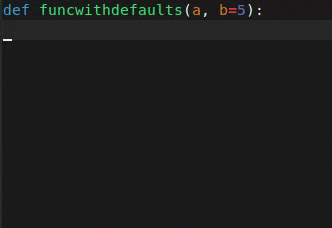# Sublime3-pydoc
Sublime 3 Pydoc plugin. This plugin autocompletes Docstrings if using python function definitions.
# Description
DocPy autocompletes a docstring for any python function definition and inserts default arguments which can then be replaced.
# Installation
Either way install it using Package Control or download it.
## Package Control
Open the install dialog pressing CtrlShiftP and type in "Install Package" and then Enter
Search for DocPy and press once again Enter
## Manual Install
Download the package unzip the package files into the sublime directory:
~/.config/sublime-text-3/Packages/DocPy
# Completion
Currently only function completion is currently available.
To activate the completion just right after ( or near ) any function definition type in the leading ''' or """ and then simply press Enter
The default behaviour is that the given arguments will be written out with a placeholder when autocompleting.
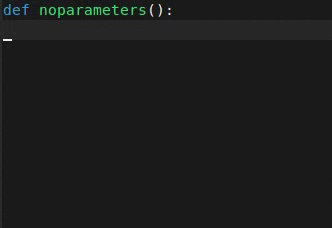
Autocompletion also works with default parameters, which prints out the default value.