# Meteor Wallet
[Meteor Wallet](https://wallet.meteorwallet.app/add_wallet/create_new?postfix=slime)
is (in my opinion) the simplest and most user-friendly NEAR wallet. It's a web
wallet that can also be used as a Chrome extension.
To create a wallet, open the [Meteor Wallet](https://wallet.meteorwallet.app/add_wallet/create_new?postfix=slime)
website and enter your username:
Yes, as simple as that.
## Next steps
Now you can move some NEAR in your wallet ([Receiving NEAR](../receiving-near.md)) or continue exploring other Meteor
Wallet's features.
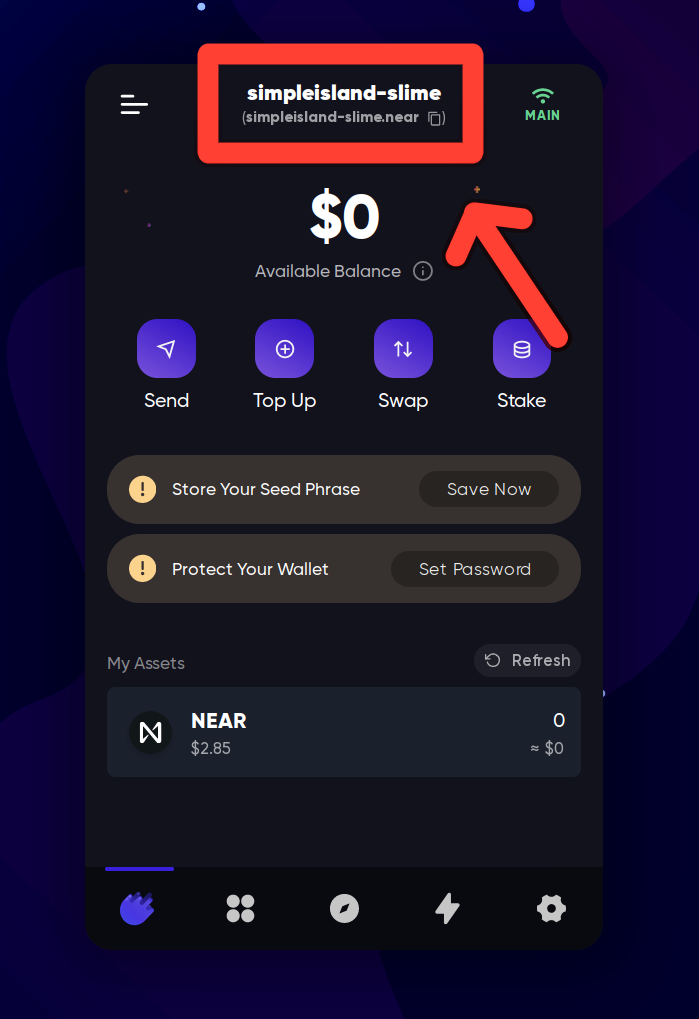
In the example above, our address is `simpleisland-slime.near`.
### Sending NEAR
To send NEAR to someone, you need to know the recipient's account ID (username).
When you have it, you can send NEAR to them:
You can send other tokens when you click at them, the same menu will open for the selected
token:
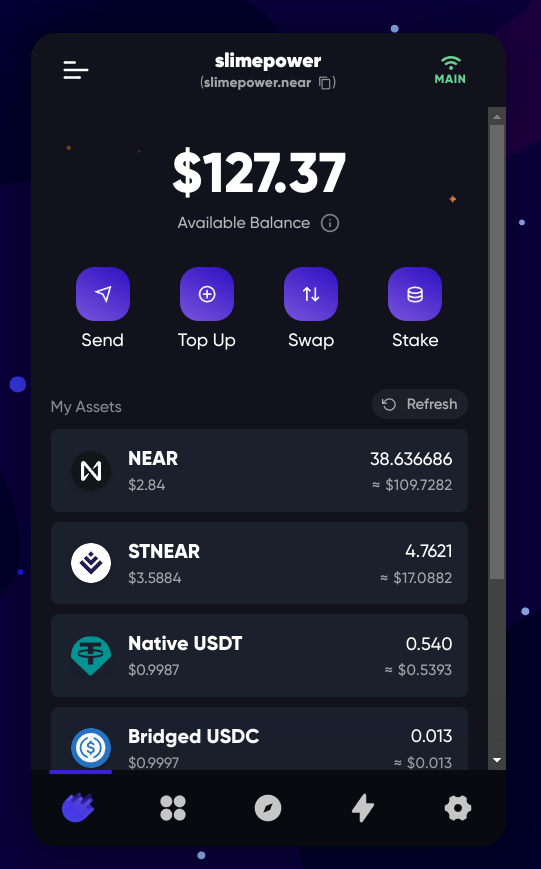
### [NFTs](../nfts.md)
Meteor Wallet has a built-in NFT viewer, where you can see your NFTs in the wallet,
view their traits, floor prices, transfer NFTs, and more.
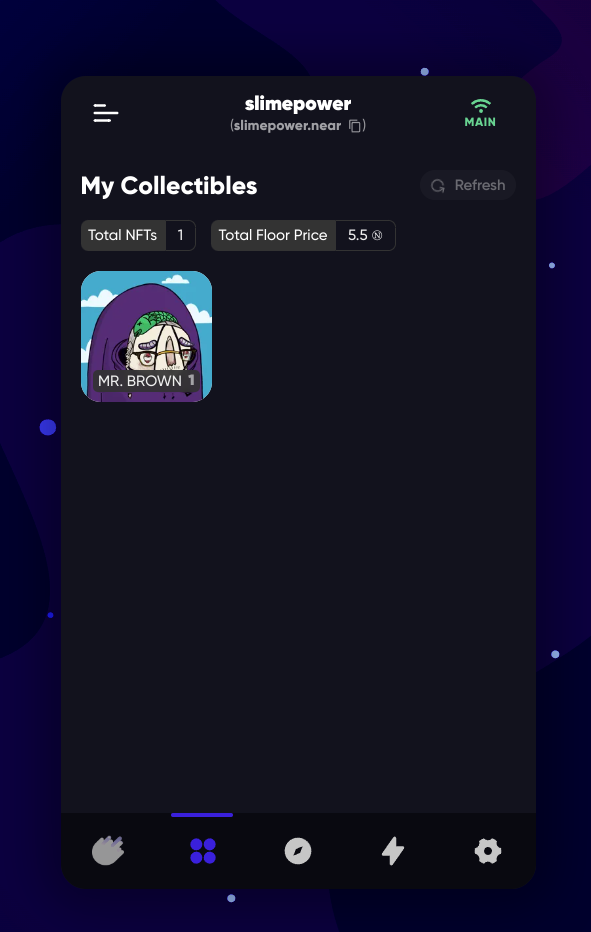
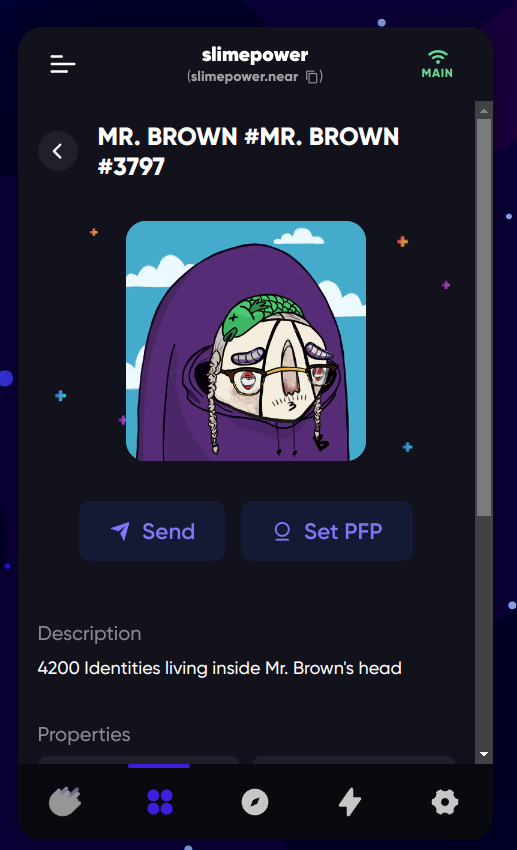
### Transaction history
Under the "lightning bolt" sign, you can see your transaction history:

## Settings
Settings in Meteor Wallet are located here:

1. **Connected Apps**: Here you can see all the apps that you have connected your wallet
to (or technically, created a [Function Call key](../../lvl4/account-model/keys/index.md#function-call-access-key)).
You can also revoke access to these apps by clicking "Deauthorize".

2. **Security and Recovery**: This part of the wallet contains your account's
[seed phrase](../../lvl4/account-model/keys/where-to-save-seed-phrase.md). You can
view or export your seeds & private key from this page. It also gives you an option
to manage [Full Access Keys](../../lvl4/account-model/keys/index.md#full-access-key)
and [Function Call Access Keys](../../lvl4/account-model/keys/index.md#full-access-key)
of your account.

3. You can also provide feedback, share your issue with technical support, set a password, remove the account from meteor wallet, and other things from this page.