









 ***
***
• Donations • System Requirements • Installation • Key features • Videos • Screenshots • Addendum • Translating • Media • Changelog
*** ## Usage Until a new `SophiApp 2.0` will be released, please use the latest version of [Sophia Script for Windows](https://github.com/farag2/Sophia-Script-for-Windows/releases/latest) as `SophiApp 1.0.97` contains too many bugs, unstable and doesn't support the current Windows 10/11 builds. ## SophiApp 2.0 > [!CAUTION] > **Please avoid using Sophia 1.0.97** > > Sophia 1.0.97 is deprecated. Please avoid using it until `SophiApp 2.0 | Daria` will be release (2025 H2). Follow the development in a test branch [here](https://github.com/Sophia-Community/SophiApp/commits/dev-winappsdk). [Details](https://t.me/SophiaNews/3897). ## SophiApp 2.0 `SophiApp 2.0 | Daria` is in active development (no ETA, Q4 2024). You may follow the development commits [here](https://github.com/Sophia-Community/SophiApp/commits/dev-winappsdk). Read [more](https://t.me/SophiaNews/2566). ## About SophiApp  > **Note**: `SophiApp` is a free, open-source app for fine-tuning `Windows 10` & `Windows 11`. It offers a modern UI/UX, more than 130 unique tweaks, and shows how Windows can be configured without making any harm to Windows. ## Donations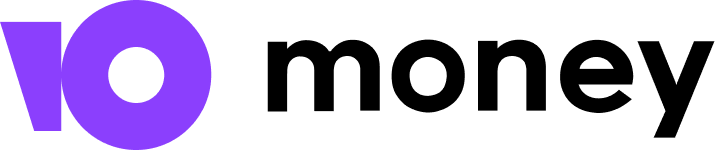
 |  |
|:----------------------------------------------------------------------------------------------------:|
| USDT (TRC20) |
| `TQtMjdocUWbKAeg1kLtB4ApjAVHt1v8Rtf` |
### System Requirements
| Version | Marketing name | Build | Arch | Editions |
|:-------------------------------:|:--------------:|:-----------:|:----:|:-------------------:|
| Windows 11 Insider Preview 24H2 | 2023 Update | 25206+ | | Home/Pro/Enterprise |
| Windows 11 Insider Preview 23H2 | 2024 Update | 23451+ | | Home/Pro/Enterprise |
| Windows 11 22H2 | 2022 Update | 22621.1992+ | | Home/Pro/Enterprise |
| Windows 10 22H2 | 2022 Update | 19045.3208+ | x64 | Home/Pro/Enterprise |
> **Note**: Check out the [Windows 10](https://support.microsoft.com/en-us/topic/windows-10-update-history-857b8ccb-71e4-49e5-b3f6-7073197d98fb), [Windows 11](https://support.microsoft.com/topic/windows-11-update-history-a19cd327-b57f-44b9-84e0-26ced7109ba9), and [Windows 11 Insider Preview](https://docs.microsoft.com/en-us/windows-insider/flight-hub/) release history.
## Installation
### Download SophiApp via PowerShell/Winget/Chocolatey/Scoop
Download the always latest SophiApp archive by invoking (`not as administrator too`) in PowerShell
```powershell
iwr app.sophia.team -useb | iex
```
[WinGet](https://github.com/microsoft/winget-pkgs/tree/master/manifests/t/TeamSophia/SophiApp)
```powershell
winget download --id=TeamSophia.SophiApp --accept-source-agreements --download-directory D:\
```
[Chocolatey](https://community.chocolatey.org/packages/sophiapp)
```powershell
choco install sophiapp --confirm
```
[Scoop](https://scoop.sh/#/apps?q=sophiapp&s=2&d=1&o=true)
```powershell
scoop bucket add extras
scoop install sophiapp
```
[Beta versions](https://github.com/Sophia-Community/SophiApp/releases)
> **Note**: `SophiApp` is fully portable: it doesn't have any config (yet) and doesn't save any data into the registry. Just extract the `SophiApp` folder with `Bin` folder and `SophiApp.exe.config` file, and run `SophiApp.exe`.
***
### Warning
* It's allowed to be logged in as one admin user only during application startup.
* 🔥🔥🔥`SophiApp` may not work on a homebrew Windows. Especially, if the homebrew image was created by OS makers being all thumbs who break Microsoft Defender and disable OS telemetry by purposely uprooting system components
## Key features
* 130+ tweaks.
* Configure your Windows by officially documented methods.
* SophiApp has a dynamically rendered UI—nothing is hardcoded. 👻
* SophiApp displays the current state of every feature for your Windows.
* `SophiApp` uses the [MVVM](https://en.wikipedia.org/wiki/Model-view-viewmodel) pattern.
* Multithreading support.
* Checked by the [static analyzer](https://pvs-studio.com/pvs-studio), the license for which by courtesy of PVS-Studio.
* Big thanks to them for providing us the [license](https://pvs-studio.com/en/order/open-source-license).
* All builds are compiled in cloud via [GitHub Actions](https://github.com/Sophia-Community/SophiApp/actions)
* You may compare a zip archive hash sum on the release page with the hash in cloud console in the `Compress Files` category to be sure that the archive wasn't spoofed (you have to be logged into your GitHub account to be able to view Actions logs);
* High resolutions support.
* Built-in search engine.
* Functions can be found by searching their headers and descriptions.
* Dark & light themes support.
* The app can change its' theme instantly when you change your default Windows theme mode for apps.
* Configure Privacy & Telemetry.
* Configure UI & Personalization of your system.
* Install the latest `Microsoft Visual C++ Redistributable Packages 2015–2022 x86/x64`;
* Install the latest `.NET Desktop Runtime 7 x86/x64`;
* Uninstall OneDrive "correctly".
* Uninstall UWP apps using a dynamically rendered list of apps with localized packages names and native icons.
* Download and install the [HEVC Video Extensions from Device Manufacturer](https://www.microsoft.com/p/hevc-video-extensions-from-device-manufacturer/9n4wgh0z6vhq) to let you open .heic and .heif formats.
* Create a scheduled task to clean up Windows unused files and updates using a native toast notification.
* A native toast notification will be displayed where you can choose to snooze, run the cleanup task or dismiss.
* Configure Windows Security.
* The ability to copy functions' descriptions or headers.
* Many unique tweaks.
## Videos
[](https://www.youtube.com/watch?v=J0cvbVG9TGw&t=387s) [](https://www.youtube.com/watch?v=CyA-oAkybFo)
## Screenshots




## Localized UWP packages names


## Searching feature

## Instantly changing theme

### Native interactive toasts for the `Windows Cleanup` scheduled task

## Addendum
* Some functions depend on Internet access. If not, they will be hidden in UI until the access appears back.
* You can enable hidden functions in UI by turning on the `Advanced settings` in the Settings.
* The hidden functions will be marked with a gear in UI.
* After closing `SophiApp`, it creates a log file that you can attach to an open issue (or send to the [Telegram](https://t.me/sophia_chat) group) to help us understand the bug. The log file doesn't contain any sensitive personal information. We do not store any data neither in the Windows registry or any other server.
* The list of domains the app interacts with
*
|  |
|:----------------------------------------------------------------------------------------------------:|
| USDT (TRC20) |
| `TQtMjdocUWbKAeg1kLtB4ApjAVHt1v8Rtf` |
### System Requirements
| Version | Marketing name | Build | Arch | Editions |
|:-------------------------------:|:--------------:|:-----------:|:----:|:-------------------:|
| Windows 11 Insider Preview 24H2 | 2023 Update | 25206+ | | Home/Pro/Enterprise |
| Windows 11 Insider Preview 23H2 | 2024 Update | 23451+ | | Home/Pro/Enterprise |
| Windows 11 22H2 | 2022 Update | 22621.1992+ | | Home/Pro/Enterprise |
| Windows 10 22H2 | 2022 Update | 19045.3208+ | x64 | Home/Pro/Enterprise |
> **Note**: Check out the [Windows 10](https://support.microsoft.com/en-us/topic/windows-10-update-history-857b8ccb-71e4-49e5-b3f6-7073197d98fb), [Windows 11](https://support.microsoft.com/topic/windows-11-update-history-a19cd327-b57f-44b9-84e0-26ced7109ba9), and [Windows 11 Insider Preview](https://docs.microsoft.com/en-us/windows-insider/flight-hub/) release history.
## Installation
### Download SophiApp via PowerShell/Winget/Chocolatey/Scoop
Download the always latest SophiApp archive by invoking (`not as administrator too`) in PowerShell
```powershell
iwr app.sophia.team -useb | iex
```
[WinGet](https://github.com/microsoft/winget-pkgs/tree/master/manifests/t/TeamSophia/SophiApp)
```powershell
winget download --id=TeamSophia.SophiApp --accept-source-agreements --download-directory D:\
```
[Chocolatey](https://community.chocolatey.org/packages/sophiapp)
```powershell
choco install sophiapp --confirm
```
[Scoop](https://scoop.sh/#/apps?q=sophiapp&s=2&d=1&o=true)
```powershell
scoop bucket add extras
scoop install sophiapp
```
[Beta versions](https://github.com/Sophia-Community/SophiApp/releases)
> **Note**: `SophiApp` is fully portable: it doesn't have any config (yet) and doesn't save any data into the registry. Just extract the `SophiApp` folder with `Bin` folder and `SophiApp.exe.config` file, and run `SophiApp.exe`.
***
### Warning
* It's allowed to be logged in as one admin user only during application startup.
* 🔥🔥🔥`SophiApp` may not work on a homebrew Windows. Especially, if the homebrew image was created by OS makers being all thumbs who break Microsoft Defender and disable OS telemetry by purposely uprooting system components
## Key features
* 130+ tweaks.
* Configure your Windows by officially documented methods.
* SophiApp has a dynamically rendered UI—nothing is hardcoded. 👻
* SophiApp displays the current state of every feature for your Windows.
* `SophiApp` uses the [MVVM](https://en.wikipedia.org/wiki/Model-view-viewmodel) pattern.
* Multithreading support.
* Checked by the [static analyzer](https://pvs-studio.com/pvs-studio), the license for which by courtesy of PVS-Studio.
* Big thanks to them for providing us the [license](https://pvs-studio.com/en/order/open-source-license).
* All builds are compiled in cloud via [GitHub Actions](https://github.com/Sophia-Community/SophiApp/actions)
* You may compare a zip archive hash sum on the release page with the hash in cloud console in the `Compress Files` category to be sure that the archive wasn't spoofed (you have to be logged into your GitHub account to be able to view Actions logs);
* High resolutions support.
* Built-in search engine.
* Functions can be found by searching their headers and descriptions.
* Dark & light themes support.
* The app can change its' theme instantly when you change your default Windows theme mode for apps.
* Configure Privacy & Telemetry.
* Configure UI & Personalization of your system.
* Install the latest `Microsoft Visual C++ Redistributable Packages 2015–2022 x86/x64`;
* Install the latest `.NET Desktop Runtime 7 x86/x64`;
* Uninstall OneDrive "correctly".
* Uninstall UWP apps using a dynamically rendered list of apps with localized packages names and native icons.
* Download and install the [HEVC Video Extensions from Device Manufacturer](https://www.microsoft.com/p/hevc-video-extensions-from-device-manufacturer/9n4wgh0z6vhq) to let you open .heic and .heif formats.
* Create a scheduled task to clean up Windows unused files and updates using a native toast notification.
* A native toast notification will be displayed where you can choose to snooze, run the cleanup task or dismiss.
* Configure Windows Security.
* The ability to copy functions' descriptions or headers.
* Many unique tweaks.
## Videos
[](https://www.youtube.com/watch?v=J0cvbVG9TGw&t=387s) [](https://www.youtube.com/watch?v=CyA-oAkybFo)
## Screenshots




## Localized UWP packages names


## Searching feature

## Instantly changing theme

### Native interactive toasts for the `Windows Cleanup` scheduled task

## Addendum
* Some functions depend on Internet access. If not, they will be hidden in UI until the access appears back.
* You can enable hidden functions in UI by turning on the `Advanced settings` in the Settings.
* The hidden functions will be marked with a gear in UI.
* After closing `SophiApp`, it creates a log file that you can attach to an open issue (or send to the [Telegram](https://t.me/sophia_chat) group) to help us understand the bug. The log file doesn't contain any sensitive personal information. We do not store any data neither in the Windows registry or any other server.
* The list of domains the app interacts with
*