# Theme - DAneo
_Theme - DAneo_ is an adaptive theme for Sublime Text 3 inspired by the popular _DA UI_.
The package is built up from scratch without any runtime code. It uses the new ST 3.2 _sublime-theme_ format to provide the different theme variants without duplicating every single theme rule.
### DAneo - Classic
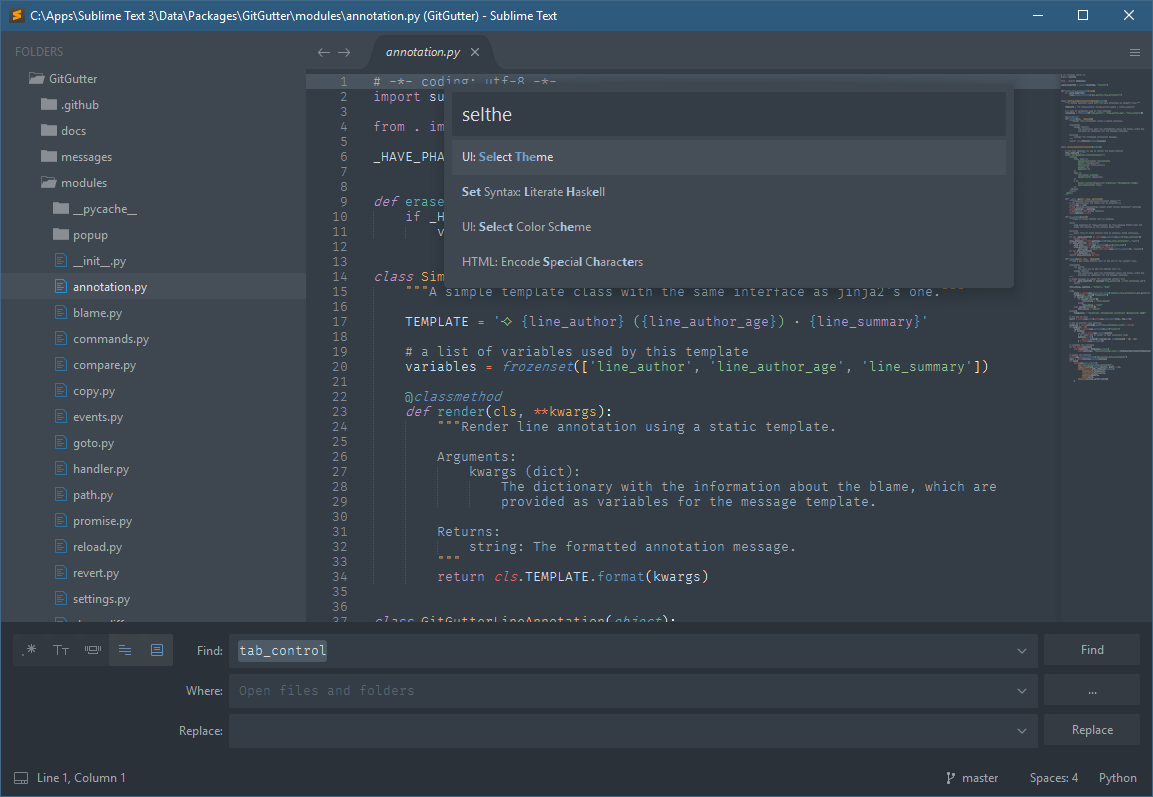
### DAneo - Elegant
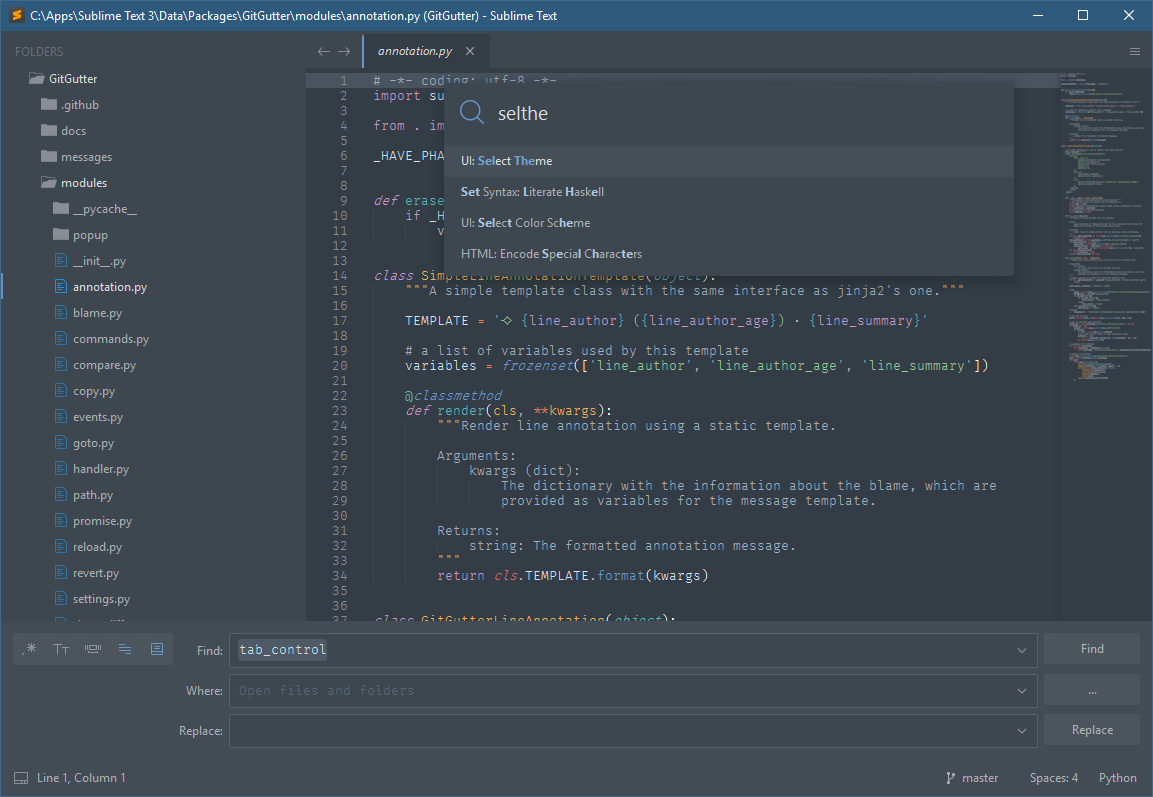
### DAneo - Minimal
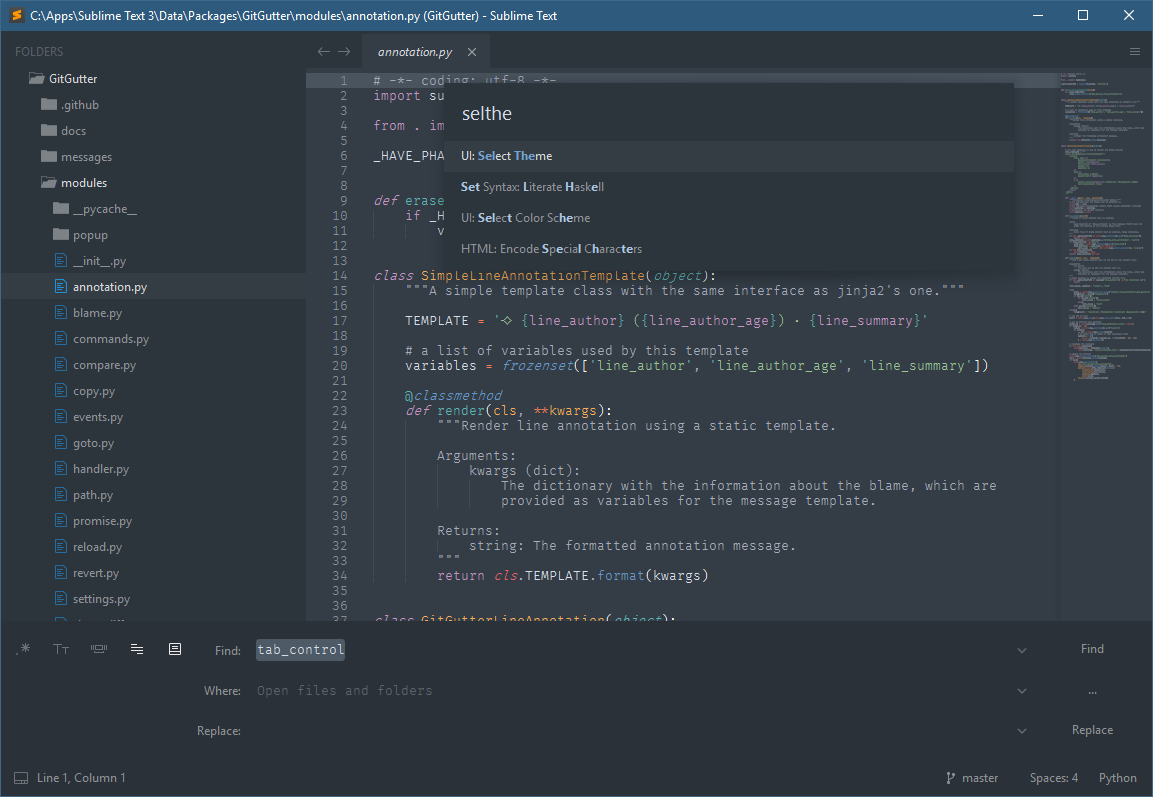
### DAneo - Origin
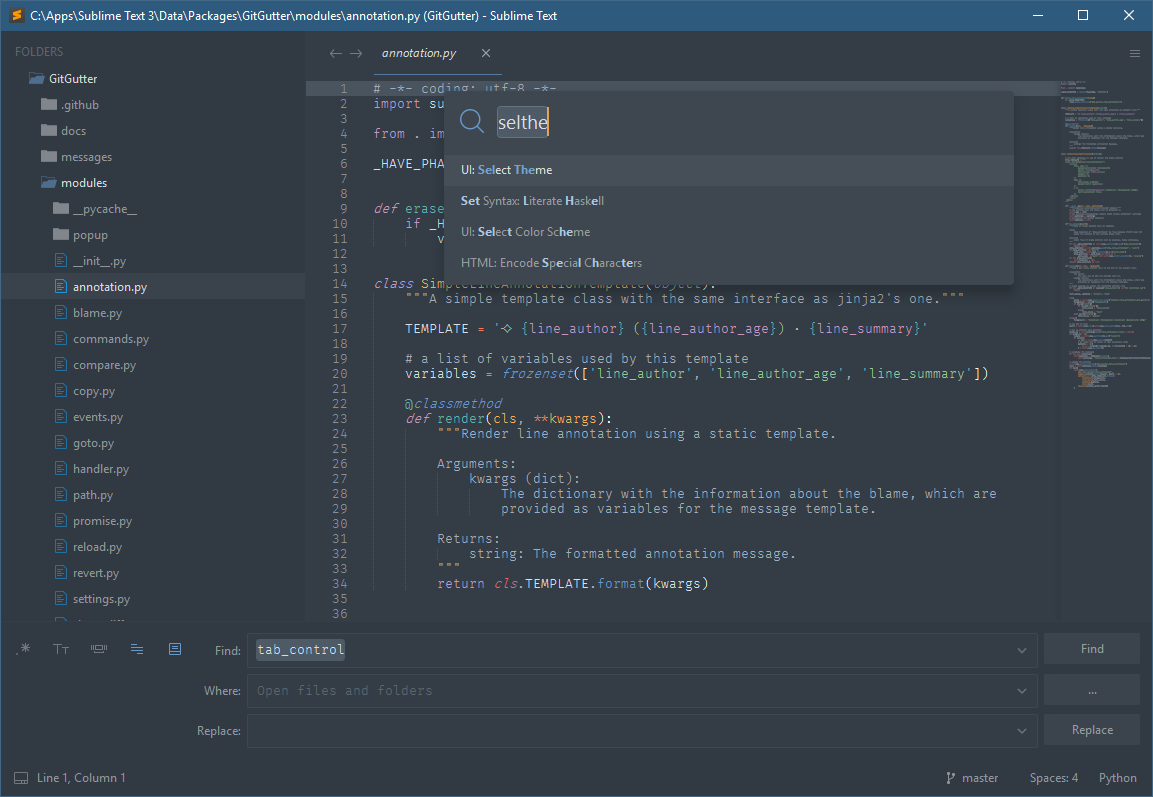
### DAneo - Sodish
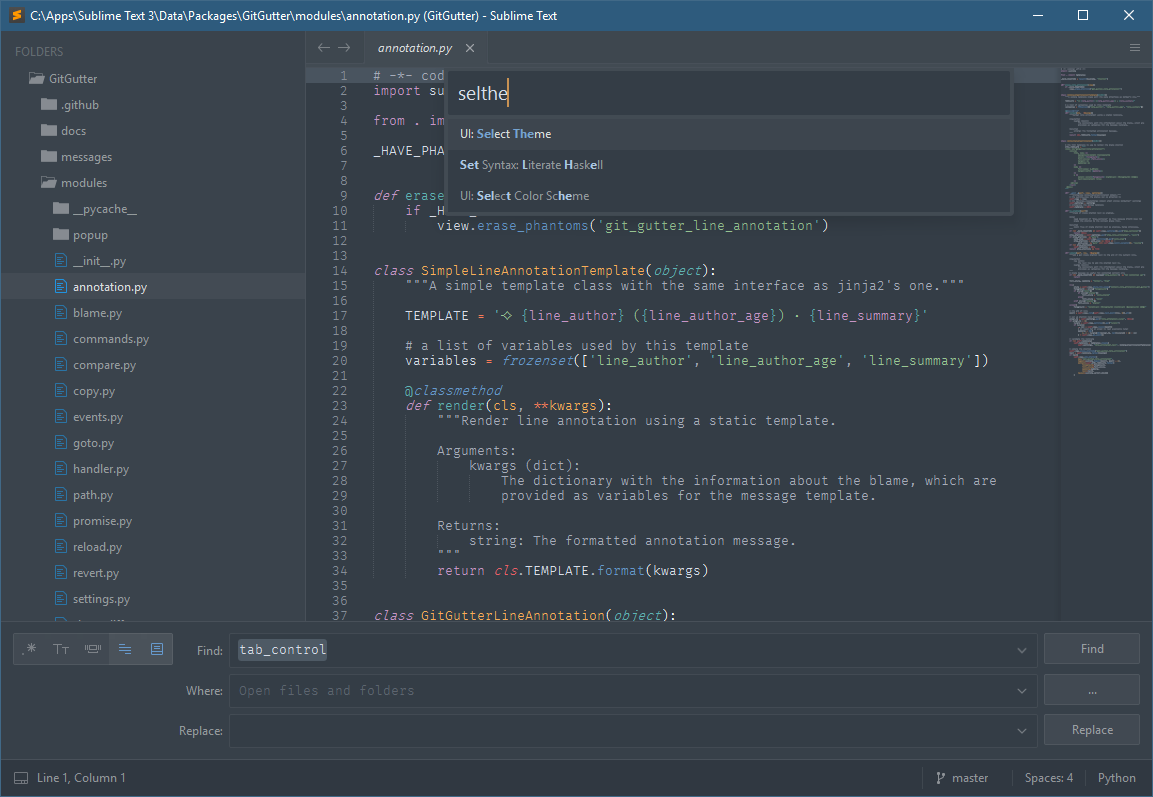
### DAneo - Sublime
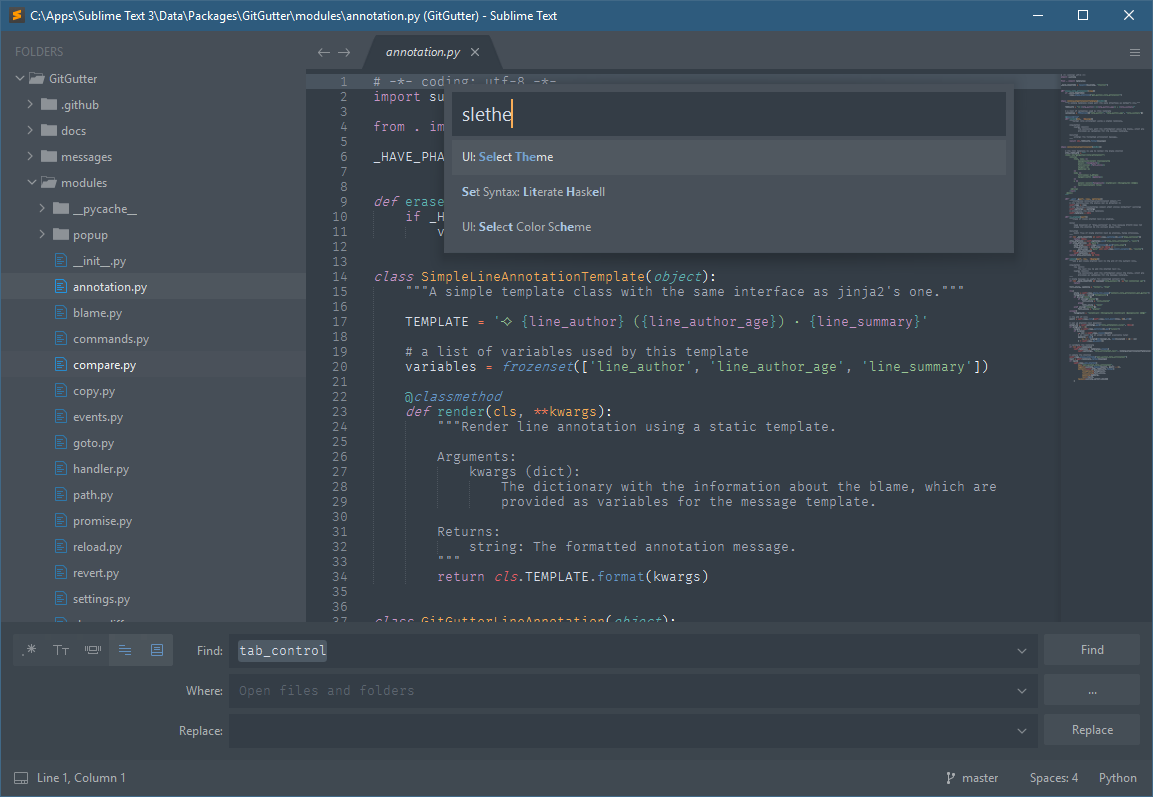
## Installation
### Package Control:
1. Open `Command Palette` using menu item `Tools → Command Palette` or CMD/CTRL+SHIFT+P.
2. Choose `Package Control: Install Package`.
3. Type `Theme - DAneo` and press ENTER.
### Manually:
##### Mac OS
```sh
cd ~/Library/Application\ Support/Sublime\ Text\ 3/Packages/
git clone "https://github.com/SublimeText/Theme-DAneo.git" "Theme - DAneo"
```
##### Linux
```sh
cd ~/.config/sublime-text-3/Packages
git clone "https://github.com/SublimeText/Theme-DAneo.git" "Theme - DAneo"
```
##### Windows
```sh
cd "%APPDATA%\Sublime Text 3\Packages"
git clone "https://github.com/SublimeText/Theme-DAneo.git" "Theme - DAneo"
```
## Customization
The most general aspects of the GUI can be modified by the following settings in the _Preferences.sublime-settings_.
_Note: With [PackageDev](https://packagecontrol.io/packages/PackageDev) installed, all preferences are available via auto completion._
### Default Settings
The following general settings defined by Sublime Text are supported.
Setting | Default | Description
-----------------------------------|------------|-------------------------------------------------------------------
`"always_show_minimap_viewport"` | `false` | Always visualise the viewport on the minimap, as opposed to only showing it on mouse over
`"bold_folder_labels"` | `false` | Show folders in the side bar in bold
`"enable_tab_scrolling"` | `true` | Allows tabs to scroll left and right, instead of simply shrinking
`"highlight_modified_tabs"` | `false` | Makes tabs with modified files more visible
`"mouse_wheel_switches_tabs"` | `false` | Use mouse wheel to change tabs, if `enable_tab_scrolling` is `false`
`"overlay_scroll_bars"` | `"system"` | If `true` scrollbars are displayed only while scrolling. If `false` scrollbars are always visible. The default `"system"` enables overlay scrollbars on MacOS only.
`"show_tab_close_buttons"` | `true` | Show a close button on each tab.
`"show_tab_close_buttons_on_left"` | `false` | Show a close button on the left of the tab label _(ST 4075+)_
`"themed_title_bar"` (ST 4094+) | `true` | Enable themed title bar with hamburger menu.
For information about them please refer to the official [Sublime Text 3 Documentation](https://www.sublimetext.com/docs/3/themes.html#settings).
### Custom Theme Settings
#### Global Settings
Setting | Default | Description
----------------------------------------|---------|-------------------------------------------------------------------
`"thin_scroll_bars"` | `false` | Controls whether to display a thin scrollbar by default. If `true` full sized scrollbars are displayed only if cursor is hovering.
#### Sidebar Settings
Setting | Default | Description
----------------------------------------|---------|-------------------------------------------------------------------
`"show_disclosure_buttons"` | `true` | Controls whether to show the disclosure buttons in the sidebar
`"show_sidebar_icons"` | `true` | Controls whether to show folder and file icons in the sidebar
`"show_sidebar_vcs_badges"` | `true` | Controls whether to show vcs status badges in the side bar
`"show_sidebar_closed_dir_badges"` | `true` | Controls whether to show vcs status badges for collapsed directories in the side bar if `show_sidebar_vcs_badges` is `true`
`"show_sidebar_opened_dir_badges"` | `false` | Controls whether to show vcs status badges for expanded directories in the side bar if `show_sidebar_vcs_badges` is `true`
`"show_sidebar_ignored_label_colors"` | `true` | Controls whether to show vcs status of ignored files and folders by the color of their labels in the sidebar.
`"show_sidebar_tracked_label_colors"` | `true` | Controls whether to show vcs status of tracked files and folders by the color of their labels in the sidebar.
`"show_sidebar_untracked_label_colors"` | `true` | Controls whether to show vcs status of untracked files and folders by the color of their labels in the sidebar.
#### Tab Settings
Setting | Default | Description
----------------------------------------|---------|-------------------------------------------------------------------
`"file_tab_size"` | `"normal"` | Controls size of file tabs. Valid values are `"normal"` and `"small"`.
`"show_scroll_tabs_buttons"` | `true` | Controls whether to show the tab scroll buttons
`"show_new_tab_button"` | `true` | Controls whether to show the create new tabs button
`"show_tabs_dropdown_button"` | `true` | Controls whether to show the tabs dropdown button
#### Panel Settings
Setting | Default | Description
----------------------------------------|---------|-------------------------------------------------------------------
`"panel_input_highlighting"` | `true` | Controls whether to highlight background of highlighted panel input controls.
`"show_panel_close_button"` | `false` | Controls whether to show the close button of the find and replace panels
### Editing the Theme
Most relevant theme attributes are defined as "variables" in the base theme so the themes can be tweaked just like a normal preferences file. This project is in early development state so there is no stable predefined list of variables to be exposed for quick user customization so far.