# Rapid Studio Visual Studio Code Extension





This extension can help you to develop the RapidView project quickly.
[中文文档请点击这里](https://github.com/YongdongHe/RapidView/blob/master/rapidstudio_vscode_extension/rapidstudio/resource/README_CHINESE.md)
## Useage
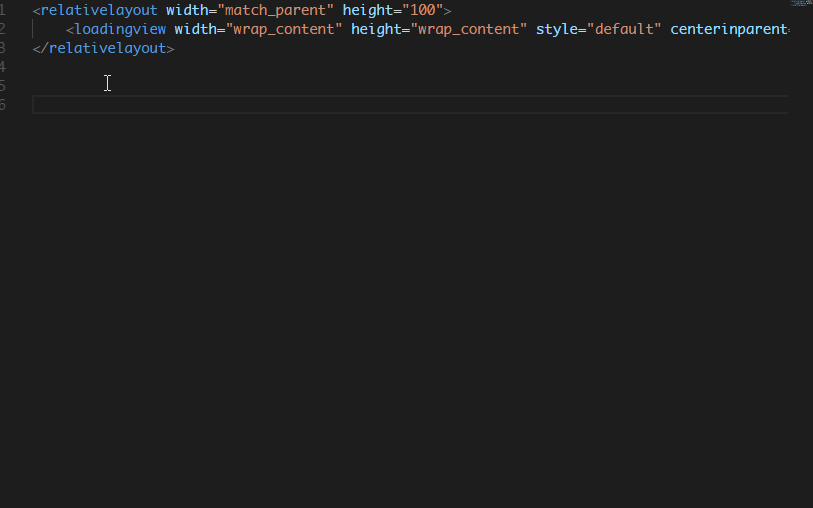 ### Install from extension market
Searching rapidtudio in vscode extension market and install it:
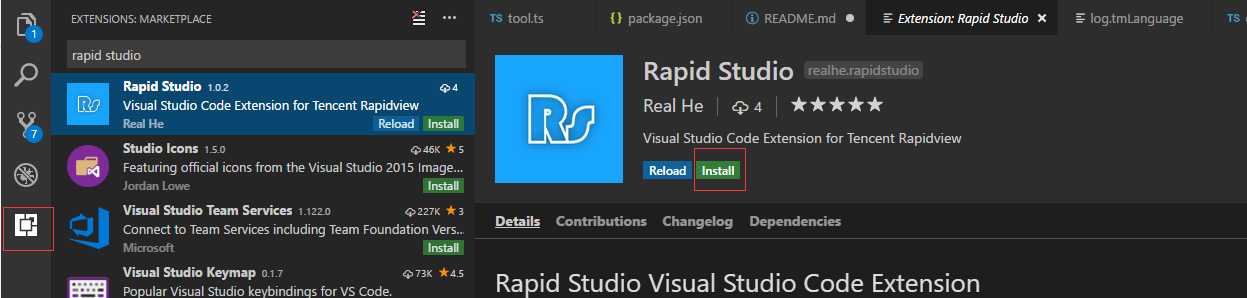
### Set up Android Debug Bridge(adb)
To use rapid stuido extension, you need to configure adb install path in .vscode/settings.json (File->Preferences->Settings).
Examlple on Windows :
```json
{
"rapidstudio.adbPath": "C:\\Users\\username\\AppData\\Local\\Android\\sdk\\platform-tools\\adb"
}
```
Examlple on MacOS(Install adb with homebrew):
```json
{
"rapidstudio.adbPath": "/usr/local/bin/adb"
}
```
Check Extension Settings for more information about this.
If you have added adb to environment variables, ignore this step.
How to add environment variables:
+ [MacoS](https://stackoverflow.com/questions/17901692/set-up-adb-on-mac-os-x)
+ [WIndows](https://stackoverflow.com/questions/23400030/windows-7-add-path)
### Set the debug path in sdcard
All files under workspace will be push to a folder for debugging rapid project when click ``Sync File`` or ``Sync Project``.
You can set the folder by configuring settings.json, for example:
```json
{
"rapidstudio.folder": "/sdcard/rapid_debug/"
}
```
### More Settings
Check [Extension Settings](#extension-settings) for more information about this.
## Requirements
Visual Studio Code Version: 1.17.0+
Android Debug Bridge(adb)
## Features
### Create new rapid workspace and view
Items in explorer right-click menu:
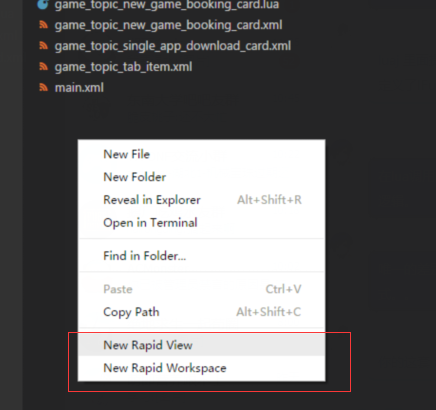
* `New Rapid Workspace ` : Initial a rapid workspace in current root directory. This operation creates a file named rapid_workspace.json.
* `New Rapid View ` : Create a view, and bind a main file for it.
* `compile Rapid Project ` : compile all files. The .lua will be compiled to .out files.
### Quick debug
Buttions in the navigation bar in the upper right corner of the window:
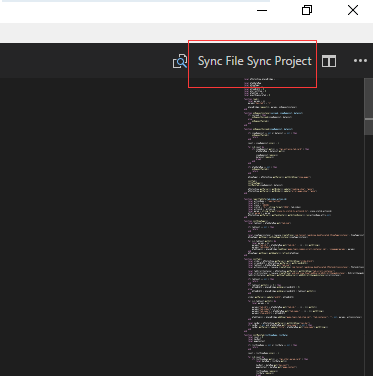
* `Sync File ` : Quickly sync single file to sdcard
* `Sync Project ` : Quickly sync all files under the project to sdcard
### Automatic completion
XML attributes and Lua function auto-completion support for rapid view. You can also install other lua extension for vscode extension market.
You can also custom automatic completion for xml\lua through modify the rapid_wrokspace.json:
```json
{
"completion" : {
"xml_tags" : ["CostomView"],
"xml_attrs" : ["attr_name"],
"lua_funcs" : ["function_name"]
}
}
```
Every time new rapid workspace is created, rapid studio will copy a file from template file ``rapid_workspace.json`` under template folder.
You can also modify the template of rapid_workspace.json under the ./vscode/extension/rapidstudio/template.
### Code Snippets
Use code snippets to improve your efficiency, for example:
+ `include`: create a include tag
+ `viewshow`: create a task hook viewshow
+ `rsd`: create a `Rapid:setData(key,val)` lua snippets
+ `class`: create a lua table to implement oop
+ `interface` : create a lua table to implement java interface programing
See these files for more information of snippets:
[More](https://github.com/Tencent/RapidView/tree/master/rapidstudio_vscode_extension/rapidstudio/snippets)
### Log Output Colorizer
Reference to the realization of the previous project from IBM-Bluemix:
Language extension for VSCode that adds syntax colorization for both the output/debug/extensions panel and *.log files.
Note: If you are using other extensions that colorize the output panel, it could override and disable this extension.
## Extension Settings
Configure your project in .vscode/settings.json:
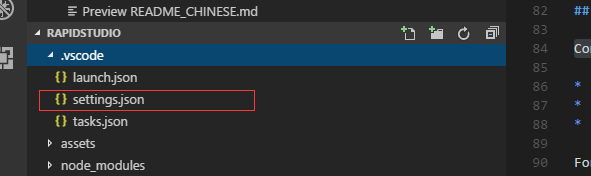
* `rapidstudio.folder` : The mobile device sdcard directory which rapid files will be placed on.
* `rapidstudio.viewMappingFile` : The name of file that stores the mapping between views and files.
* `rapidstudio.adbPath`: Android Debug Bridge(adb) install path.For example: `"/usr/local/bin/adb"`
* `rapidstudio.autoSync` : When saving, the file is automatically synchronized to SD card. Default set to true.
For example:
```json
{
"rapidstudio.folder": "/sdcard/rapid_debug/",
"rapidstudio.viewMappingFile": "rapid_debug_config.json",
"rapidstudio.adbPath": "/usr/local/bin/adb",
"rapidstudio.autoSync": true,
}
```
## Known Issues
This version does not currently support custom automatic completions for xml attributes and lua functions.
## Release Notes
### 1.0.0
The version released for testing.
### 1.0.1
Add explorer menu to add new rapid view.
### 1.0.2
Improve log output.
### 1.0.3
Add adb path configuration that can be modified.
### 1.0.4
Add autoSync configuration.When saving, the file is automatically synchronized to SD card.
### 1.0.5
+ Fix some bugs in synchronizing file and project.
+ Add custom auto completions config.
+ Support to custom workspace template.
### 1.0.6
+ Fix a bugs that console and output will be recognized as a file when syncing file.
### 1.0.7
+ Optimize the xml snipptes.
+ Optimize colorized log output.
### 1.0.8
+ Fix some bugs
### 1.0.9
+ Fix some bugs
### 1.1.0
+ Add lots of snippets for lua and xml.
### 1.1.1
+ Support .lua files compile to .out files.
### 1.1.2
+ Optimize the speed of syncing project.
### 1.1.3
+ Fix bugs in luaaction completion.
### 1.1.4
+ Add lua support in xml.
## For more information
### For Contributors
If you want to help us out, you are more than welcome to. You can send a pull request or leave your question in the issue.
You can also send me an email:
**Enjoy!**
### Install from extension market
Searching rapidtudio in vscode extension market and install it:
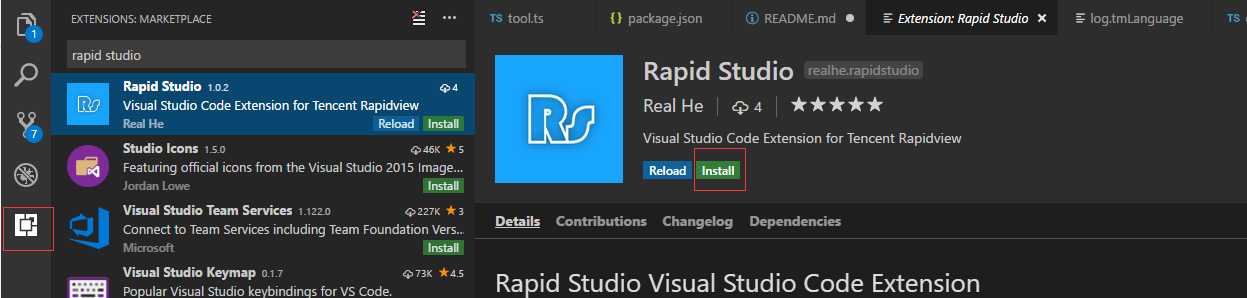
### Set up Android Debug Bridge(adb)
To use rapid stuido extension, you need to configure adb install path in .vscode/settings.json (File->Preferences->Settings).
Examlple on Windows :
```json
{
"rapidstudio.adbPath": "C:\\Users\\username\\AppData\\Local\\Android\\sdk\\platform-tools\\adb"
}
```
Examlple on MacOS(Install adb with homebrew):
```json
{
"rapidstudio.adbPath": "/usr/local/bin/adb"
}
```
Check Extension Settings for more information about this.
If you have added adb to environment variables, ignore this step.
How to add environment variables:
+ [MacoS](https://stackoverflow.com/questions/17901692/set-up-adb-on-mac-os-x)
+ [WIndows](https://stackoverflow.com/questions/23400030/windows-7-add-path)
### Set the debug path in sdcard
All files under workspace will be push to a folder for debugging rapid project when click ``Sync File`` or ``Sync Project``.
You can set the folder by configuring settings.json, for example:
```json
{
"rapidstudio.folder": "/sdcard/rapid_debug/"
}
```
### More Settings
Check [Extension Settings](#extension-settings) for more information about this.
## Requirements
Visual Studio Code Version: 1.17.0+
Android Debug Bridge(adb)
## Features
### Create new rapid workspace and view
Items in explorer right-click menu:
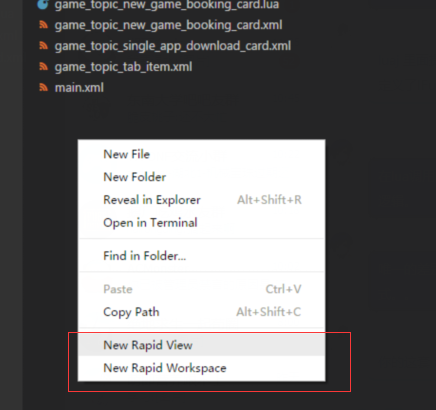
* `New Rapid Workspace ` : Initial a rapid workspace in current root directory. This operation creates a file named rapid_workspace.json.
* `New Rapid View ` : Create a view, and bind a main file for it.
* `compile Rapid Project ` : compile all files. The .lua will be compiled to .out files.
### Quick debug
Buttions in the navigation bar in the upper right corner of the window:
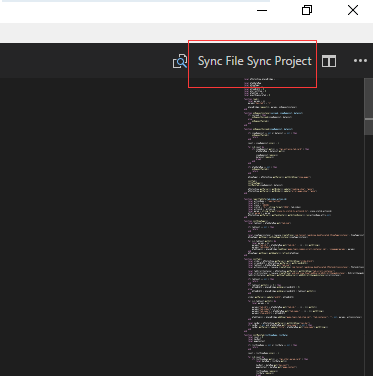
* `Sync File ` : Quickly sync single file to sdcard
* `Sync Project ` : Quickly sync all files under the project to sdcard
### Automatic completion
XML attributes and Lua function auto-completion support for rapid view. You can also install other lua extension for vscode extension market.
You can also custom automatic completion for xml\lua through modify the rapid_wrokspace.json:
```json
{
"completion" : {
"xml_tags" : ["CostomView"],
"xml_attrs" : ["attr_name"],
"lua_funcs" : ["function_name"]
}
}
```
Every time new rapid workspace is created, rapid studio will copy a file from template file ``rapid_workspace.json`` under template folder.
You can also modify the template of rapid_workspace.json under the ./vscode/extension/rapidstudio/template.
### Code Snippets
Use code snippets to improve your efficiency, for example:
+ `include`: create a include tag
+ `viewshow`: create a task hook viewshow
+ `rsd`: create a `Rapid:setData(key,val)` lua snippets
+ `class`: create a lua table to implement oop
+ `interface` : create a lua table to implement java interface programing
See these files for more information of snippets:
[More](https://github.com/Tencent/RapidView/tree/master/rapidstudio_vscode_extension/rapidstudio/snippets)
### Log Output Colorizer
Reference to the realization of the previous project from IBM-Bluemix:
Language extension for VSCode that adds syntax colorization for both the output/debug/extensions panel and *.log files.
Note: If you are using other extensions that colorize the output panel, it could override and disable this extension.
## Extension Settings
Configure your project in .vscode/settings.json:
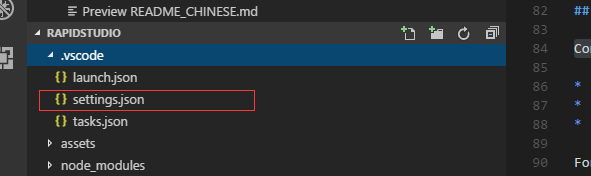
* `rapidstudio.folder` : The mobile device sdcard directory which rapid files will be placed on.
* `rapidstudio.viewMappingFile` : The name of file that stores the mapping between views and files.
* `rapidstudio.adbPath`: Android Debug Bridge(adb) install path.For example: `"/usr/local/bin/adb"`
* `rapidstudio.autoSync` : When saving, the file is automatically synchronized to SD card. Default set to true.
For example:
```json
{
"rapidstudio.folder": "/sdcard/rapid_debug/",
"rapidstudio.viewMappingFile": "rapid_debug_config.json",
"rapidstudio.adbPath": "/usr/local/bin/adb",
"rapidstudio.autoSync": true,
}
```
## Known Issues
This version does not currently support custom automatic completions for xml attributes and lua functions.
## Release Notes
### 1.0.0
The version released for testing.
### 1.0.1
Add explorer menu to add new rapid view.
### 1.0.2
Improve log output.
### 1.0.3
Add adb path configuration that can be modified.
### 1.0.4
Add autoSync configuration.When saving, the file is automatically synchronized to SD card.
### 1.0.5
+ Fix some bugs in synchronizing file and project.
+ Add custom auto completions config.
+ Support to custom workspace template.
### 1.0.6
+ Fix a bugs that console and output will be recognized as a file when syncing file.
### 1.0.7
+ Optimize the xml snipptes.
+ Optimize colorized log output.
### 1.0.8
+ Fix some bugs
### 1.0.9
+ Fix some bugs
### 1.1.0
+ Add lots of snippets for lua and xml.
### 1.1.1
+ Support .lua files compile to .out files.
### 1.1.2
+ Optimize the speed of syncing project.
### 1.1.3
+ Fix bugs in luaaction completion.
### 1.1.4
+ Add lua support in xml.
## For more information
### For Contributors
If you want to help us out, you are more than welcome to. You can send a pull request or leave your question in the issue.
You can also send me an email:
**Enjoy!**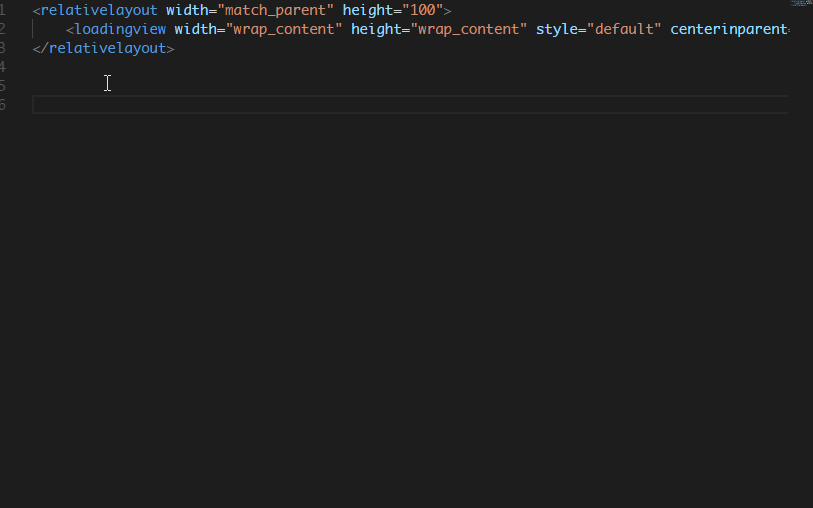 ### Install from extension market
Searching rapidtudio in vscode extension market and install it:
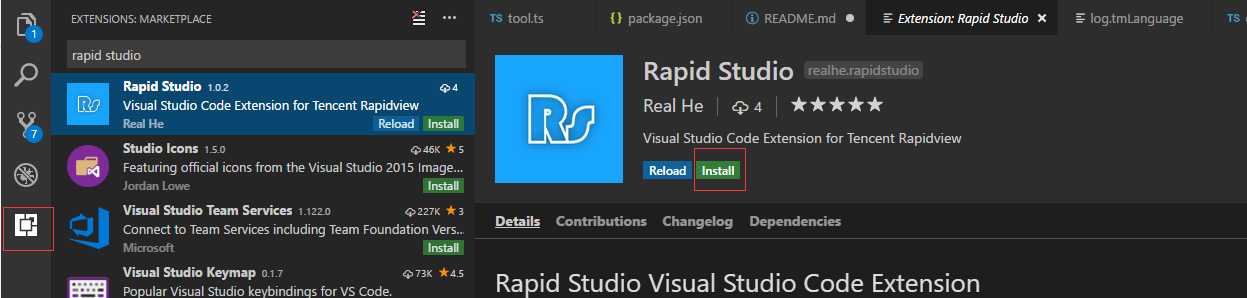
### Set up Android Debug Bridge(adb)
To use rapid stuido extension, you need to configure adb install path in .vscode/settings.json (File->Preferences->Settings).
Examlple on Windows :
```json
{
"rapidstudio.adbPath": "C:\\Users\\username\\AppData\\Local\\Android\\sdk\\platform-tools\\adb"
}
```
Examlple on MacOS(Install adb with homebrew):
```json
{
"rapidstudio.adbPath": "/usr/local/bin/adb"
}
```
Check Extension Settings for more information about this.
If you have added adb to environment variables, ignore this step.
How to add environment variables:
+ [MacoS](https://stackoverflow.com/questions/17901692/set-up-adb-on-mac-os-x)
+ [WIndows](https://stackoverflow.com/questions/23400030/windows-7-add-path)
### Set the debug path in sdcard
All files under workspace will be push to a folder for debugging rapid project when click ``Sync File`` or ``Sync Project``.
You can set the folder by configuring settings.json, for example:
```json
{
"rapidstudio.folder": "/sdcard/rapid_debug/"
}
```
### More Settings
Check [Extension Settings](#extension-settings) for more information about this.
## Requirements
Visual Studio Code Version: 1.17.0+
Android Debug Bridge(adb)
## Features
### Create new rapid workspace and view
Items in explorer right-click menu:
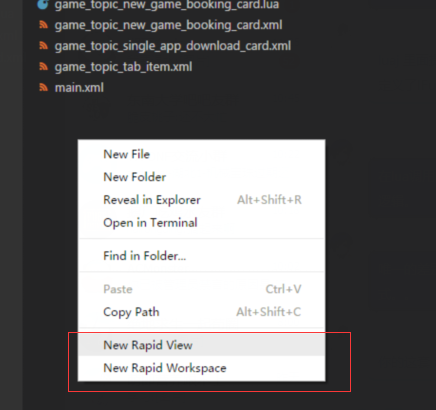
* `New Rapid Workspace ` : Initial a rapid workspace in current root directory. This operation creates a file named rapid_workspace.json.
* `New Rapid View ` : Create a view, and bind a main file for it.
* `compile Rapid Project ` : compile all files. The .lua will be compiled to .out files.
### Quick debug
Buttions in the navigation bar in the upper right corner of the window:
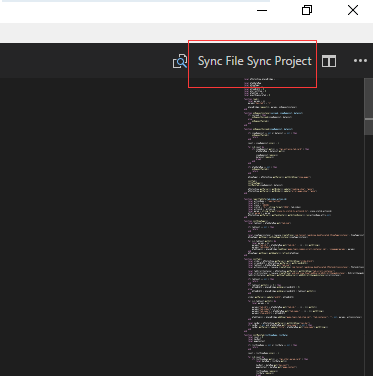
* `Sync File ` : Quickly sync single file to sdcard
* `Sync Project ` : Quickly sync all files under the project to sdcard
### Automatic completion
XML attributes and Lua function auto-completion support for rapid view. You can also install other lua extension for vscode extension market.
You can also custom automatic completion for xml\lua through modify the rapid_wrokspace.json:
```json
{
"completion" : {
"xml_tags" : ["CostomView"],
"xml_attrs" : ["attr_name"],
"lua_funcs" : ["function_name"]
}
}
```
Every time new rapid workspace is created, rapid studio will copy a file from template file ``rapid_workspace.json`` under template folder.
You can also modify the template of rapid_workspace.json under the ./vscode/extension/rapidstudio/template.
### Code Snippets
Use code snippets to improve your efficiency, for example:
+ `include`: create a include tag
+ `viewshow`: create a task hook viewshow
+ `rsd`: create a `Rapid:setData(key,val)` lua snippets
+ `class`: create a lua table to implement oop
+ `interface` : create a lua table to implement java interface programing
See these files for more information of snippets:
[More](https://github.com/Tencent/RapidView/tree/master/rapidstudio_vscode_extension/rapidstudio/snippets)
### Log Output Colorizer
Reference to the realization of the previous project from IBM-Bluemix:
### Install from extension market
Searching rapidtudio in vscode extension market and install it:
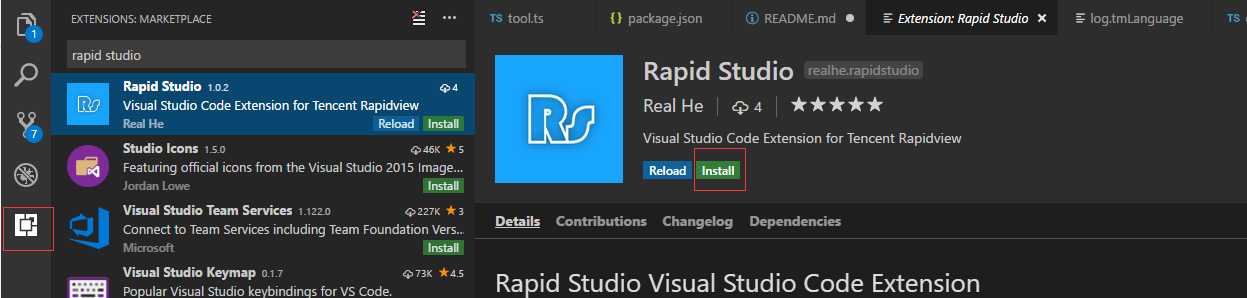
### Set up Android Debug Bridge(adb)
To use rapid stuido extension, you need to configure adb install path in .vscode/settings.json (File->Preferences->Settings).
Examlple on Windows :
```json
{
"rapidstudio.adbPath": "C:\\Users\\username\\AppData\\Local\\Android\\sdk\\platform-tools\\adb"
}
```
Examlple on MacOS(Install adb with homebrew):
```json
{
"rapidstudio.adbPath": "/usr/local/bin/adb"
}
```
Check Extension Settings for more information about this.
If you have added adb to environment variables, ignore this step.
How to add environment variables:
+ [MacoS](https://stackoverflow.com/questions/17901692/set-up-adb-on-mac-os-x)
+ [WIndows](https://stackoverflow.com/questions/23400030/windows-7-add-path)
### Set the debug path in sdcard
All files under workspace will be push to a folder for debugging rapid project when click ``Sync File`` or ``Sync Project``.
You can set the folder by configuring settings.json, for example:
```json
{
"rapidstudio.folder": "/sdcard/rapid_debug/"
}
```
### More Settings
Check [Extension Settings](#extension-settings) for more information about this.
## Requirements
Visual Studio Code Version: 1.17.0+
Android Debug Bridge(adb)
## Features
### Create new rapid workspace and view
Items in explorer right-click menu:
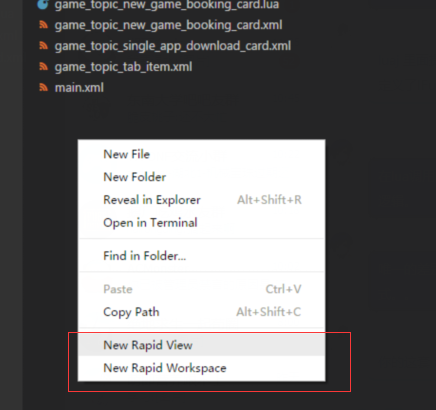
* `New Rapid Workspace ` : Initial a rapid workspace in current root directory. This operation creates a file named rapid_workspace.json.
* `New Rapid View ` : Create a view, and bind a main file for it.
* `compile Rapid Project ` : compile all files. The .lua will be compiled to .out files.
### Quick debug
Buttions in the navigation bar in the upper right corner of the window:
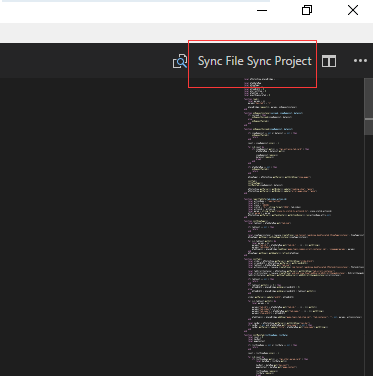
* `Sync File ` : Quickly sync single file to sdcard
* `Sync Project ` : Quickly sync all files under the project to sdcard
### Automatic completion
XML attributes and Lua function auto-completion support for rapid view. You can also install other lua extension for vscode extension market.
You can also custom automatic completion for xml\lua through modify the rapid_wrokspace.json:
```json
{
"completion" : {
"xml_tags" : ["CostomView"],
"xml_attrs" : ["attr_name"],
"lua_funcs" : ["function_name"]
}
}
```
Every time new rapid workspace is created, rapid studio will copy a file from template file ``rapid_workspace.json`` under template folder.
You can also modify the template of rapid_workspace.json under the ./vscode/extension/rapidstudio/template.
### Code Snippets
Use code snippets to improve your efficiency, for example:
+ `include`: create a include tag
+ `viewshow`: create a task hook viewshow
+ `rsd`: create a `Rapid:setData(key,val)` lua snippets
+ `class`: create a lua table to implement oop
+ `interface` : create a lua table to implement java interface programing
See these files for more information of snippets:
[More](https://github.com/Tencent/RapidView/tree/master/rapidstudio_vscode_extension/rapidstudio/snippets)
### Log Output Colorizer
Reference to the realization of the previous project from IBM-Bluemix: