# Spaceblack
A modified version of the popular [Spacegray](https://github.com/kkga/spacegray) theme for those who prefer it dark.
***
#### Spaceblack with Spaceblack.tmTheme
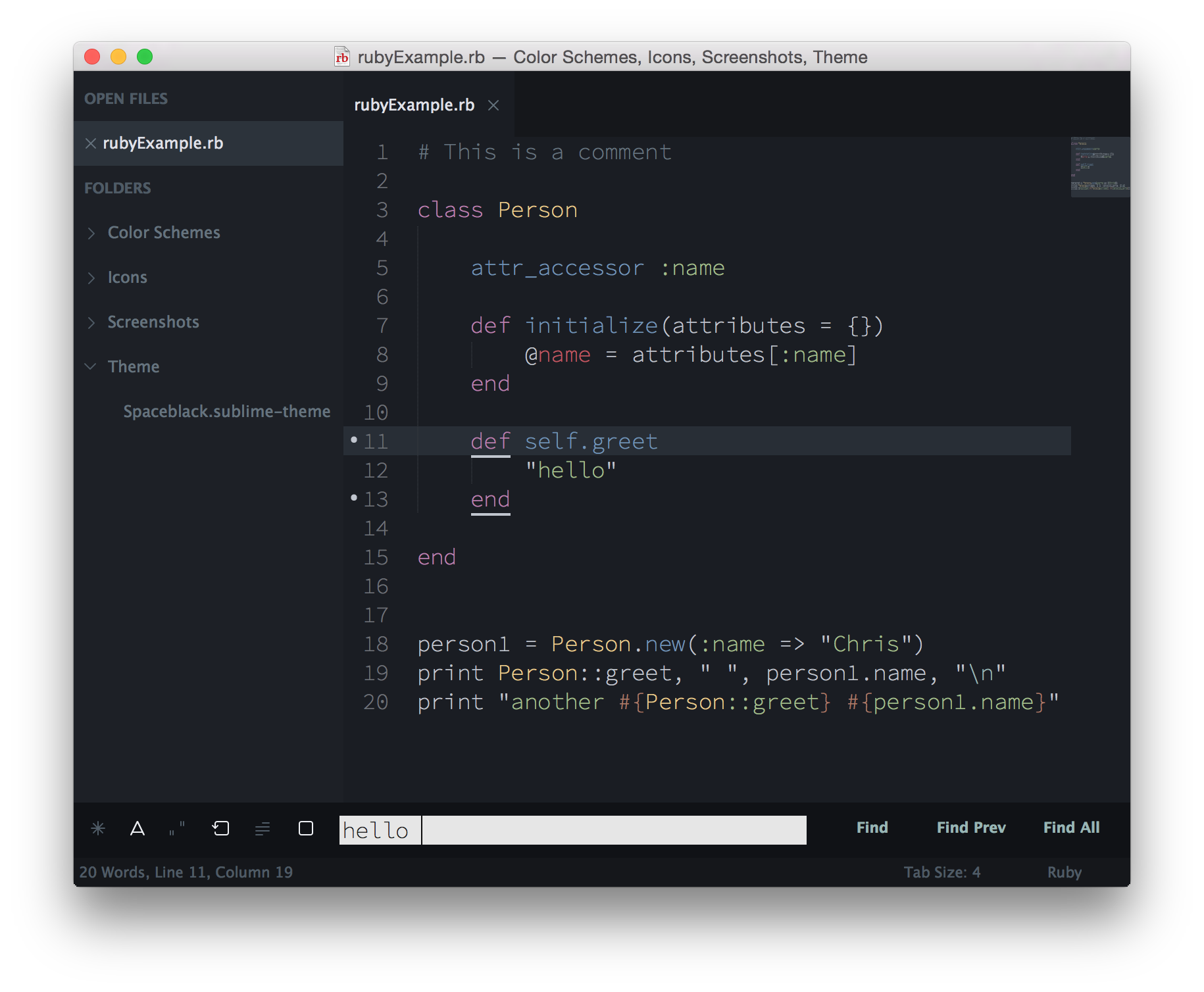
#### Spaceblack with Spaceblack-alt.tmTheme
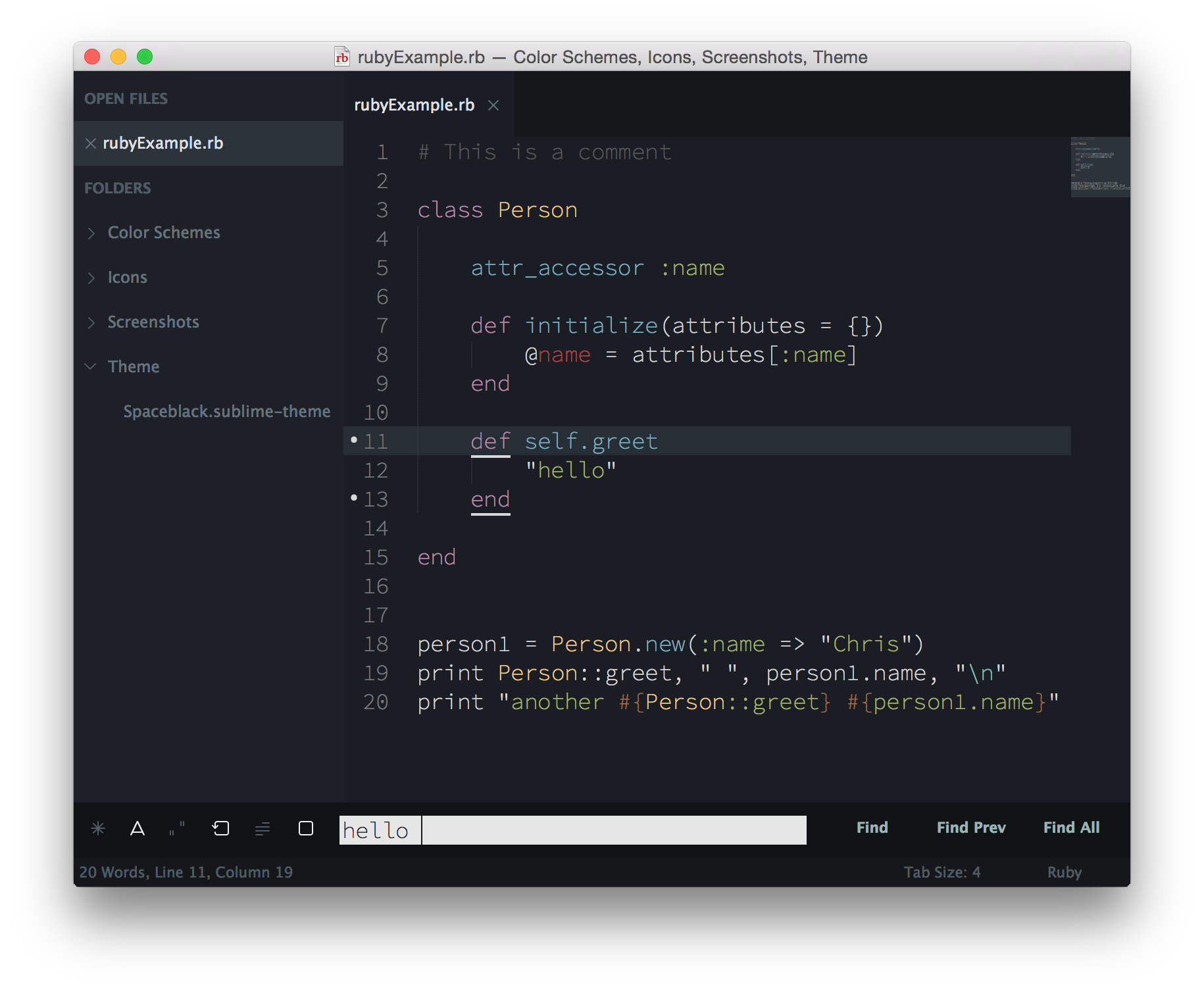
#### Spaceblack with Spaceblack-Monokai.tmTheme
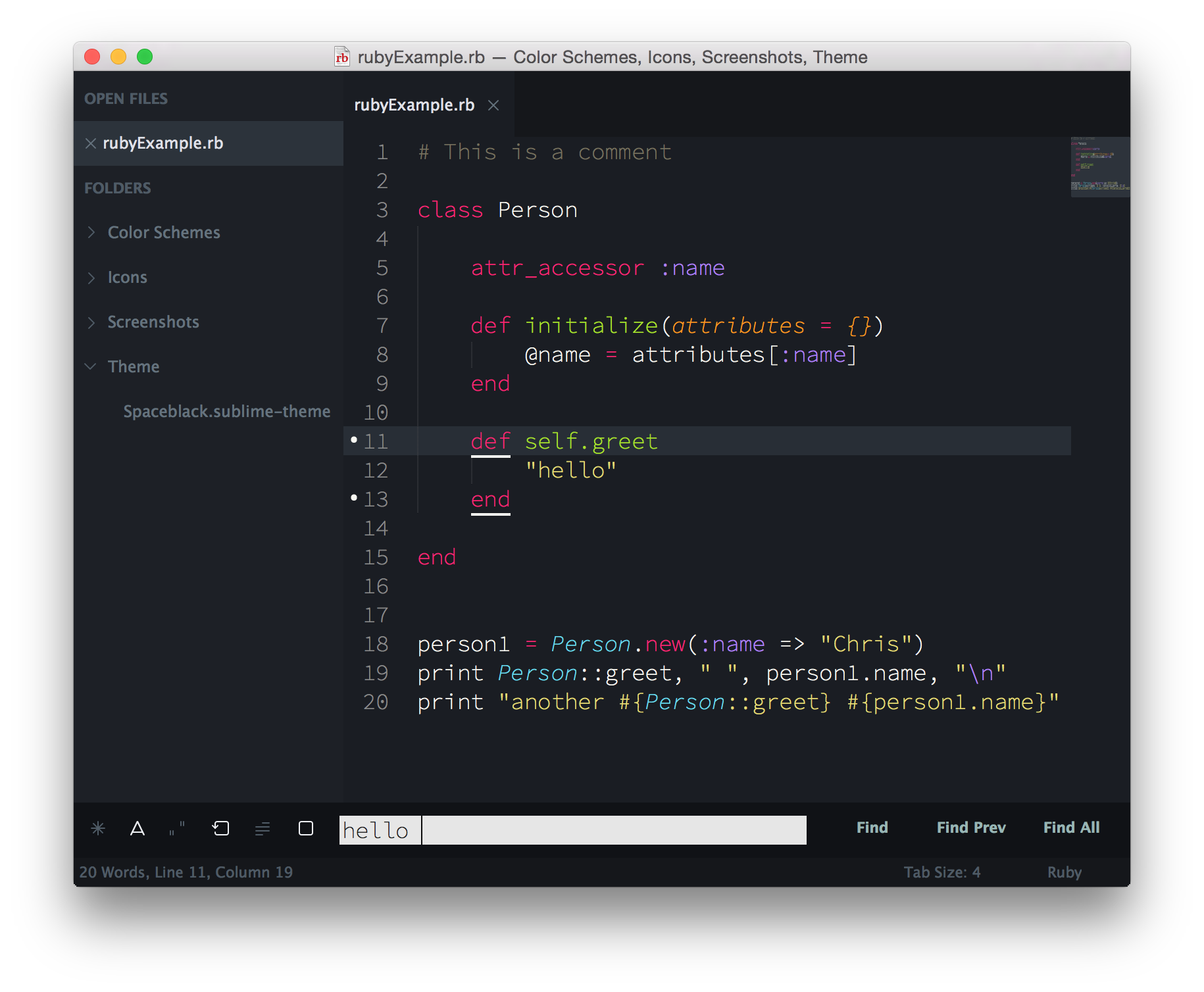
*The font used in the screenshots is [__Source Code Pro__](https://github.com/adobe/Source-Code-Pro).*
***
### Installation
#### Via Package Control
The easiest way to install is using [Sublime Package Control](https://sublime.wbond.net), where Spaceblack is listed as `Theme - Spaceblack`.
1. Open Command Palette using menu item `Tools -> Command Palette...` (⇧⌘P on Mac)
2. Choose `Package Control: Install Package`
3. Find `Theme - Spaceblack` and hit Enter
#### Manually
You can also install the theme manually:
1. [Download the .zip](https://github.com/saadq/Spaceblack/archive/master.zip)
2. Unzip and rename the folder to `Theme - Spaceblack`
3. Copy the folder into `Packages` directory, which you can find using the menu item `Sublime Text -> Preferences -> Browse Packages...`
***
### Activation
You can activate the theme and colour scheme by modifying your Preferences-User file which you can find by using the menu item `Sublime Text -> Preferences -> Settings - User` (⌘, on Mac).
#### Settings for Spaceblack with default colour scheme
```json
{
"theme": "Spaceblack.sublime-theme",
"color_scheme": "Packages/Theme - Spaceblack/Color Schemes/Spaceblack.tmTheme"
}
```
#### Settings for Spaceblack with the alternate colour scheme
```json
{
"theme": "Spaceblack.sublime-theme",
"color_scheme": "Packages/Theme - Spaceblack/Color Schemes/Spaceblack-alt.tmTheme"
}
```
#### Settings for Spaceblack with Monokai colour scheme
```json
{
"theme": "Spaceblack.sublime-theme",
"color_scheme": "Packages/Theme - Spaceblack/Color Schemes/Spaceblack-Monokai.tmTheme"
}
```
***
### User Settings
Use the following (optional) settings to modify aspects of the theme. Per element, copy and paste one of the following lines into your user preferences file.
#### Tab labels font size
```json
"spaceblack_tabs_font_small": true
```
```json
"spaceblack_tabs_font_normal": true
```
```json
"spaceblack_tabs_font_large": true
```
```json
"spaceblack_tabs_font_xlarge": true
```
#### Tab size
Tab height:
```json
"spaceblack_tabs_small": true
```
```json
"spaceblack_tabs_normal": true
```
```json
"spaceblack_tabs_large": true
```
```json
"spaceblack_tabs_xlarge": true
```
```json
"spaceblack_tabs_xxlarge": true
```
Tab width:
```json
"spaceblack_tabs_auto_width": true
```
#### Sidebar label font size
```json
"spaceblack_sidebar_font_small": true
```
```json
"spaceblack_sidebar_font_normal": true
```
```json
"spaceblack_sidebar_font_large": true
```
```json
"spaceblack_sidebar_font_xlarge": true
```
####Sidebar tree row height
```json
"spaceblack_sidebar_tree_small": true
```
```json
"spaceblack_sidebar_tree_normal": true
```
```json
"spaceblack_sidebar_tree_large": true
```
```json
"spaceblack_sidebar_tree_xlarge": true
```
```json
"spaceblack_sidebar_tree_xxlarge": true
```
#### Hide tab navigation icons
```json
"enable_tab_scrolling": false
```
***
###Extras
####Spaceblack is now available for Alfred
**Download:** [Spaceblack Alfred 1.0](https://github.com/TheBaronHimself/Spaceblack/raw/master/Extras/SpaceblackAlfred-1.0.zip)
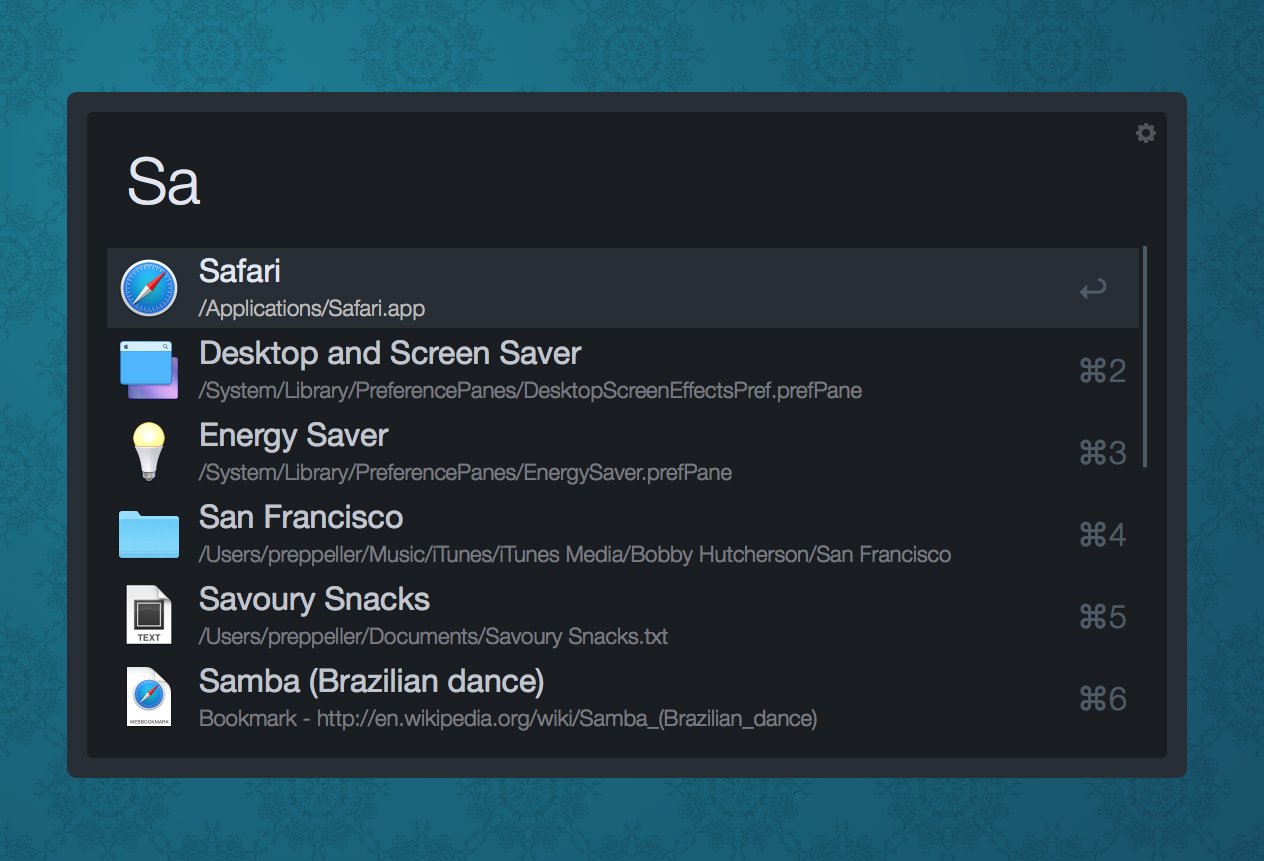
***
### Contributors
* Simon-Claudius Wystrach ([GitHub](http://www.github.com/TheBaronHimself) | [Twitter](http://www.twitter.com/TheBaronHimself))
- Owns the repo since August 5th, 2015
- Created the Spaceblack-alt.tmTheme
- Added changes/improvements to Spaceblack.sublime-theme, Spaceblack.tmTheme and Spaceblack-Monokai.tmTheme
- Restored user configuration options and added XXL variants
- Created Spaceblack for Alfred
- Updated documentation
* Saad Quadri ([GitHub](https://github.com/saadq) | [Twitter](https://twitter.com/SaadQuadri))
- Initiated the project
- Owned the repo until August 5th, 2015
- Created Spaceblack.sublime-theme, Spaceblack-alt.tmTheme and Spaceblack-Monokai.tmTheme
* Tomek Wójcik ([GitHub](https://github.com/tomekwojcik))
- Imported Spacegray icons
***
### Credits
Spaceblack is based on the magnificent [Spacegray](https://github.com/kkga/spacegray) by [kkga](https://github.com/kkga).