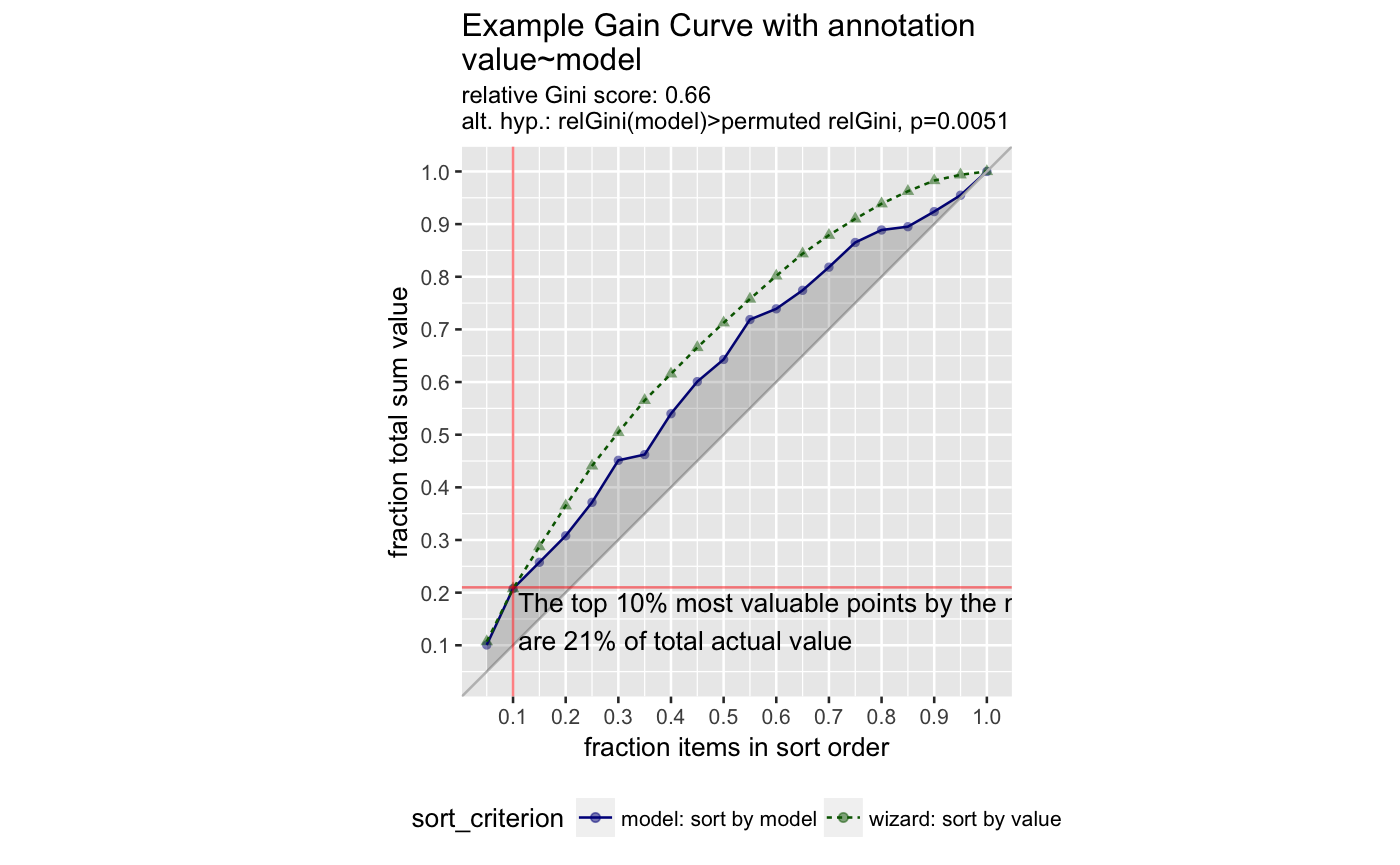Take the standard WVPlots gain curve and add extra notation
Take the standard WVPlots gain curve and add extra notation
GainCurvePlotWithNotation(frame, xvar, truthVar, title, gainx, labelfun, ...)
Arguments
| frame | data frame to get values from |
|---|---|
| xvar | name of the independent (input or model) column in frame |
| truthVar | name of the dependent (output or result to be modeled) column in frame |
| title | title to place on plot |
| gainx | the point on the x axis corresponding to the desired label |
| labelfun | a function to return a label for the marked point |
| ... | no unarmed argument, added to force named binding of later arguments. |
Examples
set.seed(34903490) y = abs(rnorm(20)) + 0.1 x = abs(y + 0.5*rnorm(20)) frm = data.frame(model=x, value=y) frm$costs=1 frm$costs[1]=5 frm$rate = with(frm, value/costs) frm$isValuable = (frm$value >= as.numeric(quantile(frm$value, probs=0.8))) gainx = 0.10 # get the top 10% most valuable points as sorted by the model # make a function to calculate the label for the annotated point labelfun = function(gx, gy) { pctx = gx*100 pcty = gy*100 paste("The top ", pctx, "% most valuable points by the model\n", "are ", pcty, "% of total actual value", sep='') } WVPlots::GainCurvePlotWithNotation(frm, "model", "value", title="Example Gain Curve with annotation", gainx=gainx,labelfun=labelfun)