# VSCodeColumnSelection
Adds a column selection command to Sublime Text similar to VSCode's shift + alt + click.
## Installation
#### Automatic
Via Package Control. Search for `VSCodeColumnSelection`.
#### Manual
Clone this repository into your Sublime Text's Packages directory. Easy.
```sh
cd /path/to/Sublime Text/Packages
git clone https://github.com/acheronfail/VSCodeColumnSelection.git
```
## Usage
This package aims to add the VSCcode-like column selection commands to Sublime Text. While it aims to mimic as close as possible the behaviour of VSCode, there is a slight limitation (see [L13-23](https://github.com/acheronfail/VSCodeColumnSelection/blob/4f3c0b574603cd3e6b9138bef4e667915ab30545/vscode_column_selection.py#L13-L23)). Other than that, it works a treat!
Place a cursor anywhere, and then shift + alt + click where you want the bottom right of the column selection to end. Best explained with a gif:
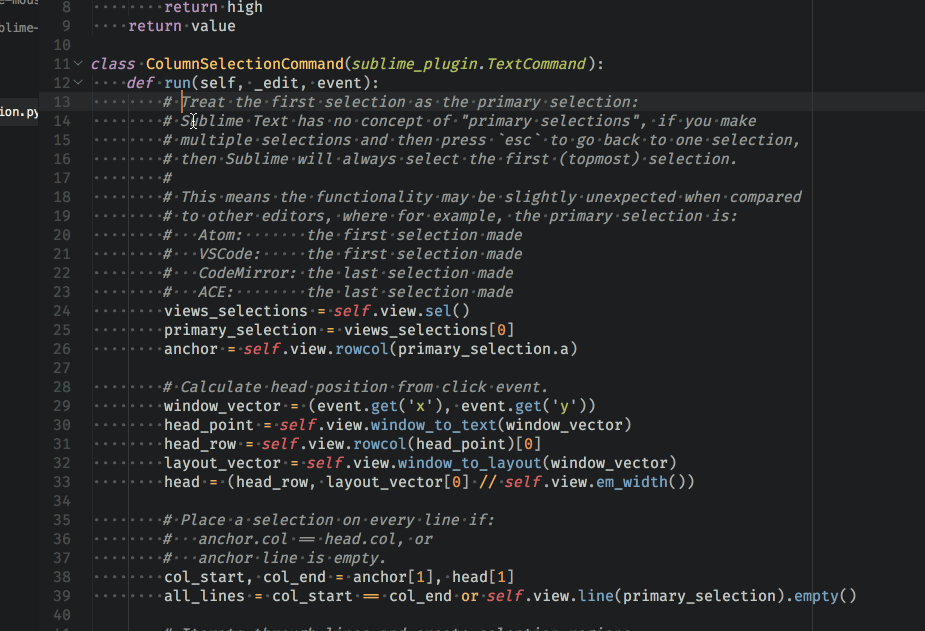
### Remapping to different keys
This package adds the command `"column_selection"`. If you want to map it to a different mouse command, then you need to add that in your sublime-mousemap like so:
```js
{
"button": "button1",
// Remap command to shift+super
"modifiers": ["shift", "super"],
"press_command": "column_selection"
}
```
### Known Issues
* Doesn't work with wrapped lines
- Unfortunately, due to a limitation with Sublime's API this isn't feasible to implement at the moment.
- See the [topic in forum.sublimetext](https://forum.sublimetext.com/t/how-to-find-wrapped-line-lengths/36045).
- And feature request [here](https://github.com/SublimeTextIssues/Core/issues/2256).
# License
[MIT](./LICENSE)