# OIL_TPL
### An OSEK Implementation Language (OIL) Syntax Language for [Sublime Text](http://www.sublimetext.com/).
## About
OIL_TPL is an attempt at making a complete OSEK Implementation Language (OIL) syntax language for [Sublime Text](http://www.sublimetext.com/).
Bugs are expected, so please [report them to me](https://github.com/ahmedhassan-eng/OIL_TPL/issues).
Hopefully, I'll be constantly updating the package in the next weeks till I hit v1.0.0.
OIL_TPL covers an array of syntax scopes, thus it is represented differently by every color scheme (theme).
Here are some examples:
___
###Monokai
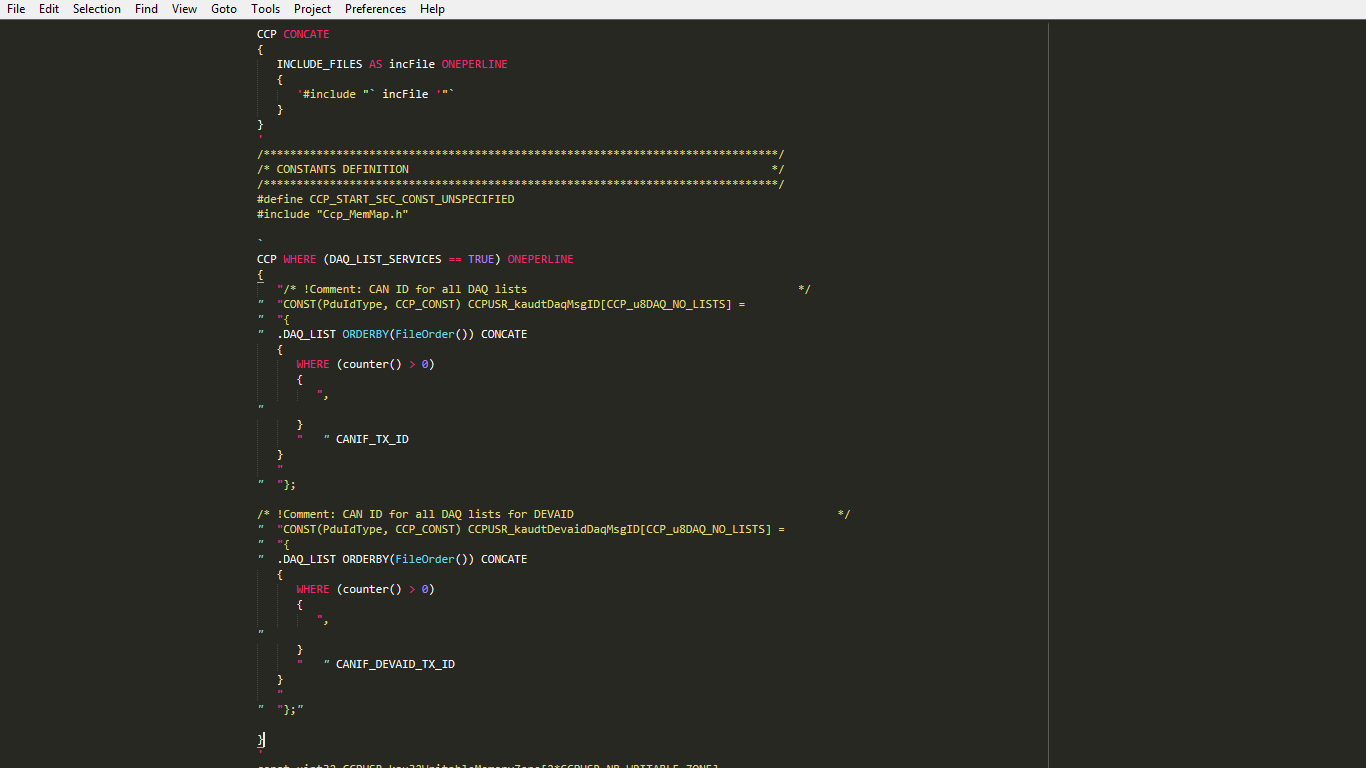
[View a larger screenshot](https://raw.githubusercontent.com/ahmedhassan-eng/OIL_TPL/master/screenshots/monokai.png)
___
###Tomorrow
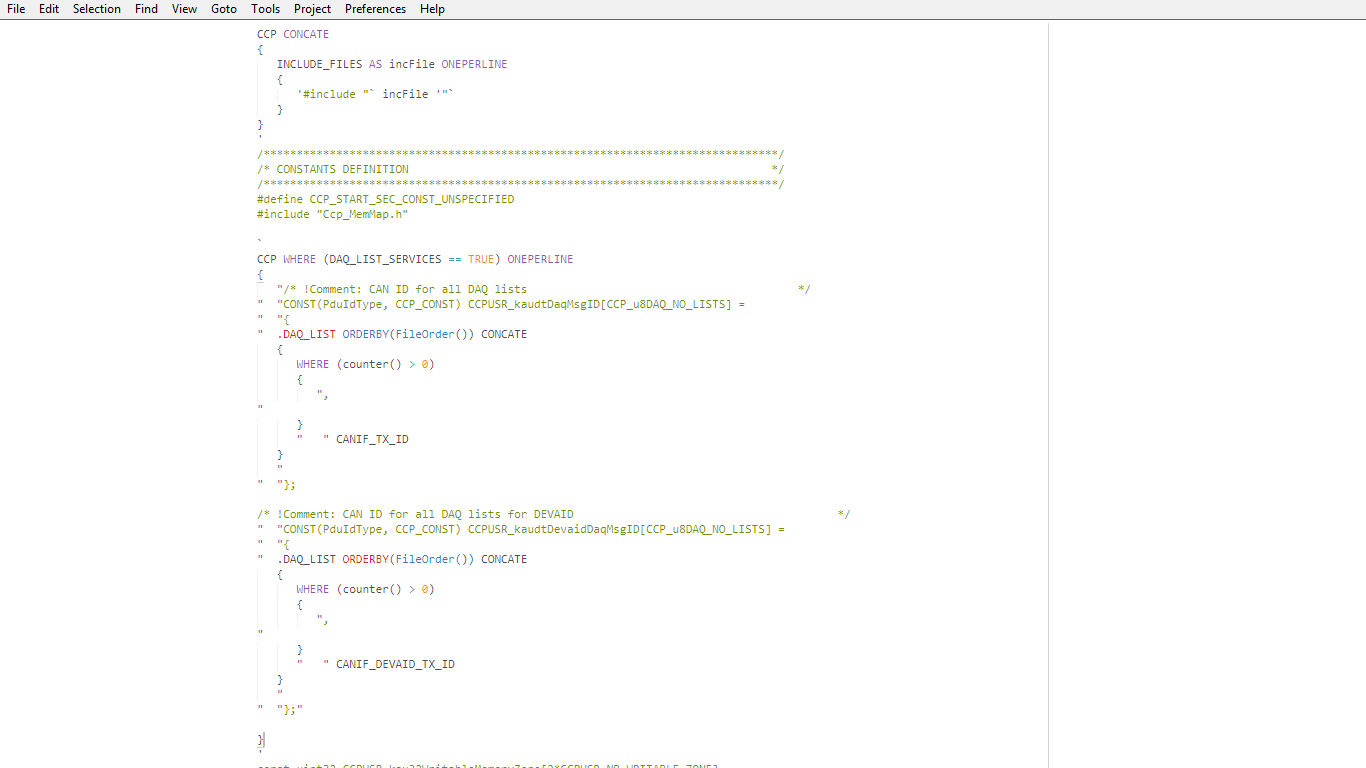
[View a larger screenshot](https://raw.githubusercontent.com/ahmedhassan-eng/OIL_TPL/master/screenshots/tomorrow.png)
___
###Brogrammer
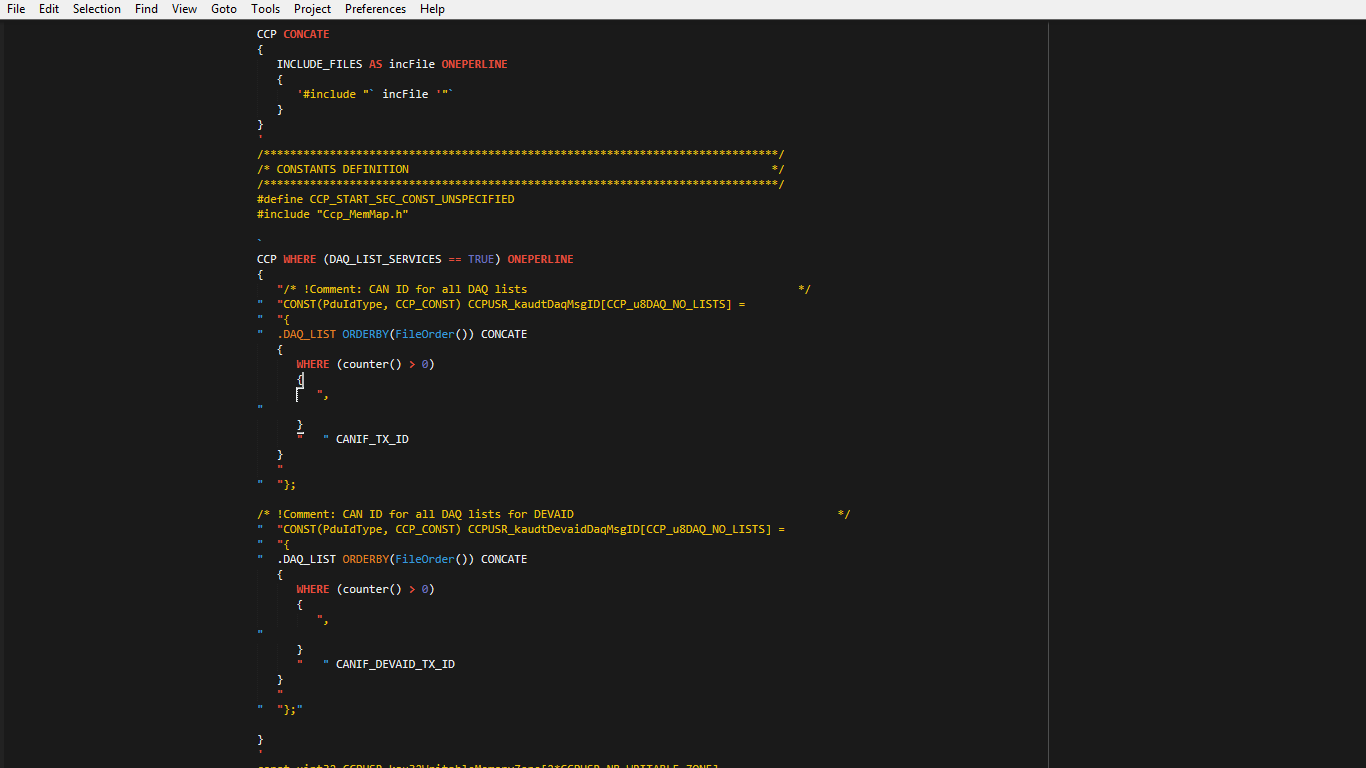
[View a larger screenshot](https://raw.githubusercontent.com/ahmedhassan-eng/OIL_TPL/master/screenshots/brogrammer.png)
___
###Creamy
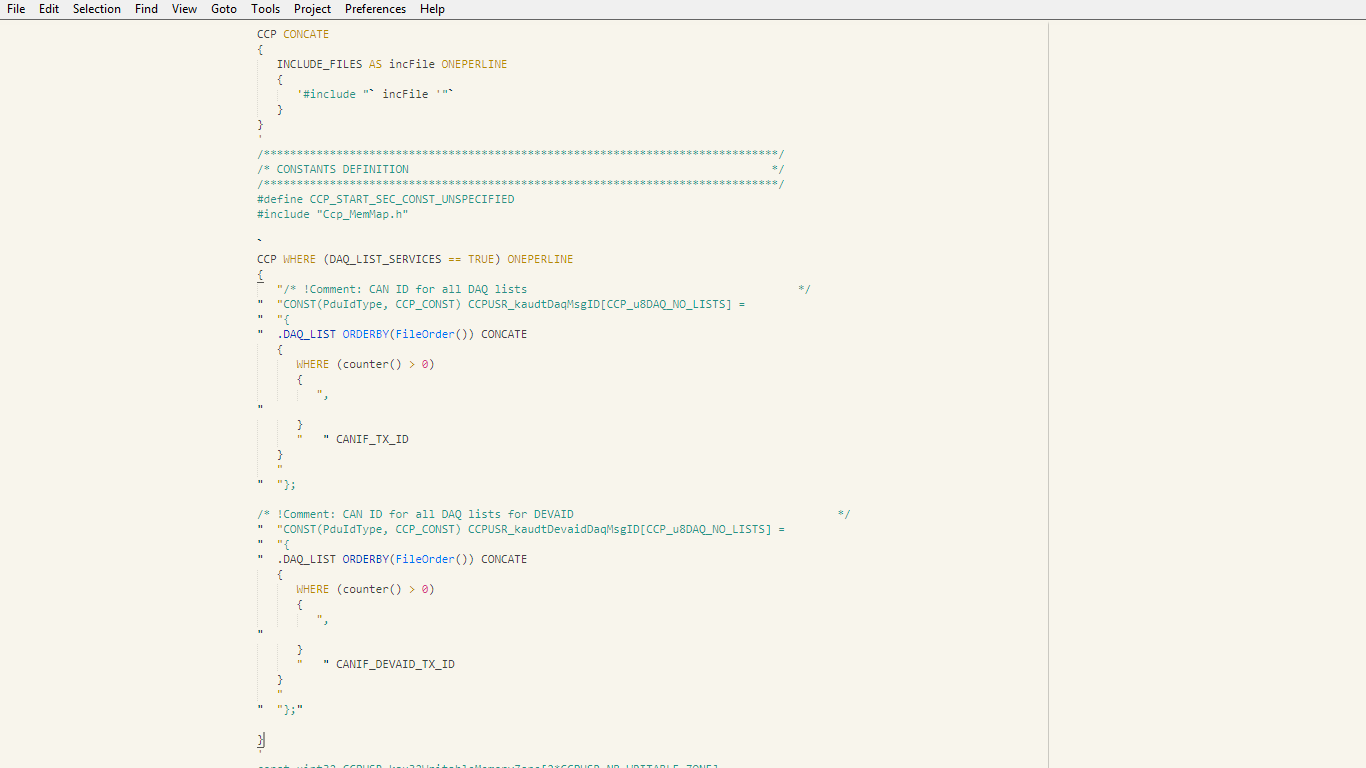
[View a larger screenshot](https://raw.githubusercontent.com/ahmedhassan-eng/OIL_TPL/master/screenshots/creamy.png)
___
###Neon
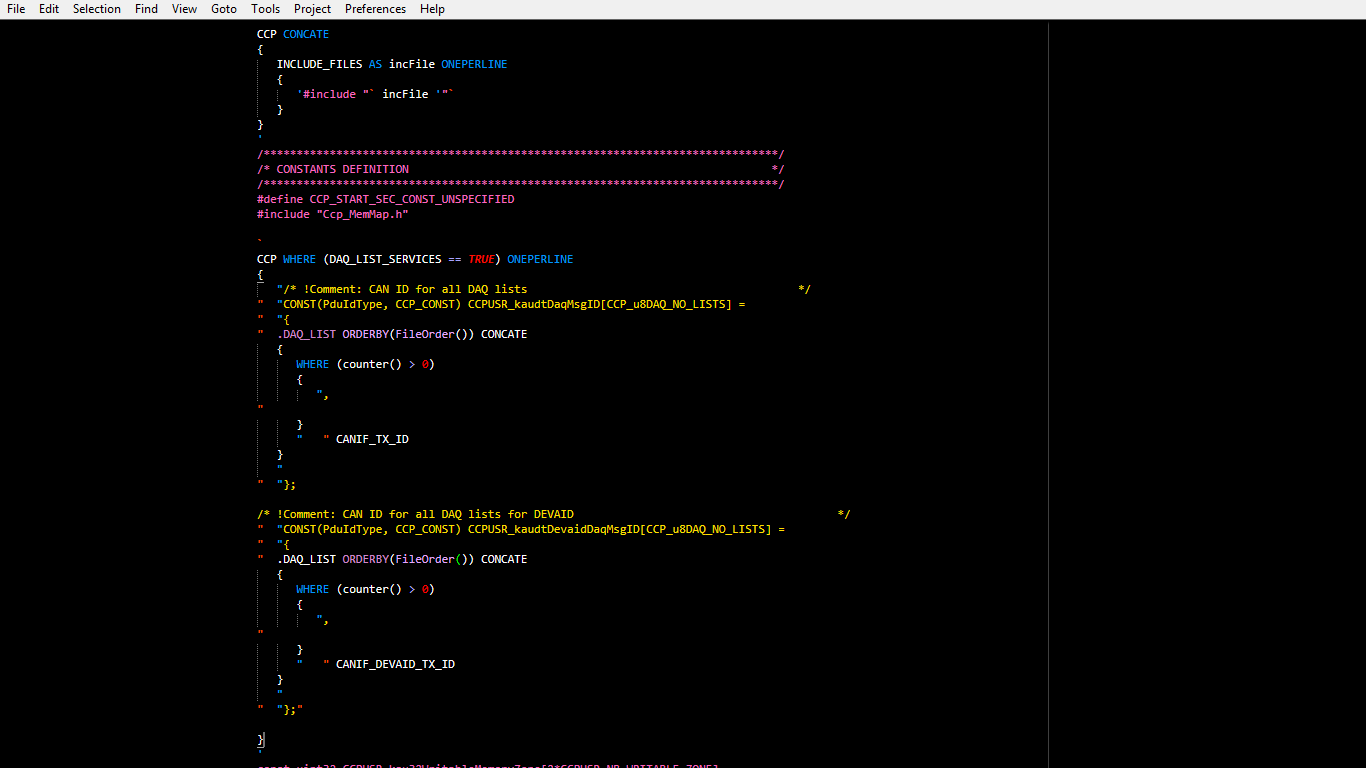
[View a larger screenshot](https://raw.githubusercontent.com/ahmedhassan-eng/OIL_TPL/master/screenshots/neon.png)
## Installation for [Sublime Text](http://www.sublimetext.com/)
###Recommended
For easy installation, install with [Package Control](https://packagecontrol.io/installation).
1. Ctrl + Shift + P (Win/Linux) Cmd + Shift + P (OS X)
2. Type `Package Control: Install Package`
3. Search `OIL_TPL`
**Other Methods**
You can clone the repo to your `Packages` folder.
Of course, you can always [install manually](https://github.com/ahmedhassan-eng/OIL_TPL/archive/master.zip), too. However, that's not recommended since the other options update the package automatically and this one does NOT!
## Activating
OIL_TPL automatically takes over `.tpl`, `.chx`, `.oil`, `.tpx`, `.obx` and `.stx` files.
You can always switch syntax using menu `View >> Syntax >> OIL`
*** IMPORTANT - MAKE SURE TO RESTART SUBLIME AFTER INSTALLING AND ACTIVATING ***