# Intégration Prix Carburant pour Home-Assistant
Récupération du prix des carburant selon les données de l'[API gouvernementale](https://data.economie.gouv.fr/explore/dataset/prix-des-carburants-en-france-flux-instantane-v2/table/).
Récupère les stations à x kilomètres de votre domicile (ou via une liste définie si utilisation de `configuration.yaml`).
Rafraîchissement des données toutes les heures, il est possible de lancer un rafraîchissement manuel via l'entité `button`.
Un service est mis à disposition pour trouver le meilleur prix d'un carburant donné autour de soi ou de n'importe quelle entité possédant une localisation (`device_tracker`, `person`, `sensor`...).
## Installation
### HACS
HACS > Integrations > Explorer et télécharger des dépôts > Prix Carburant > Télécharger
### Manuelle
Copier le dossier `prix_carburant` dans le dossier `config/custom_components` de votre Home-Assistant.
## Configuration
### via l'interface
Ajoutez une nouvelle intégration, recherchez `Prix Carburant` et remplissez les champs demandés.
### via configuration.yml
Récupérer l'ID des stations voulues sur . Pour cela chercher la station, cliquer sur le logo station sur la carte, passer le curseur sur `Voir plan` et noter le numéro qui apparait en bas de votre navigateur. Exemple avec Firefox :
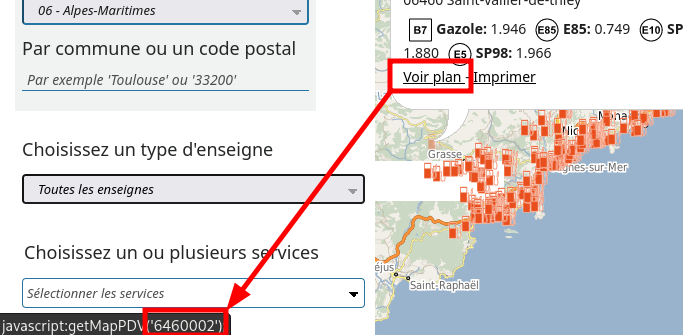
Puis dans le fichier configuration.yaml, mettre par exemple :
```yaml
sensor:
platform: prix_carburant
stations:
- 59000009
- 59000080
```
### Exemple de données extraites
`Station Carrefour Market La Poterie E10` - `sensor.station_carrefour_market_la_poterie_e10`:
```yaml
value: 1.808
name: Carrefour Market La Poterie
brand: Carrefour Market
address: Boulevard Paul Hutin Desgrées
postal_code: 35200
city: Rennes
latitude: 48.091297777798
longitude: -1.6418527606305
updated_date: 2023-10-24 09:51:21
days_since_last_update: 0
unit_of_measurement: €
device_class: monetary
icon: mdi:gas-station
friendly_name: Station Carrefour Market La Poterie E10
```
## Nom et logo des stations
Si le nom d'une station n'apparait pas, vous pouvez contribuer en ajoutant les informations dans [le fichier stations_name.json](./custom_components/prix_carburant/stations_name.json).
Pour le logo [sensor.py](custom_components/prix_carburant/sensor.py), après `match self.station_info[ATTR_BRAND]:`.
## Exemples de configuration d'affichage dans Home Assistant
### via carte multiple-entity-row
Exemple de configuration avec [multiple-entity-row](https://github.com/benct/lovelace-multiple-entity-row):
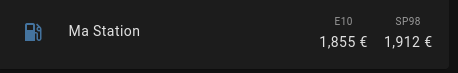
```yaml
type: entities
entities:
- entity: sensor.station_mastation_sp98
type: custom:multiple-entity-row
name: Ma Station
show_state: false
entities:
- entity: sensor.station_mastation_e10
name: E10
- entity: sensor.station_mastation_sp98
name: SP98
```
### via carte flex-table-card

```yaml
type: custom:flex-table-card
clickable: true
sort_by: state
max_rows: 15
title: Gasoil
entities:
include: sensor.station*gazole
columns:
- name: nom station
data: name, address
multi_delimiter:
- name: dist.
data: distance
- name: prix
data: state
- name: Valid.
data: days_since_last_update
align: right
css:
tbody tr:nth-child(1): 'color: #00ff00'
tbody tr:nth-child(15): 'color: #f00020'
style: null
```
### via carte flex-table-card avec logo
Préparations:
- Pour rajouter les logos, utiliser File Editor, puis aller dans le dossier www, enfin créer un sous-dossier nommé « logos » par exemple. Dans ce dossier, vous devez charger les différents images representant les logos de vos stations service
- Puis éditer le fichier configuration.yaml, et rajouter et adapter pour chacune de vos stations (exemple ci-dessous avec 2 stations en gazole)
```yaml
homeassistant:
customize:
sensor.station_exemple1_gazole:
entity_picture: /local/logos/carrefour.png
sensor.station_exemple2_gazole:
entity_picture: /local/logos/auchan.png
```
Enfin utiliser l’exemple de card comme ci-dessous
- optionel: Modifier le nom des entités pour éviter les noms de stations trop longs

```yaml
type: custom:flex-table-card
sort_by: state+
clickable: true
entities:
include:
- sensor.station_carrefour_market_sp95
- sensor.station_geant_casino_e10_2
- sensor.station_intermarche_e10
- sensor.station_relais_rond_point_j_rose_e10
columns:
- data: entity_picture
align: center
icon: mdi:gas-station
modify: ''' '''
- data: name
name: ' Stations Le Creusot'
align: left
- icon: mdi:currency-eur
data: state
align: center
- icon: mdi:calendar-clock
data: days_since_last_update
align: center
prefix: J+
css:
tbody tr:nth-child(odd): 'background-color: rgba(255, 255, 255, 0.2)'
tbody tr:nth-child(even): 'background-color: rgba(255, 255, 255, 0.1)'
tbody tr:nth-child(1): 'color: #00C62D; font-weight: bold'
tbody tr:nth-child(4): 'color: #dd2c00'
card_mod: null
style: |
:host {
font-size: 18px;
border-radius: 10px;
}
```
### via carte map + auto-entities, dynamique

```yaml
type: custom:auto-entities
card:
type: map
show_empty: false
filter:
template: >
[{% set ns = namespace(count=0) %} {% for x in expand(states.sensor)|
sort(attribute='state')| map(attribute='entity_id') %} {% if 'station' in x
and 'gazole'in x and ns.count < 20 %}'{{x}}',{% set ns.count = ns.count + 1
%}{% endif %}{%- endfor %}]
```
### Deux carburants, via vertical-stack + flex-table card avec graphique

```yaml
type: vertical-stack
cards:
- type: picture
image: /local/pictures/essence.jpg
- type: custom:flex-table-card
clickable: true
sort_by: state
max_rows: 5
entities:
include: sensor.station*gazole
columns:
- name: nom station
data: name, address
multi_delimiter:
'''
- data: name
name: ' Stations Le Creusot'
align: left
- icon: mdi:currency-eur
data: state
align: center
- icon: mdi:calendar-clock
data: days_since_last_update
align: center
prefix: J+
css:
tbody tr:nth-child(odd): 'background-color: rgba(255, 255, 255, 0.2)'
tbody tr:nth-child(even): 'background-color: rgba(255, 255, 255, 0.1)'
tbody tr:nth-child(1): 'color: #00C62D; font-weight: bold'
tbody tr:nth-child(4): 'color: #dd2c00'
card_mod: null
style: |
:host {
font-size: 18px;
border-radius: 10px;
}
```
### via carte map + auto-entities, dynamique

```yaml
type: custom:auto-entities
card:
type: map
show_empty: false
filter:
template: >
[{% set ns = namespace(count=0) %} {% for x in expand(states.sensor)|
sort(attribute='state')| map(attribute='entity_id') %} {% if 'station' in x
and 'gazole'in x and ns.count < 20 %}'{{x}}',{% set ns.count = ns.count + 1
%}{% endif %}{%- endfor %}]
```
### Deux carburants, via vertical-stack + flex-table card avec graphique

```yaml
type: vertical-stack
cards:
- type: picture
image: /local/pictures/essence.jpg
- type: custom:flex-table-card
clickable: true
sort_by: state
max_rows: 5
entities:
include: sensor.station*gazole
columns:
- name: nom station
data: name, address
multi_delimiter:
- name: dist.
data: distance
- name: prix
data: state
- name: Valid.
data: updated_date
modify: Math.round((Date.now() - Date.parse(x)) / 36000 / 100 /24)
align: left
suffix: J
css:
tbody tr:nth-child(odd): 'background-color: rgba(255, 255, 255, 0.2)'
tbody tr:nth-child(even): 'background-color: rgba(255, 255, 255, 0.1)'
tbody tr:nth-child(1): 'color: #0033ff'
tbody tr:nth-child(5): 'color: #FF0000'
card_mod:
style: |
ha-card {
border-radius: 10px;
padding-bottom: 10px;
background-color: rgba(0, 0, 0, 0.1)
}
:host {
font-size: 13px;
border-radius: 10px;
}
- type: custom:flex-table-card
clickable: true
sort_by: state
max_rows: 5
entities:
include: sensor.station*E85
columns:
- name: nom station
data: name, address
multi_delimiter:
- name: dist.
data: distance
- name: prix
data: state
- name: Valid.
data: updated_date
modify: Math.round((Date.now() - Date.parse(x)) / 36000 / 100 /24)
align: left
suffix: J
css:
tbody tr:nth-child(odd): 'background-color: rgba(255, 255, 255, 0.2)'
tbody tr:nth-child(even): 'background-color: rgba(255, 255, 255, 0.1)'
tbody tr:nth-child(1): 'color: #0033ff'
tbody tr:nth-child(5): 'color: #FF0000'
card_mod:
style: |
ha-card {
border-radius: 10px;
background-color: rgba(0, 0, 0, 0.1)
}
:host {
font-size: 13px;
border-radius: 10px;
}
card_mod:
style: |
ha-card {
--ha-card-background: rgba(0, 0, 0, 0.1);
ha-card {
margin-top: 0em;
}
```