# Moka Sublime Text Theme
A set of custom UI themes for Sublime Text 2/3 that match [Moka GTK+ theme](http://mokaproject.com/moka-gtk-theme/), based on [Spacegray](https://github.com/kkga/spacegray).
*The theme is no longer maintained, as the GTK+ theme is no longer being developed, sorry.*
## Themes
### Moka Light
Default flavour.
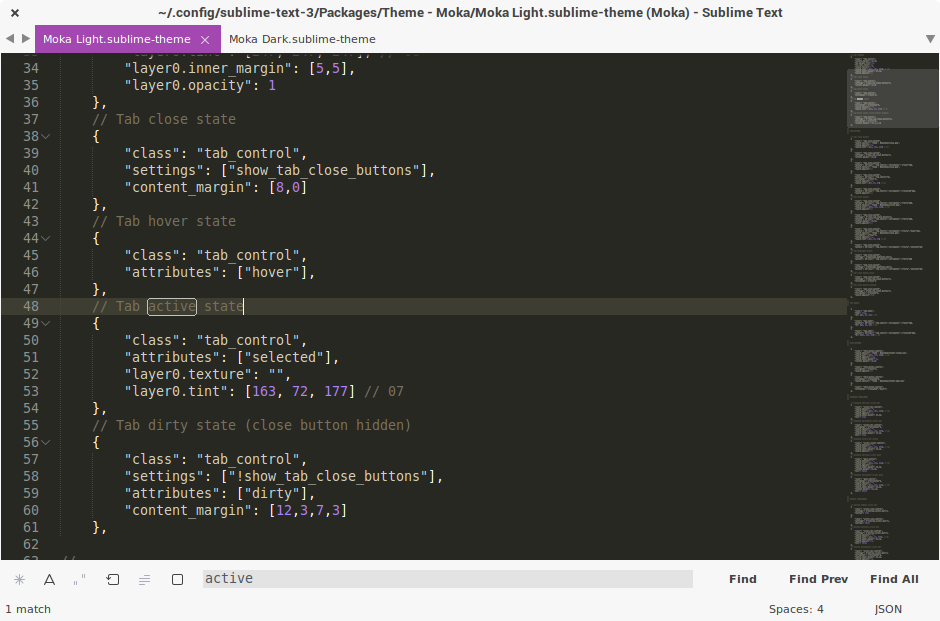
### Moka Dark
Dark variation.
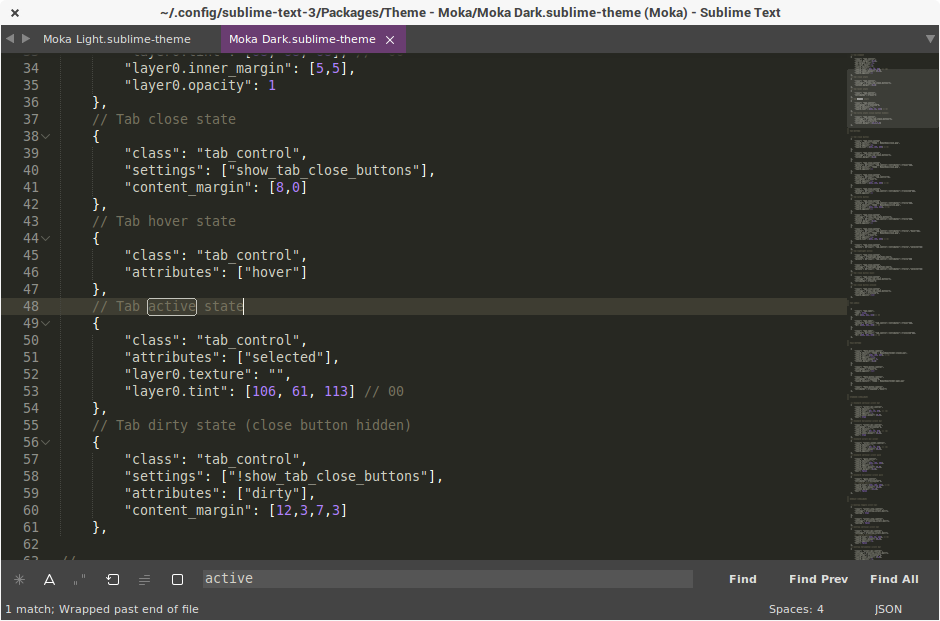
*The font used in the screenshots is __Droid Sans__.*
## How to Install
### Via Package Control
The easiest way to install is using [Sublime Package Control](https://sublime.wbond.net), where Moka is listed as `Theme - Moka`.
1. Open Command Palette using menu item `Tools -> Command Palette...` (Ctrl+Shift+P).
2. Choose `Package Control: Install Package`
3. Find `Theme - Moka` and hit Enter
### Manual
You can also install the theme manually:
1. [Download the .zip](https://github.com/aldomann/sublime-moka/archive/master.zip)
2. Unzip and rename the folder to `Theme - Moka`
3. Copy the folder into `Packages` directory, which you can find using the menu item `Sublime Text -> Preferences -> Browse Packages...`
### Git Installation
Alternatively, if you are a git user, you can install the theme and keep up to date by cloning the repo directly into your Packages directory in the Sublime Text application settings area.
1. Open a Terminal.
2. Move to the `Packages` directory (you can find its location by choosing `Package Control: Browse Packages` in the `Command Palette`).
3. Run `git clone https://github.com/aldomann/sublime-moka.git`.
## How to Activate
Activate the UI theme and color scheme by modifying your user preferences file, which you can find using the menu item `Sublime Text -> Preferences -> Settings - User`.
You can choose whichever flavor you like, but don't forget to change *both* color scheme and UI theme so they match.
***Note: Don't forget to restart Sublime Text after activating the theme.***
### Settings for Moka Dark
```
{
"theme": "Moka Dark.sublime-theme"
}
```
### Settings for Moka Light
```
{
"theme": "Moka Light.sublime-theme"
}
```