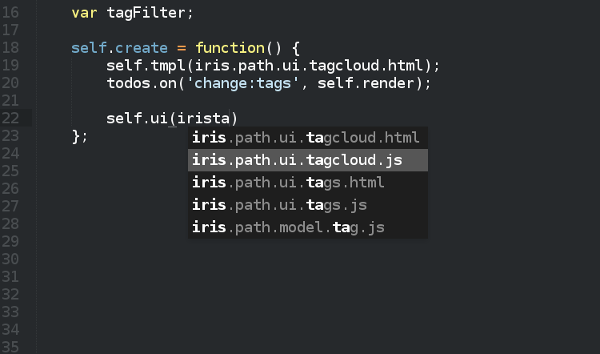iris-path-sublime
=================
This is a Sublime Text 2 plugin that autocompletes `iris.path` options.
## How to install
With [Package Control](http://wbond.net/sublime_packages/package_control):
1. Open the Sublime Text Command Palette: Ctrl + Shift + P.
2. Select Package Control: Install Package command.
3. Find and install Iris Path plugin.
Manually:
1. Clone this or [download](https://github.com/angelsanchez/iris-path-sublime/archive/master.zip) git repo into your Sublime Text packages folder (find `Preferences -> Browse Packages`... menu item to open this folder)
2. Restart Sublime Text editor (if required)
## Usage
First off, open the `iris-path.js` file in your Sublime Text 2 editor. This will load the autocomplete options. After this, when you type `iris` a list with the `iris.path` options will be showed.