# The Serialization Process
## Overall Process
API Platform embraces and extends the Symfony Serializer Component to transform PHP entities in (hypermedia) API responses.

Watch the Serializer screencast
The main serialization process has two stages:
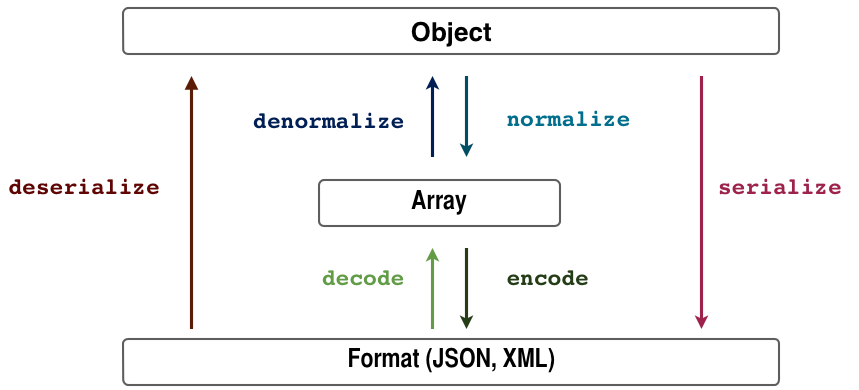
> As you can see in the picture above, an array is used as a man-in-the-middle. This way, Encoders will only deal with turning specific formats into arrays and vice versa. The same way, Normalizers will deal with turning specific objects into arrays and vice versa.
-- [The Symfony documentation](https://symfony.com/doc/current/components/serializer.html)
Unlike Symfony itself, API Platform leverages custom normalizers, its router and the [data provider](data-providers.md) system to perform an advanced transformation. Metadata are added to the generated document including links, type information, pagination data or available filters.
The API Platform Serializer is extendable. You can register custom normalizers and encoders in order to support other formats. You can also decorate existing normalizers to customize their behaviors.
## Available Serializers
* [JSON-LD](https://json-ld.org) serializer
`api_platform.jsonld.normalizer.item`
JSON-LD, or JavaScript Object Notation for Linked Data, is a method of encoding Linked Data using JSON. It is a World Wide Web Consortium Recommendation.
* [HAL](https://en.wikipedia.org/wiki/Hypertext_Application_Language) serializer
`api_platform.hal.normalizer.item`
* JSON, XML, CSV, YAML serializer (using the Symfony serializer)
`api_platform.serializer.normalizer.item`
## The Serialization Context, Groups and Relations

Watch the Serialization Groups screencast
API Platform allows you to specify the `$context` variable used by the Symfony Serializer. This variable is an associative array that has a handy `groups` key allowing you to choose which attributes of the resource are exposed during the normalization (read) and denormalization (write) processes.
It relies on the [serialization (and deserialization) groups](https://symfony.com/doc/current/components/serializer.html#attributes-groups)
feature of the Symfony Serializer component.
In addition to groups, you can use any option supported by the Symfony Serializer. For example, you can use [`enable_max_depth`](https://symfony.com/doc/current/components/serializer.html#handling-serialization-depth)
to limit the serialization depth.
### Configuration
Just like other Symfony and API Platform components, the Serializer component can be configured using annotations, XML
or YAML. Since annotations are easy to understand, we will use them in the following examples.
Note: if you aren't using the API Platform distribution, you will need to enable annotation support in the serializer configuration:
```yaml
# api/config/packages/framework.yaml
framework:
serializer: { enable_annotations: true }
```
If you use [Symfony Flex](https://github.com/symfony/flex), just execute `composer req doctrine/annotations` and you are
all set!
If you want to use YAML or XML, please add the mapping path in the serializer configuration:
```yaml
# api/config/packages/framework.yaml
framework:
serializer:
mapping:
paths: ['%kernel.project_dir%/config/serialization']
```
## Using Serialization Groups
It is simple to specify what groups to use in the API system:
1. Add the normalization context and denormalization context attributes to the resource, and specify which groups to use. Here you see that we add `read` and `write`, respectively. You can use any group names you wish.
2. Apply the groups to properties in the object.
```php
Alternatively, you can use the more verbose syntax:
```php

Watch the Relations screencast
By default, the serializer provided with API Platform represents relations between objects using [dereferenceable IRIs](https://en.wikipedia.org/wiki/Internationalized_Resource_Identifier).
They allow you to retrieve details for related objects by issuing extra HTTP requests. However, for performance reasons, it is sometimes preferable to avoid forcing the client to issue extra HTTP requests.
### Normalization
In the following JSON document, the relation from a book to an author is by default represented by an URI:
```json
{
"@context": "/contexts/Book",
"@id": "/books/62",
"@type": "Book",
"name": "My awesome book",
"author": "/people/59"
}
```
It is possible to embed related objects (in their entirety, or only some of their properties) directly in the parent
response through the use of serialization groups. By using the following serialization groups annotations (`@Groups`),
a JSON representation of the author is embedded in the book response:
```php
id;
}
/**
* @Groups("greeting:collection:get") <- MAGIC IS HERE, you can set a group on a method.
*/
public function getSum(): int
{
return $this->a + $this->b;
}
}
```
## Changing the Serialization Context Dynamically

Watch the Context Builder & Service Decoration screencast
Let's imagine a resource where most fields can be managed by any user, but some can be managed only by admin users:
```php
decorated = $decorated;
$this->authorizationChecker = $authorizationChecker;
}
public function createFromRequest(Request $request, bool $normalization, ?array $extractedAttributes = null): array
{
$context = $this->decorated->createFromRequest($request, $normalization, $extractedAttributes);
$resourceClass = $context['resource_class'] ?? null;
if ($resourceClass === Book::class && isset($context['groups']) && $this->authorizationChecker->isGranted('ROLE_ADMIN') && false === $normalization) {
$context['groups'][] = 'admin:input';
}
return $context;
}
}
```
If the user has the `ROLE_ADMIN` permission and the subject is an instance of Book, `admin:input` group will be dynamically added to the
denormalization context. The `$normalization` variable lets you check whether the context is for normalization (if `TRUE`) or denormalization
(`FALSE`).
## Changing the Serialization Context on a Per-item Basis
The example above demonstrates how you can modify the normalization/denormalization context based on the current user
permissions for all books. Sometimes, however, the permissions vary depending on what book is being processed.
Think of ACL's: User "A" may retrieve Book "A" but not Book "B". In this case, we need to leverage the power of the
Symfony Serializer and register our own normalizer that adds the group on every single item (note: priority `64` is
an example; it is always important to make sure your normalizer gets loaded first, so set the priority to whatever value
is appropriate for your application; higher values are loaded earlier):
```yaml
# api/config/services.yaml
services:
'App\Serializer\BookAttributeNormalizer':
arguments: [ '@security.token_storage' ]
tags:
- { name: 'serializer.normalizer', priority: 64 }
```
The Normalizer class is a bit harder to understand, because it must ensure that it is only called once and that there is no recursion.
To accomplish this, it needs to be aware of the parent Normalizer instance itself.
Here is an example:
```php
tokenStorage = $tokenStorage;
}
public function normalize($object, $format = null, array $context = [])
{
if ($this->userHasPermissionsForBook($object)) {
$context['groups'][] = 'can_retrieve_book';
}
$context[self::ALREADY_CALLED] = true;
return $this->normalizer->normalize($object, $format, $context);
}
public function supportsNormalization($data, $format = null, array $context = [])
{
// Make sure we're not called twice
if (isset($context[self::ALREADY_CALLED])) {
return false;
}
return $data instanceof Book;
}
private function userHasPermissionsForBook($object): bool
{
// Get permissions from user in $this->tokenStorage
// for the current $object (book) and
// return true or false
}
}
```
This will add the serialization group `can_retrieve_book` only if the currently logged-in user has access to the given book
instance.
Note: In this example, we use the `TokenStorageInterface` to verify access to the book instance. However, Symfony
provides many useful other services that might be better suited to your use case. For example, the [`AuthorizationChecker`](https://symfony.com/doc/current/components/security/authorization.html#authorization-checker).
## Name Conversion
The Serializer Component provides a handy way to map PHP field names to serialized names. See the related [Symfony documentation](http://symfony.com/doc/master/components/serializer.html#converting-property-names-when-serializing-and-deserializing).
To use this feature, declare a new name converter service. For example, you can convert `CamelCase` to
`snake_case` with the following configuration:
```yaml
# api/config/services.yaml
services:
'Symfony\Component\Serializer\NameConverter\CamelCaseToSnakeCaseNameConverter': ~
```
```yaml
# api/config/packages/api_platform.yaml
api_platform:
name_converter: 'Symfony\Component\Serializer\NameConverter\CamelCaseToSnakeCaseNameConverter'
```
If symfony's `MetadataAwareNameConverter` is available it'll be used by default. If you specify one in ApiPlatform configuration, it'll be used. Note that you can use decoration to benefit from this name converter in your own implementation.
## Decorating a Serializer and Adding Extra Data
In the following example, we will see how we add extra information to the serialized output. Here is how we add the
date on each request in `GET`:
```yaml
# api/config/services.yaml
services:
'App\Serializer\ApiNormalizer':
decorates: 'api_platform.jsonld.normalizer.item'
arguments: [ '@App\Serializer\ApiNormalizer.inner' ]
```
Note: this normalizer will work only for JSON-LD format, if you want to process JSON data too, you have to decorate another service:
```yaml
app.serializer.app_normalizer.json:
class: App\Serializer\ApiNormalizer
decorates: 'api_platform.serializer.normalizer.item'
arguments: [ '@app.serializer.app_normalizer.json.inner' ]
```
```php
decorated = $decorated;
}
public function supportsNormalization($data, $format = null)
{
return $this->decorated->supportsNormalization($data, $format);
}
public function normalize($object, $format = null, array $context = [])
{
$data = $this->decorated->normalize($object, $format, $context);
if (is_array($data)) {
$data['date'] = date(\DateTime::RFC3339);
}
return $data;
}
public function supportsDenormalization($data, $type, $format = null)
{
return $this->decorated->supportsDenormalization($data, $type, $format);
}
public function denormalize($data, $class, $format = null, array $context = [])
{
return $this->decorated->denormalize($data, $class, $format, $context);
}
public function setSerializer(SerializerInterface $serializer)
{
if($this->decorated instanceof SerializerAwareInterface) {
$this->decorated->setSerializer($serializer);
}
}
}
```
## Entity Identifier Case
API Platform is able to guess the entity identifier using Doctrine metadata ([ORM](https://www.doctrine-project.org/projects/doctrine-orm/en/current/reference/basic-mapping.html#identifiers-primary-keys), [MongoDB ODM](https://www.doctrine-project.org/projects/doctrine-mongodb-odm/en/latest/reference/basic-mapping.html#identifiers)).
For ORM, it also supports [composite identifiers](https://www.doctrine-project.org/projects/doctrine-orm/en/current/tutorials/composite-primary-keys.html).
If you are not using the Doctrine ORM or MongoDB ODM Provider, you must explicitly mark the identifier using the `identifier` attribute of
the `ApiPlatform\Core\Annotation\ApiProperty` annotation. For example:
```php
/**
* @ApiResource()
*/
class Book
{
// ...
/**
* @ApiProperty(identifier=true)
*/
private $id;
/**
* This field can be managed only by an admin
*
* @var bool
*/
public $active = false;
/**
* This field can be managed by any user
*
* @var string
*/
public $name;
// ...
}
```
You can also use the YAML configuration format:
```yaml
# api/config/api_platform/resources.yaml
App\Entity\Book:
properties:
id:
identifier: true
```
In some cases, you will want to set the identifier of a resource from the client (e.g. a client-side generated UUID, or a slug).
In such cases, you must make the identifier property a writable class property. Specifically, to use client-generated IDs, you
must do the following:
1. create a setter for the identifier of the entity (e.g. `public function setId(string $id)`) or make it a `public` property ,
2. add the denormalization group to the property (only if you use a specific denormalization group), and,
3. if you use Doctrine ORM, be sure to **not** mark this property with [the `@GeneratedValue` annotation](http://docs.doctrine-project.org/projects/doctrine-orm/en/latest/reference/basic-mapping.html#identifier-generation-strategies)
or use the `NONE` value
## Embedding the JSON-LD Context
By default, the generated [JSON-LD context](https://www.w3.org/TR/json-ld/#the-context) (`@context`) is only referenced by
an IRI. A client that uses JSON-LD must send a second HTTP request to retrieve it:
```json
{
"@context": "/contexts/Book",
"@id": "/books/62",
"@type": "Book",
"name": "My awesome book",
"author": "/people/59"
}
```
You can configure API Platform to embed the JSON-LD context in the root document by adding the `jsonld_embed_context`
attribute to the `@ApiResource` annotation:
```php
getValues()`. Thanks to this, the relation is now a real array which is sequentially indexed.
```php
cars = new ArrayCollection();
}
public function addCar(DummyCar $car)
{
$this->cars[] = $car;
}
public function removeCar(DummyCar $car)
{
$this->cars->removeElement($car);
}
public function getCars()
{
return $this->cars->getValues();
}
public function getId()
{
return $this->id;
}
}
```
For reference please check [#1534](https://github.com/api-platform/core/pull/1534).



