# Handling Relations
API Platform Admin handles `one-to-one`, `many-to-one` and `one-to-many` relations automatically.
However, in some cases, dependeing on whether or not you chose to embed the relation in the
serialized data, you may need to customize the way the relation is displayed and/or can be edited.
## Working With Embedded Relations
You can configure your API to [embed the related data](../core/serialization.md#embedding-relations)
in the serialized response.
```js
// Without Embedded Book Data
{
"@id": "/reviews/15",
id: 15,
rating: 5,
body: "A must-read for any software developer. Martin's insights are invaluable.",
author: "Alice Smith",
book: "/books/7"
}
// With Embedded Book Data
{
"@id": "/reviews/15",
id: 15,
rating: 5,
body: "A must-read for any software developer. Martin's insights are invaluable.",
author: "Alice Smith",
book: {
"@id": "/books/7",
id: 7,
title: "Clean Code",
author: "Robert C. Martin",
}
}
```
If you do so, by default the admin will render the full object as text field and text input, which
is not very user-friendly.
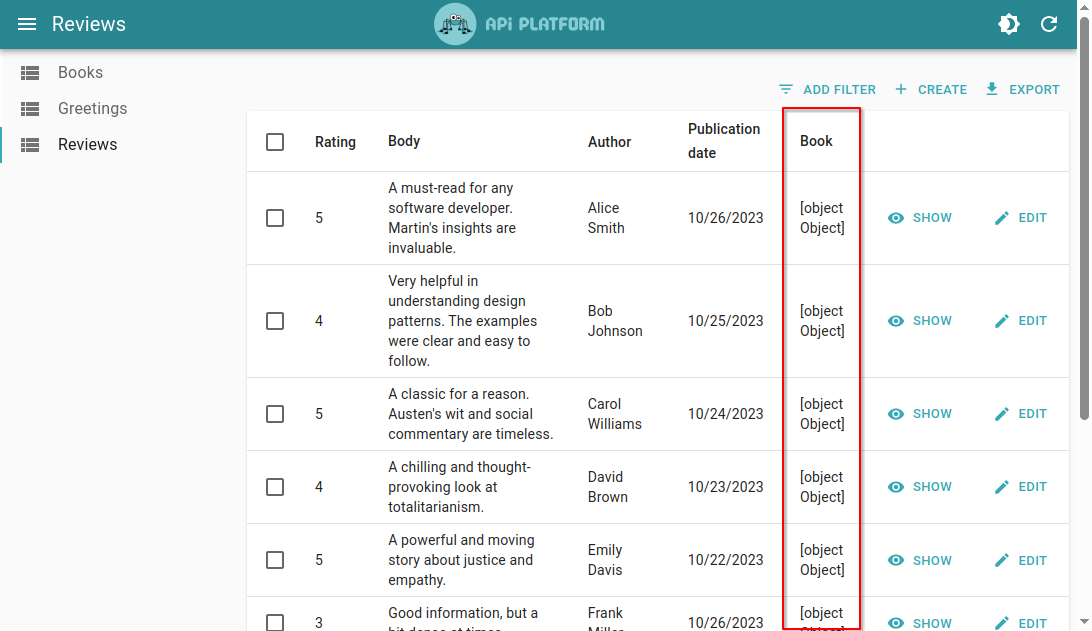
There are two ways you can handle this situation:
1. Change the Field and Input components to
[display the fields you want](./handling-relations.md#displaying-a-field-of-an-embedded-relation)
2. Ask the admin to
[return the embedded resources' IRI instead of the full record](./handling-relations.md#return-the-embedded-resources-iri-instead-of-the-full-record),
by leveraging the `useEmbedded` parameter
### Displaying a Field of an Embedded Relation
React Admin fields allow to use the dot notation (e.g. `book.title`) to target a field from an
embedded relation.
```jsx
import {
HydraAdmin,
FieldGuesser,
ListGuesser,
ResourceGuesser,
} from '@api-platform/admin';
import { TextField } from 'react-admin';
const ReviewList = () => (
{/* Use react-admin components directly when you want complex fields. */}
);
export const App = () => (
);
```
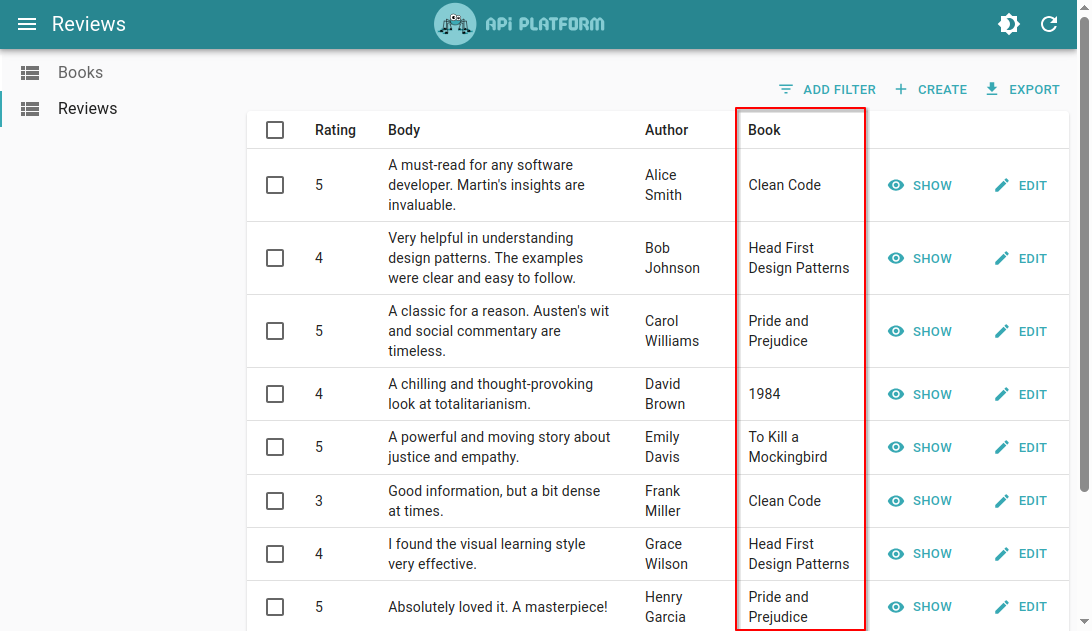
Allowing to edit the relation, on the other hand, is a little trickier, as it requires transforming
the record to replace the nested object by its IRI.
Fortunately, this can be done by leveraging the `transform` prop of the `` component.
We can edit the relation by leveraging either
[``](https://marmelab.com/react-admin/ReferenceInput.html) for a `to-one` relation
or [``](https://marmelab.com/react-admin/ReferenceArrayInput.html) for a
`to-many` relation.
```jsx
import {
HydraAdmin,
InputGuesser,
EditGuesser,
ResourceGuesser,
} from '@api-platform/admin';
import { ReferenceInput, AutocompleteInput } from 'react-admin';
const reviewEditTransform = (values) => ({
...values,
book: values.book['@id'],
});
const ReviewEdit = () => (
({ title: searchText })}
/>
);
export const App = () => (
);
```
This offers a nice and convenient way to edit the relation.
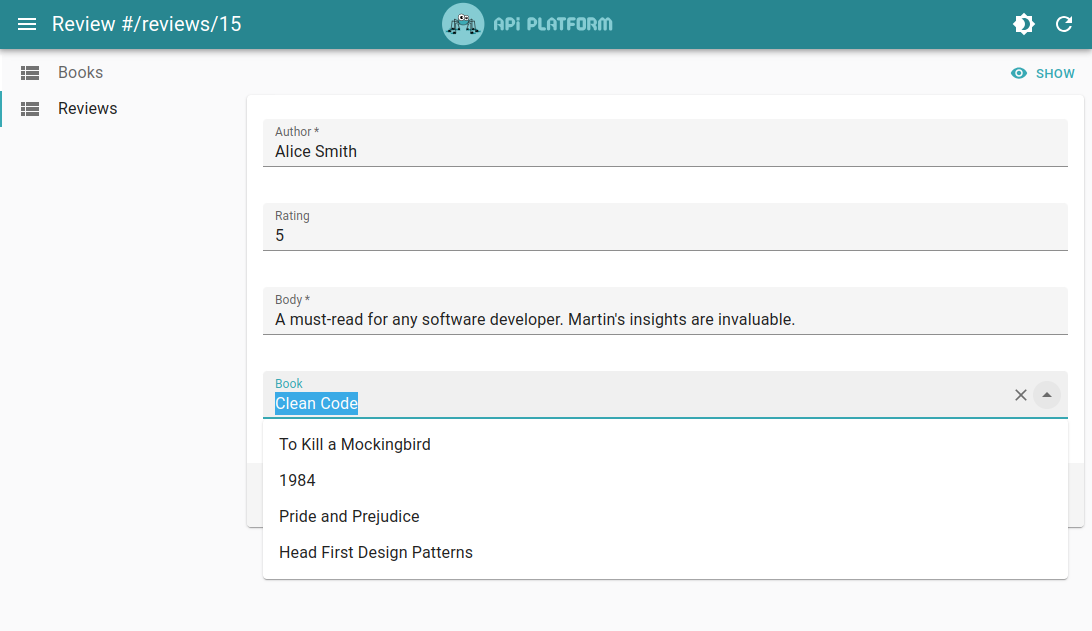
**Tip:** We also had to customize ``'s child
[``](https://marmelab.com/react-admin/AutocompleteInput.html) component to
override its `label` and `filterToQuery` props. You can learn more about why that's necessary in the
[Using an AutoComplete Input for Relations](./handling-relations.md#using-an-autocomplete-input-for-relations)
section.
### Return the Embedded Resources' IRI Instead of the Full Record
You can also ask the admin to return the embedded resources' IRI instead of the full record, by
setting the `useEmbedded` parameter of the Hydra data provider to `false`.
```jsx
// admin/src/App.jsx
import { HydraAdmin, dataProvider } from "@api-platform/admin";
const entrypoint = process.env.ENTRYPOINT;
export const App = () => (
);
```
This tells the dataProvider to return only the IRI in the record, discarding the embedded data.
```js
// With useEmbedded=true (default)
const record = {
"@id": "/reviews/15",
id: 15,
rating: 5,
body: "A must-read for any software developer. Martin's insights are invaluable.",
author: "Alice Smith",
book: {
"@id": "/books/7",
id: 7,
title: "Clean Code",
author: "Robert C. Martin",
},
};
// With useEmbedded=false
const record = {
"@id": "/reviews/15",
id: 15,
rating: 5,
body: "A must-read for any software developer. Martin's insights are invaluable.",
author: "Alice Smith",
book: "/books/7",
};
```
This way, the related record's IRI is returned and can be displayed.
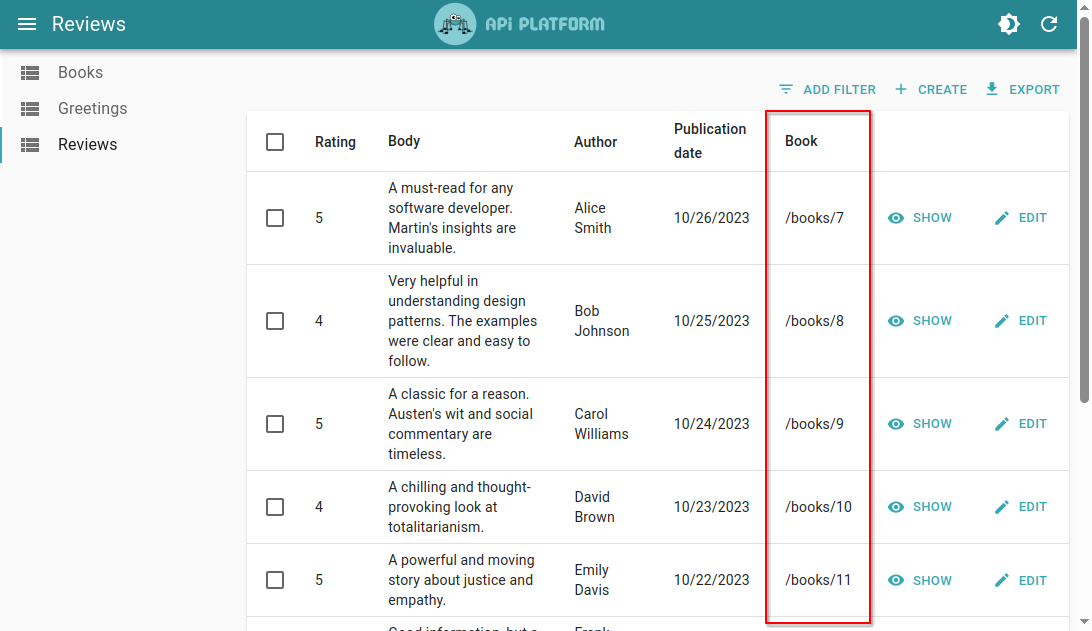
We can improve the UI further by leveraging React Admin's
[``](https://marmelab.com/react-admin/ReferenceField.html) component:
```jsx
import {
HydraAdmin,
FieldGuesser,
ListGuesser,
ResourceGuesser,
} from '@api-platform/admin';
import { ReferenceField, TextField } from 'react-admin';
const ReviewList = () => (
);
export const App = () => (
);
```
This allows to display the title of the related book instead of its IRI.
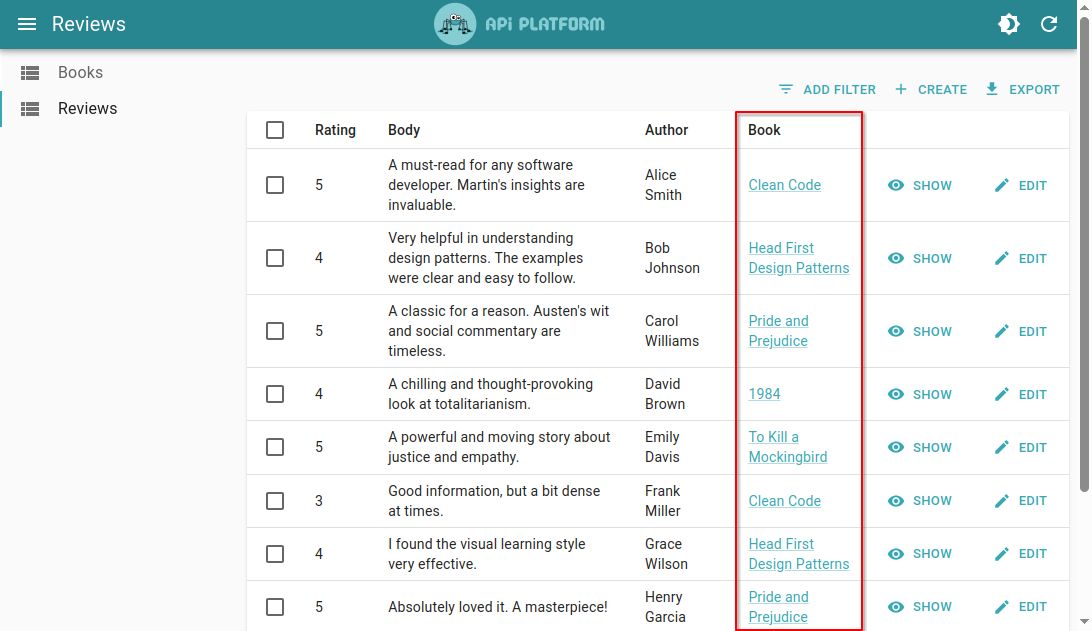
Lastly, this also allows to easily edit the relation by leveraging either
[``](https://marmelab.com/react-admin/ReferenceInput.html) for a `to-one` relation
or [``](https://marmelab.com/react-admin/ReferenceArrayInput.html) for a
`to-many` relation.
```jsx
import {
HydraAdmin,
InputGuesser,
EditGuesser,
ResourceGuesser,
} from '@api-platform/admin';
import { ReferenceInput, AutocompleteInput } from 'react-admin';
const ReviewEdit = () => (
({ title: searchText })}
/>
);
export const App = () => (
);
```
This offers a nice and convenient way to edit the relation.
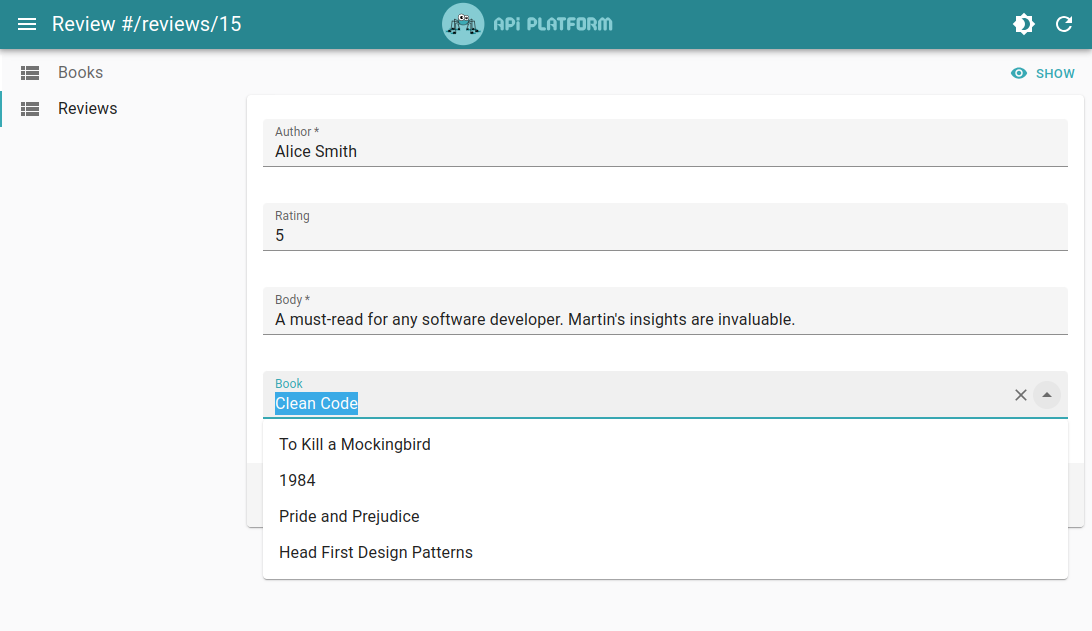
**Tip:** We also had to customize ``'s child
[``](https://marmelab.com/react-admin/AutocompleteInput.html) component to
override its `filterToQuery` props. You can learn more about why that's necessary in the
[Using an AutoComplete Input for Relations](./handling-relations.md#using-an-autocomplete-input-for-relations)
section.
## Using an Autocomplete Input for Relations
By default, `` will render a
[``](https://marmelab.com/react-admin/SelectInput.html) when it detects a relation.
We can improve the UX further by rendering an
[``](https://marmelab.com/react-admin/AutocompleteInput.html) instead.
`` allows to search for a related record by typing its name in an input field.
This is much more convenient when there are many records to choose from.
Let's consider an API exposing `Review` and `Book` resources linked by a `many-to-one` relation
(through the `book` property).
This API uses the following PHP code:
```php
reviews = new ArrayCollection();
}
}
```
Notice the "partial search" [filter](../core/filters.md) on the `title` property of the `Book`
resource class.
Now, let's configure API Platform Admin to enable autocompletion for the book selector. We will
leverage the [``](https://marmelab.com/react-admin/ReferenceInput.html) and
[``](https://marmelab.com/react-admin/AutocompleteInput.html) components from
React Admin:
```jsx
import {
HydraAdmin,
ResourceGuesser,
CreateGuesser,
EditGuesser,
InputGuesser,
} from '@api-platform/admin';
import { ReferenceInput, AutocompleteInput } from 'react-admin';
const ReviewsEdit = () => (
({ title: searchText })}
optionText="title"
/>
);
export const App = () => (
);
```
The important things to note are:
- the `filterToQuery` prop, which allows to search for books by title (leveraging the "partial
search" filter mentioned above)
- the `optionText` prop, which tells the `` component to render books using their
`title` property
You can now search for books by title in the book selector of the review form.
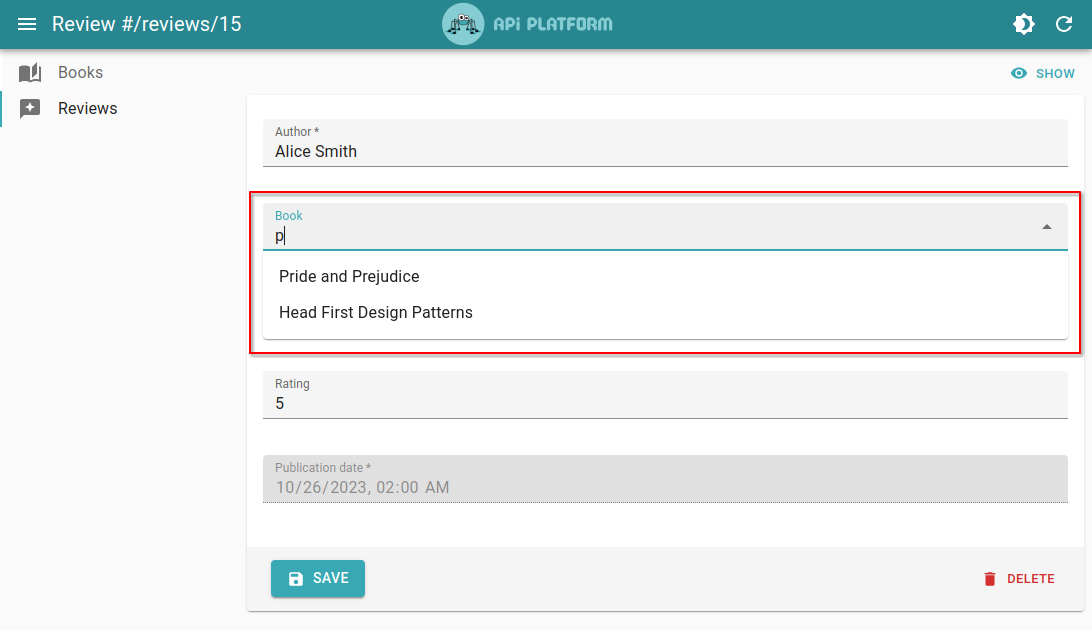
## Displaying Related Record Name Instead of Their IRI
Thanks to the [Schema.org](./schema.md) support, you can easily display the name of a related
resource instead of its IRI.
Follow the
[Displaying Related Resource's Name Instead of its IRI](./schema.md#displaying-related-resources-name-instead-of-its-iri)
section of the Schema.org documentation to implement this feature.
## Going Further
React Admin can handle many types of relations, even `many-to-many`. You can learn more about them
in the [Fields For Relationships](https://marmelab.com/react-admin/FieldsForRelationships.html)
documentation.
You can also read the
[Handling Relationships in React Admin](https://marmelab.com/blog/2025/02/06/handling-relationships-in-react-admin.html)
post from the React Admin blog for concrete examples and source code.