# 1. 引言
为什么要了解 Function 写法的组件呢?因为它正在变得越来越重要。
那么 React 中 **Function Component 与 Class Component 有何不同?**
[how-are-function-components-different-from-classes](https://overreacted.io/how-are-function-components-different-from-classes/) 这篇文章带来了一个独特的视角。
> 顺带一提,以后会用 Function Component 代替 Stateless Component 的说法,原因是:自从 Hooks 出现,函数式组件功能在不断丰富,函数式组件不再需要强调其无状态特性,因此叫 Function Component 更为恰当。
# 2. 概述
原文事先申明:并没有对 Function 与 Classes 进行优劣对比,而仅仅进行特性对比,所以不接受任何吐槽。
> 这两种写法没有好坏之分,性能差距也几乎可以忽略,而且 React 会长期支持这两种写法。
## Capture props
对比下面两段代码。
**Class Component:**
```jsx
class ProfilePage extends React.Component {
showMessage = () => {
alert("Followed " + this.props.user);
};
handleClick = () => {
setTimeout(this.showMessage, 3000);
};
render() {
return ;
}
}
```
**Function Component:**
```jsx
function ProfilePage(props) {
const showMessage = () => {
alert("Followed " + props.user);
};
const handleClick = () => {
setTimeout(showMessage, 3000);
};
return ;
}
```
([在线 Demo](https://codesandbox.io/s/pjqnl16lm7))
这两个组件都描述了同一个逻辑:点击按钮 3 秒后 `alert` 父级传入的用户名。
如下父级组件的调用方式:
```jsx
```
那么当点击按钮后的 3 秒内,父级修改了 `this.state.user`,弹出的用户名是修改前的还是修改后的呢?
**Class Component 展示的是修改后的值:**
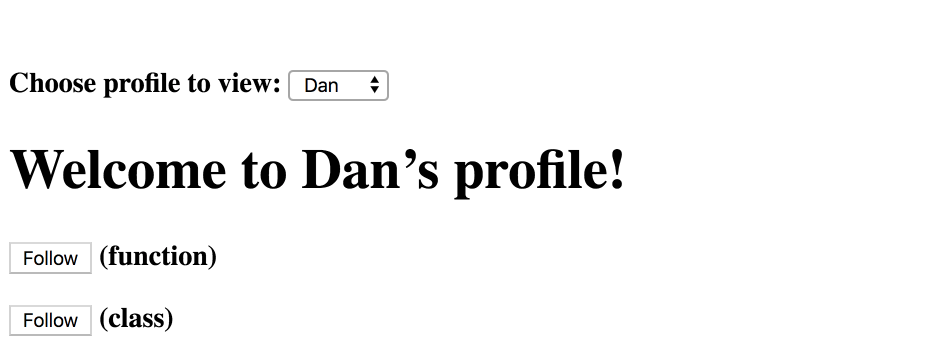 **Function Component 展示的是修改前的值:**
**Function Component 展示的是修改前的值:**
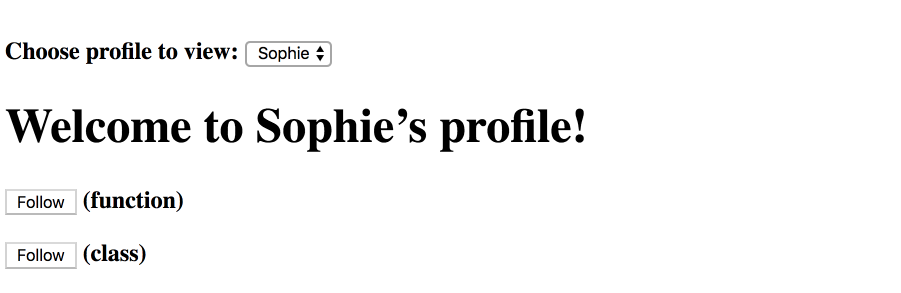 那么 React 文档中描述的 `props` 不是不可变(Immutable) 数据吗?为啥在运行时还会发生变化呢?
原因在于,虽然 `props` 不可变,是 `this` 在 Class Component 中是可变的,因此 `this.props` 的调用会导致每次都访问最新的 `props`。
而 Function Component 不存在 `this.props` 的语法,因此 `props` 总是不可变的。
为了便于理解,笔者补充一些代码注解:
**Function Component:**
```jsx
function ProfilePage(props) {
setTimeout(() => {
// 就算父组件 reRender,这里拿到的 props 也是初始的
console.log(props);
}, 3000);
}
```
**Class Component:**
```jsx
class ProfilePage extends React.Component {
render() {
setTimeout(() => {
// 如果父组件 reRender,this.props 拿到的永远是最新的。
// 并不是 props 变了,而是 this.props 指向了新的 props,旧的 props 找不到了
console.log(this.props);
}, 3000);
}
}
```
如果希望在 Class Component 捕获瞬时 Props,可以: `const props = this.props;`,但这样的代码很蹩脚,所以如果希望拿到稳定的 `props`,使用 Function Component 是更好的选择。
## Hooks 也具有 capture value 特性
看下面的代码:
```jsx
function MessageThread() {
const [message, setMessage] = useState("");
const showMessage = () => {
alert("You said: " + message);
};
const handleSendClick = () => {
setTimeout(showMessage, 3000);
};
const handleMessageChange = e => {
setMessage(e.target.value);
};
return (
<>
);
}
```
([在线 Demo](https://codesandbox.io/s/93m5mz9w24))
在点击 `Send` 按钮后,再次修改输入框的值,3 秒后的输出依然是 **点击前输入框的值**。这说明 Hooks 同样具有 capture value 的特性。
利用 `useRef` 可以规避 capture value 特性:
```jsx
function MessageThread() {
const latestMessage = useRef("");
const showMessage = () => {
alert("You said: " + latestMessage.current);
};
const handleSendClick = () => {
setTimeout(showMessage, 3000);
};
const handleMessageChange = e => {
latestMessage.current = e.target.value;
};
}
```
只要将赋值与取值的对象变成 `useRef`,而不是 `useState`,就可以躲过 capture value 特性,在 3 秒后得到最新的值。
这说明了利用 Function Component + Hooks 可以实现 Class Component 做不到的 capture props、capture value,而且 React 官方也推荐 [新的代码使用 Hooks 编写](https://reactjs.org/docs/hooks-faq.html#do-i-need-to-rewrite-all-my-class-components)。
# 3. 精读
原文 [how-are-function-components-different-from-classes](https://overreacted.io/how-are-function-components-different-from-classes/) 从一个侧面讲述了 Function Component 与 Class Component 的不同点,之所以将 Function Component 与 Class Component 相提并论,几乎都要归功于 Hooks API 的出现,有了 Hooks,Function Component 的能力才得以向 Class Component 看齐。
关于 React Hooks,之前的两篇精读分别有过介绍:
- [精读《React Hooks》](https://github.com/dt-fe/weekly/blob/master/79.%E7%B2%BE%E8%AF%BB%E3%80%8AReact%20Hooks%E3%80%8B.md)
- [精读《怎么用 React Hooks 造轮子》](https://github.com/dt-fe/weekly/blob/master/80.%E7%B2%BE%E8%AF%BB%E3%80%8A%E6%80%8E%E4%B9%88%E7%94%A8%20React%20Hooks%20%E9%80%A0%E8%BD%AE%E5%AD%90%E3%80%8B.md)
但是,虽然 Hook 已经发布了稳定版本,但周边生态跟进还需要时间(比如 `useRouter`)、最佳实践整理还需要时间,因此不建议重构老代码。
为了更好的使用 Function Component,建议时常与 Class Component 的功能做对比,方便理解和记忆。
下面整理一些常见的 Function Component 问题:
> 非常建议完整阅读 [React Hooks FAQ](https://reactjs.org/docs/hooks-faq.html#do-i-need-to-rewrite-all-my-class-components)。
## 怎么替代 shouldComponentUpdate
说实话,Function Component 替代 `shouldComponentUpdate` 的方案并没有 Class Component 优雅,代码是这样的:
```jsx
const Button = React.memo(props => {
// your component
});
```
或者在父级就直接生成一个自带 `memo` 的子元素:
```jsx
function Parent({ a, b }) {
// Only re-rendered if `a` changes:
const child1 = useMemo(() => , [a]);
// Only re-rendered if `b` changes:
const child2 = useMemo(() => , [b]);
return (
<>
{child1}
{child2}
);
}
```
相比之下,Class Component 的写法通常是:
```jsx
class Button extends React.PureComponent {}
```
这样就自带了 `shallowEqual` 的 `shouldComponentUpdate`。
## 怎么替代 componentDidUpdate
由于 `useEffect` 每次 Render 都会执行,因此需要模拟一个 `useUpdate` 函数:
```jsx
const mounting = useRef(true);
useEffect(() => {
if (mounting.current) {
mounting.current = false;
} else {
fn();
}
});
```
更多可以查看 [精读《怎么用 React Hooks 造轮子》](https://github.com/dt-fe/weekly/blob/master/80.%E7%B2%BE%E8%AF%BB%E3%80%8A%E6%80%8E%E4%B9%88%E7%94%A8%20React%20Hooks%20%E9%80%A0%E8%BD%AE%E5%AD%90%E3%80%8B.md#componentdidupdate)
## 怎么替代 forceUpdate
React 官方文档提供了一种方案:
```jsx
const [ignored, forceUpdate] = useReducer(x => x + 1, 0);
function handleClick() {
forceUpdate();
}
```
每次执行 `dispatch` 时,只要 `state` 变化就会触发组件更新。当然 `useState` 也同样可以模拟:
```jsx
const useUpdate = () => useState(0)[1];
```
我们知道 `useState` 下标为 1 的项是用来更新数据的,而且就算数据没有变化,调用了也会刷新组件,所以我们可以把返回一个没有修改数值的 `setValue`,这样它的功能就仅剩下刷新组件了。
更多可以查看 [精读《怎么用 React Hooks 造轮子》](https://github.com/dt-fe/weekly/blob/master/80.%E7%B2%BE%E8%AF%BB%E3%80%8A%E6%80%8E%E4%B9%88%E7%94%A8%20React%20Hooks%20%E9%80%A0%E8%BD%AE%E5%AD%90%E3%80%8B.md#force-update)
## state 拆分过多
`useState` 目前的一种实践,是将变量名打平,而非像 Class Component 一样写在一个 State 对象里:
```jsx
class ClassComponent extends React.PureComponent {
state = {
left: 0,
top: 0,
width: 100,
height: 100
};
}
// VS
function FunctionComponent {
const [left,setLeft] = useState(0)
const [top,setTop] = useState(0)
const [width,setWidth] = useState(100)
const [height,setHeight] = useState(100)
}
```
实际上在 Function Component 中也可以聚合管理 State:
```jsx
function FunctionComponent() {
const [state, setState] = useState({
left: 0,
top: 0,
width: 100,
height: 100
});
}
```
只是更新的时候,不再会自动 merge,而需要使用 `...state` 语法:
```jsx
setState(state => ({ ...state, left: e.pageX, top: e.pageY }));
```
可以看到,更少的黑魔法,更可预期的结果。
## 获取上一个 props
虽然不怎么常用,但是毕竟 Class Component 可以通过 `componentWillReceiveProps` 拿到 `previousProps` 与 `nextProps`,对于 Function Component,最好通过自定义 Hooks 方式拿到上一个状态:
```jsx
function Counter() {
const [count, setCount] = useState(0);
const prevCount = usePrevious(count);
return (
那么 React 文档中描述的 `props` 不是不可变(Immutable) 数据吗?为啥在运行时还会发生变化呢?
原因在于,虽然 `props` 不可变,是 `this` 在 Class Component 中是可变的,因此 `this.props` 的调用会导致每次都访问最新的 `props`。
而 Function Component 不存在 `this.props` 的语法,因此 `props` 总是不可变的。
为了便于理解,笔者补充一些代码注解:
**Function Component:**
```jsx
function ProfilePage(props) {
setTimeout(() => {
// 就算父组件 reRender,这里拿到的 props 也是初始的
console.log(props);
}, 3000);
}
```
**Class Component:**
```jsx
class ProfilePage extends React.Component {
render() {
setTimeout(() => {
// 如果父组件 reRender,this.props 拿到的永远是最新的。
// 并不是 props 变了,而是 this.props 指向了新的 props,旧的 props 找不到了
console.log(this.props);
}, 3000);
}
}
```
如果希望在 Class Component 捕获瞬时 Props,可以: `const props = this.props;`,但这样的代码很蹩脚,所以如果希望拿到稳定的 `props`,使用 Function Component 是更好的选择。
## Hooks 也具有 capture value 特性
看下面的代码:
```jsx
function MessageThread() {
const [message, setMessage] = useState("");
const showMessage = () => {
alert("You said: " + message);
};
const handleSendClick = () => {
setTimeout(showMessage, 3000);
};
const handleMessageChange = e => {
setMessage(e.target.value);
};
return (
<>
);
}
```
([在线 Demo](https://codesandbox.io/s/93m5mz9w24))
在点击 `Send` 按钮后,再次修改输入框的值,3 秒后的输出依然是 **点击前输入框的值**。这说明 Hooks 同样具有 capture value 的特性。
利用 `useRef` 可以规避 capture value 特性:
```jsx
function MessageThread() {
const latestMessage = useRef("");
const showMessage = () => {
alert("You said: " + latestMessage.current);
};
const handleSendClick = () => {
setTimeout(showMessage, 3000);
};
const handleMessageChange = e => {
latestMessage.current = e.target.value;
};
}
```
只要将赋值与取值的对象变成 `useRef`,而不是 `useState`,就可以躲过 capture value 特性,在 3 秒后得到最新的值。
这说明了利用 Function Component + Hooks 可以实现 Class Component 做不到的 capture props、capture value,而且 React 官方也推荐 [新的代码使用 Hooks 编写](https://reactjs.org/docs/hooks-faq.html#do-i-need-to-rewrite-all-my-class-components)。
# 3. 精读
原文 [how-are-function-components-different-from-classes](https://overreacted.io/how-are-function-components-different-from-classes/) 从一个侧面讲述了 Function Component 与 Class Component 的不同点,之所以将 Function Component 与 Class Component 相提并论,几乎都要归功于 Hooks API 的出现,有了 Hooks,Function Component 的能力才得以向 Class Component 看齐。
关于 React Hooks,之前的两篇精读分别有过介绍:
- [精读《React Hooks》](https://github.com/dt-fe/weekly/blob/master/79.%E7%B2%BE%E8%AF%BB%E3%80%8AReact%20Hooks%E3%80%8B.md)
- [精读《怎么用 React Hooks 造轮子》](https://github.com/dt-fe/weekly/blob/master/80.%E7%B2%BE%E8%AF%BB%E3%80%8A%E6%80%8E%E4%B9%88%E7%94%A8%20React%20Hooks%20%E9%80%A0%E8%BD%AE%E5%AD%90%E3%80%8B.md)
但是,虽然 Hook 已经发布了稳定版本,但周边生态跟进还需要时间(比如 `useRouter`)、最佳实践整理还需要时间,因此不建议重构老代码。
为了更好的使用 Function Component,建议时常与 Class Component 的功能做对比,方便理解和记忆。
下面整理一些常见的 Function Component 问题:
> 非常建议完整阅读 [React Hooks FAQ](https://reactjs.org/docs/hooks-faq.html#do-i-need-to-rewrite-all-my-class-components)。
## 怎么替代 shouldComponentUpdate
说实话,Function Component 替代 `shouldComponentUpdate` 的方案并没有 Class Component 优雅,代码是这样的:
```jsx
const Button = React.memo(props => {
// your component
});
```
或者在父级就直接生成一个自带 `memo` 的子元素:
```jsx
function Parent({ a, b }) {
// Only re-rendered if `a` changes:
const child1 = useMemo(() => , [a]);
// Only re-rendered if `b` changes:
const child2 = useMemo(() => , [b]);
return (
<>
{child1}
{child2}
);
}
```
相比之下,Class Component 的写法通常是:
```jsx
class Button extends React.PureComponent {}
```
这样就自带了 `shallowEqual` 的 `shouldComponentUpdate`。
## 怎么替代 componentDidUpdate
由于 `useEffect` 每次 Render 都会执行,因此需要模拟一个 `useUpdate` 函数:
```jsx
const mounting = useRef(true);
useEffect(() => {
if (mounting.current) {
mounting.current = false;
} else {
fn();
}
});
```
更多可以查看 [精读《怎么用 React Hooks 造轮子》](https://github.com/dt-fe/weekly/blob/master/80.%E7%B2%BE%E8%AF%BB%E3%80%8A%E6%80%8E%E4%B9%88%E7%94%A8%20React%20Hooks%20%E9%80%A0%E8%BD%AE%E5%AD%90%E3%80%8B.md#componentdidupdate)
## 怎么替代 forceUpdate
React 官方文档提供了一种方案:
```jsx
const [ignored, forceUpdate] = useReducer(x => x + 1, 0);
function handleClick() {
forceUpdate();
}
```
每次执行 `dispatch` 时,只要 `state` 变化就会触发组件更新。当然 `useState` 也同样可以模拟:
```jsx
const useUpdate = () => useState(0)[1];
```
我们知道 `useState` 下标为 1 的项是用来更新数据的,而且就算数据没有变化,调用了也会刷新组件,所以我们可以把返回一个没有修改数值的 `setValue`,这样它的功能就仅剩下刷新组件了。
更多可以查看 [精读《怎么用 React Hooks 造轮子》](https://github.com/dt-fe/weekly/blob/master/80.%E7%B2%BE%E8%AF%BB%E3%80%8A%E6%80%8E%E4%B9%88%E7%94%A8%20React%20Hooks%20%E9%80%A0%E8%BD%AE%E5%AD%90%E3%80%8B.md#force-update)
## state 拆分过多
`useState` 目前的一种实践,是将变量名打平,而非像 Class Component 一样写在一个 State 对象里:
```jsx
class ClassComponent extends React.PureComponent {
state = {
left: 0,
top: 0,
width: 100,
height: 100
};
}
// VS
function FunctionComponent {
const [left,setLeft] = useState(0)
const [top,setTop] = useState(0)
const [width,setWidth] = useState(100)
const [height,setHeight] = useState(100)
}
```
实际上在 Function Component 中也可以聚合管理 State:
```jsx
function FunctionComponent() {
const [state, setState] = useState({
left: 0,
top: 0,
width: 100,
height: 100
});
}
```
只是更新的时候,不再会自动 merge,而需要使用 `...state` 语法:
```jsx
setState(state => ({ ...state, left: e.pageX, top: e.pageY }));
```
可以看到,更少的黑魔法,更可预期的结果。
## 获取上一个 props
虽然不怎么常用,但是毕竟 Class Component 可以通过 `componentWillReceiveProps` 拿到 `previousProps` 与 `nextProps`,对于 Function Component,最好通过自定义 Hooks 方式拿到上一个状态:
```jsx
function Counter() {
const [count, setCount] = useState(0);
const prevCount = usePrevious(count);
return (
Now: {count}, before: {prevCount}
);
}
function usePrevious(value) {
const ref = useRef();
useEffect(() => {
ref.current = value;
});
return ref.current;
}
```
通过 `useEffect` 在组件渲染完毕后再执行的特性,再利用 `useRef` 的可变特性,让 `usePrevious` 的返回值是 “上一次” Render 时的。
可见,合理运用 `useEffect` `useRef`,可以做许多事情,而且封装成 CustomHook 后使用起来仍然很方便。
> 未来 `usePrevious` 可能成为官方 Hooks 之一。
## 性能注意事项
`useState` 函数的参数虽然是初始值,但由于整个函数都是 Render,因此每次初始化都会被调用,如果初始值计算非常消耗时间,建议使用函数传入,这样只会执行一次:
```jsx
// Bad
function FunctionComponent(props) {
const [rows, setRows] = useState(createRows(props.count));
}
// Good
function FunctionComponent(props) {
const [rows, setRows] = useState(() => createRows(props.count));
}
```
> `useRef` 不支持这种特性,需要[写一些冗余的函判定是否进行过初始化](https://reactjs.org/docs/hooks-faq.html#how-to-create-expensive-objects-lazily)。
掌握了这些,Function Component 使用起来与 Class Component 就几乎没有差别了!
# 4. 总结
Function Component 功能已经可以与 Class Component 媲美了,但目前最佳实践比较零散,官方文档推荐的一些解决思路甚至不比社区第三方库的更好,可以预料到,Class Component 的功能会被五花八门的实现出来,那些没有被收纳进官方的 Hooks 乍看上去可能会眼花缭乱。
总之选择了 Function Component 就同时选择了函数式的好与坏。**好处是功能强大,几乎可以模拟出任何想要的功能**,**坏处是由于可以灵活组合,如果自定义 Hooks 命名和实现不够标准,函数与函数之间对接的沟通成本会更大。**
> 讨论地址是:[精读《Stateless VS Class 组件》 · Issue #137 · dt-fe/weekly](https://github.com/dt-fe/weekly/issues/137)
**如果你想参与讨论,请 [点击这里](https://github.com/dt-fe/weekly),每周都有新的主题,周末或周一发布。前端精读 - 帮你筛选靠谱的内容。**
> 关注 **前端精读微信公众号**
 **special Sponsors**
- [DevOps 全流程平台](https://e.coding.net/?utm_source=weekly)
> 版权声明:自由转载-非商用-非衍生-保持署名([创意共享 3.0 许可证](https://creativecommons.org/licenses/by-nc-nd/3.0/deed.zh))
**special Sponsors**
- [DevOps 全流程平台](https://e.coding.net/?utm_source=weekly)
> 版权声明:自由转载-非商用-非衍生-保持署名([创意共享 3.0 许可证](https://creativecommons.org/licenses/by-nc-nd/3.0/deed.zh))
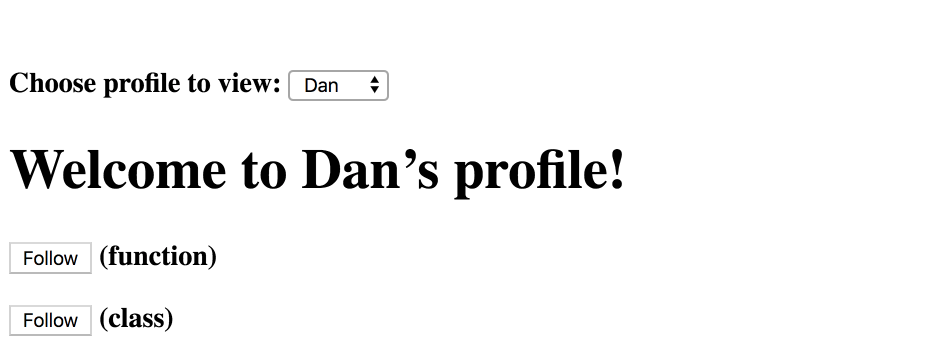 **Function Component 展示的是修改前的值:**
**Function Component 展示的是修改前的值:**
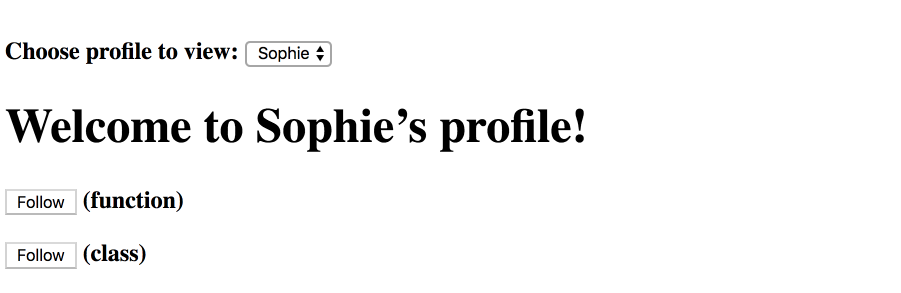 那么 React 文档中描述的 `props` 不是不可变(Immutable) 数据吗?为啥在运行时还会发生变化呢?
原因在于,虽然 `props` 不可变,是 `this` 在 Class Component 中是可变的,因此 `this.props` 的调用会导致每次都访问最新的 `props`。
而 Function Component 不存在 `this.props` 的语法,因此 `props` 总是不可变的。
为了便于理解,笔者补充一些代码注解:
**Function Component:**
```jsx
function ProfilePage(props) {
setTimeout(() => {
// 就算父组件 reRender,这里拿到的 props 也是初始的
console.log(props);
}, 3000);
}
```
**Class Component:**
```jsx
class ProfilePage extends React.Component {
render() {
setTimeout(() => {
// 如果父组件 reRender,this.props 拿到的永远是最新的。
// 并不是 props 变了,而是 this.props 指向了新的 props,旧的 props 找不到了
console.log(this.props);
}, 3000);
}
}
```
如果希望在 Class Component 捕获瞬时 Props,可以: `const props = this.props;`,但这样的代码很蹩脚,所以如果希望拿到稳定的 `props`,使用 Function Component 是更好的选择。
## Hooks 也具有 capture value 特性
看下面的代码:
```jsx
function MessageThread() {
const [message, setMessage] = useState("");
const showMessage = () => {
alert("You said: " + message);
};
const handleSendClick = () => {
setTimeout(showMessage, 3000);
};
const handleMessageChange = e => {
setMessage(e.target.value);
};
return (
<>
);
}
```
([在线 Demo](https://codesandbox.io/s/93m5mz9w24))
在点击 `Send` 按钮后,再次修改输入框的值,3 秒后的输出依然是 **点击前输入框的值**。这说明 Hooks 同样具有 capture value 的特性。
利用 `useRef` 可以规避 capture value 特性:
```jsx
function MessageThread() {
const latestMessage = useRef("");
const showMessage = () => {
alert("You said: " + latestMessage.current);
};
const handleSendClick = () => {
setTimeout(showMessage, 3000);
};
const handleMessageChange = e => {
latestMessage.current = e.target.value;
};
}
```
只要将赋值与取值的对象变成 `useRef`,而不是 `useState`,就可以躲过 capture value 特性,在 3 秒后得到最新的值。
这说明了利用 Function Component + Hooks 可以实现 Class Component 做不到的 capture props、capture value,而且 React 官方也推荐 [新的代码使用 Hooks 编写](https://reactjs.org/docs/hooks-faq.html#do-i-need-to-rewrite-all-my-class-components)。
# 3. 精读
原文 [how-are-function-components-different-from-classes](https://overreacted.io/how-are-function-components-different-from-classes/) 从一个侧面讲述了 Function Component 与 Class Component 的不同点,之所以将 Function Component 与 Class Component 相提并论,几乎都要归功于 Hooks API 的出现,有了 Hooks,Function Component 的能力才得以向 Class Component 看齐。
关于 React Hooks,之前的两篇精读分别有过介绍:
- [精读《React Hooks》](https://github.com/dt-fe/weekly/blob/master/79.%E7%B2%BE%E8%AF%BB%E3%80%8AReact%20Hooks%E3%80%8B.md)
- [精读《怎么用 React Hooks 造轮子》](https://github.com/dt-fe/weekly/blob/master/80.%E7%B2%BE%E8%AF%BB%E3%80%8A%E6%80%8E%E4%B9%88%E7%94%A8%20React%20Hooks%20%E9%80%A0%E8%BD%AE%E5%AD%90%E3%80%8B.md)
但是,虽然 Hook 已经发布了稳定版本,但周边生态跟进还需要时间(比如 `useRouter`)、最佳实践整理还需要时间,因此不建议重构老代码。
为了更好的使用 Function Component,建议时常与 Class Component 的功能做对比,方便理解和记忆。
下面整理一些常见的 Function Component 问题:
> 非常建议完整阅读 [React Hooks FAQ](https://reactjs.org/docs/hooks-faq.html#do-i-need-to-rewrite-all-my-class-components)。
## 怎么替代 shouldComponentUpdate
说实话,Function Component 替代 `shouldComponentUpdate` 的方案并没有 Class Component 优雅,代码是这样的:
```jsx
const Button = React.memo(props => {
// your component
});
```
或者在父级就直接生成一个自带 `memo` 的子元素:
```jsx
function Parent({ a, b }) {
// Only re-rendered if `a` changes:
const child1 = useMemo(() =>
那么 React 文档中描述的 `props` 不是不可变(Immutable) 数据吗?为啥在运行时还会发生变化呢?
原因在于,虽然 `props` 不可变,是 `this` 在 Class Component 中是可变的,因此 `this.props` 的调用会导致每次都访问最新的 `props`。
而 Function Component 不存在 `this.props` 的语法,因此 `props` 总是不可变的。
为了便于理解,笔者补充一些代码注解:
**Function Component:**
```jsx
function ProfilePage(props) {
setTimeout(() => {
// 就算父组件 reRender,这里拿到的 props 也是初始的
console.log(props);
}, 3000);
}
```
**Class Component:**
```jsx
class ProfilePage extends React.Component {
render() {
setTimeout(() => {
// 如果父组件 reRender,this.props 拿到的永远是最新的。
// 并不是 props 变了,而是 this.props 指向了新的 props,旧的 props 找不到了
console.log(this.props);
}, 3000);
}
}
```
如果希望在 Class Component 捕获瞬时 Props,可以: `const props = this.props;`,但这样的代码很蹩脚,所以如果希望拿到稳定的 `props`,使用 Function Component 是更好的选择。
## Hooks 也具有 capture value 特性
看下面的代码:
```jsx
function MessageThread() {
const [message, setMessage] = useState("");
const showMessage = () => {
alert("You said: " + message);
};
const handleSendClick = () => {
setTimeout(showMessage, 3000);
};
const handleMessageChange = e => {
setMessage(e.target.value);
};
return (
<>
);
}
```
([在线 Demo](https://codesandbox.io/s/93m5mz9w24))
在点击 `Send` 按钮后,再次修改输入框的值,3 秒后的输出依然是 **点击前输入框的值**。这说明 Hooks 同样具有 capture value 的特性。
利用 `useRef` 可以规避 capture value 特性:
```jsx
function MessageThread() {
const latestMessage = useRef("");
const showMessage = () => {
alert("You said: " + latestMessage.current);
};
const handleSendClick = () => {
setTimeout(showMessage, 3000);
};
const handleMessageChange = e => {
latestMessage.current = e.target.value;
};
}
```
只要将赋值与取值的对象变成 `useRef`,而不是 `useState`,就可以躲过 capture value 特性,在 3 秒后得到最新的值。
这说明了利用 Function Component + Hooks 可以实现 Class Component 做不到的 capture props、capture value,而且 React 官方也推荐 [新的代码使用 Hooks 编写](https://reactjs.org/docs/hooks-faq.html#do-i-need-to-rewrite-all-my-class-components)。
# 3. 精读
原文 [how-are-function-components-different-from-classes](https://overreacted.io/how-are-function-components-different-from-classes/) 从一个侧面讲述了 Function Component 与 Class Component 的不同点,之所以将 Function Component 与 Class Component 相提并论,几乎都要归功于 Hooks API 的出现,有了 Hooks,Function Component 的能力才得以向 Class Component 看齐。
关于 React Hooks,之前的两篇精读分别有过介绍:
- [精读《React Hooks》](https://github.com/dt-fe/weekly/blob/master/79.%E7%B2%BE%E8%AF%BB%E3%80%8AReact%20Hooks%E3%80%8B.md)
- [精读《怎么用 React Hooks 造轮子》](https://github.com/dt-fe/weekly/blob/master/80.%E7%B2%BE%E8%AF%BB%E3%80%8A%E6%80%8E%E4%B9%88%E7%94%A8%20React%20Hooks%20%E9%80%A0%E8%BD%AE%E5%AD%90%E3%80%8B.md)
但是,虽然 Hook 已经发布了稳定版本,但周边生态跟进还需要时间(比如 `useRouter`)、最佳实践整理还需要时间,因此不建议重构老代码。
为了更好的使用 Function Component,建议时常与 Class Component 的功能做对比,方便理解和记忆。
下面整理一些常见的 Function Component 问题:
> 非常建议完整阅读 [React Hooks FAQ](https://reactjs.org/docs/hooks-faq.html#do-i-need-to-rewrite-all-my-class-components)。
## 怎么替代 shouldComponentUpdate
说实话,Function Component 替代 `shouldComponentUpdate` 的方案并没有 Class Component 优雅,代码是这样的:
```jsx
const Button = React.memo(props => {
// your component
});
```
或者在父级就直接生成一个自带 `memo` 的子元素:
```jsx
function Parent({ a, b }) {
// Only re-rendered if `a` changes:
const child1 = useMemo(() =>  **special Sponsors**
- [DevOps 全流程平台](https://e.coding.net/?utm_source=weekly)
> 版权声明:自由转载-非商用-非衍生-保持署名([创意共享 3.0 许可证](https://creativecommons.org/licenses/by-nc-nd/3.0/deed.zh))
**special Sponsors**
- [DevOps 全流程平台](https://e.coding.net/?utm_source=weekly)
> 版权声明:自由转载-非商用-非衍生-保持署名([创意共享 3.0 许可证](https://creativecommons.org/licenses/by-nc-nd/3.0/deed.zh))