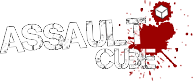Update your graphics drivers
The best way to get the best performance out of any 3D application is by using the latest and correct graphics drivers, with the correct settings. AssaultCube is no exception to this rule. If you have any problems running AssaultCube, always check your drivers first!
To download and install the latest and correct drivers, follow these steps:
- Find out the correct name/make/model of your video card.
- Go to the driver/support section of your video card manufacturers website (e.g. NVIDIA, ATi, Intel, Matrox, VIA, S3, etc.) and download the latest and correct drivers for your model and operating system.
- Install and configure the drivers as per the instructions given to you by the manufacturer (make sure previous versions of the drivers are uninstalled).
Some operating systems and graphics cards have other special drivers and methods that you can explore for your drivers.
Warning: If you're using a laptop, you may need to consult your laptop manufacturer for drivers, as most laptop graphics drivers are heavily customised.
Note: Please read this if you need some guidance on enhancing graphics performance for low-end machines.
Disclaimer: Updating your graphics drivers, though important, is a process that involves installing system-level software. Occasionally, issues may arise, so we recommend you keep a backup of your old drivers just in case (these are probably on the CD that came with your computer). If you have any issues at all, we highly recommend searching the forums and support pages for your operating system supplier and graphics card manufacturer.