
This color scheme is made out of boredom. Suggestions and changes are appreciated. This color scheme might change a bit in the future.
### Font
The screenshots, and logo, are using [Fira Code](https://github.com/tonsky/FiraCode)
### Theme
Theme used in the screenshots is from the [Oceanic next](https://github.com/voronianski/oceanic-next-color-scheme) package
### Screenshots
Node.js

Python
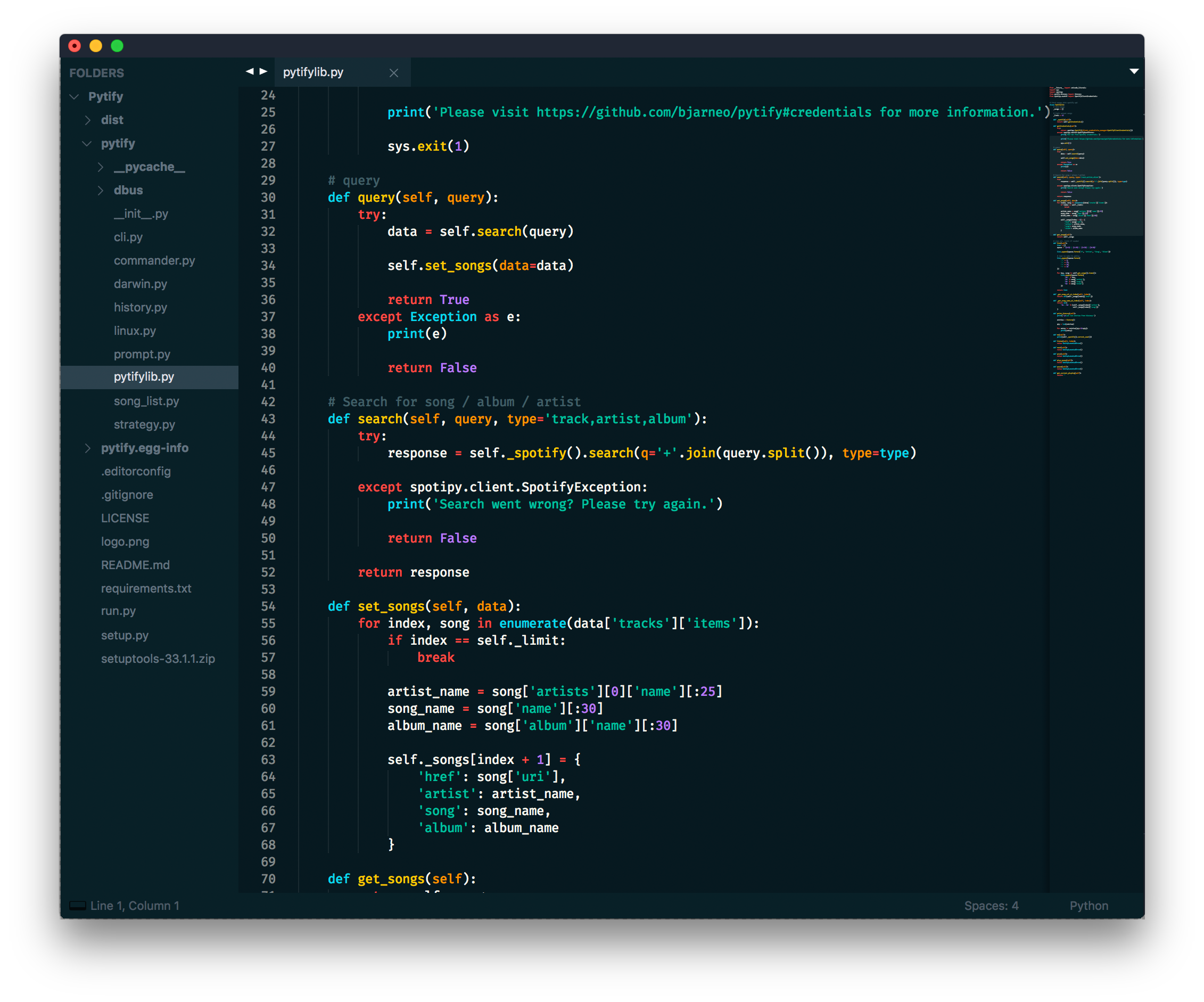
---
### Installation
###### Recommended
You can install `hipster` via [Package Control](https://packagecontrol.io/).
1. Press cmd/ctrl + shift + p to open the command palette.
2. Type `install package` and press enter. Then search for `hipster`
###### Manual
1. Download the [latest release](https://github.com/bjarneo/hipster/releases/latest), extract and rename the directory to `hipster`.
2. Move the directory inside your sublime `/Packages` directory. *(Preferences > Browse packages...)*
---
###### Via Preferences
Add these lines to your user settings *Preferences > Setting - User*:
```js
"color_scheme": "Packages/hipster/hipster.tmTheme",
```