# Usage Instructions (GLSL / PLEX) (v4.x)
## Installing and Setting Up Anime4K for Plex on Apple Silicon and Intel-Based Mac
1. Download `Plex for Mac` or `Plex HTPC (for macOS Home Theater PCs)` from [**here**](https://www.plex.tv/media-server-downloads/#plex-app).
- *Note: Only the desktop version of the app supports GLSL shaders.*
2. Open `Plex` or `Plex HTPC` (this will create the Application Support location for you).
3. Download the template files and extract them (open the .zip file).
- **Optimized shaders for lower-end GPU:**
*(Eg. M1, M2, Intel chips)*
- Download the template files [here](https://github.com/Tama47/Anime4K/releases/download/v4.0.1/GLSL_Mac_Linux_Low-end.zip).
-
Or click here to install manually.
- Copy & Paste the code from input.conf and mpv.conf in your
input.conf and mpv.conf file.
- Then download and extract the shaders from releases and put them in the
shaders folder.
- **Optimized shaders for higher-end GPU:**
*(Eg. M1 Pro, M1 Max, M1 Ultra, M2 Pro, M2 Max, Intel chips)*
(Untested, might still have performance issues)
- Download the template files [here](https://github.com/Tama47/Anime4K/releases/download/v4.0.1/GLSL_Mac_Linux_High-end.zip).
-
Or click here to install manually.
- Copy & Paste the code from input.conf and mpv.conf in your
input.conf and mpv.conf file.
- Then download and extract the shaders from releases and put them in the
shaders folder.
4. In the Finder on your Mac, choose `Go` > `Go to Folder...`
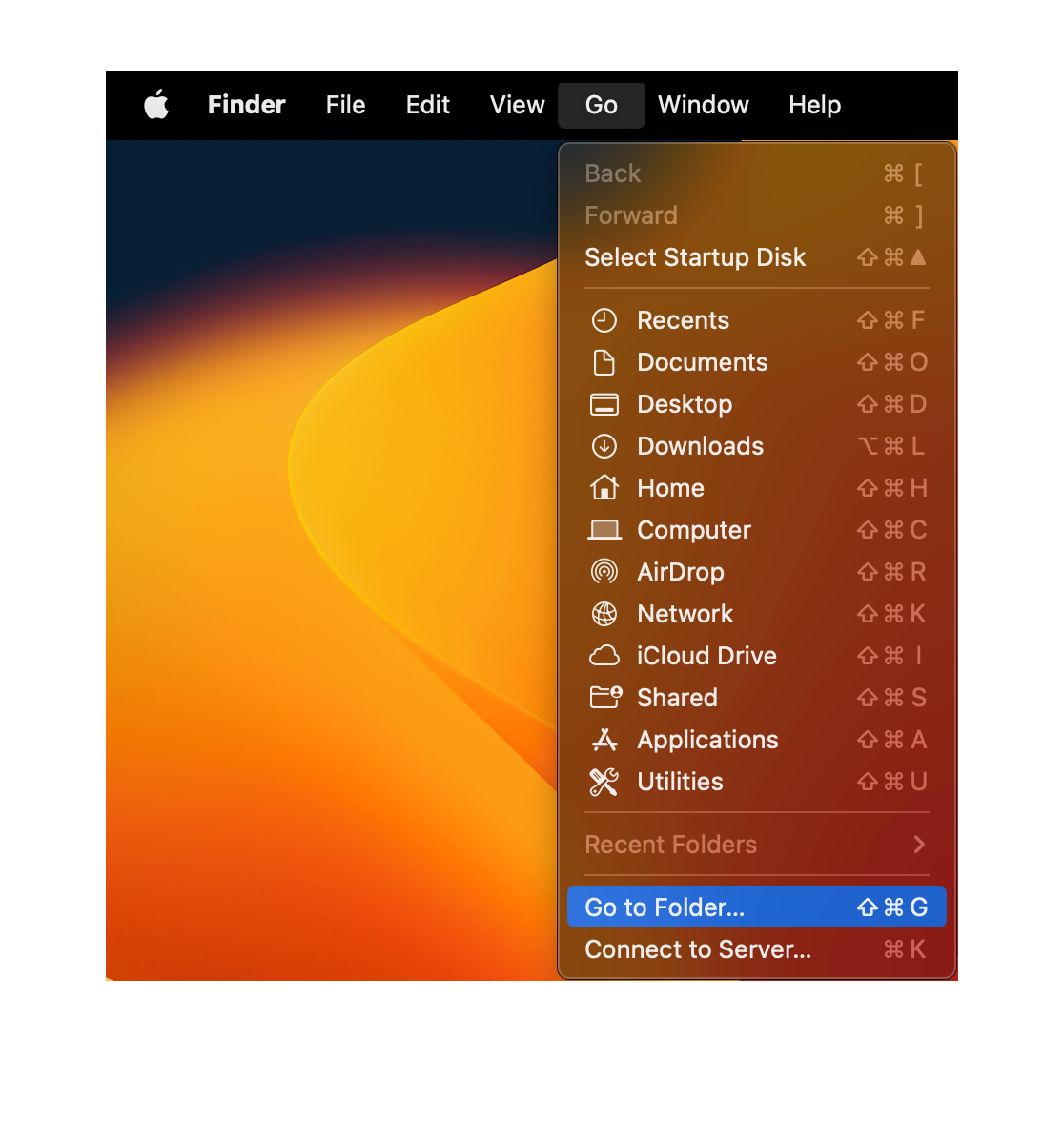 5. Paste `~/Library/Application Support/Plex/` or `~/Library/Application Support/Plex HTPC/` and hit Enter.
5. Paste `~/Library/Application Support/Plex/` or `~/Library/Application Support/Plex HTPC/` and hit Enter.
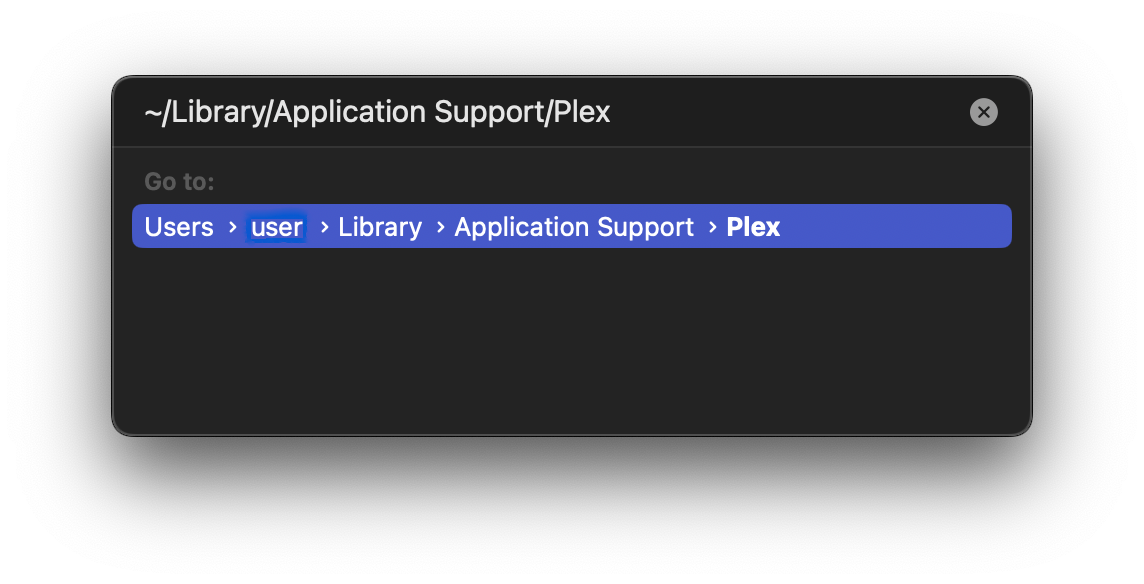
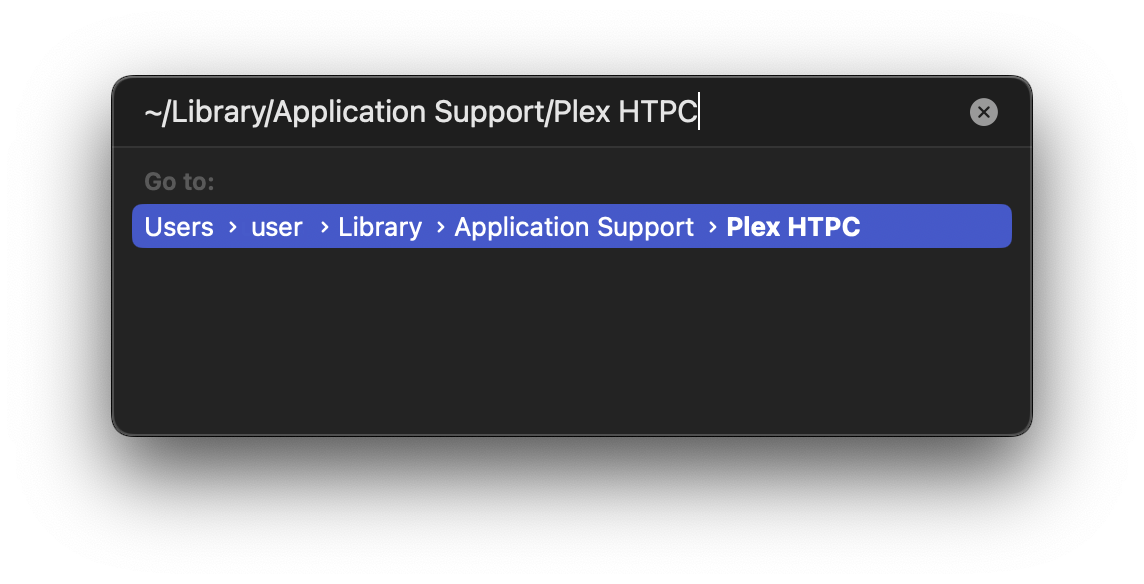 6. Move the `input.conf`, `mpv.conf`, and the `shaders` folder into the `Plex` or `Plex HTPC` folder.
6. Move the `input.conf`, `mpv.conf`, and the `shaders` folder into the `Plex` or `Plex HTPC` folder.
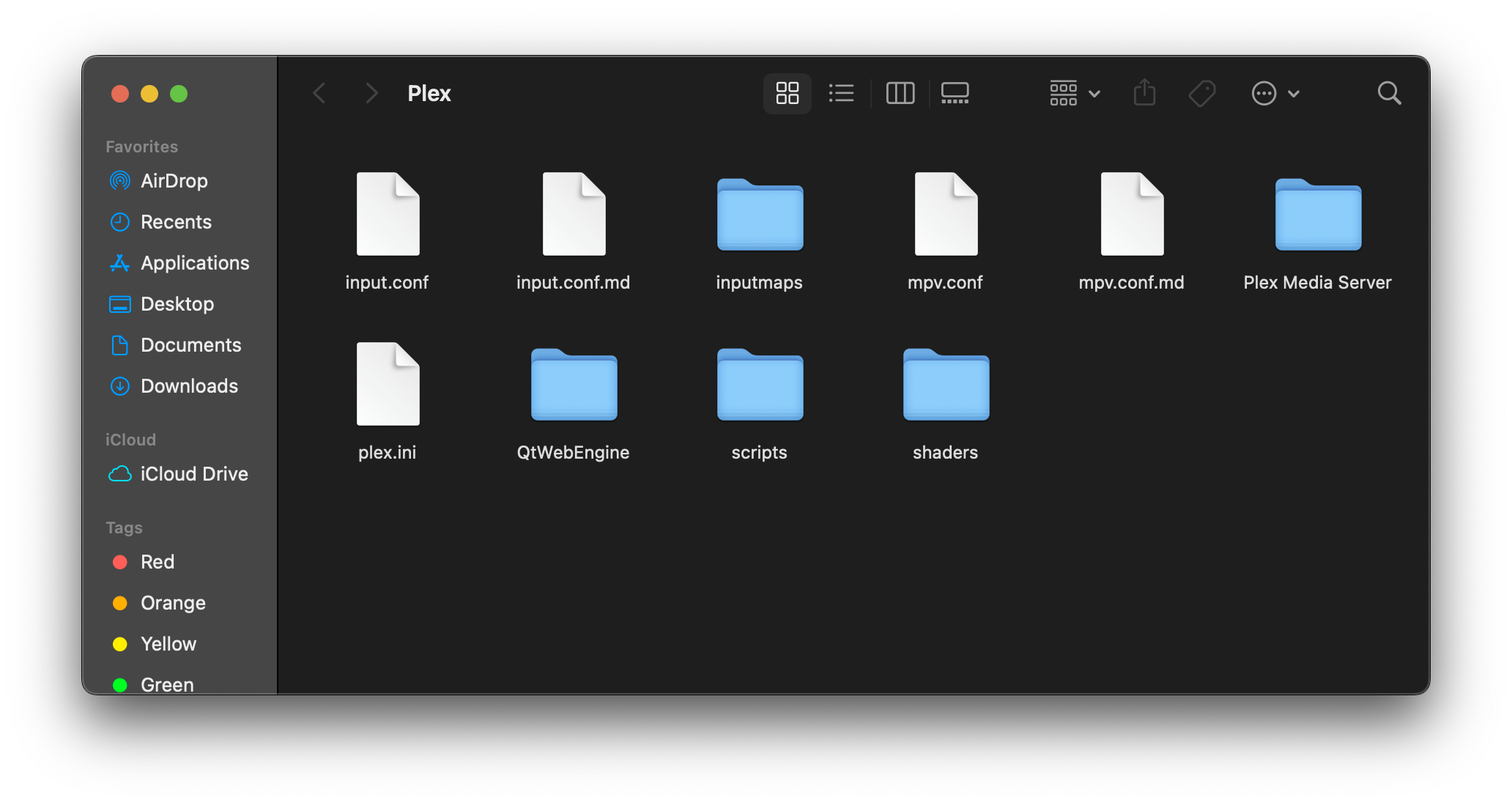
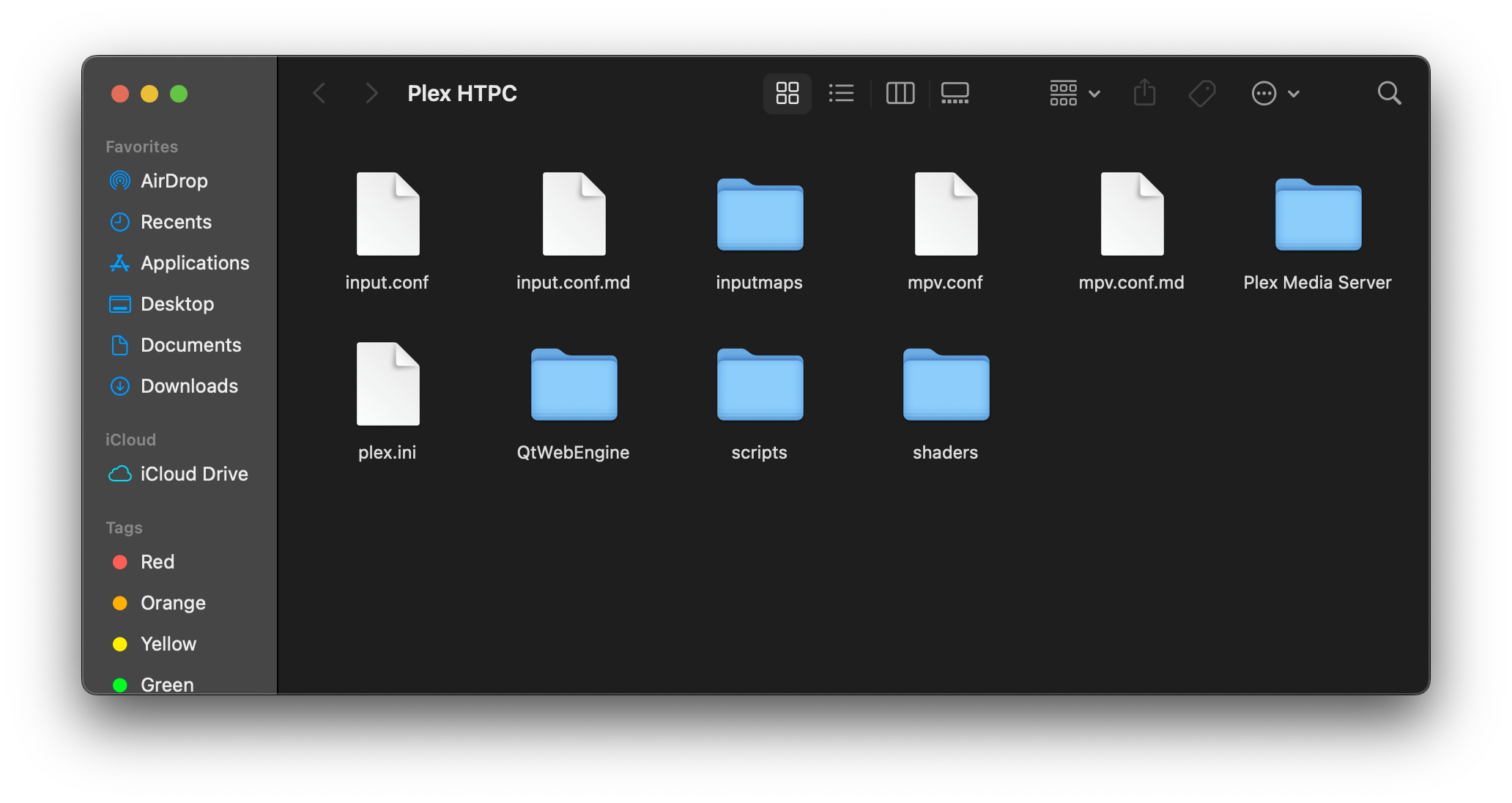 7. That's it! Anime4K is now installed and ready to use.
____
## Quick Usage Instructions
1. Anime4K has 3 major modes: A, B, and C. Each mode is optimized for a different class of anime degradations.
- Mode A is automatically enabled, if you use our template (this can be change in `mpv.conf`).
2. To enable each mode manually:
- Press **CTRL+1** to enable Mode A (Optimized for 1080p Anime).
- Press **CTRL+2** to enable Mode B (Optimized for 720p Anime).
- Press **CTRL+3** to enable Mode C (Optimized for 480p Anime).
- Press **CTRL+0** to clear all shaders (Disable Anime4K).
3. For more explanations and customization options, see the [Advanced Usage Instructions](GLSL_Instructions_Advanced.md#advanced-usage-instructions-glsl--mpv-v4x).
7. That's it! Anime4K is now installed and ready to use.
____
## Quick Usage Instructions
1. Anime4K has 3 major modes: A, B, and C. Each mode is optimized for a different class of anime degradations.
- Mode A is automatically enabled, if you use our template (this can be change in `mpv.conf`).
2. To enable each mode manually:
- Press **CTRL+1** to enable Mode A (Optimized for 1080p Anime).
- Press **CTRL+2** to enable Mode B (Optimized for 720p Anime).
- Press **CTRL+3** to enable Mode C (Optimized for 480p Anime).
- Press **CTRL+0** to clear all shaders (Disable Anime4K).
3. For more explanations and customization options, see the [Advanced Usage Instructions](GLSL_Instructions_Advanced.md#advanced-usage-instructions-glsl--mpv-v4x).
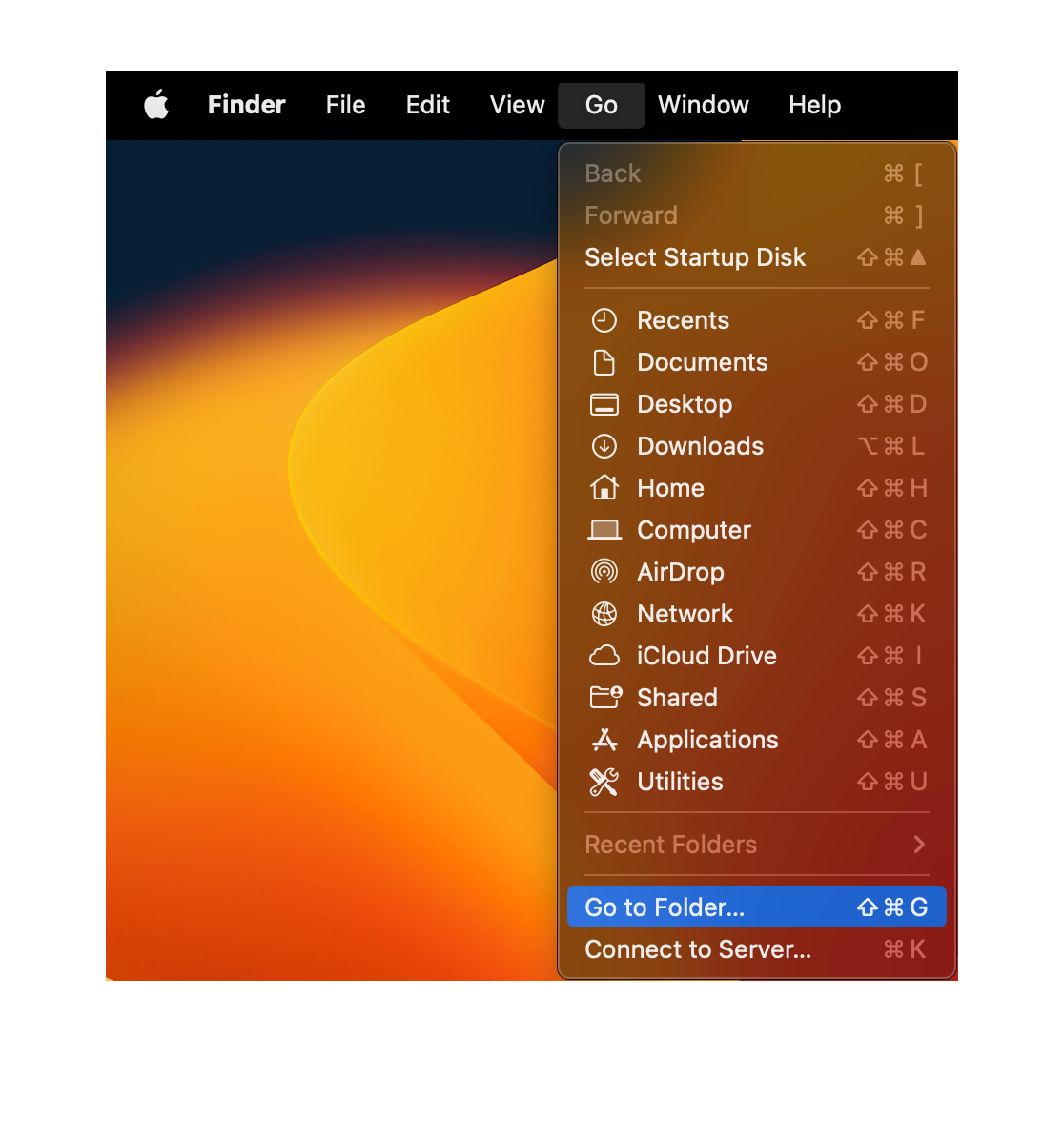 5. Paste `~/Library/Application Support/Plex/` or `~/Library/Application Support/Plex HTPC/` and hit Enter.
5. Paste `~/Library/Application Support/Plex/` or `~/Library/Application Support/Plex HTPC/` and hit Enter.
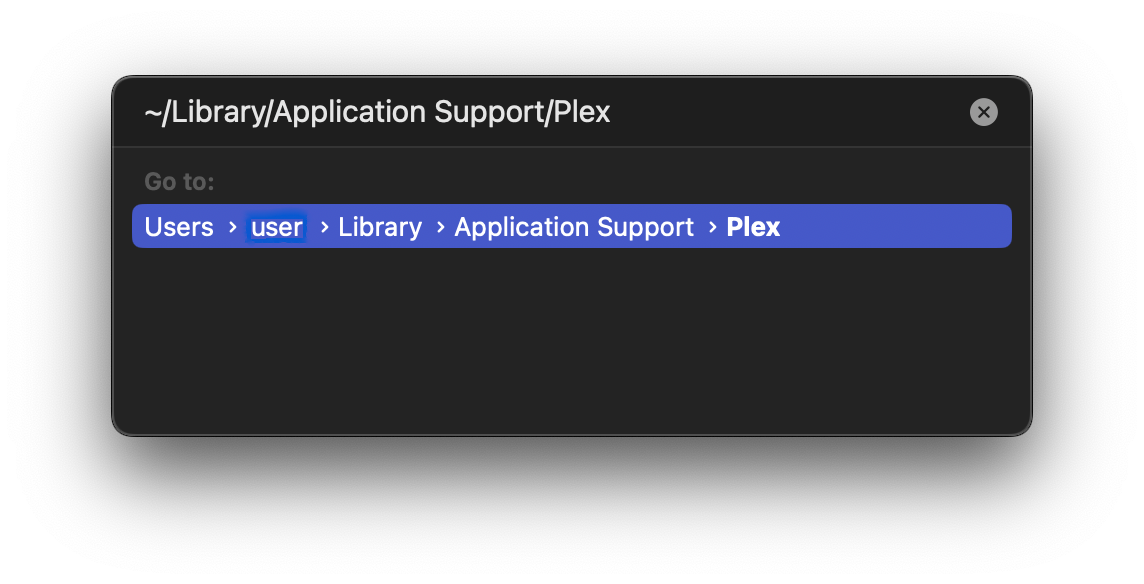
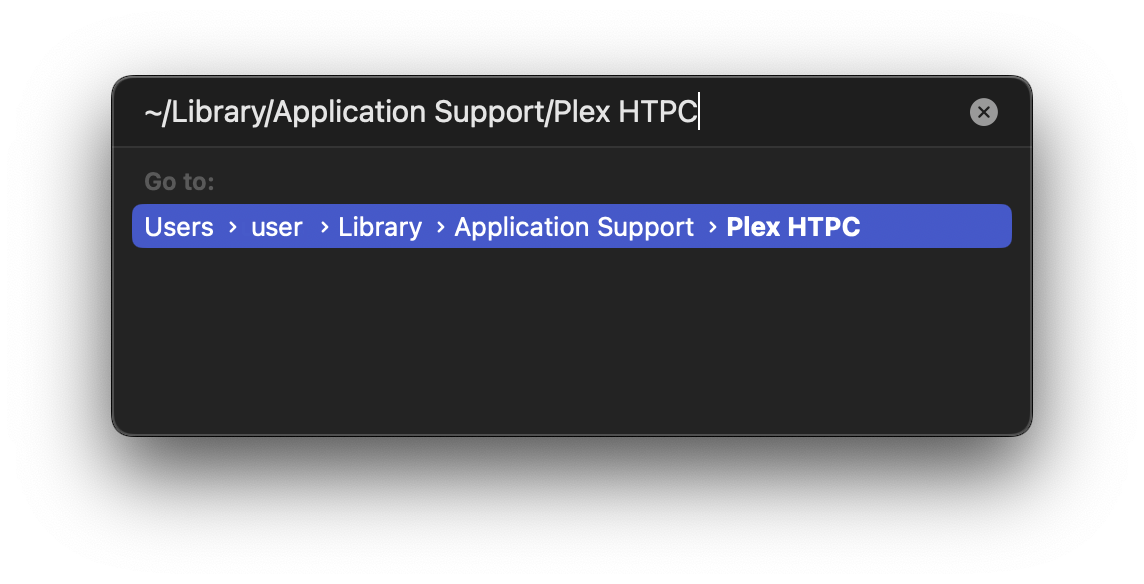 6. Move the `input.conf`, `mpv.conf`, and the `shaders` folder into the `Plex` or `Plex HTPC` folder.
6. Move the `input.conf`, `mpv.conf`, and the `shaders` folder into the `Plex` or `Plex HTPC` folder.
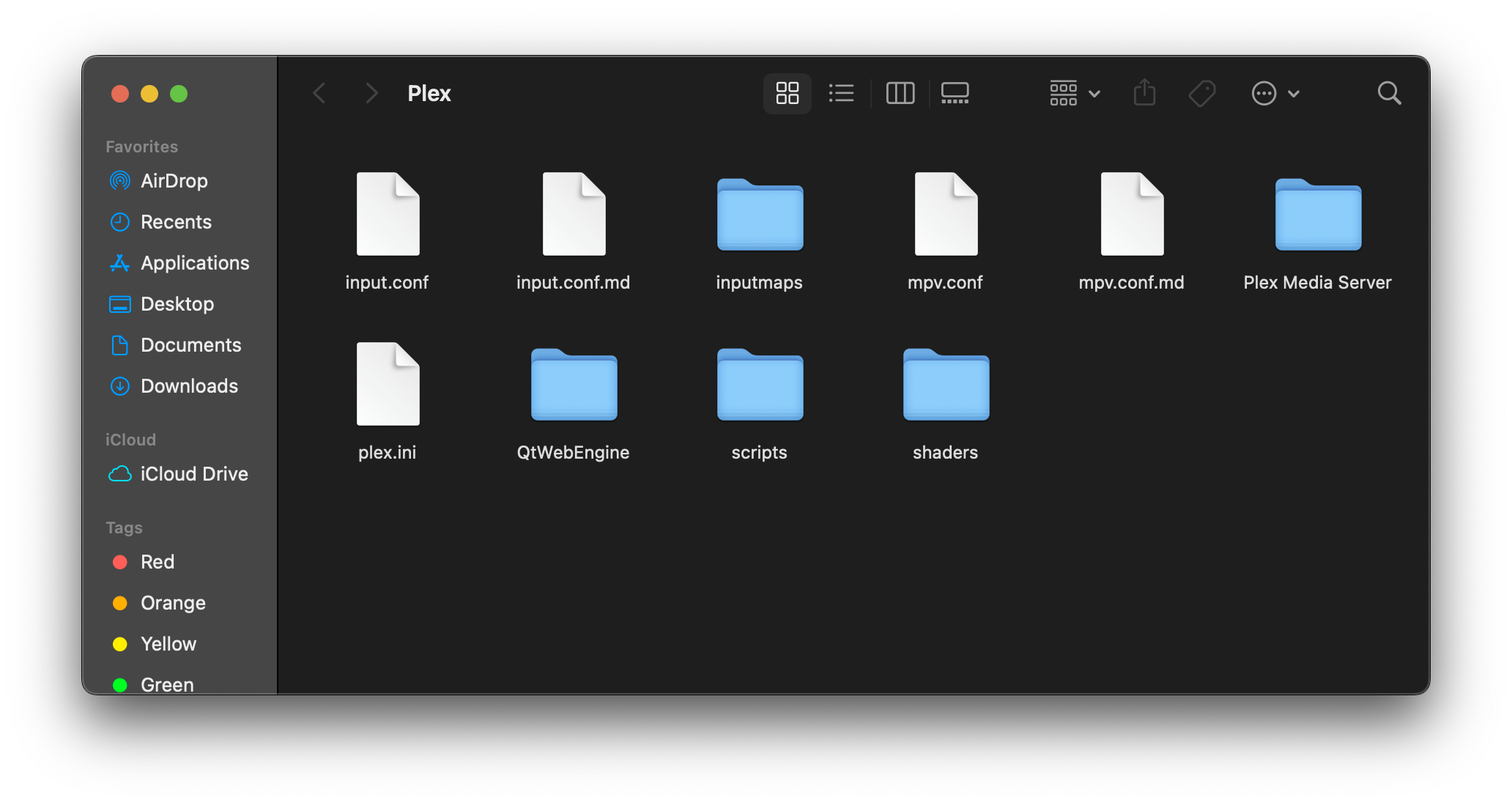
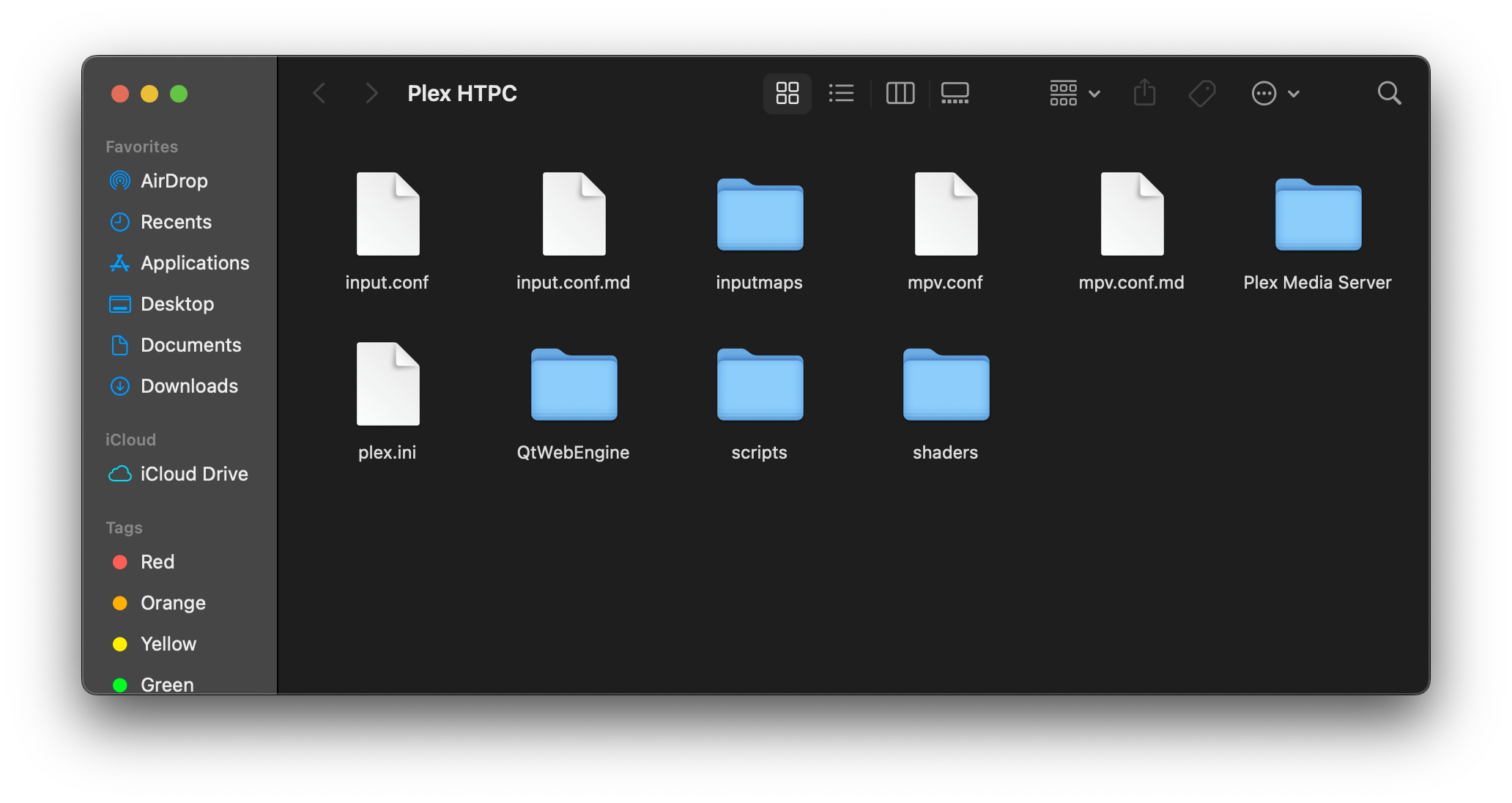 7. That's it! Anime4K is now installed and ready to use.
____
## Quick Usage Instructions
1. Anime4K has 3 major modes: A, B, and C. Each mode is optimized for a different class of anime degradations.
- Mode A is automatically enabled, if you use our template (this can be change in `mpv.conf`).
2. To enable each mode manually:
- Press **CTRL+1** to enable Mode A (Optimized for 1080p Anime).
- Press **CTRL+2** to enable Mode B (Optimized for 720p Anime).
- Press **CTRL+3** to enable Mode C (Optimized for 480p Anime).
- Press **CTRL+0** to clear all shaders (Disable Anime4K).
3. For more explanations and customization options, see the [Advanced Usage Instructions](GLSL_Instructions_Advanced.md#advanced-usage-instructions-glsl--mpv-v4x).
7. That's it! Anime4K is now installed and ready to use.
____
## Quick Usage Instructions
1. Anime4K has 3 major modes: A, B, and C. Each mode is optimized for a different class of anime degradations.
- Mode A is automatically enabled, if you use our template (this can be change in `mpv.conf`).
2. To enable each mode manually:
- Press **CTRL+1** to enable Mode A (Optimized for 1080p Anime).
- Press **CTRL+2** to enable Mode B (Optimized for 720p Anime).
- Press **CTRL+3** to enable Mode C (Optimized for 480p Anime).
- Press **CTRL+0** to clear all shaders (Disable Anime4K).
3. For more explanations and customization options, see the [Advanced Usage Instructions](GLSL_Instructions_Advanced.md#advanced-usage-instructions-glsl--mpv-v4x).