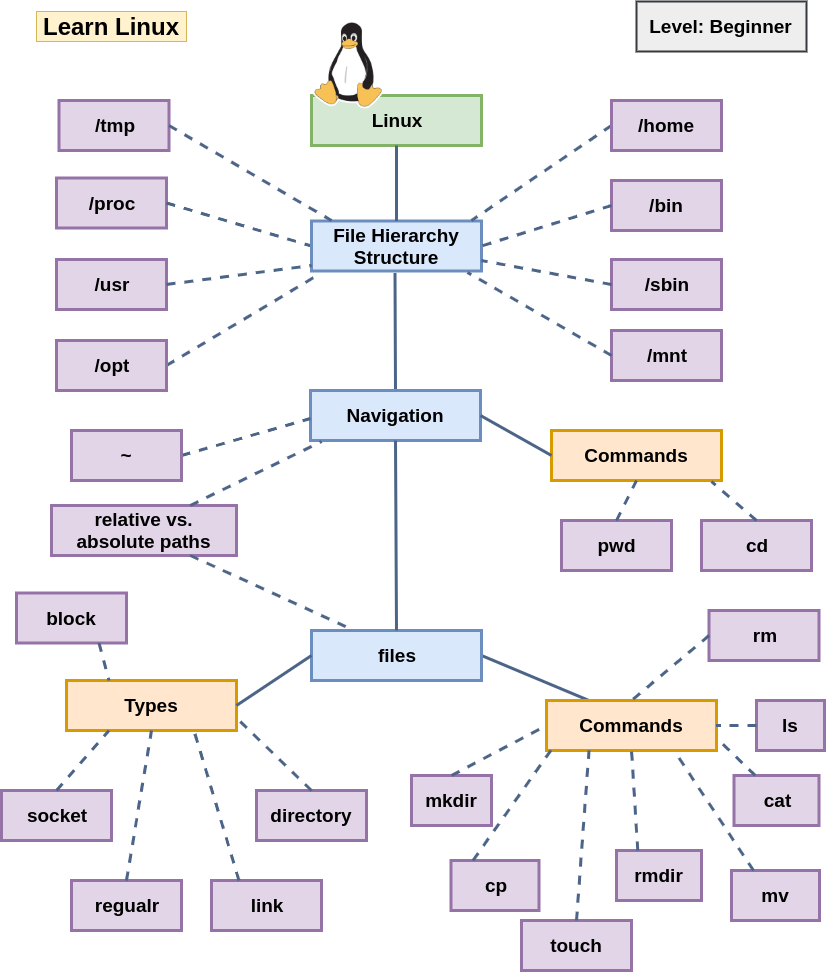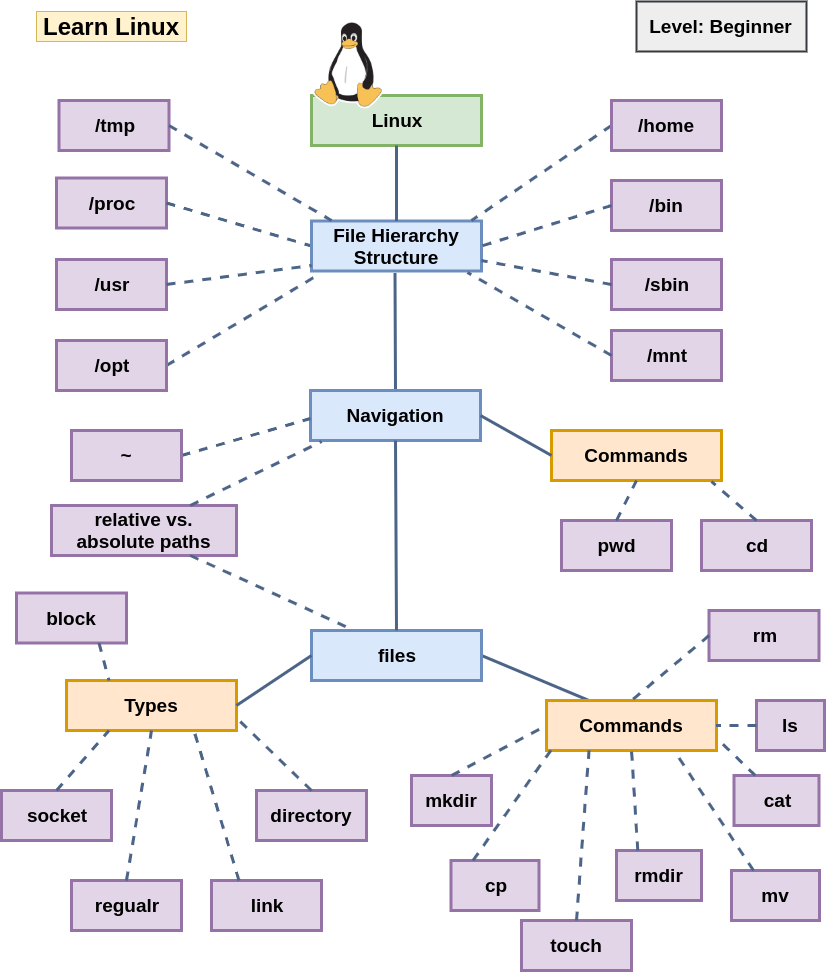# Linux
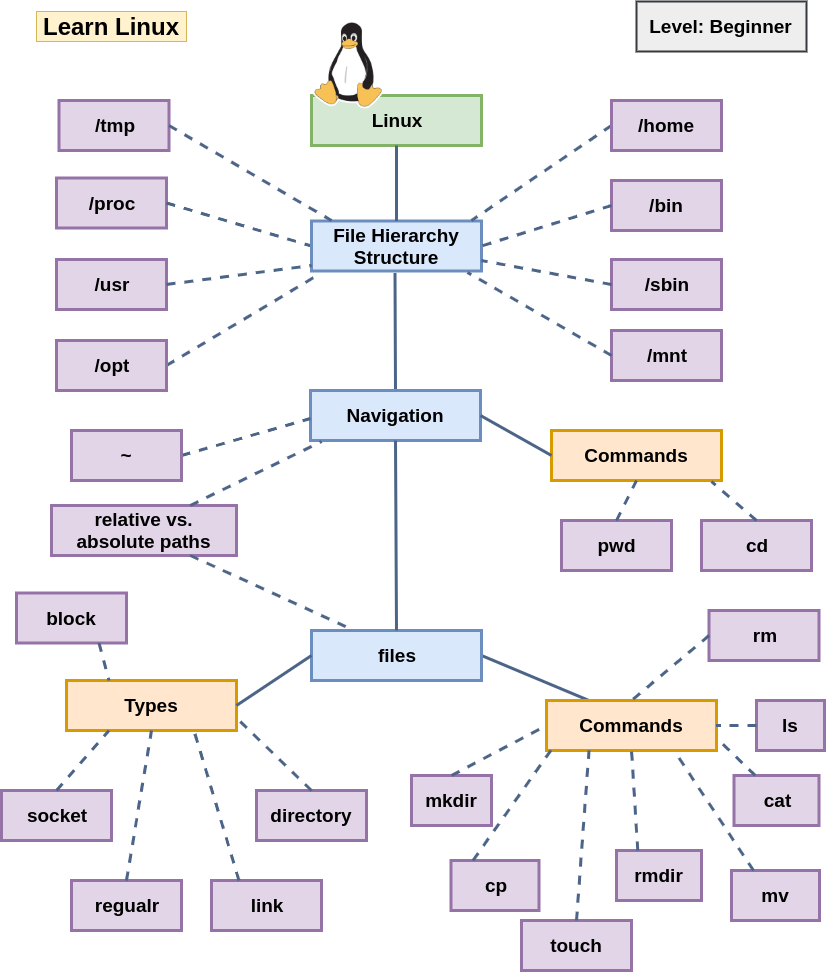
## Learn Linux - Tutorials and Guides
Name | Comments
:------|:------:
[Linux Journey](https://linuxjourney.com) | Written guides + exercises + quiz
[Techmint Linux](https://www.tecmint.com/free-online-linux-learning-guide-for-beginners) | Written articles/lessons
[Linux Survival](https://linuxsurvival.com/linux-tutorial-introduction) | Interactive guide
[NixCraft](https://www.cyberciti.biz/) | Succinct guides
[Linux Filesystem Explained](https://www.linux.com/training-tutorials/linux-filesystem-explained) | NSIA
[Linux SysOps Handbook](https://abarrak.gitbook.io/linux-sysops-handbook) | A study notes book for the common knowledge and tasks of a Linux system admin.
[LinuxToday](https://www.linuxtoday.com) | Contributor-driven news resources
## Linux Internals - Articles
Name | Comments
:------|:------:
[How are Unix pipes implemented?](https://toroid.org/unix-pipe-implementation) |
## Linux Internals - Videos
Name | Comments
:------|:------:
[Understanding fork() system call for new process creation](https://www.youtube.com/watch?v=PwxTbksJ2fo) |
## Learn Linux - Videos
Name | Comments
:------|:------:
[learnlinux.tv](https://www.learnlinux.tv) | Very practical videos on various topics
## Books
Author | Title | Comments
:------ |:------:|:--------:
William Shotts | [The Linux Command Line](http://linuxcommand.org/tlcl.php) | Free |
Christopher Negus | [Linux Bible](https://www.wiley.com/en-us/Linux+Bible%2C+9th+Edition-p-9781118999875) | |
## Sites
Name | Comments
:------|:------:
[Linux From Scratch](http://www.linuxfromscratch.org) |
[Operating Systems: Three Easy Pieces](http://pages.cs.wisc.edu/~remzi/OSTEP) |
## Videos
Presenter | Video | Length | Level
:------ |:------|:------:|:--------:
Joseph Delgadillo | [The Complete Linux Course: Beginner to Power User!](https://www.youtube.com/watch?v=wBp0Rb-ZJak&t=6578s) | 07:23:52 | Beginner |
## Tweak OS
Fedora disable alert sound
`dconf write /org/gnome/desktop/sound/event-sounds "false"`
## Presentations
Author | Presentation | Level | Comments
:------ |:------|:--------:|:--------:
Arie Bregman | [Linux Networking](https://www.slideshare.net/ArieBregman/linux-networking-113100224) | Beginner | |
Andrew McNico | [tcpdump](https://www.slideshare.net/j0b1n/tcpdump-hunter?qid=b71dea53-7829-40a3-b82b-4a669383eac6) | Beginner | |
## Cheat Sheet
### Common Operations
* Copy files to a remote host: `rsync -azv dir USER:REMOTE_HOST_ADDR`
* View file size: `du -sh DIR/FILE`
### Users
* Who is connected: `w`
### Troubleshooting and Debugging
* see list of processes and the CPU and memory the consume: `top`
* show how long the server is up running: `uptime`
* List open files: `lsof`
* List open connections: `lsof -i`
### SElinux
Get SElinux denials
```
semodule -DB
sudo ausearch -m avc -m user_avc -m selinux_err -m user_selinux_err -i -ts today
```
### Communication
* Broadcast a message to everyone: `wall`
### Tmux
* Join a session `tmux a`
* Attach to existing session: `tmux attach -t `
* New tab: `ctrl + B + c`
* New session called "bla": `tmux new -s bla`
#### Virsh
* Destroy: `virsh destroy `
* Shutdown: `virsh shutdown `
#### Date
* year: `date +”%Y”`
* month: `date +”%m”`
* day: `date +”%a”`
#### Fedora
* Reset "interface text" value: `gsettings reset org.gnome.desktop.interface font-name`
* Reset "monospace text" value: `gsettings reset org.gnome.desktop.interface monospace-font-name`
* Reset "document text" value: `gsettings reset org.gnome.desktop.interface document-font-name`
* Reset "Legacy Window Titles": `gsettings reset org.gnome.desktop.wm.preferences titlebar-font`
#### Files
* Sort files by size: `ls -l | sort -nk5`
* Find broken links: `find /some/path -type l -exec test ! -e {} \; -print`
### LDAP
* LDAP search for a username: `ldapsearch -x -W -D username`
* LDAP search for a username specifying DC and ldap server: `ldapsearch -x -H ldap://ldap.blabla.com -LLL -b 'dc=DOMAIN,dc=com' "rhatNickName=abregman"`
### YAML
* Validate YAML file with Ruby: `ruby -ryaml -e "p YAML.load(STDIN.read)" < some_file.yaml`
* Validate YAML file with Python: `pip install pyyaml; python -c 'import yaml, sys; print(yaml.safe_load(sys.stdin))' < some_file.yaml`
### Misc
* Random string of 7 characters: `mkpasswd -l 8`
* Generate 8 digit random number: `shuf -i 9999999-99999999 -n 1`
## Checklist
Check your Linux educational progress with the following list:
- [ ] **File System Hierarchy**
- [ ] `/` (aka root)
- [ ] `/bin` and `/sbin`
- [ ] `/opt`
- [ ] `/usr`
- [ ] `/var`
- [ ] `/home`
- [ ] `/etc`
- [ ] `/proc`
- [ ] `/tmp`
- [ ] Test
- [ ] What is '/'?
- [ ] What is stored in '/bin'? what about `/etc`?
- [ ] What '/home' is usually used for?
- [ ] What type of files can you find in '/var'?
- [ ] What is unique about `/tmp`?
- [ ] **Navigation**
- [ ] Commands
- [ ] `pwd` - where am I?
- [ ] `cd` - change directory
- [ ] relative vs. absolute paths
- [ ] Test
- [ ] How to check your current path?
- [ ] Where `cd ..` will take you?
- [ ] What would be the effect of running `cd .`?
- [ ] What will happen when running 'cd -'?
- [ ] **Files**
- [ ] Types of files
- [ ] Regular
- [ ] Directory
- [ ] Socket
- [ ] Block
- [ ] Link
- [ ] Commands
- [ ] `ls` - list files and directories
- [ ] `-a` for listing hidden files
- [ ] `-l` for list formt
- [ ] `-t` order by time
- [ ] `-F` better distinguish between regular files and directories
- [ ] `touch` - creating files (original intention is updating timestamp)
- [ ] nice to know: `touch file{1..5}`
- [ ] `rm` - remove files
- [ ] `-r` for recursive
- [ ] `-f` to force removal, no questions asked
- [ ] `mkdir` - create directories
- [ ] `-p` - for creating multiple nested directories
- [ ] `rmdir` - remove directories
- [ ] `echo` - display a line of text
- [ ] `cat` - concatenate files (common usage: read a file)
- [ ] `mv` - move files directories (also rename files and directories)
- [ ] `cp` - copy a file
- [ ] `-r` for recursive (copy a directory)
- [ ] Test
- [ ] How to list hidden files?
- [ ] How to create an empty new file?
- [ ] How to remove a directory?
- [ ] How to rename a file?
- [ ] How to copy an entire directory with all its files?
- [ ] Commands
- [ ] `man` - manual for commands
- [ ] `which` - get full path for given command
- [ ] `whatis` - one-line manual page descriptions
- [ ] **I/O redirection**
- [ ] File Descriptor
- [ ] stdin 0 (input) <
- [ ] stdout 1 (output) >
- [ ] stderr 2 (error) 2>
- [ ] Append >>
- [ ] Test
- [ ] How to redirect output?
- [ ] What would be the result of the following command `blop 2> file`?
- [ ] Text Editor (one is enough)
- [ ] vim
- [ ] `i` to start typing
- [ ] `:wq` to exit (or `shit+zz`)
- [ ] nano
- [ ] emacs
- [ ] atom
- [ ] sublime
- [ ] Test (mainly for vim)
- [ ] How to remove an entire line?
- [ ] How to copy 5 lines?
- [ ] How to jump to the end of the line
- [ ] How to remove one word
- [ ] How to jump to the end of the file
- [ ] **Users**
- [ ] Commands
- [ ] useradd
- [ ] usermod
- [ ] userdel
- [ ] who
- [ ] Nice to know commands
- [ ] lastlog
- [ ] Test
- [ ] how to add a new user?
- [ ] should you be using your user or root?
- [ ] **Network**
- [ ] netstat
- [ ] **Monitoring and performence commands**
- [ ] top
- [ ] stat
- [ ] **Processes**
- [ ] Running in ackground (&)
- [ ] **Archives**
- [ ] what is it good for
- [ ] tar
- [ ] zip
- [ ] commands
- [ ] create an archive
- [ ] list archive's content
- [ ] remove an archive
- [ ] **Storage, Filesystem**
- [ ] inode