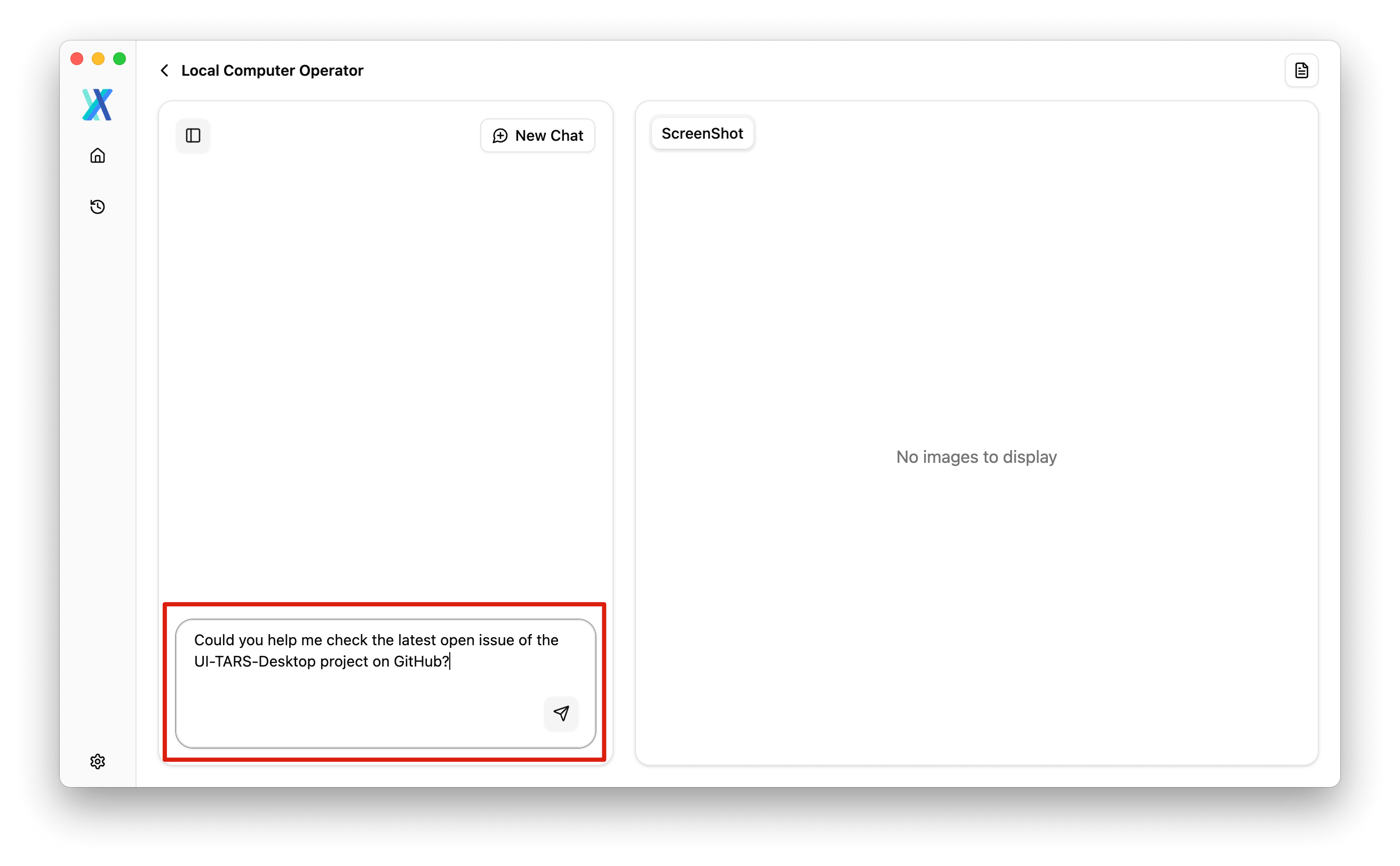# Quick Start
We're excited to announce the support for UI-TARS-1.5! 🎉🎉🎉
The previous version of UI-TARS Desktop version 0.0.8 will be upgraded to a new Desktop App 0.1.0 with support for both Computer and Browser operator.
## Prerequisites
Please install **Chrome** ([stable](https://www.google.com/chrome/)/[beta](https://www.google.com/chrome/beta/)/[dev](https://www.google.com/chrome/dev/)/[canary](https://www.google.com/chrome/canary/)), **Edge** ([stable](https://www.microsoft.com/en-us/edge/download)/[beta/dev/canary](https://www.microsoft.com/en-us/edge/download/insider)), or **Firefox** ([stable](https://www.mozilla.org/en-US/firefox/new/)/[beta/dev/nightly](https://www.mozilla.org/zh-CN/firefox/channel/desktop/)) for **Browser Operator**.
UI-TARS-desktop is currently only available for single monitor setup. Multi-monitor configuration may cause failure for some tasks.
## Download
You can download the [latest release](https://github.com/bytedance/UI-TARS-desktop/releases/latest) version of UI-TARS Desktop from our releases page.
> **Note**: If you have [Homebrew](https://brew.sh/) installed, you can install UI-TARS Desktop by running the following command:
> ```bash
> brew install --cask ui-tars
> ```
## Install
### MacOS
1. Drag **UI TARS** application into the **Applications** folder
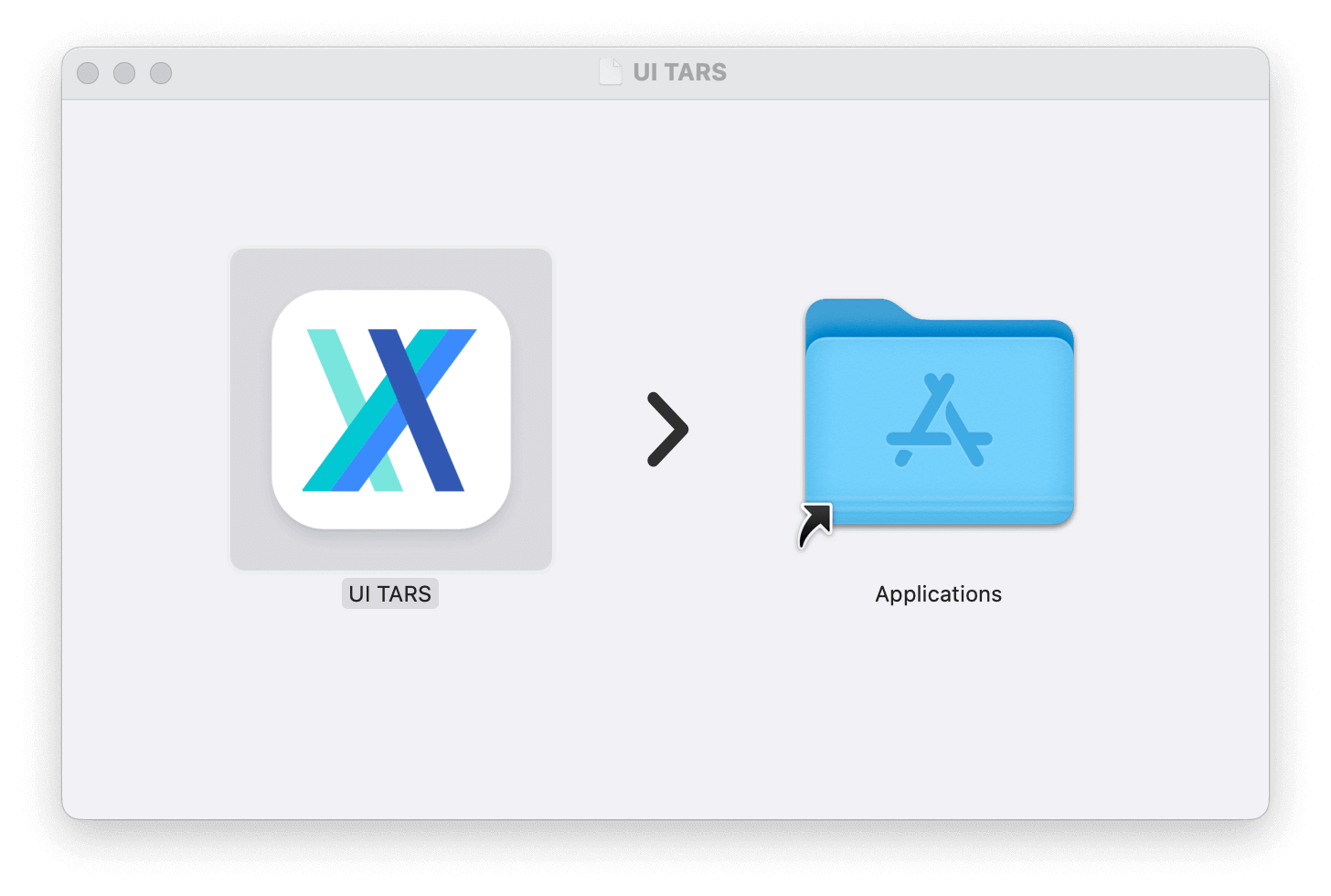 2. Enable the permission of **UI TARS** in MacOS:
- System Settings -> Privacy & Security -> **Accessibility**
- System Settings -> Privacy & Security -> **Screen Recording**
2. Enable the permission of **UI TARS** in MacOS:
- System Settings -> Privacy & Security -> **Accessibility**
- System Settings -> Privacy & Security -> **Screen Recording**
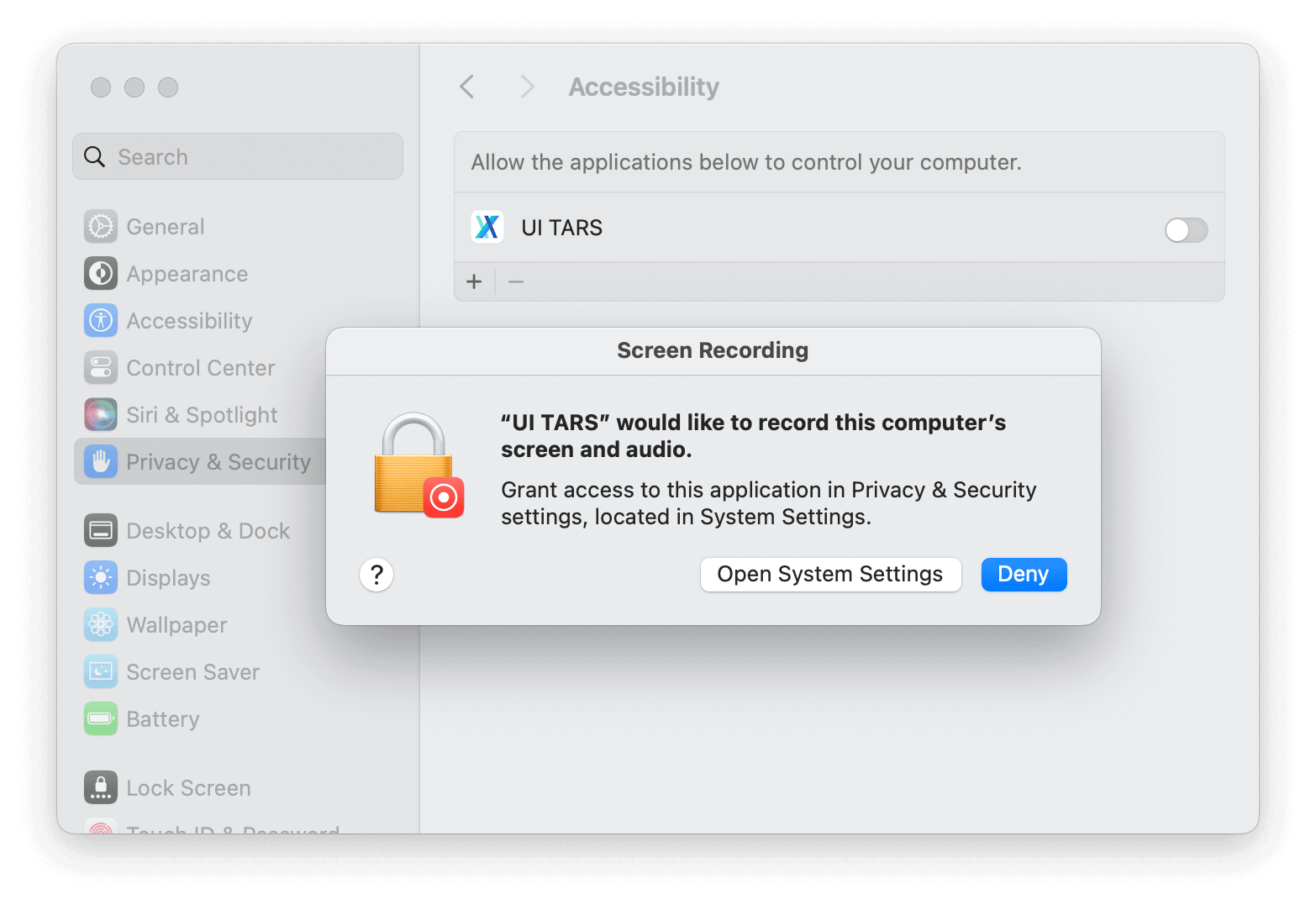 3. Then open **UI TARS** application, you can see the following interface:
3. Then open **UI TARS** application, you can see the following interface:
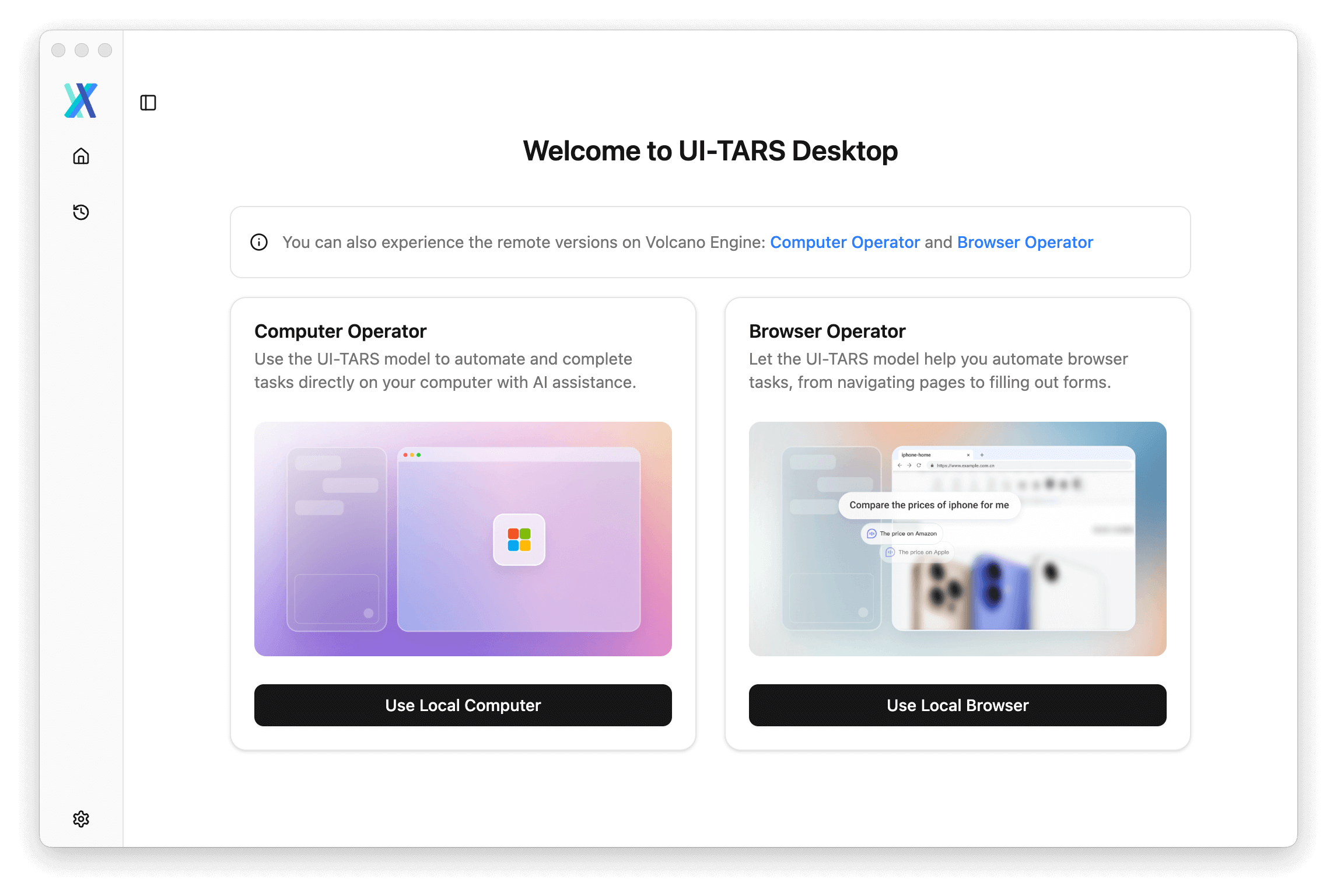 ### Windows
**Still to run** the application, you can see the following interface:
### Windows
**Still to run** the application, you can see the following interface:
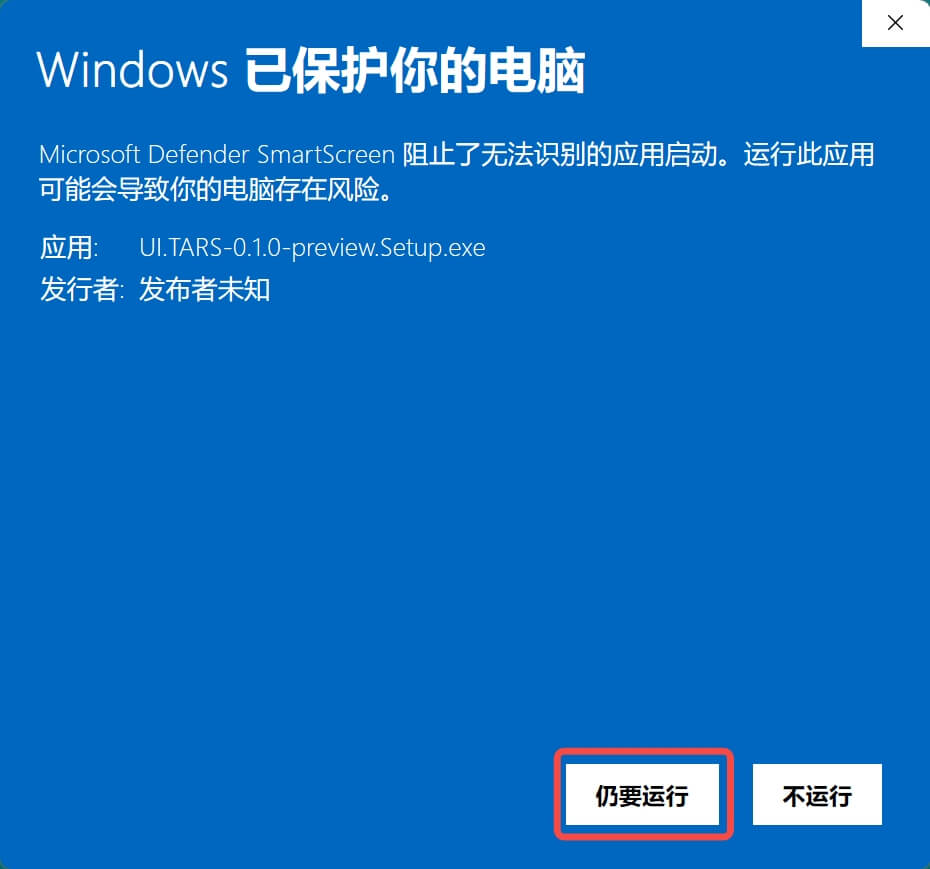
## Run remote operator
The Remote Operator service will be discontinued on August 20, 2025. If you wish to deploy your own Remote Computer and Browser Agent after the free trial, you can explore Volcano Engine's OS Agent Services.
Deployment Links (in Chinese): [Computer Use Agent](https://console.volcengine.com/vefaas/region:vefaas+cn-beijing/application/create?templateId=680b0a890e881f000862d9f0&channel=github&source=ui-tars) and [Browser Use Agent](https://console.volcengine.com/vefaas/region:vefaas+cn-beijing/application/create?templateId=67f7b4678af5a6000850556c&channel=github&source=ui-tars)
## Get model and run local operator
### UI-TARS-1.5 on [Hugging Face](https://endpoints.huggingface.co/catalog)
1. Click the button `Deploy from Hugging Face` on the top right corner of the page
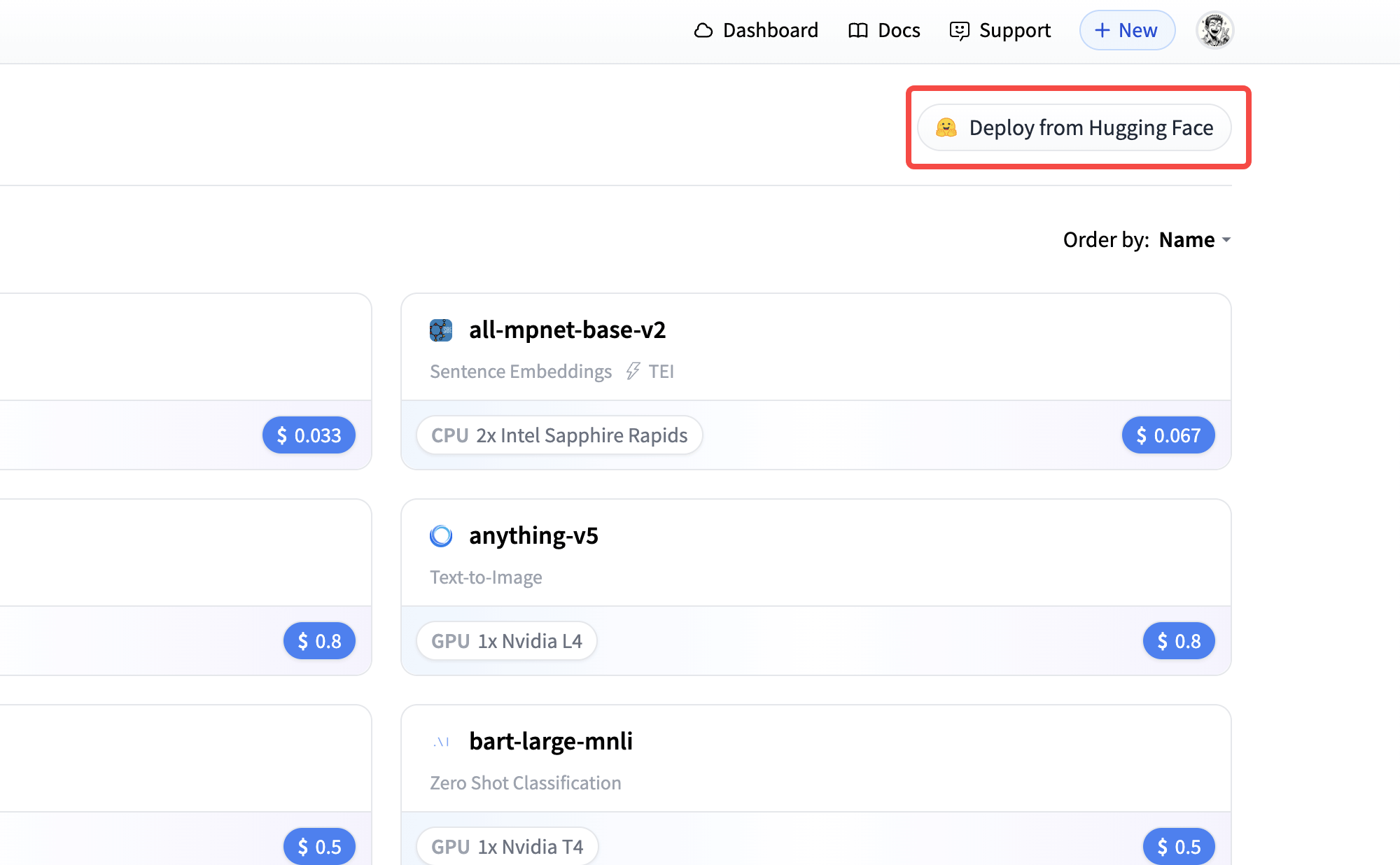 2. Select the model UI-TARS-1.5-7B
2. Select the model UI-TARS-1.5-7B
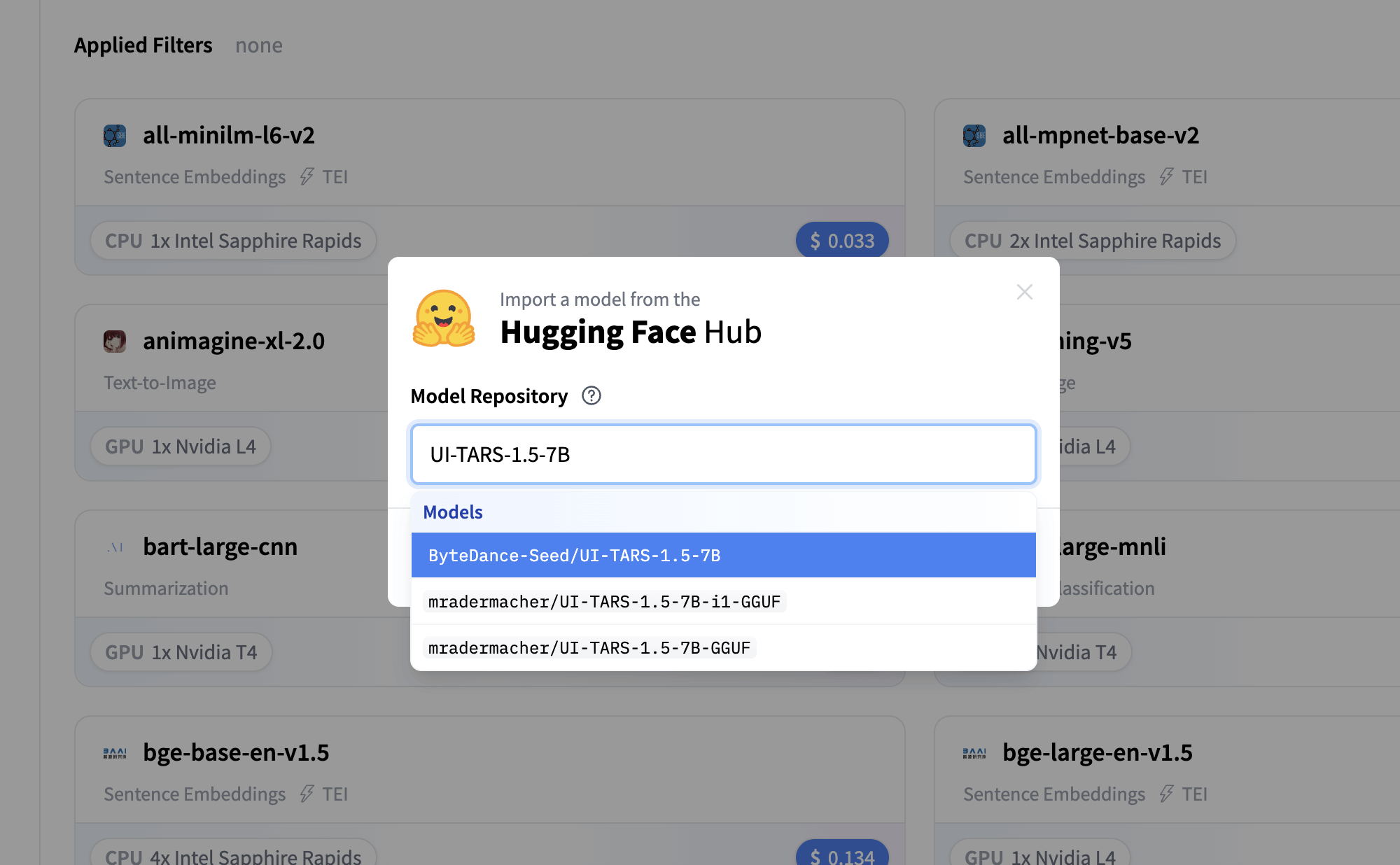 3. Refer to [README_deploy.md](https://github.com/bytedance/UI-TARS/blob/main/README_deploy.md) for detailed deployment instructions to obtain the **Base URL**, **API Key**, and **Model Name**.
4. Open the UI-TARS Desktop App [Settings]((./setting.md)) and configure:
```yaml
Language: en
VLM Provider: Hugging Face for UI-TARS-1.5
VLM Base URL: https:xxx
VLM API KEY: your_api_key
VLM Model Name: xxx
```
> [!NOTE]
> 1. For VLM Provider, make sure to select "**Hugging Face for UI-TARS-1.5**" to ensure proper VLM Action parsing.
> 2. For VLM Base URL & VLM Model Name, you can checkout your huggingface endpoint page to see detail information. Please make sure Base URL ends with '/v1/'
>
>
3. Refer to [README_deploy.md](https://github.com/bytedance/UI-TARS/blob/main/README_deploy.md) for detailed deployment instructions to obtain the **Base URL**, **API Key**, and **Model Name**.
4. Open the UI-TARS Desktop App [Settings]((./setting.md)) and configure:
```yaml
Language: en
VLM Provider: Hugging Face for UI-TARS-1.5
VLM Base URL: https:xxx
VLM API KEY: your_api_key
VLM Model Name: xxx
```
> [!NOTE]
> 1. For VLM Provider, make sure to select "**Hugging Face for UI-TARS-1.5**" to ensure proper VLM Action parsing.
> 2. For VLM Base URL & VLM Model Name, you can checkout your huggingface endpoint page to see detail information. Please make sure Base URL ends with '/v1/'
>
> 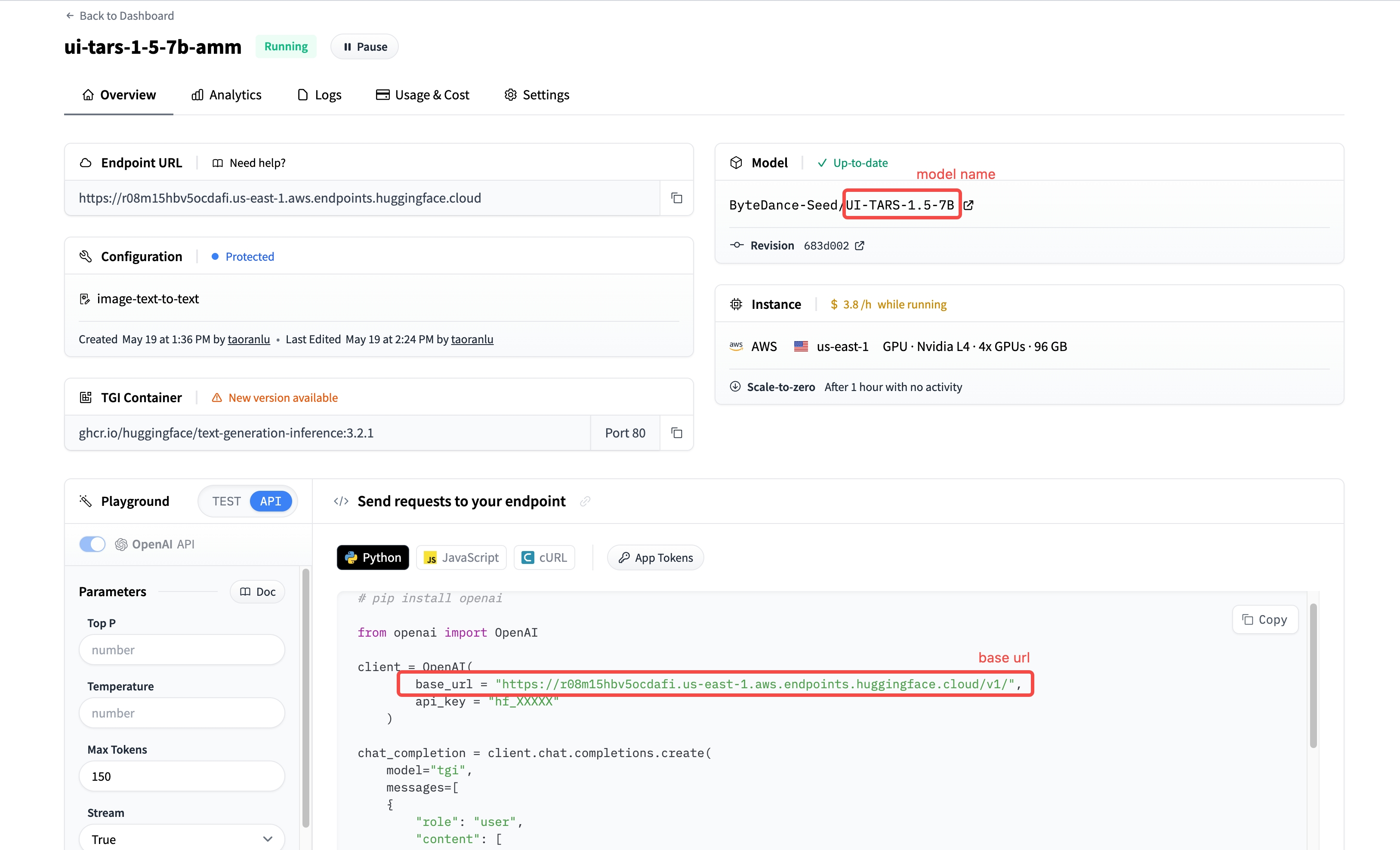
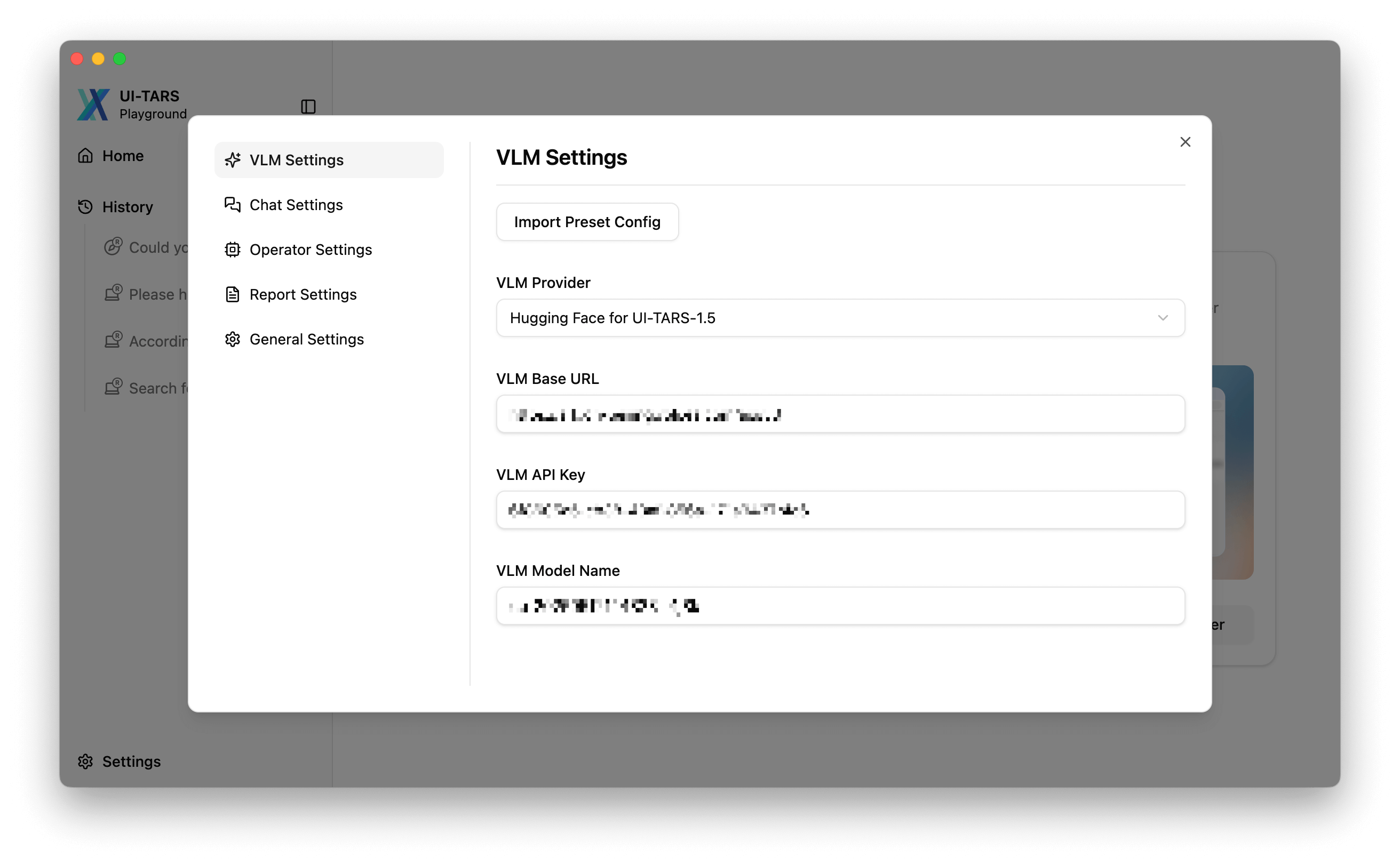 5. Click button starting a new chat
5. Click button starting a new chat
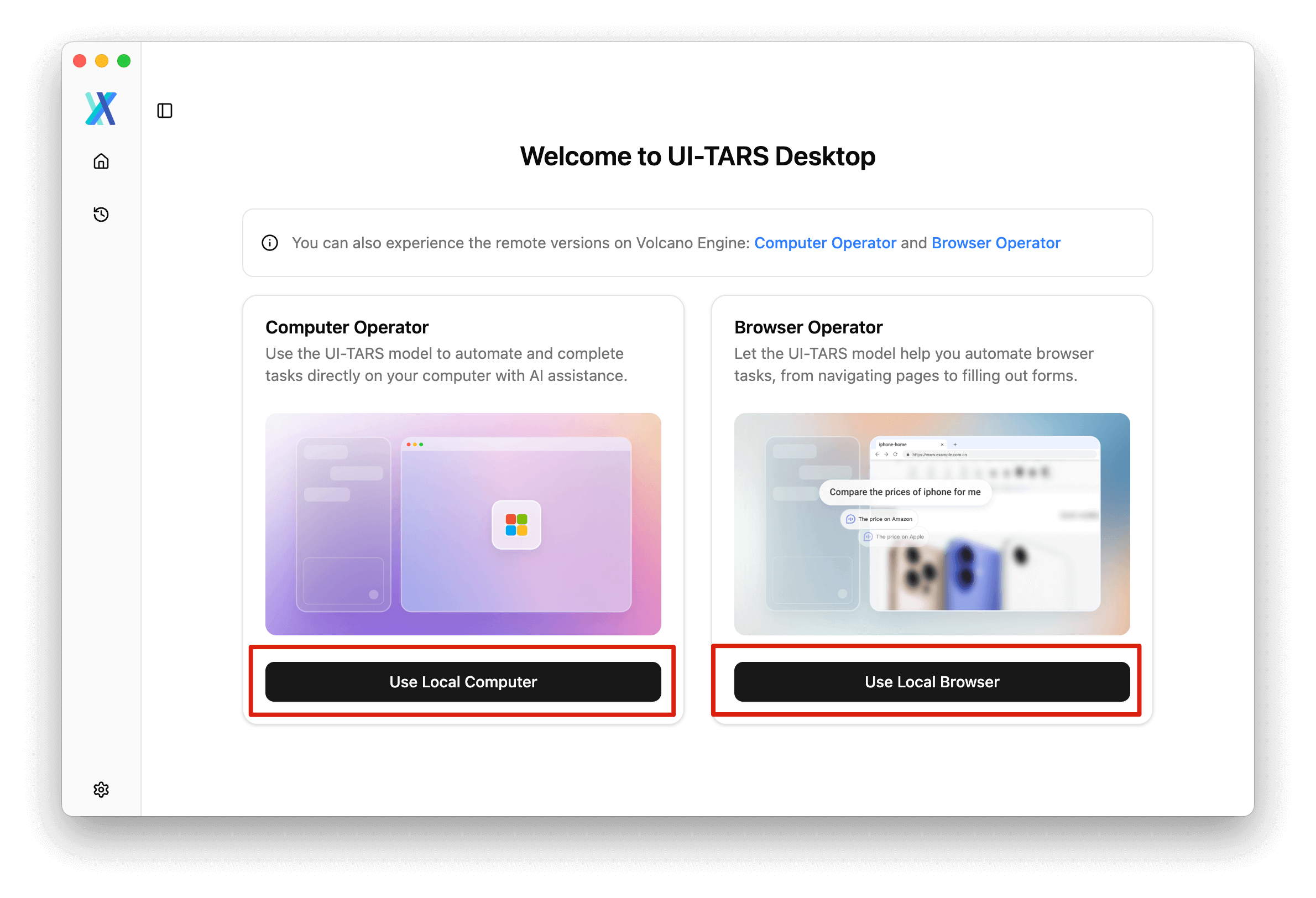 6. Input the command to start a round of GUI operation tasks!
6. Input the command to start a round of GUI operation tasks!
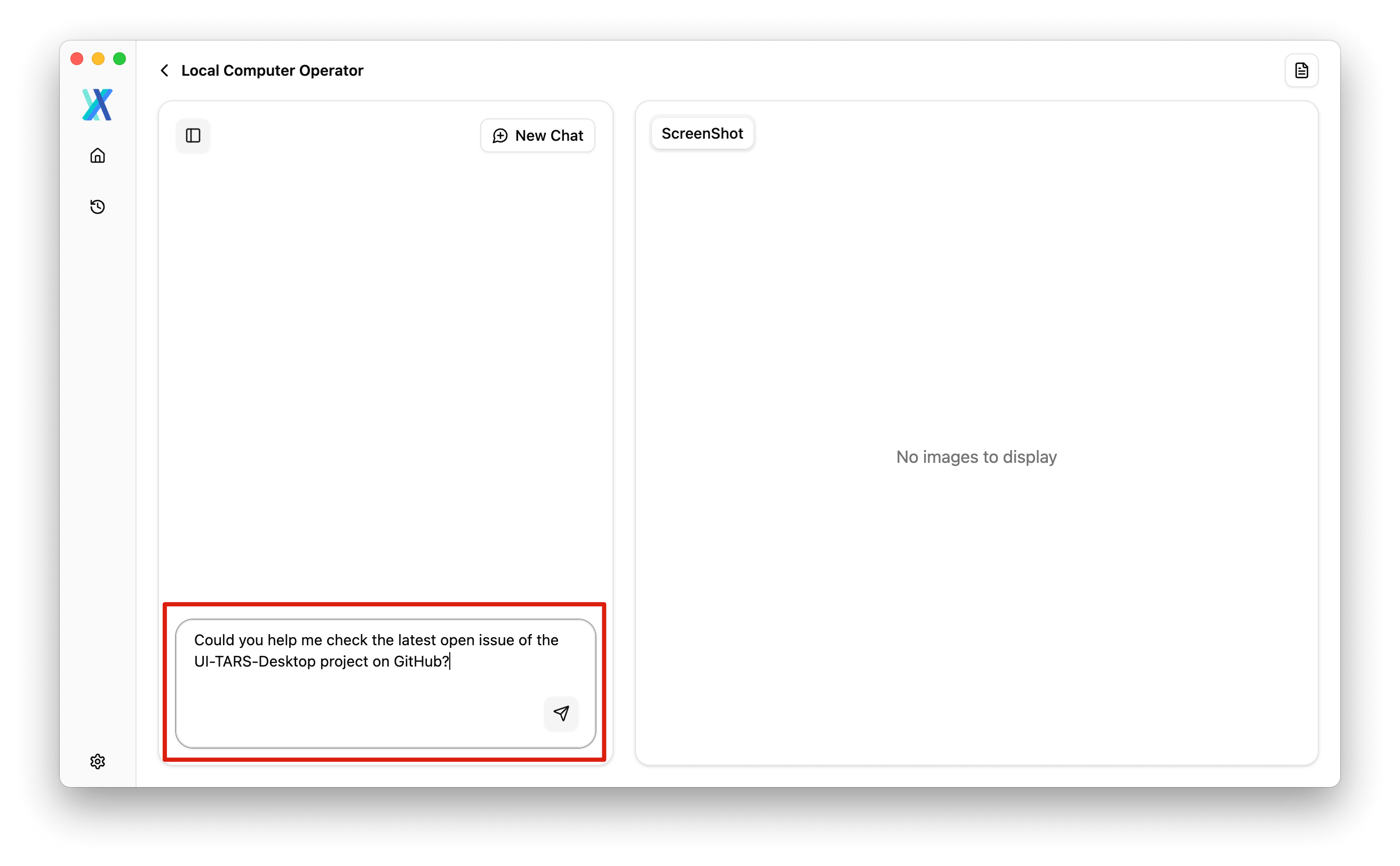
### Doubao-1.5-UI-TARS on [VolcEngine](https://console.volcengine.com/ark/region:ark+cn-beijing/model/detail?Id=doubao-1-5-ui-tars)
1. Visit the [VolcEngine Doubao-1.5-UI-TARS page](https://console.volcengine.com/ark/region:ark+cn-beijing/model/detail?Id=doubao-1-5-ui-tars)
2. Click the button `Try (立即体验)` on the top right corner of the page
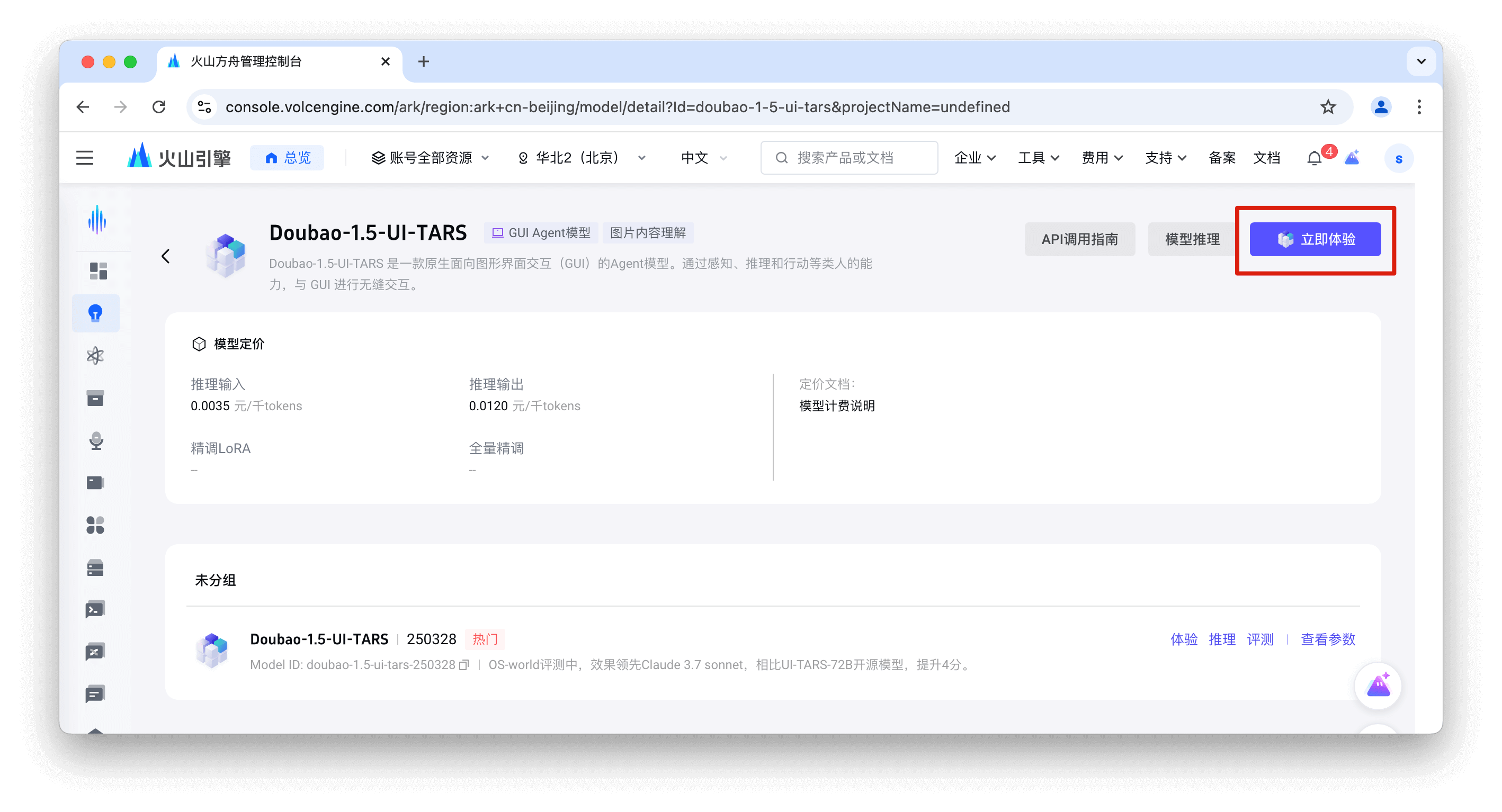 3. Click the `API inference (API 接入)` link
3. Click the `API inference (API 接入)` link
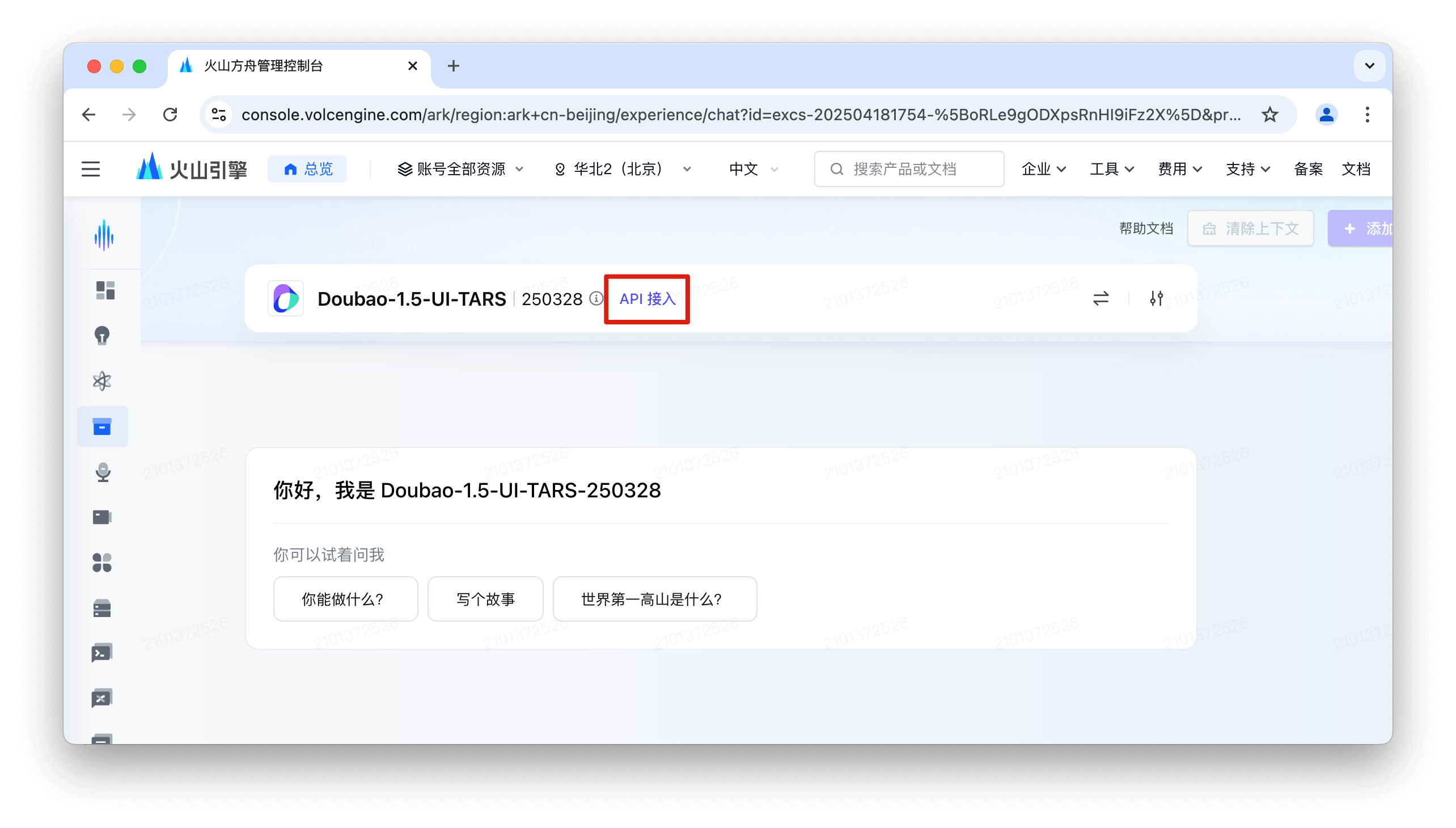 4. Get your **API Key** from STEP 1 in the drawer panel.
4. Get your **API Key** from STEP 1 in the drawer panel.
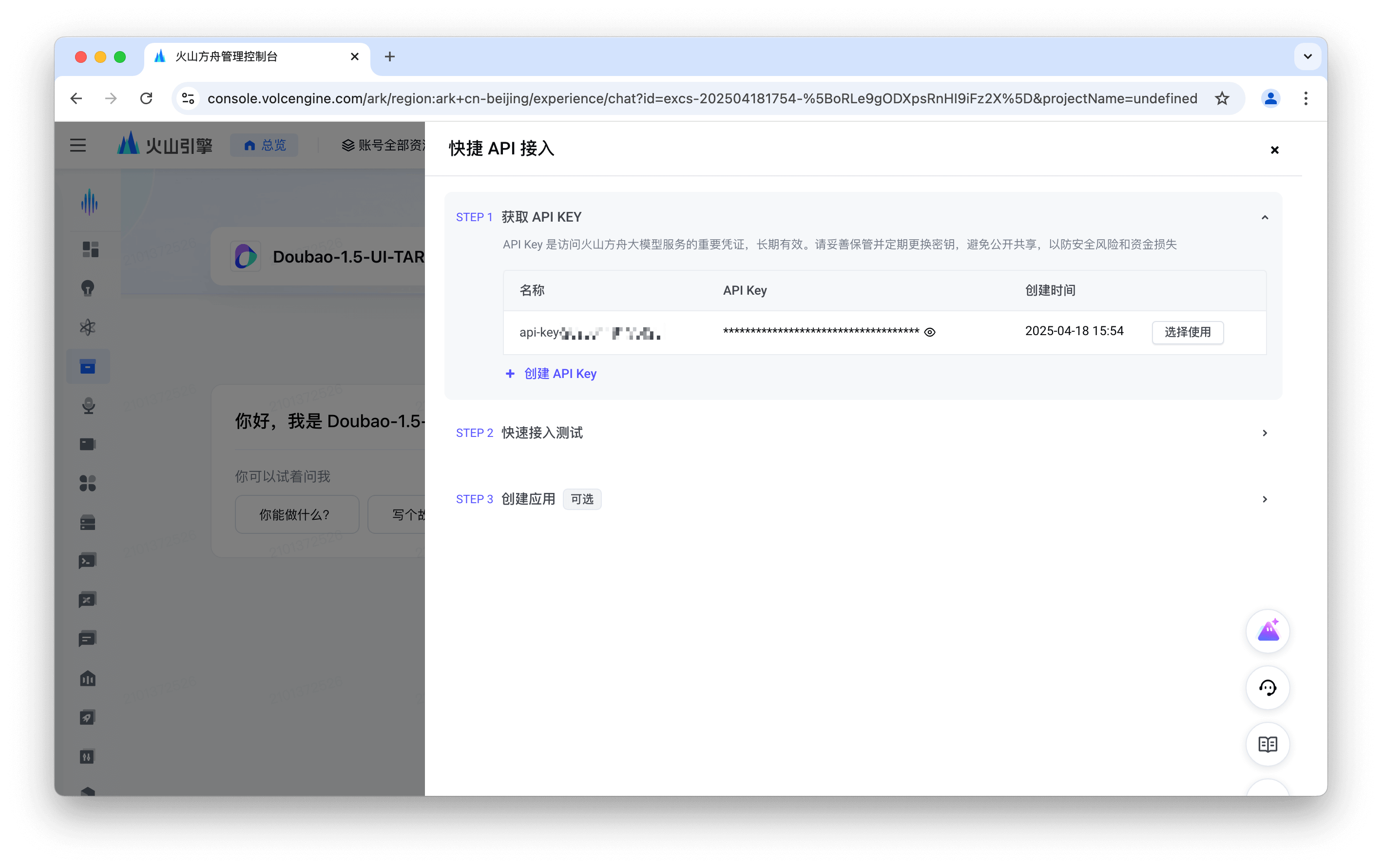 5. In STEP 2, authenticate your user info and switch to the OpenAI SDK tab to obtain **Base Url** and **Model name**:
5. In STEP 2, authenticate your user info and switch to the OpenAI SDK tab to obtain **Base Url** and **Model name**:
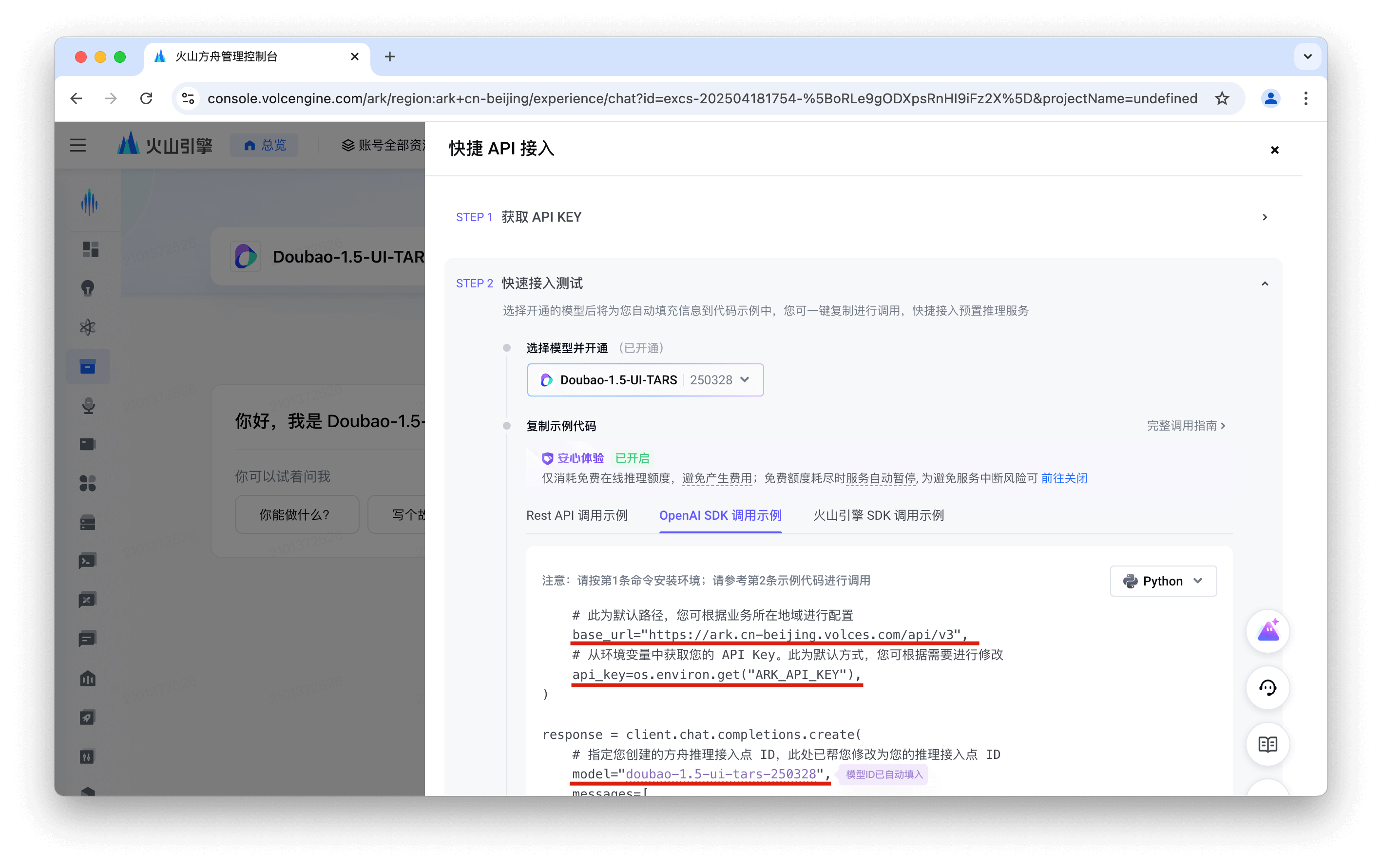 6. Open the UI-TARS Desktop App [Settings]((./setting.md)) and configure:
```yaml
Language: cn
VLM Provider: VolcEngine Ark for Doubao-1.5-UI-TARS
VLM Base URL: https://ark.cn-beijing.volces.com/api/v3
VLM API KEY: YOUR_API_KEY
VLM Model Name: doubao-1.5-ui-tars-250328
```
> [!NOTE]
> For VLM Provider, make sure to select "**VolcEngine Ark for Doubao-1.5-UI-TARS**" to ensure proper VLM Action parsing.
6. Open the UI-TARS Desktop App [Settings]((./setting.md)) and configure:
```yaml
Language: cn
VLM Provider: VolcEngine Ark for Doubao-1.5-UI-TARS
VLM Base URL: https://ark.cn-beijing.volces.com/api/v3
VLM API KEY: YOUR_API_KEY
VLM Model Name: doubao-1.5-ui-tars-250328
```
> [!NOTE]
> For VLM Provider, make sure to select "**VolcEngine Ark for Doubao-1.5-UI-TARS**" to ensure proper VLM Action parsing.
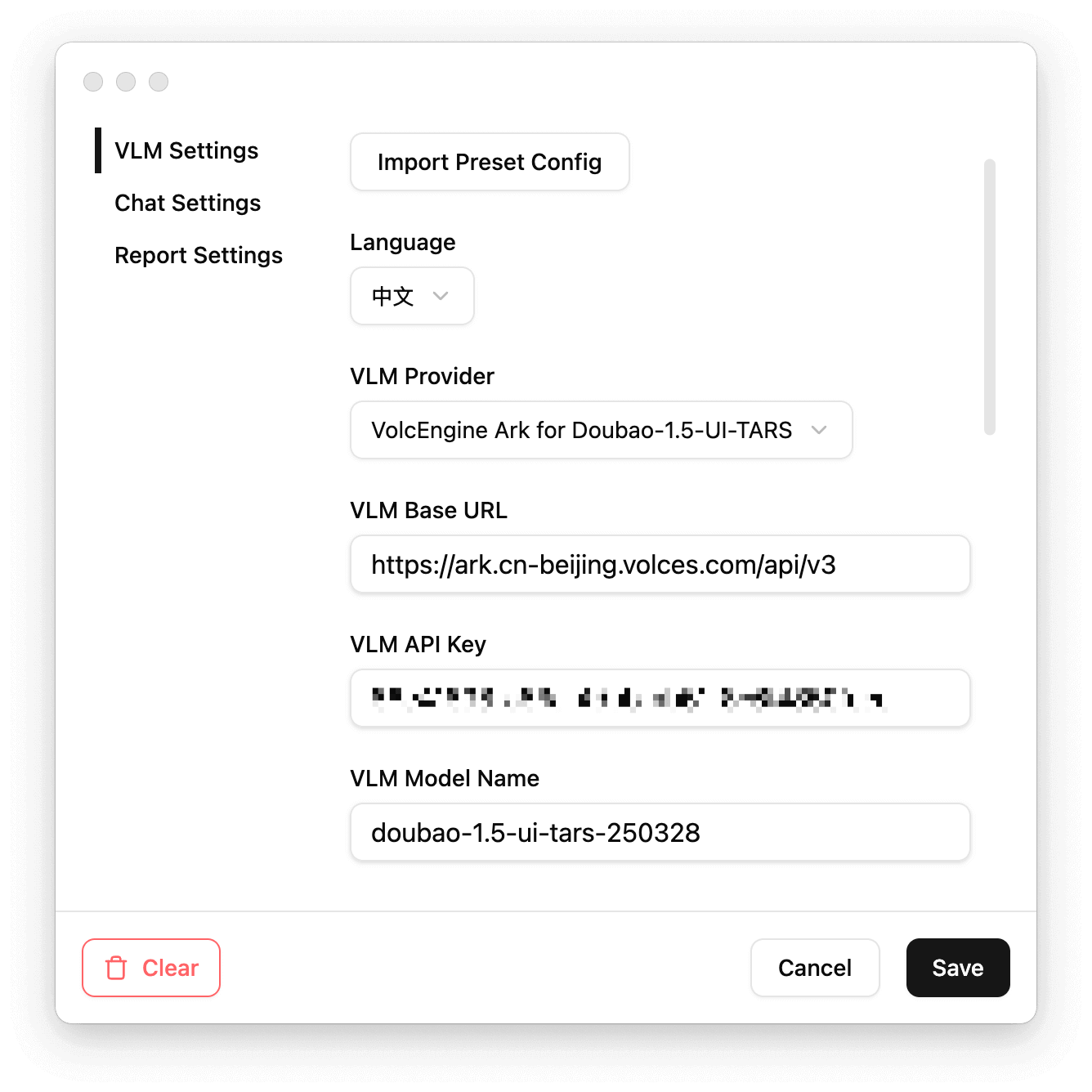 7. Select the desired usage scenario before starting a new chat
7. Select the desired usage scenario before starting a new chat
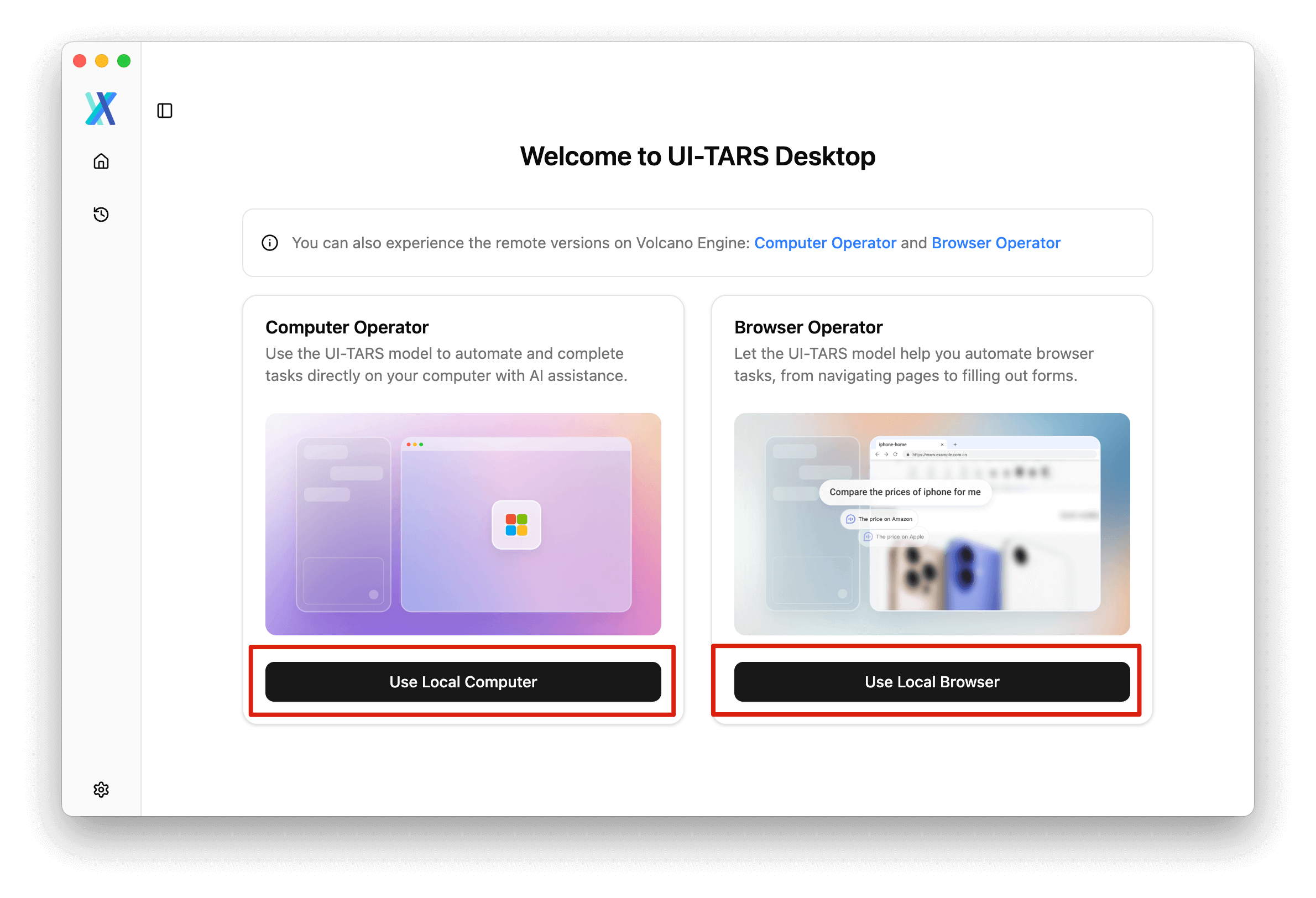 > [!NOTE]
> Before using `Browser Operator` mode, please ensure that Chrome, Edge, or Firefox is installed on your device.
8. Input the command to start a round of GUI operation tasks!
> [!NOTE]
> Before using `Browser Operator` mode, please ensure that Chrome, Edge, or Firefox is installed on your device.
8. Input the command to start a round of GUI operation tasks!
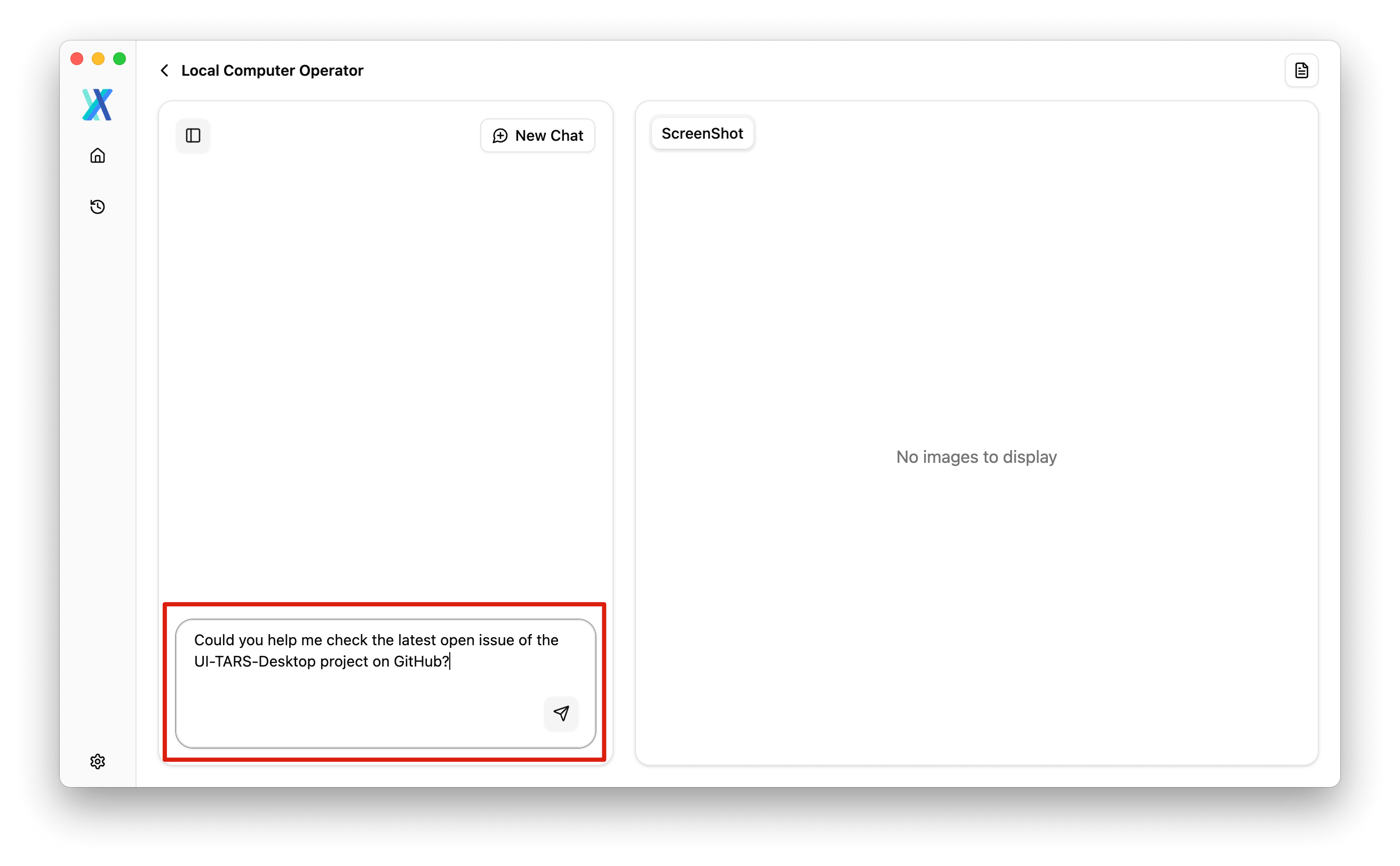
## More
At this point, you should have successfully launched the UI-TARS-Desktop App! To get the most out of UI-TARS and ensure stable usage, we recommend reviewing the following documentation:
- Read the [Settings Configuration Guide](./setting.md) and set up VLM/Chat parameters. Selecting the appropriate VLM Provider can optimize desktop app performance when using model.
- Read the [UI-TARS-1.5 Deployment Guide](https://github.com/bytedance/UI-TARS/blob/main/README_deploy.md) for more detail about the UI-TARS-1.5's latest deployment methods.
- Read the [UI-TARS 模型部署教程](https://bytedance.sg.larkoffice.com/docx/TCcudYwyIox5vyxiSDLlgIsTgWf) for more detail about the Doubao-1.5-UI-TARS's latest deployment methods.
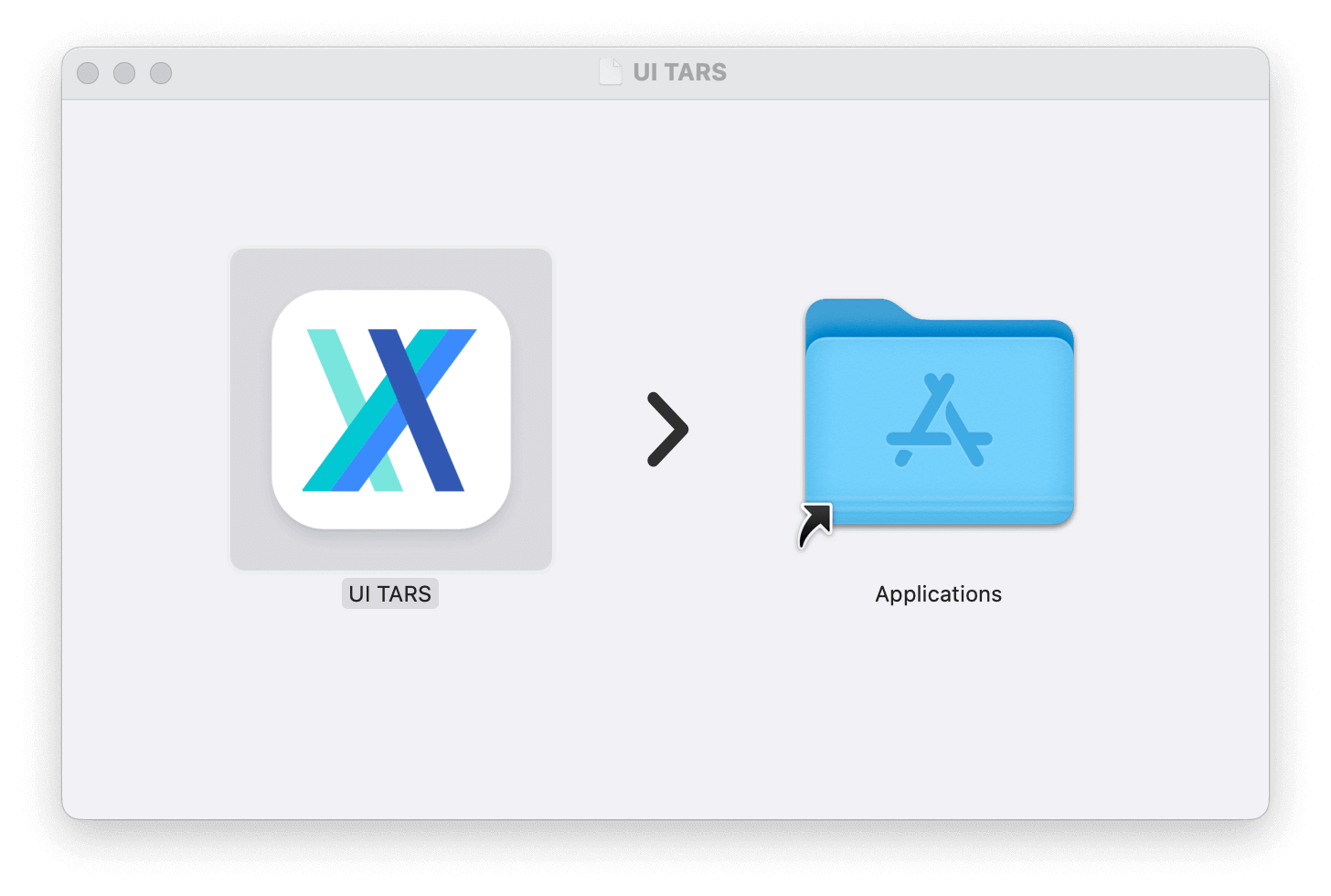 2. Enable the permission of **UI TARS** in MacOS:
- System Settings -> Privacy & Security -> **Accessibility**
- System Settings -> Privacy & Security -> **Screen Recording**
2. Enable the permission of **UI TARS** in MacOS:
- System Settings -> Privacy & Security -> **Accessibility**
- System Settings -> Privacy & Security -> **Screen Recording**
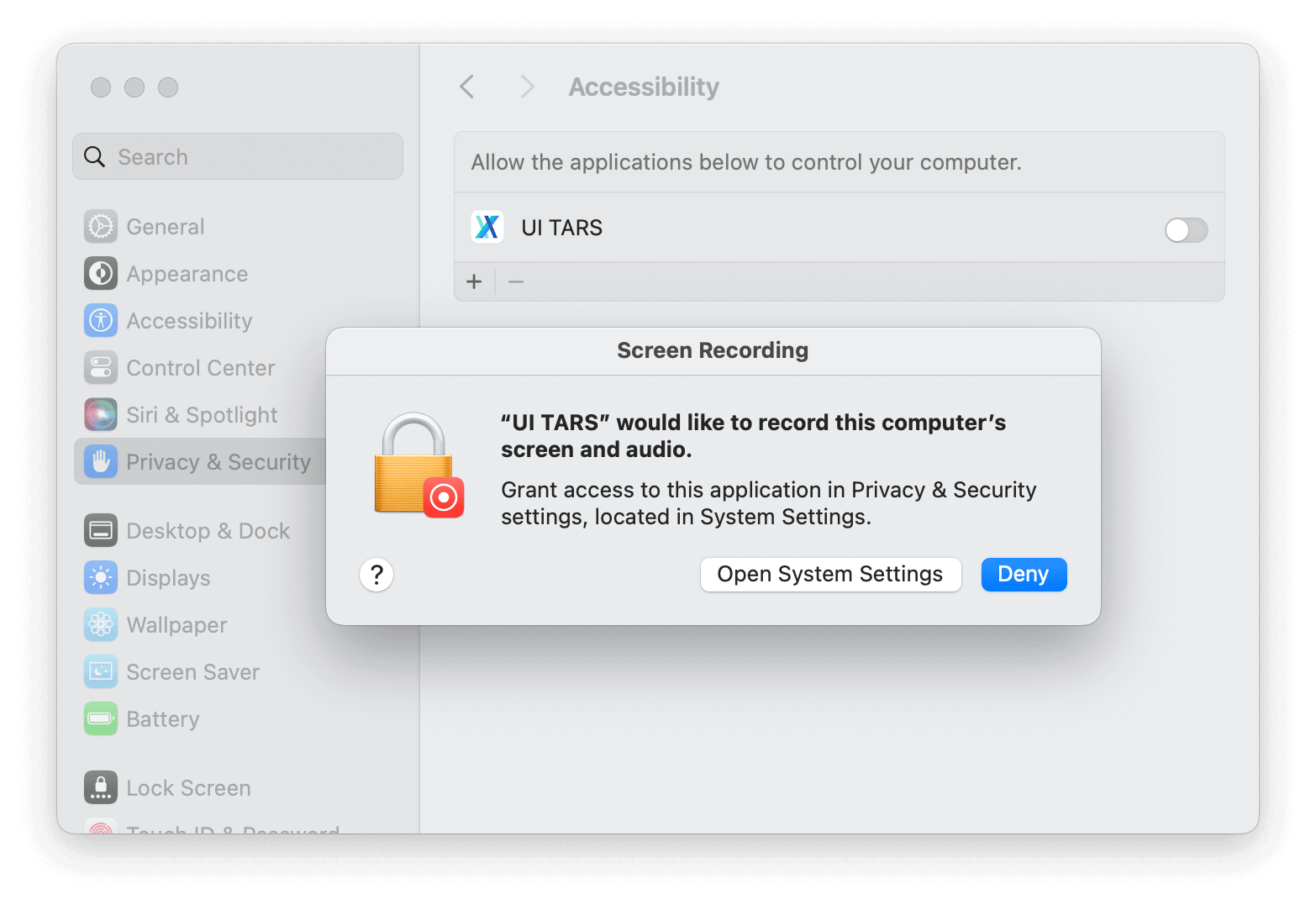 3. Then open **UI TARS** application, you can see the following interface:
3. Then open **UI TARS** application, you can see the following interface:
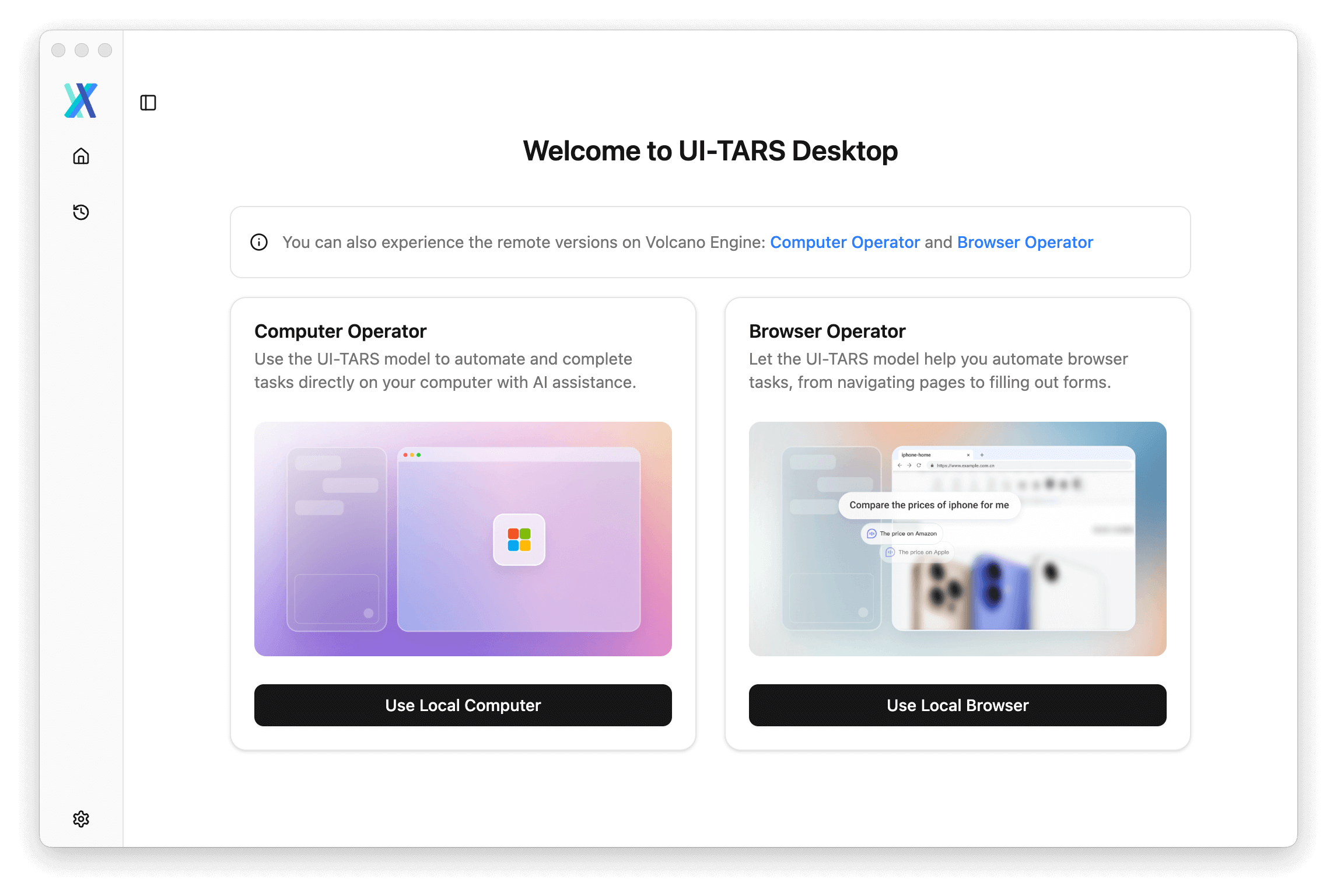 ### Windows
**Still to run** the application, you can see the following interface:
### Windows
**Still to run** the application, you can see the following interface:
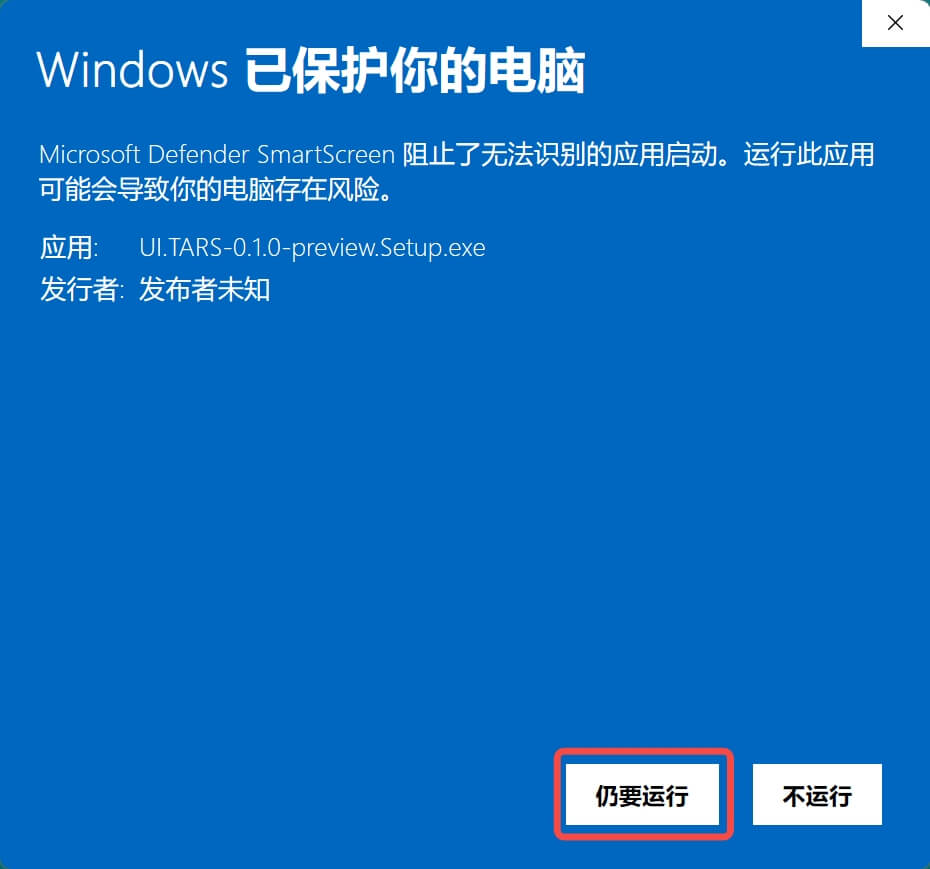
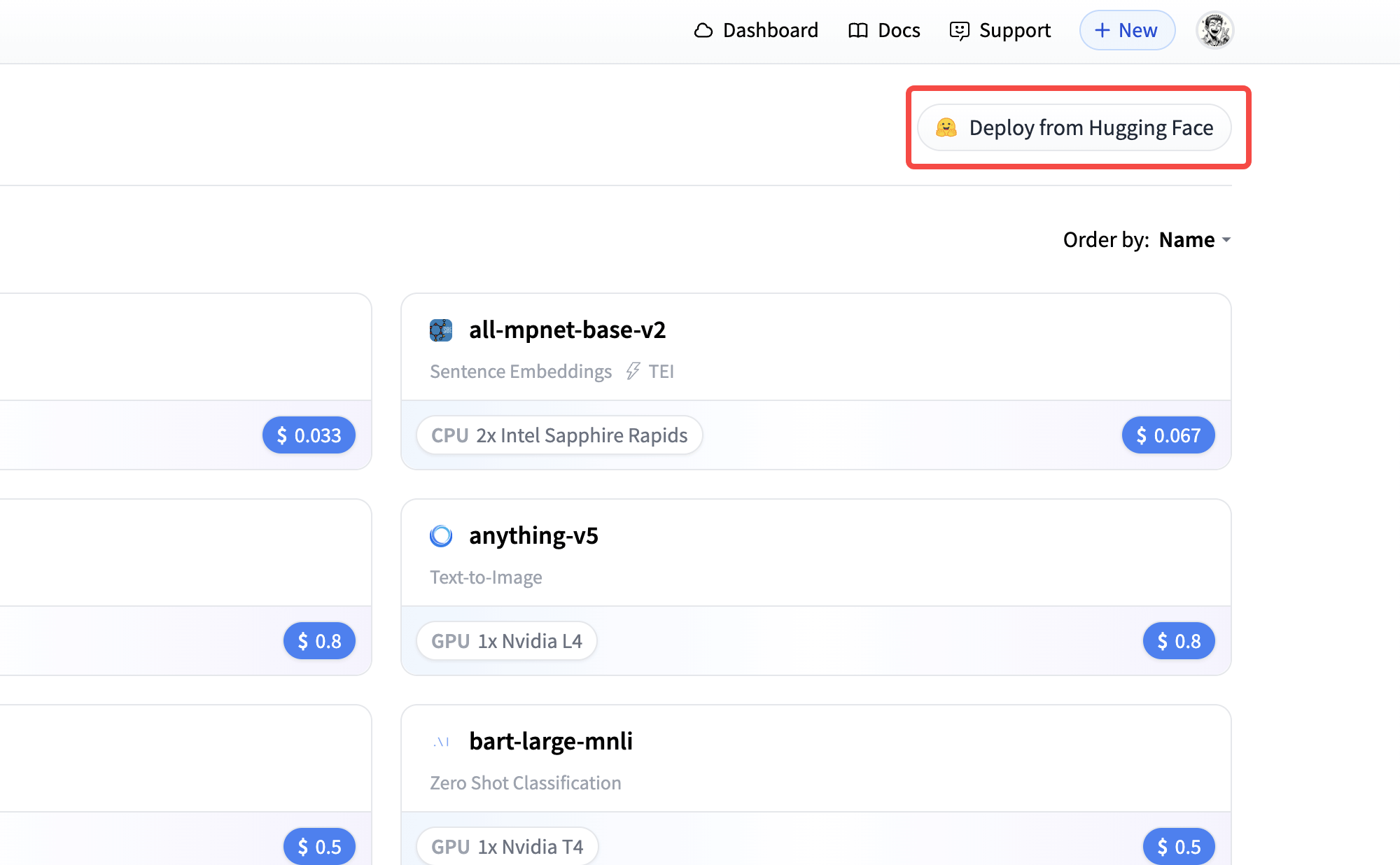 2. Select the model UI-TARS-1.5-7B
2. Select the model UI-TARS-1.5-7B
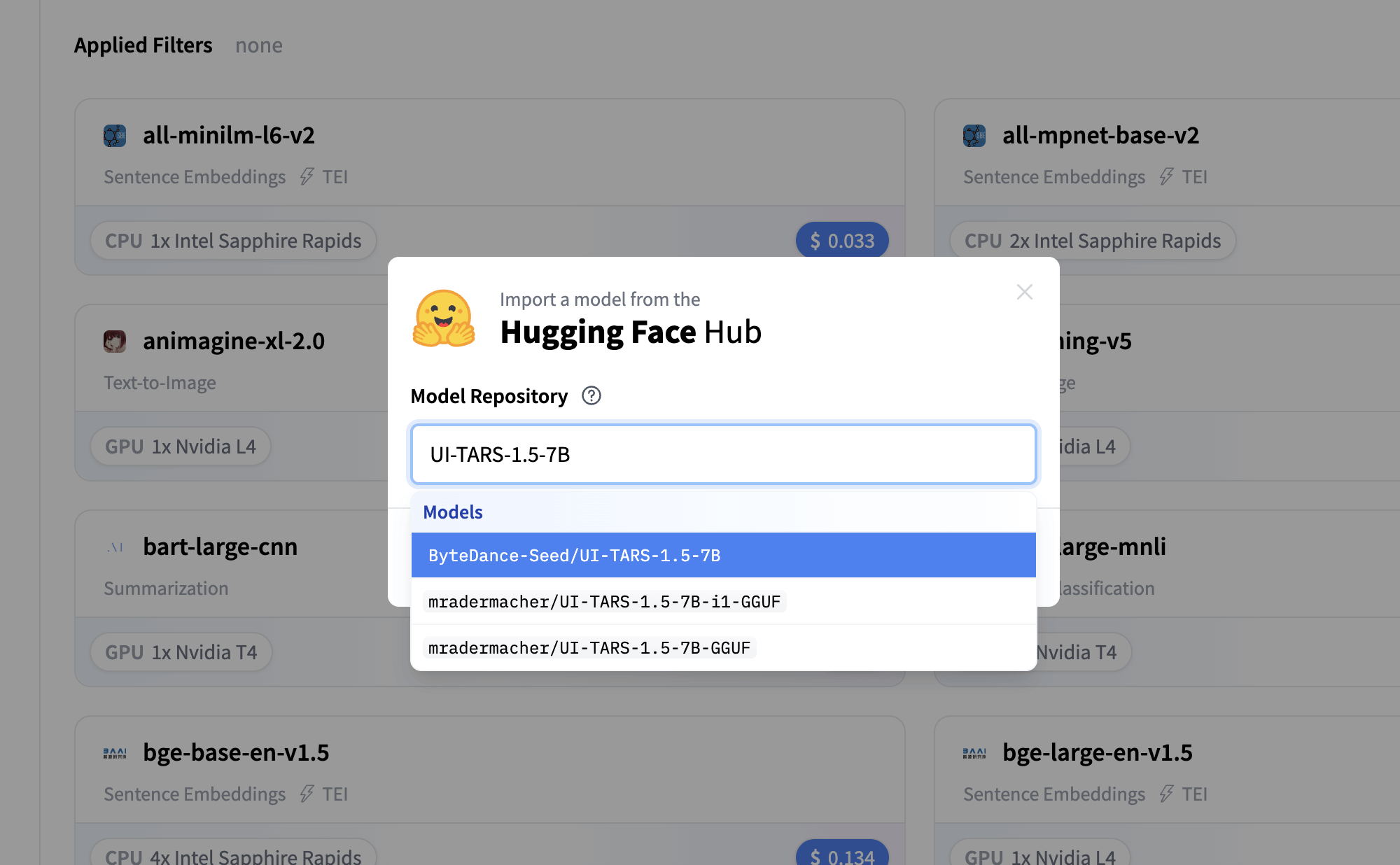 3. Refer to [README_deploy.md](https://github.com/bytedance/UI-TARS/blob/main/README_deploy.md) for detailed deployment instructions to obtain the **Base URL**, **API Key**, and **Model Name**.
4. Open the UI-TARS Desktop App [Settings]((./setting.md)) and configure:
```yaml
Language: en
VLM Provider: Hugging Face for UI-TARS-1.5
VLM Base URL: https:xxx
VLM API KEY: your_api_key
VLM Model Name: xxx
```
> [!NOTE]
> 1. For VLM Provider, make sure to select "**Hugging Face for UI-TARS-1.5**" to ensure proper VLM Action parsing.
> 2. For VLM Base URL & VLM Model Name, you can checkout your huggingface endpoint page to see detail information. Please make sure Base URL ends with '/v1/'
>
>
3. Refer to [README_deploy.md](https://github.com/bytedance/UI-TARS/blob/main/README_deploy.md) for detailed deployment instructions to obtain the **Base URL**, **API Key**, and **Model Name**.
4. Open the UI-TARS Desktop App [Settings]((./setting.md)) and configure:
```yaml
Language: en
VLM Provider: Hugging Face for UI-TARS-1.5
VLM Base URL: https:xxx
VLM API KEY: your_api_key
VLM Model Name: xxx
```
> [!NOTE]
> 1. For VLM Provider, make sure to select "**Hugging Face for UI-TARS-1.5**" to ensure proper VLM Action parsing.
> 2. For VLM Base URL & VLM Model Name, you can checkout your huggingface endpoint page to see detail information. Please make sure Base URL ends with '/v1/'
>
> 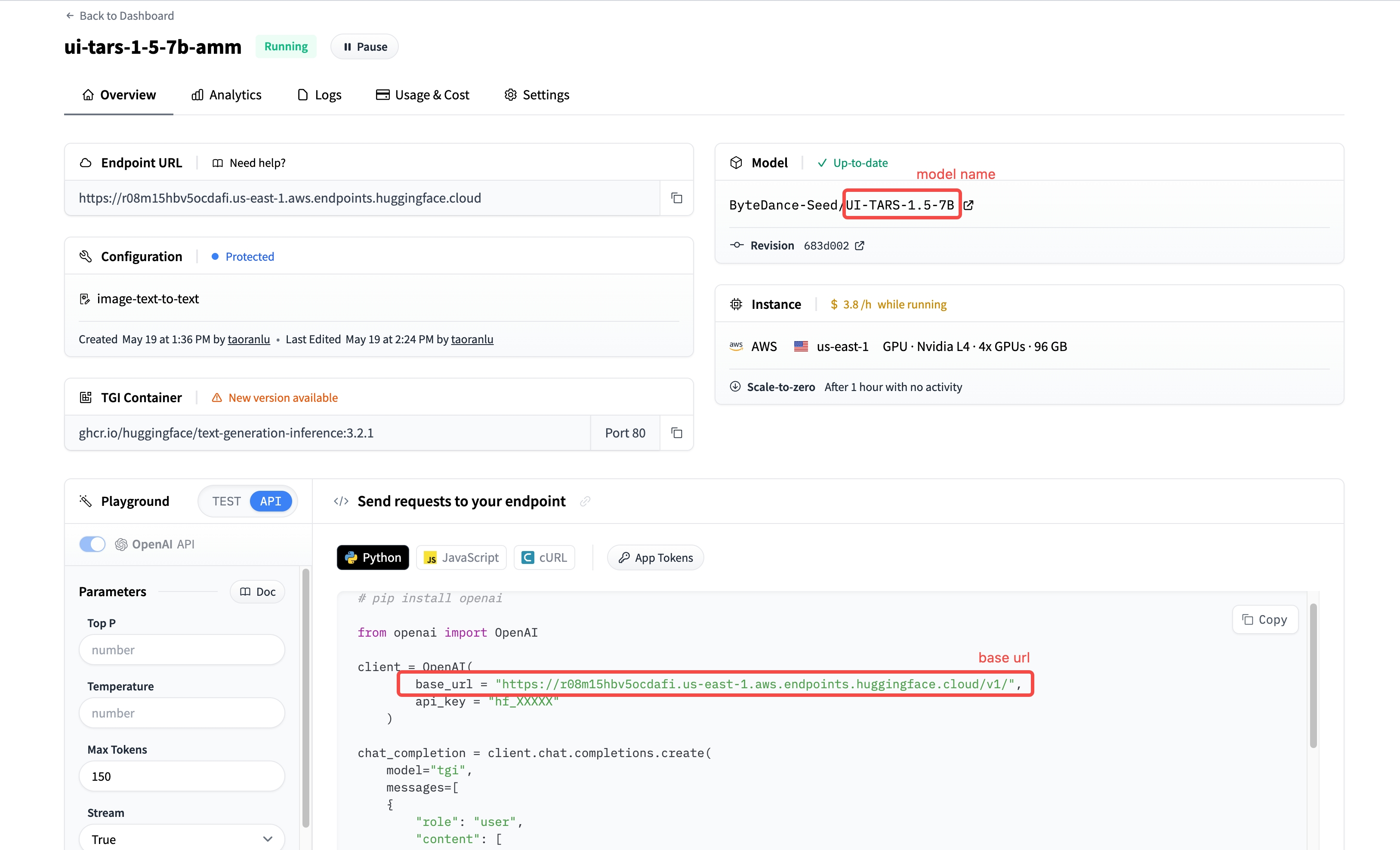
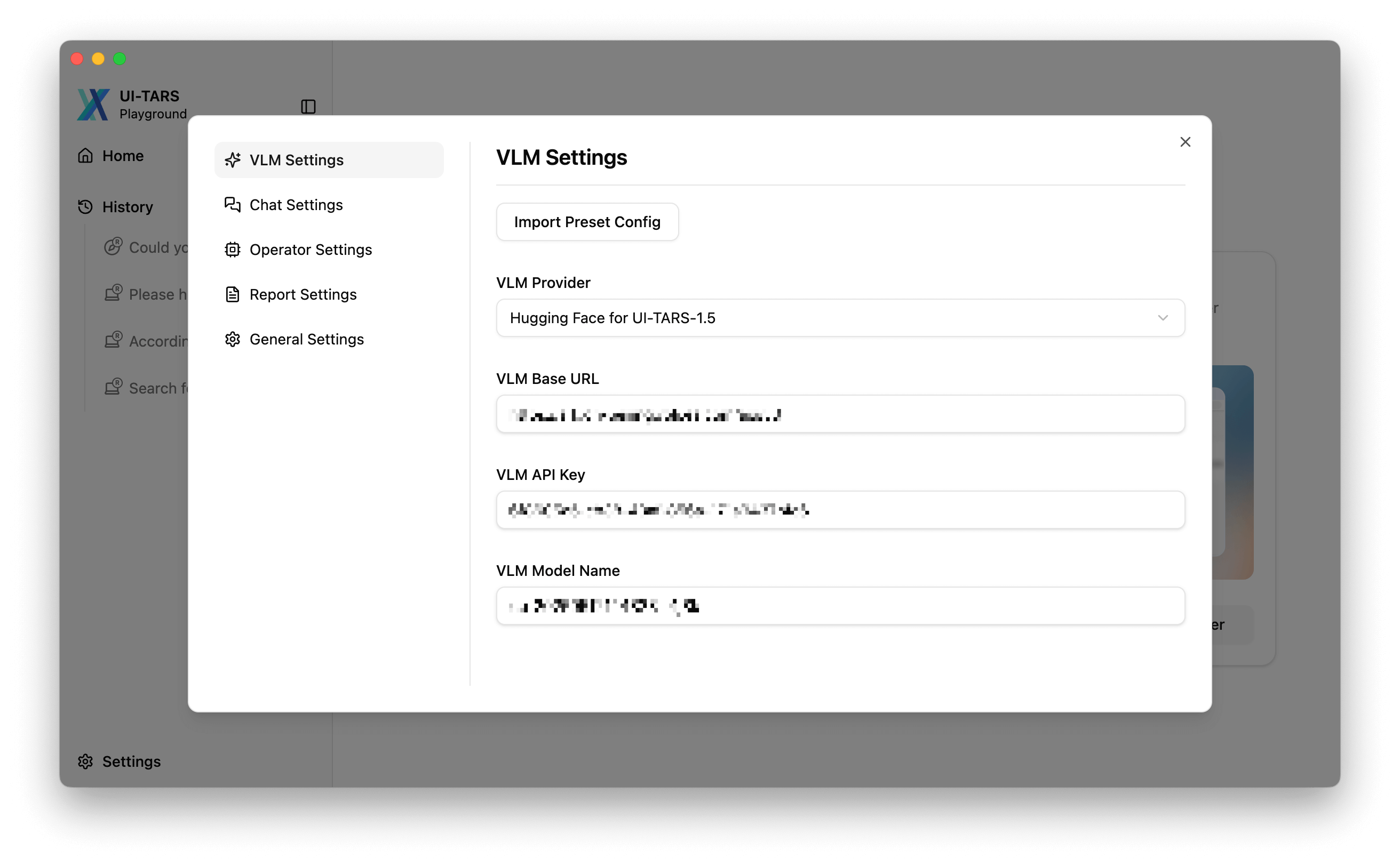 5. Click button starting a new chat
5. Click button starting a new chat
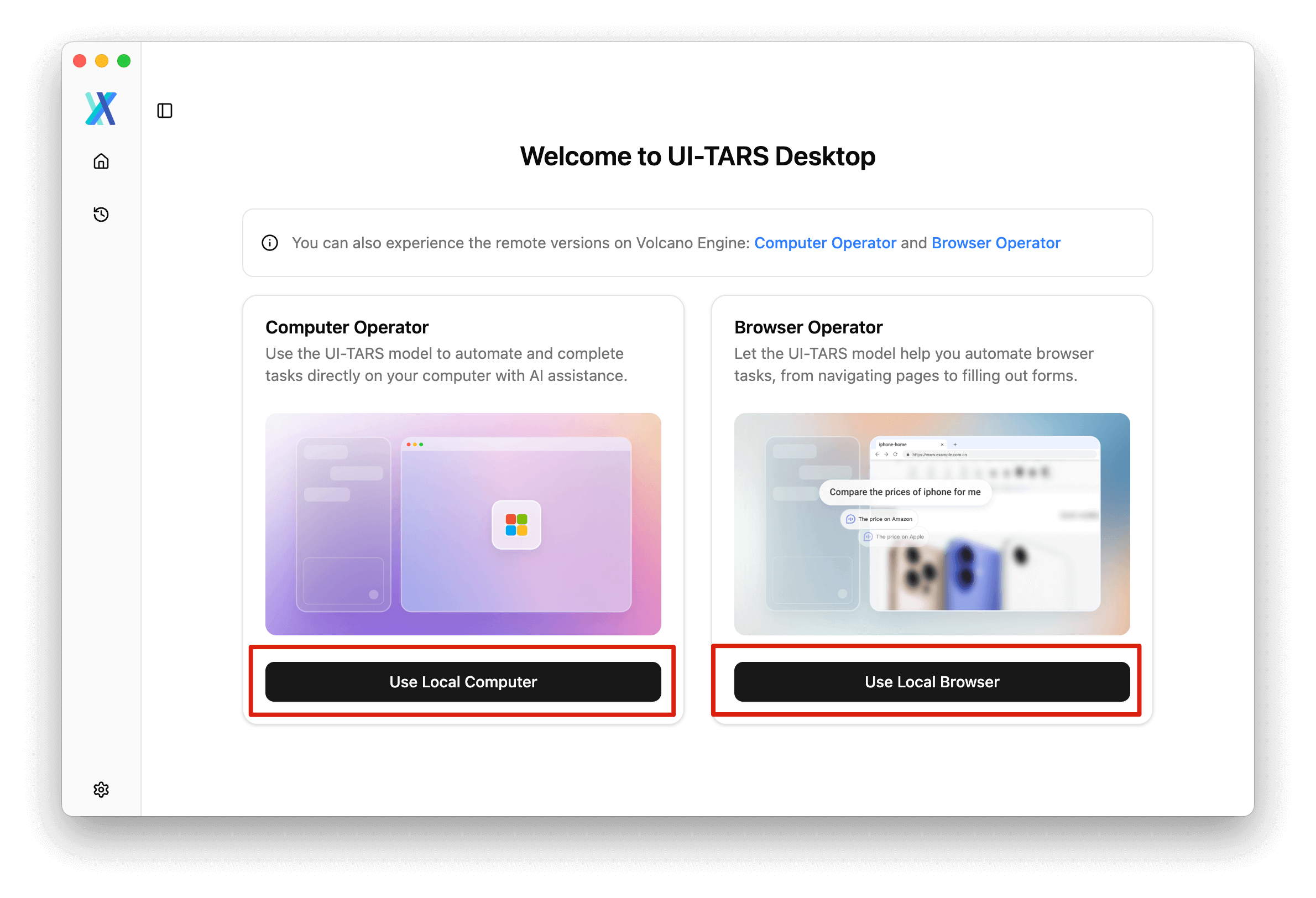 6. Input the command to start a round of GUI operation tasks!
6. Input the command to start a round of GUI operation tasks!
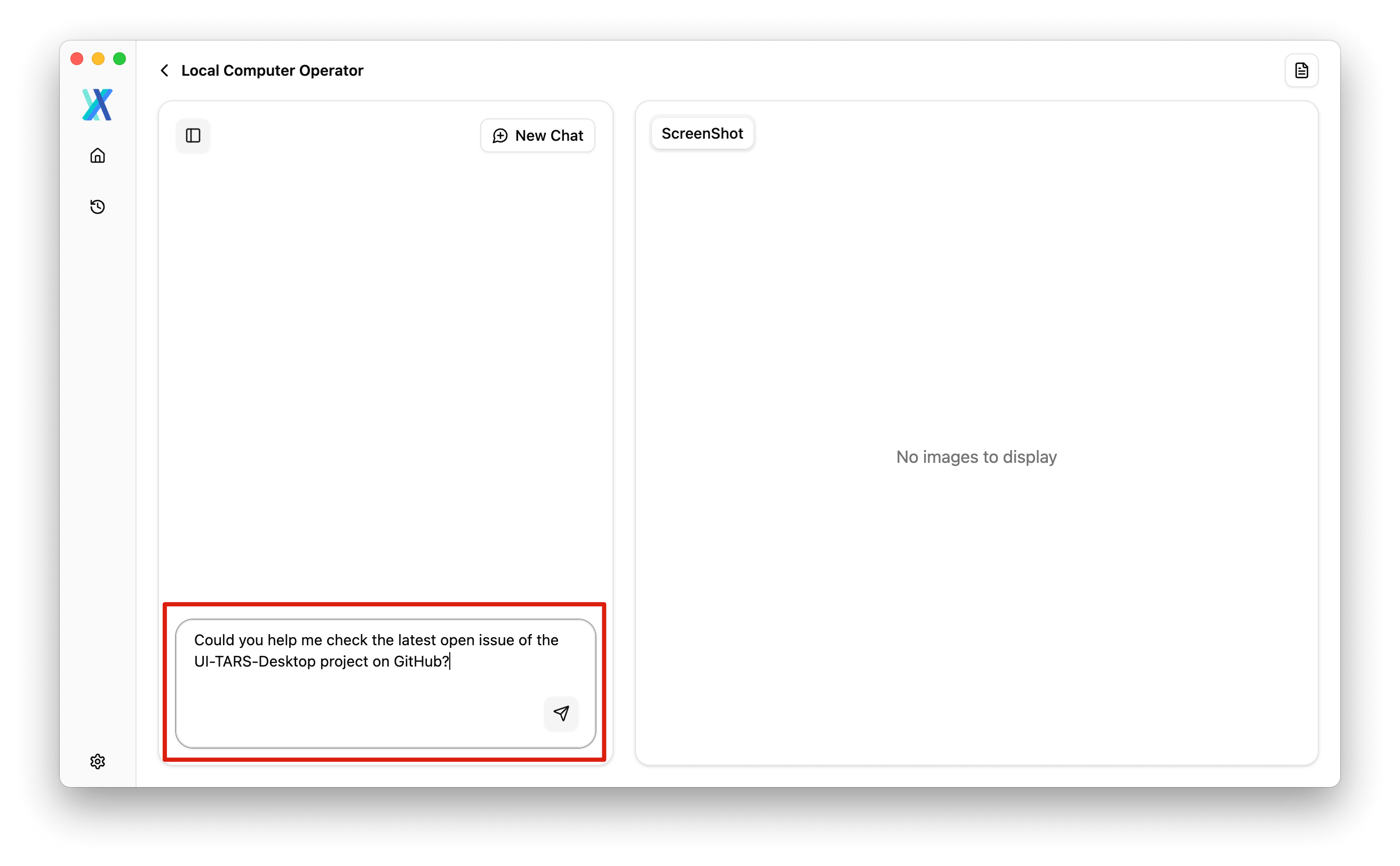
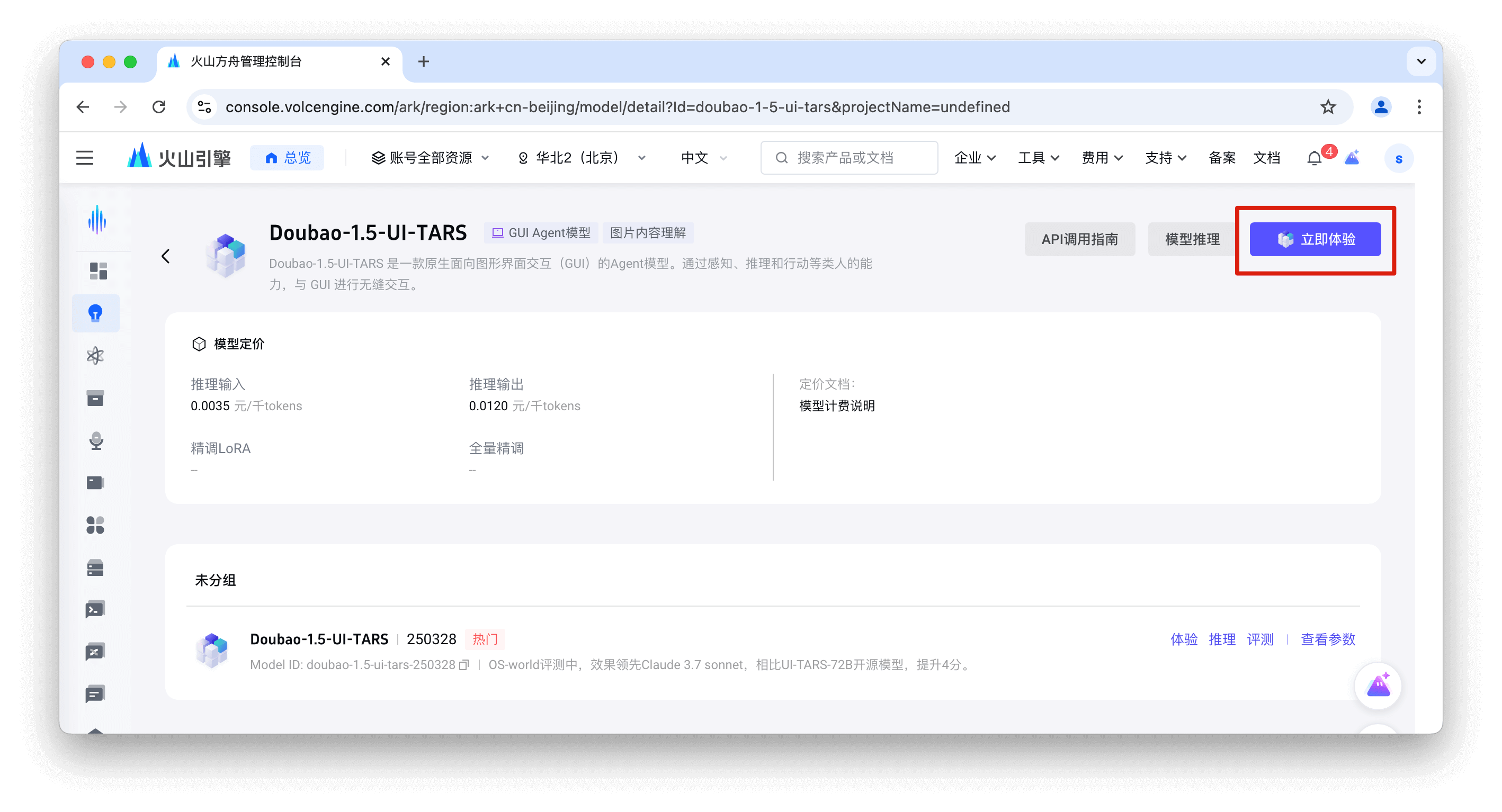 3. Click the `API inference (API 接入)` link
3. Click the `API inference (API 接入)` link
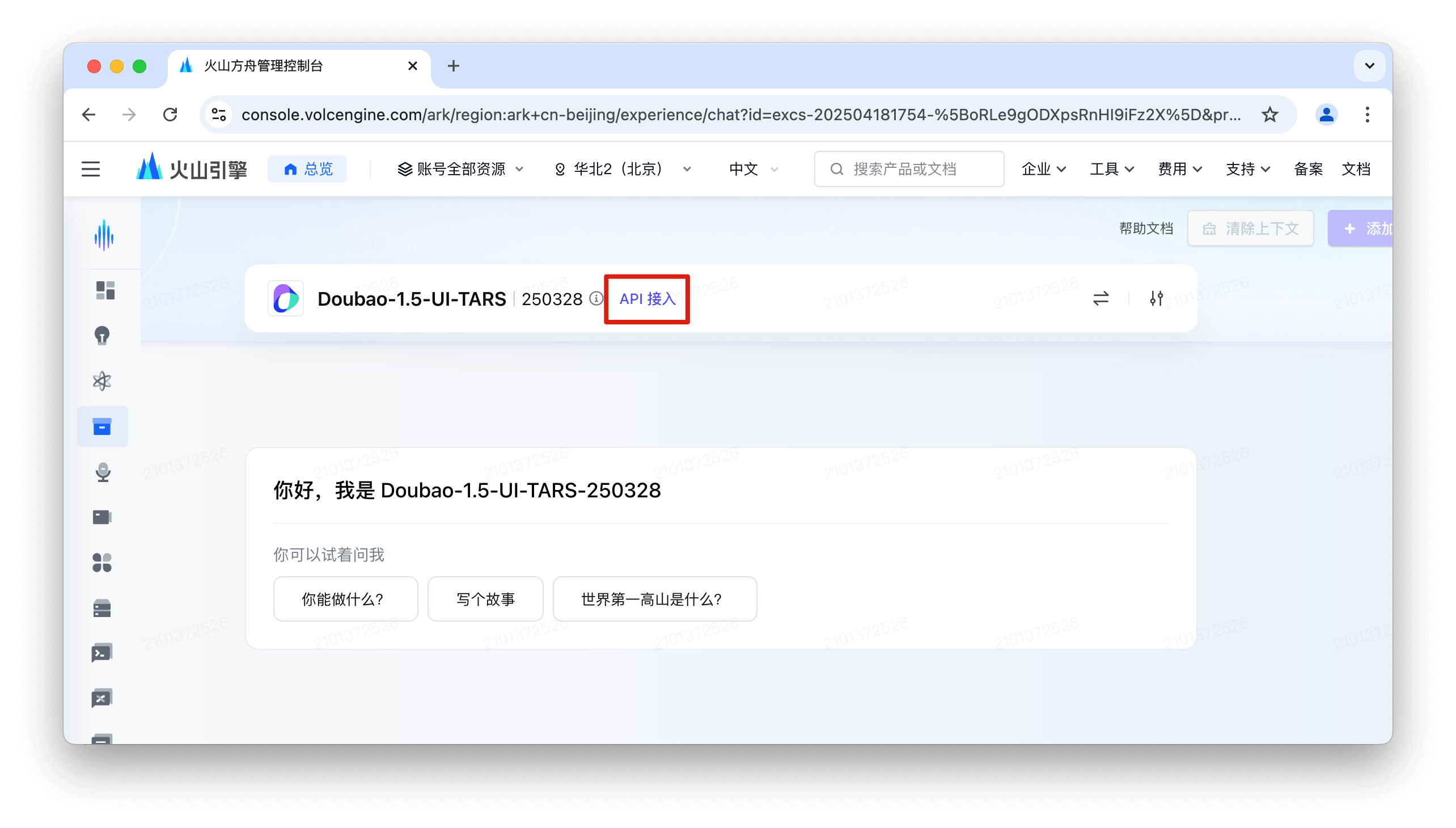 4. Get your **API Key** from STEP 1 in the drawer panel.
4. Get your **API Key** from STEP 1 in the drawer panel.
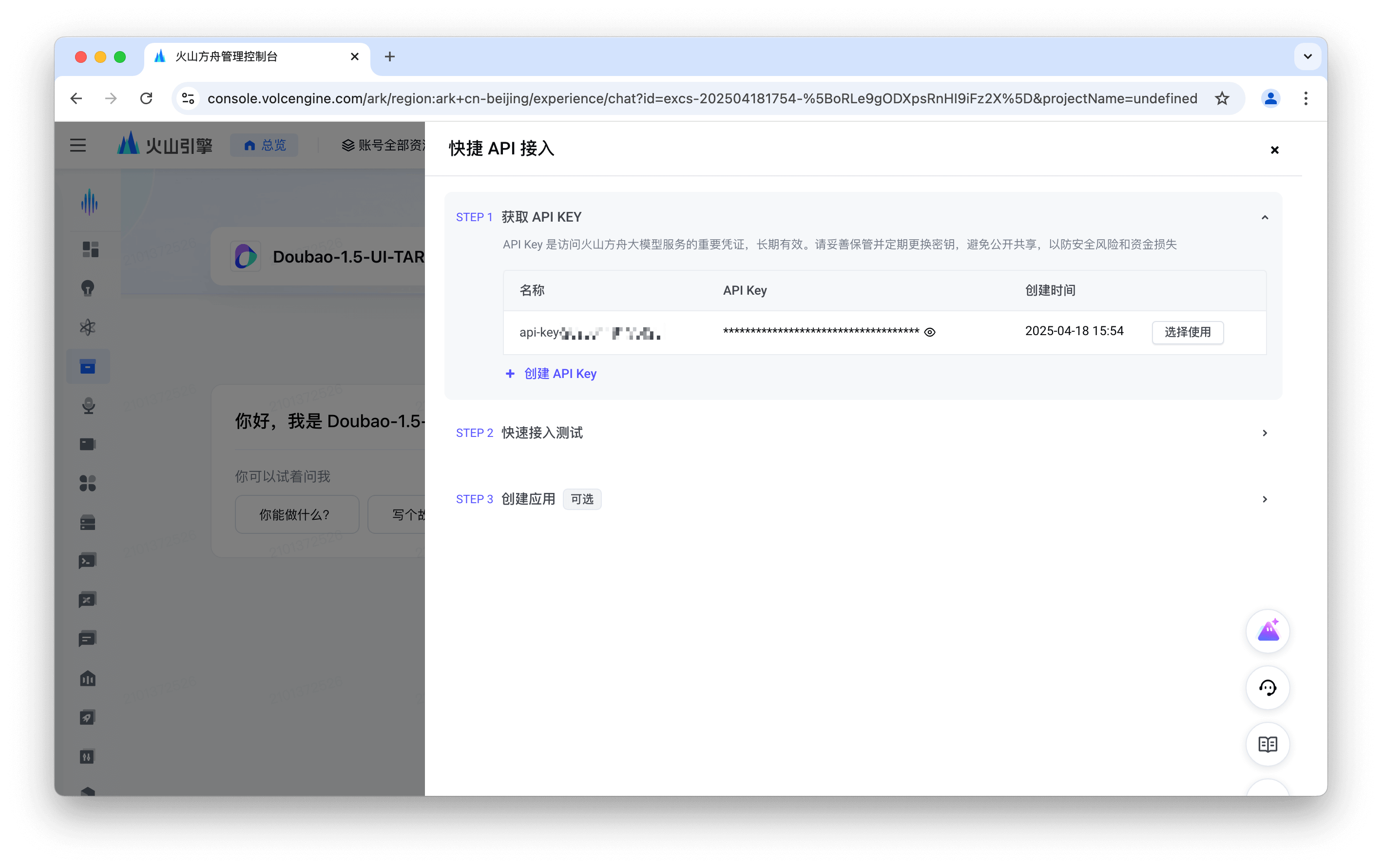 5. In STEP 2, authenticate your user info and switch to the OpenAI SDK tab to obtain **Base Url** and **Model name**:
5. In STEP 2, authenticate your user info and switch to the OpenAI SDK tab to obtain **Base Url** and **Model name**:
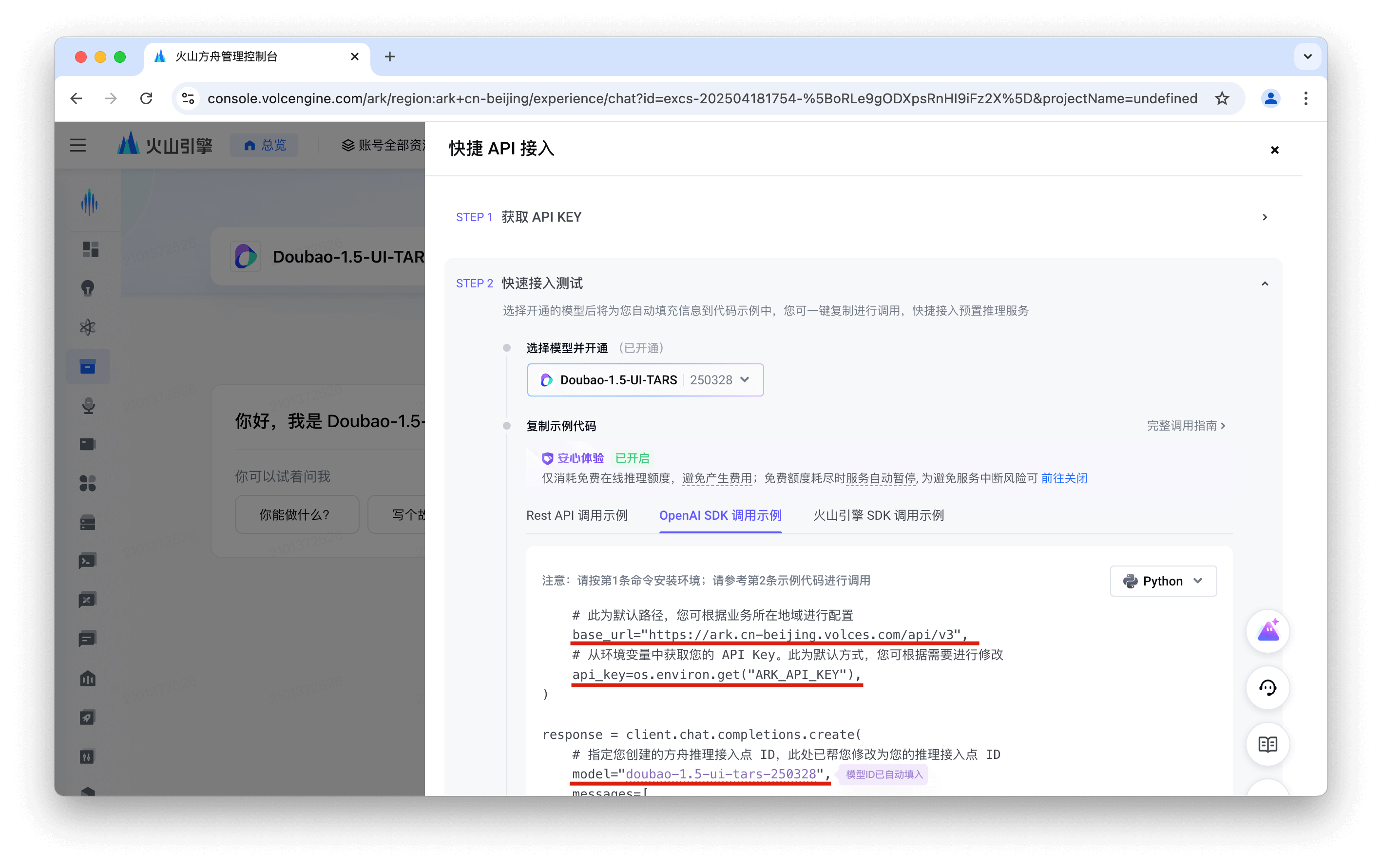 6. Open the UI-TARS Desktop App [Settings]((./setting.md)) and configure:
```yaml
Language: cn
VLM Provider: VolcEngine Ark for Doubao-1.5-UI-TARS
VLM Base URL: https://ark.cn-beijing.volces.com/api/v3
VLM API KEY: YOUR_API_KEY
VLM Model Name: doubao-1.5-ui-tars-250328
```
> [!NOTE]
> For VLM Provider, make sure to select "**VolcEngine Ark for Doubao-1.5-UI-TARS**" to ensure proper VLM Action parsing.
6. Open the UI-TARS Desktop App [Settings]((./setting.md)) and configure:
```yaml
Language: cn
VLM Provider: VolcEngine Ark for Doubao-1.5-UI-TARS
VLM Base URL: https://ark.cn-beijing.volces.com/api/v3
VLM API KEY: YOUR_API_KEY
VLM Model Name: doubao-1.5-ui-tars-250328
```
> [!NOTE]
> For VLM Provider, make sure to select "**VolcEngine Ark for Doubao-1.5-UI-TARS**" to ensure proper VLM Action parsing.
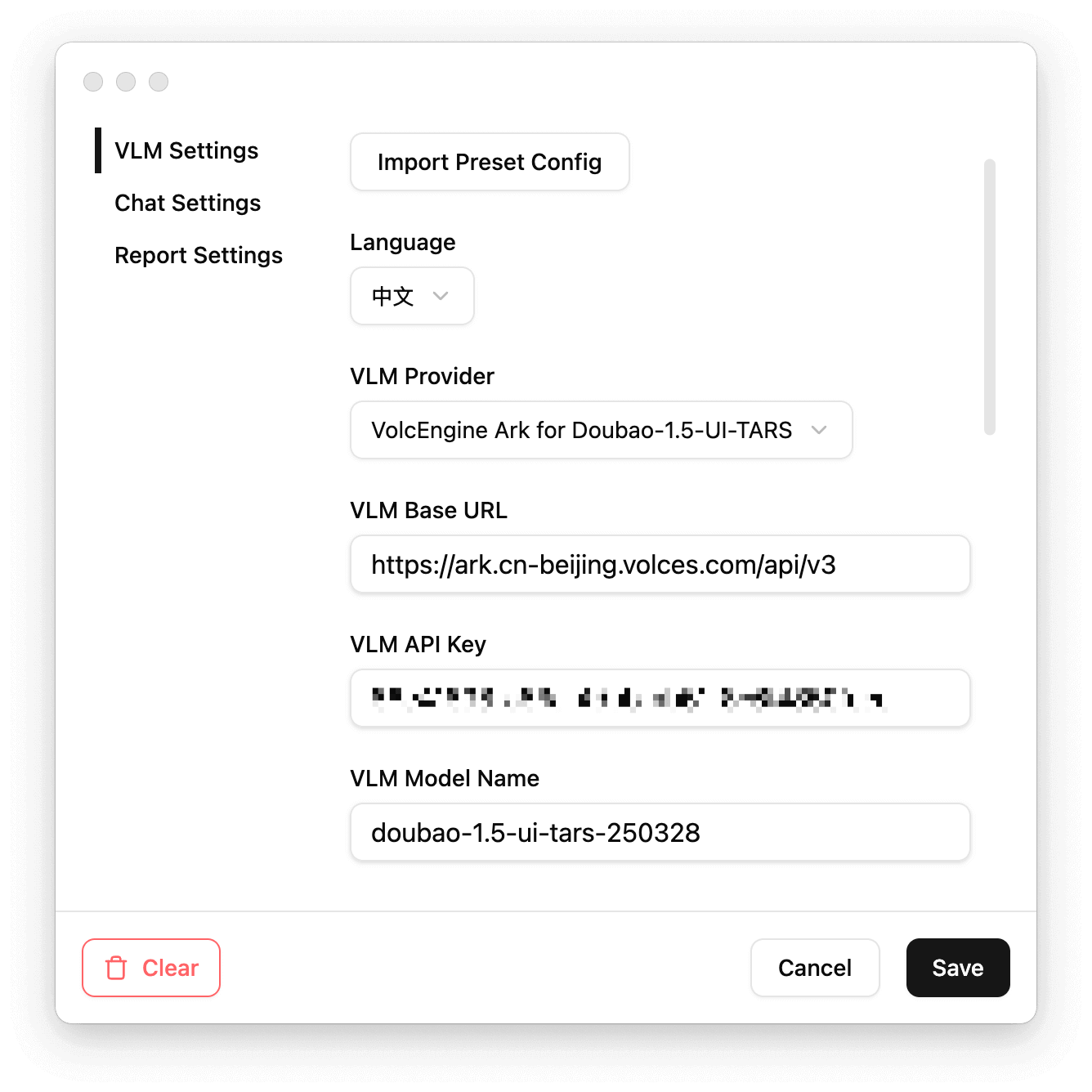 7. Select the desired usage scenario before starting a new chat
7. Select the desired usage scenario before starting a new chat
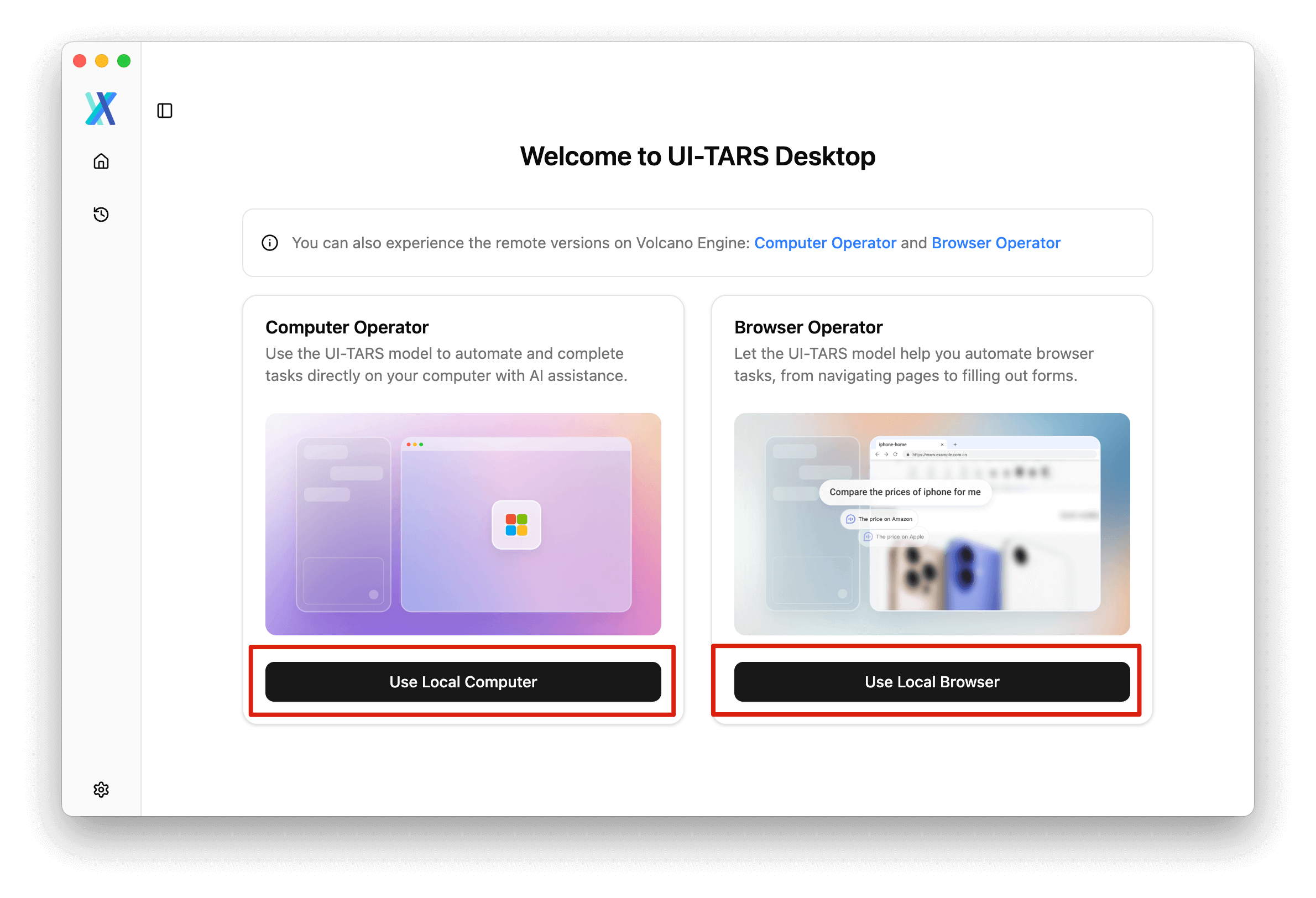 > [!NOTE]
> Before using `Browser Operator` mode, please ensure that Chrome, Edge, or Firefox is installed on your device.
8. Input the command to start a round of GUI operation tasks!
> [!NOTE]
> Before using `Browser Operator` mode, please ensure that Chrome, Edge, or Firefox is installed on your device.
8. Input the command to start a round of GUI operation tasks!