# ASCII Presentation
Why use Sublime just to create presentations when you can also use it as the presentation tool?
Check out [my presentation on browserify](https://github.com/chrisbreiding/presentations/blob/master/browserify/presentation.pres) as an example.
This package helps you create presentations in a couple ways:
* a syntax utilized to color highlight your presentation
* a few keyboard shortcuts/commands to help create ASCII art and space out "slides"
## Syntax
The following syntax is available and will be color highlighted based on your color scheme and the extra colors listed under [Installation](#installation) below. By default, the syntax highlighting works with files with the extension `pres`. The examples in the screenshots use a customized version of the Twilight color scheme.
### Headings
```
##
Heading Here
##
```
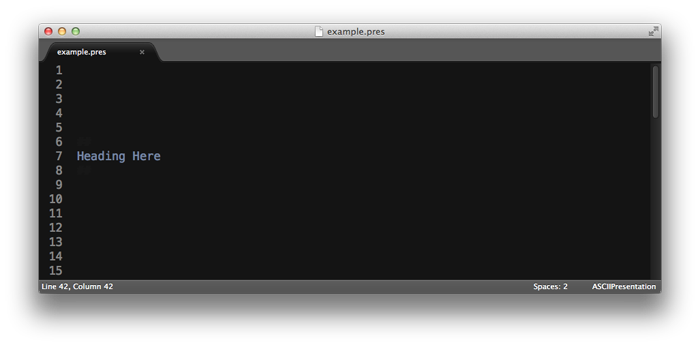
### Sub-headings
```
Sub-Heading Here ###
```
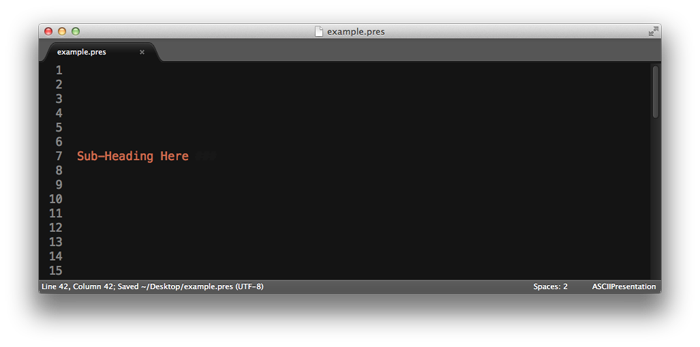
### Lists
```
- a list item
- another item
* a sub item
* another sub item
- a final item
```
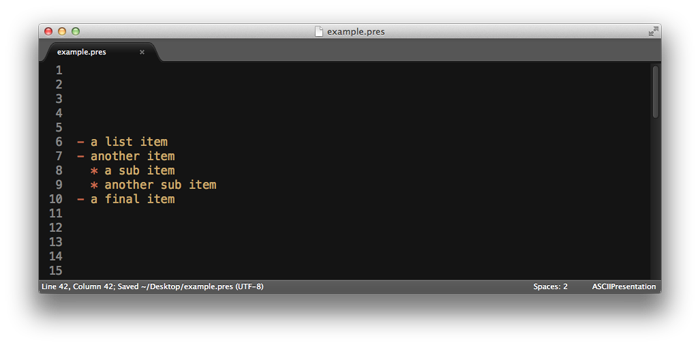
### Links
```
http://sublimetext.com
```
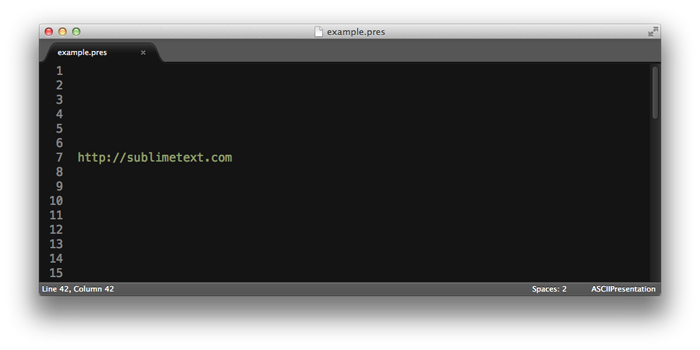
### ASCII terminal
```
-----------------------------------
|ooo |
|-----------------------------------|
| |
|$ npm install -g testem |
| |
| |
| |
-----------------------------------
```
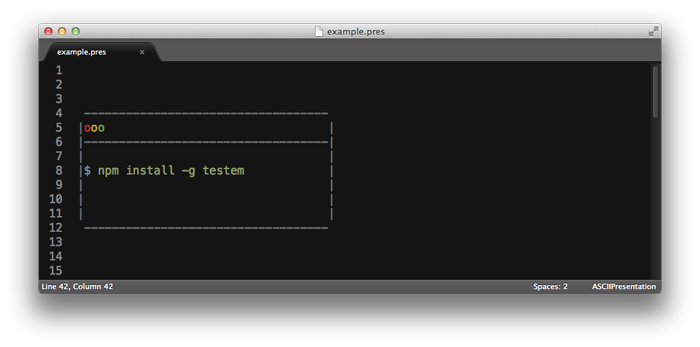
## Keyboard Shortcuts / Commands
The following are available as keyboard shortcuts and commands in the Command Palette as well as under the Edit menu.
### Convert Title to ASCII
Convert the selected text or the word your cursor is on into ASCII art.
The font is configurable in your settings. See [available fonts here](http://www.figlet.org/fontdb.cgi).
_Default shortcut_: super + ctrl + c, super + ctrl + t

### Convert Heading to ASCII
Convert the selected text or the word your cursor is on into ASCII art.
The font is configurable in your settings. See [available fonts here](http://www.figlet.org/fontdb.cgi).
_Default shortcut_: super + ctrl + c, super + ctrl + h
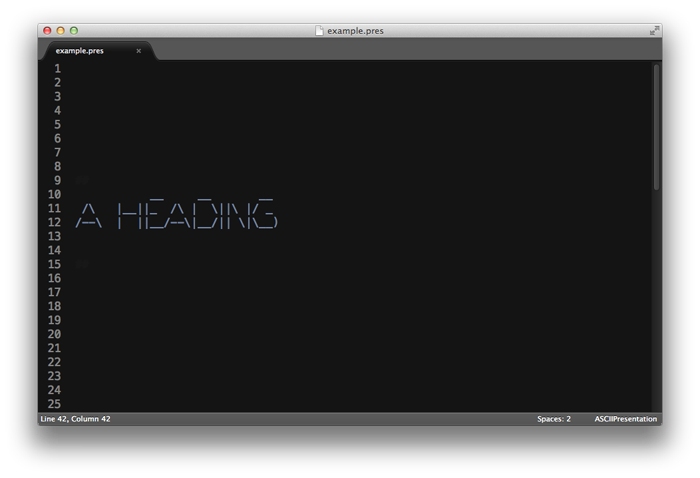
### Add Terminal ASCII
Add ASCII art that looks like a Terminal/Command Prompt.
The width and height of the Terminal are configurable in your settings.
_Default shortcut_: super + ctrl + a, super + ctrl + t
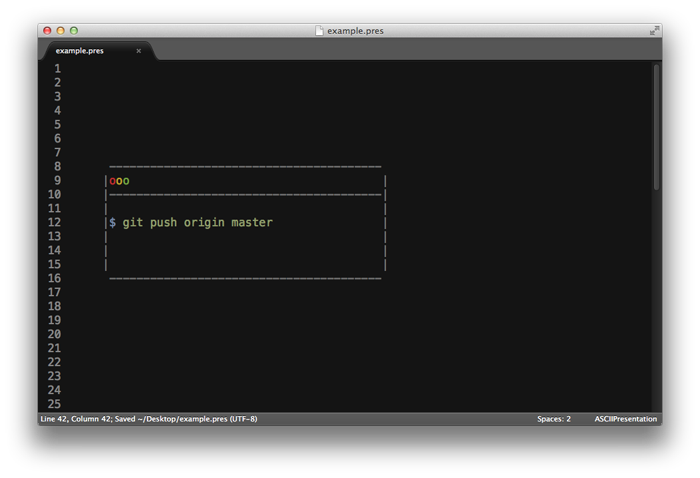
### New Slide
Add a set amount of lines to space out two "slides." The default is 20 lines.
The number of lines is configurable in your settings.
_Default shortcut_: super + ctrl + n, super + ctrl + s
## Installation
**1** - Install the Package
Install via [Package Control](https://sublime.wbond.net/) (recommended)
\- or -
Clone this repo into your Sublime Text Packages directory.
**2** - Add the following to your color scheme:
```
name
ascii_presentation.invisible
scope
ascii_presentation.invisible
settings
foreground
#141414
name
ascii_presentation.close
scope
ascii_presentation.close
settings
foreground
#BE2E2E
name
ascii_presentation.minimize
scope
ascii_presentation.minimize
settings
foreground
#BFA22E
name
ascii_presentation.expand
scope
ascii_presentation.expand
settings
foreground
#70A340
name
ascii_presentation.chrome
scope
ascii_presentation.chrome
settings
foreground
#777
```
**3** - Update the ascii_presentation.invisible color to match the background of your color scheme. Tweak other colors as desired.
## Modification
If you'd like to hack on the syntax definition, edit the `ASCIIPresentation.JSON-tmLanguage` file. Check out the [syntax definition docs](http://docs.sublimetext.info/en/latest/extensibility/syntaxdefs.html) for more info.
Pull requests are welcome!
## Credits
The package would not be possible without:
* [pyfiglet](https://github.com/pwaller/pyfiglet), the Python port of [FIGlet](http://www.figlet.org/), which provides the ASCII art font conversion
* encouragement from the folks at the [Atlanta JavaScript Meetup](http://atlantajavascript.com)
## License
Copyright (c) 2013 Chris Breiding
This program is free software; you can redistribute it and/or
modify it under the terms of the GNU General Public License
as published by the Free Software Foundation; either version 2
of the License, or (at your option) any later version.
This program is distributed in the hope that it will be useful,
but WITHOUT ANY WARRANTY; without even the implied warranty of
MERCHANTABILITY or FITNESS FOR A PARTICULAR PURPOSE. See the
GNU General Public License for more details.
See [LICENSE](LICENSE) for full details.