sublime-hl7-syntax
==================
Sublime Text syntax highlighting for HL7 content.
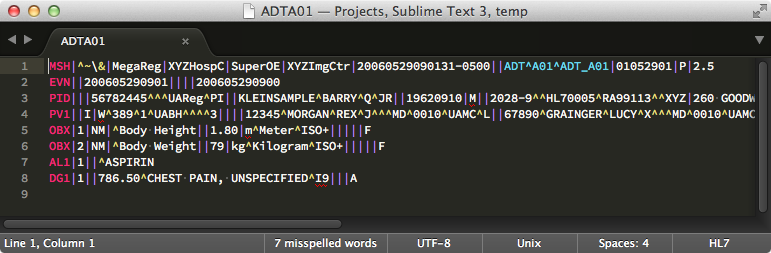
# Installation
## Manual
Sublime Text 2:
git clone https://github.com/craighurley/sublime-hl7-syntax.git \
~/Library/Application\ Support/Sublime\ Text\ 2/Packages/sublime-hl7-syntax
Sublime Text 3:
git clone https://github.com/craighurley/sublime-hl7-syntax.git \
~/Library/Application\ Support/Sublime\ Text\ 3/Packages/sublime-hl7-syntax
## Package Control
First, install the Package Control plugin, instructions here: http://wbond.net/sublime_packages/package_control.
Once you install Package Control, restart Sublime Text and bring up the Command Palette (command+shift+p on OS X, super+shift+p on Linux/Windows).
Select "Package Control: Install Package", wait while Package Control fetches the latest package list, then select "HL7" when the list appears.
# Usage
File types ending in `.edi` or `.hl7` should automatically have syntax highlighting applied, if not use the following commands to set syntax to HL7:
- Linux: super+shift+p, then type ss hl7
- Windows: super+shift+p, then type ss hl7
- OS X: command+shift+p, then type ss hl7
# Info
- http://www.sublimetext.com
- http://www.hl7.org