While it may seem daunting at first, once you get a hold of the layout of the motherboard, you only have to
learn the layout once. This is because if you've seen one motherboard, you've practically seen them all.
While the aesthetic of a motherboard may change from manufacturer to manufacturer, the overall layout
of the motherboards changes very little. Even if the layout does change, all the components will look the
same and you will be able to pick them out.
The components of the motherboard
This section will layout the different components, what they look like and where they can (normally) be found.
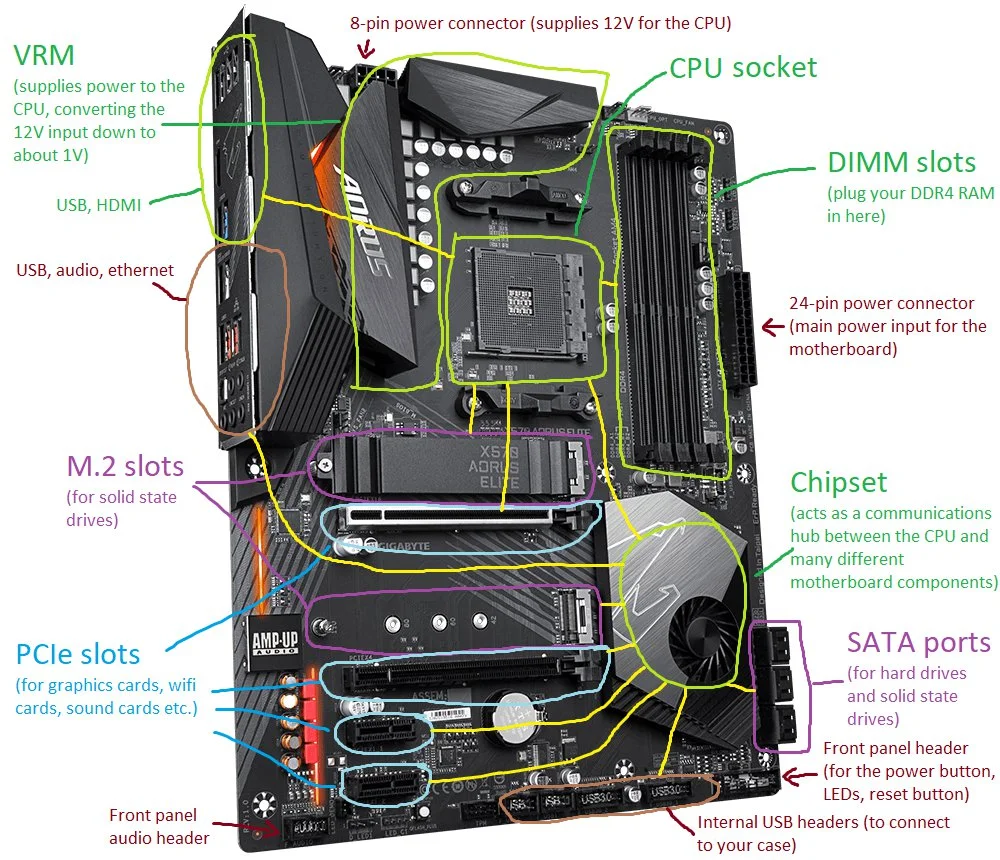
- First up is the chipset: this is the component that varies the most in how it looks and where it can be found.
A general rule for finding the chipset on the board (particularly on more modern boards) is look for the logo
of the company that manufactured the board, similar to the image of the motherboard to the right. A side note,
when it comes to deciding on the manufacturer of a board it all comes down to personal preference,
it's still the same motherboard, it just has some flare unique to the manufacturer. The chipset
may or may not have its own dedicated fan, again that varies depending on the manufacturer. - The next stop on this list is the CPU Socket, the component that is the easiest to identify. Like the image
to the right, the CPU socket is almost always found the center of the motherboard. Something that makes
sense as the CPU, the brain of the computer, needs to be able to access all the other subsystems of the computer
and the center is the most efficient for it. - Right next to the CPU Socket lies the DIMM Slots. This is where the RAM sticks will go when they are installed.
It's important to note that the location of these slots is very important, the CPU itself doesn't have a lot
on-board memory (simply, it's the memory that is built into the chip), so it needs quick access to
the RAM, which is the systems volatile memory, and the best place for that purpose is right next to the CPU.
The slots are also easy to identify, they are the only vertical expansion slots found on the motherboard. - If you go down from the CPU, you'll run into the expansion slots, or the PCI express slots. This is where
the expansion devices such as the GPU, Network card, and Sound card will be installed. Like the DIMM
slots, the PCI slots are easy to find, they are like the DIMM slots, but horizontal, and can vary in length. - For the connections to the motherboard, they are all spread out in various locations on the motherboard.
In addition to having differing locations, the the functions that the connections perform can also differ.
Though it should be noted that the location of connections are grouped by function.
For instance:
- At the bottom of the motherboard, the connectors that connect the motherboard to the front panel
of the tower can be found. - At the bottom right of the motherboard can be found the SATA connections, which is what connects
the HDDs to the rest of the system. - At the right AND top of the motherboard the power connections for the motherboard and CPU can be found.
- The only connections that can't be found in any centralized location, are the connections for the
fans, which are located in various different locations on the motherboard.
- At the bottom of the motherboard, the connectors that connect the motherboard to the front panel
- The last component that you should be able to recognize is the Back I/O panel. Found at the top left of the motherboard,
this is where all the peripherals will connect to the system (where a peripheral is mainly an I/O device like
a monitor, keyboard, mouse, speakers, an external HDD, etc.).