# 🌌 astroterm
[](https://github.com/da-luce/astroterm/actions?query=branch%3Amain)
[](https://codecov.io/gh/da-luce/astroterm)
[](https://github.com/da-luce/astroterm/releases)
[](https://opensource.org/licenses/MIT)
`astroterm` is a terminal-based star map written in `C`. It displays the real-time positions of stars, planets, constellations, and more, all within your terminal—no telescope required! Configure sky views by date, time, and location with precise ASCII-rendered visuals. See [usage](#usage) for all supported options!
`astroterm` is constantly improving, and we'd love to hear your ideas! If you have a suggestion or find a bug, please open an issue and share your feedback.
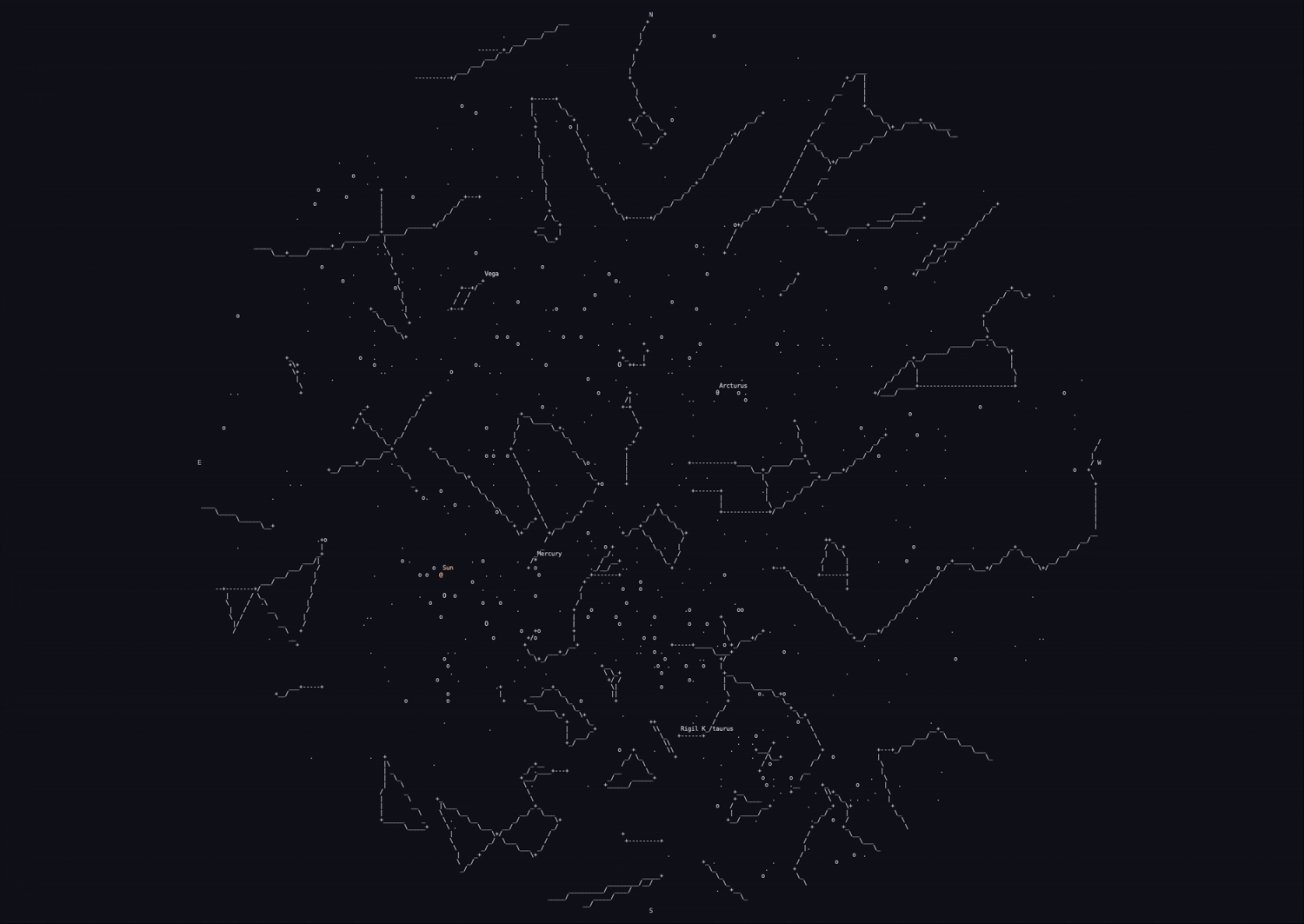
_The night sky above Singapore on January 2, 2025
See usage on how to obtain this view
_
## Table of Contents
- [🌌 astroterm](#-astroterm)
- [Features](#features)
- [Installation](#installation)
- [Arch Linux](#arch-linux)
- [Fedora](#fedora)
- [Homebrew](#homebrew)
- [Nix](#nix)
- [Prebuilt Executable](#prebuilt-executable)
- [Building from Source](#building-from-source)
- [Linux, macOS \& WSL](#linux-macos--wsl)
- [Windows](#windows-1)
- [Usage](#usage)
- [Troubleshooting](#troubleshooting)
- [Citations](#citations)
- [Data Sources](#data-sources)
## Features
- 🔭 **Highly Customizable:** Choose any date, time, and location to explore past, present, or future celestial events
- 📐 **Accurate Rendering:** View the moon, stars, and planets with as much precision as terminal graphics allow
- 🌘 **Moon Phases:** Precise lunar phases in real-time
- 🌌 **Constellation Figures:** Detailed constellation shapes
- ⚡ **Performance Optimized:** Lightweight and fast ASCII rendering
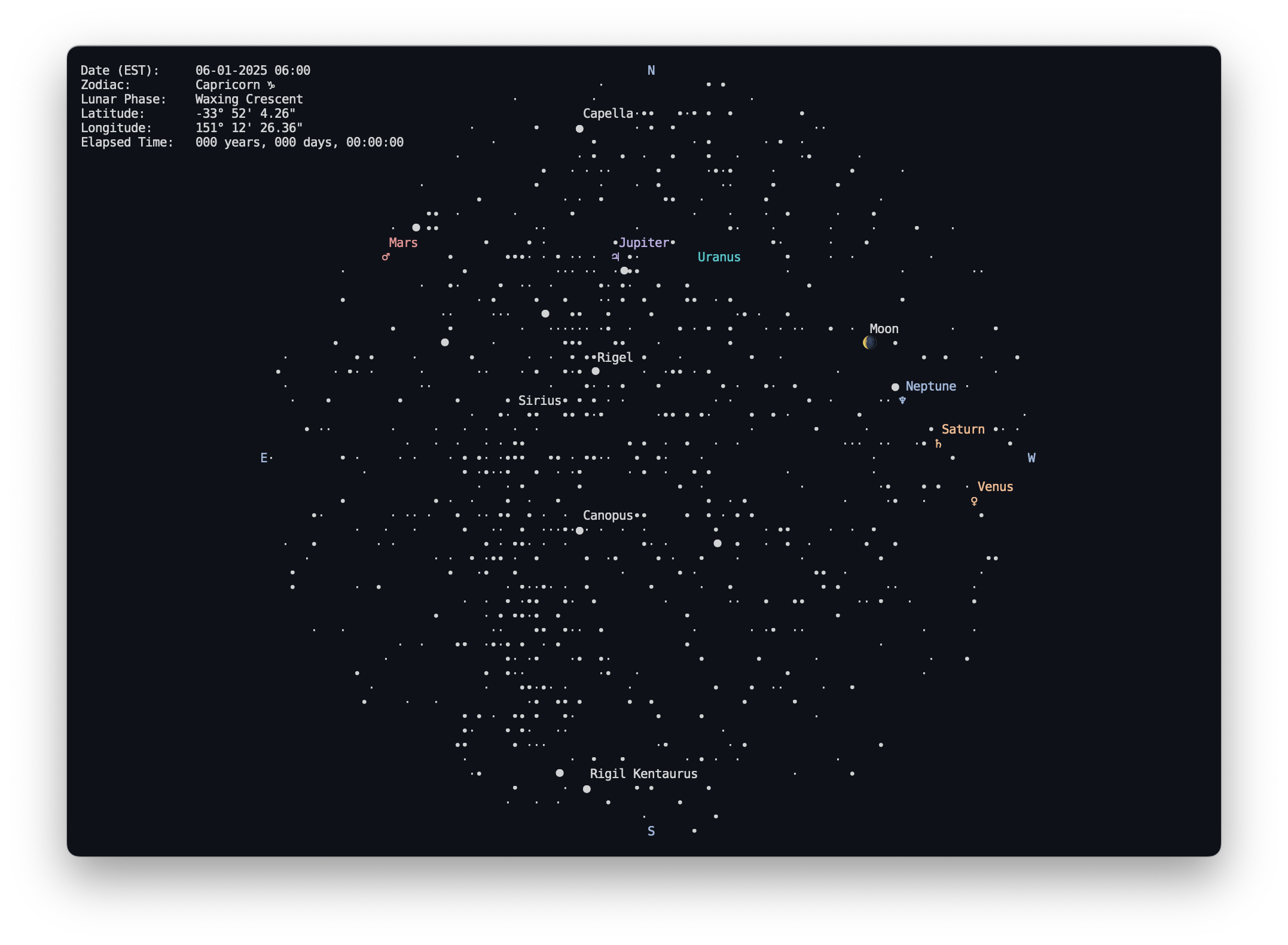
_Stars over Sydney, Australia on January 6, 2025
_
## Installation
Several installation methods are provided based on your platform. If none of these fit your needs, you can always [build from source](#building-from-source). Refer to [troubleshooting](#troubleshooting) for help resolving any issues.
[](https://repology.org/project/astroterm/versions)
### Arch Linux
You can install `astroterm` directly from the [AUR](https://aur.archlinux.org/packages/astroterm) using your favorite AUR helper:
```sh
paru -S astroterm
```
### Fedora
You can install `astroterm` directly from the [Fedora package repository](https://packages.fedoraproject.org/pkgs/astroterm/astroterm) on Fedora 40+.
```sh
sudo dnf install astroterm
```
### Homebrew
You can install `astroterm` from [Homebrew](https://formulae.brew.sh/formula/astroterm) via:
```sh
brew install astroterm
```
### Nix
You can try the [package](https://search.nixos.org/packages?channel=unstable&from=0&size=50&sort=relevance&type=packages&query=astroterm) in a temporary environment with the following command:
```sh
nix-shell -I nixpkgs=channel:nixpkgs-unstable -p astroterm --command astroterm
```
Argument flags are added by wrapping the command in quotes. For example:
```sh
nix-shell -I nixpkgs=channel:nixpkgs-unstable -p astroterm --command "astroterm -u -c"
```
To make `astroterm` available from your `$PATH`, install it with:
```sh
nix-env -f channel:nixpkgs-unstable -iA astroterm
```
### Prebuilt Executable
#### Unix
1. Download the latest executable using `wget`
```sh
wget -O astroterm "https://github.com/da-luce/astroterm/releases/latest/download/astroterm--"
```
- Replace `` with the appropriate platform:
- **Linux:** `linux`
- **macOS:** `darwin`
- Replace `` with the appropriate architecture:
- **Linux:** `x86_64` (arm64 support to come after [Ubuntu arm64 runners](https://github.blog/news-insights/product-news/arm64-on-github-actions-powering-faster-more-efficient-build-systems/) are avilable)
- **Apple Silicon (M-series):** `aarch64`
- **Intel-based Macs:** `x86_64`
- To view all supported combinations, see the [Releases](https://github.com/da-luce/astroterm/releases) page.
2. Run the executable
```sh
chmod +x ./astroterm
./astroterm
```
#### Windows
1. Download the latest `.exe` file using PowerShell's `Invoke-WebRequest`:
```powershell
Invoke-WebRequest -Uri "https://github.com/da-luce/astroterm/releases/latest/download/astroterm-win-x86_64.exe" -OutFile "astroterm.exe"
```
2. Run the `.exe`
```powershell
.\astroterm.exe
```
## Building from Source
### Linux, macOS & WSL
#### Requirements
> [!IMPORTANT]
> When building, you must install the _development_ version of the runtime requirements, which provide the headers and libraries necessary for compiling and linking. These packages are typically marked with a `-dev` or `-devel` suffix.
- Unix-like environment (Linux, macOS, WSL, etc.)
- C compiler
- [`meson`](https://github.com/mesonbuild/meson) 1.4.0 or newer ([installation via python](https://mesonbuild.com/Quick-guide.html#installation-using-python) is recommended)
- [`ninja`](https://repology.org/project/ninja/versions) 1.8.2 or newer
- [`ncurses`](https://repology.org/project/ncurses/versions) library
- [`argtable2`](https://repology.org/project/argtable2/versions)
- Some common CLI tools
- [`wget`](https://repology.org/project/wget/versions) or [`curl`](https://repology.org/project/curl/versions)
- [`xxd`](https://repology.org/project/xxd/versions) (is also commonly packaged with [`vim`](https://repology.org/project/vim/versions))
> [!WARNING]
> `ncurses` and `argtable` detection is spotty on some systems, and you may need to install
> [`pkg-config`](https://repology.org/project/pkg-config/versions) in order
> for Meson to find them.
> [!TIP]
> See [`ci.yml`](./.github/workflows/ci.yml) for how `astroterm` is built and tested on Ubuntu via GitHub Actions.
#### Install
1. Clone the repository and enter the project directory:
```sh
git clone https://github.com/da-luce/astroterm && cd astroterm
```
2. Download star data:
```sh
curl -L -o data/bsc5 https://web.archive.org/web/20231007085824if_/http://tdc-www.harvard.edu/catalogs/BSC5
```
3. Build:
```sh
meson setup build
meson compile -C build
```
You may now run the generated `./build/astroterm` binary or add the `astroterm` command system-wide via `meson install -C build`. Pressing q or ESC will exit the display.
### Windows
> [!WARNING]
> Building on Windows is more involved than other platforms.
#### Requirements
- [Microsoft Visual C++](https://visualstudio.microsoft.com/vs/features/cplusplus/) (Other C compilers currently don't work)
- [`meson`](https://github.com/mesonbuild/meson) 1.4.0 or newer ([installation via python](https://mesonbuild.com/Quick-guide.html#installation-using-python) is recommended)
- [`ninja`](https://repology.org/project/ninja/versions) 1.8.2 or newer
- [`python`](https://www.python.org/downloads/) (for embedding data during build)
- [`pdcurses`](https://github.com/wmcbrine/PDCurses/tree/master/wincon)*
- [`argtable2`](https://github.com/jonathanmarvens/argtable2)*
> [!WARNING]
> *These libraries must be compiled locally and moved to where Meson expects them to be. See [`ci.yml`](./.github/workflows/ci.yml#L98) for how this is done.
>
#### Install
1. Clone the repository and enter the project directory:
```sh
git clone https://github.com/da-luce/astroterm && cd astroterm
```
2. Download star data:
```sh
curl -L -o data/bsc5 https://web.archive.org/web/20231007085824if_/http://tdc-www.harvard.edu/catalogs/BSC5
```
3. Build:
```sh
meson setup build
meson compile -C build
```
> [!TIP]
> Some steps must be done in the [Visual Studio Developer Command Prompt and Developer PowerShell](https://learn.microsoft.com/en-us/visualstudio/ide/reference/command-prompt-powershell?view=vs-2022), so it's best to just do everything there.
## Usage
### Options
The `--help` flag displays all supported options:
```text
Usage: astroterm [OPTION]...
-a, --latitude= Observer latitude [-90°, 90°] (default: 0.0)
-o, --longitude= Observer longitude [-180°, 180°] (default: 0.0)
-d, --datetime=
Observation datetime in UTC
-t, --threshold= Only render stars brighter than this magnitude
(default: 5.0)
-l, --label-thresh=
Label stars brighter than this magnitude (default:
0.25)
-f, --fps= Frames per second (default: 24)
-s, --speed= Animation speed multiplier (default: 1.0)
-c, --color Enable terminal colors
-C, --constellations Draw constellation stick figures. Note: a
constellation is only drawn if all stars in the
figure are over the threshold
-g, --grid Draw an azimuthal grid
-u, --unicode Use unicode characters
-q, --quit-on-any Quit on any keypress (default is to quit on 'q' or
'ESC' only)
-m, --metadata Display metadata
-r, --aspect-ratio=
Override the calculated terminal cell aspect ratio.
Use this if your projection is not 'square.' A value
around 2.0 works well for most cases
-h, --help Print this help message
-i, --city= Use the latitude and longitude of the provided city.
If the name contains multiple words, enclose the
name in single or double quotes. For a list of
available cities, see:
https://github.com/da-luce/astroterm/blob/main/data/
cities.csv
-v, --version Display version info and exit
```
### Example 1
To achieve the "spinning globe" effect as shown in the [README GIF](./assets/SG_2025-01-02.gif), use the following flags:
```sh
astroterm --color --constellations --speed 10000 --fps 64 --city Singapore
```
or
```sh
astroterm -cC -s 10000 -f 64 -i Singapore
```
for short. In fact, any [city](./data/cities.csv) around the equator will work. Locations closer to the poles will look different because the apparent motion of the stars is more circular around the celestial pole rather than sweeping across the sky.
### Example 2
Say we wanted to view the sky at 5:00 AM (Eastern) on July 16, 1969—the morning
of the Apollo 11 launch at the Kennedy Space Center in Florida. We would run:
```sh
astroterm --latitude 28.573469 --longitude -80.651070 --datetime 1969-7-16T8:00:00
```
Finding the precise coordinates can be cumbersome, so we could also use the nearest major city to achieve a similar result:
```sh
astroterm --city Orlando --datetime 1969-7-16T8:00:00 -m
```
While we're still waiting for someone to invent time travel, we can cheat a little by using [Stellarium](https://stellarium-web.org/skysource/UpsPeg?fov=185.00&date=1969-07-19T09:00:00Z&lat=28.47&lng=-80.56&elev=0) to confirm that this aligns with reality.
If we then wanted to display constellations and add color, we would add `--constellations --color` as options.
If you simply want the current time, don't specify the `--datetime` option and
`astroterm` will use the system time. For your current location, you will still
have to specify the `--lat` and `--long` options, or provide the nearest city with the `--city` option.
For more options and help, run `astroterm -h` or `astroterm --help`.
> [!TIP]
> Use a tool like [LatLong](https://www.latlong.net/) to get your latitude and longitude.
> [!TIP]
> Star magnitudes decrease as apparent brightness increases, i.e., to show more stars, increase the threshold.
## Troubleshooting
### Release Won't Download via Curl
For some reason, `curl` does not follow the latest release redirect. Use `wget`
to download the latest release or hardcode the tag in the link using `curl`. Or,
just download via the [releases page](https://github.com/da-luce/astroterm/releases).
### Broken Unicode on Linux
If Unicode characters do not display correctly in the terminal, you may need to configure your system's locale to support Unicode.
1. Temporarily set the locale (add this to `.bashrc` or equivalent to permanently enforce)
```bash
export LC_ALL="en_US.UTF-8"
export LC_CTYPE="en_US.UTF-8"
```
2. Install and configure locales (example for Ubuntu/Debian)
```bash
sudo apt update
sudo apt install -y locales
sudo dpkg-reconfigure locales
```
During configuration, select `en_US.UTF-8` as the default locale.
## Development
### ASCII BSC5
You can use the ASCII version of the BSC5 star catalog by downloading and extracting the [gzip-compressed file](https://web.archive.org/web/20250114171002if_/http://tdc-www.harvard.edu/catalogs/ybsc5.gz) to `data/ybsc5` instead of `data/bsc5`.
### Testing
Run `meson test` within the build directory. To get a coverage report, subsequently run `ninja coverage`.
## Citations
Many thanks to the following resources, which were invaluable to the development of this project.
- [Map Projections-A Working Manual by John P. Snyder](https://pubs.usgs.gov/pp/1395/report.pdf)
- [Wikipedia](https://en.wikipedia.org)
- [Atractor](https://www.atractor.pt/index-_en.html)
- [Jon Voisey's Blog: Following Kepler](https://jonvoisey.net/blog/)
- [Celestial Programming: Greg Miller's Astronomy Programming Page](https://astrogreg.com/convert_ra_dec_to_alt_az.html)
- [Practical Astronomy with your Calculator by Peter Duffett-Smith](https://www.amazon.com/Practical-Astronomy-Calculator-Peter-Duffett-Smith/dp/0521356997)
- [NASA Jet Propulsion Laboratory](https://ssd.jpl.nasa.gov/planets/approx_pos.html)
- [Paul Schlyter's "How to compute planetary positions"](https://stjarnhimlen.se/comp/ppcomp.html)
- [Dan Smith's "Meeus Solar Position Calculations"](https://observablehq.com/@danleesmith/meeus-solar-position-calculations)
- [Bryan Weber's "Orbital Mechanics Notes"](https://github.com/bryanwweber/orbital-mechanics-notes)
- [ASCOM](https://ascom-standards.org/Help/Developer/html/72A95B28-BBE2-4C7D-BC03-2D6AB324B6F7.htm)
- [A Fast Bresenham Type Algorithm For Drawing Ellipses](https://dai.fmph.uniba.sk/upload/0/01/Ellipse.pdf)
## Data Sources
- Stars: [Yale Bright Star Catalog](http://tdc-www.harvard.edu/catalogs/bsc5.html)
- Star names: [IAU Star Names](https://www.iau.org/public/themes/naming_stars/)
- Constellation figures: [Stellarium](https://github.com/Stellarium/stellarium/blob/3c8d3c448f82848e9d8c1af307ec4cad20f2a9c0/skycultures/modern/constellationship.fab#L6) (Converted from [Hipparchus](https://heasarc.gsfc.nasa.gov/w3browse/all/hipparcos.html) to [BSC5](http://tdc-www.harvard.edu/catalogs/bsc5.html) indices using the [HYG Database](https://www.astronexus.com/projects/hyg)—see [convert_constellations.py](./scripts/convert_constellations.py))
- Cities: [GeoNames](https://download.geonames.org/) (Filtered and condensed using [filter_cities.py](./scripts/filter_cities.py))
- Planet orbital elements: [NASA Jet Propulsion Laboratory](https://ssd.jpl.nasa.gov/planets/approx_pos.html)
- Planet magnitudes: [Computing Apparent Planetary Magnitudes for The Astronomical Almanac](https://arxiv.org/abs/1808.01973)