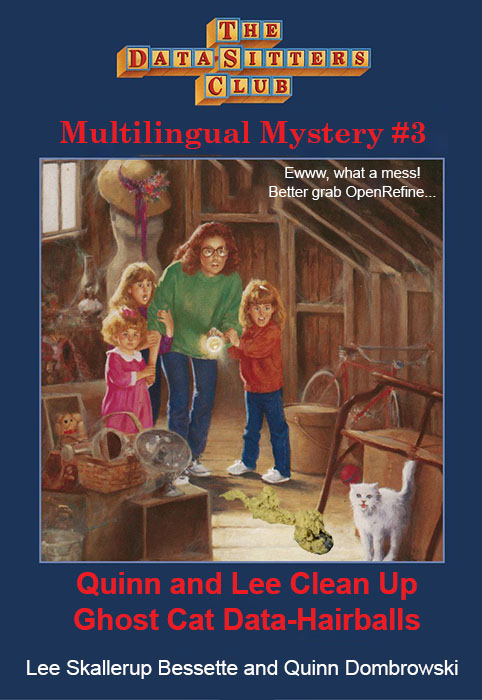) and cells (| ). What if you were reading the news and wanted to, say, set up a scraper that would go to the Wikipedia page for a bunch of different historical pandemics and extract the death toll? Good luck!
Probably the best you could do is capture the whole sidebar table, and try to (as likely as not, manually) extract the number you're looking for. Having an HTML class that says what it is (e.g. class="death-toll" on a |
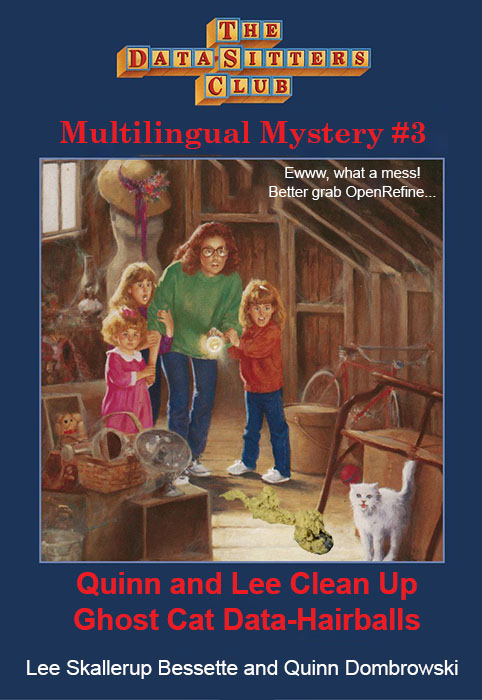
 https://doi.org/10.25740/yx951qc9382
https://doi.org/10.25740/yx951qc9382