Comment Your Css Like a Pro!!! :ok_hand:
Works for CSS, SCSS & SASS.
To trigger a comment put a c- followed by it's name, as shown below: :point_down:
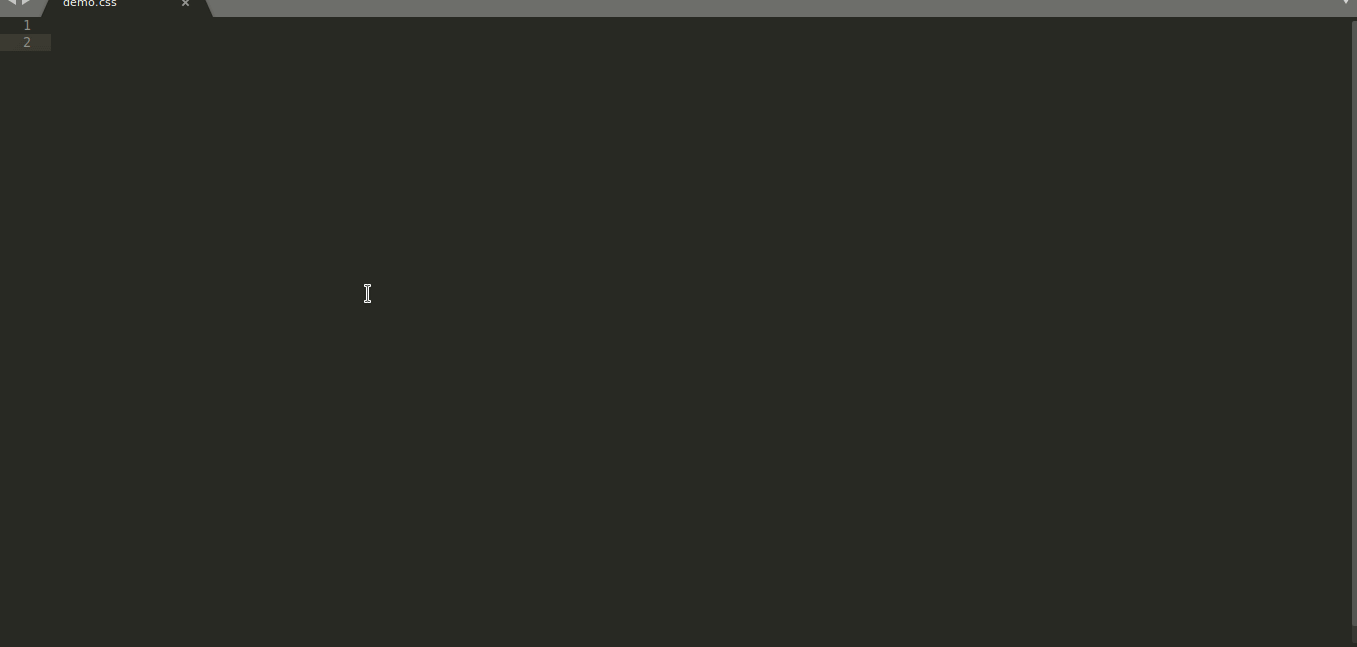
trigger: c-basic tab
/* Basic comment */
trigger: c-block tab
/**
*
* block comment
*
*/
trigger: c-header tab
/*======================================
* header comment *
======================================*/
trigger: c-footer tab
/*================== footer comment ==================*/
trigger: c-section tab
/*============================================= * Section comment block * =============================================*/
/*===== End of Section comment block ======*/
trigger: c-sub= tab
/* comment
====================================================================== */
trigger: c-sub- tab
/***
*** comment
–––––––––––––––––––––––––––––––––––––––––––––––––– ***/
trigger: c-todo tab
/**
# TODO:
1: First todo
2: Second todo
3: Third todo
*/
The Following is a guide on how to contribute.
git checkout -b my-new-comment-stylegit commit -m "Added new comment style..."git push origin my-new-comment-style MIT License © Dennis Peterson