Introduction to in-memory caching in ASP.NET Core
By Rick Anderson, John Luo, and Steve Smith
Caching basics
Caching can significantly improve the performance and scalability of an app by reducing the work required to generate content. Caching works best with data that changes infrequently. Caching makes a copy of data that can be returned much faster than from the original source. You should write and test your app to never depend on cached data.
ASP.NET Core supports several different caches. The simplest cache is based on the IMemoryCache, which represents a cache stored in the memory of the web server. Apps which run on a server farm of multiple servers should ensure that sessions are sticky when using the in-memory cache. Sticky sessions ensure that subsequent requests from a client all go to the same server. For example, Azure Web apps use Application Request Routing (ARR) to route all subsequent requests to the same server.
Non-sticky sessions in a web farm require a distributed cache to avoid cache consistency problems. For some apps, a distributed cache can support higher scale out than an in-memory cache. Using a distributed cache offloads the cache memory to an external process.
The IMemoryCache cache will evict cache entries under memory pressure unless the cache priority is set to CacheItemPriority.NeverRemove. You can set the CacheItemPriority to adjust the priority the cache evicts items under memory pressure.
The in-memory cache can store any object; the distributed cache interface is limited to byte[].
Using IMemoryCache
In-memory caching is a service that is referenced from your app using Dependency Injection. Call AddMemoryCache in ConfigureServices:
using Microsoft.AspNetCore.Builder;
using Microsoft.Extensions.DependencyInjection;
public class Startup
{
public void ConfigureServices(IServiceCollection services)
{
services.AddMemoryCache();
services.AddMvc();
}
public void Configure(IApplicationBuilder app)
{
app.UseMvcWithDefaultRoute();
}
}
Request the IMemoryCache instance in the constructor:
public class HomeController : Controller
{
private IMemoryCache _cache;
public HomeController(IMemoryCache memoryCache)
{
_cache = memoryCache;
}
IMemoryCache requires NuGet package "Microsoft.Extensions.Caching.Memory".
The following code uses TryGetValue to check if the current time is in the cache. If the item is not cached, a new entry is created and added to the cache with Set.
public IActionResult CacheTryGetValueSet()
{
DateTime cacheEntry;
// Look for cache key.
if (!_cache.TryGetValue(CacheKeys.Entry, out cacheEntry))
{
// Key not in cache, so get data.
cacheEntry = DateTime.Now;
// Set cache options.
var cacheEntryOptions = new MemoryCacheEntryOptions()
// Keep in cache for this time, reset time if accessed.
.SetSlidingExpiration(TimeSpan.FromSeconds(3));
// Save data in cache.
_cache.Set(CacheKeys.Entry, cacheEntry, cacheEntryOptions);
}
return View("Cache", cacheEntry);
}
The current time and the cached time is displayed:
@model DateTime?
<div>
<h2>Actions</h2>
<ul>
<li><a asp-controller="Home" asp-action="CacheTryGetValueSet">TryGetValue and Set</a></li>
<li><a asp-controller="Home" asp-action="CacheGet">Get</a></li>
<li><a asp-controller="Home" asp-action="CacheGetOrCreate">GetOrCreate</a></li>
<li><a asp-controller="Home" asp-action="CacheGetOrCreateAsync">GetOrCreateAsync</a></li>
<li><a asp-controller="Home" asp-action="CacheRemove">Remove</a></li>
</ul>
</div>
<h3>Current Time: @DateTime.Now.TimeOfDay.ToString()</h3>
<h3>Cached Time: @(Model == null ? "No cached entry found" : Model.Value.TimeOfDay.ToString())</h3>
The cached DateTime value will remain in the cache while there are requests within the timeout period (and no eviction due to memory pressure). The image below shows the current time and an older time retrieved from cache:
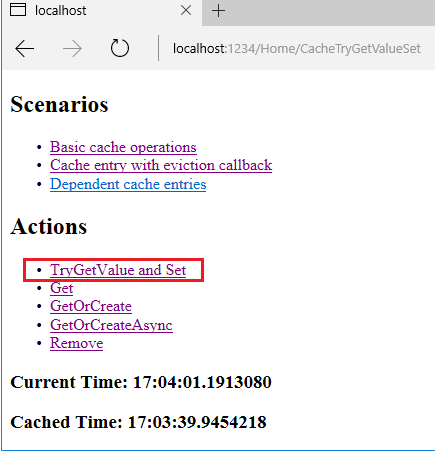
The following code uses GetOrCreate and GetOrCreateAsync to cache data.
public IActionResult CacheGetOrCreate()
{
var cacheEntry = _cache.GetOrCreate(CacheKeys.Entry, entry =>
{
entry.SlidingExpiration = TimeSpan.FromSeconds(3);
return DateTime.Now;
});
return View("Cache", cacheEntry);
}
public async Task<IActionResult> CacheGetOrCreateAsync()
{
var cacheEntry = await
_cache.GetOrCreateAsync(CacheKeys.Entry, entry =>
{
entry.SlidingExpiration = TimeSpan.FromSeconds(3);
return Task.FromResult(DateTime.Now);
});
return View("Cache", cacheEntry);
}
The following code calls Get to fetch the cached time:
public IActionResult CacheGet()
{
var cacheEntry = _cache.Get<DateTime?>(CacheKeys.Entry);
return View("Cache", cacheEntry);
}
See IMemoryCache methods and CacheExtensions methods for a description of the cache methods.
Using MemoryCacheEntryOptions
The following sample:
- Sets the absolute expiration time. This is the maximum time the entry can be cached and prevents the item from becoming too stale when the sliding expiration is continuously renewed.
- Sets a sliding expiration time. Requests that access this cached item will reset the sliding expiration clock.
- Sets the cache priority to
CacheItemPriority.NeverRemove. - Sets a PostEvictionDelegate that will be called after the entry is evicted from the cache. The callback is run on a different thread from the code that removes the item from the cache.
public IActionResult CreateCallbackEntry()
{
var cacheEntryOptions = new MemoryCacheEntryOptions()
// Pin to cache.
.SetPriority(CacheItemPriority.NeverRemove)
// Add eviction callback
.RegisterPostEvictionCallback(callback: EvictionCallback, state: this);
_cache.Set(CacheKeys.CallbackEntry, DateTime.Now, cacheEntryOptions);
return RedirectToAction("GetCallbackEntry");
}
public IActionResult GetCallbackEntry()
{
return View("Callback", new CallbackViewModel
{
CachedTime = _cache.Get<DateTime?>(CacheKeys.CallbackEntry),
Message = _cache.Get<string>(CacheKeys.CallbackMessage)
});
}
public IActionResult RemoveCallbackEntry()
{
_cache.Remove(CacheKeys.CallbackEntry);
return RedirectToAction("GetCallbackEntry");
}
private static void EvictionCallback(object key, object value,
EvictionReason reason, object state)
{
var message = $"Entry was evicted. Reason: {reason}.";
((HomeController)state)._cache.Set(CacheKeys.CallbackMessage, message);
}
Cache dependencies
The following sample shows how to expire a cache entry if a dependent entry expires. A CancellationChangeToken is added to the cached item. When Cancel is called on the CancellationTokenSource, both cache entries are evicted.
public IActionResult CreateDependentEntries()
{
var cts = new CancellationTokenSource();
_cache.Set(CacheKeys.DependentCTS, cts);
using (var entry = _cache.CreateEntry(CacheKeys.Parent))
{
// expire this entry if the dependant entry expires.
entry.Value = DateTime.Now;
entry.RegisterPostEvictionCallback(DependentEvictionCallback, this);
_cache.Set(CacheKeys.Child,
DateTime.Now,
new CancellationChangeToken(cts.Token));
}
return RedirectToAction("GetDependentEntries");
}
public IActionResult GetDependentEntries()
{
return View("Dependent", new DependentViewModel
{
ParentCachedTime = _cache.Get<DateTime?>(CacheKeys.Parent),
ChildCachedTime = _cache.Get<DateTime?>(CacheKeys.Child),
Message = _cache.Get<string>(CacheKeys.DependentMessage)
});
}
public IActionResult RemoveChildEntry()
{
_cache.Get<CancellationTokenSource>(CacheKeys.DependentCTS).Cancel();
return RedirectToAction("GetDependentEntries");
}
private static void DependentEvictionCallback(object key, object value,
EvictionReason reason, object state)
{
var message = $"Parent entry was evicted. Reason: {reason}.";
((HomeController)state)._cache.Set(CacheKeys.DependentMessage, message);
}
Using a CancellationTokenSource allows multiple cache entries to be evicted as a group. With the using pattern in the code above, cache entries created inside the using block will inherit triggers and expiration settings.
Additional notes
When using a callback to repopulate a cache item:
- Multiple requests can find the cached key value empty because the callback hasn't completed.
- This can result in several threads repopulating the cached item.
When one cache entry is used to create another, the child copies the parent entry's expiration tokens and time-based expiration settings. The child is not expired by manual removal or updating of the parent entry.