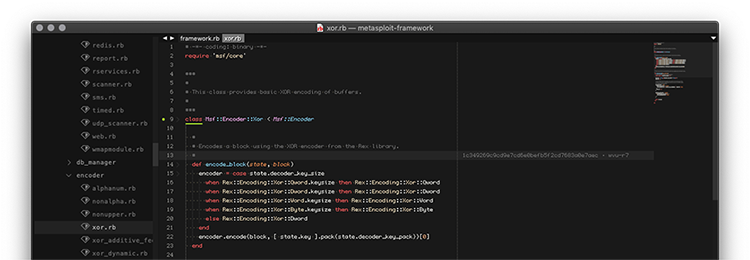
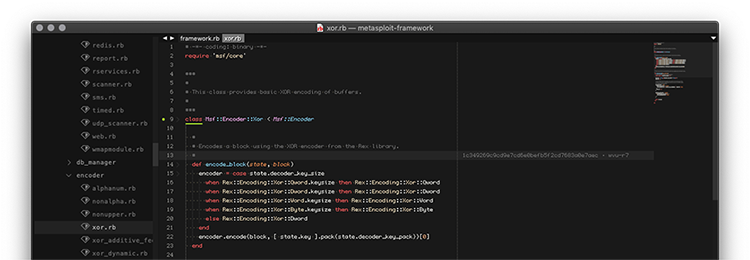
Ultra dark user interface for Sublime Text 3.
[install], [github], [website], [screenshots]
Fully featured Sublime Text 3 UI redesign. Custom theme & color scheme. In hackish, digital and sick form. Inspired by Vim, Emacs, [irssi](https://github.com/ronilaukkarinen/weed) and alike. Parent hierarchy: * **Icon set**: [FileIcons](https://github.com/braver/FileIcons) + custom icons * **Colorscheme**: [1337 Scheme](https://github.com/MarkMichos/1337-Scheme) + custom fixes * **Themes**: * [Spacefunk](https://github.com/Twiebie/ST-Spacefunk) => * [Devastate](https://github.com/vlakarados/devastate) => * [DevastateMini](https://github.com/shagabutdinov/sublime-devastate-mini) => * **Final Package**: [Packed](https://github.com/duraki/sublime-packed) => (this package) Icons distributed by [braver/FileIcons](https://github.com/braver/FileIcons). Theme DevastateMini distributed by [vlakarados/devastate](https://github.com/vlakarados/devastate). To clone this repository: ```bash $ git clone git@github.com:duraki/sublime-packed.git ``` ## Introduction Since switching to ST3, I've spent time searching for config that will support all my requirements. I found none. Therefore, I built this for myself and now share it openly, so others can enjoy it too. | **Pros** | **Cons** | |:---------------------------|:--------------------------------------------| | easy to use | might get you addicted to ST3 | | easy to extend | your friends will think you are hacking NSA | | looks slick out-of-the box | ??? | | 30x productivity increase | ??? | **New features**: * Unique, Vim-like user interface * Max compact view, forced minimal dimensions on UI elements * New color scheme, easy on your eyes * Includes `*.sublime-settings` to provide custom mods * Includes `tewi` (bitmap) font provided by @Confuseh (@see [lucy/tewi-font#23](https://github.com/lucy/tewi-font/issues/23)) * Includes *Extras* for featured/supported Packages (@see `/extras`) * Richful syntax support for [Ruby](https://www.ruby-lang.org/) & [Crystal](http://crystal-lang.org/) Linux and OSX friendly! Tested under MacOS High Sierra, Sublime Text build `3176/3207`. ## Requirements This interface is supported and developed on Sublime Text 3, I will not provide patches to older versions! * Sublime Text 3 (tested on build `3176/3207`) * Package Control for quick install (else, do manual installation) * `Devastate` & `DevastateMini` installed * `Tewi` font installed (download ttf from `/ttf/tewi.ttf` [here](https://github.com/duraki/sublime-packed/blob/master/ttf/tewi.ttf)) - **MacOS / OSX**: `cp ttf/tewi.ttf ~/Library/Fonts/` - **GNU / Linux**: `cp ttf/tewi.ttf ~/.fonts/ && fc-cache -f` ## Installation ### via Package Control * 1. Make sure you already have [Package Control](https://packagecontrol.io/installation) installed. * 2. Choose Install Package from the Command Palette (via `Tools > Coomand Palette` from the main menu). * 2.1 Install Devastate package * 2.2 Install DevastateMini package * 3. Choose Install Package, select **`Packed`** and press Enter. * 4. Latest official release requests at [wband/package_control_channel](https://github.com/wbond/package_control_channel/pull/7521) ### or Manual Installation 1. Download or clone the desired **`sublime-packed`** repository. 2. Browse Packages from the Command Palette (via `Preferences > Browse packages` from the main menu). 3. Copy the **`sublime-packed`** file to `Packages/User/`. ### or Other way The best way to use this theme professionally is to fork it, otherwise installing the package will not store permanent changes. ## Activation To activate the UI, you need to configure and enable it through `User.Preferences` file. Simply go to User Preferences (`"Preferences: Settings - User"` in command palette) and add: "color_scheme": "Packages/Packed/Packed.tmTheme", "theme": "Packed.sublime-theme", ## Configuration **Note**: This step isn't necessary. Just restart your ST3 after enabling the theme to use and enjoy it. *Custom configuration* provides additional settings for various options. If you may want to manually configure specific theme options; simply copying/editing the content of `Packed.Preferences` from this repository to your *User* configuration file is enough. Copy the content of `Packed.Preferences` to User Preferences (`"Preferences: Settings - User"` in command palette). ## ScreenshotsPacked style