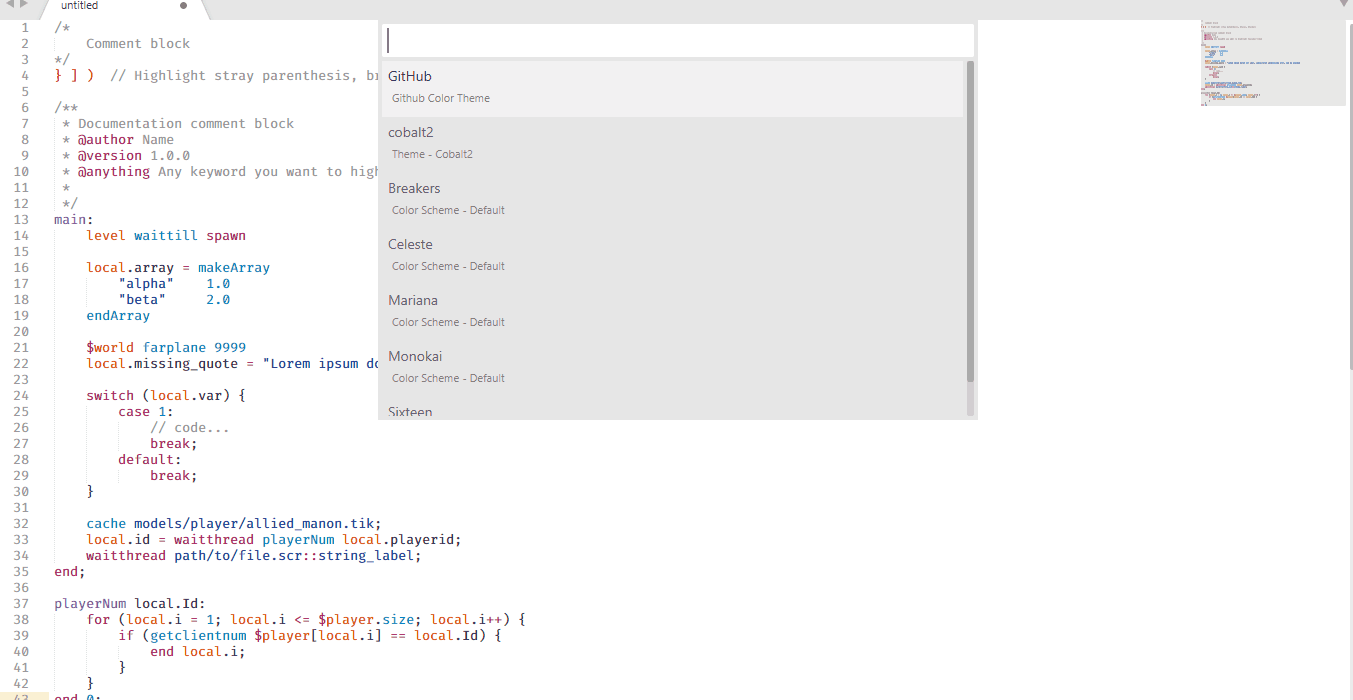# MOHAA Syntax Highlighting for Sublime Text.
## Syntax Definitions for [Medal of Honor: Allied Assault](https://en.wikipedia.org/wiki/Medal_of_Honor:_Allied_Assault) scripting languages.
### This package contains:
|File Type|Syntax Highlighting|Completions|Snippets|
|---------|:-----------------:|:---------:|:------:|
|`.scr` Morpheus Script files|✔|✔|✔|
|`.tik` TIKI files|✔|❌|❌|
|`.st` State Machine files|✔|❌|❌|
|`.urc` Uber Resource Script files|✔|❌|❌|
|`.mus` Music files|✔|✔|❌|
|`.shader` Shader files|✔|❌|❌|
|`.cfg` Config files|✔|✔|❌|
|`.log` Server log files|✔|❌|❌|
#### Tooltips:
This package contains tooltips for Morpheus built-in functions (Allied Assault, Spearhead, Breakthrough and Reborn Patch)
To show a tooltip with the info about a function just click it with the cursor
To disable the tooltips, go to:
`Preferences -> Package Settings -> MOHAA -> Settings`
and set `"show_tooltips"` to `false` (in the right side panel)
_____________________________________________________________
### Installation
1. [Install Package Control](https://packagecontrol.io/installation) if you haven't yet.
2. Open the command palette (Ctrl+Shift+P for Windows & Linux,Cmd+Shift+P for Mac)
3. Search for _Package Control: Install Package_ and hit Enter.
4. Type `MOHAA` and press Enter to install it.
_____________________________________________________________
### Screenshots
**Tooltips**
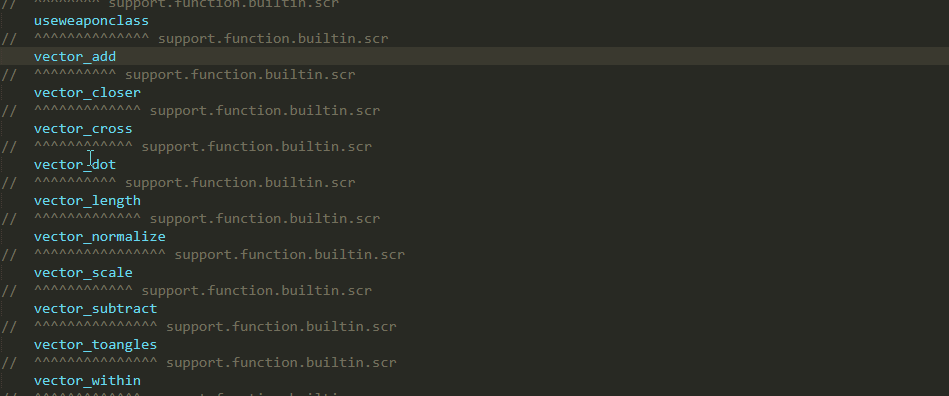
**Morpheus Script**
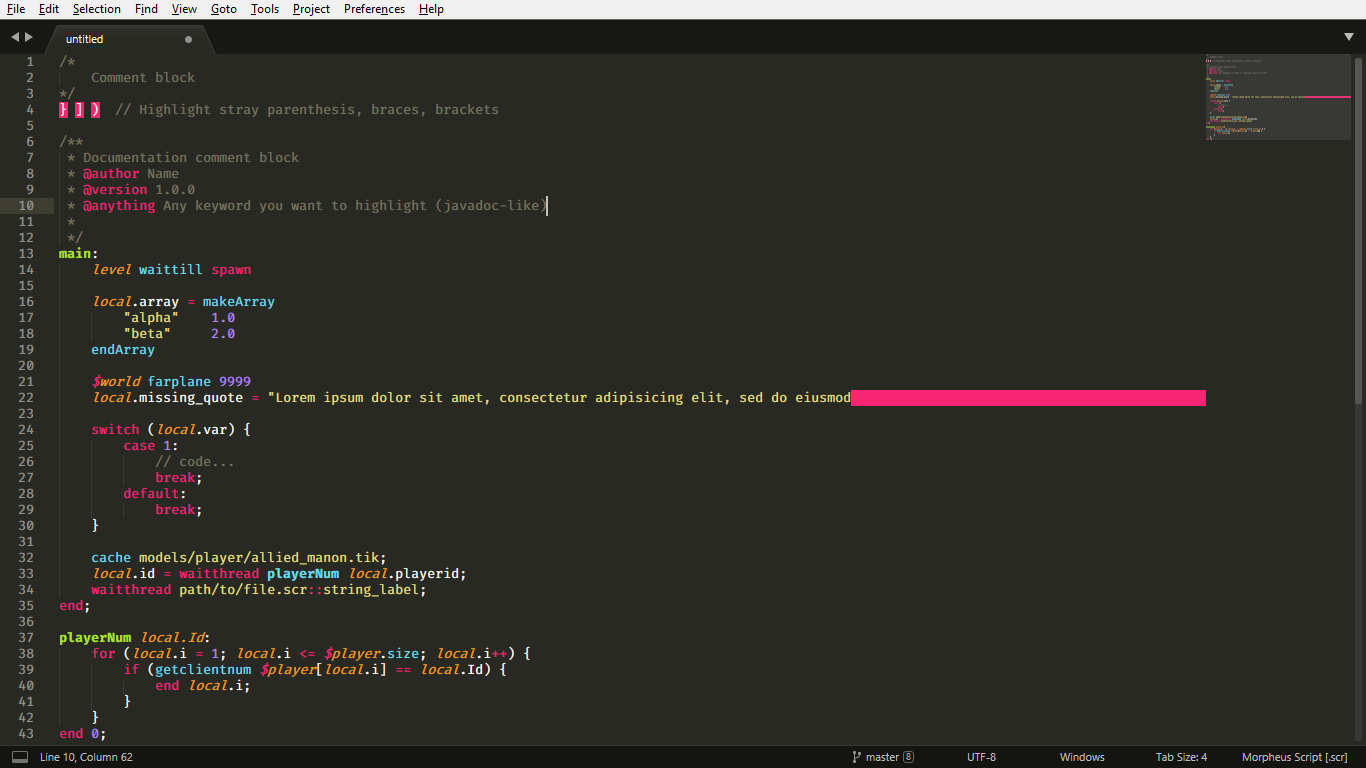
**State files**
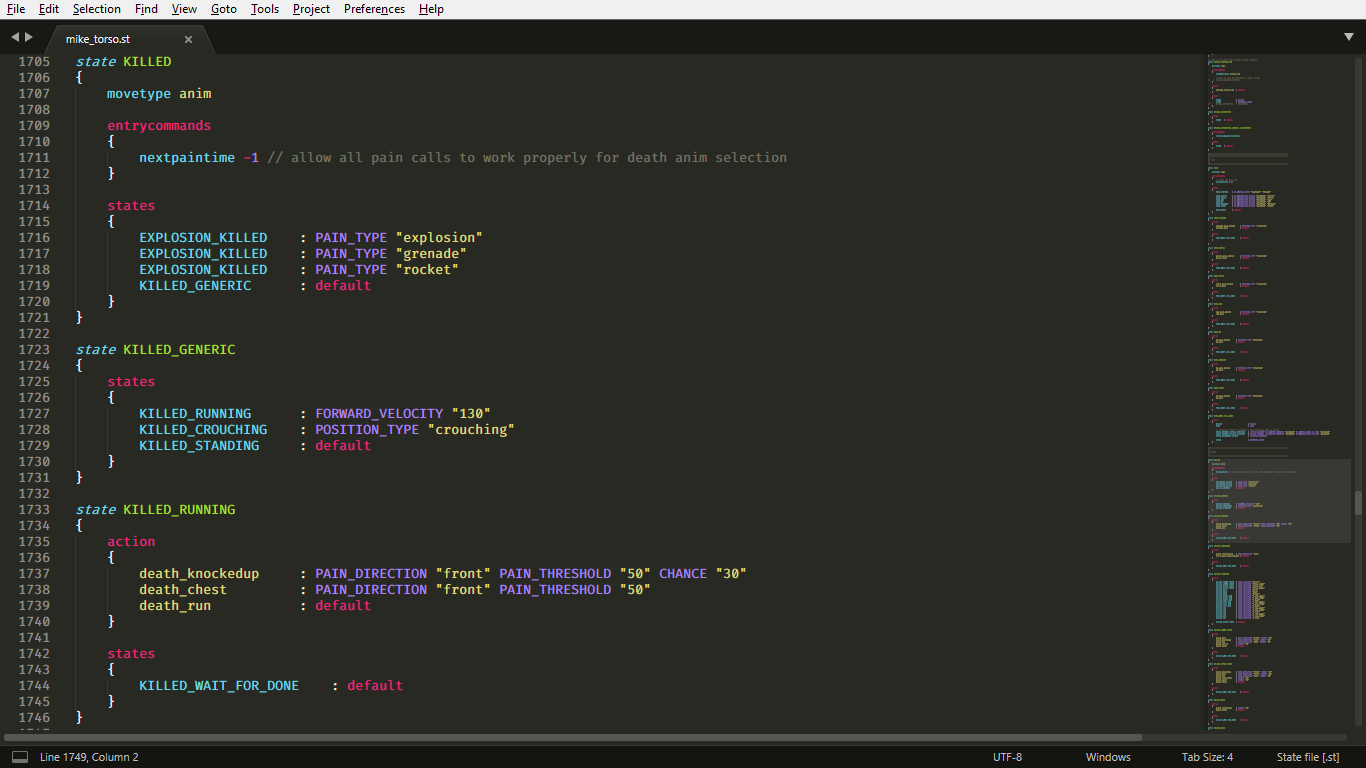
**Shader files**
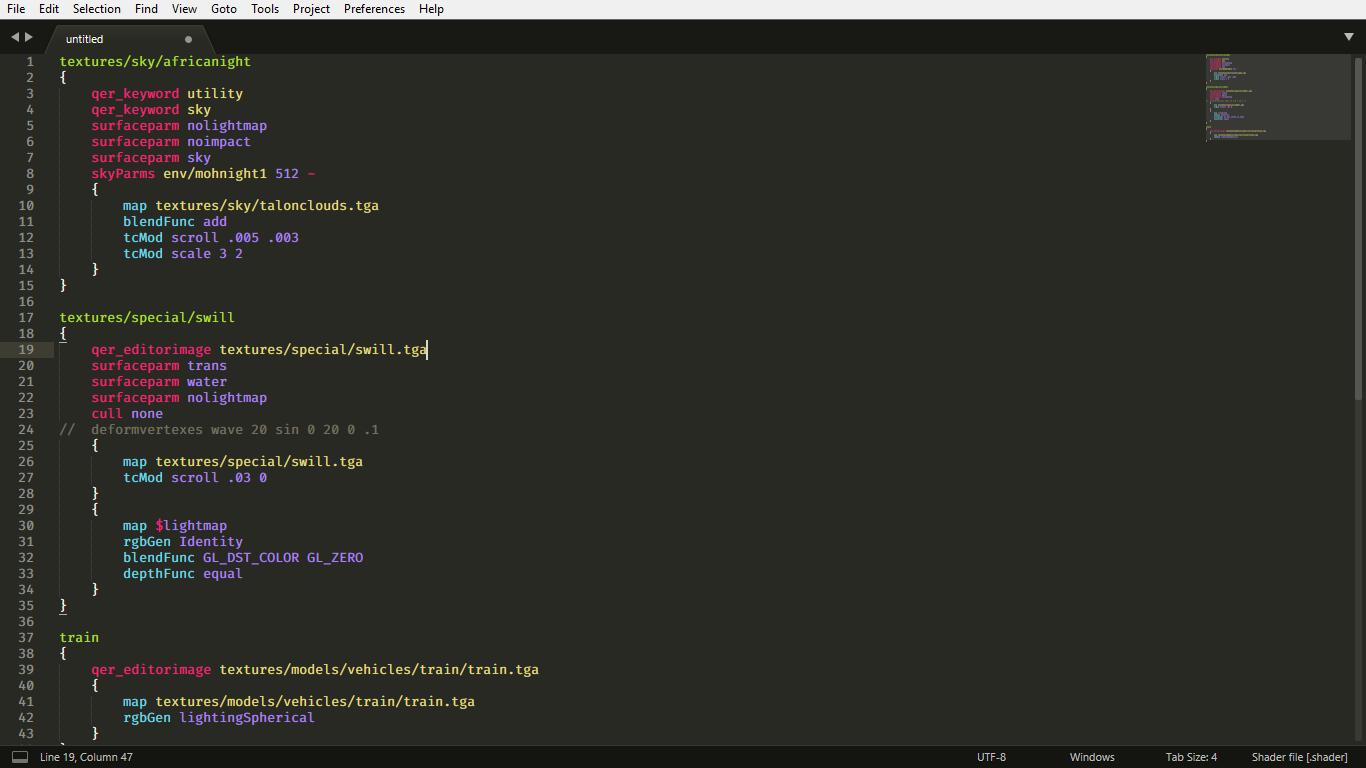
**TIKI files**
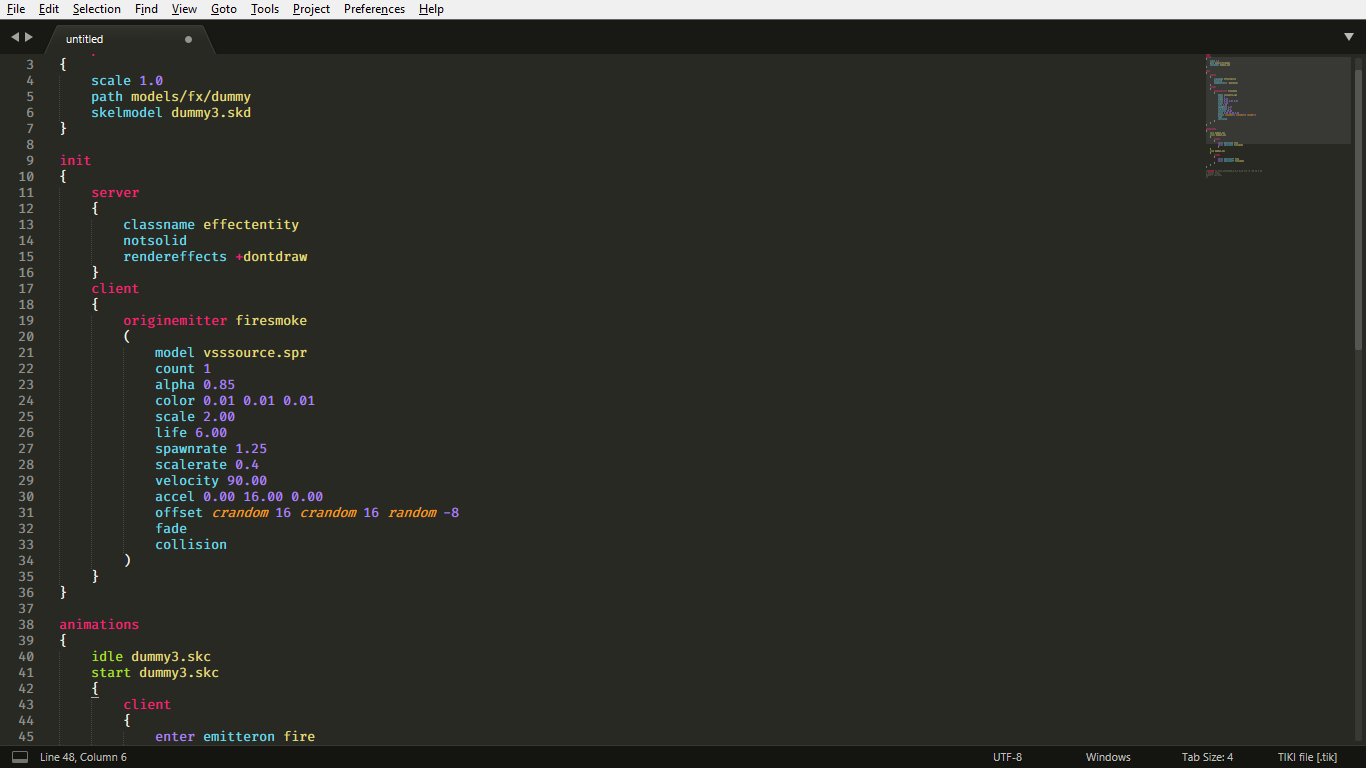
**Config files**
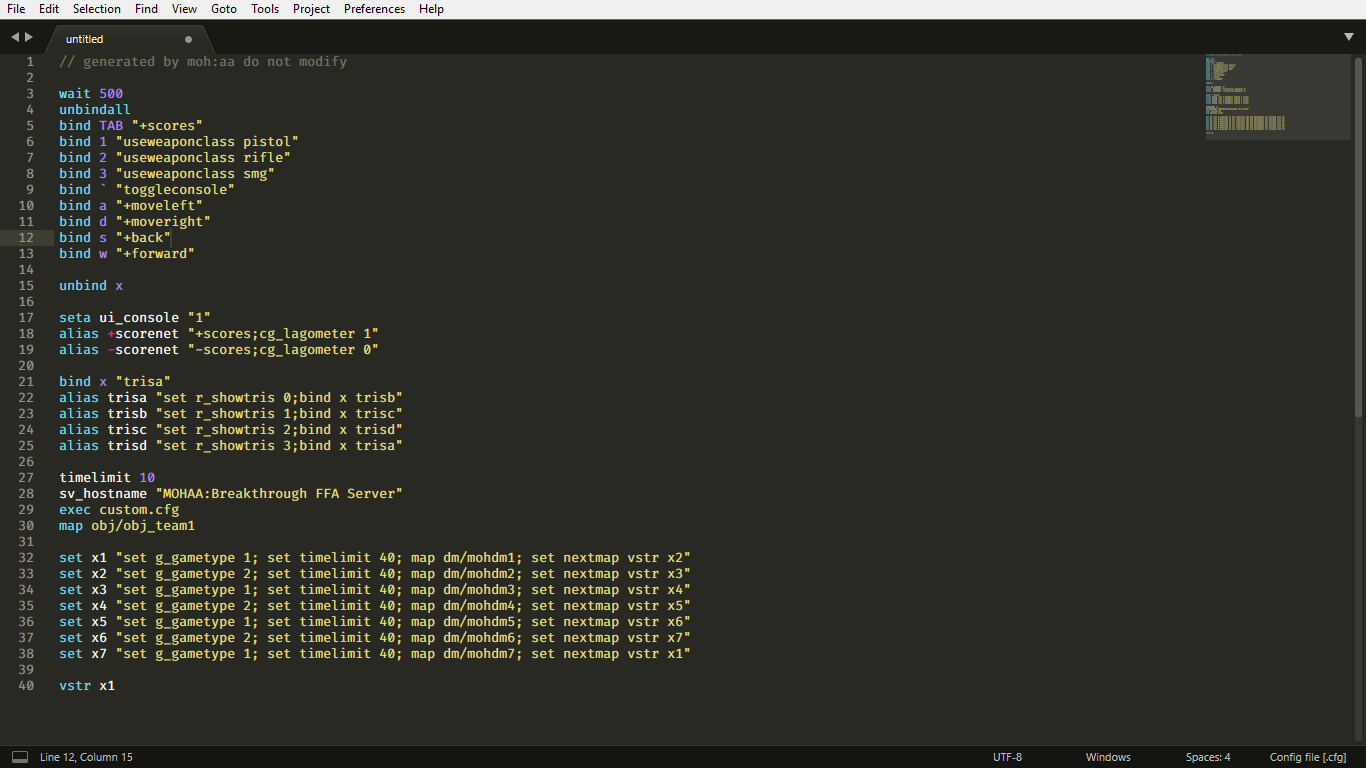
**Menu files**
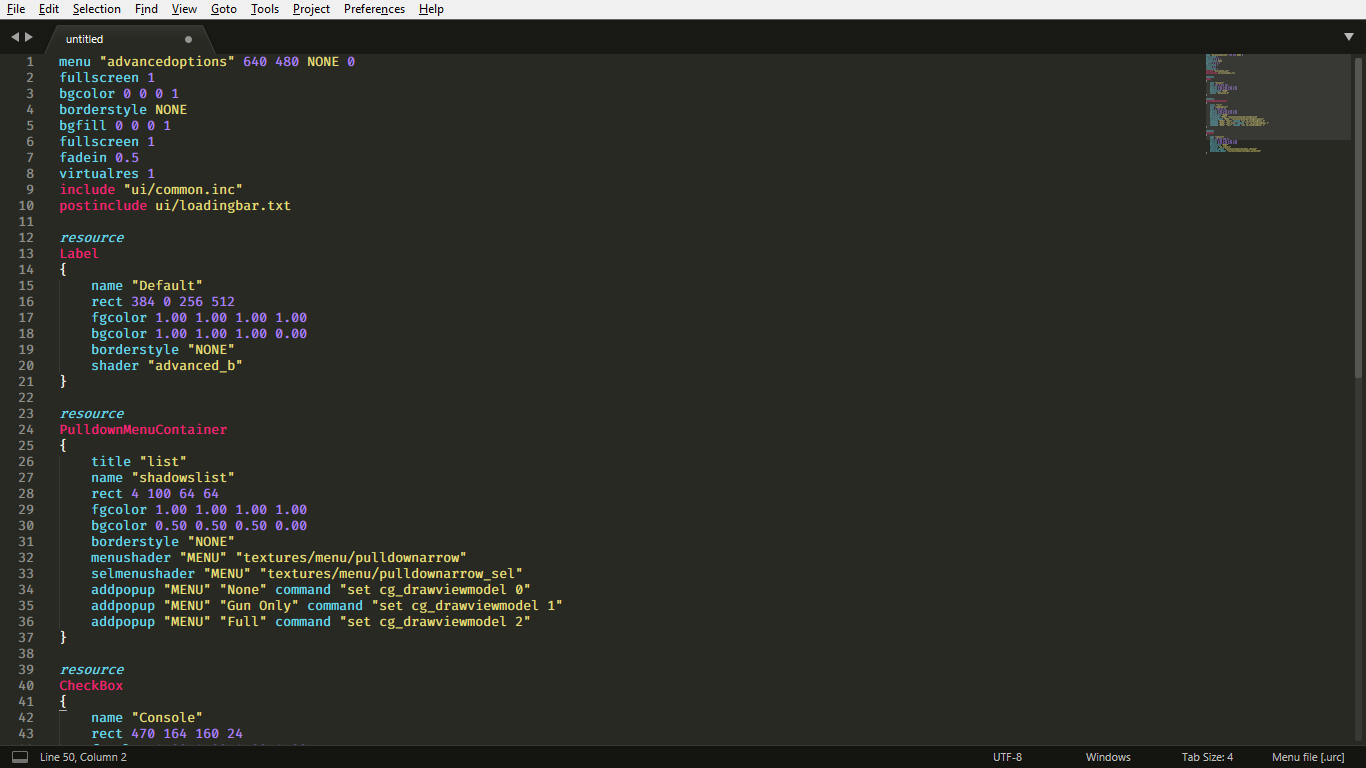
**Music files**
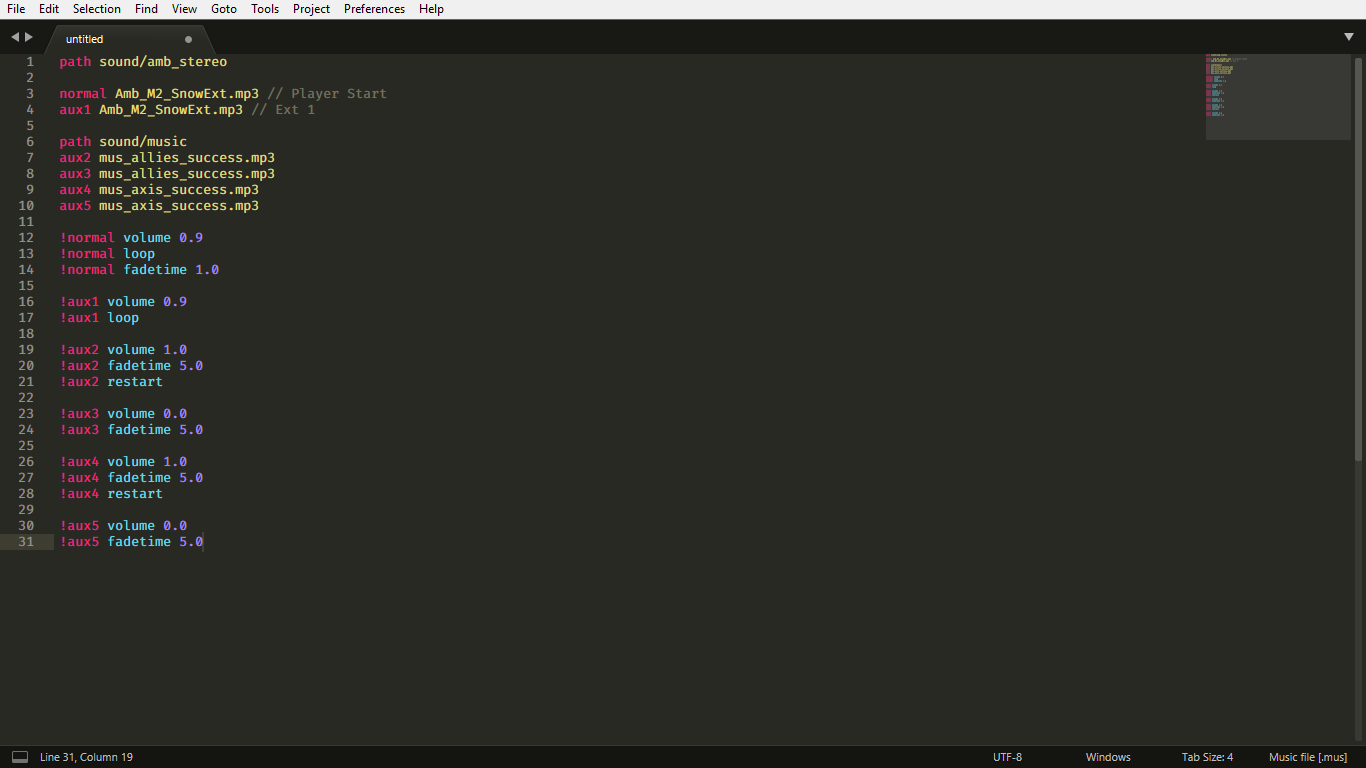
**Log files**
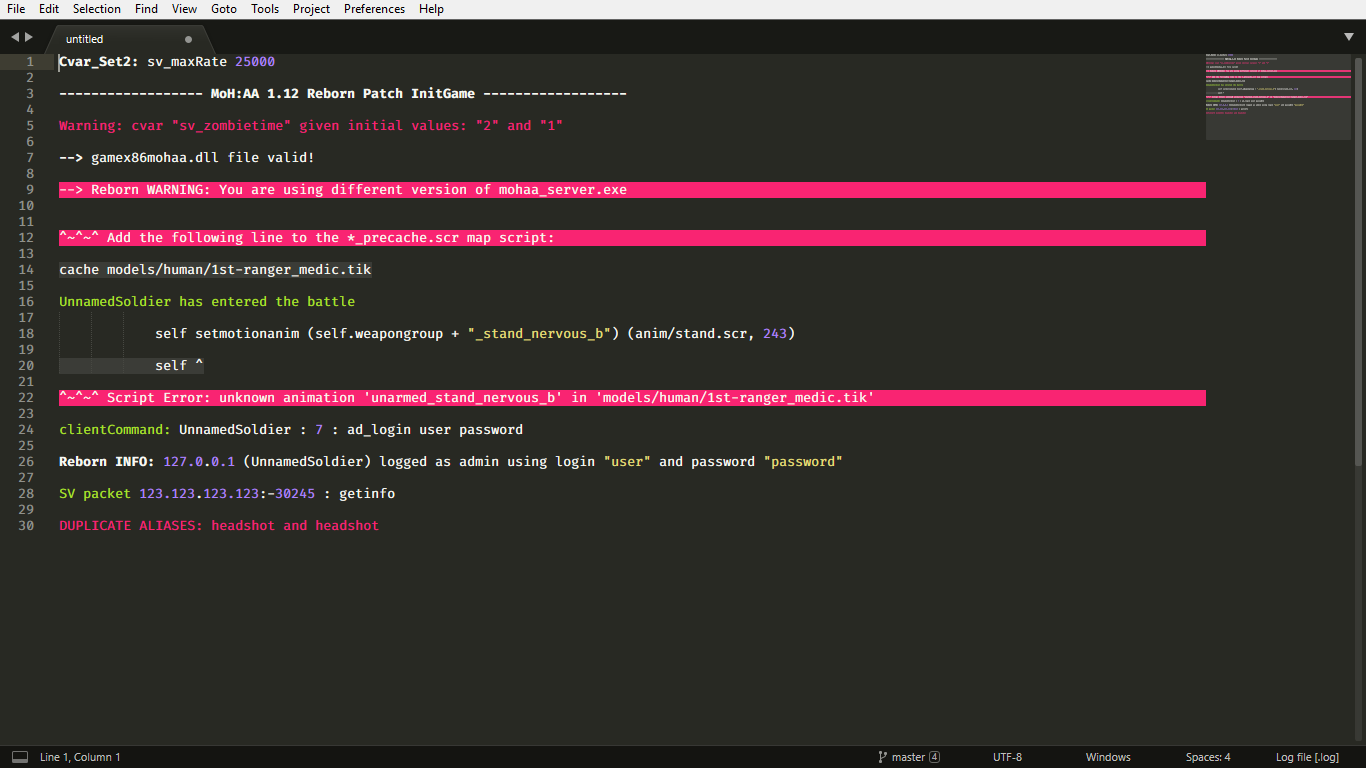
_____________________________________________________________
**Light & Dark Themes**