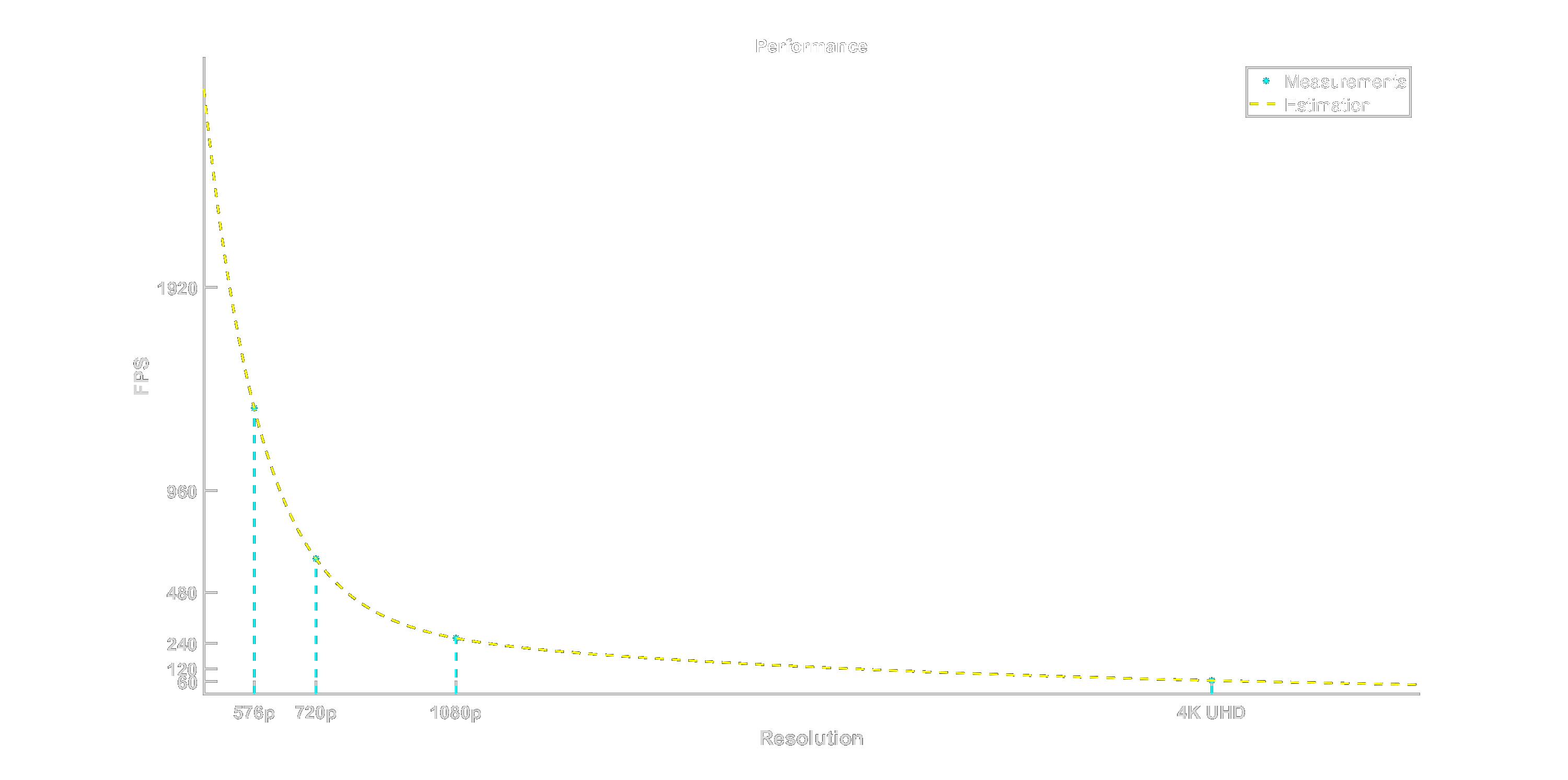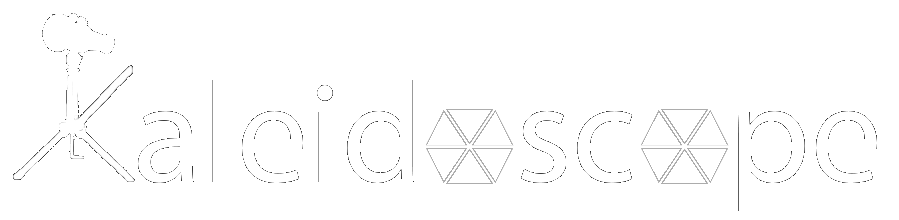
🌈✨ Transform Images into Mesmerizing Kaleidoscope Art ✨🌈
A blazingly fast, cross-platform library to create stunning kaleidoscope effects on images
Built with ❤️ using C, C++, Python, and CUDA
---
### 📊 **Project Status**





### 🛠️ **Technology Stack**





---
## 🎯 **What is LibKaleidoscope?**
LibKaleidoscope is a **high-performance**, **cross-platform** library that transforms ordinary images into breathtaking kaleidoscope patterns. Written in C with FFI support, it offers seamless integration with multiple programming languages and includes GPU acceleration for ultimate performance.
> 🔗 **Learn More**: Check out the [mathematical explanation](https://egecetin.github.io/Projects/kaleidoscope) of the kaleidoscope effect!
## 🌟 **Key Features**
| 🚀 **Performance** | 🌐 **Multi-Language** | 🎨 **Easy to Use** | ⚡ **GPU Accelerated** |
|:---:|:---:|:---:|:---:|
| Ultra-fast processing with optimized algorithms | C, C++, Python, CUDA support | Simple 3-function API | CUDA backend for maximum speed |
---
## 🎭 **Supported Languages**
🔍 Click to see language details
### 🎯 **Core Languages**
| Language | Purpose | Features |
|:---------|:--------|:---------|
| **🔧 C** | Main programming language | Core library, maximum performance |
| **⚡ C++** | Header-only binding | Easy integration, STL compatibility |
| **🐍 Python** | Cython bindings | PyPI package, Pythonic interface |
| **🚀 CUDA** | GPU computing | Parallel processing, extreme performance |
---
## 📦 **Quick Installation**
### 🐍 **Python Users (Recommended)**
```bash
# 🎉 One-liner installation from PyPI
pip install LibKaleidoscope
```
> 💡 **Pro Tip**: Check `python/python-test.py` for example usage!
---
## 🛠️ **Building from Source**
🏗️ Standard Build
```bash
# 🚀 Quick build commands
mkdir build && cd build
cmake -DCMAKE_BUILD_TYPE=Release ..
cmake --build . --parallel
```
⚡ CUDA-Enabled Build
> ⚠️ **IMPORTANT**: CUDA Toolkit must be installed and available on your system before building with CUDA support. Download from [NVIDIA Developer](https://developer.nvidia.com/cuda-downloads).
```bash
# 🔥 GPU-accelerated build
mkdir build && cd build
cmake -DCMAKE_BUILD_TYPE=Release -DKALEIDOSCOPE_ENABLE_CUDA=ON ..
cmake --build . --parallel
```
🔧 Custom Build Options
```bash
# 🎛️ Disable command line tool (reduces dependencies)
cmake -DCMAKE_BUILD_TYPE=Release -DKALEIDOSCOPE_ENABLE_CMD_TOOL=OFF ..
```
> 📝 **Note**: The libjpeg-turbo dependency is only for testing and demo purposes
---
## 🎯 **Usage Guide**
### 🎪 **Simple 3-Step API**
LibKaleidoscope makes image transformation incredibly simple with just **3 functions**:
```mermaid
flowchart LR
A[🎯 Initialize] --> B[🎨 Process] --> C[🧹 Cleanup]
B --> B
```
🔍 C API Reference
| Step | Function | Purpose |
|:----:|:---------|:--------|
| **1️⃣** | `initKaleidoscope()` | Initialize transformation matrix |
| **2️⃣** | `processKaleidoscope()` | Process images (reusable for same dimensions) |
| **3️⃣** | `deInitKaleidoscope()` | Clean up resources |
```c
// 🎯 Step 1: Initialize
int initKaleidoscope(KaleidoscopeHandle *handler, int n, int width, int height, double scaleDown);
// 🎨 Step 2: Process (use multiple times)
void processKaleidoscope(KaleidoscopeHandle *handler, double k, unsigned char *imgIn, unsigned char *imgOut);
// 🧹 Step 3: Cleanup
void deInitKaleidoscope(KaleidoscopeHandle *handler);
```
> 📚 **Example**: Check `src/kaleidoscope-cmd.c` for complete usage
### 🖥️ **Command Line Magic**
Transform images instantly with the command line tool:
```bash
# ✨ Create kaleidoscope effect (N=8 segments)
./kaleidoscope-cmd
```
### 🎨 **Visual Example**

➡️
 🎮 Original → Kaleidoscope (N=8)
Image source: AC Valhalla
🎮 Original → Kaleidoscope (N=8)
Image source: AC Valhalla
---
### 💻 **Programming Language Examples**
⚡ C++ Header-Only Binding
```cpp
#include
int main() {
// 🎯 One-line initialization with all parameters
kalos::Kaleidoscope handler(n, width, height, nComponents, scaleDown, k);
// 🎨 Process your image data
handler.processImage(inData, outData, nPixel);
// 🧹 Automatic cleanup when handler goes out of scope
return 0;
}
```
> 🚀 **Advantage**: RAII-style resource management, exception safety
🔥 CUDA GPU Backend
```cpp
#include
int main() {
// 🚀 GPU-accelerated kaleidoscope
kalos::cuda::Kaleidoscope handler(n, width, height, nComponents, scaleDown, k);
// ⚡ Ultra-fast GPU processing
// ⚠️ Important: inData and outData must be device-allocated!
handler.processImage(inData, outData, nPixel);
return 0;
}
```
> 💡 **Performance Tip**: Ensure your data is allocated on GPU memory for maximum speed
> 🧪 **Examples**: See `tests/processingTest.cpp` and `tests/processingTest.cu` for complete implementations
---
## 🚀 **Performance Benchmarks**
### ⚡ **Lightning Fast Performance**
> **Hardware**: Intel i7-11800H CPU
| 🎥 **Resolution** | 📊 **FPS** | 🎯 **Use Case** |
|:------------------|:-----------|:----------------|
| 🔥 **4K UHD** (3840×2160) | **~65 FPS** | Professional video editing |
| 🎬 **Full HD** (1920×1080) | **~265 FPS** | Real-time streaming |
| 📺 **720p** (1280×720) | **~640 FPS** | Gaming overlays |
| 📱 **576p** (720×576) | **~1350 FPS** | Mobile apps |
### 📈 **Performance Visualization**
🔬 Mathematical Formula
The performance follows an exponential decay model:
$$\Large FPS = a \cdot e^{b \cdot nPixels} + c \cdot e^{d \cdot nPixels}$$
**Where:**
- $a = 2492$
- $b = -2.165 \times 10^{-6}$
- $c = 364.9$
- $d = -2.08 \times 10^{-7}$
### 🏃♂️ **Benchmark Your System**
```bash
# 🎯 Test performance on your hardware
./kaleidoscope-cmd
```
> ⚠️ **Important**: Use `-DCMAKE_BUILD_TYPE=Release` for accurate benchmarks
---
## 🤝 **Contributing**
We welcome contributions! Please feel free to submit issues, feature requests, or pull requests.
## 📄 **License**
This project is licensed under the terms of MIT License.
---
### 🌟 **Star this repo if you found it useful!** 🌟
Made with ❤️ by [egecetin](https://github.com/egecetin)
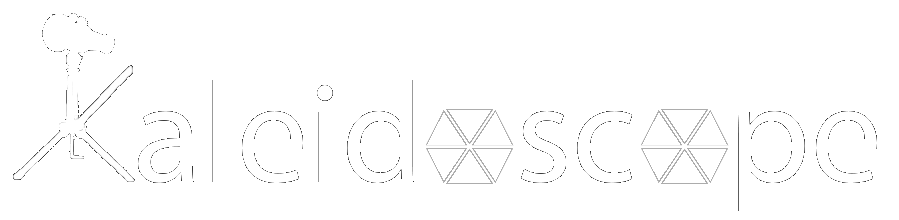
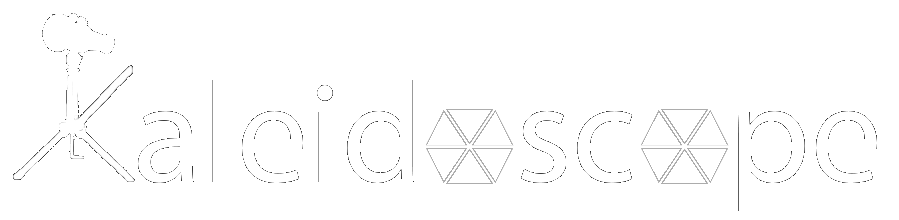
 ➡️
➡️