Examples > Strings
String Appending Operators
This example shows how to append strings together with different techniques.
Hardware Required
- MSP-EXP430G2 LaunchPad
Relevant Groundwork
Just as you can concatenate Strings with other data objects using the StringAdditionOperator, you can also use the +=operator and the cconcat() method to append things to Strings. The += operator and the concat() method work the same way, it's just a matter of which style you prefer. The two examples below illustrate both, and result in the same String:
String stringOne = "A long integer: "; // using += to add a long variable to a string: stringOne += 123456789;
or
String stringOne = "A long integer: "; // using concat() to add a long variable to a string: stringTwo.concat(123456789);
In both cases, stringOne equals "A long integer: 123456789". Like the + operator, these operators are handy for assembling longer strings from a combination of data objects.
Circuit
Only LaunchPad is required for this example.
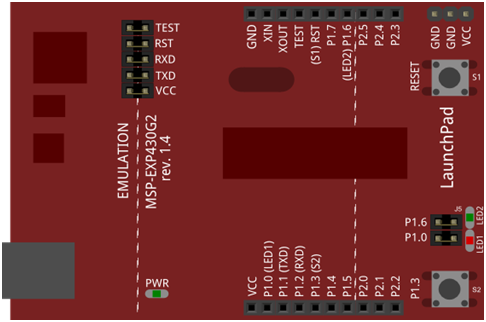
image developed using Fritzing. For more circuit examples, see the Fritzing project page.
Schematic
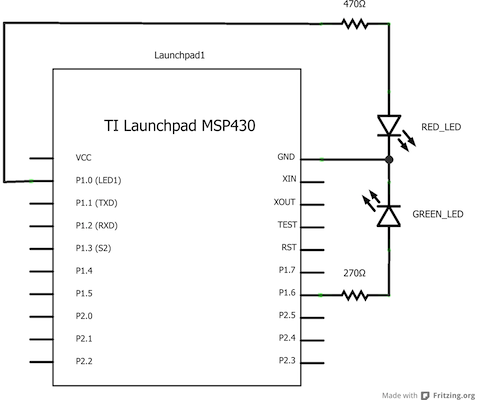
Code Explanation
In the program , we first declare two strings. We then demonstrate various append examples.
Code
/*
Appending to Strings using the += operator and concat()
Examples of how to append different data types to strings
created 27 July 2010
modified 2 Apr 2012
by Tom Igoe
This example code is in the public domain.
*/
String stringOne, stringTwo;
void setup() {
// Open serial communications and wait for port to open:
Serial.begin(9600);
stringOne = String("Sensor ");
stringTwo = String("value");
// send an intro:
Serial.println("\n\nAppending to a string:");
Serial.println();
}
void loop() {
Serial.println(stringOne); // prints "Sensor "
// adding a string to a string:
stringOne += stringTwo;
Serial.println(stringOne); // prints "Sensor value"
// adding a constant string to a string:
stringOne += " for input ";
Serial.println(stringOne); // prints "Sensor value for input"
// adding a constant character to a string:
stringOne += 'A';
Serial.println(stringOne); // prints "Sensor value for input A"
// adding a constant integer to a string:
stringOne += 0;
Serial.println(stringOne); // prints "Sensor value for input A0"
// adding a constant string to a string:
stringOne += ": ";
Serial.println(stringOne); // prints "Sensor value for input"
// adding a variable integer to a string:
stringOne += analogRead(A0);
Serial.println(stringOne); // prints "Sensor value for input A0: 456" or whatever analogRead(A0) is
Serial.println("\n\nchanging the Strings' values");
stringOne = "A long integer: ";
stringTwo = "The millis(): ";
// adding a constant long integer to a string:
stringOne += 123456789;
Serial.println(stringOne); // prints "A long integer: 123456789"
// using concat() to add a long variable to a string:
stringTwo.concat(millis());
Serial.println(stringTwo); // prints "The millis(): 43534" or whatever the value of the millis() is
// do nothing while true:
while(true);
}
Working Video
(Insert Video Here)Try it out:
- Append multiple strings together and print to serial
See Also
Corrections, suggestions, and new documentation should be posted to the Forum.
The text of the Energia reference is licensed under a Creative Commons Attribution-ShareAlike 3.0 License. Energia reference is based on the Arduino reference. Code samples in the reference are released into the public domain.