Examples > Strings
String Case Change Functions
This example shows how to change the case of a string using toUpperCase() and toLowerCase() functions. They work just as their names imply. toUpperCase() changes the whole string to upper case characters, and toLowerCase() changes the whole String to lower case characters. Only the characters A to Z or a to z are affected.
Relevant Groundwork
None
Hardware Required
- MSP-EXP430G2 LaunchPad
Circuit
Only LaunchPad is required for this example.
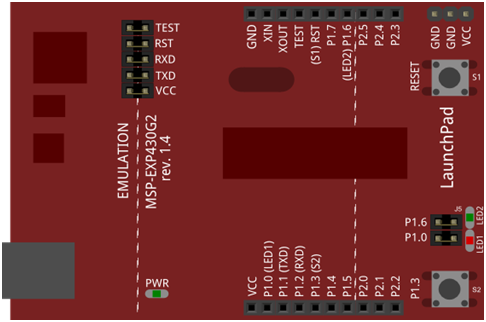
image developed using Fritzing. For more circuit examples, see the Fritzing project page.
Schematic
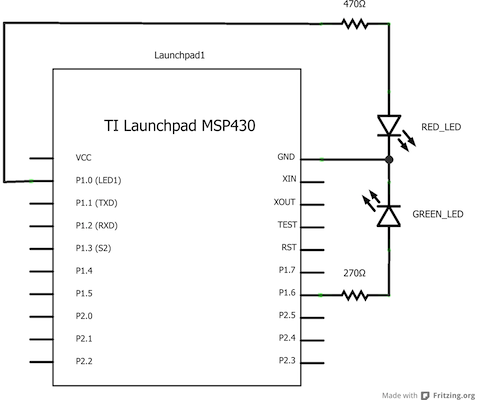
Code Explanation
In the program , we first declare two strings. We then change the first string to upper case and the second string to lower case.
Code
/*
String Case changes
Examples of how to change the case of a string
created 27 July 2010
modified 2 Apr 2012
by Tom Igoe
This example code is in the public domain.
*/
void setup() {
// Open serial communications and wait for port to open:
Serial.begin(9600);
// send an intro:
Serial.println("\n\nString case changes:");
Serial.println();
}
void loop() {
// toUpperCase() changes all letters to upper case:
String stringOne = "";
Serial.println(stringOne);
stringOne.toUpperCase();
Serial.println(stringOne);
// toLowerCase() changes all letters to lower case:
String stringTwo = "";
Serial.println(stringTwo);
stringTwo.toLowerCase();
Serial.println(stringTwo);
// do nothing while true:
while(true);
}
Working Video
(Insert Video Here)Try it out:
- Change case of multiple strings and print to serial
See Also
Corrections, suggestions, and new documentation should be posted to the Forum.
The text of the Energia reference is licensed under a Creative Commons Attribution-ShareAlike 3.0 License. Energia reference is based on the Arduino reference. Code samples in the reference are released into the public domain.