Examples > Strings
String Length() and Trim() Commands
You can get the length of a String using the length() command, or eliminate extra characters using the trim() command. This example shows you how to use both commands.
Relevant Groundwork
None
Hardware Required
- MSP-EXP430G2 LaunchPad
Circuit
Only LaunchPad is required for this example.
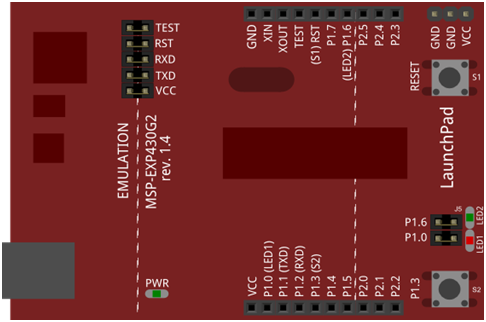
image developed using Fritzing. For more circuit examples, see the Fritzing project page.
Schematic
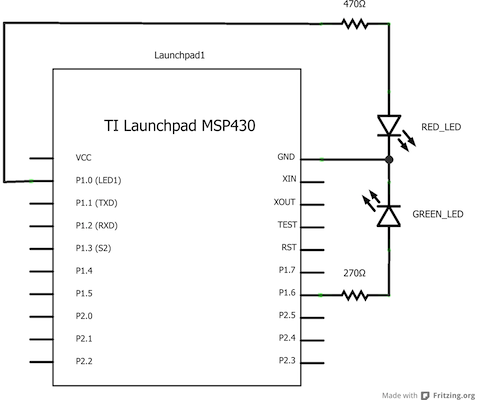
Code Explanation
length() returns the length of a String. There are many occasions when you need this. For example,if you wanted to make sure a String was less than 140 characters, to fit it in a text message, refer to code example 1.
trim() is useful for when you know there are extraneous whitespace characters on the beginning or the end of a String and you want to get rid of them. Whitespace refers to characters that take space but aren't seen. It includes the single space (ASCII 32), tab (ASCII 9), vertical tab (ASCII 11), form feed (ASCII 12), carriage return (ASCII 13), or newline (ASCII 10). Code example 2 below shows a String with whitespace, before and after trimming.
Code
/*
Code Example 1
String length()
Examples of how to use length() in a String.
Open the Serial Monitor and start sending characters to see the results.
created 1 Aug 2010
by Tom Igoe
This example code is in the public domain.
*/
String txtMsg = ""; // a string for incoming text
int lastStringLength = txtMsg.length(); // previous length of the String
void setup() {
// Open serial communications and wait for port to open:
Serial.begin(9600);
while (!Serial) {
; // wait for serial port to connect. Needed for Leonardo only
}
// send an intro:
Serial.println("\n\nString length():");
Serial.println();
}
void loop() {
// add any incoming characters to the String:
while (Serial.available() > 0) {
char inChar = Serial.read();
txtMsg += inChar;
}
// print the message and a notice if it's changed:
if (txtMsg.length() != lastStringLength) {
Serial.println(txtMsg);
Serial.println(txtMsg.length());
// if the String's longer than 140 characters, complain:
if (txtMsg.length() < 140) {
Serial.println("That's a perfectly acceptable text message");
}
else {
Serial.println("That's too long for a text message.");
}
// note the length for next time through the loop:
lastStringLength = txtMsg.length();
}
}
/*
Code Example 2
String length() and trim()
Examples of how to use length() and trim() in a String
created 27 July 2010
modified 2 Apr 2012
by Tom Igoe
This example code is in the public domain.
*/
void setup() {
// Open serial communications and wait for port to open:
Serial.begin(9600);
// send an intro:
Serial.println("\n\nString length() and trim():");
Serial.println();
}
void loop() {
// here's a String with empty spaces at the end (called white space):
String stringOne = "Hello! ";
Serial.print(stringOne);
Serial.print("<--- end of string. Length: ");
Serial.println(stringOne.length());
// trim the white space off the string:
stringOne.trim();
Serial.print(stringOne);
Serial.print("<--- end of trimmed string. Length: ");
Serial.println(stringOne.length());
// do nothing while true:
while(true);
}
Working Video
(Insert Video Here)Try it out:
- Blink an LED if string length exceeds 10 characters
See Also
Corrections, suggestions, and new documentation should be posted to the Forum.
The text of the Energia reference is licensed under a Creative Commons Attribution-ShareAlike 3.0 License. Energia reference is based on the Arduino reference. Code samples in the reference are released into the public domain.