
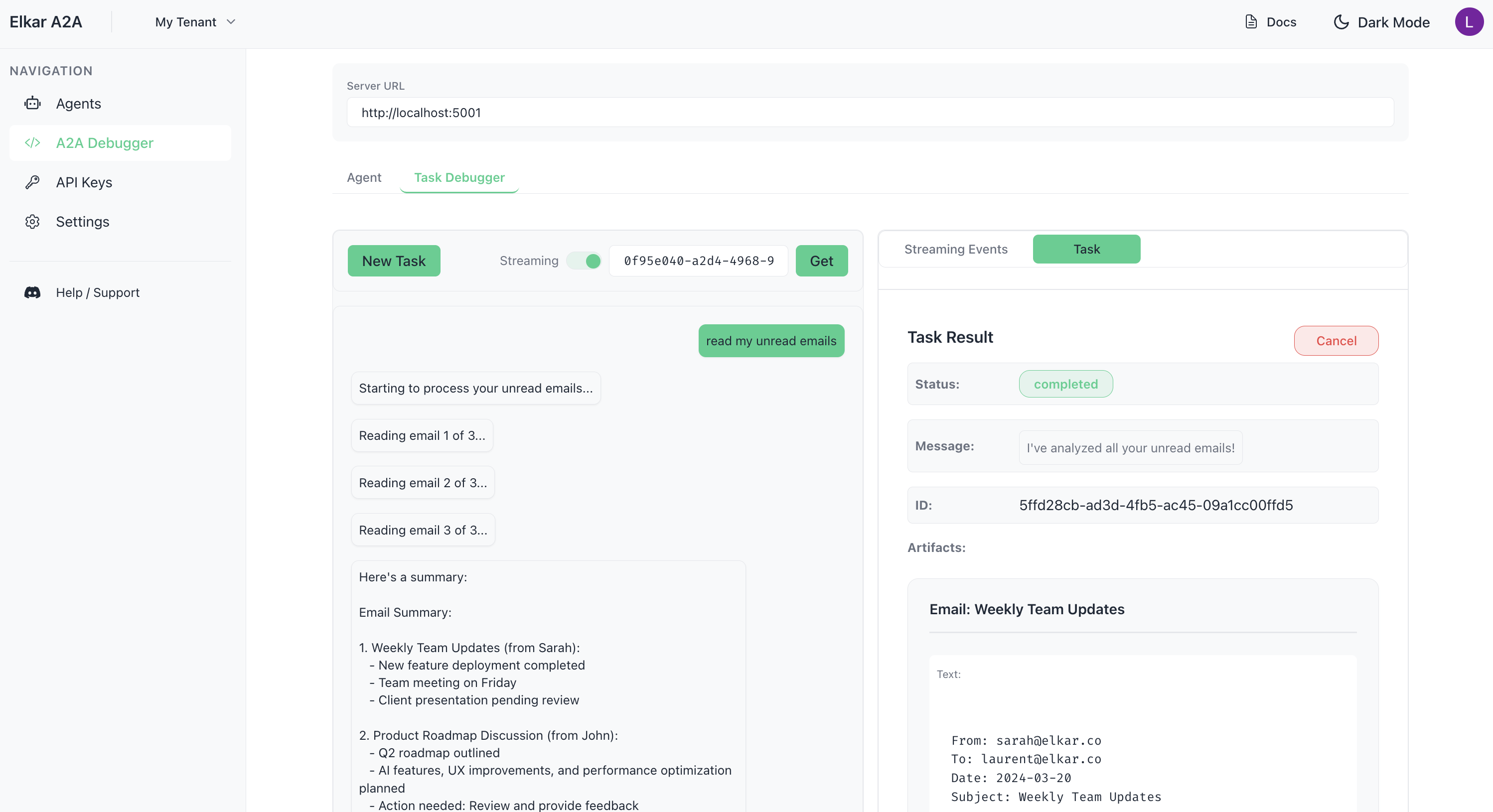 Add a new agent**.
3. **Generate an API Key**
⚠️ **Copy the API key now** — it won’t be shown again.
### Step 2: Install Elkar SDK
```python
pip install elkar
```
### Step 3: Create your Task Handler
The task handler manages a task’s status and artifacts, abstracting away the complexity of interacting with the Task Store. It supports three operations: `set_status`, `add_messages_to_history`, and `upsert_artifact`.
The task handler currently has a strict signature: `async def my_handler(task: TaskModifierBase, request_context: RequestContext) -> None.`While this signature is enforced for now, it may become more flexible in the future.
```python
from elkar.a2a_types import *
from elkar.server.server import A2AServer
from elkar.task_manager.task_manager_base import RequestContext
from elkar.task_manager.task_manager_with_task_modifier import TaskManagerWithModifier
from elkar.task_modifier.base import TaskModifierBase
async def task_handler(
task: TaskModifierBase, request_context: RequestContext | None
) -> None:
await task.set_status(
TaskStatus(
state=TaskState.WORKING,
message=Message(
role="agent",
parts=[TextPart(text="I understand the task, I'm working on it...")],
),
)
)
await task.upsert_artifacts(
[
Artifact(
parts=[TextPart(text="I've finished the task, here is the result...")],
index=0,
)
]
)
await task.set_status(
TaskStatus(
state=TaskState.COMPLETED,
message=Message(
role="agent",
parts=[TextPart(text="I've finished the task!")],
),
),
is_final=True,
)
```
### Step 4: Create your Agent Card
Your Agent Card is defined following the requirements from A2A Protocol.
```python
agent_card = AgentCard(
name="Test Agent",
description="Test Agent Description",
url="https://example.com",
provider=AgentProvider(organization="Elkar", url="https://www.elkar.co"),
documentationUrl="https://example.com/documentation",
version="1.0.0",
skills=[
AgentSkill(
id="1",
name="Generate image",
description="Generate images from prompt description",
inputModes=["text"],
outputModes=["image"],
),
],
capabilities=AgentCapabilities(
streaming=True,
pushNotifications=True,
stateTransitionHistory=True,
),
)
```
### Step 5: Create your A2A Server
Instantiate your A2A Server with the Managed Service as Task Store.
```python
api_key = "YOUR_ELKAR_API_KEY" # Replace with your actual Elkar API key
store = ElkarClientStore(base_url="https://api.elkar.co/api", api_key=api_key)
task_manager: TaskManagerWithModifier = TaskManagerWithModifier(
agent_card,
send_task_handler=task_handler,
store=store
)
# Create the server instance
server = A2AServer(task_manager, host="0.0.0.0", port=5001, endpoint="/")
server.start() # This is blocking. For production, use an ASGI server like Uvicorn.
```
To run this example (e.g., if saved as [main.py](http://main.py) and you expose [server.app](http://server.app) as app): uvicorn main:app --host 0.0.0.0 --port 5001
```bash
uvicorn main:app --host 0.0.0.0 --port 5001
```
## 📦 Self-Hosting Package
You can use Elkar self-hosted version as a simple library with implemented task management and streaming in local memory. Support for other task stores as PostgreSQL or Redis will come soon.
For detailed integration steps, see our [Open Source Documentation](https://docs.elkar.co/opensource/selfhost)
## 🛠️ A2A Debugger-Only Mode
If you want to run the client purely for debugging A2A servers without setting up authentication or task management:
1. **Run in debugger-only mode**
```bash
cd a2a-client
npm run a2adebugger
```
2. **Open your browser** at `http://localhost:5173`
This mode provides a simplified interface focused solely on debugging A2A-compatible servers without requiring Supabase authentication or backend server integration.
## ✅ Supported task updates
1. **Status Update**
Describes the state of the task and the agent's progress. Messages in the status are appended to the task's history.
```python
await task.set_status(
TaskStatus(
state=TaskState.COMPLETED,
message=Message(parts=[TextPart(text="I've finished the task!")])
)
)
```
2. **Artifact Update**
Artifacts represent the result of the task. Indices are used to identify artifacts within a task. Updates append to existing artifacts if the index matches and the chunk is not the last one.
```python
await task.upsert_artifact(
Artifact(parts=[TextPart(text="I've finished the task!")], index=0)
)
```
3. **Append Messages to History**
Stores relevant information, such as thoughts or past communications, related to the task. ([elkarbackup/elkarbackup-docker - GitHub](https://github.com/elkarbackup/elkarbackup-docker?utm_source=chatgpt.com))
```python
await task.add_messages_to_history(
[Message(parts=[TextPart(text="I'm working on the task...")])]
)
```
### 📚 Roadmap
- Full Documentation
- Task stores:
- PostgreSQL, Redis, Hosted
- Task queues:
- PostgreSQL, Redis, Hosted
- SDKs:
- JavaScript/TypeScript
- Go
- Rust
- Tests and code samples
- Push notifications support
- Task history search functionality
- Integration with Model Context Protocol (MCP) for enhanced task management.
Check out our [documentation](https://docs.elkar.co/) for more details!
## 💬 Community
Join our [Discord server](https://discord.gg/HDB4rkqn) to get help, share ideas, and get updates
## 🤝 Contribute
We ❤️ feedback, PRs, and ideas! Here's how to help:
- If you find Elkar useful, a GitHub ⭐️ would mean a lot! — it helps to support the project!
- Report bugs or request features via [issues](https://github.com/elkar-ai/elkar/issues).
- Show off what you've built with Elkar [here](https://discord.gg/HDB4rkqn)!
- Submit [pull requests](https://github.com/elkar-ai/elkar/pulls), and we'll review it as soon as possible.
## 🔒 License
This project is licensed under the MIT License – see the [LICENSE](https://github.com/elkar-ai/elkar-a2a/blob/main/LICENCE) file for details.
Add a new agent**.
3. **Generate an API Key**
⚠️ **Copy the API key now** — it won’t be shown again.
### Step 2: Install Elkar SDK
```python
pip install elkar
```
### Step 3: Create your Task Handler
The task handler manages a task’s status and artifacts, abstracting away the complexity of interacting with the Task Store. It supports three operations: `set_status`, `add_messages_to_history`, and `upsert_artifact`.
The task handler currently has a strict signature: `async def my_handler(task: TaskModifierBase, request_context: RequestContext) -> None.`While this signature is enforced for now, it may become more flexible in the future.
```python
from elkar.a2a_types import *
from elkar.server.server import A2AServer
from elkar.task_manager.task_manager_base import RequestContext
from elkar.task_manager.task_manager_with_task_modifier import TaskManagerWithModifier
from elkar.task_modifier.base import TaskModifierBase
async def task_handler(
task: TaskModifierBase, request_context: RequestContext | None
) -> None:
await task.set_status(
TaskStatus(
state=TaskState.WORKING,
message=Message(
role="agent",
parts=[TextPart(text="I understand the task, I'm working on it...")],
),
)
)
await task.upsert_artifacts(
[
Artifact(
parts=[TextPart(text="I've finished the task, here is the result...")],
index=0,
)
]
)
await task.set_status(
TaskStatus(
state=TaskState.COMPLETED,
message=Message(
role="agent",
parts=[TextPart(text="I've finished the task!")],
),
),
is_final=True,
)
```
### Step 4: Create your Agent Card
Your Agent Card is defined following the requirements from A2A Protocol.
```python
agent_card = AgentCard(
name="Test Agent",
description="Test Agent Description",
url="https://example.com",
provider=AgentProvider(organization="Elkar", url="https://www.elkar.co"),
documentationUrl="https://example.com/documentation",
version="1.0.0",
skills=[
AgentSkill(
id="1",
name="Generate image",
description="Generate images from prompt description",
inputModes=["text"],
outputModes=["image"],
),
],
capabilities=AgentCapabilities(
streaming=True,
pushNotifications=True,
stateTransitionHistory=True,
),
)
```
### Step 5: Create your A2A Server
Instantiate your A2A Server with the Managed Service as Task Store.
```python
api_key = "YOUR_ELKAR_API_KEY" # Replace with your actual Elkar API key
store = ElkarClientStore(base_url="https://api.elkar.co/api", api_key=api_key)
task_manager: TaskManagerWithModifier = TaskManagerWithModifier(
agent_card,
send_task_handler=task_handler,
store=store
)
# Create the server instance
server = A2AServer(task_manager, host="0.0.0.0", port=5001, endpoint="/")
server.start() # This is blocking. For production, use an ASGI server like Uvicorn.
```
To run this example (e.g., if saved as [main.py](http://main.py) and you expose [server.app](http://server.app) as app): uvicorn main:app --host 0.0.0.0 --port 5001
```bash
uvicorn main:app --host 0.0.0.0 --port 5001
```
## 📦 Self-Hosting Package
You can use Elkar self-hosted version as a simple library with implemented task management and streaming in local memory. Support for other task stores as PostgreSQL or Redis will come soon.
For detailed integration steps, see our [Open Source Documentation](https://docs.elkar.co/opensource/selfhost)
## 🛠️ A2A Debugger-Only Mode
If you want to run the client purely for debugging A2A servers without setting up authentication or task management:
1. **Run in debugger-only mode**
```bash
cd a2a-client
npm run a2adebugger
```
2. **Open your browser** at `http://localhost:5173`
This mode provides a simplified interface focused solely on debugging A2A-compatible servers without requiring Supabase authentication or backend server integration.
## ✅ Supported task updates
1. **Status Update**
Describes the state of the task and the agent's progress. Messages in the status are appended to the task's history.
```python
await task.set_status(
TaskStatus(
state=TaskState.COMPLETED,
message=Message(parts=[TextPart(text="I've finished the task!")])
)
)
```
2. **Artifact Update**
Artifacts represent the result of the task. Indices are used to identify artifacts within a task. Updates append to existing artifacts if the index matches and the chunk is not the last one.
```python
await task.upsert_artifact(
Artifact(parts=[TextPart(text="I've finished the task!")], index=0)
)
```
3. **Append Messages to History**
Stores relevant information, such as thoughts or past communications, related to the task. ([elkarbackup/elkarbackup-docker - GitHub](https://github.com/elkarbackup/elkarbackup-docker?utm_source=chatgpt.com))
```python
await task.add_messages_to_history(
[Message(parts=[TextPart(text="I'm working on the task...")])]
)
```
### 📚 Roadmap
- Full Documentation
- Task stores:
- PostgreSQL, Redis, Hosted
- Task queues:
- PostgreSQL, Redis, Hosted
- SDKs:
- JavaScript/TypeScript
- Go
- Rust
- Tests and code samples
- Push notifications support
- Task history search functionality
- Integration with Model Context Protocol (MCP) for enhanced task management.
Check out our [documentation](https://docs.elkar.co/) for more details!
## 💬 Community
Join our [Discord server](https://discord.gg/HDB4rkqn) to get help, share ideas, and get updates
## 🤝 Contribute
We ❤️ feedback, PRs, and ideas! Here's how to help:
- If you find Elkar useful, a GitHub ⭐️ would mean a lot! — it helps to support the project!
- Report bugs or request features via [issues](https://github.com/elkar-ai/elkar/issues).
- Show off what you've built with Elkar [here](https://discord.gg/HDB4rkqn)!
- Submit [pull requests](https://github.com/elkar-ai/elkar/pulls), and we'll review it as soon as possible.
## 🔒 License
This project is licensed under the MIT License – see the [LICENSE](https://github.com/elkar-ai/elkar-a2a/blob/main/LICENCE) file for details.

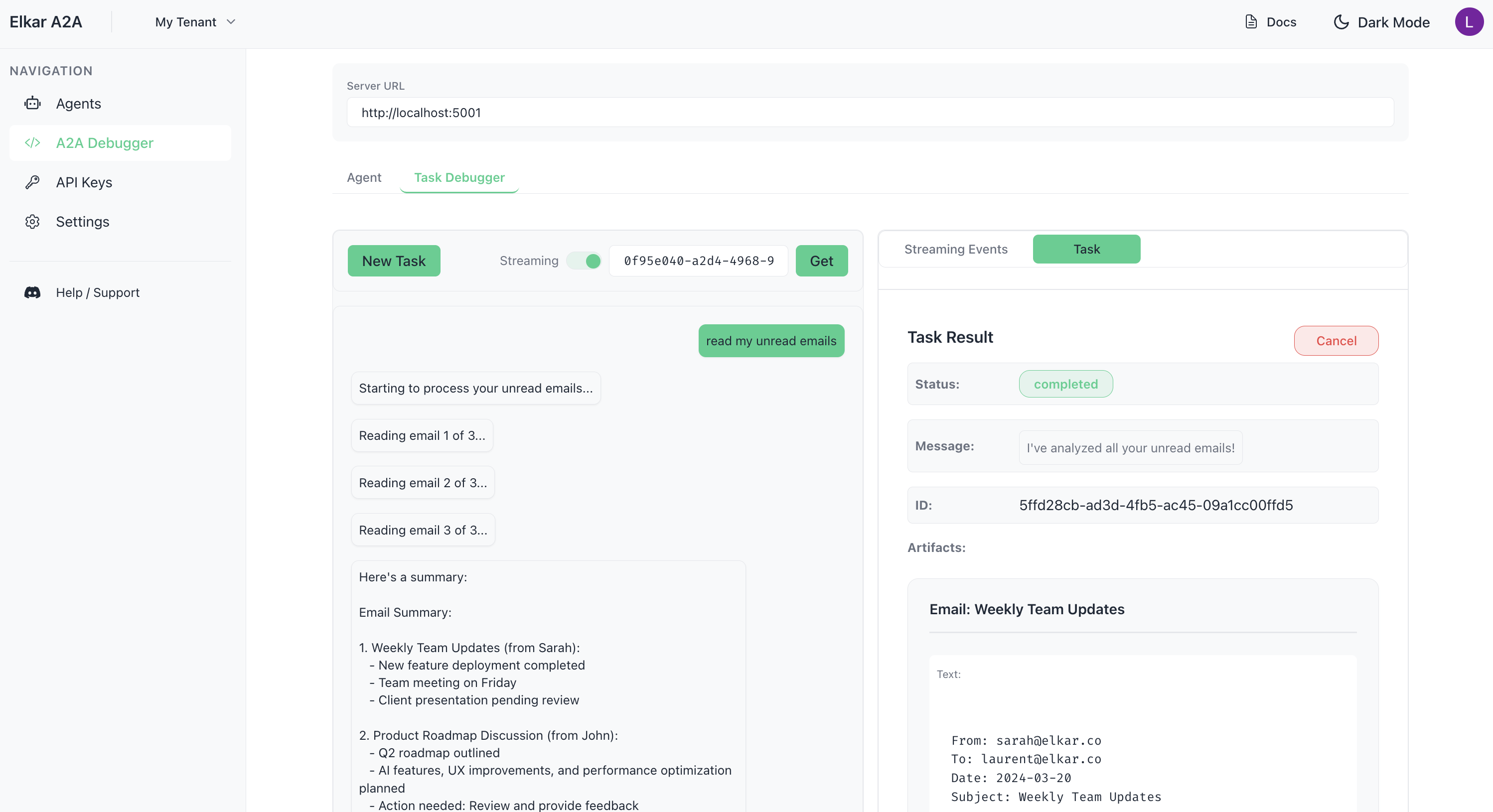 Add a new agent**.
3. **Generate an API Key**
⚠️ **Copy the API key now** — it won’t be shown again.
### Step 2: Install Elkar SDK
```python
pip install elkar
```
### Step 3: Create your Task Handler
The task handler manages a task’s status and artifacts, abstracting away the complexity of interacting with the Task Store. It supports three operations: `set_status`, `add_messages_to_history`, and `upsert_artifact`.
The task handler currently has a strict signature: `async def my_handler(task: TaskModifierBase, request_context: RequestContext) -> None.`While this signature is enforced for now, it may become more flexible in the future.
```python
from elkar.a2a_types import *
from elkar.server.server import A2AServer
from elkar.task_manager.task_manager_base import RequestContext
from elkar.task_manager.task_manager_with_task_modifier import TaskManagerWithModifier
from elkar.task_modifier.base import TaskModifierBase
async def task_handler(
task: TaskModifierBase, request_context: RequestContext | None
) -> None:
await task.set_status(
TaskStatus(
state=TaskState.WORKING,
message=Message(
role="agent",
parts=[TextPart(text="I understand the task, I'm working on it...")],
),
)
)
await task.upsert_artifacts(
[
Artifact(
parts=[TextPart(text="I've finished the task, here is the result...")],
index=0,
)
]
)
await task.set_status(
TaskStatus(
state=TaskState.COMPLETED,
message=Message(
role="agent",
parts=[TextPart(text="I've finished the task!")],
),
),
is_final=True,
)
```
### Step 4: Create your Agent Card
Your Agent Card is defined following the requirements from A2A Protocol.
```python
agent_card = AgentCard(
name="Test Agent",
description="Test Agent Description",
url="https://example.com",
provider=AgentProvider(organization="Elkar", url="https://www.elkar.co"),
documentationUrl="https://example.com/documentation",
version="1.0.0",
skills=[
AgentSkill(
id="1",
name="Generate image",
description="Generate images from prompt description",
inputModes=["text"],
outputModes=["image"],
),
],
capabilities=AgentCapabilities(
streaming=True,
pushNotifications=True,
stateTransitionHistory=True,
),
)
```
### Step 5: Create your A2A Server
Instantiate your A2A Server with the Managed Service as Task Store.
```python
api_key = "YOUR_ELKAR_API_KEY" # Replace with your actual Elkar API key
store = ElkarClientStore(base_url="https://api.elkar.co/api", api_key=api_key)
task_manager: TaskManagerWithModifier = TaskManagerWithModifier(
agent_card,
send_task_handler=task_handler,
store=store
)
# Create the server instance
server = A2AServer(task_manager, host="0.0.0.0", port=5001, endpoint="/")
server.start() # This is blocking. For production, use an ASGI server like Uvicorn.
```
To run this example (e.g., if saved as [main.py](http://main.py) and you expose [server.app](http://server.app) as app): uvicorn main:app --host 0.0.0.0 --port 5001
```bash
uvicorn main:app --host 0.0.0.0 --port 5001
```
## 📦 Self-Hosting Package
You can use Elkar self-hosted version as a simple library with implemented task management and streaming in local memory. Support for other task stores as PostgreSQL or Redis will come soon.
For detailed integration steps, see our [Open Source Documentation](https://docs.elkar.co/opensource/selfhost)
## 🛠️ A2A Debugger-Only Mode
If you want to run the client purely for debugging A2A servers without setting up authentication or task management:
1. **Run in debugger-only mode**
```bash
cd a2a-client
npm run a2adebugger
```
2. **Open your browser** at `http://localhost:5173`
This mode provides a simplified interface focused solely on debugging A2A-compatible servers without requiring Supabase authentication or backend server integration.
## ✅ Supported task updates
1. **Status Update**
Describes the state of the task and the agent's progress. Messages in the status are appended to the task's history.
```python
await task.set_status(
TaskStatus(
state=TaskState.COMPLETED,
message=Message(parts=[TextPart(text="I've finished the task!")])
)
)
```
2. **Artifact Update**
Artifacts represent the result of the task. Indices are used to identify artifacts within a task. Updates append to existing artifacts if the index matches and the chunk is not the last one.
```python
await task.upsert_artifact(
Artifact(parts=[TextPart(text="I've finished the task!")], index=0)
)
```
3. **Append Messages to History**
Stores relevant information, such as thoughts or past communications, related to the task. ([elkarbackup/elkarbackup-docker - GitHub](https://github.com/elkarbackup/elkarbackup-docker?utm_source=chatgpt.com))
```python
await task.add_messages_to_history(
[Message(parts=[TextPart(text="I'm working on the task...")])]
)
```
### 📚 Roadmap
- Full Documentation
- Task stores:
- PostgreSQL, Redis, Hosted
- Task queues:
- PostgreSQL, Redis, Hosted
- SDKs:
- JavaScript/TypeScript
- Go
- Rust
- Tests and code samples
- Push notifications support
- Task history search functionality
- Integration with Model Context Protocol (MCP) for enhanced task management.
Check out our [documentation](https://docs.elkar.co/) for more details!
## 💬 Community
Join our [Discord server](https://discord.gg/HDB4rkqn) to get help, share ideas, and get updates
## 🤝 Contribute
We ❤️ feedback, PRs, and ideas! Here's how to help:
- If you find Elkar useful, a GitHub ⭐️ would mean a lot! — it helps to support the project!
- Report bugs or request features via [issues](https://github.com/elkar-ai/elkar/issues).
- Show off what you've built with Elkar [here](https://discord.gg/HDB4rkqn)!
- Submit [pull requests](https://github.com/elkar-ai/elkar/pulls), and we'll review it as soon as possible.
## 🔒 License
This project is licensed under the MIT License – see the [LICENSE](https://github.com/elkar-ai/elkar-a2a/blob/main/LICENCE) file for details.
Add a new agent**.
3. **Generate an API Key**
⚠️ **Copy the API key now** — it won’t be shown again.
### Step 2: Install Elkar SDK
```python
pip install elkar
```
### Step 3: Create your Task Handler
The task handler manages a task’s status and artifacts, abstracting away the complexity of interacting with the Task Store. It supports three operations: `set_status`, `add_messages_to_history`, and `upsert_artifact`.
The task handler currently has a strict signature: `async def my_handler(task: TaskModifierBase, request_context: RequestContext) -> None.`While this signature is enforced for now, it may become more flexible in the future.
```python
from elkar.a2a_types import *
from elkar.server.server import A2AServer
from elkar.task_manager.task_manager_base import RequestContext
from elkar.task_manager.task_manager_with_task_modifier import TaskManagerWithModifier
from elkar.task_modifier.base import TaskModifierBase
async def task_handler(
task: TaskModifierBase, request_context: RequestContext | None
) -> None:
await task.set_status(
TaskStatus(
state=TaskState.WORKING,
message=Message(
role="agent",
parts=[TextPart(text="I understand the task, I'm working on it...")],
),
)
)
await task.upsert_artifacts(
[
Artifact(
parts=[TextPart(text="I've finished the task, here is the result...")],
index=0,
)
]
)
await task.set_status(
TaskStatus(
state=TaskState.COMPLETED,
message=Message(
role="agent",
parts=[TextPart(text="I've finished the task!")],
),
),
is_final=True,
)
```
### Step 4: Create your Agent Card
Your Agent Card is defined following the requirements from A2A Protocol.
```python
agent_card = AgentCard(
name="Test Agent",
description="Test Agent Description",
url="https://example.com",
provider=AgentProvider(organization="Elkar", url="https://www.elkar.co"),
documentationUrl="https://example.com/documentation",
version="1.0.0",
skills=[
AgentSkill(
id="1",
name="Generate image",
description="Generate images from prompt description",
inputModes=["text"],
outputModes=["image"],
),
],
capabilities=AgentCapabilities(
streaming=True,
pushNotifications=True,
stateTransitionHistory=True,
),
)
```
### Step 5: Create your A2A Server
Instantiate your A2A Server with the Managed Service as Task Store.
```python
api_key = "YOUR_ELKAR_API_KEY" # Replace with your actual Elkar API key
store = ElkarClientStore(base_url="https://api.elkar.co/api", api_key=api_key)
task_manager: TaskManagerWithModifier = TaskManagerWithModifier(
agent_card,
send_task_handler=task_handler,
store=store
)
# Create the server instance
server = A2AServer(task_manager, host="0.0.0.0", port=5001, endpoint="/")
server.start() # This is blocking. For production, use an ASGI server like Uvicorn.
```
To run this example (e.g., if saved as [main.py](http://main.py) and you expose [server.app](http://server.app) as app): uvicorn main:app --host 0.0.0.0 --port 5001
```bash
uvicorn main:app --host 0.0.0.0 --port 5001
```
## 📦 Self-Hosting Package
You can use Elkar self-hosted version as a simple library with implemented task management and streaming in local memory. Support for other task stores as PostgreSQL or Redis will come soon.
For detailed integration steps, see our [Open Source Documentation](https://docs.elkar.co/opensource/selfhost)
## 🛠️ A2A Debugger-Only Mode
If you want to run the client purely for debugging A2A servers without setting up authentication or task management:
1. **Run in debugger-only mode**
```bash
cd a2a-client
npm run a2adebugger
```
2. **Open your browser** at `http://localhost:5173`
This mode provides a simplified interface focused solely on debugging A2A-compatible servers without requiring Supabase authentication or backend server integration.
## ✅ Supported task updates
1. **Status Update**
Describes the state of the task and the agent's progress. Messages in the status are appended to the task's history.
```python
await task.set_status(
TaskStatus(
state=TaskState.COMPLETED,
message=Message(parts=[TextPart(text="I've finished the task!")])
)
)
```
2. **Artifact Update**
Artifacts represent the result of the task. Indices are used to identify artifacts within a task. Updates append to existing artifacts if the index matches and the chunk is not the last one.
```python
await task.upsert_artifact(
Artifact(parts=[TextPart(text="I've finished the task!")], index=0)
)
```
3. **Append Messages to History**
Stores relevant information, such as thoughts or past communications, related to the task. ([elkarbackup/elkarbackup-docker - GitHub](https://github.com/elkarbackup/elkarbackup-docker?utm_source=chatgpt.com))
```python
await task.add_messages_to_history(
[Message(parts=[TextPart(text="I'm working on the task...")])]
)
```
### 📚 Roadmap
- Full Documentation
- Task stores:
- PostgreSQL, Redis, Hosted
- Task queues:
- PostgreSQL, Redis, Hosted
- SDKs:
- JavaScript/TypeScript
- Go
- Rust
- Tests and code samples
- Push notifications support
- Task history search functionality
- Integration with Model Context Protocol (MCP) for enhanced task management.
Check out our [documentation](https://docs.elkar.co/) for more details!
## 💬 Community
Join our [Discord server](https://discord.gg/HDB4rkqn) to get help, share ideas, and get updates
## 🤝 Contribute
We ❤️ feedback, PRs, and ideas! Here's how to help:
- If you find Elkar useful, a GitHub ⭐️ would mean a lot! — it helps to support the project!
- Report bugs or request features via [issues](https://github.com/elkar-ai/elkar/issues).
- Show off what you've built with Elkar [here](https://discord.gg/HDB4rkqn)!
- Submit [pull requests](https://github.com/elkar-ai/elkar/pulls), and we'll review it as soon as possible.
## 🔒 License
This project is licensed under the MIT License – see the [LICENSE](https://github.com/elkar-ai/elkar-a2a/blob/main/LICENCE) file for details.