# Introductions | Power Your Storytelling

## What Is Charge
Charge is a **free**, **open**, and **generic** table-top role-playing game.
It is free, and maintained by the [Fari Community](https://farirpgs.com/discord). Which means anyone is welcome to make a contribution to the rules of the game.
It is also open licensed. Which means you can use it for free. You can also make (and sell) your own games using Charge as the base framework.
## Dash
To get started as quickly as possible with Charge, checkout it's condensed version: **Dash**, available for free on [itch.io](https://fari-rpgs.itch.io/dash) and on [Fari Community](/creators/fari-rpgs/projects/dash).
## Charge SRD
For more details on how to design games using Charge, checkout the Charge SRD also available on [itch.io](https://fari-rpgs.itch.io/charge-srd), and on [Fari Community](/creators/fari-rpgs/projects/charge-srd).
## Credits
This work is based on Blades in the Dark (found at [http://www.bladesinthedark.com/](https://www.bladesinthedark.com/)), product of One Seven Design, developed and authored by John Harper, and licensed for our use under the Creative Commons Attribution 3.0 Unported license ([http://creativecommons.org/licenses/by/3.0/](https://creativecommons.org/licenses/by/3.0/)).
## Contributing
One of the core parts of what makes this game unique is that it **belongs to the community**.
The game is free, released under an open game license, and welcomes contributions.
Some systems encourage game designers to develop their own games using their rules. Charge, on the other hand, encourages game designers to help make it grow.
What we mean by that is that you can:
- Suggest core rules updates
- Provide new Extras
- Help improve the quality and reachability of the game by proofreading or translating it etc.
If you contribute to this project in any way, your name will be added in the [credits](/creators/fari-rpgs/projects/charge/credits) of the game. If you designed a specific extra for the game, your name will also be credited there.
While Charge accepts donations, those donations will be re-invested in the game directly by commissioning the creation of official art, paying for the editing, etc.
If you want to contribute to Charge, join the [Fari Community Discord server](https://farirpgs.com/discord) or check-out the [Charge Community Forums](https://fari-rpgs.itch.io/charge-rpg/community) on Itch.
Now, let's build something incredible, together.
## Useful Links
- [Licencing Information](/creators/fari-rpgs/projects/charge/licencing)
- [Charge Itch Page](https://fari-rpgs.itch.io/charge-rpg)
- [Charge SRD](/creators/fari-rpgs/projects/charge-srd)
- [Fari's Discord server](https://farirpgs.com/discord)
- [Charge Community Forums](https://fari-rpgs.itch.io/charge-rpg/community)
- [Charge Cheatsheet](/creators/fari-rpgs/projects/charge/in-a-nutshell)
## Thanks
Wanted to say a quick thank you to my friends who have helped me make this idea a reality from the very beginning.
Alexandre L. Lescarbeau
Béatrice Landry-Belleau
François Genois
Gabriel Lemire
Jean-Loup Kahloun
Wing Tak Wong
Xavier Tétreault
# Goals | Power Your Storytelling
[](https://pixabay.com/illustrations/fantasy-sun-sea-dragon-flying-4033001/)
There are thousands of great table-top role-playing games out there. Some are generic, like Charge, and others are made with a very specific setting in mind. In the latter, mechanics are often created to reinforce the setting.
Charge is generic, which means you get to pick the world and setting you want to play in. You could play in a Sci-Fi setting where new planets are still being discovered and terraformed every year, or on Earth during the British Industrial Revolution. You get to choose.
Because settings can differ greatly, Charge's game mechanics were made with very specific goals in mind to help you create the story you want to tell.
## The Idea Behind Charge
Here are some things that makes Charge special compared to other games you might have played before.
> **It's easy to create characters for any settings.**
>
> ——
>
> Characters are easy to define, and still unique in their own way. Charge gives you a good framework to create characters for settings you want.
>
> Charge does this by making characters shine using **character details** to define who they are and how they're linked to the world. They have **actions** to highlight what they are good at, and **talents** to make them evolve in interesting ways.
> **It offers easy to tune dials and extras to have "grimmer" up to "bigger than life" adventures.**
>
> ——
>
> From a post-apocalyptic survival adventure where each bullet counts, to a grand space opera where the heroes always prevail, the mechanics are easily tuneable to reflect the kind of story you want to tell.
>
> Either adjust the main difficulty setting of the game, or use one of the many **extras** provided to play the way you want to.
> **It is both a utility belt, and a toolbox.**
>
> ——
>
> Charge is a toolbox, because it has a set of mechanics to resolve narrative problems in multiple different ways. It is also a utility belt, since it gives you a default way to play that's easy to pick-up and use.
>
> Play it as is, or hack it as your want.
You will like this game if:
- you like narrative-focused systems
- you like that you can play in any setting
- you generally think that failure is more interesting than success
- you like when your character starts competent and gradually becomes more flexible
- you like playing Fate or Forged in the Dark games
Charge also brings new interesting ideas to the table, like a flexible progression framework and mechanics to make players want to interact with the world instead of staying still on the back-seat waiting for the best moment to act.
We hope you have fun with this, because we sure had fun writing it and playing it.
Now, let's go over what you need to play Charge.
# What You Need To Play | Power Your Storytelling
To play Charge, you need:
- Copies of the [Charge RPG Character Sheet](character-sheets)
- A pile of index cards or small pieces of paper to draw things on.
- A set of six-sided dice. At least 6 would be ideal.
- Between two and five friends to play with one acting as the Game Master.
# The Game | Power Your Storytelling
[](https://pixabay.com/photos/spaceship-ufo-rock-mountains-5848274/)
Charge is a generic table-top role-playing game. That means that you and your friends get together to tell an interactive story about a group of fictional characters you create. Those characters face obstacles and challenges, and you get to decide how they react. The world then changes based on what the characters do.
## Game Master & Players
One person in the group needs to act as the **Game Master**, or **GM**. The GM is responsible for the world and the characters that live in it (those that aren't directly played by the rest of the table). We call those characters "non-player characters", or *NPC*s.
The rest of the group are **Players**. The players create a character that experiences compelling stories inside this world. We call those player characters, or *PC*s.
While the GM is usually the main person responsible for the way the world changes over time, everyone at the table is in charge of the story.
This isn't a "GM versus Players" or "GM is god" kind of deal. If playing this game was like making a movie, the **GM would be the director** and all the **players would be writers**.
Everyone at the table contributes to make the story successful and captivating.
## Game Structure
Everything inside Charge is collaborative.
You choose a setting together, you create your characters together, and you make that world evolve together.
Each session is made of **scenes**, like in a movie. Each scene plays out as a bunch of back-and-forth between the GM and the players. The GM describes what the scene is like, the players tell the GM what they do, and the GM makes the world react to those actions depending on the outcomes of certain dice rolls.
Each time you and your friends meet to play Charge is a **session** which can last between 1 and 4 hours, or even more. The amount of time each session takes depends on a lot of factors.
Each group can play very differently. Some might take their time while others might rush into things head-on, but it also depends on everyone's availability.
During sessions, tension rises during scenes, and the players encounter narrative unknowns. To decide what happens during those moments, the group rolls dice because they want to be on the edge of their seats. They want to be surprised by where the story takes them next.
Before we look at how to create the players' characters, we need to talk about making a safe environment for everyone at the table.
# Safety at the Table | Power Your Storytelling
## Safety Tools
If at any point during the game creation process, or when playing a scene, something doesn't click with someone at the table, the game needs to be paused and things need to be aligned and discussed so that **everyone is on the same page**.
One way the GM can help make the table safer for everyone is by using safety tools like the [**X-Card**](https://docs.google.com/document/d/1SB0jsx34bWHZWbnNIVVuMjhDkrdFGo1_hSC2BWPlI3A/edit) by John Stavropoulos, or Beau's [**Script Change RPG Toolbox**](https://briebeau.itch.io/script-change).
This is super important and should not be taken lightly. Everyone at the table should feel safe and comfortable.
If you don't feel safe at a table, it is totally OK to quit and find another group of people to play with. Don't feel bad, and more importantly, respect yourself.
## RPG Etiquette
Remember to be empathetic of people's schedules and responsibilities. Some people have kids, pets, jobs, and other things that make scheduling sessions very hard. Show up on time and take the amount of gameplay time that you can get.
Then, patiently wait until the next session. And while you are waiting, remember and praise the awesome moments that happened in the last session.
# Creating your Character | Character Creation
[](https://pixabay.com/photos/landscape-fantastic-surreal-mood-6543972/)
As a player, you create a **character**.
Your character is defined by certain traits, and tied to certain elements of the world they live in. They will affect the world around them with their **actions**. If their actions are not completely successful they will lead to **consequences** which might inflict **stress** or worsen their **condition**.
The **details** of your characters are a good way to make your characters unique in the fiction, but Charge uses **talents** to give characters mechanical benefits when doing an **action roll**.
You can find each of those terms in the character sheet, but let's go over what all of them mean and how we use them during a session.
## Details
Characters are defined by descriptive traits called **details**. Each character usually has between 2-5 of them to highlight who they are, and what is important about them. Those details aren’t just information to give the character color, but should be the aspects of the character that we pay attention to in the story. They are also used as a guide to know the different narrative liberties that a character has in the fiction.
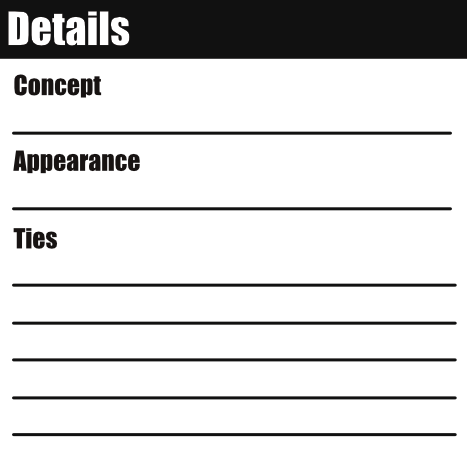
### Concept
The **concept** of your character is like the elevator-pitch version of who they are.
On your character sheet, write a small sentence that quickly sums them up.
A good concept could include things like:
- their profession or role within the group
- where they come from
- a personality trait
- a unique talent they possess etc.
### Appearance
Next is your character's **appearance**.
Use this section to describe what your character looks like. You can talk about their shape, size, what they wear, etc.
This will help everyone at the table when they need to picture your character as they are interacting with them.
### Ties
Since your character is one of the story's protagonists, they need to be linked to the different forces in the world. They weren't born yesterday (or were they?), so they have probably made friends or foes with different people or organizations.
To establish those links, we define **ties**.
A tie links your character to another player's character, an organization, or other [world forces](making-a-compelling-campaign).
When you write down a tie for your character, try to answer **who is my character linked to** and also **how they are linked to them**.
This will also help establish a bit of a general backstory for your character, without you having to write down 10 pages of notes that might end up staying unused.
> \#### Choosing Details in Play
>
> You don't need to entirely flesh out your character before you start playing.
>
> Simply choosing your **concept** is more than enough to get going.
>
> After the first session or two, you will have a better idea of who your character is, so finding those details later is totally fine.
>
> But if you want some help in fleshing out your characters, you can always use the free [Fari Story Builder](https://fari.app/story-builder) to get the inspiration flowing!
> 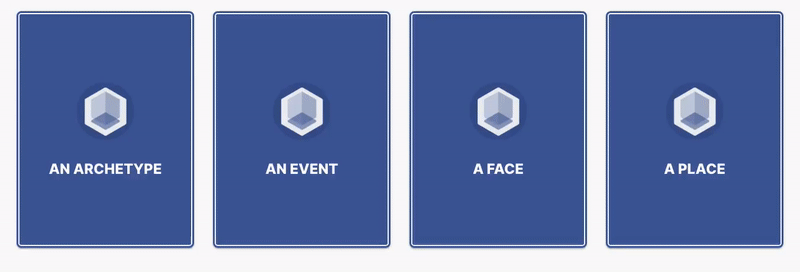
## Actions
If a player character wants to do something challenging or that could potentially fail, they make an **action roll.**
Failure is possible if there is some sort of obstacle to overcome, like something that's in your way or somebody looking to stop you.
That being said, not every interaction with the world requires a roll. If the character does something we'd expect them to simply accomplish, then you don't roll anything. They simply do it.
In Charge, there are **12 actions** characters can do.
When creating a character, you need to **distribute 7 action dots** among those 12 actions. At the start of a campaign, a single action cannot have more than 2 action dots.
Those dots represent how good your character is at doing things. As the game progresses, you will gain additional dots that make your character more flexible. See [**Mechanics » Progression**](mechanics#progression).
The 12 actions are grouped into 3 categories called **Attributes**. There is **Physique**, **Insight** and **Resolve**.
For now let's look at the 12 different types of actions.
### The 12 Actions
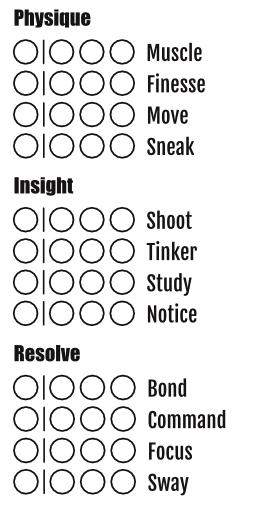
#### Physique
When you **Muscle**, you use your force to move, overcome or wreck the obstacle in front of you.
> You might lift, punch, grapple, hack and slash. You might wrestle with a wild animal. You might blast a door open. You could try to fight in a formal duel (but **Finesse** might be better).
When you **Finesse**, you employ dexterous manipulation or subtle misdirection.
> You might steal something from someone's pocket. You might hack a security system. You might helm the controls of a ship. You could try to pick a lock (but **Tinker** might be better).
When you **Move**, you quickly shift to a new position or get out of danger.
> You might climb, swim, run, or jump. You might outpace the guards. You might jump above a spiked pit. You could try to lose someone on your tail (but **Sneak** might be better).
When you **Sneak**, you traverse skillfully and quietly.
> You might sneak past a guard or hide in the shadows. You could try to back-stab a solder in the middle of a battle (but **Muscle** might be better).
#### Insight
When you **Shoot**, you carefully track and shoot at a target.
> You might snipe an enemy long-distance. You might throw a fireball to light the battlefield on fire. You might aim the ship's laser guns. You could try to skill-fully throw a dart in a bar game (but **Finesse** might be better).
When you **Tinker**, you understand, create, or repair complex mechanisms or organisms.
> You might create a new gadget or alter an existing item. You might mend a broken bone. You could try to use your technical expertise to control a vehicle (but **Finesse** might be better).
When you **Study**, you scrutinize details and interpret evidence.
> You might gather information from documents, newspapers, and books. You might closely analyze a person to detect lies or true feelings. You could try to examine events to understand a pressing situation (but **Notice** might be better).
When you **Notice**, you observe the situation and anticipate outcomes.
> You might pick up important details in the moment. You might anticipate danger before it happens. You could try to figure out what is making someone sick (but **Study** might be better).
#### Resolve
When you **Bond**, you reassure and socialize with friends and contacts.
> You might gain access to resources, information, people, or places. You might make a good impression or win someone over with your charm, style, or empathy. You could try to manipulate your friends with social pressure (but **Sway** might be better).
When you **Command**, you compel swift obedience with skills and respect.
> You might intimidate or threaten to get what you want. You might ask a small militia to get their things together. You might order your undead minions to sacrifice themselves for you. You could also ask your familiar to look for something in a room (but **Bond** might be better).
When you **Focus**, you concentrate to accomplish a task that requires great strength of mind.
> You might meditate to enter the spirit world. You might concentrate to win a game of chess. You might enter a trance to finish up an important ritual. You could try to pay closer attention to your surroundings beyond what is visible (but **Notice** might be better).
When you **Sway**, you influence with guile, charm, or argument.
> You might lie convincingly. You might persuade someone to do what you want. You might argue a compelling case that leaves no clear rebuttal. You could try to trick people into affection or obedience (but **Bond** or **Command** might be better).
### Which Action to Pick for a Roll
Some actions may overlap with others. This is by design. As your campaign progress, you group will also establish which action is the most effective in given situations.
Make this game your own.
As a player, you get to choose which action you roll by simply saying what your character does. Choosing one approach versus another might influence the **risk** or **effect** of your action. The GM should tell you those details before you roll.
## Momentum
A character's **momentum** is a measure that represents the impact of your character on the world. The more you interact with the world, and the people that live in it, the more your character gains **charges of momentum**.
You start with 2 momentum at the beginning of each session and consume it to boost your action rolls or assist your teammates.
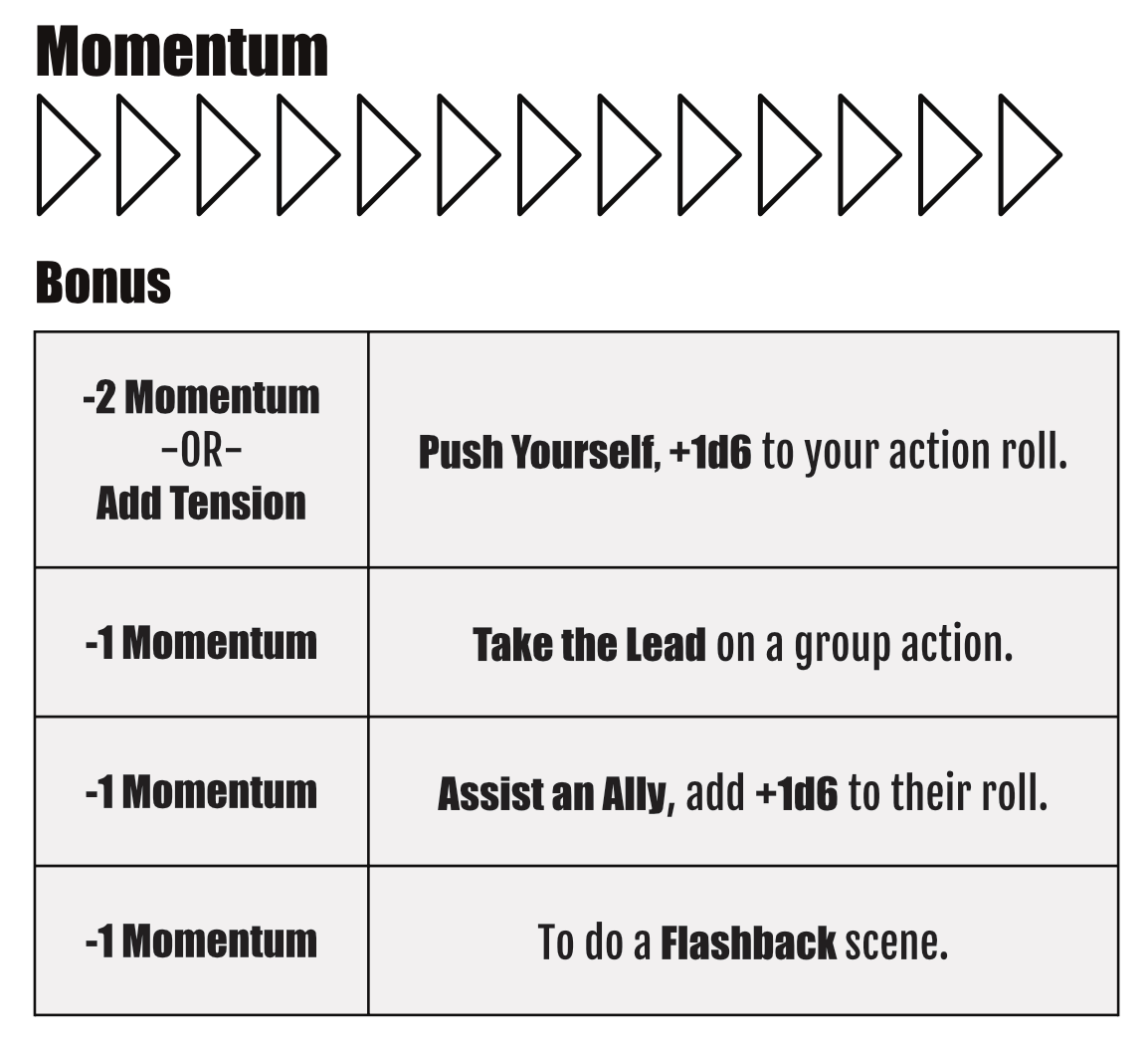
## Stress & Condition
When your character faces dangerous challenges and fails their **action roll**, something bad happens.
Maybe the situation is more complicated or even perilous. The alternative to this is that you get hurt. The GM is the one who decides if the **consequence** of the roll is harm or something else.
When you get hurt, you take a certain amount of **stress**, and each stress ticks a segment on your character's **stress clock**.
Each time your character takes stress, you need to update your character's **condition** and write down a short **detail** describing the state your character is in.
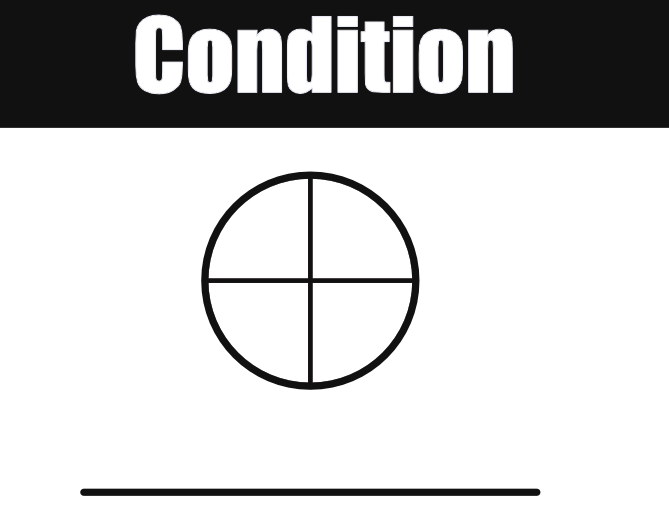
> \### A Word on Clocks
>
> Clocks are circles divided in 4, 6 or 8 segments used to track things that evolve over time during the game.
>
> They are used to track a character's condition, the different projects they are working on, the complications that they are creating around them, and even the obstacles that they are facing.
>
> Clocks will be covered later in [**Mechanics » Clocks**](mechanics#clocks)
When a character has a condition, their narrative liberties are restricted by said condition.
For example, it's almost impossible to climb on the roof of a house with a _twisted ankle_. So even if you have only **2 segments** ticked on your stress clock, your condition in and of itself still imposes narrative restrictions on what your character can do.
Here are a couple examples of conditions:
- When your stress clock has **1 or 2 segments** filled, you might be: exhausted, humiliated, tired, sore, winded, sick, etc.
- When your stress clock has **3 segments** filled, you might have a gunshot wound, a slash from a blade, a first degree burn, or be completely drunk.
- When your stress clock reaches **4 filled segments**, you clear it, and are taken out for the scene. You might have gotten a second degree burn, or a fractured leg, or your brain can't comprehend what is happening anymore.
## Talents
**Talents** are a way to make the characters progress over the course of a campaign.
Over time, characters gain new **talent dots** which make their talent tree advance.
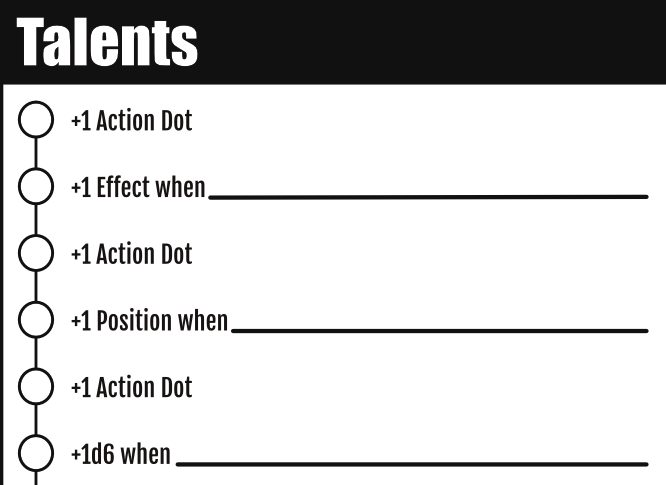
Every dot in the talent tree gives you either a new **action dot**, or a **situational bonus**.
A situational bonus often represents a boost in **effect**, an increased **dice pool** or a reduction of the **risk**, but it only triggers in a certain situation.
You don't need to worry about talents right now, especially if you just started your campaign.
When your campaign reaches a significant turning point, you can read [**Mechanics » Progression**](progression#milestones) to know how to make the characters feel more flexible.
## Projects and Complications
The **Projects and Complications** section of the character sheet is something the GM and players use to track long-term projects or ever-evolving dangers that span multiple sessions.
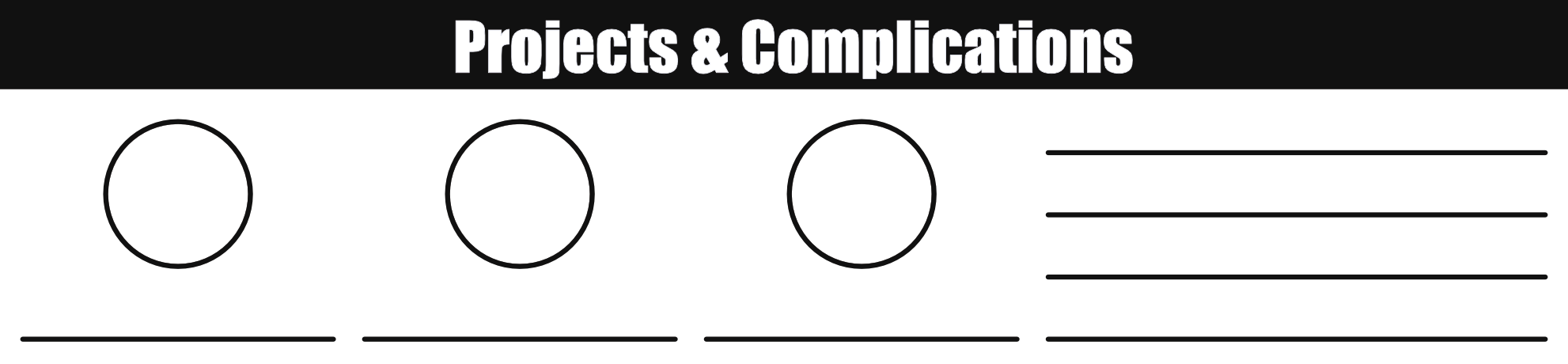
You don't need to know how to use this right away, so for more on this, check out [**Mechanics » Projects and Complications**](projects-and-complications).
## Character Recap
That covers the basic of how to create a character for Charge.
Now we will go over all the mechanics used in the game that exist to resolve unknown elements in the narrative.
> \#### The Character Sheet
>
> - Character **details** to highlight who they are. (Concept, Appearance, and Ties)
> - 7 Action dots distributed across the 12 actions to explain what they are good at.
> - Momentum charges to boost your actions and help your teammates.
> - A **stress clock** and **condition** to represent the physical and mental state of a character.
> - A **talent line** to make the character feel more powerful.
> - **Projects and complications** clocks to track session-spanning efforts or dangers.
# Fiction First | Mechanics
[](https://pixabay.com/illustrations/painting-knight-night-oil-paints-3995999/)
**Charge is a "fiction first" game.**
This means that the GM and the players tell a story, and afterwards look at the rules to see if something needs to be resolved using the game's mechanics.
You can see the mechanics in Charge as tools in a box, to use as needed. They resolve situations where you don't know the direct answers to a question.
> **_Will this character find what they are looking for? Can that character convince this merchant to talk? How will this faction react to this big event? etc._**
Sometimes, those situations are resolved with a mechanic that relies on the PCs' proficiencies, while other times they might be resolved with mechanics that straight-up relies on luck!
We do this to create a "wow" feeling in unknown situations. While the story is created by everyone at the table, the mechanics act as a guide that drives the narrative forward with unexpected outcomes.
Those mechanics mostly rely on figuring out what the risks are, and what is happening. Then a set of six-sided dice is rolled, results are interpreted, and the story moves on.
# Rolling Dice | Mechanics
The game uses six-sided dice. You roll several at once, which we call a dice pool, and read the **single highest result**.
- If the highest die is a **6**, it's a **full success**. Things go well. If you roll more than one **6**, it's a **critical success** and you gain some additional advantage.
- If the highest die is a **4 or 5**, that's a **partial success**. You do what you were trying to do, but there is a consequence.
- If the highest die is **1-3**, it's a **bad outcome**. Things go poorly. You don't achieve your goal, and suffer a consequence.
> **_If you ever need to roll but you have zero (or negative) dice, roll two dice and take the single lowest result. You can’t roll a critical when you have zero dice._**
Most of the game's mechanics revolve around this basic format.
# Action Roll | Mechanics
[](https://pixabay.com/photos/fantasy-city-landscape-architecture-3898554/)
**_I have a bad feeling about this..._**
You want to accomplish a goal, but something or someone is in your way. A person might be keeping information private that you desperately need, a locked door might block you from moving forward to save your friend, or a group of thugs intercepts you in an alley and wants revenge for something you've done to them in the past.
That's a challenge that needs to be overcome.
To see how it turns out, we make an **action roll** by going through the following steps:
## 1. Player Sets Their Goal
The first step in knowing whether or not your character overcomes the challenge is to know what they are doing and what is their goal.
Once the goal of your character has been established, the player decides which one of the **12 actions** they are going to use. Are they **Bonding** with a local merchant, or **Swaying** them into thinking that their prices are too high?
The action rating is used to define the initial dice pool of the roll.
> \#### Active Opposition
>
> In Charge, NPCs don't roll for their actions. NPCs automatically succeed at their actions unless players attempt to intervene. In this case, an action roll does double-duty: **it resolves the action of the PC as well as any NPCs that are involved**. This encourages players to get involved in the action and be proactive, rather than to sit back and be a passive participant.
>
> The action roll tells us the results, and the consequences of an action at the same time.
>
> On a **6**, the PC wins and gets what they wanted. On a **4 or 5**, both the PC and the NPC have an effect on the result. On a > **1-3**, the NPC wins and the outcome results in a consequence for the PC.
## 2. GM Sets the Risk
The GM sets the **risk** of the action based on what has been established in the narrative.
The risk is either, **low**, **moderate** or **high**.
- When the risk is **low**, things are under control. Even if things go wrong, there is a way out.
- When the risk is **moderate**, the situation is dangerous. If you fail, there will be repercussions.
- When the risk is **high**, the odds are against you. Attempting to go against them might backfire heavily.
By default, an action roll has a **moderate** risk. You wouldn’t be rolling if there was no risk involved.
The GM uses the narrative context to determine which risk to pick.
The action being used is another thing that might affect the **risk** of a roll — you are trying to convince a merchant who's in a bad mood, using **Sway** might be pretty **high risk**. **Bond** on the other hand could put you in a more **low risk** position, considering the situation.
The risk helps determine what failure looks like.
## 3. GM Sets the Effect Rating
The risk isn't the only thing that helps resolve the end result of a roll. Even in a **high risk** situation, succeeding on a roll might still have a great **effect** on the narrative.
In Charge, there are 3 possible effect ratings: **great**, **standard**, and **limited**. In most common scenarios, if you are rolling to overcome something, you are probably looking at generating a **standard** effect. The GM is responsible for telling you this information.
If a heavy door is blocking your way, you could use **Finesse** to pick the lock. This might generate a **standard effect**, since it will take some time to do, but the roll would be **low risk**. You could also try to use **Tinker** and wreck the door open with an explosive. This may create a **great effect**, but might be a **high risk** situation as it could create a lot of unwanted attention.
The effect rating helps determine what success looks like.
> \#### The Fourth Effect Rating
>
> We said there were only 3 effect ratings, and that was actually a little bit of a lie since there's a fourth one called the **no-effect**.
>
> The GM can use this when a task is so difficult that whatever the PC attempts, there is no chance of success.
>
> Obviously, doing nothing is boring. That's why you can boost that **no-effect** to a **limited effect** if you Push Yourself using charges of momentum. More on that in [Even the Odds](#even-the-odds).
> \#### The Impact of Effect & Risk
>
> The **effect** and **risk** help us understand what happens in the narrative, but they also have a mechanical impact on the game.
>
> To know what impact they have, numerical ratings are attached to them.
>
> | Risk | Effect | Rating |
> | ------------ | ------------ | ------ |
> | **High** | **Great** | 3 |
> | **Moderate** | **Standard** | 2 |
> | **Low** | **Limited** | 1 |
>
> When a roll succeeds, you use the **effect rating** to see how many segments you tick on progress clocks, how much information the character gets out of an investigation, etc.
>
> When a roll creates a consequence, you use the **risk rating** to see how many segments you tick on danger clocks, how much stress a character gets when they are harmed, etc.
>
> While the GM usually sets the initial ratings, the entire table should participate in the discussion to make sure all aspects of the fiction are taken into consideration before an action roll is made.
>
> More on clocks in [**Mechanics » Clocks**](mechanics#clocks)
## 4. Player Evens the Odds
Even if the odds are stacked against them, your character still has aces up their sleeves.
The player can decide if they want to even the odds by adding bonus dice to their pool.
You can normally get two bonus dice for your action roll.
For one bonus die, you can get assistance from a teammate. They consume **1 momentum**, say how they help you, and give you an extra **1d6**.
For another bonus die, you can use **one** of the following methods
### Push Yourself
When you **push yourself**, you consume **2 momentum** **per push** to gain one of the following bonuses.
- Add an extra **1d6** to your dice pool.
- Increase the **effect** of your roll.
- Take action even if you were taken out.
### Add Tension
When you **add tension** to an action roll, you can ask the GM _"What would adding tension look like here?"_. The GM then offers a **consequence**, like ticking segments on a danger clock, inflicting stress on your character, or adding more drama to the narrative.
If you accept the **consequence**, add an extra **1d6** to your current dice pool.
There could be scenarios where adding tension isn't an option. In that case, the GM can simply communicate that to the player so that they look into other ways to even the odds.
## Assist
When you **assist** a PC, you consume **1 momentum**, to give an extra **1d6** to their roll. When doing this, you also expose yourself to possible danger.
You can also even the odds by using **either** of the following methods.
> \#### Use an Asset
>
> Assets are an optional rule available in [Extras » Asset Extra](asset-extra) which gives an additional way to even the odds.
## Recap
So now, let's go over all of this again to recap what happens when you make an action roll.
> \#### Action Roll
>
> 1. Pick an Action and find out how many dice you need to roll (the **action rating**)
> 1. Determine the **risk** (**1 low** ► **2 moderate** ► **3 high**)
> 1. Determine the **effect rating** (**3 great** ► **2 standard** ► **1 limited**)
> 1. Add **1d6** if: you **push yourself** (**2 momentum**) -or- if you **add tension** to the scene.
> 1. Add **1d6** if you have **assistance** (they consume **1 momentum**)
> 1. Roll and wish for the best!
>
> ——
>
> - On a **66 critical success**, you greatly overcome the obstacle
> - On a **6 full success**, you overcome the obstacle.
> - On a **4-5 partial success**, you overcome the obstacle, but there's a **consequence**.
> - On a **1-3 bad outcome**, you fail at overcoming the obstacle, and there's a **consequence**.
> \#### Example
>
> _Xavier's character wants to take out a guard without him noticing anything. He decides to use **Sneak**. The GM looks at the situation and assesses that it is of **moderate risk** since the guard might not be alone, but the outcome would be of **great effect** because the guard isn't on high alert. Xavier doesn't want to leave everything up to chance, and decides to even the odds. He declares that his character will **push themselves** to get an additional **1d6** by diving in the water to get closer before taking the guard out. Xavier rolls his dice pool and... gets a **5**, partial success! The GM then says that Xavier's character takes out the guard, but ticks 2 segments on an "Alert Clock" because of the noise Xavier's character made pulling the guard in the water._
# Consequences| Mechanics
[](https://pixabay.com/photos/fantasy-city-castle-light-heaven-4382262/)
**_Sometimes things work out. Other times..._**
If you make an action roll and you get a **partial success (4-5)** or a **bad outcome (1-3)**, you suffer a **consequence**.
Consequences are a tool the GM can use to spice up the story. The GM uses the fiction, style, and tone established by the group to determine the type of consequence.
## Consequence Rating
When a consequence is inflicted on a player's character, the **risk** of the action roll tells us how bad that consequence is.
So a consequence that comes from a **high risk** action roll is _usually_ worse than a consequence from a **low risk** one.
We call this the **consequence rating**. Some types of consequences use this rating directly to tie the consequence with some of the game's mechanics.
| Risk | Consequence Rating |
| ----------------- | ------------------ |
| **High Risk** | 3 |
| **Moderate Risk** | 2 |
| **Low Risk** | 1 |
## Types of Consequences
Here are a couple of types of consequences that can be used in case of a bad roll:
### Reduced Effect
This consequence represents impaired performance. The PC's action isn't as effective as they'd anticipated.
> **Reduces the effect rating of the PC's action by one level.**
>
> ——
>
> _You hit them, but it's only a flesh wound. The security cameras are turned off, but the technicians are aware, and are looking to fix them as soon as possible._
### Complications
This consequence represents trouble, mounting danger, or a new threat.
> **Tick one segment per **consequence rating** on a new or existing **danger clock**.**
>
> ——
>
> _They heard you, and they are coming. You took too long, and you are almost out of air._
### Lost Opportunity
This represents shifting circumstance. What you tried didn't work, and now there's a new situation that prevents you from trying again. You need to find another approach.
> **Your latest attempt didn't work. If you want to try again, you need to use a different **action**.**
>
> ——
>
> _You were tailing someone, but they saw you and disappeared. You were fighting a robot, but they adapted, and are now able to anticipate your every move._
### Escalated Risk
This consequence represents losing control of the situation. The action carries you into a riskier situation.
Perhaps you make the leap across to the next rooftop, only to end up dangling by your fingertips. You haven't failed, but you haven't succeeded either. You can try again, re-rolling at the new higher risk.
This is a good consequence to choose to show escalating action. A situation might go from **controlled**, to **risky**, to **desperate** as the action plays out and the PC gets deeper and deeper into trouble.
> **Increases the **risk** by one level for future rolls related to that action.**
>
> ——
>
> _You missed your shot, now they know where you are. They initially trusted you, but now they have some doubts and will be watching you more closely._
### Worse Condition
This consequence represent injuries or trauma inflicted on a character.
When your condition worsens, you take a certain amount of **stress** that you track on your character's **stress clock**. You also need to update your **condition** to represent the new state your character is in.
Your character's new condition will affect their narrative permissions, and how they can interact with the world.
When your stress clock is filled, you can clear all the segments, and your character is taken out for the scene.
> **Take 1 Stress per consequence rating on your character's condition**.
>
> ——
>
> _You laid down suppression fire, but got shot in the process. You've been running for hours to get to the place but now, you're sore and tired._
#### Negating Success
**Don't inflict a complication that negates a successful roll**.
If a PC tries to corner an enemy and gets a **4-5**, don't say that the enemy escapes. The player's roll succeeded, so the enemy is cornered... maybe the PC has to wrestle them on the ground, and during the scuffle the enemy grabs their gun.
> \#### I Have an Idea for a Consequence!
>
> If anyone at the table has an idea for a good consequence, hear them out!
>
> It can be daunting as a GM to always know what happens in case of failure. That is true especially if luck isn't on the player's side, and you need to find lots of different consequences in the same session.
>
> As the GM, don't hesitate to ask your players for ideas as well. Someone might have a fascinating suggestion, but they think it's not their place to speak up. Prove to them otherwise.
## Safety Reminder
Just a quick reminder that if you come up with a consequence during a session, and someone at the table isn't comfortable with it, think of something else.
Pause the game, and make sure everyone is OK with what is happening in the fiction. Once everyone is on the same page, unpause and move forward with a different consequence.
Even with safety mechanics in place, accidents happen. That is why you should always be flexible when you inflict a consequence to the group.
## Recap
> \#### Consequences
>
> If the result of an action roll is between **1-5**, the GM inflicts **one** consequence:
>
> - **Reduced Effect** : reduce the **effect** of the action by one level.
> - **Complication**: tick one segment per **consequence rating** on a new or existing **danger clock**.
> - **Worse position**: increase the **risk** of future related action rolls by one level.
> - **Lost Opportunity** : what you tried didn't work, you need to use another **action**.
> - **Worse Condition**: take **1 stress** per **consequence rating**.
# Determination Roll | Mechanics
[](https://pixabay.com/illustrations/fantasy-battle-warrior-fire-falcon-3721894/)
**_Not on my watch! (you are filled with determination)_**
If a character suffers a **consequence** that you, as a player, don't like, you can try to resist it.
You do so by calling for a **determination roll** to see how well you resist the consequence.
You make that roll by burning momentum. Build a pool of d6s by adding **1d6** per charge of momentum.
Once you've decided how many charges you want to consume, roll and interpret the results:
- On a **1-3**, the **consequence** still happens.
- On a **4-5**, the **consequence** is reduced.
- On a **6**, the **consequence** is avoided.
- On a **66**, the **consequence** is avoided, and the **risk** of your next roll is lowered.
If you want, you can also resist a consequence that isn't targeting you directly . If you want to do so, see [**Team Work » Protect**](team-work#protect).
## Recap
> \#### Determination Roll
>
> - Roll a pool of d6s by adding **1d6** for each charge of momentum you are willing to consume for the roll.
> - On a **1-3**, the **consequence** still happens.
> - On a **4-5**, the **consequence** is reduced.
> - On a **6**, the **consequence** is avoided.
> - On a **66**, the **consequence** is avoided, and the **risk** of your next roll is lowered.
# Flashbacks | Mechanics
The rules don't distinguish between actions performed in the present moment and those performed in the past. When a scene is ongoing, you can invoke a **flashback** to roll for an action in the past that impacts your current situation. Maybe you went to a bar last night and befriended a couple of guards to make them drunk so that they call sick the next day. You then do a **flashback** scene, and make a **Bond** roll to see how that went.
The GM sets a cost in **momentum** for you to activate the flashback.
- **0 momentum**: An ordinary action for which you had easy opportunity.
- **1 momentum**: A complex action or unlikely opportunity.
- **2 (or more) momentum**: An elaborate action that involved special opportunities or contingencies.
After the momentum is consumed, a flashback action is handled just like any other action. Sometimes it will entail an action roll, because there's some danger or trouble involved.
Sometimes a flashback will entail a fortune roll, because we just need to find out how well (or how much, or how long, etc.). Sometimes a flashback won't call for a roll at all and just consuming the momentum will be enough.
When you are using flashbacks, you are focusing on the problems that _do_ happen, not the problems that _might_ happen.
## Limits of flashbacks
A flashback isn't time travel. It can't "undo" something that just occurred in the present moment. If the GM described something in the scene, it is now established in the fiction.
While you can't undo what has already happened, you can twist and adapt things that were left unsaid.
For instance, if a maître d' is making a scene to stop you from entering at a very high end restaurant, that's perhaps because you **Swayed** them into doing this the night before in exchange for money to make a diversion for the rest of the group.
## Recap
> \#### Flashback
>
> Use this to handle the unpredictable.
>
> - GM sets a cost in **momentum** (0-2) for you to do a **flashback** scene.
> - Depending on the fiction, either
> - the player gets what they want.
> - the GM makes a fortune roll to see what happens.
> - the player makes an action roll to see what happens.
# Momentum | Mechanics
We've talked about the fact that characters have a **momentum** track, which starts with **2** charges at the beginning of every session.
We've also seen that momentum can be consumed to **boost** action rolls, **assist** allies, and do **flashback** scenes.
Now we will go over the different methods to gain momentum during scenes.
Basically, you can either gain momentum as a **result of an action roll**, or by **adding tension** to the scene.
## Momentum from an Action
Everytime you make an action roll, you have a chance of gaining new charges of **momentum**.
The reason why each character starts with only **2 momentum** at the beginning of a session is because we want players who are running low to engage with the game mechanics instead of sitting back because they are out of resources.
**The main way you get momentum back is by participating in the game.**
**By default**, you gain momentum as a result of a successful action roll.
- If you rolled a **4-5**, you gain **1 momentum**.
- If you rolled a **6**, you gain **2 momentum**.
- If you rolled a **66**, you gain **3 momentum**.
**Also, when momentum is spent for a roll, that roll cannot in turn generate momentum.**
While this is the default dial, we encourage you and your group to change this as you wish. Making momentum harder or easier to gain will have a big impact on the way the game plays out.
### Momentum Dial
Changing **when** and **how much** momentum is gained is called a **momentum dial**. Your group could decide to use the default setting for this dial, as it is a good starting point, but they could also change it more to their liking.
If for example you want to emphasize the fact that life is hard and resources are scarce, then consider making momentum harder to gain. If on the other hand, you want to tell the story of characters who are _over-the-top_, but still find a way to finish every adventure with their hat still sitting on their head, then consider making momentum easier to gain.
## Recap
> \#### Momentum
>
> - Every time you make an **action roll**, you have a chance to gain **momentum**.
> - You start every session with **2 momentum**.
>
> ——
>
> **When momentum is spent for a roll, that roll cannot in turn generate momentum.**
>
> ——
>
> \#### Default Momentum Dial
>
> - Gain **1 momentum** for a **4-5**.
> - Gain **2 momentum** for a **6**.
> - Gain **3 momentum** for a **66**.
# Recovery | Mechanics
[](https://pixabay.com/photos/city-planet-futuristic-earth-5312500/)
**_Now, breathe..._**
As the game plays out, the PCs will get more stressed out and their condition will worsen.
When a PC accumulates **stress**, their actions are limited because of the narrative restrictions their **condition** creates.
Not every action will go well, and failing an action has consequences, which in turn will affect the characters for some time. The **stress clock** is used to track exactly this.
Things will eventually go back to normal, and the PCs will recover. But for the recovery to happen, it needs to happen in the **fiction first**.
## Recovering in the Fiction
When a player wants their character to recover stress, there needs to be **downtime** in the fiction.
If the group spends 3 sessions battling monsters in an epic dungeon, and tension is always through the roof, then the fiction doesn't allow for the recovery process to begin.
That being said, **downtime** doesn't mean that all the PCs have to sit down by a campfire and talk until they are all at _"full health"_.
In Charge, the structure of a session isn't enforced, so the PCs can do what ever they want, whenever they want. This is why there will be moments when it just doesn't make sense for the PC to recover at that time.
So the only way to recover from **stress** is in-fiction. You can either rest, lay low or seek medical attention. When doing so, the GM will look at the fiction and tell you how much **stress** (1-4) you clear on your **stress clock**.
As your character gets better, you also need to update your **condition** to represent your character's current state.
We aren't using dice to support this mechanic because we don't believe luck should _generally_ factor in the healing process. Of course, there are moments where it could. If you want, you can use the [Fortune Roll](fortune-roll) mechanic to resolve this type of situation.
## Recap
> \#### Recovery
>
> Use this to heal and recuperate.
>
> - When resting, laying low or seeking medical attention, clear between 1-4 segments from your **stress clock** and update your **condition**.
# Fortune Roll| Mechanics
[](https://pixabay.com/photos/city-sunset-planet-mars-heaven-5312660/)
**_The future is in constant flux._**
The fortune roll is a tool that the GM can use to disclaim decision making in a situation the PCs aren’t directly involved in. It can also be used by the players when no other roll applies to the situation at hand. The result of the roll helps guide the outcome as to where the story goes next, but doesn't feature **momentum** nor **consequences**.
> **_You are looking in the wreckage of a ship; is anybody left alive? You find a pistol on the ground; are there still bullets in it? Two factions are at war; who will win the final battle?_**
To make a fortune roll, build a dice pool by using a specific action or by adding **1d6** per likeliness level of a thing happening.
- If there's a 50% chance of success, roll **1d6**. If it's more than that, add more dice to the pool.
- If it's really unlikely, roll **2d6** and pick the lowest result.
If two forces are opposing one another, roll two opposing pools and take the best result of each to interpret who "won" and by how much.
Once the pool(s) are ready, throw the dice and interpret the results.
- On a **66**, it’s a critical success. There are great results, and something exceptional happens.
- On a **6**, it’s a full success. There are great results.
- On a **4-5**, it’s a partial success. There are mixed results.
- On a **1-3**, it’s a bad outcome. There are bad results.
> **_There's someone left alive on the ship, and they are still breathing. There are bullets in the gun, but the gun itself is broken and can't be used._**
Don't overthink this as this rule should not get in the way of the game. This mechanic is there to **quickly spice things up** during a scene when there's an unknown element and we want to see how it plays out.
## Recap
> \#### Fortune Roll
>
> - Build a dice pool by using a specific action or by adding **1d6** per likeliness level of a thing happening, roll, and interpret the results.
> - If it's really unlikely, roll **2d6** and take the lowest result.
>
> ——
>
> - On a **66**, it’s a critical success. There are great results, and something exceptional happens.
> - On a **6**, it’s a full success. There are great results.
> - On a **4-5**, it’s a partial success. There are mixed results.
> - On a **1-3**, it’s a bad outcome. There are bad results.
# Team Work | Mechanics
[](https://pixabay.com/photos/fantasy-moon-people-night-dream-6203763/)
**_It's dangerous to go alone, take this!_**
There are multiple ways player characters can help each other in Charge. They could **assist** each other, make a **setup action**, or even **protect** someone from danger.
## Assist
When you **assist**, you help another player who's making an action roll. Describe what your character does to help. When doing this, you also expose yourself to possible danger.
> **Consume **1 momentum**, and give them an additional **1d6** for their roll.**
>
> ——
>
> _I can't reach it, can you give me a boost?_
## Protect
You step in to confront a consequence that one of your teammates would otherwise face. Describe how you intervene.
You can make a **determination roll** to try to reduce or cancel the consequence.
> **You suffer the consequence instead of them. You may call for a **determination roll** to reduce or cancel the consequence.**
>
> ——
>
> _Get behind my shield!_
## Set up
When you perform a setup action, you make an **action roll** to have an indirect effect on an obstacle. If your action has its intended result, any member of the team who follows through on your maneuver either gets an **improved effect** or a **reduced risk** for their roll.
You choose the benefit, based on the nature of your setup action.
> **Make an action roll to improve the effect rating or reduce the risk of a future action roll.**
>
> ——
>
> _First I'll distract them. Then you gotta make a run for it. OK?_
This is a good way to contribute to an operation when you don't have a good rating in the action at hand. A clever setup action lets you help the team indirectly - either in the moment or via a **flashback**. Multiple follow-up actions may take advantage of your setup as long as it makes sense in the fiction.
### From Zero to Limited
Since a setup action can increase the effect of follow-up actions, it's also useful when the team is facing very tough opposition.
Even if the PCs are reduced to **zero effect** due to disadvantages in a situation, the setup action provides a bonus that allows for **limited effect**.
This gives them a fighting chance.
# Clocks| Mechanics
[](https://pixabay.com/photos/fantasy-clock-time-light-magic-3517206/)
A **clock** is a circle **divided into 4, 6, or 8 segments**. Draw a clock when you need to track an ongoing effort against an obstacle that cannot be resolved with a simple action roll.
Sneaking into a restricted area? Make a clock to track the alert level of the patrolling guards. When the PCs suffer consequences from partial successes or missed rolls, fill in segments on the clock until the alarm is raised.
Generally, the more complex the problem, the more segments the clock should have.
A complex obstacle is a 4-segment clock. A more complicated obstacle is a 6-segment clock. A daunting obstacle is an 8-segment clock.
Segments of clocks are ticked after an action roll. The **effect and risk ratings** help decide how many segments should get ticked as a result of the roll.
Clocks should always be about the obstacle that needs to be overcome, and not be about the "how". The action of the character already takes care of explaining the "how".
Here are a couple examples of how clocks could be used to represent some situation that might arise during scenes.
> \### Progress Clocks
>
> These represent the ongoing effort of someone to achieve their goal.
>
> When a PC succeeds an action roll, you can use a **progress clock** and:
>
> - Tick 1 segment for a **limited effect**.
> - Tick 2 segments for a **standard effect**.
> - Tick 3 segments for a **great effect**.
>
> ——
>
> _How much money do we need before we can fix the ship? How much damage can the city withstand before there's nothing left to save?_
> \### Danger Clocks
>
> These represent the imminent danger about to face the player.
>
> When a PC gets a consequence from an action roll, you can use **danger clock** and:
>
> - Tick 3 segments for a **high risk** action.
> - Tick 2 segments for a **moderate risk** action.
> - Tick 1 segment for a **low risk** action.
>
> ——
>
> _How long until they realize we are here? How much oxygen do we have left?_
> \### Opposing Clocks
>
> These represent the progress of two opposing parties to get to their goal. The **effect** and **risk** ratings can both be used to tick one or the other clock.
>
> ——
>
> _Can we win the race against the fan favourite? Can we convince the judge that we are wrongly accused before the end of the trial?_
## Recap
> \#### Clocks
>
> Used to define complex obstacles.
>
> - GM creates a clock to represent long-lasting obstacles.
> - Divide into 4 segments for a complex obstacle.
> - Divide into 6 segments for a complicated obstacle.
> - Divide into 8 segments for a daunting obstacle.
>
> ——
>
> When a PC succeeds an action roll, you can use a **progress clock** and:
>
> - Tick 1 segment for a **limited effect**.
> - Tick 2 segments for a **standard effect**.
> - Tick 3 segments for a **great effect**.
>
> When a PC gets a consequence from an action roll, you can use **danger clock** and:
>
> - Tick 3 segments for a **high risk** action.
> - Tick 2 segments for a **moderate risk** action.
> - Tick 1 segment for a **low risk** action.
# Progression | Mechanics
[](https://pixabay.com/photos/cave-fantastic-light-nature-6481713/)
**_That's something I'll never forget._**
Even at the start of the story, characters in Charge are talented and proactive.
After all, they are the protagonists of our story. If they fail at a task, it's _probably_ more because of unplanned circumstances than because of their lack of skills.
As time advances, the characters evolve and become more versatile, but this will only happen at certain **milestones**.
### Sessions
**At the end of each **session\***\*, each player can look at their character sheet and **update their character's **details\*\***.
You can use this opportunity to update their **ties**, **appearance** or even their **concept** if something important happened in the last session.
This is optional, but you can view this as an opportunity to update who your character is after each session and how they evolve over time.
### Milestone
A **milestone** happens **at the end of a big event** in the story. This will _usually_ happen every 3-5 sessions. Players invest those milestones in their respective **talent tree** to make their characters stronger and more versatile.
A **talent** either gives a new **action dot** to invest in a character's **actions**, or a new **situational talent** which gives a temporary boost to their character in specific circumstances.
When a player gets a **situational talent**, they need to decide on a specific situation that activates the talent. The player chooses what they think works best for their character and note their decisions by filling in the blanks on their character sheet. For inspiration look at what has already been established in the world, and pick something that makes your character shine.
The GM will probably feel when it's time for a milestone, but as a player you can always remind the GM "_Hey, this looked like an important event in the story, would this be a milestone?_".
Just go with what feels right and adapt if necessary.
Gaining a new talent will feel like a breath of fresh air. It won't make your characters overpowered or god-like, but it will make them more flexible, or more specialized.
> \#### Progression Curve
>
> Just as a reminder, the longer it takes for a milestone to happen, the longer it will take for characters to become stronger.
>
> This is important to keep in mind depending on what kind of progression curve you want to have.
>
> Do you want to have a short campaign where characters will grow stronger pretty quickly, or are you looking for a year-spanning campaign where the characters will mostly evolve by changing their character details and where milestones will be more scarce?
>
> You could go as low as giving the player character only 2-3 Talents during an entire campaign, or reward them more often.
>
> There isn't a right or wrong answer here. It depends 100% on what kind of campaign you want to have. This is also something you can discuss with the group to make sure everyone has the same expectations.
> \#### Starting Talent
>
> Some groups already have a pretty good idea of who their character is and what they are good at.
>
> If that is the case with your group, it might be a good idea to offer them a starting talent in the form of **+1 Effect when**.
>
> This will give them an edge in certain situation, without breaking the balance of the game.
>
> There's an adapted [character sheet](character-sheet) to get you started.
### Situational Talents
Certain talents are situational. That is, they are only activated when you are in a **certain context** and using a **specific action**.
For example, when you get a **1 Effect when**, you will need to finish the end of that sentence by choosing one of the **12 Actions** and a certain **Situation** that will activate the talent.
Just look at what as already been established in the world, or your character's details, for inspiration.
To keep the flow of the game balanced, the GM will have a veto on what situation is good enough for your talent. Don't hesitate to experiment with this and fine-tune later if necessary.
The fact that writing up situational talents takes a bit of work is the reason why you don't get any talent dot by default at character creation.
We want character creation to be as streamlined as possible. Take the time to understand and discover who your character is first.
Later in the campaign, when a milestone occurs, then you can think of new ways to make them truly unique using **talents**.
> _Yann's character is a monster hunter. Consequently, he's pretty good at **Studying** and **Muscle** in general. Yann also just got a new **talent dot** and would like to excel at tracking monsters specifically. Because monsters aren't encountered that frequently in the game, he asks the GM if his talent could be "**Reduced Risk when I'm Shooting monsters**". The GM agrees. Now, Yann's character should be feared by most creatures roaming the lands._
>
> _In another session, the GM realizes that Yann's talent is perhaps too generic, and could be tuned a little. He then asks if it could be rewritten as something like "**Recuded Risk when I'm Shooting monsters in the forest**" or something along those lines. Yann agrees, saying "My character lived in the forest all their life, and would probably be intimidated by big cities. I like it; let's go with this for now!"_
# Projects and Complications | Mechanics
The Charge character sheet has a **Projects & Complications** section which contains a set of empty **clocks**.
Those clocks represent long-term projects or ever-evolving danger that the character will work on or experience across multiple sessions.
## Long-term Projects
Perhaps your character is piling up money to be able to afford something good for their family, or perhaps they are trying to figure out a way to reverse the damaged caused by a dangerous new disease that's plaguing the city.
In any case, once per session, if the narrative allows it, a character can make an action roll to work on those long-term agendas. The player works with the GM to describe what action they are taking to advance their agenda and figure out the **effect** and **risk** of the roll.
These projects are tracked using **progress clocks** on the character sheet. The **effect** rating of the roll determines how much the project progresses when the character is working on it.
Upon the completion of a project, the PC gets what they were working for. The resolution of said project creates a new narrative thread explained by the GM. This thread is something the group can decide to pursue or not.
## Complication
Perhaps the police department is starting to realize there are missing pieces in the evidence locker, or perhaps you are starting to attract more and more heat on you and your crew after your last couple jobs.
When a **complication** occurs as a result of a **consequence** of an action roll, the GM can tell the player to start or tick a **danger clock** on their character sheet.
Those complications aren't bound to the scene. Instead, they are tied to the character or the group as a whole.
Upon the completion of a complication's danger clock, the GM reveals a new dangerous situation to the group to represent what comes as a result of their actions.
Depending on the context, this new complication could be **imposed or exposed** to the group.
- **When it is imposed**, the characters need to resolve it as soon as possible. The story cannot continue without this being taken care of first.
- **When it is exposed**, the GM can foretell that the life of the group will be a bit more complicated because of a certain situation that comes from a result of that complication.
The goal here is to add emphasize that every action elicits a reaction from the world, even if it isn't immediate.
# In a Nutshell | Mechanics
This chapter will go over the most important bits of the book in a quick recap so that it's easy to use as a reference.
## Character Creation
> \### Details
>
> Define who your character is.
>
> - **Concept**: The elevator pitch of your character.
> - **Appearance**: What your character looks like.
> - **Ties**: Connection with the other player's character or forces within the world.
>
> \### Actions
>
> Distribute **7 action dots** among the **12 actions** to define how good your character is at doing things.
>
> At character creation, a single **action** cannot have more than **2 action dots**.
>
> \#### Physique
>
> - When you **Muscle**, you use your force to move, overcome or wreck the obstacle in front of you.
> - When you **Finesse**, you employ dexterous manipulation or subtle misdirection.
> - When you **Move**, you quickly shift to a new position or get out of danger.
> - When you **Sneak**, you traverse skillfully and quietly.
>
> \#### Insight
>
> - When you **Shoot**, you carefully track and shoot at a target.
> - When you **Tinker**, you understand, create, or repair complex mechanisms or organisms.
> - When you **Study**, you scrutinize details and interpret evidence.
> - When you **Notice**, you observe the situation and anticipate outcomes.
>
> \#### Resolve
>
> - When you **Bond**, you reassure and socialize with friends and contacts.
> - When you **Command**, you compel swift obedience with skills, respect or intimidation.
> - When you **Focus**, you concentrate to accomplish a task that requires great strength of mind.
> - When you **Sway**, you influence with guile, charm, or argument.
>
> \### Momentum
>
> - Every time you make an **action roll**, you have a chance to gain **momentum**.
> - You start every session with **2 momentum**.
>
> **When momentum is spent for a roll, that roll cannot in turn generate momentum.**
>
> \#### Default Momentum Dial
>
> - Gain **1 momentum** for a **4-5**.
> - Gain **2 momentum** for a **6**.
> - Gain **3 momentum** for a **66**.
>
> \#### Using Momentum
>
> | Cost | Result |
> | ---------------- | ------------------------------------------------------- |
> | **2 momentum** | **Push yourself** and add **+1d6** to your action roll. |
> | **1 momentum** | **Assist** an ally, add **+1d6** to their action roll. |
> | **0-2 momentum** | Do a **flashback** scene. |
> \### Stress
>
> On a failed action roll, GM can inflict **stress** on a PC.
>
> The number of stress inflicted depends on the action's **risk**:
>
> - **Low Risk**: **1 stress**
> - **Moderate Risk**: **2 stress**
> - **High Risk**: **3 stress**
>
> Each stress ticks a segment on a PC's stress clock. When you mark stress, you also need to add/update your **condition**.
>
> When the clock is filled, your character is taken out for the scene and your stress clock is cleared.
> \### Projects and Complications
>
> Use these **clocks** when a player has a long-term project or when the GM inflicts a complication as a **consequence**.
## Doing Things
> \### Action Roll
>
> Use this when someone, or something, is in your way.
>
> 1. Pick an **action** and find how many dice you need to roll.
> 1. Determine the **risk** (**1 low** ► **2 moderate** ► **3 high**)
> 1. Determine the **effect rating** (**3 great** ► **2 standard** ► **1 limited**)
> 1. Choose one:
> - Add **+1d6** if you **push yourself** (**2 momentum**)
> - Add **+1d6** if you **add tension** to the action.
> 1. Add **+1d6** if you have **assistance** (they consume **1 momentum**)
> 1. Roll and wish for the best!
>
> _If you don't have any action dots and can't **push yourself**, **add tension**, or **request assistance**, roll **2d6** and take the lowest result._
>
> | Result | Name | Explanation |
> | ------- | -------------------- | ------------------------------------------------------------------- |
> | **66** | **Critical Success** | You greatly overcome the obstacle. |
> | **6** | **Full Success** | You overcome the obstacle. |
> | **4-5** | **Partial Success** | You overcome the obstacle, but there's a **consequence**. |
> | **1-3** | **Bad outcome** | You fail at overcoming the obstacle, and there's a **consequence**. |
>
> \### Determination Roll
>
> Use this to resist a consequence, or incoming **stress**.
>
> - Build a pool of d6s by adding **1d6** for each charge of momentum you are willing to consume for the roll.
> - On a **1-3**, The **consequence** still happens.
> - On a **4-5**, The **consequence** is reduced.
> - On a **6**, The **consequence** is avoided.
> - On a **66**, the **consequence** is avoided, and the **risk** of your next roll is lowered.
>
> \### Recovery
>
> Use this to heal and recuperate.
>
> - When resting, laying low or seeking medical attention, clear between 1-4 segments from your **stress clock** and update your **condition**.
## Team Work
> \### Assist
>
> Use this to help a fellow PC accomplish their action.
>
> - Consume **1 momentum** and add **1d6** to their roll.
> - This also exposes the helper to any potential consequences resulting from the roll.
>
> \### Protect
>
> Use this to protect a fellow PC from danger.
>
> - Roll to resist someone else's consequence.
>
> \### Set up
>
> Use this to improve your chances at overcoming an obstacle.
>
> - Roll to improve the **effect** rating or reduce the **risk** of subsequent action rolls made by your team.
## Misc
> \### Consequences
>
> Use this when there's a **bad outcome** on a PC's Action Roll.
>
> Select one of the following:
>
> - The **effect** of the roll is reduced.
> - A narrative **complication** occurs (you can track this on the character sheet).
> - The opportunity is lost and the PC must try a new approach.
> - The **risk** increases.
> - The PC takes **stress**:
> - **1 stress** for a **low risk** action
> - **2 stress** for a **moderate risk** action
> - **3 stress** for a **high risk** action
>
> \### Progression
>
> Use this to make characters evolve and get stronger over time.
>
> \#### Session
>
> - Happens every session.
> - At the end of every session, you can update the \*\*details of your character.
>
> \#### Milestone
>
> - Happens every 3-5 sessions, usually after a big event.
> - Gain **+1 Talent Dot**
>
> \### Talents
>
> Talents make your character stronger and more versatile over time.
>
> - Get **+1 talent dot** every **milestone**.
>
> \#### Talent Types
>
> A Talent gives either:
>
> - **+1 action dot** to spend on an Action.
> - A new **situational talent**. A bonus that applies for an **action** in a certain **situation** (fill in the blank: \_\_\_\_).
>
> \### Fortune Roll
> \#### Fortune Roll
>
> - Build a dice pool by using a specific action or by adding **+1d6** per likeliness level of a thing happening, roll, and interpret the results.
> - If it's really unlikely, roll **2d6** and take the lowest result.
>
> | Result | Name | Explanation |
> | ------- | -------------------- | ------------------------------------------------- |
> | **66** | **Critical Success** | Great results, and something exceptional happens. |
> | **6** | **Full Success** | Great results. |
> | **4-5** | **Partial Success** | Mixed results. |
> | **1-3** | **Bad outcome** | Bad results. |
>
> \### Clocks
>
> Used to define complex obstacles.
>
> - GM creates a clock to represent long-lasting obstacles.
> - Divide into 4 segments for a complex obstacle.
> - Divide into 6 segments for a complicated obstacle.
> - Divide into 8 segments for a daunting obstacle.
>
> ——
>
> When a PC succeeds on an action roll, you can tick segments of a **progress Clock**:
>
> - Tick 1 segment for a **limited effect**.
> - Tick 2 segment for a **standard effect**.
> - Tick 3 segment for a **great effect**.
>
> When a PC suffers a consequence from an action roll, you can tick segments of a **danger Clock**:
>
> - Tick 3 segment for a **high risk**.
> - Tick 2 segment for a **moderate risk**.
> - Tick 1 segment for a **low risk**.
# Making a Compelling Campaign | Preparing the Game
[](https://pixabay.com/photos/fantasy-landscape-mountains-rock-6328992/)
You've got a GM and players. You're relatively comfortable with the basic mechanics, and you are ready to play Charge.
Amazing!
Now comes the important question that will affect everyone for the weeks/months to come: **what should the story be about, and how should it be played out?**
In the next chapter, we will go over how to find a good setting to play in, how to organize the campaign, and how to play it out.
These are merely suggestions and can be taken with a pinch of salt.
Whether this is your first rodeo or not, we think those are good starting points to enjoy a good campaign in general.
This exercise should be done as a group, though some steps could be done solely by the GM, depending on what kind of game you want to have.
So first, you need to pick a setting.
## Finding a Setting
Charge is a generic game, so it doesn't come with a default world for you to play in. That means that we leave you the pleasure of talking with the rest of your group to find a setting that makes everyone at the table excited.
A good way to start the conversation is by asking the group to talk about their favourite media, e.g. books, video games, movies, TV shows, etc. If they can't think of anything, ask them what they watched/read/played recently.
For every media that is brought up, try to discuss what made it interesting. Was it the setting, the characters, the magic, the politics?
From there, take a piece of paper and list everything that is discussed. You might start to see a trend, like a specific genre that seems to interest most of the group.
Once people at the table run out of ideas, you can go over the list of all the suggestions and see if everyone can align on a specific existing setting.
## Establish the World
When the group is aligned on which setting they want to play in, it is important to do a quick refresher on the facts of this setting.
This is how we **establish the world**.
To do so, look at what makes this world unique and fire off questions around the table to make sure everyone is aligned on the answers.
If there's magic in the world: who can do it? what do you need to do it? what are the limitations? ...etc.
If you are in space: which galaxy are you in? are most planets terraformed? ...etc.
Not everything needs to be factualized. Otherwise, you would end up talking about lots of finicky little details for hours. This isn't the goal.
What isn't covered here will be covered later during a game session. The goal is mostly to get a general understanding of what is accessible and possible.
This exercise could prove to be a little bit more work if the group decided to make a brand new setting that isn't directly taken from existing media, but it can be very rewarding nonetheless.
## Add Trouble to the World
So, we now have all the main ingredients to make a great campaign, but we are missing one crucial thing: the spices.
We need to add some trouble in our world so that the campaign evolves interestingly overtime. Whether the player characters interact with those events is another subject, but what we want to do is make the world feel real.
This can be done as a group, but could also be done by the GM alone.
It really depends on what type of game you want to play. Do you want everything about the story to be transparent to everyone, or do you prefer that the GM think of these things on their side and keep some surprises for the group?
Your table, your call.
So, to make the world feel real, we define 1-3 **World Forces**.
> A **Force** is something or someone with goals looking to change the status quo in significant and narratively interesting ways.
We are using the term **Force** here instead of enemy, foe, or big bad, because a force isn't necessarily a person.
That's why you shouldn't always think of a force as something that will go toe-to-toe against the PCs.
It is entirely up to the PCs how they want to interact with the **World Forces**. The group could be opposed to some, allied with others, and neutral about the rest.
> A **Force** could be a Person, but it could also be an Organization, a Country, a Planet, Mother Nature, or the Space-Time Continuum!
Once you have found one or two interesting **World Forces**, you need to think about their **Goal**.
Their goal defines the impact the force will have on the world. A **goal** isn't necessarily good or bad— it is merely what the force wants to accomplish. It can also be considered as "good" by the **Force** itself, but others might have different view on the subject.
> A **Goal** could be to take back the throne, protect the galaxy from thieves and thugs, or to open a portal that connects to another world.
Now that we have a **Force,** and that force has a **Goal**, let's find out how they interact with the world to achieve said goal. We do this by defining their **Methods**.
A Force's Methods represents what they do to get closer to their goal. Each Force has around **2-3 Methods**.
> **Methods** could be things like trying to recruit people in an army, trying to corrupt government officials, or increasing the military surveillance over a certain artifact.
You can repeat this exercise as many times as you want depending on how many starting forces you want to have in your world.
Each **Force** will then live inside your world, and as the players interact with the world, the forces do too.
As time advances, they will act with their **Methods**, which will get them closer or further away from their **Goals**.
> \#### Force Example
>
> **The Rebel Forces** want to **get rid of the usurper that sits on the throne by:**
>
> - _Finding dirt on the government to expose corruption._
> - _Convincing the real king to take back what is theirs._
> - _Finding money to hire mercenaries to fight an eventual war._
## Define the Group as a Force
Now that we've added more life into our world, we can determine what the group is all about.
Doing this is pretty straightforward. Simply do the exact same exercise we did above, but now the **Force** we are creating represents the group of player characters.
To define the group as a **Force**, all the players need to align on what they are about. To do this, they should look back at the **World Forces** and decide how they feel about them. Are they aligned, neutral, or against the different Goals of those Forces?
That's why we defined the **World Forces** before the **Player Force**.
Once the players have a general idea of what their group is about, write a **Force**, a **Goal**, and 2-3 **Methods** that represent them.
# Before We Start | Preparing the Game
Here are a couple of tips and tricks you should read before you start playing the game.
## For GMs
- **Be a fan of the players.** You aren’t there to trap them or see them lose. You are there to help facilitate an interesting story. Be on the edge of your seat when they are challenged, and cheer when they succeed!
- **Don’t plan, play.** You don’t need to spend hours planning all the details of each and every session. No plan survives an encounter with the players, so save yourself some time and play to find out what happens instead.
- **When in doubt, ask questions.** The players have tons of wonderful ideas if you just listen to them. It’s OK to not know about everything. Ask your players questions and fill the world with their answers.
- **This is a game, not a simulation.** Everyone is here to have fun, so try to stay away from hyper-realism. If it looks cool and feels like it could be possible, let the players try. The dice will help guide you towards the rest of the story.
## For Players
- **Let everyone have their moment.** Everyone enjoys it when their character does something cool and the spotlight is on them. So for that reason, try to make sure everyone at the table gets a fair amount of screen time!
- **You are a writer, not a spectator.** The GM will help guide the story, but you are as much a part of the writing process as them. Embrace this narrative control and fill out the world with your ideas.
- **Take risks.** This isn’t like real life, you’re allowed to play dangerously. The only thing that will come out of you doing so, is a fantastic story. Don't be scared of engaging with the fiction.
- **Rise up.** When your character takes actions, they might fail or consequences might arise. But that’s OK, failure and consequences make for a more interesting story. When at first you don't succeed, get back up and try again using a new approach.
# What to Hack | Hacking the Game
You've read the rules and best practices, and your first thought is:
**_This is great! Now, how can I hack this ?_**
Great!
Charge comes with a default set of rules, but most of them can be altered to **help you make each game your own**.
This chapter provides some guidelines about what is hackable by design. It also provides some ideas on how to design new mechanics around what is already in place to keep the "Charge feeling".
## Hacking Character Details
The character's details section is possibly the easiest section to change since it doesn't impact the mechanic, or the balance of the game.
By default, a character is defined by short descriptors called **details**.
They have a **concept** to explain who they are, an **appearance** to know what they look like, and **ties** to link them to the world.
### Changing the Details
To make your own details, think of what is important in your setting.
If your setting heavily focuses on which god the PCs worship, than add a **God** detail. If characters have a specific role in the group, add a detail for this as well.
While those descriptors aren't _really_ used by the game mechanics, they are still relevant in highlighting **what is important in your game**.
## Hacking the Actions
Another great way of to adapting Charge is by changing the standard **12 actions**.
### Changing the Words
Words are important. When carefully chosen, they help convey a meaning.
Charge comes with a default set of generic actions. Because they are generic, they might not necessarily fit with the setting you've chosen.
If some of those words feel off, rename them.
Replace **Tinker** by **Craft** or **Hack**. Or replace **Sway** by **Negotiate** or **Argue**.
Even a small change in wording can affect the underlying tone of what the action does.
Use this to evoke a genre, and highlight the risky actions that the PCs will be doing.
### Changing the Number of Actions
If you feel like 12 actions to memorize is too much, you can reduce the list to 9 or even 6 actions.
Reducing the number of actions also means that each action will cover more use. Take that into consideration when choosing your action words.
Also think about the **maximum action rating** (default is 4) and the **number of action dots** (default is 7) each character gets at the beginning of a game.
## Hacking Momentum
Momentum is pretty much hackable by default because of the existence of the **momentum dial**.
When you start a new campaign, check if the default **momentum dial** feels good for you and your group.
Do you have a feeling that PCs gain momentum too often ? Or do you think that when it is gained, the amount gained should be more generous ? There is no golden hammer here, every story is different.
To make your own **momentum dial**, simply look at **when** momentum is generated. Then look at **how much** momentum is gained when it's generated.
Tweak those two variables until things feel right.
## Hacking Talents
Talents exists to make character progression interesting. The talent tree makes character a bit stronger, but mostly it makes them more versatile.
### Changing the Tree
A way you can hack talent is by changing the content of the talent tree. By default, a talent either gives you a **new action dot**, or a **situational bonus**.
You could change the content of that tree to make certain types of talent more common than others. You could also create brand new types of talent that would make players more invested in your game.
### Changing When Talent Dots are Gained
Talent dots are usually gained after narrative **milestones**. Depending on the genre, you could alter this and make talent dots gained in different scenarios.
A player could gain a talent dot when they fail a **desperate** roll, or when they finish a **project** clock on their character sheet.
Talents are a great player incentive, so hacking this is an easy way to reinforce behaviors you want your players to do.
### Changing the Cost of Activating a Talent
You can also change the cost of using a talent. By default, talents are free to invoke, but it doesn't have to be.
An easy cost to set for activating a talent would be using momentum.
If you set a cost of **1 momentum**, talents could be seen as a way to get bonuses at a cheaper cost than **pushing oneself**.
If you set a cost of **2 momentum** for a talent, then consider giving a bigger bonus than what a a usual **push** would give.
Just remember to keep things fair!
## Hacking Conditions
A PC's condition acts as a combat pacing mechanism, but also as a way to represent the character's current health condition.
### Changing The Stress Clock
If characters in your world are supposed to be weaker to tougher, change the number of segments in the stress clock.
This is an easy change that has a big impact on in-game challenges.
Be warned that having bigger stress clocks can make conflicts drag for longer. This can either be a good, or bad thing, depending on what you're going for.
### Changing Recovery
Another important detail about condition is that they are supposed to recover after a time.
By default, a stress clocks recovers **one segment per session**, if the fiction allows it.
You could offer other opportunities to PCs to get better. Perhaps by going to see a doctor, or by interacting with the "medic" of the group.
Doing this will affect what the PCs do immediately after big battles, because they usually don't like staying "hurt" for a long time.
> \#### Luck Based Recovery
>
> Be wary of making recovery based on luck.
>
> If you use action or fortune rolls to recover, a couple of bad rolls in a row can make for quite a couple of uninteresting session for a player.
>
> That's something that we _usually_ want to try to avoid.
### Introducing Penalties
Apart from narrative limitations, conditions don't inflict penalties on characters. This is by design.
In Charge, we prefer to encourage good behaviors than to give punishment for simply having played the game. The game is about rewarding interactions, and pacing failures.
That doesn't mean that we want to discourage you from doing something different in your game.
We mostly want to highlight why Charge is the way it is so that you take it into consideration when designing new modifications to the rules.
### Introducing Deterioration
For some types of games, you might also want to consider if conditions can get worse if the PCs ignore them.
Things like poison or untreated wounds can make a character's life harder over time.
For this, you could think of ways of making stress clocks "auto-advance" based on certain triggers. Figure out what those triggers are and how many segments are ticked when they happen.
You should also think of opportunities for players to take care of those deteriorations so that they stop being inflicted upon their characters.
# Making Playbooks | Hacking the Game
In Charge, we don't offer a list of playbooks, archetypes or classes for the players to choose from when starting a new game. This is because we want players to be able to create the character they want to, without limiting their creativity.
This doesn't mean that they shouldn't exists. Playbooks are an amazing solution to the blank page syndrome when creating a character.
With a bit of preparation, the game master can create a set of playbooks for their players to choose from. Designers who want to use Charge as the framework of their game can also use this method for their game.
## Playbook Recipe
Here's a recipe on how to create a playbook for Charge using the default character sheet as a basis for it.
### Details
Find a name for your playbook. Once you have a good catchy name, write it down as the character's **concept**.
Leave the **appearance** box empty for the player to fill. Also write down a list of possible **ties** for the player to choose from when they make their character.
### Actions
Each playbook should have 3 action dots pre-assigned on the default sheet. This helps the player understand what this class of character is good at by default.
This leaves 4 action dots that they can assign wherever they want to make their implementation of that playbook their own.
### Talents
Each playbook should feel a bit different to play from one another.
In the **talents** section, pre-fill the situational talents by things that make sense for that playbook.
### Rinse and Repeat
Once you've done one playbook, just repeat the process a couple of time to offer different archetypes to your players.
This should help your players find interesting ideas for their characters since constraints are known to aid with creativity.
# Keita's World Force Generator | Community Resources
[Keita Creations](https://keitacreates.itch.io/) released an amazing [World Force Generator](https://keitacreates.itch.io/charge-ttrpg-world-force-generator) for Charge.
Simply click a few time on the **Randomize** button to generate awesome Forces to add to your world.
They also posted a great [step-by-step guide](https://itch.io/t/1783551/keitas-world-force-generator) on how to use this tool on Charge's itch.io community.
You can find more by Keita Creations on:
- [Itch.io](https://keitacreates.itch.io/)
- [Twitter](https://twitter.com/KeitaCreates)
Randomize away!
# What Next | Conclusion
Now that you've read the game form start to finish, you might wonder that you need to do next.
You might feel comfortable enough to talk to a group of friends and look into starting your own game of Charge right away. If that's the case, great!
Perhaps you liked what you read, but you want to homebrew it to fit a certain style. If so, you can re-read chapter about [hacking the game](what-to-hack) to have some guideline about what you can hack and how. You can also re-read the section about [extras](what-are-extras) which contains community made hacks that you can use in your game! You can also submit your own extras on [Charge's Itch Community](https://itch.io/category/1543442/new-topic) to get feedback from the community.
If what you've read has inspired you to make your own **Powered by Charge** game, then check-out the [Charge System Reference Document](/creators/fari-rpgs/projects/charge-srd) as a good starting point.
To talk with people who have played or hacked the game before, join [Fari's Discord Server](https://fari.app/discord) for great discussions about anything Charge related!
Lastly, if you liked what you read, consider [donating](https://fari-rpgs.itch.io/charge-rpg) some money on itch.io.
All the funds are re-invested in the game to buy original art, paying editors or translators.
Thank you, and go power your storytelling!
# Credits | Conclusion
| Name | Role | Discord | Twitter | Itch |
| ------------------------------ | -------------------------------- | -------------------------- | ------------------------------------------ | --------------------------------------- |
| **René-Pier Deshaies-Gélinas** | original author, core maintainer | rpdeshaies | [Link](https://twitter.com/RPDeshaies) | [Link](https://fari-rpgs.itch.io/) |
| **Alexandre L. Lescarbeau** | sounding board | | | |
| **Valdy** | extra contributor | 5-142857#7577 | | |
| **Nugat** | extra contributor | | | |
| **Keita Creations** | extra contributor | | [Link](https://twitter.com/KeitaCreates) | [Link](https://keitacreates.itch.io/) |
| **Othelarian** | extra contributor | othelarian#5063 | | [Link](https://othelarian.itch.io/) |
| **Stx11** | contributor | Stx11#0278 | | [Link](https://stx11.itch.io/) |
| **Dylan Greene** | contributor | American Space Prince#2381 | [Link](https://twitter.com/dgcloudrunner) | |
| **David Haslem** | contributor | therabidbanana#9231 | [Link](https://twitter.com/therabidbanana) | [Link](https://therabidbanana.itch.io/) |
# Licencing | Conclusion
Charge RPG is released under Creative Commons Attribution [CC-BY](https://creativecommons.org/licenses/by/4.0/).
That means you are free to use the content of this SRD for your own game, provided you give proper credit.
Because Charge is based off Blades in the Dark, you would also need to credit the creators of this game as well.
To do so, copy the text below in your game, and things should be good to go.
## Attribution
This work is based on Charge, product of Fari RPGs, developed and authored by René-Pier Deshaies-Gélinas, and licensed for our use under the Creative Commons Attribution 4.0 License (https://creativecommons.org/licenses/by/4.0/)
This work is also based on Blades in the Dark (found at [http://www.bladesinthedark.com/](https://www.bladesinthedark.com/)), product of One Seven Design, developed and authored by John Harper, and licensed for our use under the Creative Commons Attribution 3.0 Unported license ([http://creativecommons.org/licenses/by/3.0/](https://creativecommons.org/licenses/by/3.0/)).
## Powered By Charge
If you want, you can also include the following images in your game to say that it's powered by Charge.
# Character Sheets | Conclusion
## Fari App
[https://fari.app/characters/new/fari-rpgs/charge-rpg](https://fari.app/characters/new/fari-rpgs/charge-rpg)
## PDFs
### Charge Character Sheet
Charge Character Sheet.pdf
### Charge Character Sheet With Starting Talent
Charge Character Sheet (Starting Talent).pdf
## Templates
- [Affinity Publisher](/catalog/creators/fari-rpgs/charge/downloads/charge-character-sheet.aftemplate)
# Glossary | Conclusion
## Translations
### Global
| English | Français | Português | Swedish |
| ----------- | ------------- | --------- | ---------- |
| Game Master | Maître du Jeu | | Spelledare |
| Player | Joueur | | Spelare |
| Scene | Scène | | Scen |
| Session | Session | | Spelomgång |
### Character Sheet
| English | Français | Português | Swedish |
| ------------- | ------------- | --------- | -------------- |
| Details | Détails | | Detaljer |
| Concept | Concept | | Koncept |
| Appearance | Apparence | | Utseende |
| Ties | Liens | | Kopplingar |
| Actions | Actions | | Handlingar |
| Stress | Stress | | Stress |
| Condition | Condition | | Tillstånd |
| Talents | Talents | | Talanger |
| Project | Projets | | Projekt |
| Complications | Complications | | Komplikationer |
### Momentum
| English | Français | Português | Swedish |
| -------------- | -------------- | --------- | ------------- |
| Momentum | Élan | | Momentum |
| Push Yourself | Se surpasser | | Forcera |
| Assist an Ally | Aider un allié | | Assistera |
| Flashback | Flashback | | Tillbakablick |
### Rolls
| English | Français | Português | Swedish |
| ------------------ | -------------------- | --------- | ----------------- |
| Action Roll | Jet d’action | | Färdighetsslag |
| Position | Position | | Position |
| Effect | Effet | | Effekt |
| Determination Roll | Jet de détermination | | Beslutsamhetsslag |
### 12 Actions
| English | Français | Português | Swedish |
| ------------ | ---------------- | --------- | ----------------- |
| **Physique** | **Physique** | | **Kroppsbyggnad** |
| Muscle | Forcer | | Kraftfullt |
| Finesse | Finesse | | Fingerfärdigt |
| Move | Bouger | | Snabbt |
| Sneak | Faufiler | | Tyst |
| **Insight** | **Perspicacité** | | **Koncentration** |
| Shoot | Tirer | | Träffsäkert |
| Tinker | Bricoler | | Underfundigt |
| Study | Étudier | | Studerande |
| Notice | Remarquer | | Uppmärksamt |
| **Resolve** | **Volonté** | | **Beslutsamhet** |
| Bond | Sociabiliser | | Uppmuntrande |
| Command | Ordonner | | Beordrande |
| Focus | Concentrer | | Fokuserat |
| Sway | Manipuler | | Manipulerande |
### Hacks
| English | Français | Português | Swedish |
| ------------ | ------------- | --------- | ------- |
| Attachments | Connections | | |
| Asset | Atout | | |
| Quick Charge | Charge Rapide | | |
# What are Extras | Extras
The content of the previous chapter contained every core rule needed to play Charge. With this, you are fully equipped to have a really fun time playing either just a quick one shot or a full-fledged year-spanning campaign.
Now, this next chapter is about **Extras**.
Extras are additional mechanics that you can add in your games to mimic certain types of gameplay or to tailor the game more to your liking.
## Making an Extra
Charge is open, which means anybody can submit additional extras to be added to the game.
To do so, submit your idea on [Charge's Community Board](https://itch.io/category/1543442/new-topic) using the **extra-submission** tag.
We have a group of volunteers who will review it and provide feedback, comments and suggestions.
Once the extra is approved by the community, you can send a message to RPDeshaies to include it in the game.
You can contact RP on Discord (RPDeshaies#4116) or on [Twitter](https://twitter.com/RPDeshaies).
While markdown documents are preferred, we will accept and consider others types of documents such as google docs, word documents, PDFs, and ideas posted directly to the Community Board!
To make Charge has homogeneous as possible, you can find below a markdown template that you can use to design your extra.
We can't wait to see what you will be creating!
```
\# {Name of the Extra} | Extras
{short description}
\- By {author name}
——
{detailed description of the extra and what it should be used for}
\## {Name of the Extra} Rule
{Bulk of the document explaining how to use the extra and all of its rules}
\#### Example
_Example of a game using the extra_
\## Credits
- {credit #1}
- {credit #2}
\## Recap
{Abbreviated version of the extra to be used as a quick reference}
\*\*
```
# Asset Extra | Extras
A Charge RPG Extra to make item discovery interesting
\- By René-Pier Deshaies
---
Assets are an extra that you can use as an alternative to **pushing yourself** or **adding tension** to a scene to get a bonus die when making an action roll.
## Loot Assets Rule
The Loot Asset is an additional mechanic that gives you the chance to find good loot that will have a mechanical impact on the game when you scavenge a place.
After a conflict between multiple parties is resolved, or when the general tension in a scene is reduced, you can do a **fortune roll** of **1d6** to find loot or to search a location.
- On a **6**, you create **1 asset**.
- On a **66**, you create **2 assets**.
Take note of this asset on your character sheet, and use it when the time is right to get an extra **1d6** or **increased effect** on an action roll.
> \#### Loot Roll
>
> - Roll **1d6**.
> - On a 1-5: nothing happens.
> - On a 6: you create one asset
> - On a critical (66): you create two assets.
> - If an asset was created, take note of it on someone's character sheet.
### Boon Asset Rule
It's always amazing when a player loses themselves in their character, or has an amazing idea that is just too brilliant to ignore.
To make those moments shine even more, the GM can reward that player with an **asset**.
This is how the GM says: this was amazing, here's **1d6** or **increased effect** for a future roll.
# Solo Extra | Extras
A Charge RPG Extra to make unfair fights more awesome
\- By Valdy
---
Sometimes you want to play a game with only one Player Character, and other moments you are alone or your team was taken out.
This extra is for these moments.
## The Last Standing Rule
When you are alone, you are **the last standing**.
If this happens, **pushing yourself** will only cost **1 momentum per push**.
### Why to use this?
This is intended to those moments when, you are by yourself, you are the last hope, and then you find a new flame that allows you to overcome the impossible odds stacked against you.
### Design considerations
I have a tendency to make one to one games (one GM and one player), and Charge revolves around Momentum being gained and spent.
Almost all mechanics about spending Momentum relies on having someone else available to assist you. So, by reducing the cost of Pushing Yourself, you allow for a higher flow of Momentum, which is more fair since no one can Assist each other.
So, in short:
- If you are alone, you have fewer options to be awesome.
- So we reduce the cost of the remaining options.
- This allows Solo situations to be equally awesome.
# Attachment Extra | Extras
A Charge RPG Extra to bring more focus on certain character details.
\- By René-Pier Deshaies, Nugat & Keita Creation
---
The Attachment Extra is an extra that you can use to make certain aspects of your characters more important to the game.
## Attachment Extra Rule
Characters are defined using **details** to represent who they are, what they are like and who they are linked to. By default, details don't have any mechanical uses in the game apart from providing narrative liberties.
If you want some of those details to feel more important in your game, you can consider them as **attachments**.
An **attachment** could be an important piece of equipment (a sword, a shield, a staff, a book, an armor), a relationship (an ally, a tie), or even a familiar.
An **attachment** is a character **detail** that you can choose to temporarily lose to resist an incoming **consequence**.
Doing this is called "breaking" the **attachment** and cancels the **consequence** outright. That means that the player does not have to make a **determination roll**.
However, this can only be done when it makes sense narratively, and that particular **attachment** cannot be used until time is taken to repair or reacquire it.
Since they can be used to cancel consequences entirely, characters only have between **1-2 attachments** each.
> \#### Example
>
> _Jean-Loup's character is surrounded by a horde of monsters while inside his Mech. He just failed a **desperate** action rolls which will tick 3 segments of his character's stress clock._
>
> _To avoid this, Jean-Loup proposes to break his attachment **Mech's Core Reactor** to trigger an explosion, kill some monsters and give his character an opportunity to escape._
>
> _The GM agrees and ask Jean-Loup to start a new project progress clock if he wants to require a new core in the future_.
## Recovering an Attachment
Like character **details**, attachments provide narrative permissions to characters. When they are broken, those narrative permissions are lost.
To re-require or repair an attachment, the PC needs to start a **project progress clock** and track it on their character sheet.
The clocks starts at 4 segments, but may have more segments if the attachment is complicated to repair, if it was heavily damaged, or if it is difficult to reacquire.
To make progress on the project, a character may only roll to repair a "broken" attachment when they have the appropriate amount of downtime.
The amount of action rolls taken should be narratively related to the amount of downtime the character has. Pulling an all-nighter by a campfire may only be one roll, but if the character has a free week they may get three rolls or more.
Depending on what is being repaired, the player may have to make different **action rolls**, or may have multiple progress clocks at once. Repairing an armor may just require a **Tinker** action roll and some time at the forge, but contacting a demon and convincing them to work with you again may require first to **Focus** on a ritual, then try to **Bond** with them. The amount of segments ticked is usually tied to the **effect** rating of the **action roll**.
Once the project is completed, the character is permitted to use the attachment in the fiction, and is allowed to block a new consequence by breaking it once again.
## Attachment Condition
Maybe you want an attachment that degrades over time, with use or by soaking up consequences. You can do so by introducing the **Condition** mechanic from the character sheet on your attachment.
Then, the more damage your attachment takes (or the more you use it), the more this clock fills, and the attachment's condition changes.
Once the clock is full, the item is either irredeemably lost or unusable until it is partially or fully repaired (Which can happen during downtime or through action rolls).
If using the aforementioned repairing mechanic, you can have the repair clock be used as the item's stress clock, with each succesful repair clearing one (or multiple, your choice) segments.
## Credits
- Parts of this Extra were originally part of a work by **Keita Creations** which you can find on his [itch.io page](https://keitacreates.itch.io/repairs-and-restorations). Reprinted with permission.
- Thanks **Nugat** for the addition of Attachment Conditions
- Thanks **Lynn Jones** for finding the name **attachment** which is way better than the previous name this extra had.
> \## Recap
>
> - Each character has 1-2 **attachments**
> - **Attachments** are like character details. They give narrative liberties to the PCs.
> - If a PC wants, they can choose to **break their attachment** to outright cancel an incoming consequence. Doing so renders the attachment unusable in the narrative.
> - A PC can repair/require their attachment by creating a 4 segment **project progress clock** that they can work on in their downtime.
# World Extra | Extras
A Charge RPG Extra to make the world feel more alive
\- By René-Pier Deshaies
---
The World Extra is a additional mechanic that is mostly useful if you want to make a custom Powered by Charge game that feels unique.
This extra also requires the GM to use a standard deck of playing cards.
## World Extra Rule
During sessions, the PCs will go on missions to accomplish objectives. They will then come back to their H.Q. to debrief, rest and recover.
At the start of a campaign, or **every time the PCs come back to their H.Q.**, the GM draws **3 **hook cards\*\*\*\* of a standard deck of playing cards.
- The first card tells us about something related to [Theme #1].
- The second card tells us about something related to [Theme #2].
- The third tells the GM what the PC's next mission is going to be.
The GM can use those hooks to create narrative threads for the PCs to explore and bring life to the world.
> \#### Designer Note
>
> Change the themes to match your game's settings.
>
> - A game about a the crew of a space ship trying to make ends meet could have: **The Ship** / **The Crew** / **The Next Job**.
> - A game about a thieving crew could have: **The Crew** / **The Other Factions** / **The Next Score**.
> - A game about super heroes fighting crime in a metropolis could have: **The City** / **The News** / **The Next Crime**
**1st Card: [Theme #1]**
- **Ace**: [prompt]
- **2**: [prompt]
- **3**: [prompt]
- **4**: [prompt]
- **5**: [prompt]
- **6**: [prompt]
- **7**: [prompt]
- **8**: [prompt]
- **9**: [prompt]
- **10**: [prompt]
- **Jack**: [prompt]
- **Queen**: [prompt]
- **King**: [prompt]
**2nd Card: [Theme #2]**
- **Ace**: [prompt]
- **2**: [prompt]
- **3**: [prompt]
- **4**: [prompt]
- **5**: [prompt]
- **6**: [prompt]
- **7**: [prompt]
- **8**: [prompt]
- **9**: [prompt]
- **10**: [prompt]
- **Jack**: [prompt]
- **Queen**: [prompt]
- **King**: [prompt]
**3rd Card: The Mission**
- **Ace**: [prompt]
- **2**: [prompt]
- **3**: [prompt]
- **4**: [prompt]
- **5**: [prompt]
- **6**: [prompt]
- **7**: [prompt]
- **8**: [prompt]
- **9**: [prompt]
- **10**: [prompt]
- **Jack**: [prompt]
- **Queen**: [prompt]
- **King**: [prompt]
Once the 3 cards are drawn, the GM uses the prompts on the first two to explain what happened while the PCs were away. The PCs can then spend time exploring those threads as they see fit.
When the PCs are ready for their next mission, the GM makes a **mission roll**.
To do so, the GM looks at the 3 cards they've drawn, and builds a dice pool of **1d6** for each red card (♥ ♦).
If there's no red card, roll **2d6**, and select the lowest number.
The result of this roll tells us what is going to be the initial **risk** the PCs will find themselves in when starting their next mission.
- On a **1-3**, the PCs start in a **high risk** situation.
- On a **4-5**, the PCs start in a **moderate risk** situation.
- On a **6**, the PCs start in a **low risk** situation.
- On a **66**, the PCs start in a **low risk** situation, and gain some additional benefit.
The GM introduces the mission to the PCs, and they decide how they will approach the situation.
Once they've decided on a strategy, the GM cuts to the first scene of the mission using the result of the mission roll to describe the PCs current risk level.
Once the mission is over, the PCs go back to their H.Q., and the loop starts anew.
> \#### Example
>
> _The PCs just got back to their space ship after pulling a very successful heist. As they come back, the GM draws 3 cards from a deck of cards._
>
> _The GM then reads the 3 prompts associated with the cards_
>
> - _**The AI**: The AI of the ship just discovered sarcasm. (**Red Card**)_
> - _**The Ship**: There are no more food-tubes in the kitchen. (**Black Card**)_
> - _**The Next Score**: A bounty was just put on a group of crazy pirates near the asteroid belt. (**Red Card**)_
>
> _The GM then gradually reveals those narrative hooks to the players as they interact with their ship._
>
> _When the PCs are ready to start their next mission, the GM rolls **2d6** (one for each red card). They get a **4**, so the mission will start with a **moderate risk** situation._
>
> _The GM then thinks about a way to make the bounty on the pirates more complicated. They decide that when the PCs arrive, there will already be another crew of scoundrels there trying to catch the bounty as well._
> \## Recap
>
> When the PCs go back to their HQ, the GM draws 3 card from a standard deck of playing cards.
>
> Each card gives a new story prompt to the GM to make the world feel more alive.
>
> To determine how the PC's next mission is going to start, roll **1d6** for each red card that was drawn. The result of this roll tells us what is going to be the initial **risk** level the PCs will find themselves in when starting their next mission.
>
> - On a **1-3**, the PCs start in a **high risk** situation.
> - On a **4-5**, the PCs start in a **moderate risk** situation.
> - On a **6**, the PCs start in a **low risk** situation.
> - On a **66**, the PCs start in a **low risk** situation, and gain some additional benefit.
# Quick Charge Extra | Extras
A Charge RPG Extra that simplifies the game for a reduced "time to table"
\- By René-Pier Deshaies
---
Quick Charge is an extra that simplifies the core rules of Charge so that it's easier to pick-up and play.
Use it for a quick one-shot, to introduce the Charge to new players, or simply because you prefer those streamlined rules.
Some text was copied over from the rest of the game to make this Extra stand on its own, but here's a quick rundown of the modifications for the Charge veterans reading this:
- There's only 2 character details: the **concept** and the **appearance**.
- The action list was reduced to 6 actions. Start with 4 action dots at character creation:
- **Muscle**: you your force to move, overcome or wreck the obstacle in front of you.
- **Finesse**: you employ dexterous manipulation or subtle misdirection.
- **Move**: you quickly shift to a new position or get out of danger.
- **Study**: you scrutinize details and interpret evidence.
- **Talk**: you reassure, socialize or influence with kindness, guile, charm or argument.
- **Focus**: you concentrate to accomplish a task that requires great strength of mind.
- The **effect** rating is determined by the action roll's result:
- A **66** gives a **+3 effect**.
- A **6** gives a **+2 effect**.
- A **4-5** gives a **+1 effect**.
- The consequence rating is determined by the action roll's result:
- A **1-3** creates a **+2 consequence**
- A **4-5** creates a **+1 consequence**
- Progress clocks are filled using the **effect rating** of an action roll.
- Danger clocks are filled using the **consequence rating** of an action roll.
- The stress clock is also filled using the **consequence rating** of an action roll.
---
## Quick Charge
### Character Creation
Characters are defined by descriptive traits called **details**. These highlight who they are, and what is important about them. Those details aren’t just information to give the character color, but should be the aspects of the character that we pay attention to in the story. They are also used as a guide to know the different narrative liberties that a character has in the fiction.
When creating a new character, write down their:
- **Concept**: an elevator-pitch version of who the character is.
- **Appearance**: what the character looks like, what they wear, etc.
#### Actions
When a PC needs to overcome an obstacle and there is a risk, they use one of their **actions**.
At character creation, players assign **4 action dots** among the following action list:
Assign **4 action dots** in:
- **Muscle**: you your force to move, overcome or wreck the obstacle in front of you.
- **Finesse**: you employ dexterous manipulation or subtle misdirection.
- **Move**: you quickly shift to a new position or get out of danger.
- **Think**: you scrutinize details and interpret evidence.
- **Talk**: you reassure, socialize or influence with kindness, guile, charm or argument.
- **Focus**: you concentrate to accomplish a task that requires great strength of mind.
#### Condition
A character's condition is tracked using a clock divided in 4 segments called the **stress clock ⨁**.
When they get hurt, that clock gets filled.
When the 4 segments of the **stress clock** are filled, the PC is taken out for the scene, and their stress clock is cleared. Because they were taken out, the next scenes should handle how the character's recovery is going to happen in the fiction.
### Rolling Dice
The game uses six-sided dice. You roll several at once, which we call a dice pool, and read the **single highest result**.
- If the highest die is a **6**, it's a **full success**. Things go well. If you roll more than one **6**, it's a **critical success** and you gain some additional advantage.
- If the highest die is a **4 or 5**, that's a **partial success**. You do what you were trying to do, but there is a consequence.
- If the highest die is **1-3**, it's a **bad outcome**. Things go poorly. You don't achieve your goal, and suffer a consequence.
_If you ever need to roll but you have zero (or negative) dice, roll two dice and take the single lowest result. You can’t roll a critical when you have zero dice._
Most of the game's mechanics revolve around this basic format.
### Action Rolls
When there's a challenge that needs to be overcome, and there's a risk of failure, a player makes an **action roll**.
The number of dice to roll depends on the **action** the character is doing.
The action roll acts as double duty. Which means that it resolves what the PC is doing, as well as the NPC.
Here's what happens when a player makes an action roll:
#### 1. Player Sets Their Goal
The player states their goal and, which **action** they are using.
#### 2. The GM explains the risk
You would not be rolling if there were no risks. So the GM should explain to the player what they are getting themselves into.
#### 3. Player Evens the Odds
The player decides if they want to even the odds.
They can either
- **Push themselves**: Consume **2 momentum** to get **+1d6** or an improved effect rating.
- **Add tension** to the scene, to get **+1d6**.
They can also receive assistance from another PC for an additional **1d6**.
#### 4. Roll the Dice
Finally, the player rolls the dice, and the group judges the result.
- On a **66** it's a critical success. You _greatly_ achieve your goal with a **+3 effect**
- On a **6** it's a full success. You achieve your goal with a **+2 effect**
- On a **4-5** it's a partial success. You achieve your goal with a **+1 effect**, but there's a **+1 consequence**.
- On a **1-3** it's a bad outcome. Things go badly, and there's a **+1 consequence**.
If the result of the dice is higher than **3**, the PC gains **momentum** from their action except if they pushed themselves.
### Momentum
When a player makes an action roll, that roll has a chance generating **momentum**.
You start every session with **2**, and generate more **momentum** when making successful action rolls.
- On a **4-5**, you gain **+1 momentum**.
- On a **6**, you gain **+2 momentum**.
- On a **66**, you gain **+3 momentum**.
PCs consume their **momentum** to boost their actions, assist an ally or resist a **consequence**.
**When momentum is spent for a roll, that roll cannot in turn generate momentum.**
### Boosting Action Rolls
If you want, you can add bonus dice to your action roll by using **one** of the following methods.
#### Push Yourself
When you **push yourself**, you consume **2 momentum** per push to gain one of the following bonuses.
- Add **+1d6** to your dice pool.
- Gain **+1 effect rating** for your roll.
- Take action even if you were taken out.
#### Add Tension
When you **add tension** to an action roll, you can ask the GM _"What would adding tension would look like here?"_. The GM then offers a **consequence**, like ticking segments on a danger clock, inflicting stress on your character, or adding more drama to the narrative.
If you accept the **consequence**, add **+1d6** to your current dice pool.
### Team work
The PCs can help one another in different ways to assure that the teams overcome the different challenges that are facing them.
#### Assist
When you **assist** a PC, you consume **1 momentum**, to give **+1d6** to their roll. When doing this, you also expose yourself to possible danger.
#### Protect
When you protect a PC, you step in to confront a consequence they would otherwise face. Describe how you intervene, and suffer the consequence for them.
You can make a **determination roll** to try to reduce or cancel the consequence.
#### Set up
When you perform a setup action, you make an **action roll** to have an indirect effect on an obstacle. If your action has its intended result, any member of the team who follows through on your maneuver gets **+1 effect** level for their roll.
You choose the benefit, based on the nature of your setup action.
### Determination Roll
If a character suffers a **consequence** that you, as a player, don't like, you can try to resist it.
You do so by calling for a **determination roll** to see how well you resist the consequence.
Build a pool of d6s by adding **+1d6** for each charge of momentum you are willing to consume for the roll.
Once you've decided how many charges you want to consume, roll and interpret the results:
- On a **1-3**, the **consequence** still happens.
- On a **4-5**, the **consequence** is reduced.
- On a **6**, the **consequence** is avoided.
- On a **66**, the **consequence** is avoided, and you get some other benefit.
### Clocks
Clocks are circles divided in either 4, 6 or 8 segments.
Use those to track a task's **progress** or escalating **danger** in scenes.
- When a PC succeeds an action roll, you can tick 1 segment of a **progress clock** for each **effect** rating.
- When a PC suffers a **consequence** from an action roll, you can tick 1 segment of a **danger clock** for each **consequence** rating.
When a clock is filled, a narrative element in the story is now resolved. Either the PCs got closer to their goal, or danger has come to fruition and makes the situation more complicated.
### Recovery
As time passes, PCs will get better, and their condition will improve.
If the fiction allows it, once per session clear 1 segment off a PC's **stress clock**.
### Fortune Rolls
When the outcome of a situation isn't certain, and the players aren't involved, the GM makes a **fortune roll** to see what happens.
Add **+1d6** per likeliness level of that thing happening.
- On a **critical success**, great results, and something exceptional happens.
- On a **full success**, great results.
- On a **partial success**, mixed results.
- On a **bad outcome**, bad results.
### Flashbacks
Players can call for a **flashback** scene if they want to declare that their character tried to prepare for a certain situation even though it hasn't been discussed at the table yet. That being said, a flashback scene isn’t like time travel and can't undo what was already established in the narrative.
When a player calls for a **flashback**, the GM looks at the fiction and sets a cost in **momentum** (from 0 to 2) that the player needs to pay before moving forward.
Afterwards, the player narrates a short scene of what their character attempted to accomplish in the flashback. Depending on the narrative and the character's actions, the GM decides between one of the following:
- The flashback happens and the character's actions have a impact on the narrative.
- The flashback happens, but a **action roll** is required to determine if the character's actions were successful or not.
- The result of the character's actions are left to chance and determined by a **fortune roll**.
# Magic Extra | Extras
A Charge RPG Extra to guide you on how to introduce magic in your game
\- By Nugat
---
This extra is meant to emulate low-level magic, so it may not be the best to use in high-powered settings, or setting where magic is everywhere.
## The Magic Dial
First, you want to decide **which action to use**, though you are not restricted in how many you select in the same setting or for a single spell :
Is magic made of drawn-out rituals that require you to spend a long time gathering some amount of magic power ? Then you need **Focus**
Does magic require careful movements or even danses that you have to execute perfectly ? That would require some amount of **Finesse**
Is magic made of alchemy and enchanting ? This sounds like **Tinkering**
Is magic something made out of a runic language that you have to decipher, arias you need to know by heart or complex drawings ? I hope you're a good **Study** (but **Focus** could work, especially if you have a book in hand!)
Do you use Hypnosis or Kototama (japanese word magic)? It might be **Sway** or **Command**
Maybe you need to use your **Bond** with a specific god to call upon their particular powers.
Be creative with magic! Maybe one spell requires multiple actions, maybe one spell can be cast in multiple different ways.
> _For her specific game about mages with books and incantations, Alice has decided that magic can be done in two ways : Either the character can **Focus** on reading from the book, or they could simply remember a prior **Study** if the character doesn't have their book on hand. But, for a ritual to summon a being from another world, she has decided that the spell require a clock to be filled. Half of it must be filled with **Focus** as the character reads incantations from the book, but the other half has to be done with **Command**, as they must bind the being to their will._
## The Cost of Magic
Depending on the tone of your game, magic can have different costs and have different effects :
For a cost, magic could require any of :
- Some amount of **momentum**.
- Time (require a **clock** to be filled).
- Risk (put you in a certain **position** by default).
- Danger (a **clock** to tick on consequences that is in your character's **complications** on their sheet).
- Materials (no need to keep an inventory, use common sense).
- Casting Prerequisites (at night; on-site; with a spell tome).
- Casting Limits (once per day; once per session; once in the whole campaign).
- Drawbacks (create collateral damage; take stress).
- Long-term effects on the caster (maybe it takes a toll on their health, maybe it even corrupts them [if someone makes a corruption extra, add it here].).
Just be sure the effect that you're giving magic fits the cost, so that your players will always be tempted to use it.
> _For the summoning ritual from before, alice decides it should be a time-consuming process with a lot of care put into it. She decides that the spell is an eight-segment clock, and that each segment represents one hour of game time where the character has to conclude the ritual. Obviously, it's also going to require an entire empty room dedicated to the summon. If the character fails at any point, she could make the entire spell fail, but she decides on something else : for every consequence, she ticks a segment from a four-segment clock. When it is filled, the being is summoned, but they are hostile to the player who summoned them._
## The Effect(s) of Magic
### Magic with Multiple Uses and Magic Items
When creating a magic item, or when using magic that may be used multiple times in the same cast, you should likely define limits to the spell :
- Either use the [Attachment extra](https://fari.games/creators/fari-rpgs/projects/charge/attachment-extra) for a protective item.
- Use a "magic charge" clock that depletes with use (may or may not be replenished by the caster) that can be tracked on the character sheet, using **projects**.
- For both of the aforementioned items, you may use [Keita Creation's repairs and restoration rules](https://keitacreates.itch.io/repairs-and-restorations)
- Make the spell much harder to cast and more dangerous on further uses in the same scene.
- Make further uses of the effect have a cost (see above).
- For an item, allow the character wearing the item to roll for the spell in lieu of the caster (give them narrative permission to do something).
- You may treat the item as an [Asset](https://fari.games/creators/fari-rpgs/projects/charge/asset-extra) for spells with delayed effect
- You may also treat them as an [Asset](https://fari.games/creators/fari-rpgs/projects/charge/asset-extra) for spells multiple uses using a clock, either with fixed effect, or with different effects depending on the number of segments ticked (see below)
### The effect of magic
Use the effect rating of the spell, or empty segments (if the spell is a clock), to determine its effect. When ticking clocks, follow the normal rules. If the spell is meant to help an ally or hinder the enemy, it applies a bonus (only on rolls where the effect might be relevant) :
A spell with **limited** effect (1 segment) will only have a small impact on whatever you're doing : it only provides a better effect or a better position
A spell with **normal** effect (2 segments) is stronger : it gives you an extra d6 when rolling
A spell with **great** effect (3 segments) is powerful : it gives you both better effect or position and gives you an extra d6 when rolling.
Critical successes on spells raise the effect by one level for every additionnal d6 besides the first. A critical success on a spell that already had a **great** effect can have two effect : either it provides better effect, position and an extra d6, or it simply lets the character automatically succeed on a roll where the effect applies (in that case, the effect rating stays the same).
> _The being has been summoned succesfully, and it is now represented by a post-it that has a name and a clock. She decides that the spirit is a **normal** spiritual being that may be commanded any time the summoner wants to provide an extra d6 when rolling a dice when it would make sense that the spirit could act on behalf of the character. Since it acts instead of the character, Alice decides that the being has its own stress clock to tick on consequences._
>
> _But, since this is a powerful effect, it also has a powerful drawback : Using the spiritual being is taxing on both body and mind, and any uses of the being tick one segment of the character's condition clocck. Furthermore, as soon as the character is taken out, the being breaks free of the spell and turns hostile to the party._
# Scars Extra | Extras
This extra introduces new a type of **detail** that permanently changes your character when the stress clock fills up.
\- By Krister Svanlund
---
_CW: This Extra handles topics of graphic bodily harm and touches on subjects that can be associated with mental health._
This extra is intended to replace the simple default rule of _"When your stress clock reaches **4 filled segments**, you clear it, and are taken out for the scene."_ in a way that makes putting yourself in risky situations have an actual permanent effect.
Games that could benefit from these rules are primarily those going for a grittier tone where the hero doesn't just bounce back, but rather where they are forced to deal with the consequences of their actions.
This extra adds a few concepts to the basis of Charge RPG, namely;
- **scars** -- A new type of character **detail** that indicates a permanent change to your character, either physically or mentally.
- **bowing out** -- The act of leaving your friends to deal with a conflict to avoid more severe consequences to yourself.
- being **hardened** -- The beneficial aspects of having a **scar** detail; allows you to take more stress in some circumstances.
---
> \## Scars disclaimer
> _The topics of this Extra have a complicated relationship to both real life and tropes in popular media. Therefore when you use these rules, keep that in mind that pop culture generally hasn't treated disabilities kindly but that we, collectively, have an awesome chance to change that. These rules are not meant to make your character broken or unplayable, they are meant to create a permanent record on your character sheet and how you portray your character of the adventures you have been on. But always; be mindful and listen to what other people you share the table with have to say about it, and always respect those that want you to stay away from certain conditions or disabilities._
>
> _These rules give you a chance to embrace the changes to your characters and show how it doesn't make them less competent even if they have their struggles due to the scars they have. The purpose of this isn't to cause a death spiral but to make the world have an impression on the character similar to how the characters make an impression on the world._
## Scars Rule
When your stress clock reaches **4 filled segments**, you do not clear it but instead, add a **scar** to your character details and update the condition to something that represents you being **incapacitated**. When you come to from being incapacitated, either by getting help from a friend or from just crawling back on the scene, you clear half of the stress clock and update your **condition** accordingly.
An incapacitated character can not take more **scars** but further harm to the body can change the nature of the **scar**, such as a burn having a wider reach, or instead of having a deep scar you get an intricate net of deep scars.
> \### Overlapping scars
>
> _In some cases **scars** end up overlapping in what it affects, such as losing your left arm after leaving your left hand, and in those cases, it is perfectly acceptable to merge those **scars** into a single scar. If a **scar** doesn't change anything about your character it has no use on the character sheet either._
Remember to also update your looks if necessary as you add **scars**.
> \### Optional dial setting: Bleeding out
>
> _For some games, a fresh **scar** should require some kind of **action** from another character to get the scared character back in the game. This can be being "talked down from the ledge", "staunch the bleeding", or "taking care of the burns". This rule, in particular, can be a bit too much for some groups, so make extra sure to include this with consent, as with all rules dealing with bodily or mental harm._
### Definition of a scar
A **scar** is a character detail that is based on the **condition** you got from filling up the stress clock. Similar to conditions, physical and mental **scars** aren't kept separated but rather tracked as the same list of details. The important part is that the **scar** isn't the **condition** itself but rather what stays behind after some time.
> \##### Examples of scars
>
> - "a deep scar across the abdomen"
> - "missing left hand and underarm"
> - "intrusive thoughts of the scarred non-blinking eye of Gazh".
Similar to **conditions** certain **scars** may restrict the narrative liberties you are allowed. _For example, you normally can't hold two weapons if you only have one hand._
### Being hardened
When you have a **scar** it also means that you are **hardened** to some extent, this means that whenever any of your **scars** cause you or your friends' real trouble you are allowed to **clear one tick on the stress clock** by consuming **1 momentum**. What defines as "real trouble" is up to the GM but it should be consequential to what your purpose as a character, or group, is.
> \#### Examples of real trouble
>
> - Being chased out of the small town because the burn scars are seen as a sign of evil.
> - Forgetting about the missing hand and using it to try and catch the weapon thrown at you.
> - Cowering in fear, unable to come to your friends' aid, from hearing the cursed bells tolling.
> \#### Note Scars as slapstick
>
> _An important note here is that **scars** causing you "trouble" aren't intended for comedic effect. This will naturally vary between groups but remember to treat **scars** with the same level of respect as any other character **detail**._
### Optional dial setting: Compensating
In some cases, and for certain settings, it can make sense to allow for some way to "compensate" for a **scar**, this doesn't remove or negate it but rather compensate some part of the loss of ability. Examples of this can be buying a clockwork prosthesis, getting a skin graft, or just receiving therapy. This doesn't block you from utilizing being **hardened** but it does lessen the chances of the **scar** causing problems.
_An important balance issue for the GM to have in mind for this is that a **compensation** shouldn't, by default, allow for anything a character without the scar can do, nor should it be held against the character as a weakness. But it can be used as an in-character target for future improvement, depending on the type of setting and tone._
### Bowing out
_This rule might not be suitable for all groups. Don't use this if it risks creating interpersonal conflicts among the players. The purpose of the rule is to allow players some agency when it comes to getting a **scar** or not. If leaving your friends in trouble isn't seen as **a cost**, this rule isn't for your group._
As you get closer to filling up the stress clock you have the option to **bow out** instead of taking a **consequence** that would fill up your stress clock. You do this by telling the GM before you roll for your final action that risks filling up your stress clock, that you wish to **bow out**. This means that you narrate how the result of the action causes you to leave the scene or be **incapacitated**, and you can't rejoin the group during the same scene. If this ends up leaving at least one friend in trouble you also get to clear 2 ticks of your stress clock.
> \#### Example: Bowing out
>
> _Player 1s character is at 3 stress, with the condition "overwhelmed and stabbed through the right shoulder"."_
>
> _**GM:** The Brute rushes towards you as the bullets fly through the air, it looks to go in for tackling you into the wall behind you, you're in a **desperate position**._
>
> _**Player 1:** Ok, so I want to **move** out of the way but since I'm at 3 stress I also want to **bow out**._
>
> _**GM:** Yeah, sure that's fine, you have **standard effect** for that, but it will leave in pretty deep shit with you gone and having to deal with both the Brute and the Slice. How do you leave the fight?_
>
> _**Player 1:** [Rolling dice] Ok, I actually succeed at the **move** without complications, so I move out of the way and use my effect to cause 2 stress damage to the Brute as it smashes into the wall. But my only way to move out of the way was to throw myself over the edge to the right so I fall into the river below and get carried away._
>
> _**GM:** Ok, so clear 2 ticks from your stress clock and you get to come back when the fight is over._
### Optional dial setting: Starting the game with scars
**Scars** are the character's history etched into their body, mind, and soul. For that reason there is _no_ option to take **scars** to gain extra **talents**, **action dots**, or similar, if you want your character to start out with **scars** there needs to be a story that goes along with that scar. A story that has fundamentally shaped them into who they are at the start of the game. Preferably each **scar** should have a story that could be told around a campfire, even the **scars** that get added during play.
But naturally, not all scars need to be **scars** in the mechanical sense, a purely decorative scar is just part of your character's looks and personality.
> \### Example of taking a scar
>
> _Player 2s character has only taken 1 stress so far and is "winded"._
>
> _**GM:** The Slice has gotten up and as you wipe your face shield clear you see how it's stalking towards you._
>
> _**Player 2:** Ok, but I saw that got over the railing, right? So I start circling the Slice to get to where I can look down and see if survived._
>
> _**GM:** Sure, but that will also mean that you come closer to the Brute, even tho you know it's pretty inattentive and, at the moment, looks pretty out of it after going face-first into the wall._
>
> _**Player 2:** Yeah, that's fine. But I want to take a chance and look over the edge for , that's a **notice** action right?_
>
> _**GM:** Sure, that works. You have a **risky position** and **standard effect** on that roll._
>
> _**Player 2:** [Rolling dice] I got a 4?_
>
> _**GM:** So you look over the railing and see floating in the river, being kept afloat by the auto-inflated vests you both are wearing. But while you're looking over the edge the Slice sees an opportunity and makes a lunge towards you, putting you in a **desperate position**._
>
> _**Player 2:** I try to **move** out of the way. [Rolling dice] my highest is a 2 so I guess not! And I'm out of armor from the earlier attack._
>
> _**GM:** Ouch, as you try to move out of the way you feel the burning sensation of the blade gliding in between your ribs on the right side and the speed of the Slice causes both of you to go over the railing. You're at **4 stress** now right?_
>
> _**Player 2:** Sure am, I guess the hit knocks the wind out of me and I barely notice as we fall towards the river, at least until the cold water hits me._
>
> _**GM:** You come to as you feel the vest inflate around you but you have distinct trouble breathing and your right side hurts like nothing before. You don't see a trace of the Slice after that and manage to crawl to shore a bit further downstream where you fall into unconsiousness until finds you barely patched up by the auto-doctor in the vest. You can clear half of your **stress clock** and write down a new **scar** that's called "badly healed scar tissue, right lung". What do you do now?_
## Credits
- #charge-rpg-talk at the Fari Discord
- Blades in the dark by John Harper – This is heavily inspired by the **trauma** mechanics.
> \## Recap
>
> - **Scar:** When you **fill-up your stress clock**, clear **half of it** and turn your condition into a **scar**.
> - **Hardened:** If the scar causes you problems, **consume 1 momentum** to **clear one tick** of the stress clock.
> - **Optional – Bow Out:** Announce **before your final action** that you wish to leave the scene. If your friends end up in a **worse situation** from it you get to **clear 2 ticks** of stress.
# Goals Extra | Extras
**An alternate way to think about progression in Charge**
\- By othelarian
---
It's sometimes easier to grasp how a character progresses by declaring goals and see if they manage to reach them. Here you, dear reader, will find a way to simulate this.
## My Words, My Goals
### What is a Goal?
A **goal** is something a character wants to accomplish, like a mission or a quest. It's also a way to define what the character has to do, what they up for.
A character can have a single important **goal**, or multiple small ones. These can be set at creation or emerge during play.
When defining a **goal** for their character, a player has to think about two things:
- The **goal**'s name
- The **goal**'s difficulty
The name must be detailed enough for everyone, leaving little room about if the **goal** is progressing or not.
The difficulty can be **easy**, **medium** or **hard**.
### Advancing a Goal
A **goal** has an associated clock with 8 segments (see options later for more ideas on this point). When a character makes progress towards one of their **goals** it's time to tick segments, depending on the **goal**'s difficulty:
| Difficulty | Number of segments ticked |
| ---------- | ------------------------- |
| Easy | 3 |
| Medium | 2 |
| Hard | 1 |
Note: to follow the chassic Charge progression, a good guideline is to ask for the progression at the end of a session.
### Finishing a Goal
When a **goal**'s clock is full, the **goal** is complete, and the character receives a number of **talent dots** based on the difficulty.
| Difficulty | Number of talent dots gained |
| ---------- | ---------------------------- |
| Easy | 1 |
| Medium | 2 |
| Hard | 3 |
The character can apply their freshly acquired **talent dots** immediately, but must keep it thematic to the **goal**. For example, it may not be a good choice to put a dot into Muscle if the **goal** is "writing a delicate recipe with flowers as main ingredient".
## Dial: Rolling to Advance
Instead of automatically ticking a number of segments when a **goal** progresses, it's possible to roll to see if it advances even partially, or not.
As Charge is a narrative game at its heart, to determine the dice pool follow this guideline:
- Did the character take a risk just to advance their **goal**?
- Did working on the **goal** impact the character (condition related, etc)?
If it's complicated, here a fast and simple rule: _use 2 dice_.
The number of segments ticked depends on the result and the difficulty.
| Result | Name | What it means |
| ------ | ---------------- | -------------------------------------------------- |
| 1-3 | Bad Outcome | No segments ticked |
| 4-5 | Partial Success | -1 segment ticked (so no tick at all for **easy**) |
| 6 | Full Success | Tick segments normally |
| 66 | Critical Success | +1 segment ticked (so 4 segments for **easy**) |
## Dial: Rolling to Resolve
Another option is to roll to resolve the **goal**. The 2 ideas behind rolling to resolve are:
- Add a way to create more narrative around the **goal**'s resolution
- Authorize a player to test their luck and try to finish a **goal** earlier
The roll is similar to an Action Roll, with the number of dice rolled related to the **goal** clock's status:
| Clock's status | Number of segments ticked | equivalent in action dot |
| -------------------------- | ------------------------- | ------------------------ |
| Less than 1/4 of the clock | 0-2 | No roll, it's too soon |
| Between 1/4 and 1/2 | 3-4 | Like having **0** dot |
| Between 1/2 and 3/4 | 5-6 | 1 dot |
| More than 3/4 | 7 | 2 dot |
| Full clock | 8 | 3 dot |
Note: "number of segments ticked" is for a 8 segment clock.
Time to discover how to read the result:
| Result | What happens |
| ------ | ------------------------------------------------------------ |
| 1-3 | The **goal** is lost, it's a failure |
| 4-5 | Partial success, one less talent dot or suffer a consequence |
| 6 | Success! Get your talent dots! |
| 66 | Critical Success! Get one more talent dots than expected! |
## Dial: Changing the Clock
It's totally possible to change the default clock, to accelarate how often players obtain milestones. A good idea before doing so is to reread the [clock chapter](https://fari.games/creators/fari-rpgs/projects/charge/clocks).
Also, if you want to character progression harder, try a new clock: **the 12 segment clock**!
## Credits
The original idea comes from [Ironsworn](https://ironswornrpg.com)'s vows. **Goals** are a humble adaptation of them for Charge.
Special thanks to LynnJones who enhance the readibility, RP for the useful feedback to make it more Charge, and therabidbanana for the progression guideline.
# Party Extra | Extras
An Extra for Charge to add both narrative structure and mechanical benefits to the group of characters represented by the players.
\- By David Haslem
## Overview
The group of players is referred to in this extra as a **party**. This group has a separate **party sheet** which tracks **details** of how they are perceived by the world around them, as well as maintaining party-level **danger** and **progress** clocks.
The **party sheet** can represent things such as their “HQ” or “Ship”. It can also be used to represent relationships with important factions or specific NPCs.
> \#### Example
>
> The play group wants to tell the story of a small band of resistance fighters that want to rebel against an evil space empire. They decide they want to start their story with a stolen prototype spaceship and not much else. They have some ideas for characters and they know they want to start on an out-of-the-way space station.
### Party Details
The **party sheet** tracks **details** about the party, in much the same way as character sheets have **details** about the character. Much like with the character sheet, these details might offer narrative liberties to allow the party to take certain actions. Additionally these details have a **disposition** which might be positive, negative, or neutral. The **disposition** impacts any rolls related with the detail on the **party sheet**.
**Supporting details** are collected into four categories, summarized under four broader **details** called **key concepts**. If the majority of details under the **key concept** are positive (or negative), the **disposition** of the **key concept** also becomes positive (or negative). The **disposition** of the **key concept** works the same as **supporting details**, but at a broader scope, impacting all rolls related to the category.
> \#### Example
>
> The party decides on the following to start their **party sheet** to represent the story they came up with:
>
> Authority, representing the evil empire, with a **key concept** of “Enemies of the Kabraxian Empire”, and two negative **supporting details** of “thorn in the side of the regional governor” and “falsified spacecraft registration”
>
> Assets, with a **key concept** of “scrappy band of fighters ready to fight” and positive **supporting detail** of “recently ‘liberated’ state-of-the-art spacecraft”.
>
> Allies, with a **key concept** of “nobody likes the Empire”, a positive **supporting detail** of “Maven, a bar owner friendly to rebels” and a neutral **supporting detail** of “dock workers tired of Empire soldiers pushing them around”.
>
> Adversaries, with a **key concept** of “enemies of my enemies are my friends?” and a single neutral **supporting detail** of “Jebralt, the sketchy arms dealer”.
>
> Because all of these **key concepts** are still neutral in **disposition**, the party will only receive advantages or disadvantages to rolls when dealing with the specific **supporting details** listed. Authority will become negative if it gains one more negative **supporting detail** - the team will have to keep a low profile and take care of that "falsified spacecraft registration" if they want to prevent being put into **desparate** situations every time they roll against the Empire.
### Party Danger and Progress Clocks
In addition to **key concepts** and their related **supporting details**, the **party sheet** also has a **progress** and **danger** clock.
If an action roll results in a **consequence**, the GM can evaluate marking the **danger** clock on the **party sheet** to represent a complication that might affect the group later. This clock tracks a generally deteriorating position in society - loss of assets, adversaries growing more hostile, or alliances shifting. Similarly, the **progress** clock is available for when significant events happen in a session that might improve the party’s position.
When any of these clocks are filled, they are cleared and one of the **supporting detail** changes. If the **danger** clock fills, this change is generally for the worse. If the **progress** clock fills, the change is generally for the better.
### How the Party Sheet Impacts Rolls
Details on the party sheet can offer mechanical support in addition to their narrative impact.
When **key concepts** or **supporting details** have a positive disposition, any rolls related to them can receive a bonus to **effect** or **position**. Negative disposition impacts rolls in a similar way.
In a pinch, the ticks on the progress clock can also be used as a substitute for momentum.
## Concepts and Details
> \#### Designer Note
>
> **Key Concepts** and **Supporting details** can be a way for game designers to help drive the kinds of stories that make sense in their setting. The categories provided below are intended to be a generic starting point that can be made setting specific - renaming them per setting is an easy customization to set the right mood!
>
> Further structure can be added to the supporting details to drive home key points in the setting, for example, asking players to choose a specific adversary and ally from a list of available world forces.
>
> Starting positions for these key details can help further drive a story for the group of players to build on. A crew looking for their first big score might not have a lot of assets or allies, but they probably aren’t big enough to be on anyone’s radar as an adversary either. A resistance group against a repressive regime might start in a horrible position against authority, but have a larger list of allies to lean on.
Both **supporting details** and **key concepts** are **details** as described in Charge's [Character Creation rules](https://fari.games/creators/fari-rpgs/projects/charge/creating-your-character#details). **Supporting details** should be specific people, places or things, such as specific **world forces**, while **key concepts** are more wide-reaching.
Like with character creation, **details** on the **party sheet** are facts about the party that can be used for story telling. They also offer narrative liberties, potentially giving players permission to take certain actions. While the GM will have the final say, the entire party should have a chance to help develop and decide on these details at character creation. Much like character details, there will also have the chance to change these over time through play.
### Zooming in and out
Each **key concept** is a **detail** that focuses broadly on the position of the **party** in an important category. Narratively they zoom out and share more of the big picture. **Key concepts** are wide-reaching - they create an assumed default for anything related to that category that isn't already a **supporting detail**.
**Supporting details** add color to **key concepts** by zooming in on specific people, places, or things related to the party in some way (for example, a relationship with a specific **world force**).
The four **key concepts** describe the party's standing in the following categories:
- **Assets** - This represents the available resources of the party, including money and any available equipment.
- **Allies** - This represents allies to the party, which might be specific key contacts or whole organizations ready to back the party.
- **Adversaries** - This represents the adversaries of the party, which could be specific powerful enemies or a whole civilization bent on your destruction.
- **Authority** - This represents the party’s relationship with authority - how much they have, or how much those who have it like (or dislike) the party.
Examples for each **key concept** and related **supporting details** are available further on in this document.
### Dispositions
**Supporting details** have either a positive disposition (good for players, +1 to key concept), or a neutral disposition (+0 to key concept), or a negative disposition (bad for players, -1 to key concept). These dispositions can be used to alter the **position** of a roll. **Disposition** can alter the consequence rating of a **position**, and might be directly used by the GM to help set the **position** of a roll when it makes sense.
| Disposition | Default Position | Consequence Rating |
| ------------ | ---------------- | ------------------------------- |
| Positive (+) | Controlled | -1 Consequence Rating |
| Neutral (0) | Risky | No change to Consequence Rating |
| Negative (-) | Desperate | +1 Consequence Rating |
The collection of **supporting details** for a **key concept** can be converted to a numeric score between -4 and +4. The overarching **key concept** is considered neutral until the _majority_ of **supporting details** are negative (score less than -2), or positive (score greater than 2) - changing the **disposition** of the **key concept** to match. When the **key concept** changes disposition it should be rewritten to represent the change in fortunes for the party.
In cases where **supporting details** or **key concepts** have conflicting **dispositions** that both might impact a roll, they will end up cancelling each other out to a neutral **disposition**.
### Party Creation
At the start of a campaign, the party should generally start with each **key concept** at -1, 0, or +1 with one or two **supporting details** written for each concept. This keeps the play group from having to do too much planning up front and offers room to expand as the story goes. This can be pushed further to create interesting balances that fit the story the play group wants to tell.
### More Examples
#### 1. Assets
This represents the available resources of the party, including money and any available equipment. A positive **key concept** might be something like “a well funded and equipped organization”, while a negative one might be something like “a ragtag group that’s always behind on their rent and looking for a big score”.
**Positive (+) Supporting Details**
Positive **supporting details** for assets might include a fancy ship with the latest equipment, access to large banking accounts, or a secret stash of gold doubloons.
**Neutral (0) Supporting Details**
Neutral **supporting details** for assets might be equipment or assets that come with drawbacks - the party might have a ship that’s constantly in need of repair or have access to a loan that will definitely come with strings attached if the party tries to use it.
**Negative (-) Supporting Details**
Negative **supporting details** for assets might be a big loan that the party can never quite pay off, or a broken down ship that will cost more than it’s worth to repair.
#### 2. Authority
This represents how people in power feel about the party, or, depending on the game how much power the party has. A positive **key concept** might be something like “leaders of a thriving business empire”, while a negative one might be something like “considered enemies of the kingdom”.
**Positive (+) Supporting Details**
Positive **supporting details** for authority might include a group of freedom fighters ready to follow your lead or a being the king’s go-to problem solvers.
**Neutral (0) Supporting Details**
Neutral **supporting details** for authority might be an easily bribed bureaucrat willing to look the other way for now, or a legal decree that could end up causing trouble for the party.
**Negative (-) Supporting Details**
Negative **supporting details** for authority might be the captain of the watch out to get you or a bounty on everyone’s heads for their latest crime.
#### 3. Allies
This represents people that might be willing to help the party, or who have reason to be connected with the party in some way. While typically positive sounding, negative **dispositions** could be used to represent obligations or relationships turned sour. A positive **key concept** might be something like “lots of powerful allies”, while a negative one might be something like “everyone expects our help whether they deserve it or not”.
**Positive (+) Supporting Details**
Positive **supporting details** for allies could be people or groups that are both friendly to the party and have the means to be helpful.
**Neutral (0) Supporting Details**
Neutral **supporting details** for allies could be people that are willing to help but don’t have the means or maybe a group that hasn’t decided for sure whether the party is worthy of being helped.
**Negative (-) Supporting Details**
Negative **supporting details** for allies could be people that you’re connected to that cause more trouble for the party than they might be worth, or estranged relationships.
#### 4. Adversaries
This represents people or groups that are against the party, or possibly even harsh conditions & impending doom. While typically negative sounding, positive leaning **dispositions** could represent friendly competition or forces of nature that can be treated as both friend and foe. A positive **key concept** might be something like “with friends like these, who needs enemies?”, while a negative one might be something like “hunted by nearly everyone”.
**Positive (+) Supporting Details**
Positive **supporting details** for adversaries could be people or groups that might still help the party if they were in mortal danger, sworn enemies that are comically bad at their jobs, or maybe enemies that don’t yet realize the party exists.
**Neutral (0) Supporting Details**
Neutral **supporting details** for adversaries could be enemies that have bigger fish to fry and consider the party beneath them, or powerful desert sandstorms that can be used to the party’s advantage if they can survive.
**Negative (-) Supporting Details**
Negative **supporting details** for adversaries might include powerful enemies sworn to destroy the party, or impending doom of an inbound asteroid.
## Danger and Progress
> \#### Designer Notes
>
> The pace at which the **supporting details** of the party change can be a dial for changing the feel of the game, especially in games where additional mechanical benefits are offered for building up positive **supporting details**. By default, the intended pace is an average of no more than one detail changing per session.
The **party sheet** holds two clocks which fight against each other, one dragging the party down, and the other pulling the party up. By default, both of these clocks have eight segments.
### Ticking the Danger Clock
As the PCs take risky or even desperate actions, there will be times when those actions will result in big consequences. When that happens, the party can evaluate if that consequence should be applied to the **danger clock** of the party sheet. As it has long-term implications, this option should not be taken lightly - no more than a couple of times per session is probably a good rule of thumb. Marking the **danger** clock as a consequence adds segments to the equal to the consequence rating.
> \#### Example
>
> The party is in a spaceship being chased by multiple authorities (**supporting detail** “falsified spacecraft registration”). They need to make a quick, clean getaway to get medical equipment to a dying friend. They are in a desperate position - their pilot rolls a 5, indicating success with a consequence. The play group suggests they get away but they’ve pushed their ship to its limits (**supporting detail** “state-of-the-art spacecraft”). The GM agrees - they can take the consequence on their **party sheet** instead of risking the life of their friend.
### Filling the Danger Clock
When the danger clock fills up the players should decide, based on recent events, what makes the most sense in the storyline:
- Add a new **supporting detail** - the **disposition** of this detail should generally start at **neutral**. Note **supporting details** should all be specific, unique details that tie back into the fiction that are expected to show up again.
- Downgrade the **disposition** of an existing **supporting detail** (moving from **positive** to **neutral** to ** negative**).
- Remove or replace an existing neutral **supporting detail**. If all the spaces that make sense are taken or negative, consider whether recent events might have completely supplanted an existing **supporting detail**. This could be a good fit for story elements that have served their purpose or didn't really get much play.
- Create a new immediate threat - the GM exposes a danger and threatens the players with a negative **supporting detail** _unless_ they complete a mission to prevent it.
> \#### Example
>
> The danger clock fills from the strain placed on the starship engines racing to help a dying friend.
>
> The party decides it makes the most sense to downgrade the Assets **supporting detail** “state-of-the-art ship” (+) to “damaged ship” (0).
### Ticking the Progress Clock
Generally players should be given a chance to advance the progress clock a couple of times per session - this can be as the result of completing a project and/or as a reward for successful completion of a mission.
> \#### Example
>
> Saving a person in need has completed a story arc for the players. The GM grants them a milestone and two progress on the **party sheet**. One player has a long term project to find allies and rolls successfully during downtime, adding two more.
### Burning Progress
The segments of the progress clock can be used as a shared pool of momentum. Players may decide to sacrifice their long term goals for a short term boost and spend filled segments of the progress clock as momentum, on a one-for-one basis.
> \#### Example
>
> The party is running from an enemy in their spaceship. It’s not fully repaired yet (**supporting detail** “damaged ship” (0), but they have been working toward that goal. The pilot says they’re going to have to give it everything they’ve got - the mechanic curses under his breath and agrees - they erase one progress from the progress clock as momentum to allow the mechanic to assist and add an extra die to the pilot’s roll.
### Filling the Progress Clock
When the progress clock fills up the players should decide, based on recent events, what makes the most sense in the storyline:
- Add a new **supporting detail** - the **disposition** of this detail should generally start at **neutral**. Note **supporting details** should all be specific, unique details that tie back into the fiction, so this is a good chance to promote NPCs to recurring characters, or lean into interesting bits of the story.
- Upgrade the **disposition** of an existing **supporting detail** (moving from **negative** to **neutral** to **positive**).
- Remove or replace an existing neutral **supporting detail**. If all the spaces that make sense are taken or positive, consider whether recent events might have completely supplanted an existing **supporting detail**. This could be a good fit for story elements that have served their purpose or didn't really get much play.
- Create a new immediate opportunity - the GM exposes an opportunity and offers the players with a positive **supporting detail** _if_ they complete a mission to obtain it.
> \#### Example
>
> The party is back at spacedock and has gathered enough progress to fill the progress clock. They collectively decide they would like to get the target off their back. They choose to improve the authority **supporting detail** “falsified spacecraft registration” (-), and rewrite it as “overhauled ship hides stolen past” (0). They haven't completely gotten rid of the mysterious origin of the ship, but it won’t put them in such disadvantageous **positions** any more.
## Uses for Party Details
> \#### Designer Note
>
> Certain games may pick and choose between the following options - while they do not add a large amount of complexity, using the full set of rules grants the players many additional options to see them through tough spots.
### Details Affect Position
When dealing with a situation that directly relates to a **supporting detail** or more broadly relates to a **key concept**, the **disposition** of the **detail** (positive or negative) may be impact the **position** of the roll. In cases where **supporting details** or **key concepts** have conflicting **dispositions** that might impact a roll, they cancel each other out.
### Improved Effect
When dealing with a situation for which a **supporting detail** or **key concept** could be a useful advantage, players may opt for +1 effect rather than an improved position. Which option is being used must be decided before the roll.
### Losing Progress via Add Tension
Progress toward improving details can be burned as momentum. Taking this concept a step further - if it makes sense, the players might suggest downgrading the **disposition** of a supporting detail as a consequence to **add tension** if they don’t have progress to spare.
## Dials
These rules can be adapted in a few different ways. Below are some ways to tweak them to better fit how the play group wants to use them.
### No Clocks
Rather than track progress and danger on abstract clocks, the party might decide to update the **party sheet** whenever it makes sense narratively. Rather than keep track of additional clocks, the players can decide to update details
This works best with the Attachment extra rules (for absorbing consequences) and Losing Progress via Add Tension (for offering benefits to rolls). The players can use long term projects to improve specific details on the **party sheet** directly.
### More Clocks
Progress and danger are kept as abstract clocks to prevent the bookkeeping load of tracking a variety of complications and projects on the **party sheet**. If the play group wants to have more direct narrative ties to improvements and complications, they can track them individually as clocks and follow the same rules for danger and progress - damaging **supporting details** with consequences and taking on projects to improve others.
### Detailed Disposition
To avoid getting too complicated, **disposition** is either positive, negative or neutral. It'd be possible to allow a range of values for **disposition** (for example from -4 to +4) to allow more nuance on given **supporting details**. If using this approach, you'd probably want to allow players to gain progress and danger more quickly, and only treat >+2 / <-2 as “positive” / “negative” for purposes of changing effect or position on rolls.
### No Neutral Disposition
Neutral **supporting details** are often a mix of positive and negative traits and have no direct impact on rolls. You could avoid using them completely by:
1. Clearing negative **supporting details** rather than upgrading them to **neutral**.
2. Clearing positive **supporting details** rather than downgrading them to **neutral**.
3. Adding new details from **progress** and **danger** clocks directly as positive and negative, respectively, or by presenting opportunities and threats which will add **supporting details** based on how the party reacts.
## Combining with other Rules
### Attachment Extra
For some supporting details it may make sense to take damage directly to a supporting detail rather than mark a consequence on the party’s danger clock. In this case you might drop the danger clock completely and do damage directly to the details on the **party sheet**.
### World Forces
An straightforward way for Powered by Charge games to make the **party sheet** easier to fill out is to define some world forces and allow players to pick some as allies or adversaries.
### World Extra
The World extra offers options to help the GM plan the next mission. One of the three cards drawn could refer to a specific **supporting detail** to tie the adventure into the existing fiction found in the **party sheet**.
To help tie to a specific **key concept**, Hearts are Allies, Diamonds are Assets, Spades are Adversaries and Clubs are Authority.
### Goals Extra
Granting progress on the **party sheet** could happen when milestones or long-term projects are completed. Goals are another way to offer progress to players - allowing them to focus on specific **supporting details** to upgrade. In this case, no more than a few goals should be available at once.
> \## Recap
>
> **Supporting details** are party level details that offer narrative liberties and altered position or effect (if they are **positive** or **negative**). They relate to specific people, groups, places or assets that hold narrative weight for the party.
>
> **Key concepts** are 4 higher level details that **supporting details** are grouped into. Having three or more positive (or negative) **supporting details** makes the **key concept** positive (or negative), and can alter positions of all rolls related to that category.
>
> **Supporting details** can be upgraded or downgraded based on filling the **progress** and **danger** clocks, respectively. The **danger** clock might be filled as a consequence, while the **progress** clock is filled each milestone and as the result of **long-term projects**. Ticks on the **progress** clock can be burned as momentum on a one-for-one basis.
# Threat Level Extra | Extras
**An alternate way to think adversity in Charge**
\- By othelarian
Sometimes, enemies are so specific they have a special effect over characters, hindering their ability to fight back.
Threat Level is an extra about how adversityit can affect the character's actions.
## What is a Threat Level?
**Threat Level** is a way to represent a special type opposition, affecting the characters capacity while let it's position untouched. It can be seen as a passive way to alter character's chances of success.
## How to define a Threat Level?
A Threat Level has two main components:
- A defined source of the **Threat Level**
- A rating associated with the source
The source must be clearly identified so that there's no room for players' interpretation. Also, the source must define how it generates the **Threat Level**.
> \#### Threat Level example: the mist
>
> The **mist** wraps the characters in its damp texture, overwhelming their every move, hindering their perception, and blunting their dexterity.
>
> A heavy **mist** is a simple threat, with a rating of 1, just enough to slightly affect the characters.
> A poisonous **mist** can be lethal, and more than just a hindrance. The protection needed to survive it is a reason in and of itself to raise the **Threat Level** to a 2.
> \#### Threat Level example: the hexer
>
> More than a simple witcher, the **hexer** is a real issue for a group of intrepid adventurers, plaguing them with curses, slowing them.
>
> Spells made by **hexers** can be seen as a **Threat Level** applied to a single character or the entire group, depending on the **hexer**'s power.
### Is there a limit to the Threat Level rating?
Depends on the group, but a good range would be between 1 and 3. Keep in mind that a higher rating means a greater chance to totally cancel a character's roll and make them fail really hard.
## Rolling with the Threat Dice
Now that the **Threat Level** is clearly defined, let's go over how it has an impact on the mechanics.
When a player makes a roll and the threat can be tied to a reason why that roll might be impacted (e.g. perception with the mist example), the player also rolls the number of dice equal to the **Threat Level** rating at the same time.
Let's call the character's dice pool the action pool, and the dice roll for the **Threat Level** the threat pool.
Once the two pools are rolled, each die from the threat pool cancels **a single die of the same value** in the action pool.
For example:
> \#### Example #1
>
> The action pool contains 2d6, and since the **Threat Level** has a rating of 3, the threat pool is made of 3d6 (let say a poisonous mist (2) with a little curse from the hexer (1)).
>
> Then, the player rolls the action pool and gets a 3 and a 5.
> In the same time, they rolls threat dice and gets a 2, a 3 and a 6.
> Because both the threat pool and the action pool contain a 3, the 3 from the action pool is canceled.
>
> The result is 5.
> \#### Example #2
>
> Like in the example #1, the action pool contains 2d6, and with a rating of 3, the threat pool is made of 3d6.
> With the action pool the players gets a 3 and a 5.
> But this time for the threat pool the player gets a 2, a 3 and a 5.
> Because both threat pool and the action pool contain a 3 and a 5, then all the action pool is canceled.
>
> The result is 0, a critical fail!
## Tune it to make it deadlier
One way to customize this is to turn the extra so that it hits a bit harder. This can be done this way: each 6 of the threat pool automatically cancels one of the highest die on the action pool, no matter its value.
> \#### Example #3, with this dial
>
> The action pool contains 3d6, and since the **Threat Level** has a rating of 2, the threat pool is made of 2d6 (only the poisonous mist here).
>
> The player gets a 2, a 3 and a 5 on the action pool, and a 3 and a 6 on the threat pool.
> The 3 from the threat pool cancels the 3 from the action pool, and the 6 from the threat pool cancels the 5 (the highest die of the character's dice pool).
>
> The result is 2.
Another way to change this mechanic could be that each die from the threat pool cancels one die from the action pool that is equal or inferior.
> \#### Example #3, harsher
>
> The action pool contains 3d6, and since the **Threat Level** has a rating of 2, the threat pool is made of 2d6.
>
> The player gets a 2, a 3 and a 5 on the action pool, and a 4 and a 6 on the threat pool.
> From the threat pool over the action pool, the 6 cancels the 5 and the 4 cancel the 3.
>
> The result is 2.
## GM rolling the threat
Instead of letting players rolling the threat pool, it can be the GM who roll it. If so, it can do that in the same time, or after the player's roll to add some intensity.
> \## Recap
>
> A **Threat Level** is a threat source with an associated rating. This rating turns into a dice pool. Each die of the threat pool cancels a die of the same value from the action pool.
## Credits
This extra is a direct inspiration of Neon City Overdrive.
Corrected and enhanced by RP Deshaies and David Haslem.
# Resource Pool Extra | Extras
A Charge RPG meta-extra that helps you build your own **Resource** extra.
\- By Logan Bowyer
---
This meta-extra helps you create a **Resource** extra to supplement **Momentum** and refine your playstyle.
## Resource Pool Rule
1. The first step is to determine what kind of resource fits your genre. Are you playing an Old West game that uses **Grit**? Does your game take place in a wizarding college where **Mana** would be more appropriate?
> It's important to limit the number of **Resource Pools** you create so you don't give your players too much to keep track of.
2. Next, determine whether the resource is _Shared_ or _Personal_. Something like **Expedition Funds** might belong to party, while something like your Android's **Battery Power** might be personal. As a general rule, either all players have a personal pool, or none do. Note that not all players have to use the same personal pool.
> You might also determine whether the resource can be _taken_ or _given_, like siphoning off a tank's **Petrol Reserves**.
3. Ask yourself, how will your players get it and how much will they get? Does your Cowboy get one point of **Grit** when he takes damage? Maybe your Android has a solar panel it uses to recharge. Are there multiple ways to get it, like drinking a **Mana** potion or resting for eight hours?
> Do you want getting it to require a roll, like filing a university funding proposal for **Expedition Funds** using a **Sway** roll? If it does, how much do you want your players to get? A good rule of thumb is to let your players roll for resources with their best actions and reward a single serving of resources on a partial success, a double serving on a full success, and a triple serving on a overwhelming success. If players feel like they don't have enough of a resource or they can't get enough of it they'll start hoarding it and never use it.
4. Most importantly, what happens when your players consume it? Maybe your Cowboy can spend 2 points of **Grit** to ignore a consequence for one turn. What if Mana is used to power a special action like **Burn** or **Transmute**? Can your tank's **Petrol Reserves** be put into your flamethrower instead?
> Does your resource replace an established mechanic? Maybe your group doesn't like tracking items and spending **Expedition Funds** lets them have what they need.
5. When can your players get it back? Maybe **Expedition Funds** can only be replaced between expeditions. What if some of the treasure you find can be sold and converted to **Expedition Funds**? What's the conversion rate? Can a mage drink more than one mana potion a day or does it give them _mana sickness_?
> Do you want your players to be able to retain a resource? Maybe rolling a full success on a **Transmute** action doesn't use **Mana**. This is a good idea to help your players stretch their resources further if they can't get them back right away. On the other hand, maybe your players are hoarding a resource. A good solution to that is to let all or part of a **Resource Pool** expire after a certain condition is met.
6. Lastly, It's important to clarify if your **Resource** has any special qualifiers. We've already touched on a few ideas, like how **Expedition Funds** might replace item management. What if each point of **Mana** lets you add a d6 to your **Transmute** action dice pool? Should you cap the rolls at 3d6 (3 points of **Mana**?)
> Feeling generous? Fortune dice rolls can be used to give out **Resources** at opportune times. Maybe a mysterious benefactor chose to donate to your upcoming expedition (1 point for every full success on a 3d6 roll.) Or what if instead your android found a spare battery with 4 charges?
---
Here are a few of the examples we already talked about in greater detail along with a new one:
> \#### Grit Example
>
> Each Cowboy has a personal pool of **Grit**. Each time you take damage, gain 1 point of **Grit**. Spend 2 points of **Grit** to ignore the narrative restrictions of a consequence for 1 turn reflecting your tough "shrug it off" demeanor.
> \#### Expedition Funds Example
>
> Everyone in the party helps draft a **University Funding Proposal** by rolling **Sway**. For each partial success gain 1 point in a shared resource pool called **Expedition Funds**. For each full success gain 2. For each overwhelming success, gain 3. Spend 1 point whenever an action would require a specific, notable or unique item. **Expedition Funds** can only be recovered between expeditions.
> \#### Mutagen Example
>
> Mad Scientists can **Tinker** during their downtime to create a **Mutagen**. **Mutagens** are tied to a biosignature, and can only affect the creature they are made for. Consuming a **Mutagen** changes your biological makeup permanently, allowing you to move two action dots and rendering subsequent doses fatal. Crafting a **Mutagen** requires an incredibly rare catalyst unique to each individual.
> \#### Mana Example
>
> Each Mage gains 4 points of **Mana** after 8 hours of uninterrupted rest. Mana can be used to fuel your **Magic** action. For each point of **Mana** you spend that turn, add a d6 to your **Magic** action dice pool. Rolls are capped at 3d6. Mana potions can be consumed on your turn to restore 2 points of Mana. Consuming more than 1 mana potion between rests inflicts the consequence _Mana Sickness_ which causes intense headaches and nausea until you get 8 hours of uninterrupted rest.
---
> \### Recap
>
> - Name your **Resource**. Avoid making too many.
> - Determine if it's _shared_ or _personal_. Can it be _taken_ or _given_?
> - Ask yourself how your players get it. Does it require a roll? Can they get enough that they won't feel the need to hoard it?
> - Figure out what it's used for. Does it replace an existing mechanic?
> - When can your players get it back? Can they retain it? Or will it expire?
> - Don't be afraid to add any special qualifiers.
# Economy Extra | Extras
**An abstracted form of economic interaction that models a fluctuating market system**
\- By Dylan Greene
This is a genericized version of the Marketplace and Shard system that I designed for No_Stalgia. It’s meant to be an abstracted form of economic interaction that models a fluctuating market system. In No_Stalgia, interacting with the Marketplace is a core gameplay function, which combined with its hacking rules makes for a highly exploitable economy. It may be tempting to include this extra for the sake of being comprehensive, but remember that it should add to whatever you’re designing.
## The Market Clock
When players buy and sell goods on the market, they need to make a market roll. Every market roll starts with 1d6 but the economy ebbs and flows over a day which might add or remove dice to the roll. Players can also spend money to add 1d6 to a roll per money spent.
- Empty: Equilibrium
- One segment: Low (+1d6 when buying, -1d6 when selling )
- Two segments: High (-1d6 when buying, +1d6 when selling)
- Three segments: Low (+1d6 when buying, -1d6 when selling)
- Full clock: High (-1d6 when buying, +1d6 when selling)
The market clock automatically ticks forward once per scene and automatically resets after filling up.
## Money
Money is represented in a ten-point scale that’s abstracted for the sake of gameplay. This is very similar to how Blades in the Dark handles money. Design for price points at 1, 2, 4, 6, 8 and 10. A very basic commodity like an average week’s wage can represent 1, while massive expenditures like property can represent 10.
It's helpful to conceptualize your pricing tiers by what players will have to do to earn that amount of money. For example, your basic 1 money tier may be a purse of gold pieces in a high fantasy game that would be a simple quest reward. By contrast, making 10 money would require doing lots of favors for a kingdom or acquiring an extremely valuable treasure.
# Narrative Gear Extra | Extras
A Charge RPG Extra to make the gear you have matter
\- By Groov
---
Narrative Gear is an extra that lets a character use their equipment to get a bonus die when making an **action roll**, or avoid the worst of a **consequence**.
## Gear Rule
Gear is a mechanic that lets you bring a number of pieces of equipment into a scene to have a mechanical and narrative impact.
When you leave your home base or equipment stash, you decide your **loadout** and have a number of significant items based on which you choose. If you want a **normal loadout**, you can declare up to 4 items; with a **heavy loadout**, you have up to 8, though characters with a heavy load are slower and stand out in a crowd.
Declaring Gear
You don't decide what items are in your **loadout** before you leave. Instead, you **declare** you have an item on the fly as long as it makes narrative sense based on your **details**. When you do so, you may also spend 1 **momentum** and choose for that item to be **assisting gear** or **defensive gear** to gain the mechanical benefit listed below. Once declared, write down the gear on your character sheet. You still have the item, if it isn't lost or consumed, but it gives no more mechanical benefit.
You may still push yourself or be assisted when you **declare** gear.
**Assisting gear** may include a particularly nasty knife, a local map, or anything else that might help in a specific situation. When you declare you have **assisting gear**, you either make an **action roll** with **+1d6**, or choose to increase your **effect rating**.
**Defensive gear** represents defensive preparation the character may have done, such as wearing reinforced armor or carrying a shield. When you declare you have **defensive gear** you reduce **stress** taken by the number of **loadout** “slots” you’re willing to use for this item. You may only get this benefit once if you have a **normal loadout**, or twice if you have a **heavy loadout**.
> \#### Example
>
> _Jaden's character Oza, a goblin thief, is looking to scale a wall into a noble's estate. To help get over, they declare they have a grappling hook, spending 1 charge of momentum and adding +1d6 to their action roll. Jaden marks that they have a grappling hook on their sheet, so if they need it in the future, they can pull it out again (though they won't get the +1d6 bonus). After landing on the other side of the wall, Oza finds themselves face to face with a patiently waiting mercenary, who stabs them in the chest. Instead of taking two stress, Jaden declares that Oza was wearing a reinforced plate just in case, marking off another momentum and two more gear slots on their loadout._
> \## GM Notes
>
> If your game has more of a focus on equipment, you may want to allow the mechanical benefit when you declare an item to be free, but keep in mind this will make characters a good deal more powerful. Alternatively, you can decrease the **loadout** to 3 and 6 respectively, giving the players a tough decision to make when they want their gear in the spotlight.
>
> As GM, don't forget you can always reflavor mechanics for your game. Maybe instead of gear, this represents remaining magic or battery power.
## Credits
- This system is adapted from Blades in the Dark by Groov for use with Charge RPG
> \## Recap
>
> - Pick a **normal loadout** (4 slots) or a **heavy loadout** (8 slots)
> - **Declare** gear, and spend 1 **momentum** for **assisting gear** or **defensive gear**
> - **Assisting gear** adds **+1d6** or improved **effect rating** on an **action roll**
> - **Defensive gear** prevents **stress equal** to the slots of gear used. You can only do this once with a **normal loadout**, or twice with a **heavy loadout**
> - **Gear always provides narrative freedom**